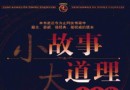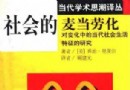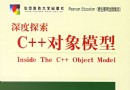電驢下載基地 >> 图书资源 >> 計算機與網絡 >> 《Professional WPF Programming: .Net Development with the Windows Presentation Foundation》(Professional WPF Programming: .Net Development with the Windows Presentation Foundation)文字版[PDF]
| 《Professional WPF Programming: .Net Development with the Windows Presentation Foundation》(Professional WPF Programming: .Net Development with the Windows Presentation Foundation)文字版[PDF] | |
|---|---|
| 下載分級 | 图书资源 |
| 資源類別 | 計算機與網絡 |
| 發布時間 | 2017/7/10 |
| 大 小 | - |
《Professional WPF Programming: .Net Development with the Windows Presentation Foundation》(Professional WPF Programming: .Net Development with the Windows Presentation Foundation)文字版[PDF] 簡介: 中文名 : Professional WPF Programming: .Net Development with the Windows Presentation Foundation 原名 : Professional WPF Programming: .Net Development with the Windows Presentation Foundation 作者 : Ch
電驢資源下載/磁力鏈接資源下載:
全選
"《Professional WPF Programming: .Net Development with the Windows Presentation Foundation》(Professional WPF Programming: .Net Development with the Windows Presentation Foundation)文字版[PDF]"介紹
中文名: Professional WPF Programming: .Net Development with the Windows Presentation Foundation
原名: Professional WPF Programming: .Net Development with the Windows Presentation Foundation
作者: Chris Andrade,
Shawn Livermore,
Mike Meyers,
Scott Van Vliet
圖書分類: 軟件
資源格式: PDF
版本: 文字版
出版社: Wiley Publishing, Inc.
書號: 978-0-470-04180-2
發行時間: 2007年
地區: 美國
語言: 英文
簡介:

內容介紹:
This is an exciting time for developers using Microsoft technologies. A seemingly endless array of new
platforms, techniques, and tools is now available or will soon be released. The developer’s playground is
growing fast. One of the new platforms emerging from the think-tank at Microsoft is the .NET
Framework 3.0, a key component of which (and the subject of this book) is the Windows Presentation
Foundation (WPF). WPF provides both developers and designers with a unified platform for creating
rich-media applications that take full advantage of the graphics capabilities of modern PC hardware.
We’ve come a long way from the command-line interfaces of decades past. Today’s application user
expects a visually engaging and streamlined interactive experience due in part to their exposure to rich
media and content found on the Internet. WPF is all about creating a rich user interface that meets these
expectations, incorporating media of all types, such as animation, video, and audio. Furthermore,
through the use of a new markup syntax called XAML and a new suite of design tools called Microsoft
Expression Blend, developers and designers can now collaborate on projects seamlessly as never before.
Prior to WPF, designers would create graphical elements for applications and hand those elements off to
developers in the form of image files. Developers would then have to model a user interface (UI) around
them. Designers can now model UI using Expression Blend, save the design as a XAML file, and simply
hand the file off to a developer to code against in Visual Studio using WPF.
This book covers the concepts and components that make up the Windows Presentation Foundation.
You learn how to create a rich UI, exploring the various controls now available to you, and how to lever-age the new content model that WPF provides. You explore the WPF object model as well as the new
subsystems offered in WPF, such as the dependency property system and the routed event model. You
learn how to develop and deploy WPF applications targeting both the desktop and the browser. This
book also covers the new XAML syntax, which is a markup language used to define UI in your WPF
applications, regardless of whether you are developing for a standalone Windows-based environment or
targeting the web. Additionally, you learn the basics of working with Expression Blend, the new graphi-cal design tool offered by Microsoft.
WPF is a large platform, and we’ve tried to cover a wide range of topics in this book. Our intent is to
touch on a bit of everything WPF has to offer, so you know not only what’s provided by the platform,
but also how to utilize it. Of course, because it’s a large platform, we won’t be able to cover everything,
but we’ve tried to pick the essential concepts you’ll need to get started. We hope you find it both fun and
educational and that it provides a solid foundation for you as you venture in to the new world of rich UI
development using Windows Presentation Foundation.
Whom This Book Is For
This book is aimed primarily at .NET Framework developers who want to learn how to develop applica-tions using Microsoft’s new presentation framework, WPF. Designers who may consider using the new
Expression Blend suite of design tools and who are seeking to understand how these tools will enhance
collaboration with developers will also find this book to be a good introduction. For new developers,
xx
Introduction
there is some value in learning the new XAML syntax, but most concepts will be too advanced. For these
readers, we suggest learning .NET 2.0 as a positive first step toward WPF.
Readers who will find this book useful include:
❑ Microsoft .NET application developers looking to learn about the new WPF platform
❑ Designers looking to gain insight into Microsoft Expression Blend and the collaboration capabil-ities offered by WPF and the tools that support it
In addition, familiarity with the following related technologies is a strong indicator that this book is for
you:
❑ Microsoft .NET Framework
❑ C#
❑ Web Services
❑ HTML
❑ CSS
Of the preceding list, a basic understanding of the .NET Framework and C# is essential. Familiarity with
Web Services, HTML markup, and CSS concepts would be beneficial, but is not required to understand
the content of this book. Those readers without at least .NET Framework and C# knowledge should
instead refer to books such as Professional .NET Framework 2.0 (ISBN 978-0-7645-7135-0) and Professional
C# 2005 (ISBN 978-0-7645-7534-1).
Reading this book from cover to cover, in sequence, is not a requirement. We suggest reading Chapters 1
through 3 initially, to get a basic understanding of WPF and XAML. After that, skipping around through
the chapters, as interest or needs dictate, should be fine.
What This Book Covers
Professional WPF Programming provides a developer-level tutorial of WPF programming techniques, pat-terns, and use cases.
The book begins with an overview of WPF. Questions such as “What is WPF?”, “How do I start using
WPF?” and “What does WPF have to offer me?” are answered early in the first chapter, followed swiftly
by a detailed look at the subsystems and graphical features offered by the platform.
Following the overview, you dive right into the programming techniques you need for WPF. Using
Visual Studio to create some examples, you get up-to-speed fast and start creating applications right
away. Also, you are introduced to XAML, the new markup syntax for creating a UI. XAML is actually a
separate technology from WPF, but WPF uses it extensively.
With the basic concepts and programming techniques of WPF under your belt, you take a brief journey
into the world of design tools. Microsoft now offers its own suite of compelling design tools, and you’ll
get some firsthand experience with the new Microsoft Expression Blend. Using Expression Blend, you
xxi
Introduction
create advanced UI and learn to implement styling, layout, and animation. You also see how easy it is to
save your design in XAML and then use that very same markup in Visual Studio to begin coding appli-cation logic.
Next, you learn how to create special effects in WPF, including bitmap effects, transformations, and the
use of brush objects to get glass or reflection effects. The book demonstrates these techniques and pro-vides a foundation for creating visually stunning elements in your applications.
Following special effects, you are introduced to custom control authoring in WPF. WPF provides a very
customizable object model that allows you to apply styles and templates to existing elements. A new
content model allows you to place almost any element inside of another element. Given these new capa-bilities, you’re unlikely to encounter many scenarios where you need to create a custom control.
However, we “never say never,” and there may be some scenarios in which a custom control is the way
to go. This book covers the topics you should take into consideration when deciding whether to create a
custom control, as well as how to build a custom control when necessary.
Next, the book dives into developing WPF applications for the enterprise. WPF offers two flavors of
application that you can create: standalone Windows-based, or web-based. The key thing to understand
is that both models utilize the same code-base, XAML, and .NET. This means that specifying your target
hosting environment is really just a matter of tweaking project file settings and then managing deploy-ment. This is extremely powerful stuff, and it is all covered within the enterprise topics discussed in this
book.
After you gain a good understanding of application models and deployment, you will want to under-stand security. Security in WPF is based on the .NET 2.0 CAS security model. Security is also based on
the application model you choose and where the application will be hosted. If it is hosted in a browser,
you will need to understand the Internet Zone permission set. These topics are covered in depth.
With the basics of WPF application development, deployment, and security fully explored, the book
then dives into some more advanced concepts. One of those concepts is how to mix Win32 and WPF
code. Interoperation considerations will be covered. Hosting Win32 in WPF and the reverse is possible,
and you’ll learn how to implement this feature so that you can start incorporating WPF into your Win32
applications right away.
The book finishes with a WPF deep dive into architecture, WPF framework, XAML, and threading con-siderations. In addition, the book covers the basics of both Windows Workflow Foundation (WF) and
Windows Communication Foundation (WCF) so that you can become familiar with the other compo-nents of the .NET Framework 3.0. To round out your understanding of these important components, you
will build a sample WCF service and a simple WF workflow application.
How This Book Is Structured
Professional WPF Programming begins by providing some background on how and why Microsoft is shift-ing away from the long-standing Win32 platform in the direction of WPF. This is followed by an
overview of WPF and the core components and subsystems of the platform. Next, a tour of Expression
Blend is offered, and we provide examples to show you how to build rich UI. The remaining chapters
then focus on individual topics related to WPF development. The book ends with a brief introduction to
two other components that, along with WPF, make the .NET Framework 3.0 such an important and
powerful platform.
xxii
Introduction
The chapter-level breakdown is as follows:
❑ Chapter 1, “Overview of Windows Presentation Foundation”—This chapter explores the evo-lution of the Windows API over the years and how this paved the way for a new platform, WPF.
You will then take a high-level tour of the WPF architecture, including the new graphics capa-bilities and subsystems that are introduced by the platform. Additional development tools are
also introduced.
❑ Chapter 2, “WPF and .NET Programming”—This chapter walks you through the requirements
for building and running WPF applications. You also learn about the various subsystems, such
as the dependency property and routed event systems. Furthermore, you are introduced to the
controls offered by WPF, and you learn how you can modify and extend these controls using the
new constructs provided by the platform.
❑ Chapter 3, Anatomy of a WPF-Enabled Application—This chapter introduces the various
application models you can use in WPF, such as those for standalone and browser-based appli-cations. The anatomy, which includes the files and configuration settings, will also be explored
so that you are able to get up and running quickly developing WPF applications.
❑ Chapter 4, “Building a Rich UI with Microsoft Expression Blend: Part I”—This chapter intro-duces the new tools for designers working with WPF, specifically, Microsoft Expression Blend.
You take a tour of the design environment provided by Expression Blend and look at the project
file structure. The chapter also covers creating vector graphics, layouts, animation, and controls.
❑ Chapter 5, “Building a Rich UI with Microsoft Expression Blend: Part II”—This chapter
builds on the concepts introduced in Chapter 4. You learn about how to add interactivity to
your projects to handle user input, events, and hit testing. The chapter also provides a series of
animation examples and you are introduced to the WPF drawing API. This chapter also illus-trates the collaboration features provided between Expression Blend and Visual Studio 2005.
❑ Chapter 6, “Special Effects”—This chapter explores the rich capabilities and special effects
offered in WPF. Brushes, bitmap effects, and transformations are all covered extensively. Using
these concepts, you can create rich UI both easily and quickly in WPF.
❑ Chapter 7, “Custom Controls”—This chapter tackles custom control development in WPF.
Because of the extensive support for templates and styles in WPF, you will likely find that your
need for custom controls will be slim. However, there are times you will need or want to create
a custom control. This chapter covers not just how to create custom controls, but also how to
determine if you can get by with using the built-in support for templates and styles because
they are such powerful tools.
❑ Chapter 8, “Using WPF in the Enterprise”—This chapter explores the many factors to consider
when building an enterprise-level application with WPF. Application models, deployment,
hosting environment, security considerations, navigation, state management, and localization
are covered thoroughly in this chapter.
❑ Chapter 9, “Security”—This chapter explores the security features of WPF. Security in WPF is pri-marily based on the application model you choose and where your application is hosted. This
chapter covers OS security, CAS security, the Internet security sandbox, and ClickOnce security.
❑ Chapter 10, “WPF and Win32 Interop”—This chapter focuses on how your WPF application
can interoperate with existing Win32 applications. The question “Can I host my WPF applica-tion in a Win32 application?” and vice versa will be answered. You will learn about how
HWNDS differ in WPF from Win32-based applications.
xxiii
Introduction
❑ Chapter 11, “Advanced Development Concepts”—This chapter dives deeper into many con-cepts introduced throughout the book. You get a thorough look at WPF architecture and what
makes WPF tick. You take a tour through the important classes in the WPF framework, such as
the Application and DependencyObject classes. The chapter covers XAML syntax and struc-ture in great depth. Threading in WPF applications is explored. Finally, this chapter takes a
high-level look at two other components of the .NET 3.0 Framework: Windows Workflow
Foundation and Windows Communication Foundation.
What You Need to Use This Book
To develop WPF applications and create the examples in this book, you must have the following
installed:
❑ Windows SDK
❑ .NET Framework 3.0 Runtime Components
❑ Visual Studio 2005 with Visual Studio codename “Orcas” CTP WinFX Development Tools or the
Orcas release of Visual Studio 2005
Chapter 2 outlines these requirements in more detail as well as where and how to obtain the necessary
components.
作者介紹:
Chris Andrade is a Principal with Novera Consulting, a Microsoft Certified Partner specializing in
enterprise architecture and development with .NET and Microsoft server technology. Chris devotes most
of his time to assisting companies in applying Microsoft technologies to improve their business pro-cesses and operations. Chris has worked within a diverse range of business verticals, including automo-tive, healthcare, and mortgage. Chris also takes active participation within the local developer
community, speaking and presenting along the west coast whenever possible.
Shawn Livermore (MCAD, MCSD, PMP) [shawnlivermore.blogspot.com] has been architecting and
developing Microsoft-based solutions for nearly a decade. Shawn has been consulting as an enterprise
and solutions architect for Fortune 500 clientele within highly visible enterprise implementations. His
range of technical competence stretches across platforms and lines of business, but he specializes in
Microsoft .NET enterprise application architectures and Microsoft server-based product integrations.
Shawn lives in the Southern California area with his beautiful wife Shantell and amazing daughter
Elexzandreia. Shawn also enjoys beating his friend Jason at air hockey, basketball, baseball, football,
arcade games, cards, billiards, ping pong, shuffleboard, trivia, golf, racquetball, dirt bike races, cross-country skiing... and pretty much any other sport in existence. Shawn would like to once again remind
Jason, “Who’s your daddy?”
Mike Meyers is president of Novera Consulting Inc, a software development and consulting firm spe-cializing in custom application development utilizing the .NET platform and Microsoft server technol-ogy. Based in Orange County, California, Mike’s company is focused on providing solutions based on
Microsoft platforms and technology to companies spanning multiple industries. Mike has worked in a
number of industries, including mortgage, healthcare, and various ecommerce ventures as developer,
architect, and project manager. When he’s not writing code, Mike is active mountain biking in southern
California, hiking with his four-legged Labrador Dakota or playing music with friends.
Scott Van Vliet is an accomplished Solutions Architect who has spent the past decade delivering suc-cessful Microsoft-based solutions to his clients. Currently a Senior Manager with Capgemini, a world-wide leader in technology consulting services, Scott has managed, architected, and developed solutions
for companies across the globe. He is also the Microsoft Delivery Leader for Capgemini’s Telecom,
Media & Entertainment practice, providing technical and engagement leadership on all Microsoft-based
projects. Scott can be reached via his Web site at http://www.scottvanvliet.com/.
內容截圖:
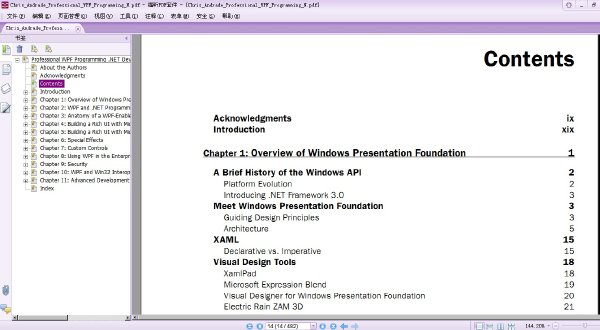
目錄:
Acknowledgments ix
Introduction xix
Chapter 1: Overview of Windows Presentation Foundation 1
A Brief History of the Windows API 2
Platform Evolution 2
Introducing .NET Framework 3.0 3
Meet Windows Presentation Foundation 3
Guiding Design Principles 3
Architecture 5
XAML 15
Declarative vs. Imperative 15
Visual Design Tools 18
XamlPad 18
Microsoft Expression Blend 19
Visual Designer for Windows Presentation Foundation 20
Electric Rain ZAM 3D 21
Mobiform Aurora 22
Summary 23
Chapter 2: WPF and .NET Programming 25
Getting Started 26
Required Installations 26
Types of WPF Applications 26
My First WPF Application 27
WPF Development Concepts 29
XAML 29
The Application Object 30
Creating the User Interface 32
Handling Events 35
Working with Controls 41
Triggers 51
Language Support 58
Deployment 61
Summary 61
xii
Contents
Chapter 3: Anatomy of a WPF-Enabled Application 63
Project Composition 63
App.Manifest 66
AssemblyInfo.cs 66
Resources.resx 68
Settings.settings 68
MyApp.xaml 70
.NET Framework 3.0 Windows Application 71
Window1.xaml 72
XAML Browser Application 73
Page1.xaml 73
WCF Service Library 75
Class1.cs 75
WPF Custom Control Library 78
UserControl1.xaml 79
Summary 82
Chapter 4: Building a Rich UI with Microsoft Expression Blend — Part I 83
Overview 84
The Design Environment 85
Workspace Panels 86
The Artboard 87
Configuring the Environment 88
Project Structure 90
Adding a New Project File 90
Building and Deploying a Project 91
Creating Vector Objects 91
Shapes 92
Paths 93
Manipulating Objects with the Properties Panel 94
The Transform Panel 94
The Brushes Panel 95
Opacity, Transparency, and Visibility 97
Manipulating Text 98
Managing Layouts 99
UI Layout Panels 100
Other Layout Controls 103
Nesting Layout Panels 103
xiii
Contents
Animation 104
Timeline Sub-Panel 104
Keyframes 105
Animate an Object’s Property 106
Motion Paths 106
Triggers 107
Creating Controls 108
Templates 110
Styles 111
States 112
Importing Audio/Video Media 113
Summary 113
Chapter 5: Building a Rich UI with Microsoft Expression Blend — Part II 115
Expression Blend Workflow 116
Code Editing with Visual Studio 2005 117
Handling User Input 118
Keyboard and Mouse Classes 118
Events and Event Handling 118
Positioning 120
Hit Testing 124
The WPF Animation API 135
Animation Classes 135
Creating a Dynamic Animation Procedurally with Code 135
Programmatic Animation 139
Interacting with Storyboards 143
WPF Drawing API 145
Geometry 145
Shapes 146
Brushes 149
Summary 153
Chapter 6: Special Effects 155
Brushes 156
SolidColorBrush 156
GradientBrush 162
ImageBrush 165
DrawingBrush 167
VisualBrush 169
xiv
Contents
Bitmap Effects 171
Transformations 175
TranslateTransform 178
ScaleTransform 180
SkewTransform 183
RotateTransform 186
Opacity Masks 188
Putting It All Together — Combining Effects 191
Bouncing Ball with Reflection Example 191
Animated Image Viewer Example 197
Summary 203
Chapter 7: Custom Controls 205
Overview 206
Control Base Classes 207
The UserControl Class 207
Creating a User Control 207
Data Binding in WPF 217
Binding Markup Extensions 217
Binding Modes 217
Data Templates 219
Data Conversions 221
Creating and Editing Styles 222
Specifying a Style’s Target Type 223
Inheriting and Overriding Styles 224
Style Triggers 226
Customizing Existing Controls with Templates 228
Summary 231
Chapter 8: Using WPF in the Enterprise 233
WPF Application Models 234
Standalone Applications 235
Browser-Based Applications 238
Security Considerations 247
State Management 248
Application Object 248
Isolated Storage 250
State Management Example 252
xv
Contents
Navigation 258
Elements of Navigation 258
Structured Navigation 259
Navigation Topologies 269
Application Localization 286
Automatic Layout Guidelines 287
Using Grids for Flexibility 289
Localization Attributes and Comments 290
WPF Deployment Models 291
Building Applications 292
Deploying Standalone Windows Applications 294
Deploying XAML Browser Applications 295
Deploying the .NET Framework 3.0 Runtime 296
Summary 298
Chapter 9: Security 299
WPF Security Model 299
Trusted Versus Express Applications 300
Core OS Security 300
LUA 301
Virtualization 301
Sandboxing 301
Cryptography Next Generation 302
CLR Security 302
Code Access Security 303
The Critical Code Methodology 311
Verification 313
Microsoft Internet Explorer Security 313
Zone Restrictions 313
XBAP Sandbox Workarounds 314
XAML Browser Application Security 315
ClickOnce Security 323
Trusted Publishers 323
Personal Certificate File 324
.NET 3.0 Security Utilities 327
Summary 328
xvi
Contents
Chapter 10: WPF and Win32 Interop 329
Win32 User Interface Overview 330
How WPF and HWNDs Interoperate 330
Using Win32 HWNDs Inside of WPF 331
Hosting a Win32 Button in WPF 332
Using WPF in Win32 Applications 335
Adding Windows Forms Controls to WPF 337
Adding Your WindowsFormsHost in Code 337
Adding Your HwndHost in XAML 339
Adding ActiveX Controls to WPF 339
Adding the ActiveX Control in XAML 344
Adding WPF Controls to Windows Forms 345
Affecting Control Properties 349
Summary 351
Chapter 11: Advanced Development Concepts 353
WPF Architecture 354
Core Subsystems 356
WPF Threading Model 359
Desktop Window Manager 360
The WPF Framework 361
Dispatcher Object 362
DependencyObject/DependencyProperty 362
Application 363
Freezable 364
Visual 364
UIElement 370
FrameworkElement 371
Control 371
A Deeper Look at XAML 373
XAML Under the Hood 373
Manipulating XAML On-the-Fly 378
Deconstructing Window1.xaml 382
x:Class 383
XAML Markup Extensions 385
XAML and Custom Types 386
xvii
Contents
WPF Multithreading 388
Single-Threaded Application Model 388
Thread Affinity and DispatcherObject 389
WPF Dispatcher 390
Working with Single-Threaded Applications 391
Asynchronous Threading 393
Windows Communication Foundation 397
Service Orientation 397
WCF Architecture 398
WCF Fundamentals 399
Building a WCF Service 402
Windows Workflow Foundation 409
Workflow Defined 410
WF Architecture 411
WF Fundamentals 411
Summary 427
Index 429
原名: Professional WPF Programming: .Net Development with the Windows Presentation Foundation
作者: Chris Andrade,
Shawn Livermore,
Mike Meyers,
Scott Van Vliet
圖書分類: 軟件
資源格式: PDF
版本: 文字版
出版社: Wiley Publishing, Inc.
書號: 978-0-470-04180-2
發行時間: 2007年
地區: 美國
語言: 英文
簡介:

內容介紹:
This is an exciting time for developers using Microsoft technologies. A seemingly endless array of new
platforms, techniques, and tools is now available or will soon be released. The developer’s playground is
growing fast. One of the new platforms emerging from the think-tank at Microsoft is the .NET
Framework 3.0, a key component of which (and the subject of this book) is the Windows Presentation
Foundation (WPF). WPF provides both developers and designers with a unified platform for creating
rich-media applications that take full advantage of the graphics capabilities of modern PC hardware.
We’ve come a long way from the command-line interfaces of decades past. Today’s application user
expects a visually engaging and streamlined interactive experience due in part to their exposure to rich
media and content found on the Internet. WPF is all about creating a rich user interface that meets these
expectations, incorporating media of all types, such as animation, video, and audio. Furthermore,
through the use of a new markup syntax called XAML and a new suite of design tools called Microsoft
Expression Blend, developers and designers can now collaborate on projects seamlessly as never before.
Prior to WPF, designers would create graphical elements for applications and hand those elements off to
developers in the form of image files. Developers would then have to model a user interface (UI) around
them. Designers can now model UI using Expression Blend, save the design as a XAML file, and simply
hand the file off to a developer to code against in Visual Studio using WPF.
This book covers the concepts and components that make up the Windows Presentation Foundation.
You learn how to create a rich UI, exploring the various controls now available to you, and how to lever-age the new content model that WPF provides. You explore the WPF object model as well as the new
subsystems offered in WPF, such as the dependency property system and the routed event model. You
learn how to develop and deploy WPF applications targeting both the desktop and the browser. This
book also covers the new XAML syntax, which is a markup language used to define UI in your WPF
applications, regardless of whether you are developing for a standalone Windows-based environment or
targeting the web. Additionally, you learn the basics of working with Expression Blend, the new graphi-cal design tool offered by Microsoft.
WPF is a large platform, and we’ve tried to cover a wide range of topics in this book. Our intent is to
touch on a bit of everything WPF has to offer, so you know not only what’s provided by the platform,
but also how to utilize it. Of course, because it’s a large platform, we won’t be able to cover everything,
but we’ve tried to pick the essential concepts you’ll need to get started. We hope you find it both fun and
educational and that it provides a solid foundation for you as you venture in to the new world of rich UI
development using Windows Presentation Foundation.
Whom This Book Is For
This book is aimed primarily at .NET Framework developers who want to learn how to develop applica-tions using Microsoft’s new presentation framework, WPF. Designers who may consider using the new
Expression Blend suite of design tools and who are seeking to understand how these tools will enhance
collaboration with developers will also find this book to be a good introduction. For new developers,
xx
Introduction
there is some value in learning the new XAML syntax, but most concepts will be too advanced. For these
readers, we suggest learning .NET 2.0 as a positive first step toward WPF.
Readers who will find this book useful include:
❑ Microsoft .NET application developers looking to learn about the new WPF platform
❑ Designers looking to gain insight into Microsoft Expression Blend and the collaboration capabil-ities offered by WPF and the tools that support it
In addition, familiarity with the following related technologies is a strong indicator that this book is for
you:
❑ Microsoft .NET Framework
❑ C#
❑ Web Services
❑ HTML
❑ CSS
Of the preceding list, a basic understanding of the .NET Framework and C# is essential. Familiarity with
Web Services, HTML markup, and CSS concepts would be beneficial, but is not required to understand
the content of this book. Those readers without at least .NET Framework and C# knowledge should
instead refer to books such as Professional .NET Framework 2.0 (ISBN 978-0-7645-7135-0) and Professional
C# 2005 (ISBN 978-0-7645-7534-1).
Reading this book from cover to cover, in sequence, is not a requirement. We suggest reading Chapters 1
through 3 initially, to get a basic understanding of WPF and XAML. After that, skipping around through
the chapters, as interest or needs dictate, should be fine.
What This Book Covers
Professional WPF Programming provides a developer-level tutorial of WPF programming techniques, pat-terns, and use cases.
The book begins with an overview of WPF. Questions such as “What is WPF?”, “How do I start using
WPF?” and “What does WPF have to offer me?” are answered early in the first chapter, followed swiftly
by a detailed look at the subsystems and graphical features offered by the platform.
Following the overview, you dive right into the programming techniques you need for WPF. Using
Visual Studio to create some examples, you get up-to-speed fast and start creating applications right
away. Also, you are introduced to XAML, the new markup syntax for creating a UI. XAML is actually a
separate technology from WPF, but WPF uses it extensively.
With the basic concepts and programming techniques of WPF under your belt, you take a brief journey
into the world of design tools. Microsoft now offers its own suite of compelling design tools, and you’ll
get some firsthand experience with the new Microsoft Expression Blend. Using Expression Blend, you
xxi
Introduction
create advanced UI and learn to implement styling, layout, and animation. You also see how easy it is to
save your design in XAML and then use that very same markup in Visual Studio to begin coding appli-cation logic.
Next, you learn how to create special effects in WPF, including bitmap effects, transformations, and the
use of brush objects to get glass or reflection effects. The book demonstrates these techniques and pro-vides a foundation for creating visually stunning elements in your applications.
Following special effects, you are introduced to custom control authoring in WPF. WPF provides a very
customizable object model that allows you to apply styles and templates to existing elements. A new
content model allows you to place almost any element inside of another element. Given these new capa-bilities, you’re unlikely to encounter many scenarios where you need to create a custom control.
However, we “never say never,” and there may be some scenarios in which a custom control is the way
to go. This book covers the topics you should take into consideration when deciding whether to create a
custom control, as well as how to build a custom control when necessary.
Next, the book dives into developing WPF applications for the enterprise. WPF offers two flavors of
application that you can create: standalone Windows-based, or web-based. The key thing to understand
is that both models utilize the same code-base, XAML, and .NET. This means that specifying your target
hosting environment is really just a matter of tweaking project file settings and then managing deploy-ment. This is extremely powerful stuff, and it is all covered within the enterprise topics discussed in this
book.
After you gain a good understanding of application models and deployment, you will want to under-stand security. Security in WPF is based on the .NET 2.0 CAS security model. Security is also based on
the application model you choose and where the application will be hosted. If it is hosted in a browser,
you will need to understand the Internet Zone permission set. These topics are covered in depth.
With the basics of WPF application development, deployment, and security fully explored, the book
then dives into some more advanced concepts. One of those concepts is how to mix Win32 and WPF
code. Interoperation considerations will be covered. Hosting Win32 in WPF and the reverse is possible,
and you’ll learn how to implement this feature so that you can start incorporating WPF into your Win32
applications right away.
The book finishes with a WPF deep dive into architecture, WPF framework, XAML, and threading con-siderations. In addition, the book covers the basics of both Windows Workflow Foundation (WF) and
Windows Communication Foundation (WCF) so that you can become familiar with the other compo-nents of the .NET Framework 3.0. To round out your understanding of these important components, you
will build a sample WCF service and a simple WF workflow application.
How This Book Is Structured
Professional WPF Programming begins by providing some background on how and why Microsoft is shift-ing away from the long-standing Win32 platform in the direction of WPF. This is followed by an
overview of WPF and the core components and subsystems of the platform. Next, a tour of Expression
Blend is offered, and we provide examples to show you how to build rich UI. The remaining chapters
then focus on individual topics related to WPF development. The book ends with a brief introduction to
two other components that, along with WPF, make the .NET Framework 3.0 such an important and
powerful platform.
xxii
Introduction
The chapter-level breakdown is as follows:
❑ Chapter 1, “Overview of Windows Presentation Foundation”—This chapter explores the evo-lution of the Windows API over the years and how this paved the way for a new platform, WPF.
You will then take a high-level tour of the WPF architecture, including the new graphics capa-bilities and subsystems that are introduced by the platform. Additional development tools are
also introduced.
❑ Chapter 2, “WPF and .NET Programming”—This chapter walks you through the requirements
for building and running WPF applications. You also learn about the various subsystems, such
as the dependency property and routed event systems. Furthermore, you are introduced to the
controls offered by WPF, and you learn how you can modify and extend these controls using the
new constructs provided by the platform.
❑ Chapter 3, Anatomy of a WPF-Enabled Application—This chapter introduces the various
application models you can use in WPF, such as those for standalone and browser-based appli-cations. The anatomy, which includes the files and configuration settings, will also be explored
so that you are able to get up and running quickly developing WPF applications.
❑ Chapter 4, “Building a Rich UI with Microsoft Expression Blend: Part I”—This chapter intro-duces the new tools for designers working with WPF, specifically, Microsoft Expression Blend.
You take a tour of the design environment provided by Expression Blend and look at the project
file structure. The chapter also covers creating vector graphics, layouts, animation, and controls.
❑ Chapter 5, “Building a Rich UI with Microsoft Expression Blend: Part II”—This chapter
builds on the concepts introduced in Chapter 4. You learn about how to add interactivity to
your projects to handle user input, events, and hit testing. The chapter also provides a series of
animation examples and you are introduced to the WPF drawing API. This chapter also illus-trates the collaboration features provided between Expression Blend and Visual Studio 2005.
❑ Chapter 6, “Special Effects”—This chapter explores the rich capabilities and special effects
offered in WPF. Brushes, bitmap effects, and transformations are all covered extensively. Using
these concepts, you can create rich UI both easily and quickly in WPF.
❑ Chapter 7, “Custom Controls”—This chapter tackles custom control development in WPF.
Because of the extensive support for templates and styles in WPF, you will likely find that your
need for custom controls will be slim. However, there are times you will need or want to create
a custom control. This chapter covers not just how to create custom controls, but also how to
determine if you can get by with using the built-in support for templates and styles because
they are such powerful tools.
❑ Chapter 8, “Using WPF in the Enterprise”—This chapter explores the many factors to consider
when building an enterprise-level application with WPF. Application models, deployment,
hosting environment, security considerations, navigation, state management, and localization
are covered thoroughly in this chapter.
❑ Chapter 9, “Security”—This chapter explores the security features of WPF. Security in WPF is pri-marily based on the application model you choose and where your application is hosted. This
chapter covers OS security, CAS security, the Internet security sandbox, and ClickOnce security.
❑ Chapter 10, “WPF and Win32 Interop”—This chapter focuses on how your WPF application
can interoperate with existing Win32 applications. The question “Can I host my WPF applica-tion in a Win32 application?” and vice versa will be answered. You will learn about how
HWNDS differ in WPF from Win32-based applications.
xxiii
Introduction
❑ Chapter 11, “Advanced Development Concepts”—This chapter dives deeper into many con-cepts introduced throughout the book. You get a thorough look at WPF architecture and what
makes WPF tick. You take a tour through the important classes in the WPF framework, such as
the Application and DependencyObject classes. The chapter covers XAML syntax and struc-ture in great depth. Threading in WPF applications is explored. Finally, this chapter takes a
high-level look at two other components of the .NET 3.0 Framework: Windows Workflow
Foundation and Windows Communication Foundation.
What You Need to Use This Book
To develop WPF applications and create the examples in this book, you must have the following
installed:
❑ Windows SDK
❑ .NET Framework 3.0 Runtime Components
❑ Visual Studio 2005 with Visual Studio codename “Orcas” CTP WinFX Development Tools or the
Orcas release of Visual Studio 2005
Chapter 2 outlines these requirements in more detail as well as where and how to obtain the necessary
components.
作者介紹:
Chris Andrade is a Principal with Novera Consulting, a Microsoft Certified Partner specializing in
enterprise architecture and development with .NET and Microsoft server technology. Chris devotes most
of his time to assisting companies in applying Microsoft technologies to improve their business pro-cesses and operations. Chris has worked within a diverse range of business verticals, including automo-tive, healthcare, and mortgage. Chris also takes active participation within the local developer
community, speaking and presenting along the west coast whenever possible.
Shawn Livermore (MCAD, MCSD, PMP) [shawnlivermore.blogspot.com] has been architecting and
developing Microsoft-based solutions for nearly a decade. Shawn has been consulting as an enterprise
and solutions architect for Fortune 500 clientele within highly visible enterprise implementations. His
range of technical competence stretches across platforms and lines of business, but he specializes in
Microsoft .NET enterprise application architectures and Microsoft server-based product integrations.
Shawn lives in the Southern California area with his beautiful wife Shantell and amazing daughter
Elexzandreia. Shawn also enjoys beating his friend Jason at air hockey, basketball, baseball, football,
arcade games, cards, billiards, ping pong, shuffleboard, trivia, golf, racquetball, dirt bike races, cross-country skiing... and pretty much any other sport in existence. Shawn would like to once again remind
Jason, “Who’s your daddy?”
Mike Meyers is president of Novera Consulting Inc, a software development and consulting firm spe-cializing in custom application development utilizing the .NET platform and Microsoft server technol-ogy. Based in Orange County, California, Mike’s company is focused on providing solutions based on
Microsoft platforms and technology to companies spanning multiple industries. Mike has worked in a
number of industries, including mortgage, healthcare, and various ecommerce ventures as developer,
architect, and project manager. When he’s not writing code, Mike is active mountain biking in southern
California, hiking with his four-legged Labrador Dakota or playing music with friends.
Scott Van Vliet is an accomplished Solutions Architect who has spent the past decade delivering suc-cessful Microsoft-based solutions to his clients. Currently a Senior Manager with Capgemini, a world-wide leader in technology consulting services, Scott has managed, architected, and developed solutions
for companies across the globe. He is also the Microsoft Delivery Leader for Capgemini’s Telecom,
Media & Entertainment practice, providing technical and engagement leadership on all Microsoft-based
projects. Scott can be reached via his Web site at http://www.scottvanvliet.com/.
內容截圖:
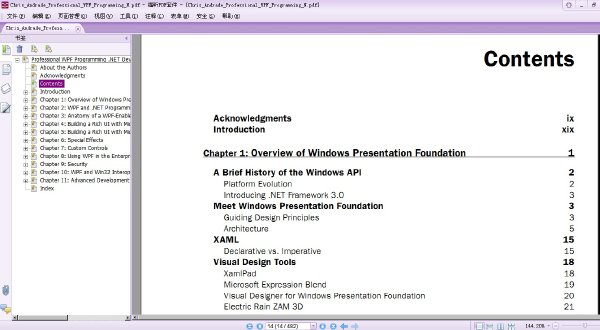
目錄:
Acknowledgments ix
Introduction xix
Chapter 1: Overview of Windows Presentation Foundation 1
A Brief History of the Windows API 2
Platform Evolution 2
Introducing .NET Framework 3.0 3
Meet Windows Presentation Foundation 3
Guiding Design Principles 3
Architecture 5
XAML 15
Declarative vs. Imperative 15
Visual Design Tools 18
XamlPad 18
Microsoft Expression Blend 19
Visual Designer for Windows Presentation Foundation 20
Electric Rain ZAM 3D 21
Mobiform Aurora 22
Summary 23
Chapter 2: WPF and .NET Programming 25
Getting Started 26
Required Installations 26
Types of WPF Applications 26
My First WPF Application 27
WPF Development Concepts 29
XAML 29
The Application Object 30
Creating the User Interface 32
Handling Events 35
Working with Controls 41
Triggers 51
Language Support 58
Deployment 61
Summary 61
xii
Contents
Chapter 3: Anatomy of a WPF-Enabled Application 63
Project Composition 63
App.Manifest 66
AssemblyInfo.cs 66
Resources.resx 68
Settings.settings 68
MyApp.xaml 70
.NET Framework 3.0 Windows Application 71
Window1.xaml 72
XAML Browser Application 73
Page1.xaml 73
WCF Service Library 75
Class1.cs 75
WPF Custom Control Library 78
UserControl1.xaml 79
Summary 82
Chapter 4: Building a Rich UI with Microsoft Expression Blend — Part I 83
Overview 84
The Design Environment 85
Workspace Panels 86
The Artboard 87
Configuring the Environment 88
Project Structure 90
Adding a New Project File 90
Building and Deploying a Project 91
Creating Vector Objects 91
Shapes 92
Paths 93
Manipulating Objects with the Properties Panel 94
The Transform Panel 94
The Brushes Panel 95
Opacity, Transparency, and Visibility 97
Manipulating Text 98
Managing Layouts 99
UI Layout Panels 100
Other Layout Controls 103
Nesting Layout Panels 103
xiii
Contents
Animation 104
Timeline Sub-Panel 104
Keyframes 105
Animate an Object’s Property 106
Motion Paths 106
Triggers 107
Creating Controls 108
Templates 110
Styles 111
States 112
Importing Audio/Video Media 113
Summary 113
Chapter 5: Building a Rich UI with Microsoft Expression Blend — Part II 115
Expression Blend Workflow 116
Code Editing with Visual Studio 2005 117
Handling User Input 118
Keyboard and Mouse Classes 118
Events and Event Handling 118
Positioning 120
Hit Testing 124
The WPF Animation API 135
Animation Classes 135
Creating a Dynamic Animation Procedurally with Code 135
Programmatic Animation 139
Interacting with Storyboards 143
WPF Drawing API 145
Geometry 145
Shapes 146
Brushes 149
Summary 153
Chapter 6: Special Effects 155
Brushes 156
SolidColorBrush 156
GradientBrush 162
ImageBrush 165
DrawingBrush 167
VisualBrush 169
xiv
Contents
Bitmap Effects 171
Transformations 175
TranslateTransform 178
ScaleTransform 180
SkewTransform 183
RotateTransform 186
Opacity Masks 188
Putting It All Together — Combining Effects 191
Bouncing Ball with Reflection Example 191
Animated Image Viewer Example 197
Summary 203
Chapter 7: Custom Controls 205
Overview 206
Control Base Classes 207
The UserControl Class 207
Creating a User Control 207
Data Binding in WPF 217
Binding Markup Extensions 217
Binding Modes 217
Data Templates 219
Data Conversions 221
Creating and Editing Styles 222
Specifying a Style’s Target Type 223
Inheriting and Overriding Styles 224
Style Triggers 226
Customizing Existing Controls with Templates 228
Summary 231
Chapter 8: Using WPF in the Enterprise 233
WPF Application Models 234
Standalone Applications 235
Browser-Based Applications 238
Security Considerations 247
State Management 248
Application Object 248
Isolated Storage 250
State Management Example 252
xv
Contents
Navigation 258
Elements of Navigation 258
Structured Navigation 259
Navigation Topologies 269
Application Localization 286
Automatic Layout Guidelines 287
Using Grids for Flexibility 289
Localization Attributes and Comments 290
WPF Deployment Models 291
Building Applications 292
Deploying Standalone Windows Applications 294
Deploying XAML Browser Applications 295
Deploying the .NET Framework 3.0 Runtime 296
Summary 298
Chapter 9: Security 299
WPF Security Model 299
Trusted Versus Express Applications 300
Core OS Security 300
LUA 301
Virtualization 301
Sandboxing 301
Cryptography Next Generation 302
CLR Security 302
Code Access Security 303
The Critical Code Methodology 311
Verification 313
Microsoft Internet Explorer Security 313
Zone Restrictions 313
XBAP Sandbox Workarounds 314
XAML Browser Application Security 315
ClickOnce Security 323
Trusted Publishers 323
Personal Certificate File 324
.NET 3.0 Security Utilities 327
Summary 328
xvi
Contents
Chapter 10: WPF and Win32 Interop 329
Win32 User Interface Overview 330
How WPF and HWNDs Interoperate 330
Using Win32 HWNDs Inside of WPF 331
Hosting a Win32 Button in WPF 332
Using WPF in Win32 Applications 335
Adding Windows Forms Controls to WPF 337
Adding Your WindowsFormsHost in Code 337
Adding Your HwndHost in XAML 339
Adding ActiveX Controls to WPF 339
Adding the ActiveX Control in XAML 344
Adding WPF Controls to Windows Forms 345
Affecting Control Properties 349
Summary 351
Chapter 11: Advanced Development Concepts 353
WPF Architecture 354
Core Subsystems 356
WPF Threading Model 359
Desktop Window Manager 360
The WPF Framework 361
Dispatcher Object 362
DependencyObject/DependencyProperty 362
Application 363
Freezable 364
Visual 364
UIElement 370
FrameworkElement 371
Control 371
A Deeper Look at XAML 373
XAML Under the Hood 373
Manipulating XAML On-the-Fly 378
Deconstructing Window1.xaml 382
x:Class 383
XAML Markup Extensions 385
XAML and Custom Types 386
xvii
Contents
WPF Multithreading 388
Single-Threaded Application Model 388
Thread Affinity and DispatcherObject 389
WPF Dispatcher 390
Working with Single-Threaded Applications 391
Asynchronous Threading 393
Windows Communication Foundation 397
Service Orientation 397
WCF Architecture 398
WCF Fundamentals 399
Building a WCF Service 402
Windows Workflow Foundation 409
Workflow Defined 410
WF Architecture 411
WF Fundamentals 411
Summary 427
Index 429
相關資源:
- [人文社科]《資本主義精神和社會主義改革》掃描版[PDF]
- [教育科技]《VHDL入門.解惑.經典實例.經驗總結》掃描版[PDF]
- [文學圖書]《歷史的喘息》(藍英年)掃描版[PDF]
- [人文社科]《七劍》(Seven Swords)DVD轉壓[RMVB]
- [人文社科]《魔鬼的替身》 The.Devils.Double.(2011).BDRip.720p.AC3.x264-ShitBusters
- [計算機與網絡]《法學院:19世紀50年代到20世紀80年代的美國法學
- [文學圖書]《產權通論》(劉偉)掃描版[PDF]
- [人文社科]《藝術現象的符號-文化學闡釋》(何新)掃描版[DJVU]
- [小說圖書]《頌歌》(Anthem)英文文字版[PDF]
- [文學圖書]《《老乞大》四種版本語言研究》掃描版[PDF]
- [文學圖書]《如果種子不死》(Si le grain ne meurt)文字版[EPUB]
- [光盤游戲]《轉世:覺醒》(Reincarnations: Awakening)[光盤鏡像]
- [應用軟件]《柵格圖像編輯軟件》(GraphicsGale)v1.93.17/含注冊機[壓縮包]
- [其他資源綜合]《大镖師:突圍絕招》掃描版[PDF]資料下載
- [電子雜志]《電腦迷2015年》更新至9月[PDF] 資料下載
- [軟件綜合]《Mindjet可視化思維導圖軟件》(Mindjet MindManager)v9.1.157 簡體中文漢化版
- [多媒體類]《虛擬現實開發軟件》(Quest3D v4.2.2)
- [生活圖書]《實用圖示推背療法》掃描版[PDF]
- [生活圖書]《最新電腦游戲攻關指南》掃描版[PDF]
- [文學圖書]《魯迅經典全集》文字版[EPUB]
- 《雙劍合璧_CorelDRAW_Photoshop平面設計經典案例》掃描版[PDF]
- 《TCP.IP路由技術[第二卷](CCIE職業發展系列)》(Routing TCP.IP,Volume 2)(Jeff Doyle)掃描版[PDF]
- 《30天自制操作系統》掃描版[PDF]
- 《[visual c++黑客編程揭秘與防范].梁洋洋/[Visual.
- 《從零開始:CorelDRAWX4中文版基礎培訓教程》高清文字版[PDF]
- 《離散數學及其應用(原書第6版)》(Discrete Mathematics and Its Applications)掃描版[PDF]
- 《項目管理知識體系指南(PMBOK指南)(第5版)》(A Guide to the Project Management Body of Knowledge: PMBOK(R) Guide )掃描版[PDF]
- 《游戲編程中的人工智能技術》(AI Techniques for Game Programming)掃描版[PDF]
- 《最新Pro/ENGINEER中文野火版4.0技術入門與案例應用》掃描版[PDF]
- 《Excel 商務表格制作專家范例導航》掃描版[PDF]
- 《新手配色寶典:綜合配色技法》全彩版[PDF]
- 《SEO和AdWords營銷的59個實用技巧》(Get into Bed with Google Google Adwords that Work)掃描版[PDF]
免責聲明:本網站內容收集於互聯網,本站不承擔任何由於內容的合法性及健康性所引起的爭議和法律責任。如果侵犯了你的權益,請通知我們,我們會及時刪除相關內容,謝謝合作! 聯系信箱:[email protected]
Copyright © 電驢下載基地 All Rights Reserved