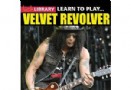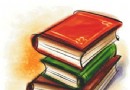| 《數據備份/還原軟件》(EaseUS Todo Backup Advanced Server)v3.0 Retail[壓縮包] | |
|---|---|
| 下載分級 | 软件资源 |
| 資源類別 | 系統工具 |
| 發布時間 | 2017/7/15 |
| 大 小 | - |
資料介紹

EASEUS Todo Backup是一個免費的硬碟備份、還原軟體,跟以前大家熟悉的Norton Ghost或後來的Acronis True Image...等軟體的功能類似,可以讓我們備份硬碟中的資料、完整備份Windows系統、全硬碟備份、備份硬碟分割區、硬碟對拷…等,都是大家平常備份電腦時會用到的功能。
比較特別的是,EASEUS Todo Backup還內建了備份檔預覽功能,可用「mount」功能將原本的備份檔掛載成一個獨立的磁碟機(虛擬硬碟),在「我的電腦」視窗中看起來就像是一個完全獨立的硬碟空間,方便我們隨時取用之前備份的檔案。
EASEUS Todo Backup 主要功能:
* 備份、還原整個硬碟或單一硬碟分割區
* 支援Clone Disk全硬碟拷貝功能 (將硬碟A的資料完整拷貝到硬碟B)
* 提供可開機光碟的制作功能,可用光碟開機、執行系統還原
* 可將備份檔“Mount”成虛擬硬碟,快速浏覽、取用備份檔中的資料。
* 提供“Check Image File”功能,可檢查備份檔是否完整無錯誤
* 支援備份檔自動分割功能,可自行設定分割檔最大容量
* 支援自訂備份檔密碼功能,如備份時設定密碼,須輸入正確密碼才可還原
* 支援大部分常見的IDE, SATA, SCSI, USB外接硬碟與Firewire等介面的硬碟與光碟機
* 硬碟容量最大可支援到1.5 TB
* 支援常見的FAT12, FAT16, FAT32與NTFS等格式的檔案系統
* 支援 Windows 2000 SP4, Windows XP, Windows Vista, Windows Server 2000/2003/2008…等作業系統(Windows 7未測試)。
EASEUS Todo Backup Home 3.0 更新信息:
August 11th, 2011
· Differential disk/file backup
· One-click system backup
· One-click restore system to dissimilar hardware
· Backup/clone dynamic volume
· Backup & restore Exchange Server database
· Backup & restore SQL Server database
· Backup to tape devices
· Install program without system rebooting
EASEUS Todo Backup Server is the Windows Server backup and disaster recovery, system migration solutions for both physical and virtual Windows Server environments. It provides companies and organizations with powerful data backup & recovery features such as fast system & files backup, disaster recovery, advanced backup scheduler and comprehensive backup management tools. It will simplify both basic and advanced server backup & recovery management while minimizing server downtime as well as ensuring business continuity.
Minimize server downtime and ensure business continuity
It just takes a few minutes to back up the whole system, files & folders, applications and settings and even backup open files.
Fast and easy operating system backup & recovery solution
Fast back up the operating system and instant recovery in case of a System Crash or Viruses. No need to reinstall Windows or any applications to save the trouble and time while ensuring the business continuity.
Advanced scheduler to simplify and automate backup
Set a timetable based on your backup management schedule for your backups and perform a "set it and forget it" backup on servers.
Email notifying administrator backup results
Email notifying and reporting to monitor success or failure.
Restore at a granular level
Choose the files you want to recover if there is no need to recover entire image to minimize downtime.
Simplify system migration or hard disk upgrade to new hardware
The feature "universal restore" helps you easily restore the system and files to dissimilar hardware configuration for hardware replacement.
P2V image files convert support
Convert hard disk or partition image file to VMware or virtual PC format to run on a virtual machine.Features
Easy backup all files - backup full operating system and applications, files & folders, hard disk & partition, or just selectively backup specified files & folders for full protection.
Advanced incremental backup - only backup the changes of your files and save the storage space.
Multiple backup storage and double protect server - back up the system or files to a local hard drive, external hard drive, USB drive, CD/DVD or remote FTP server for double protection if disaster occurs.
Fast crashed system restore - backup the current operating system to a safe place and fast recover to its previous healthy working state in case of system crash.
Back up to FTP server for double protection - backup operating system and files to remote FTP server and double protect your data with immediate offsite backup.
Universal restore - restore the system including files, applications and settings to new and dissimilar hardware in minutes for system migration or hardware replacement.
WinPE recovery support - fast and easy to recover system in case of system crash.
Script (Pre and Post Command) function - define commands (scripts) to execute the commands after or before backup tasks.
Password protection for data security - set password for hard disk image and protect files from invalid access.
Email notification - Email notifying and reporting to monitor success or failure.
Better support Windows Server 2000/2003/2008 and Windows 2000/XP/Vista/7.
Free technical support - provide free technical support for all products.
- 上一頁:《易我分區大師專業版》(EaseUS Partition Master)v9.1.0.Professional.Edition[壓縮包]
- 下一頁:《資料備份軟體》(Backup4all Professional)更新專業版v4.6.260/多國語言版/含注冊碼[壓縮包]
- [系統工具]《磁盤映像軟件》(Drive SnapShot)v1.41.16486 Bilingual[壓縮包]
- [操作系統]《美洲豹 Server》(Apple
- [多媒體類]《演示材料制作軟件》(Alchemy Mindworks Presentation Wizard)v2.0a61/含注冊機[壓縮包]
- [軟件綜合]《2013考研數學復習全書(李永樂)數一 pdf》2013 數一
- [多媒體類]《Boris FX.Inc 影視特效系列之三合一》(Boris FX.Inc 3in1 Plugins Multilanguage)更新加入8月6日中文語言包和教程
- [應用軟件]《Adobe CS4 多語言三區(中文繁體/中文簡體/朝鮮文)》(Adobe)繁體中文/簡體中文/韓文[Archive],應用軟件、資源下載
- [編程開發]《IBM XL C/C++ Mac OS X 平台編譯器高級版 6.0》(IBM XL C/C++ Advanced Edition for Mac OS X 6.0)此發布為MacOS版 文件格式為dmg鏡像,編程開發、資源下載
- [行業軟件]《Autodesk.AutoCAD.2009.簡體中文版 32位》32位[ISO],行業軟件、資源下載
- [行業軟件]《電氣設計解決方案》(Aucotec Elcad Aucoplan v7.5 Multilanguage)[光盤鏡像]
- [系統工具]《高級系統維護》(Advanced System Care)Ver 3.6.0.712[安裝包]
- [應用軟件]《永中office 2007 試用版》2007版,應用軟件、資源下載
- [學習課件]《歷史哲學》(The Philosophy Of History)清晰掃描版[PDF]資料下載
- [應用軟件]《海報設計軟件》(RonyaSoft Poster Designer)v2.01.40[壓縮包]
- [電腦基礎]《Maya高級汽車建模教程》( Gnomon Automotive Modeling Techniques)[ISO]
- [硬盤游戲]《謎畫之塔》(Drawn: The Painted Tower)ChinaAVG漢化版[安裝包]
- [人文社科]Corel.Photo.Album.v7.00
- [行業軟件]《ANSYS Products v12.1 高級有限元仿真軟件 之 永不重裝版》(ANSYS Cloud Edition)[雲端資源包]
- [硬盤游戲]《紅色派系》(Red Faction)硬盤版[壓縮包]
- [學習教程]《2010三人行心理學考研全程視頻》(配套完美講義 完美分享 傾情奉獻)資料下載
- [硬盤游戲]《金銀島》(TREASURE ISLAND)簡體中文版[壓縮包]
- 《Acronis True Image Server Workstation》v.9.1.3534 For Windows Linux
- 《沙盤》(Sandboxie)更新v3.58多國語言版/含注冊機[壓縮包]
- 《磁盤數據恢復軟件》(O&O DiskRecovery)v7.1.187 x86|x64[壓縮包]
- 《桌面圖標玩具》(Desktop Icon Toy)注冊破解版[壓縮包]
- 《數據備份/還原軟件》(EASEUS Todo Backup Advanced Server )v4.6[壓縮包]
- 《讓老電腦暢快用新veket系統工具整理集合》(initrd.gz for veket)1[安裝包]
- 《文件搜索》(Mythicsoft FileLocator Pro)v6.0.1235 x86 x64[壓縮包]
- 《硬盤碎片整理軟件》(Puran Defrag)v7.2[壓縮包]
- 《卸載程序》(Perfect Uninstaller )v6.3.3.9 Datecode 10.02.2012[壓縮包]
- 《系統優化工具》(SuperSpeed SuperCache/SuperVolume)v5.0.524.0 Desktop|Server x86|x64[壓縮包]
- 《MAC磁盤管理優化工具》(Drive Genius)v3.0.MAC.OSX[光盤鏡像]
- 《VMWare Server》(VMWare Server)1.0.3-44356
免責聲明:本網站內容收集於互聯網,本站不承擔任何由於內容的合法性及健康性所引起的爭議和法律責任。如果侵犯了你的權益,請通知我們,我們會及時刪除相關內容,謝謝合作! 聯系信箱:[email protected]
Copyright © 電驢下載基地 All Rights Reserved