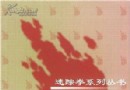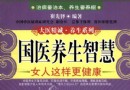資料介紹
相關專題學習資料:- 電腦硬件組裝與筆記本維護


軟件類型:系統工具--系統檢測
軟件性質:破解軟件
應用平台:Mac OS X
操作系統:Mac OS X 10.6 or later
問題反饋:http://www.adnx.com/i/support
網站鏈接:http://www.adnx.com/i/apps/xscan4mac
軟件介紹:
xScan-----系統與硬件信息查看工具
系統與硬件信息查看 工具. 支持查看基本軟硬件信息.
處理器信息 硬盤信息 , 網絡信息等. 是您了解您電腦運轉情況的幫手



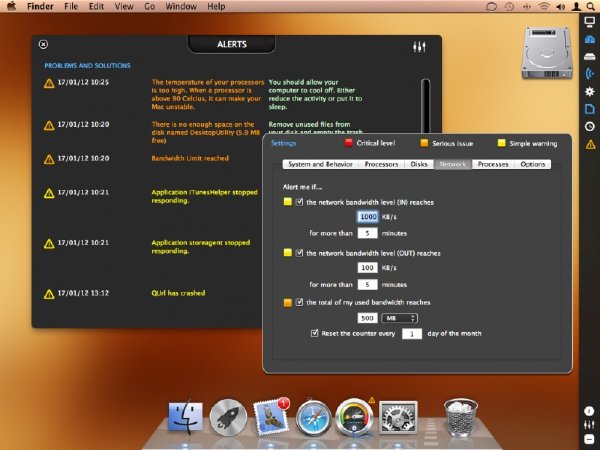
The most essential utility to scan your Mac. xScan has been specifically designed to help you monitor the behavior and health of your Mac in a simple and straightforward manner. This is done in real time. No more needing to go -beneath the hood- to find out all those technical details that could be affecting your system. We-ve done all the work for you!
xScan is able to detect common problems with a Mac and OS X, and will also provide useful tips to help you fix them. It-s as easy as looking at the dashboard of your car!
The first thing you will likely notice about xScan is the minimal interface. Upon opening xScan, you will be greeted by a simple black Toolbar down the right-hand side of your screen. That is all. This enables you to manage your Mac-s system with as little interruption to your work as possible. From the preferences, you can control which side of the screen the Toolbar appears on, and also adjust the Toolbar-s Transparency.
A powerful feature of xScan is its ability to alert you to potential problems with your system. xScan is able to detect any hardware failures on your Mac. Recent Macs have sensors integrated into the hardware that xScan uses to assess the state of your system. It can also detect the health of all connected disks and will check if there are any major issues.
Thus, xScan is a great solution in keeping an eye on your Mac!
Main Features:
- Detect the most common issues on a Mac including
all hardware failures (information from sensors included on the motherboard and fans) and all hard drives failures (information from S.M.A.R.T. status)
- Full alerts management (you can setup the level of alerts. Option to receive alerts per email)
- Monitor the behavior and temperature of processors (level of charge)
- Monitor the size of your disks (level of free space even for hidden partitions)
- Monitor the state of processes: used memory and processor level (even for background processes)
- Monitor the used bandwidth (IN and OUT)
- Detect the communication of Apps with remote servers
- Detect available wifi networks with useful technical information
- Display the main information of your computer
- Display the number of items (Apps, Fonts, Widgets, Plug-ins, Drivers, etc)
- Display a visual map of any directory (innovative chart)
- Uninstall Apps with related items
- View recent crash reports from Apps or the system
- Export a report to PDF format
- And much more !
Requirements: Mac OS X 10.6 or later
- 上一頁:《夢幻水族館桌面屏保》(Dream Aquarium Screensaver)v1.234[壓縮包]
- 下一頁:《顯示器控制設置程序》(Display Maestro )v1.1.9 Mac OS X[壓縮包]
- [多媒體類]《 轉換DRM版權保護音樂 》(SoundTaxi Pro VideoRip )v4.0.1[壓縮包]
- [行業軟件]《Autodesk AutoCAD.2011》(Autodesk.AutoCAD.2011)V2011[光盤鏡像]
- [應用軟件]《Veritas NetBackup Enterprise Server V5.1》(Veritas NetBackup Enterprise Server V5.1)[ISO]
- [多媒體類]《全套電腦主題下載最新電腦主題下載》(theme for veket-7)1.80下載最多的電腦主題[安裝包]
- [多媒體類]《AVI視頻轉換器》(Bigasoft AVI Converter)v3.7.24.4700[壓縮包]
- [軟件綜合]Windows 7 SP1 MSDN
- [多媒體類]《Xara designer pro 6 破解版 (原Xara Xtreme pro )》(Xara designer pro 6)6.1.0.13048[壓縮包]
- [系統工具]《AgataSoft HotKey Manager 1.4 漢化綠色注冊版 【熱鍵管理】》[壓縮包]
- [編程開發]《Java剖析工具》(YourKit Java Profiler)v8.0.14win/linux/MacOSX[壓縮包],編程開發、資源下載
- [多媒體類]《電子樂真人發音合成軟件 VOCALOID 2 系列 CV03 『巡音流歌』》(VOCALOID 2 CV03 Megurine Luka)[PC_JAP_EN] Vocaloid 2 CV03
- [多媒體類]《Ashampoo魔幻截屏》(Ashampoo Magical Snap)v3.02多國語言含中文[壓縮包]
- [文學圖書]《文化自白書》(張者)文字版[PDF]
- [電腦基礎]《USB技術大全》[PDF&DOC]
- [行業軟件]《數字媒體工作流程自動化應用軟件》(Telestream FlipFactory )v7.3 Media Transcoding Engine v2012.2[壓縮包]
- [生活百科]《冀連梅談 中國人應該這樣用藥》掃描版[PDF] 資料下載
- [生活圖書]《天元針刺術:旋轉補瀉古法》掃描版[PDF]
- [操作系統]《WINXP_VOL_SP2_
- [人文社科]《正說歷史經驗與學問:讀史有學問》插圖版[PDF]
- [安全相關軟件]《周邊設備安控管理系統》(Utimaco Safeguard Advanced Security) v4.30.0.335 Multilanguage[ISO]
- [應用軟件]《微軟office迷你版》(microsoft office2003(mini)),應用軟件、資源下載
- 《易我分區大師服務器版》(EASEUS Partition Master)v7.1.1 Server Edition Retail[壓縮包]
- 《《系統備份還原工具》【最新版+應急啟動盤鏡像+詳細中文說明】》(Acronis True Image Home 2009 v12.0 Build 9796)官方注冊版[光盤鏡像]
- 《虛擬系統》(VMware Workstation)v7.1.2.301548 Linux[壓縮包]
- 《磁盤碎片整理工具》(O&O Defrag Professional )v16.0.183 x86|x64[壓縮包]
- 《看門狗史可帝》(WinPatrol)PLUS 19.0.2010.0 Portable(更新v20.5.2011.1 綠色特別版)[壓縮包]
- 《磁盤分區管理工具 v10.0 》(Paragon Partition Manager v10.0 Server )x86 x64 服務器版 正式支持win7[壓縮包]
- 《軟件學院復習資料》
- 《蘋果美洲豹系統PC版》(iATKOS_v1.0i)[ISO]
- 《磁盤管理大師》(Paragon Hard Disk Manager 2009 Server Edition)[壓縮包]
- 《虛擬鍵盤工具》(Comfort On-Screen Keyboard Pro)v7.0.2.0[壓縮包]
- 《數據保護解決方案》(CA ARCserve Backup)r16[光盤鏡像]
- 《系統優化工具》(TuneUp Utilities 2012)v12.0.2120.7<持續更新>[壓縮包]
免責聲明:本網站內容收集於互聯網,本站不承擔任何由於內容的合法性及健康性所引起的爭議和法律責任。如果侵犯了你的權益,請通知我們,我們會及時刪除相關內容,謝謝合作! 聯系信箱:[email protected]
Copyright © 電驢下載基地 All Rights Reserved