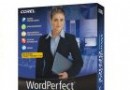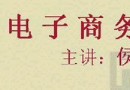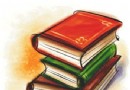資料介紹
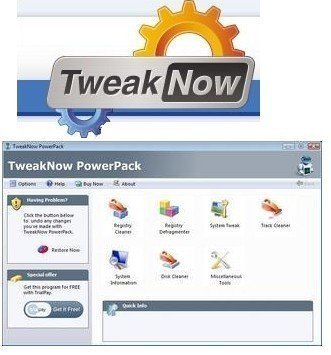
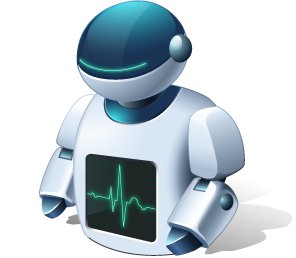
軟件類型:系統工具 - 系統優化
軟件性質:免費破解軟件
操作系統:Windows
應用平台:Windows 8/7/Vista/XP
問題反饋:http://www.tweaknow.com/contact.php
網站鏈接:http://www.tweaknow.com/powerPack.php
軟件介紹:
TweakNow PowerPack 是一個功能全面、且容易使用的 Windows 系統工具,它能將你的 Windows 和 Internet Explorer 整體性能調整到最佳狀態。想優化調整 Windows 的注冊表,清理你的硬盤,或者提升電腦多媒體和游戲的性能表現?TweakNow PowerPack 集成的一系列工具可讓你的系統運作在最佳狀態。
TweakNow PowerPack的功能和特點:
1、快速優化。在quick optiomizer界面中,可以對windows系統進行快速優化。操作方式:直接勾選所有選項,點擊“optiomizer now”即可。優化范圍除了系統和浏覽器之外,一些常用軟件也會被包含在內。
2、解決顯卡驅動過久和網絡連接問題。如果覺得顯卡驅動需要升級,那麼可以在“troubleshooting”界面中確認最新驅動版本,然後它就會直接打開官方下載頁面;網絡有問題的話,可以使用這個標簽頁中的功能把相關設置恢復到默認狀態。
3、windows secret標簽頁可以對windows進行設置。
4、windows cleaner相信不用解釋了,在這個標簽頁中,你可以清理系統垃圾和注冊表垃圾、整理注冊表碎片、管理啟動項和卸載軟件。
5、system information。這個界面可以看到電腦基本的硬件信息。
6、miscellaneous tools界面則是針對於比較專業的用戶。在其中你可以設置:
自動關機
修改boot.ini、system.ini、win.ini、autoexec.nt、system32config.nt文件。
用任務管理器結束進程。
內存優化。
啟用虛擬桌面。
除此之外,如果優化後覺得系統有問題,還可以利用“restore backup”中的功能還原到之前的狀態。
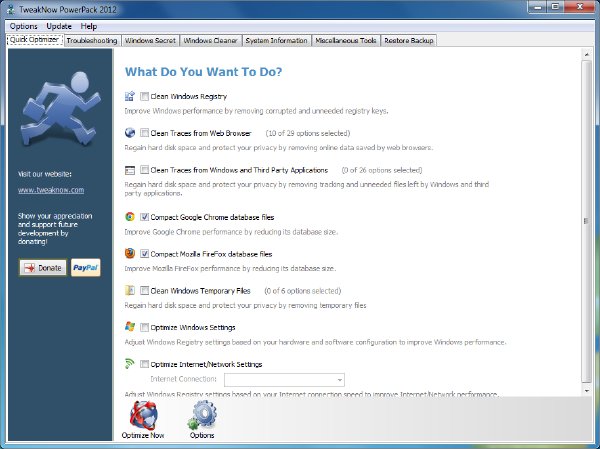
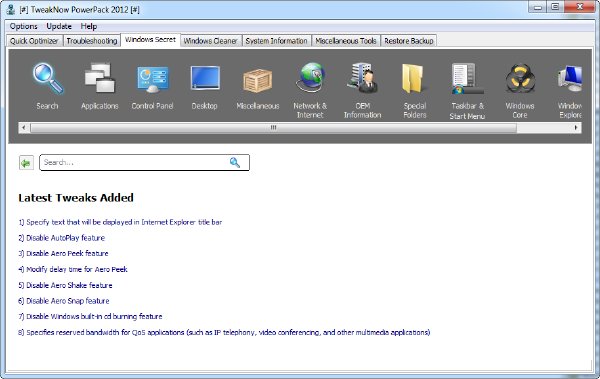
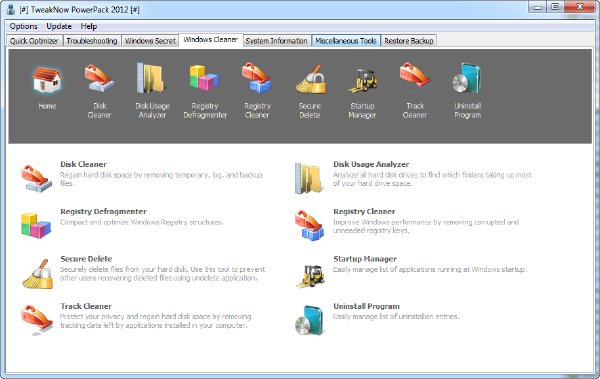

Description:
TweakNow PowerPack is a fully-integrated suite of utilities that let you fine-tune every aspect of your computer's operating system and Web browser. The Registry Cleaner module provides you with a safe and simple way to clean Windows Registry. To keep your computer always at top performance, we recommend to clean your registry at least once a month. For Windows tweaking lovers, the suite provides more than 100 hidden Windows settings in the Windows Secret section. Using modules included in this section, you can easily customize your Windows like geeks do. The Virtual Desktop module lets you run as many as four custom-designed desktop configurations simultaneously, allowing you to tailor your computer screen to your mood and your work requirements. Last but not least, the suite also gives you a complete picture of all aspects of your computer's hardware, including detailed information about your motherboard, processor, video card, memory, hard disk and network.
What's New
TweakNow PowerPack 2012 v4.2.4
System Information -> Operating System: added Task Scheduler module.
Quick Optimizer: improved report generator module.
General: improved support for Windows 8.
General: minor improvements and bug fixes.
- 上一頁:《同步備份軟件》(2BrightSparks SyncBack Pro )v6.2.11.0 Multilingual[壓縮包]
- 下一頁:《系統優化工具》(Glary Utilities PRO)v2.49.0.1600[壓縮包]
- [多媒體類]《奧多比教育行業套件》(Adobe eLearning Suite)v2.0 Multilingual ESD[光盤鏡像]
- [編程開發]《軟件開發工具》(REAL Software Real Studio 2011)v2011 r1.1/多國語言版/含注冊機[壓縮包]
- [行業軟件]《丹麥CLC bio新一代基因測序軟件》(CLC Genomics Workbench )V3.6.1Win32[壓縮包],行業軟件、資源下載
- [行業軟件]《IMSI 電腦輔助設計軟件》(IMSI DesignCAD 3D Max v19)[壓縮包],行業軟件、資源下載
- [編程開發]《浏覽源代碼的工具》(code-browser)3.19[安裝包]
- [操作系統]《讓Linux使用Windows軟件》(Codeweavers Crossover Office)V5.0, 專業版,操作系統、資源下載
- [安全相關軟件]《趨勢 PC-cillin 2005 網絡安全中文注冊版》(Trend PC-cillin Internet Security 2005)
- [應用軟件]《光學OCR識別》(ABBYY FineReader 9.0.0.1042 Corporate Edition Multilingual Incl Loader)[光盤鏡像],應用軟件、資源下載
- [應用軟件]《系統檢測卸載清除工具》(PowerTool v3.4.2)綠色版[壓縮包]
- [應用軟件]《Maple.V11.Professional》For.MAC.OSX
- [英語學習資料]Sarah Jarosz -《Build Me Up From Bones》[MP3]音樂下載
- [多媒體類]《FabFilter Pro-Q 24段均衡器》更新 1.0.1-AiR[壓縮包]
- [教育科技]《民法疑難案例研究 》(王利明)掃描版[PDF]
- [教育綜合]《危險花園:顛倒眾生的植物》高清掃描版電子書[PDF]
- [光盤游戲]《三國志9: 帝位爭霸》[繁體中文版][ISO]
- [應用軟件]《DFCG 2005綠色軟件合集大禮包光盤版》[ISO]
- [人文社科]《中國性科學百科全書》影印版[PDF]
- [游戲綜合]《勞拉與光之守護者》(Lara Croft And The Guardian Of Light) 簡體中文V1.3全DLC整合硬盤版
- [學習課件]《長白山武學:五天短期絕技班函授教材》手抄版[PDF]資料下載
- [生活圖書]《笑死你決不償命6:哥裝的是寂寞》掃描版[PDF]
- 3DMark Vantage
- 《系統資源管理軟件》(xplorer2.Professional)v2.0.0[壓縮包]
- 《數據恢復軟件》(Paragon Backup & Recovery Recovery CD bases on WinPE)更新v11家庭高級版[光盤鏡像]
- 《《系統備份還原工具》【最新版+應急啟動盤鏡像+詳細中文說明】》(Acronis True Image Home 2009 v12.0 Build 9796)官方注冊版[光盤鏡像]
- 《Windows系統恢復工具》(Lazesoft Windows Recovery Unlimited Edition )v3.3[壓縮包]
- 《數據備份工具》(NETGATE Data Backup)v1.0.905.Multilingual[壓縮包]
- 《自動修復XP/VISTA/WIN7系統引導》(NTBootAutofix 2.02)2.0.2[壓縮包]
- 《系統優化軟件》(Madcrosoft PC TuneUp Tools 2013)v8.0.044b.28.12.2012[壓縮包]
- 《你的缷載員專業版2010多國語言》(Your.Uninstaller.Pro 2010.Multilangages)v7[壓縮包]
- 《Sony側邊欄》(VAIO Gate)2.2.1.09131 多國語言版[壓縮包]
- 《中央虛擬備份》(CA ARCserve Central Virtual Standby)r16[光盤鏡像]
- 《中央數據管理和查看》(CA.ARCserve.Central.Protection.Manager)r16[光盤鏡像]
免責聲明:本網站內容收集於互聯網,本站不承擔任何由於內容的合法性及健康性所引起的爭議和法律責任。如果侵犯了你的權益,請通知我們,我們會及時刪除相關內容,謝謝合作! 聯系信箱:[email protected]
Copyright © 電驢下載基地 All Rights Reserved