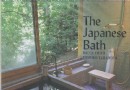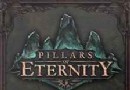電驢下載基地 >> 软件资源 >> 系統工具 >> 《虛擬工作站》(VMware Workstation)v7.1.4+ VMware vSphere /vCenter Server 5+REPACK[壓縮包]
| 《虛擬工作站》(VMware Workstation)v7.1.4+ VMware vSphere /vCenter Server 5+REPACK[壓縮包] | |
|---|---|
| 下載分級 | 软件资源 |
| 資源類別 | 系統工具 |
| 發布時間 | 2017/7/11 |
| 大 小 | - |
《虛擬工作站》(VMware Workstation)v7.1.4+ VMware vSphere /vCenter Server 5+REPACK[壓縮包] 簡介: 中文名 : 虛擬工作站 英文名 : VMware Workstation 資源格式 : 壓縮包 版本 : v7.1.4+ VMware vSphere /vCenter Server 5+REPACK 發行時間 : 2011年 制作發行 : VMware 語言 : 英文 簡介 : vmware是一個“虛擬pc”軟件。它使你可以在一台機器上同時運行二個或更多windows
電驢資源下載/磁力鏈接資源下載:
- 下載位址: [www.ed2k.online][虛擬工作站].VMware.Workstation.v7.1.4.Incl.Keymaker-EMBRACE.zip
- 下載位址: [www.ed2k.online][虛擬工作站].VMware.Workstation.v7.1.4.Keymaker.Only-EMBRACE.zip
- 下載位址: [www.ed2k.online][虛擬工作站].VMware.Workstation.v7.1.4.Linux.x86.x64.Incl.Keymaker-EMBRACE.rar
- 下載位址: [www.ed2k.online][虛擬工作站].VMware.Workstation.v7.1.4.385536-FULL.rar
- 下載位址: [www.ed2k.online][虛擬工作站].TLF-SOFT-VMware.vSphere.v5-ZWTiSO.nfo
- 下載位址: [www.ed2k.online][虛擬工作站].TLF-SOFT-VMware.vSphere.v5-ZWTiSO-keygen.exe
- 下載位址: [www.ed2k.online][虛擬工作站].TLF-SOFT-VMware.vSphere.v5-ZWTiSO-viclient5.exe
- 下載位址: [www.ed2k.online][虛擬工作站].TLF-SOFT-VMware.vSphere.v5-ZWTiSO-VMvisor5.iso
- 下載位址: [www.ed2k.online][虛擬工作站].VMware.vCenter.Server.v5-ZWTiSO.iso
- 下載位址: [www.ed2k.online][虛擬工作站].VMware.vCenter.Server.v5-ZWTiSO.nfo
- 下載位址: [www.ed2k.online][虛擬工作站].TLF-SOFT-VMware.vSphere.v5.REPACK-ZWTiSO.iso
- 下載位址: [www.ed2k.online][虛擬工作站].TLF-SOFT-VMware.vSphere.v5.REPACK-ZWTiSO.nfo
- 下載位址: [www.ed2k.online][虛擬工作站].TLF-SOFT-VMware.vSphere.v5.REPACK-ZWTiSO-keygen.exe
- 下載位址: [www.ed2k.online][虛擬工作站].VMware.vCenter.Server.v5.REPACK-ZWTiSO.iso
- 下載位址: [www.ed2k.online][虛擬工作站].VMware.vCenter.Server.v5.REPACK-ZWTiSO.nfo
全選
"《虛擬工作站》(VMware Workstation)v7.1.4+ VMware vSphere /vCenter Server 5+REPACK[壓縮包]"介紹
中文名: 虛擬工作站
英文名: VMware Workstation
資源格式: 壓縮包
版本: v7.1.4+ VMware vSphere /vCenter Server 5+REPACK
發行時間: 2011年
制作發行: VMware
語言: 英文
簡介:
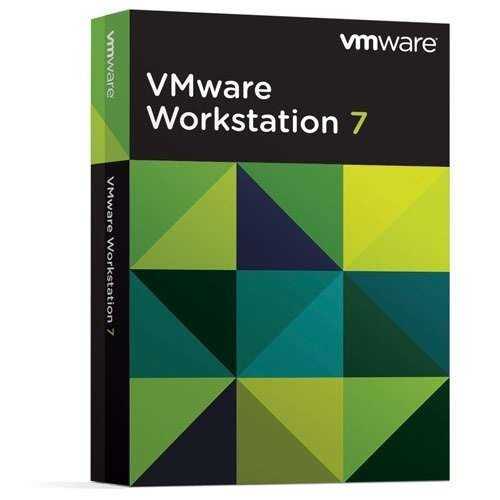
vmware是一個“虛擬pc”軟件。它使你可以在一台機器上同時運行二個或更多windows、dos、 linux系統。與“多啟動”系統相比,vmware采用了完全不同的概念。多啟動系統在一個時刻只能運行一個系統,在系統切換時需要重新啟動機器。 vmware是真正“同時”運行,多個操作系統在主系統的平台上,就象標准windows應用程序那樣切換。而且每個操作系統你都可以進行虛擬的分區、配置而不影響真實硬盤的數據,你甚至可以通過網卡將幾台虛擬機用網卡連接為一個局域網,極其方便。計算機性能越來越強大,使用閒置設備做虛擬服務器,能為公司或個人節省更多成本。
VMware Workstation是專門針對Windows/Linux平台的一個版本,它使得Windows/Linux平台上虛擬Windows客戶端(Windows 2000以上)能與宿主系統無縫地運行在一塊.
VMware Workstation 7.0今日發布,主要增加了對Windows 7 32和64位版本的支持,支持高級虛擬化平台,同時對3D繪圖的支持也更好.
在虛擬機上運行Windows 7或是Vista的用戶對於無緣使用其Aero效果一定感到很失望,現在除了微軟自己的Windows Virtual PC之外VMWare的虛擬機也可以使用Aero效果了。
VMware在最新的Workstation 7中添加了對Aero Glass等功能的支持。
除了支持Aero效果,VMWare Workstation 7還新增了很多功能,下面列出部分新增功能:
*完善了對3D的支持
*支持最新Windows 7 WDDM驅動
*支持vSphere 4.0和ESX
*可直接使用虛擬機進行打印
*AutoProtect
*支持對虛擬機進行加密
*支持IPv6、ALSA
*虛擬磁盤可擴展,無需使用額外軟件

Introducing VMware Workstation 7
Winner of more than 50 industry awards, VMware Workstation transforms the way technical professionals develop, test, demo, and deploy software. Innovative features help software developers, QA engineers, sales professionals, and IT administrators to reduce hardware cost, save time, minimize risk, and streamline tasks that save time and improve productivity.
Optimized for Windows 7
Run Windows 7 in a virtual machine with the industry’s first support for Windows Aero 3D graphics. Install 32-bit and 64-bit versions of Windows 7 in a virtual machine even easier than on your physical PC. VMware Workstation 7 works with Flip 3D and Aero Peek to show live thumbnails of your virtual machines and is optimized for maximum performance when running on Windows 7 PCs.
Best 3D Graphics Just Got Better
VMware Workstation was the first to support 3D graphics in virtualized environments and is now the first to support Windows Aero in Windows Vista and Windows 7 virtual machines. Run even more 3D applications with support for DirectX 9.0c Shader Model 3 and OpenGL 2.13D graphics in Windows virtual machines.
Most Advanced Virtualization Platform
Create virtual machines with up to 8 virtual processors or 8 virtual cores and up to 32GB of memory per virtual machine. Driverless printing makes your PC printers automatically accessible to your Windows and Linux virtual machines—no configuration or drivers required. Smart card authentication enables you to dedicate a Smart Card reader to a virtual machines or share access.
Features Professionals Cannot Live Without
Better than Windows XP Mode, you can run Windows XP with advanced 3D graphics, faster performance, and tighter integration with Unity, shared folders and drag and drop convenience.
Install and run VMware vSphere 4 and VMware ESXi in a virtual machine
New IDE integrations for the SpringSource Tools Suite and Eclipse IDE for C/C++
Replay debugging is now easier and faster
Remote Replay Debugging makes it easier to share virtual machine recordings for analysis
More Refined Than Ever
Protect from Prying Eyes
Protect your virtual machines from prying eyes with 256-bit AES encryption.
Printing that Just Works
Driver-less printing makes your PC printers automatically accessible to your Windows and Linux VMs—no configuration or drivers required. Your PC’s default printer even shows up as the default, too.
Go Back in Time
Buggy applications, hardware failures, viruses and other malware do not give you fair warning to take a manual snapshot. AutoProtect luckily automatically takes snapshots at set intervals, protecting you from unexpected bumps in the road, making it easy to go back in time to when things were good.
Free Up System Resources
Pause a virtual machine to free up CPU resources for use by other running virtual machines or demanding applications.
What’s New in VMware Workstation 7.1
Support for 8 virtual processors (or 8 virtual cores) and 2 TB virtual disks.
Support for OpenGL 2.1 for Windows Vista and Windows 7 guests.
Greatly improved DirectX 9.0 graphics performance for Windows Vista and Windows 7 guests. Up to 2x faster than Workstation 7.
Launch virtualized applications directly from the Windows 7 taskbar to create a seamless experience between applications in your virtual machines and the desktop.
Optimized performance for Intel's Core i3, i5, i7 processor family for faster virtual machine encryption and decryption.
Support for more Host and Guest Operating Systems, including: Hosts: Windows 2008 R2, Ubuntu 10.04, RHEL 5.4, and more Guests: Fedora 12, Ubuntu 10.04, RHEL 5.4, SEL 11 SP1, and more.
Now includes built in Automatic Updates feature to check, download, and install VMware Workstation updates.
Ability to import and export Open Virtualization Format (OVF 1.0) packaged virtual machines and upload directly to VMware vSphere, the industry's best platform for building cloud infrastructures.
VMware Workstation 7 System Requirements
Standard x86‐compatible or x86‐64‐compatible personal computer
1.3GHz or faster CPU minimum
Multiprocessor systems are supported.
Support for 64‐bit guest operating systems is available with Intel VT or AMD‐V CPUs.
Operating system installation media (disk or disk image) for virtual machines
For Windows 7 Aero Graphics Support
Intel Dual Core, 2.2GHz and above or AMD Athlon 4200+ and above
nVidia GeForce 8800GT and above or ATI Radeon HD 2600 and above
At least 3GB of host system memory
代碼

虛擬化平台VMware vSphere™
由數據中心虛擬化開始踏上私有雲之旅
借助業界領先的虛擬化平台 vSphere 構建雲計算基礎架構,提供最高級別的可用性和響應能力。虛擬化平台 vSphere 使用戶能夠自信地運行關鍵業務應用程序,更快地對其業務作出響應。
通過公共雲和私有雲獲得彈性和靈活性
構建公共雲、私有雲或混合雲,並按需與來自 VMware 廣泛的領先雲計算服務提供商體系的公共雲建立連接,以實現“按服務付費”的按需提供基礎架構。 采用策略驅動的自動化實現 IT 即服務 (ITaaS) 的同時,獲得對資源池信息的可見性以及應對不斷變化的業務需求所需的彈性。
借助 vSphere 以及我們的虛擬化和雲計算管理產品,您可以:
借助 容量管理最大程度地提高效率和確保服務級別>>
借助 災難恢復管理自動執行恢復計劃>>
借助 性能管理確保滿足性能 SLA 要求>>
借助 成本報告管理掌握 IT 服務的准確交付成本>>
借助 VMware vSphere,可以降低資金成本和運營成本,並增強對 IT 基礎架構的控制能力,同時保留選擇任何操作系統、應用程序和硬件的靈活性。
讓 IT 員工將精力轉移到打造具有變革意義的業務解決方案上,而不是放在對硬件和軟件的日常維護上
更充分地利用現有 IT 資產,並使數據中心的資金開支降低多達 60%
大幅降低電力、散熱和占地空間需求,並使能源成本降低多達 80%
VMware® vSphere® 是用於構建雲計算基礎架構的業界領先的虛擬化平台。它使用戶能夠自信地運行關鍵業務應用程序,更快地響應業務需求。vSphere 加快了現有數據中心向雲計算的轉變,同時還支持兼容的公共雲服務,從而形成了業界唯一的混合雲模式的基礎。
基礎架構服務(計算、存儲和網絡)
計算
• vSphere ESXi™ 聚合 — vSphere 5 在 ESXi 虛擬化管理程序體系結構之上實現聚合。ESXi 是虛擬化管理程序的黃金級標准,它使 vSphere 用戶能夠利用更精簡的體系結構、更安全的占用空間和簡化的修補及設置模型。有關更多信息,請訪問 ESXi 和 ESX 信息中心,地址為:http://www.vmware.com/products/vsphere/esxi-and-esx/overview.html。
• vSphere 自動部署 — 自動部署是針對運行 ESXi 虛擬化管理程序的新 vSphere 主機的新部署和修補模型。數分鐘即可部署更多 vSphere 主機,而且更新也變得空前高效。
• 新的虛擬機格式(版本 8) — vSphere 5 中的新虛擬機格式具有若干新功能,包括支持:
– Windows Aero 的 3D 圖形
– USB 3.0 設備
• Apple 產品支持 — vSphere 5 支持將運行 OS X Server 10.6(Snow Leopard) 的 Apple Xserve 服務器作為客戶操作系統。
存儲
• vSphere 存儲 DRS — 通過分組、放置和平衡改進管理並實現更高效的存儲資源利用。
• 配置文件驅動的存儲 — 根據服務級別確定要用於給定虛擬機的適當存儲。這樣就簡化了選擇正確的存儲並確保提供該存儲的方法。
• vSphere 文件系統 — 通過無中斷地升級到該平台的最新集群文件系統版本,從而利用增強的可擴展性和性能。
• vSphere 存儲 I/O 控制 — 通過擴展網絡文件系統 (NFS) 數據存儲區中的限制和共享來改進服務級別協議 (SLA) 的管理和執行。
• vSphere Storage API Program — 利用支持精簡配置的陣列集成 API 擴展。使用新的 vSphere 存儲 DRS 和配置文件驅動的存儲功能時,利用新的 Storage Awareness and Discovery API與陣列交互。
網絡
• vSphere 網絡 I/O 控制 — 新的每虛擬機控制允許更精確地強制執行 SLA。
• vSphere Distributed Switch — 通過 NetFlow 來提高虛擬機流量的可見性,並通過 Switched Port Analyzer (SPAN) 和鏈路層發現協議 (LLDP) 支持來增強監控和故障排除。
應用程序服務(可用性、安全性和可擴展性)
可用性
• vSphere High Availability — 新的體系結構可以實現一流的保證、簡化的設置和配置以及更強的可擴展性。
• vSphere vMotion — 現在支持通過較高延遲的網絡鏈路進行虛擬機遷移。
安全性
• ESXi 防火牆 — 新的面向服務且無狀態的防火牆引擎可以按IP 地址或子網限制對特定服務的訪問。這對於需要網絡訪問的第三方組件特別有用。
可擴展性
• 更大型的虛擬機 — 虛擬機現在可以增長到任何以前版本的 4倍,甚至可以支持最大型的應用程序。虛擬機現在可以擁有多達 32 個虛擬 CPU 和 1 TB RAM。
管理服務
核心管理
• vSphere Web 客戶端 — 在全球任何位置從任何 Web 浏覽器訪問 vSphere。
• VMware vCenter Server 設備 — 將 vCenter Server 作為基於Linux 的虛擬設備來運行。
了解更多信息
有關升級到 vSphere 5 的更多信息,請訪問 vSphere 升級中心,
地址為:http://www.vmware.com/cn/products/vsphere/upgrade-center/overview.html。
代碼
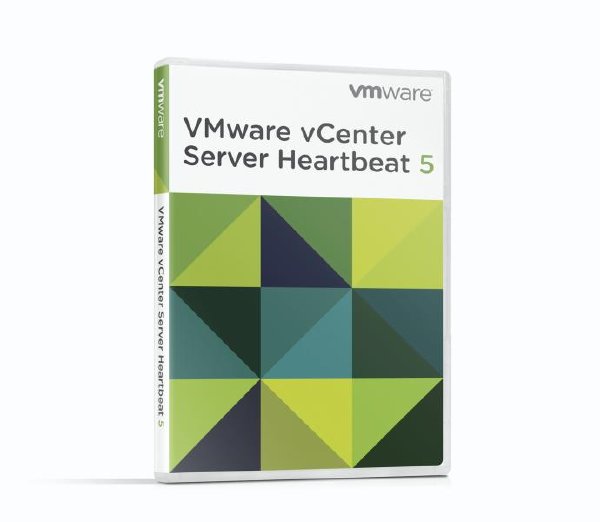
VMware vCenter™ Server
統一和簡化虛擬化管理
VMware vCenter Server 提供了一個可伸縮、可擴展的平台,為 虛擬化管理奠定了基礎。 VMware vCenter Server(以前稱為 VMware VirtualCenter),可集中管理 VMware vSphere 環境,與其他管理平台相比,極大地提高了 IT 管理員對虛擬環境的控制。 VMware vCenter Server:
提高在虛擬基礎架構每個級別上的集中控制和可見性
通過主動管理發揮 vSphere 潛能
是一個具有廣泛合作伙伴體系支持的可伸縮、可擴展平台
在各個級別提供集中控制能力和可見性
無論您擁有十幾個虛擬機,還是幾千個虛擬機,VMware vCenter Server 都是管理 VMware vSphere 最簡單、最有效的方法。 借助 VMware vCenter Server,可從單個控制台統一管理數據中心的所有主機和虛擬機,該控制台聚合了集群、主機和虛擬機的性能監控功能。 VMware vCenter Server 使管理員能夠從一個位置深入了解虛擬基礎架構的集群、主機、虛擬機、存儲、客戶操作系統和其他關鍵組件等所有信息。
借助 VMware vCenter Server,虛擬化環境變得更易於管理,一個管理員就能管理 100 個以上的工作負載,在管理物理基礎架構方面的工作效率比通常情況提高了一倍。
主動管理 VMware vSphere
動態數據中心環境要求使用主動管理,利用標准化和自動化來最有效地利用 VMware vSphere 的靈活性。 利用簡化和標准化的工作流將業務要求與 IT 流程連接起來,幫助消除代價高昂的錯誤並降低對手動任務的依賴。
VMware vCenter Server 可讓管理員使用標准化模板迅速部署虛擬機和主機,並利用自動修正確保與 vSphere 主機配置以及主機和虛擬機補丁程序級別的遵從性。 VMware vCenter Server 還可讓管理員控制關鍵功能,例如 vSphere VMotion、 Distributed Resource Scheduler、 High Availability 和 Fault Tolerance。 強大的編排引擎使管理員能夠創建和輕松實施最佳實踐工作流。
借助主動管理,VMware vCenter Server 允許您通過動態調配新服務、分配資源和自動化高可用性服務來滿足業務要求和提高服務級別。
可擴展的管理平台
當將虛擬化擴展到整個數據中心時,您希望您的管理平台即能擴展以適應組織需要,又能嵌入現有體系結構中。 借助 VMware vCenter Server,您可以有效管理大型企業,並且具備通過一個控制台管理 1,000 多個主機和最多 10,000 個虛擬機的能力。
此外,VMware vCenter Server 的開放式插件體系結構可支持來自 VMware 及其合作伙伴的各種附加功能。 超過 300 個 VMware 合作伙伴直接與 vCenter Server 集成,這使您可以輕松地擴展平台,從而在多個方面實現更先進的管理功能,例如容量管理、遵從性管理、業務連續性和存儲監控等。 vCenter Server API 還允許客戶集成物理管理工具和虛擬管理工具,通過使用他們選擇的企業管理工具連接到
功能特性
VMware vCenter Server 平台是業界最強大的虛擬化管理解決方案。 借助其高級功能,可以對虛擬環境進行最精確的了解、主動管理和擴展。 vCenter Server 是一個基礎,您可以輕松地對其進行擴展以實現與物理環境的端到端集成,並且可以在此基礎上構建私有雲基礎架構。
下面的列表重點列出了 VMware vCenter Server 的功能特性:
部署選項
vCenter Server Appliance (vCSA) - 使用基於 Linux 的虛擬設備快速部署 vCenter Server 和管理 vSphere。
集中控制並深入了解虛擬基礎架構
vSphere Web Client 支持在世界上任何地點通過任意浏覽器管理 vSphere 的重要功能。
清單搜索功能使您在任意位置均可通過 vCenter 輕松訪問整個 vCenter 清單(包括虛擬機、主機、數據存儲和網絡)。
硬件監控功能(借助 CIM SMASH 實現)可在關鍵組件(例如風扇、系統板和電源)出現硬件故障時發出警報,並提供一個顯示物理服務器和虛擬服務器運行狀況的綜合視圖。
存儲映射和報告功能可提供存儲利用率、連接和配置情況。 借助可自定義的拓撲視圖,可以了解存儲基礎架構情況,診斷和排解存儲問題。
改進的警報和通知功能支持新的實體、衡量指標和事件,例如特定於數據存儲和虛擬機的警報。 這些警報可觸發新的自動化工作流程,以便修正和提前發現問題。
改進的性能圖可監控虛擬機、資源池和服務器的利用率及可用性,並提供可實時查看或按指定時間間隔查看的、更加詳細的統計數據和圖表。
主動管理 VMware vSphere
主機配置文件對 ESXi 主機配置的管理和配置方式進行了標准化和簡化。 這些配置文件可捕獲經過驗證的已知配置(包括網絡、存儲和安全設置)的藍本,並將其部署到多台主機上,從而簡化設置。 主機配置文件策略還可以監控遵從性。
觀看 VMware 主機配置文件 Youtube 視頻
閱讀 eWeek 文章: VMware vSphere 主機配置文件功能簡化了瑣碎的配置和遵從性操作
提高了能效。由於完全支持 VMware 分布式電源管理,因此可提高能效。分布式電源管理功能會持續監控 DRS 集群中的利用率,並在集群需要較少的資源時將主機置於待機模式以減少能耗。
新增的 vCenter Orchestrator 是一個功能強大的編排引擎,允許您使用現成的工作流或通過拖放式界面輕松裝配工作流來自動執行 800 多個任務,從而簡化了管理。
改進了補丁程序管理。借助 vSphere Update Manager 中的遵從性控制面板、基准組和共享的補丁程序存儲庫,可改進補丁程序管理;vSphere Update Manager 會自動對 vSphere 主機進行掃描和修補。
新版 vCenter Server Heartbeat (單獨出售)擴展了 vCenter Server 的可用性,可通過局域網或廣域網將管理服務器和數據庫故障切換到備用服務器。 vCenter Server Heartbeat 可深度感知所有 vCenter Server 組件,並且易於配置和部署。
Guided Consolidation(現在已成為 vCenter Server 中的一個模塊)可以引導您逐步完成整合過程,包括自動搜索多達 500 台服務器、進行性能分析、轉換以及以智能方式放在適當的主機上。
可擴展的管理平台
改進大規模管理。由於 vCenter Server 從一開始就是為處理最大規模的 IT 環境而設計的,因此使用它可以改進大規模管理。 vCenter Server 是一個 64 位 Windows 應用程序,極大程度地提高了可擴展性。 一個 vCenter Server 實例可以管理多達 1,000 台主機和 10,000 個運行的虛擬機,並且在鏈接模式下,您可以跨 10 個 vCenter Server 實例管理多達 30,000 個虛擬機。 VMware HA 和 VMware DRS 集群可以支持多達 32 台主機和 3,000 個虛擬機。
鏈接模式提供了一個可擴展的體系結構,可跨多個 vCenter Server 實例查看所需信息,還可以在整個基礎架構內復制角色、權限和許可證,因此您可以同時登錄所有 vCenter Server,並查看和搜索其清單。
觀看 VMware vCenter 鏈接模式視頻
與系統管理產品集成 Web 服務 API 可以保護您的投資,允許您自由選擇如何管理您的環境。
優化分布式資源
虛擬機的 資源管理。 將處理器和內存資源分配給運行在相同物理服務器上的多個虛擬機。 確定針對 CPU、內存、磁盤和網絡帶寬的最小、最大和按比例的資源份額。 在虛擬機運行的同時修改分配。 支持應用程序動態獲得更多資源,以滿足高峰期性能要求。
動態資源分配。 vSphere DRS 跨資源池不間斷地監控利用率,並根據反映業務需要和不斷變化的優先級別的預定義規則,在多個虛擬機之間智能分配可用資源。 從而形成一個具有內置負載平衡能力的自我管理、高度優化且高效的 IT 環境。
高能效資源優化。vSphere 分布式電源管理可不間斷地監控 DRS 集群中的資源需求和能耗。 當集群所需資源減少時,它會整合工作負載,並將主機置於待機模式,從而減少能耗。 當工作負載的資源需求增加時,DPM 會讓關閉的主機恢復為在線狀態,以確保達到服務級別要求。
High Availability
使用 vSphere HA 自動重啟虛擬機。 提供易於使用、經濟高效的故障切換解決方案。
安全性
精細的訪問控制。 通過可配置的分層組定義和精確控制的權限確保環境安全。
與 Microsoft® Active Directory 集成。 基於現有 Microsoft® Active Directory 身份驗證機制實現訪問控制。
自定義角色和權限。 使用用戶定義的角色增強安全性和靈活性。 擁有適當權限的 VMware vCenter Server 用戶可以創建自定義角色,如夜班操作員或備份管理員。 通過為用戶指派這些自定義角色,限制對由虛擬機、資源池和服務器組成的整個庫存的訪問。
記錄審核信息。 保留重大配置更改以及發起這些更改的管理員的記錄。 導出報告以進行事件跟蹤。
會話管理。 發現並根據需要終止 VMware vCenter Server 用戶會話。
補丁程序管理。使用 VMware vSphere Update Manager 對在線的 VMware ESXi 主機以及選定的 Microsoft 和 Linux 虛擬機進行自動掃描和修補,從而強制遵從補丁程序標准。 通過安全地對離線虛擬機應用補丁程序來減少環境中的安全風險,並通過在修補和回滾前自動創建快照來減少停機時間。 VMware vSphere Update Manager 通過與 vSphere DRS 集成,無需停機即可對 VMware ESXi 主機進行修補。
代碼
英文名: VMware Workstation
資源格式: 壓縮包
版本: v7.1.4+ VMware vSphere /vCenter Server 5+REPACK
發行時間: 2011年
制作發行: VMware
語言: 英文
簡介:
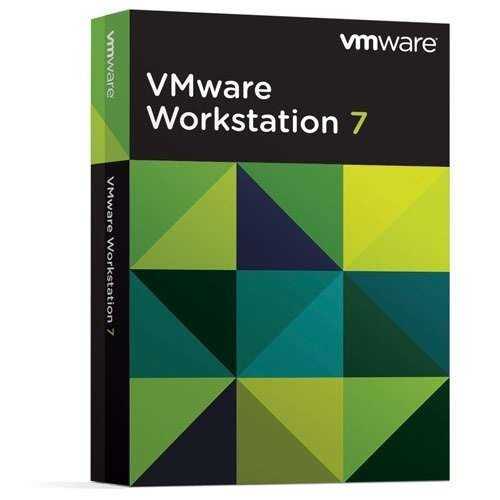
vmware是一個“虛擬pc”軟件。它使你可以在一台機器上同時運行二個或更多windows、dos、 linux系統。與“多啟動”系統相比,vmware采用了完全不同的概念。多啟動系統在一個時刻只能運行一個系統,在系統切換時需要重新啟動機器。 vmware是真正“同時”運行,多個操作系統在主系統的平台上,就象標准windows應用程序那樣切換。而且每個操作系統你都可以進行虛擬的分區、配置而不影響真實硬盤的數據,你甚至可以通過網卡將幾台虛擬機用網卡連接為一個局域網,極其方便。計算機性能越來越強大,使用閒置設備做虛擬服務器,能為公司或個人節省更多成本。
VMware Workstation是專門針對Windows/Linux平台的一個版本,它使得Windows/Linux平台上虛擬Windows客戶端(Windows 2000以上)能與宿主系統無縫地運行在一塊.
VMware Workstation 7.0今日發布,主要增加了對Windows 7 32和64位版本的支持,支持高級虛擬化平台,同時對3D繪圖的支持也更好.
在虛擬機上運行Windows 7或是Vista的用戶對於無緣使用其Aero效果一定感到很失望,現在除了微軟自己的Windows Virtual PC之外VMWare的虛擬機也可以使用Aero效果了。
VMware在最新的Workstation 7中添加了對Aero Glass等功能的支持。
除了支持Aero效果,VMWare Workstation 7還新增了很多功能,下面列出部分新增功能:
*完善了對3D的支持
*支持最新Windows 7 WDDM驅動
*支持vSphere 4.0和ESX
*可直接使用虛擬機進行打印
*AutoProtect
*支持對虛擬機進行加密
*支持IPv6、ALSA
*虛擬磁盤可擴展,無需使用額外軟件

Introducing VMware Workstation 7
Winner of more than 50 industry awards, VMware Workstation transforms the way technical professionals develop, test, demo, and deploy software. Innovative features help software developers, QA engineers, sales professionals, and IT administrators to reduce hardware cost, save time, minimize risk, and streamline tasks that save time and improve productivity.
Optimized for Windows 7
Run Windows 7 in a virtual machine with the industry’s first support for Windows Aero 3D graphics. Install 32-bit and 64-bit versions of Windows 7 in a virtual machine even easier than on your physical PC. VMware Workstation 7 works with Flip 3D and Aero Peek to show live thumbnails of your virtual machines and is optimized for maximum performance when running on Windows 7 PCs.
Best 3D Graphics Just Got Better
VMware Workstation was the first to support 3D graphics in virtualized environments and is now the first to support Windows Aero in Windows Vista and Windows 7 virtual machines. Run even more 3D applications with support for DirectX 9.0c Shader Model 3 and OpenGL 2.13D graphics in Windows virtual machines.
Most Advanced Virtualization Platform
Create virtual machines with up to 8 virtual processors or 8 virtual cores and up to 32GB of memory per virtual machine. Driverless printing makes your PC printers automatically accessible to your Windows and Linux virtual machines—no configuration or drivers required. Smart card authentication enables you to dedicate a Smart Card reader to a virtual machines or share access.
Features Professionals Cannot Live Without
Better than Windows XP Mode, you can run Windows XP with advanced 3D graphics, faster performance, and tighter integration with Unity, shared folders and drag and drop convenience.
Install and run VMware vSphere 4 and VMware ESXi in a virtual machine
New IDE integrations for the SpringSource Tools Suite and Eclipse IDE for C/C++
Replay debugging is now easier and faster
Remote Replay Debugging makes it easier to share virtual machine recordings for analysis
More Refined Than Ever
Protect from Prying Eyes
Protect your virtual machines from prying eyes with 256-bit AES encryption.
Printing that Just Works
Driver-less printing makes your PC printers automatically accessible to your Windows and Linux VMs—no configuration or drivers required. Your PC’s default printer even shows up as the default, too.
Go Back in Time
Buggy applications, hardware failures, viruses and other malware do not give you fair warning to take a manual snapshot. AutoProtect luckily automatically takes snapshots at set intervals, protecting you from unexpected bumps in the road, making it easy to go back in time to when things were good.
Free Up System Resources
Pause a virtual machine to free up CPU resources for use by other running virtual machines or demanding applications.
What’s New in VMware Workstation 7.1
Support for 8 virtual processors (or 8 virtual cores) and 2 TB virtual disks.
Support for OpenGL 2.1 for Windows Vista and Windows 7 guests.
Greatly improved DirectX 9.0 graphics performance for Windows Vista and Windows 7 guests. Up to 2x faster than Workstation 7.
Launch virtualized applications directly from the Windows 7 taskbar to create a seamless experience between applications in your virtual machines and the desktop.
Optimized performance for Intel's Core i3, i5, i7 processor family for faster virtual machine encryption and decryption.
Support for more Host and Guest Operating Systems, including: Hosts: Windows 2008 R2, Ubuntu 10.04, RHEL 5.4, and more Guests: Fedora 12, Ubuntu 10.04, RHEL 5.4, SEL 11 SP1, and more.
Now includes built in Automatic Updates feature to check, download, and install VMware Workstation updates.
Ability to import and export Open Virtualization Format (OVF 1.0) packaged virtual machines and upload directly to VMware vSphere, the industry's best platform for building cloud infrastructures.
VMware Workstation 7 System Requirements
Standard x86‐compatible or x86‐64‐compatible personal computer
1.3GHz or faster CPU minimum
Multiprocessor systems are supported.
Support for 64‐bit guest operating systems is available with Intel VT or AMD‐V CPUs.
Operating system installation media (disk or disk image) for virtual machines
For Windows 7 Aero Graphics Support
Intel Dual Core, 2.2GHz and above or AMD Athlon 4200+ and above
nVidia GeForce 8800GT and above or ATI Radeon HD 2600 and above
At least 3GB of host system memory
代碼
. '
.:
` ::
: `:
' `.
/ \
.' `.
. -- . . . -- .
. `. _ _ .' .
`._ _.' \( . )/ `._ _.'
/ `_ . _' \
:: \ : / ::
:::: `. . . | . . . .' ::::
::: :::: ```` |\ _ __.i| S!._ /| '''' :::: :::
:::... | \__________. .__________/ | ...:::
:::::: | | | | ::::::
:: _. | | | | ._ ::
. _ __\| | _______.' `._______ | |/__ _ .
._________ |_ |____. . . .____| _| _________.
_| \| | | |/ |_
. \| " | | " |/ .
. _.i(\ \ ' | | ' / /)i._ .
"""______|\ ' ` . /|______"""
| "|_\ E M B R A C E . /_|" |
___| ____ _ _ ____________ i |___
' | | |/ "| | `
! ! ._____________ ' !
_____________ ______ _______________/ /________________ __________
_______// | _______ /_______ /_____ ______/ _______/
/ . |/ _| _/_ _/ _/ _ | /
_____/ /| " . \_ | \ ' | `.__ _____/
_______________/ |____/|_____| |____|\____________________//_____________
. ___ /_____________________| . . .
| \ / . ' | .___.' |
. ___|_ \/ |__________.| _ __| `S! _|___ .
|/ ._ `.______________. `. \|
/ |___ _ . \
/. : .\
/_|____________ .______..-' _|_\
|____________|____________ ____________|____________|
| | | |
|____________|___________|____________|
. |
|__________i|
. .
: |
| _i|
_ |_____..i|_||
`'-. "``-.!
` '
P r o u d l y . P r e s e n t s . .
. _
_________________________|( \.-.___________`-.___ _ ___________
| |
| VMware Workstation v7.1.4 |
| (c) VMware |
| date : 3o Mar, 2o11 size : 59 disks/10.0 MB |
| os : WinAll language : English |
| type : Virtualization |
| protection : SHA+Custom |
|_____________________________________________________________. |
______________________________________________________
: | .' :
._ | |__________________________________________________. | _.
|/ | | \|
\ | | /
\ | Discover the true power and flexibility of your desktop or | /
\| laptop computer with VMware Workstation. Reduce hardware |/
` costs by 50% or more by running multiple operating systems '
. simultaneously on a single physical PC. Automate and .
: streamline tasks to save time and improve productivity. :
| |
| Why Choose VMware Workstation? |
| From the creator of PC virtualization comes the most |
| reliable, secure way to run multiple operating systems at |
| the same time. Winner of more than 50 industry awards, |
| VMware Workstation transforms the way technical |
| professionals develop, test, demo, and deploy software. |
| VMware Workstation is an integral component of any serious |
| technical professional\'s toolkit. |
| |
| * Most Advanced Virtualization Platform |
| VMware Workstation provides the most dependable, high |
| performing, and secure virtual machine platform. It offers |
| the broadest host and guest operating system support, the |
| richest user experience, and the most comprehensive feature |
| set. |
| |
| * Run More Operating Systems |
| With support for over 200 operating systems including |
| Windows 7, Windows Server 2008 R2 and over 20 other |
| versions of Windows, along with Redhat, Ubuntu, OpenSuse |
| and 26 additional versions of Linux. VMware Workstation |
| delivers the broadest guest platform support for running |
| multiple operating systems at the same time on your PC. |
| |
| * Indispensable Tool for Professionals |
| Automate and streamline tasks to save time and improve |
| productivity. Run applications in Linux, Windows, and more |
| at the same time on the same PC with no rebooting. Evaluate |
| and test new operating systems, applications and patches in |
| an isolated environment. Demonstrate complex software |
| applications on a single laptop in a repeatable, reliable |
| manner. Rich integration with Visual Studio, Eclipse, and |
| the SpringSource Tool Suite make it incredibly easy to |
| debug applications on multiple platforms. |
| |
| * More Reasons at a Glance |
| Seamlessly Integrated: |
| Unity mode integrates applications from within your Windows |
| & Linux virtual machines and makes them appear like they |
| are running on your native desktop. User friendly features |
| such as the ability to cut and paste pictures, drag and |
| drop email attachments, and driver-less printing make it |
| easy to work in a virtual machine. |
| |
| Snapshots and Clones: The Ultimate Time Saver |
| Snapshots preserve the state of a virtual machine so you |
| can return to it at any time. Snapshots are useful when you |
| need to revert your virtual machine to a prior, stable |
| system state. Workstation makes it easy to find and revert |
| to a previously saved snapshot. |
| |
| Installing operating systems and applications can be time |
| consuming. With clones, you can make many copies of a |
| virtual machine from the baseline installation and |
| configuration. This makes it fast and simple to maintain |
| standardized computing environments for employees and |
| students, or to create a baseline configuration for |
| testing. |
| |
| Run Multi-tiered Applications on a Single PC |
| Manage multiple, network-connected virtual machines with |
| Teams. Teams make it easy to start and run complex multi- |
| tier enterprise applications on a single PC with just a |
| click of the mouse. |
| |
| Rewind and Replay Until You Find the Bug |
| Diagnose non-deterministic bugs with the Replay Debugging |
| technology integrated into Visual Studio and Eclipse. Test |
| your applications in a virtual machine while recording and |
| then let the developer step through the recording with a |
| debugger attached. Never again will there be a non- |
| reproducible bug. |
| |
| INSTALL NOTES: |
| |
| Use the included keymaker to register ... |
| __|__ __
|_ E n j o y . . . /\ \\ `
|_|_____________________________________________________ __/ \____\\
)/\ \ / /
:::::::::::::::: [ g r o u p . i n f o ] ::::::::::: " \_\/____/
_ ____________________________________________________ _ / /\
|_| /____/ \
| It is 2010, and we are still here, almost 10 years `" \ /
| old. We strive to bring you quality above all else, .____\/
| and hope to inspire other groups to do the same. |
| |
| Let us set an example, and motivate future generations |
| to learn reverse engineering, and join the scene. |
__ __|__ |
' // /\ We hope that, with your help, we can continue to |
//____/ \__ tackle every protection. |
\ \ / / |
\____\/_/ Contact information: [email protected] |
/\ \ . |
/ \____\ E M B R A C E .:: |
\ / "' established in October 2000 . .: .:::: |
\/____. _ _______________________ ______________________________|
__/ /_
[ g r e e |_ __/ i n g s ]
i.___________________________/ /_______________________________.i
| |
| |
| SSG TMG ECLiPSE ZWT AGAiN SHOCK LND CAFE DAMN TNO BAT |
: ACME ADDICTION NULL DI AiR :
. .
. ... and to all our old members: may you one day find .
' | your way back to us! ... | `
i | | i
__| |_ From the sky we will rise and conquer like we did so _| |___
/\ __ many times before, we will show the spirit of .. __ /\
/ \__/\ ....... /\__/ \
\ / \ `:::' .. / \ /
\/_ \ :::::: ::. ` .:: :::::: `: :: :::::: / _\/
/ \___ _ : ...: : `:' : : ...:. : : : _ ___/ \
\ / :..... : :. .: : :.....: : :....: \ /
\ / `:' \ /
\ / :. .: E M B R A C E ! \ /
\/__ _ `:' _ __\/

虛擬化平台VMware vSphere™
由數據中心虛擬化開始踏上私有雲之旅
借助業界領先的虛擬化平台 vSphere 構建雲計算基礎架構,提供最高級別的可用性和響應能力。虛擬化平台 vSphere 使用戶能夠自信地運行關鍵業務應用程序,更快地對其業務作出響應。
通過公共雲和私有雲獲得彈性和靈活性
構建公共雲、私有雲或混合雲,並按需與來自 VMware 廣泛的領先雲計算服務提供商體系的公共雲建立連接,以實現“按服務付費”的按需提供基礎架構。 采用策略驅動的自動化實現 IT 即服務 (ITaaS) 的同時,獲得對資源池信息的可見性以及應對不斷變化的業務需求所需的彈性。
借助 vSphere 以及我們的虛擬化和雲計算管理產品,您可以:
借助 容量管理最大程度地提高效率和確保服務級別>>
借助 災難恢復管理自動執行恢復計劃>>
借助 性能管理確保滿足性能 SLA 要求>>
借助 成本報告管理掌握 IT 服務的准確交付成本>>
借助 VMware vSphere,可以降低資金成本和運營成本,並增強對 IT 基礎架構的控制能力,同時保留選擇任何操作系統、應用程序和硬件的靈活性。
讓 IT 員工將精力轉移到打造具有變革意義的業務解決方案上,而不是放在對硬件和軟件的日常維護上
更充分地利用現有 IT 資產,並使數據中心的資金開支降低多達 60%
大幅降低電力、散熱和占地空間需求,並使能源成本降低多達 80%
VMware® vSphere® 是用於構建雲計算基礎架構的業界領先的虛擬化平台。它使用戶能夠自信地運行關鍵業務應用程序,更快地響應業務需求。vSphere 加快了現有數據中心向雲計算的轉變,同時還支持兼容的公共雲服務,從而形成了業界唯一的混合雲模式的基礎。
基礎架構服務(計算、存儲和網絡)
計算
• vSphere ESXi™ 聚合 — vSphere 5 在 ESXi 虛擬化管理程序體系結構之上實現聚合。ESXi 是虛擬化管理程序的黃金級標准,它使 vSphere 用戶能夠利用更精簡的體系結構、更安全的占用空間和簡化的修補及設置模型。有關更多信息,請訪問 ESXi 和 ESX 信息中心,地址為:http://www.vmware.com/products/vsphere/esxi-and-esx/overview.html。
• vSphere 自動部署 — 自動部署是針對運行 ESXi 虛擬化管理程序的新 vSphere 主機的新部署和修補模型。數分鐘即可部署更多 vSphere 主機,而且更新也變得空前高效。
• 新的虛擬機格式(版本 8) — vSphere 5 中的新虛擬機格式具有若干新功能,包括支持:
– Windows Aero 的 3D 圖形
– USB 3.0 設備
• Apple 產品支持 — vSphere 5 支持將運行 OS X Server 10.6(Snow Leopard) 的 Apple Xserve 服務器作為客戶操作系統。
存儲
• vSphere 存儲 DRS — 通過分組、放置和平衡改進管理並實現更高效的存儲資源利用。
• 配置文件驅動的存儲 — 根據服務級別確定要用於給定虛擬機的適當存儲。這樣就簡化了選擇正確的存儲並確保提供該存儲的方法。
• vSphere 文件系統 — 通過無中斷地升級到該平台的最新集群文件系統版本,從而利用增強的可擴展性和性能。
• vSphere 存儲 I/O 控制 — 通過擴展網絡文件系統 (NFS) 數據存儲區中的限制和共享來改進服務級別協議 (SLA) 的管理和執行。
• vSphere Storage API Program — 利用支持精簡配置的陣列集成 API 擴展。使用新的 vSphere 存儲 DRS 和配置文件驅動的存儲功能時,利用新的 Storage Awareness and Discovery API與陣列交互。
網絡
• vSphere 網絡 I/O 控制 — 新的每虛擬機控制允許更精確地強制執行 SLA。
• vSphere Distributed Switch — 通過 NetFlow 來提高虛擬機流量的可見性,並通過 Switched Port Analyzer (SPAN) 和鏈路層發現協議 (LLDP) 支持來增強監控和故障排除。
應用程序服務(可用性、安全性和可擴展性)
可用性
• vSphere High Availability — 新的體系結構可以實現一流的保證、簡化的設置和配置以及更強的可擴展性。
• vSphere vMotion — 現在支持通過較高延遲的網絡鏈路進行虛擬機遷移。
安全性
• ESXi 防火牆 — 新的面向服務且無狀態的防火牆引擎可以按IP 地址或子網限制對特定服務的訪問。這對於需要網絡訪問的第三方組件特別有用。
可擴展性
• 更大型的虛擬機 — 虛擬機現在可以增長到任何以前版本的 4倍,甚至可以支持最大型的應用程序。虛擬機現在可以擁有多達 32 個虛擬 CPU 和 1 TB RAM。
管理服務
核心管理
• vSphere Web 客戶端 — 在全球任何位置從任何 Web 浏覽器訪問 vSphere。
• VMware vCenter Server 設備 — 將 vCenter Server 作為基於Linux 的虛擬設備來運行。
了解更多信息
有關升級到 vSphere 5 的更多信息,請訪問 vSphere 升級中心,
地址為:http://www.vmware.com/cn/products/vsphere/upgrade-center/overview.html。
代碼
▄▄▄▄▄▄▄▄▄▄▄▄▄▄▄▄▄▄▄▄▄▄▄▄▄▄▄▄▄▄▄▄▄▄▄▄▄
█▀ ▄▄▄▄▄▄ ▀ ▄▄▄▄▄▄ ▀ ▄▄▄▄▄▄ ▀ ▄▄▄▄▄▄ ▀▓
▄▓ ██▓ ██▓ ██▓ ██▓ ██▓ ██▓ ██▓ ██▓ █
█ ▄██▓ ██▓ ██▓ ██▓ ██▓ ██▓ ██▓ ██▓ █
█▄ ▄██▓ ██▓ ▄██▓ ██▓ ██▓ ██▓ ██▓ █
▓ ▄██▀ ██▓ ▄▄▄ ███▄▄▄▄ ██▓ ██▓ █
▒ ██▓ ██▓ ██▓ ██▓ ██▓ ██▓ ██▓ ██▓ █ x!FEAR
░ ██▓▄▄██▓ ▀█▓▄▄██▀ ██▓ ██▓ ▀█▓▄▄██▀ █
▀▄ ▄ ▀ ▄ ██▓▄ ▓▄▄▄█▀▀▀ ▀
░▓█▄ ▄▄▀ ▄▓██▄ ▐▀ ▀▌█▄▄ ▄▄▄▄▀▄
░███▀ ▄ ▄███░ ▄██▀░▀██▄ ▐█▄█▌▀█████▄██████▓▀ ░█▄ ░ ▄▄▀ ▄▄▄▄▄▄
░███░ ▀░███░█▓▀░░ ███ ███░░ ░▀▀███▀░ ▄▀ ▄ ▐█▓ ▄▓█▌ ▄▓██▀▀▀▓██▓▄
░███░ ░███░███░ ███░███░ ██▓░ ▀▓▀ ░███▄ ░▐██▌▐▓██░░ ████▌░
░███░ ░███░███░ ███░███░ ███░ ░▄▄▄ ████▓▄ ░▐██▌▐██▌░ ▐███▌░
░███░ ░███░███▄▄▄▄ ▀██░███░ ███░ ▓██░ ███░▀██▄ ░▐██▌▐██▌░ ░░░░░
░███░ ▄ ░███░███░░░░ ███░███░ ███░ ███░ ███░ ░▀█▓▄▐██▌▐██▌░ ▄▄▄▄▄
░▓██░▄█▀█▄ ░███░███░ ███░███░ ███░ ░███░ ███░ ░ ▀████▌▐██▌░ ▐▓██▌░
░▓▓██▀░░░▀▓▄▓██░███░ ███░███░ ███░ ░███░ █▓█░ ░░███▌▐██▌░ ░███▌░
░▓█▀░░ ░░▀█▓█░███░ ▓██░█▓█░ █▓█░ ░▓██░ ▓██░ ░▐▓█▌▐█▓▌░ ░███▌░
░▀░░ ░░▀█░▓██░ ▄▓▓█░▓██░ ▄▓██▄ █▓█░ █▓█░░ ░▐██▌▐▓██████████▓▌░
░ ▄▄▄▄▄▄▄▄▄▄▄ ▀██░ ▄▄▄▄▄▄▄▄▄▄▄▄▄▓ ▄▄▄ ▐▀ ▀▌ ▄▄▄▄▄ ▄▄▄▄▄ ▄▄▄▄▄▄ ▄▄▄▄▄▄
█ ▀▄ █ ██▓ ▐█▄▓▌██▓ ██▓ ██▓ ██▓ ██▓ █ █
▓ █ ██▓ ██▓ ██▓ ██▓ ██▓ ██▓ ██▓ ▓ ▓
▒ █ ██▓▀▀ ██▓ ██▓ ██▓ ██▓ ██▓ ▄██▓ █ ▒
░ █ ██▓ ▄▄▄ ██▓ ██▓ ██▓ ██▓ ██▓ ▄▄▄ █ ░
▄ █ ██▓ ██▓ ██▓ ██▓ ██▓ ██▓ ██▓ ██▓ █ ▄
▓ ▀█▓▄▄██▓ ██▓ ██▓ ██▓ ███▄▀█▓▄▄██▀ █
▀█▄▄▄▄▄▄▄▄▄██▓ ▄▄▄▄▄▄▄▄▄▄▄▄▄▄▄▄▄▄▄▄▄▄▓▀
┌────────────────────────────────────────────────────────────────────────────┐
│■■ » RELEASE iNFORMATiON « ■■│
└─┬──────────────────────────────────────────────────────────────────────────┘
│░│ SOFTWARE NAME : vSphere v5
│░├──────────────────────────────────────────────────────────────────────────■
│░│ CRACKER : TEAM Z.W.T
│░├──────────────────────────────────────────────────────────────────────────■
│░│ SUPPLiER : TEAM Z.W.T
│░├──────────────────────────────────────────────────────────────────────────■
│░│ PACKER : TEAM Z.W.T
│░├──────────────────────────────────────────────────────────────────────────■
│░│ RELEASE TYPE : KEYGEn
│░├──────────────────────────────────────────────────────────────────────────■
│░│ PROTECTiON : SERiAL
│░├──────────────────────────────────────────────────────────────────────────■
│░│ RELEASE DATE : 08/22/2011
│░├──────────────────────────────────────────────────────────────────────────■
│░│ ZiP NAME : ZVSPHER5.RAR
│░├──────────────────────────────────────────────────────────────────────────■
│░│ FORMAT : iSO
│░├──────────────────────────────────────────────────────────────────────────■
│░│ SiZE : 1 CD
┌─┴──────────────────────────────────────────────────────────────────────────┐
│■■ » ADDiTiONAL NOTES « ■■│
└─┬──────────────────────────────────────────────────────────────────────────┘
│░│ COMPANY : VMware
│░├──────────────────────────────────────────────────────────────────────────■
│░│ PLATFORM : Windows/Linux
│░├──────────────────────────────────────────────────────────────────────────■
│░│ SOFTWARE TYPE : UTIL
│░├──────────────────────────────────────────────────────────────────────────■
│░│ LANGUAGE : ENGLiSH
│░├──────────────────────────────────────────────────────────────────────────■
│░│ URL : http://www.vmware.com
┌─┴──────────────────────────────────────────────────────────────────────────┐
│■■ » RELEASE NOTES « ■■│
└────────────────────────────────────────────────────────────────────────────┘
Note:
Dont boring with the single iso, we didn't touch the original bootable iso.
┌────────────────────────────────────────────────────────────────────────────┐
│■■ » CONTACT iNFORMATiON « ■■│
└─┬────────────────────────────────────────────────────────────────────────┬─┘
│░│ │░│
│░│ │░│
│░│ teamzwt[at]akapost[dot]com │░│
│░│ │░│
│░│ Looking for software suppliers and skilled crackers │░│
│░│ │░│
│░│ │░│
┌─┴────────────────────────────────────────────────────────────────────────┴─┐
│■■ TEAM Z.W.T 2011 x!FEAR ■■│
└────────────────────────────────────────────────────────────────────────────┘
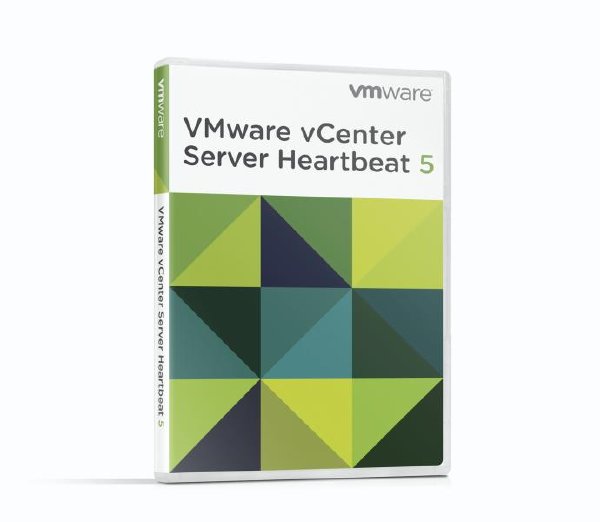
VMware vCenter™ Server
統一和簡化虛擬化管理
VMware vCenter Server 提供了一個可伸縮、可擴展的平台,為 虛擬化管理奠定了基礎。 VMware vCenter Server(以前稱為 VMware VirtualCenter),可集中管理 VMware vSphere 環境,與其他管理平台相比,極大地提高了 IT 管理員對虛擬環境的控制。 VMware vCenter Server:
提高在虛擬基礎架構每個級別上的集中控制和可見性
通過主動管理發揮 vSphere 潛能
是一個具有廣泛合作伙伴體系支持的可伸縮、可擴展平台
在各個級別提供集中控制能力和可見性
無論您擁有十幾個虛擬機,還是幾千個虛擬機,VMware vCenter Server 都是管理 VMware vSphere 最簡單、最有效的方法。 借助 VMware vCenter Server,可從單個控制台統一管理數據中心的所有主機和虛擬機,該控制台聚合了集群、主機和虛擬機的性能監控功能。 VMware vCenter Server 使管理員能夠從一個位置深入了解虛擬基礎架構的集群、主機、虛擬機、存儲、客戶操作系統和其他關鍵組件等所有信息。
借助 VMware vCenter Server,虛擬化環境變得更易於管理,一個管理員就能管理 100 個以上的工作負載,在管理物理基礎架構方面的工作效率比通常情況提高了一倍。
主動管理 VMware vSphere
動態數據中心環境要求使用主動管理,利用標准化和自動化來最有效地利用 VMware vSphere 的靈活性。 利用簡化和標准化的工作流將業務要求與 IT 流程連接起來,幫助消除代價高昂的錯誤並降低對手動任務的依賴。
VMware vCenter Server 可讓管理員使用標准化模板迅速部署虛擬機和主機,並利用自動修正確保與 vSphere 主機配置以及主機和虛擬機補丁程序級別的遵從性。 VMware vCenter Server 還可讓管理員控制關鍵功能,例如 vSphere VMotion、 Distributed Resource Scheduler、 High Availability 和 Fault Tolerance。 強大的編排引擎使管理員能夠創建和輕松實施最佳實踐工作流。
借助主動管理,VMware vCenter Server 允許您通過動態調配新服務、分配資源和自動化高可用性服務來滿足業務要求和提高服務級別。
可擴展的管理平台
當將虛擬化擴展到整個數據中心時,您希望您的管理平台即能擴展以適應組織需要,又能嵌入現有體系結構中。 借助 VMware vCenter Server,您可以有效管理大型企業,並且具備通過一個控制台管理 1,000 多個主機和最多 10,000 個虛擬機的能力。
此外,VMware vCenter Server 的開放式插件體系結構可支持來自 VMware 及其合作伙伴的各種附加功能。 超過 300 個 VMware 合作伙伴直接與 vCenter Server 集成,這使您可以輕松地擴展平台,從而在多個方面實現更先進的管理功能,例如容量管理、遵從性管理、業務連續性和存儲監控等。 vCenter Server API 還允許客戶集成物理管理工具和虛擬管理工具,通過使用他們選擇的企業管理工具連接到
功能特性
VMware vCenter Server 平台是業界最強大的虛擬化管理解決方案。 借助其高級功能,可以對虛擬環境進行最精確的了解、主動管理和擴展。 vCenter Server 是一個基礎,您可以輕松地對其進行擴展以實現與物理環境的端到端集成,並且可以在此基礎上構建私有雲基礎架構。
下面的列表重點列出了 VMware vCenter Server 的功能特性:
部署選項
vCenter Server Appliance (vCSA) - 使用基於 Linux 的虛擬設備快速部署 vCenter Server 和管理 vSphere。
集中控制並深入了解虛擬基礎架構
vSphere Web Client 支持在世界上任何地點通過任意浏覽器管理 vSphere 的重要功能。
清單搜索功能使您在任意位置均可通過 vCenter 輕松訪問整個 vCenter 清單(包括虛擬機、主機、數據存儲和網絡)。
硬件監控功能(借助 CIM SMASH 實現)可在關鍵組件(例如風扇、系統板和電源)出現硬件故障時發出警報,並提供一個顯示物理服務器和虛擬服務器運行狀況的綜合視圖。
存儲映射和報告功能可提供存儲利用率、連接和配置情況。 借助可自定義的拓撲視圖,可以了解存儲基礎架構情況,診斷和排解存儲問題。
改進的警報和通知功能支持新的實體、衡量指標和事件,例如特定於數據存儲和虛擬機的警報。 這些警報可觸發新的自動化工作流程,以便修正和提前發現問題。
改進的性能圖可監控虛擬機、資源池和服務器的利用率及可用性,並提供可實時查看或按指定時間間隔查看的、更加詳細的統計數據和圖表。
主動管理 VMware vSphere
主機配置文件對 ESXi 主機配置的管理和配置方式進行了標准化和簡化。 這些配置文件可捕獲經過驗證的已知配置(包括網絡、存儲和安全設置)的藍本,並將其部署到多台主機上,從而簡化設置。 主機配置文件策略還可以監控遵從性。
觀看 VMware 主機配置文件 Youtube 視頻
閱讀 eWeek 文章: VMware vSphere 主機配置文件功能簡化了瑣碎的配置和遵從性操作
提高了能效。由於完全支持 VMware 分布式電源管理,因此可提高能效。分布式電源管理功能會持續監控 DRS 集群中的利用率,並在集群需要較少的資源時將主機置於待機模式以減少能耗。
新增的 vCenter Orchestrator 是一個功能強大的編排引擎,允許您使用現成的工作流或通過拖放式界面輕松裝配工作流來自動執行 800 多個任務,從而簡化了管理。
改進了補丁程序管理。借助 vSphere Update Manager 中的遵從性控制面板、基准組和共享的補丁程序存儲庫,可改進補丁程序管理;vSphere Update Manager 會自動對 vSphere 主機進行掃描和修補。
新版 vCenter Server Heartbeat (單獨出售)擴展了 vCenter Server 的可用性,可通過局域網或廣域網將管理服務器和數據庫故障切換到備用服務器。 vCenter Server Heartbeat 可深度感知所有 vCenter Server 組件,並且易於配置和部署。
Guided Consolidation(現在已成為 vCenter Server 中的一個模塊)可以引導您逐步完成整合過程,包括自動搜索多達 500 台服務器、進行性能分析、轉換以及以智能方式放在適當的主機上。
可擴展的管理平台
改進大規模管理。由於 vCenter Server 從一開始就是為處理最大規模的 IT 環境而設計的,因此使用它可以改進大規模管理。 vCenter Server 是一個 64 位 Windows 應用程序,極大程度地提高了可擴展性。 一個 vCenter Server 實例可以管理多達 1,000 台主機和 10,000 個運行的虛擬機,並且在鏈接模式下,您可以跨 10 個 vCenter Server 實例管理多達 30,000 個虛擬機。 VMware HA 和 VMware DRS 集群可以支持多達 32 台主機和 3,000 個虛擬機。
鏈接模式提供了一個可擴展的體系結構,可跨多個 vCenter Server 實例查看所需信息,還可以在整個基礎架構內復制角色、權限和許可證,因此您可以同時登錄所有 vCenter Server,並查看和搜索其清單。
觀看 VMware vCenter 鏈接模式視頻
與系統管理產品集成 Web 服務 API 可以保護您的投資,允許您自由選擇如何管理您的環境。
優化分布式資源
虛擬機的 資源管理。 將處理器和內存資源分配給運行在相同物理服務器上的多個虛擬機。 確定針對 CPU、內存、磁盤和網絡帶寬的最小、最大和按比例的資源份額。 在虛擬機運行的同時修改分配。 支持應用程序動態獲得更多資源,以滿足高峰期性能要求。
動態資源分配。 vSphere DRS 跨資源池不間斷地監控利用率,並根據反映業務需要和不斷變化的優先級別的預定義規則,在多個虛擬機之間智能分配可用資源。 從而形成一個具有內置負載平衡能力的自我管理、高度優化且高效的 IT 環境。
高能效資源優化。vSphere 分布式電源管理可不間斷地監控 DRS 集群中的資源需求和能耗。 當集群所需資源減少時,它會整合工作負載,並將主機置於待機模式,從而減少能耗。 當工作負載的資源需求增加時,DPM 會讓關閉的主機恢復為在線狀態,以確保達到服務級別要求。
High Availability
使用 vSphere HA 自動重啟虛擬機。 提供易於使用、經濟高效的故障切換解決方案。
安全性
精細的訪問控制。 通過可配置的分層組定義和精確控制的權限確保環境安全。
與 Microsoft® Active Directory 集成。 基於現有 Microsoft® Active Directory 身份驗證機制實現訪問控制。
自定義角色和權限。 使用用戶定義的角色增強安全性和靈活性。 擁有適當權限的 VMware vCenter Server 用戶可以創建自定義角色,如夜班操作員或備份管理員。 通過為用戶指派這些自定義角色,限制對由虛擬機、資源池和服務器組成的整個庫存的訪問。
記錄審核信息。 保留重大配置更改以及發起這些更改的管理員的記錄。 導出報告以進行事件跟蹤。
會話管理。 發現並根據需要終止 VMware vCenter Server 用戶會話。
補丁程序管理。使用 VMware vSphere Update Manager 對在線的 VMware ESXi 主機以及選定的 Microsoft 和 Linux 虛擬機進行自動掃描和修補,從而強制遵從補丁程序標准。 通過安全地對離線虛擬機應用補丁程序來減少環境中的安全風險,並通過在修補和回滾前自動創建快照來減少停機時間。 VMware vSphere Update Manager 通過與 vSphere DRS 集成,無需停機即可對 VMware ESXi 主機進行修補。
代碼
▄▄▄▄▄▄▄▄▄▄▄▄▄▄▄▄▄▄▄▄▄▄▄▄▄▄▄▄▄▄▄▄▄▄▄▄▄
█▀ ▄▄▄▄▄▄ ▀ ▄▄▄▄▄▄ ▀ ▄▄▄▄▄▄ ▀ ▄▄▄▄▄▄ ▀▓
▄▓ ██▓ ██▓ ██▓ ██▓ ██▓ ██▓ ██▓ ██▓ █
█ ▄██▓ ██▓ ██▓ ██▓ ██▓ ██▓ ██▓ ██▓ █
█▄ ▄██▓ ██▓ ▄██▓ ██▓ ██▓ ██▓ ██▓ █
▓ ▄██▀ ██▓ ▄▄▄ ███▄▄▄▄ ██▓ ██▓ █
▒ ██▓ ██▓ ██▓ ██▓ ██▓ ██▓ ██▓ ██▓ █ x!FEAR
░ ██▓▄▄██▓ ▀█▓▄▄██▀ ██▓ ██▓ ▀█▓▄▄██▀ █
▀▄ ▄ ▀ ▄ ██▓▄ ▓▄▄▄█▀▀▀ ▀
░▓█▄ ▄▄▀ ▄▓██▄ ▐▀ ▀▌█▄▄ ▄▄▄▄▀▄
░███▀ ▄ ▄███░ ▄██▀░▀██▄ ▐█▄█▌▀█████▄██████▓▀ ░█▄ ░ ▄▄▀ ▄▄▄▄▄▄
░███░ ▀░███░█▓▀░░ ███ ███░░ ░▀▀███▀░ ▄▀ ▄ ▐█▓ ▄▓█▌ ▄▓██▀▀▀▓██▓▄
░███░ ░███░███░ ███░███░ ██▓░ ▀▓▀ ░███▄ ░▐██▌▐▓██░░ ████▌░
░███░ ░███░███░ ███░███░ ███░ ░▄▄▄ ████▓▄ ░▐██▌▐██▌░ ▐███▌░
░███░ ░███░███▄▄▄▄ ▀██░███░ ███░ ▓██░ ███░▀██▄ ░▐██▌▐██▌░ ░░░░░
░███░ ▄ ░███░███░░░░ ███░███░ ███░ ███░ ███░ ░▀█▓▄▐██▌▐██▌░ ▄▄▄▄▄
░▓██░▄█▀█▄ ░███░███░ ███░███░ ███░ ░███░ ███░ ░ ▀████▌▐██▌░ ▐▓██▌░
░▓▓██▀░░░▀▓▄▓██░███░ ███░███░ ███░ ░███░ █▓█░ ░░███▌▐██▌░ ░███▌░
░▓█▀░░ ░░▀█▓█░███░ ▓██░█▓█░ █▓█░ ░▓██░ ▓██░ ░▐▓█▌▐█▓▌░ ░███▌░
░▀░░ ░░▀█░▓██░ ▄▓▓█░▓██░ ▄▓██▄ █▓█░ █▓█░░ ░▐██▌▐▓██████████▓▌░
░ ▄▄▄▄▄▄▄▄▄▄▄ ▀██░ ▄▄▄▄▄▄▄▄▄▄▄▄▄▓ ▄▄▄ ▐▀ ▀▌ ▄▄▄▄▄ ▄▄▄▄▄ ▄▄▄▄▄▄ ▄▄▄▄▄▄
█ ▀▄ █ ██▓ ▐█▄▓▌██▓ ██▓ ██▓ ██▓ ██▓ █ █
▓ █ ██▓ ██▓ ██▓ ██▓ ██▓ ██▓ ██▓ ▓ ▓
▒ █ ██▓▀▀ ██▓ ██▓ ██▓ ██▓ ██▓ ▄██▓ █ ▒
░ █ ██▓ ▄▄▄ ██▓ ██▓ ██▓ ██▓ ██▓ ▄▄▄ █ ░
▄ █ ██▓ ██▓ ██▓ ██▓ ██▓ ██▓ ██▓ ██▓ █ ▄
▓ ▀█▓▄▄██▓ ██▓ ██▓ ██▓ ███▄▀█▓▄▄██▀ █
▀█▄▄▄▄▄▄▄▄▄██▓ ▄▄▄▄▄▄▄▄▄▄▄▄▄▄▄▄▄▄▄▄▄▄▓▀
┌────────────────────────────────────────────────────────────────────────────┐
│■■ п RELEASE iNFORMATiON о ■■│
└─┬──────────────────────────────────────────────────────────────────────────┘
│░│ SOFTWARE NAME : vCenter Server v5
│░├──────────────────────────────────────────────────────────────────────────■
│░│ CRACKER : TEAM Z.W.T
│░├──────────────────────────────────────────────────────────────────────────■
│░│ SUPPLiER : TEAM Z.W.T
│░├──────────────────────────────────────────────────────────────────────────■
│░│ PACKER : TEAM Z.W.T
│░├──────────────────────────────────────────────────────────────────────────■
│░│ RELEASE TYPE : KEYGEn
│░├──────────────────────────────────────────────────────────────────────────■
│░│ PROTECTiON : SERiAL
│░├──────────────────────────────────────────────────────────────────────────■
│░│ RELEASE DATE : 08/23/2011
│░├──────────────────────────────────────────────────────────────────────────■
│░│ ZiP NAME : ZVCENTR5.RAR
│░├──────────────────────────────────────────────────────────────────────────■
│░│ FORMAT : iSO
│░├──────────────────────────────────────────────────────────────────────────■
│░│ SiZE : 1 DVD
┌─┴──────────────────────────────────────────────────────────────────────────┐
│■■ п ADDiTiONAL NOTES о ■■│
└─┬──────────────────────────────────────────────────────────────────────────┘
│░│ COMPANY : VMware
│░├──────────────────────────────────────────────────────────────────────────■
│░│ PLATFORM : Windows
│░├──────────────────────────────────────────────────────────────────────────■
│░│ SOFTWARE TYPE : UTIL
│░├──────────────────────────────────────────────────────────────────────────■
│░│ LANGUAGE : ENGLiSH
│░├──────────────────────────────────────────────────────────────────────────■
│░│ URL : http://www.vmware.com
┌─┴──────────────────────────────────────────────────────────────────────────┐
│■■ п RELEASE NOTES о ■■│
└────────────────────────────────────────────────────────────────────────────┘
Look into /Crack
┌────────────────────────────────────────────────────────────────────────────┐
│■■ п CONTACT iNFORMATiON о ■■│
└─┬────────────────────────────────────────────────────────────────────────┬─┘
│░│ │░│
│░│ │░│
│░│ teamzwt[at]akapost[dot]com │░│
│░│ │░│
│░│ Looking for software suppliers and skilled crackers │░│
│░│ │░│
│░│ │░│
┌─┴────────────────────────────────────────────────────────────────────────┴─┐
│■■ TEAM Z.W.T 2011 x!FEAR ■■│
└────────────────────────────────────────────────────────────────────────────┘
- 上一頁:《文件夾和注冊表分析工具》(Blue Project SysTracer Pro)v2.2/x86+x64/含注冊碼[壓縮包]
- 下一頁:《測試軟硬件系統信息》(FinalWire AIDA64)Business/Extreme Edition v1.80.1450 Multilingual[壓縮包]
相關資源:
- [系統工具]《Stardock ObjectDock Plus 漢化安裝注冊版》(Stardock ObjectDock Plus )v1.90.535u[壓縮包]
- [行業軟件]《安捷倫3D電磁設計平台》(Agilent EMPro v2009.02)[壓縮包],行業軟件、資源下載
- [應用軟件]《產品開發》(ThinkDesign)2006.1[Bin],應用軟件、資源下載
- [應用軟件]《智能手機導航地圖》(Navigon MN7 Europe Q2)2010 Map Update[壓縮包]
- [編程開發]《電腦硬件維修資料大全ISO【618M】》[ISO],編程開發、資源下載
- [編程開發]《Infragistics.NetAdvantage.AppStylist.2007.Vol.2》,編程開發、資源下載
- [應用軟件]《游戲視頻錄制軟件》(KKCapture 更新V2.1.7)V2.1.6[壓縮包]
- [行業軟件]《Vero 模具設計》(Vero VISI Series )v15.0 MULTiLANGUAGE[Bin]
- [應用軟件]《Sage Abra HRMS》((Sage Abra HRMS ))v8.2[Bin],應用軟件、資源下載
- [軟件綜合]自建博客需要的一些東東 //能不能把燕子的搜索好好做做啊,搜索很爛的說啊!
- [軟件綜合]銀河麒麟服務器操作系統2.0版|桌面已升級到GNOME2.6
- [電腦基礎]《Learnflash.Com Actionscript 3.0功能介紹教程》(Learnflash.Com Introduction To Actionscript 3.0)[光盤鏡像]
- [文學圖書]《負暄瑣話》(張中行)掃描版[PDF]
- [硬盤游戲]《英雄大作戰》(Hero Fighter)0.2.2 中文版[安裝包]
- [應用軟件]《幻影虛擬刻錄機》(Phantom.Burner)V2.0[壓縮包]
- [應用軟件]《Mathcad 2001 專業版》(Mathcad 2001 Professional),應用軟件、資源下載
- [人文社科]《貴婦人》(lady boutique)
- [其他圖書]《大清律例匯輯便覽. 卷1-40》同治11年湖北[PDF]
- [人文社科]《影視後期特效特技制作Affter Effects CS3插件》(Affter Effects CS3)[壓縮包]
- [電腦基礎]《國內主流電視媒體後期非線編使用手冊》pdf、word文檔
- 《注冊表清理工具》(PC Tools Registry Mechanic )v11.1.0.214 Multilingual[壓縮包]
- 《數據恢復解決方案》(Icare Data Recovery Software)v4.5.3/含注冊碼[壓縮包]
- 《Windows 7系統優化設置 》(Yamicsoft Windows 7 Manager )v4.1.2[壓縮包]
- 《外部驅動器管理器》(Zentimo xStorage Manager)v1.7.1.1224 Multilingual[壓縮包]
- 《系統優化軟件》(Advanced.System.Care.Professional)v3.4.1.685[安裝包]
- 《數據備份工具》(NETGATE Data Backup)v3.0.405[壓縮包]
- 《GUI工具》(JP Software Take Command)v13.01.29.x86.MULTILINGUAL[壓縮包]
- 《系統備份還原工具》(Acronis True Image Home 2009 v12.0 Build 9709)[光盤鏡像]
- 《CrossOver專業版9.0》(CrossOver pro 9.0)linux[安裝包]
- 《Directory Opus 強大的文件管理工具》(Directory Opus)9.5.6.0.3937[安裝包]
- 《Acronis系統備份還原工具》(Acronis.True.Image.Home.2011)v14.0.0.6574+v14.0.6857[壓縮包]
- 《Acronis硬盤管理軟件》(Acronis Disk Director Suite 10)10.0.2160[安裝包]
免責聲明:本網站內容收集於互聯網,本站不承擔任何由於內容的合法性及健康性所引起的爭議和法律責任。如果侵犯了你的權益,請通知我們,我們會及時刪除相關內容,謝謝合作! 聯系信箱:[email protected]
Copyright © 電驢下載基地 All Rights Reserved