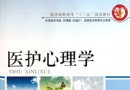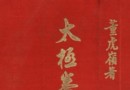《萬興影子系統》(Wondershare Time Freeze )v2.0.0 英文[壓縮包] 簡介: 中文名 : 萬興影子系統 英文名 : Wondershare Time Freeze 資源格式 : 壓縮包 版本 : v2.0.0 英文 發行時間 : 2010年 制作發行 : Wondershare Software Co., Ltd. 地區 : 美國 語言 : 英文 簡介 : 軟件類型:安全相關 軟件性質:破解軟件/商業軟件 操作系統:windows 應用平台
"《萬興影子系統》(Wondershare Time Freeze )v2.0.0 英文[壓縮包]"介紹
中文名: 萬興影子系統
英文名: Wondershare Time Freeze
資源格式: 壓縮包
版本: v2.0.0 英文
發行時間: 2010年
制作發行: Wondershare Software Co., Ltd.
地區: 美國
語言: 英文
簡介:

軟件類型:安全相關
軟件性質:破解軟件/商業軟件
操作系統:windows
應用平台:32-bit and 64-bit Windows 7 / XP / Vista / 2000
問題反饋:http://www.disk-utilities.com/
網站鏈接:http://www.disk-utilities.com/
官方主頁:
http://www.disk-utilities.com/
軟件簡介:
Wondershare Time Freeze 是款價值 39 美元的系統保護工具,使用它能讓你免受病毒、木馬以及惡意程序的危害,類似影子系統.
安裝 Wondershare Time Freeze 後需要重啟電腦,可以設置讓其開機自動保護系統,那樣就實現了網吧的功能:不管系統被如何修改,重啟後恢復原樣。
另外 Wondershare Time Freeze 支持保護文件夾,你可以將任意文件夾加入 Wondershare Time Freeze 的保護列表內,其可以:
»模式1:禁止他人訪問受保護的文件夾。
»模式2:禁止他人改變受保護的文件夾中的文件。
Wondershare Time Freeze 的官方描述是:
»防止任何病毒,惡意軟件,間諜軟件和木馬。
»無需進行定期的系統維護。
»安全浏覽互聯網,不留痕跡。
»有效保護您的隱私。
»重新啟動電腦使系統恢復到其原始狀態。
軟件說明:
Consistently Easy, but More Flexible, Effective, Intuitive & Compatible
More flexible switch between virtual system and real system: To enter virtual system, you don't need to reboot computer; to return to the real system, just exit system protection mode, and you can discard virtual system data or save them to the real system freely.
Auto hide system tray icon: Annoyed by the flashing system tray icon? It is gone in Time Freeze 2.0. You can set to auto hide the tray icon. And just press Alt+Ctrl+F8 to show/hide system tray icon.
Revolutionary new interface: The interface of Time Freeze 2.0 is a new design. It is as easy as that of Time Freeze 1.0, but more intuitive that you will not be lost at any step.
Compatible to 64-bit OS: Time Freeze 2.0 added support to 64-bit Windows 7, XP, Vista and Windows 2000. It is running as stable as always.
Enhanced System Protection
Virtual system safeguards real system: Time Freeze creates a virtual environment as a twin (copy) of the real system, on which you evaluate applications, watch online movies, and perform other activities. While the real system is isolated and under protection, you no longer have to worry about attack of viruses, Trojans, worms, spyware, malware and other threats.
MBR protection added in System Protection: MBR protection of Time Freeze 2.0 enhanced protection to the boot sector of hard disk so as to guarantee the normal startup of computer.
Physical Memory Buffer Mode
Virtual system performance increased 60%: Physical Memory Buffer Mode lets you save virtual system data on physical memory rather than on the hard disk, so as to greatly improve the efficiency and performance of virtual system.
Prolong service life of hard disk: Using Physical Memory Buffer Mode can minimize the frequency of writing/reading hard disk and prolong its service life.
USB stick protection: Prevent virus/malware threats from USB sticks to infect your computer, and prevent authorized users to copy your important files using USB sticks.
More Robust & Flexible Folder Protection
Improved software kernel: The software kernel of Folder Protection is rewritten and can bring higher-level defense against viruses, spyware, Trojans, worms and other threats.
Safe from virus: Keep protected files safe and clean from malicious threats.
Effectively protect privacy: Prevent unauthorized users from viewing or changing your files.
Flexible protection mode: Time Freeze 2.0 now supports setting different protection mode for different folders, while Time Freeze 1.0 only allows users to set one mode for all protected folders.
Change icon of protection folders: Help you easily manage protected folders.
Access Protection
Password setting: Manage the program with a custom password setting.
Keep inexperienced users from making change to your settings and configures.
第三方評測:
作為一款國外最新的系統保護工具,它不僅操作簡單便捷,而且功能強大靈活。並且,它建立的虛擬系統環境可以使得任何的病毒及惡意攻擊等在系統重啟後都灰飛煙滅,而系統也會恢復到初始健康的狀態。和之前的一些同類軟件相比其綜合性能可以說是更加出色,這也特別體現在它可以在保護及未保護模式間快速切換而無需重新啟動機器。而不足之處就是軟件是全英文界面,目前還沒有提供中文版本。
華軍軟件園
相關說明:
[安全檢測]
已通過安全檢測
安全檢測軟件:Avast! Internet Security 5.0.545
殺毒引擎版本:2010-07-02
[安裝測試]
已通過安裝測試
測試系統:Windows XP
版本:5.1.2600 Service Pack 3
共享服務器:Share Islands
共享服務時間:n/a
英文名: Wondershare Time Freeze
資源格式: 壓縮包
版本: v2.0.0 英文
發行時間: 2010年
制作發行: Wondershare Software Co., Ltd.
地區: 美國
語言: 英文
簡介:

軟件類型:安全相關
軟件性質:破解軟件/商業軟件
操作系統:windows
應用平台:32-bit and 64-bit Windows 7 / XP / Vista / 2000
問題反饋:http://www.disk-utilities.com/
網站鏈接:http://www.disk-utilities.com/
官方主頁:
http://www.disk-utilities.com/
軟件簡介:
Wondershare Time Freeze 是款價值 39 美元的系統保護工具,使用它能讓你免受病毒、木馬以及惡意程序的危害,類似影子系統.
安裝 Wondershare Time Freeze 後需要重啟電腦,可以設置讓其開機自動保護系統,那樣就實現了網吧的功能:不管系統被如何修改,重啟後恢復原樣。
另外 Wondershare Time Freeze 支持保護文件夾,你可以將任意文件夾加入 Wondershare Time Freeze 的保護列表內,其可以:
»模式1:禁止他人訪問受保護的文件夾。
»模式2:禁止他人改變受保護的文件夾中的文件。
Wondershare Time Freeze 的官方描述是:
»防止任何病毒,惡意軟件,間諜軟件和木馬。
»無需進行定期的系統維護。
»安全浏覽互聯網,不留痕跡。
»有效保護您的隱私。
»重新啟動電腦使系統恢復到其原始狀態。
軟件說明:
Consistently Easy, but More Flexible, Effective, Intuitive & Compatible
More flexible switch between virtual system and real system: To enter virtual system, you don't need to reboot computer; to return to the real system, just exit system protection mode, and you can discard virtual system data or save them to the real system freely.
Auto hide system tray icon: Annoyed by the flashing system tray icon? It is gone in Time Freeze 2.0. You can set to auto hide the tray icon. And just press Alt+Ctrl+F8 to show/hide system tray icon.
Revolutionary new interface: The interface of Time Freeze 2.0 is a new design. It is as easy as that of Time Freeze 1.0, but more intuitive that you will not be lost at any step.
Compatible to 64-bit OS: Time Freeze 2.0 added support to 64-bit Windows 7, XP, Vista and Windows 2000. It is running as stable as always.
Enhanced System Protection
Virtual system safeguards real system: Time Freeze creates a virtual environment as a twin (copy) of the real system, on which you evaluate applications, watch online movies, and perform other activities. While the real system is isolated and under protection, you no longer have to worry about attack of viruses, Trojans, worms, spyware, malware and other threats.
MBR protection added in System Protection: MBR protection of Time Freeze 2.0 enhanced protection to the boot sector of hard disk so as to guarantee the normal startup of computer.
Physical Memory Buffer Mode
Virtual system performance increased 60%: Physical Memory Buffer Mode lets you save virtual system data on physical memory rather than on the hard disk, so as to greatly improve the efficiency and performance of virtual system.
Prolong service life of hard disk: Using Physical Memory Buffer Mode can minimize the frequency of writing/reading hard disk and prolong its service life.
USB stick protection: Prevent virus/malware threats from USB sticks to infect your computer, and prevent authorized users to copy your important files using USB sticks.
More Robust & Flexible Folder Protection
Improved software kernel: The software kernel of Folder Protection is rewritten and can bring higher-level defense against viruses, spyware, Trojans, worms and other threats.
Safe from virus: Keep protected files safe and clean from malicious threats.
Effectively protect privacy: Prevent unauthorized users from viewing or changing your files.
Flexible protection mode: Time Freeze 2.0 now supports setting different protection mode for different folders, while Time Freeze 1.0 only allows users to set one mode for all protected folders.
Change icon of protection folders: Help you easily manage protected folders.
Access Protection
Password setting: Manage the program with a custom password setting.
Keep inexperienced users from making change to your settings and configures.
第三方評測:
作為一款國外最新的系統保護工具,它不僅操作簡單便捷,而且功能強大靈活。並且,它建立的虛擬系統環境可以使得任何的病毒及惡意攻擊等在系統重啟後都灰飛煙滅,而系統也會恢復到初始健康的狀態。和之前的一些同類軟件相比其綜合性能可以說是更加出色,這也特別體現在它可以在保護及未保護模式間快速切換而無需重新啟動機器。而不足之處就是軟件是全英文界面,目前還沒有提供中文版本。
華軍軟件園
相關說明:
[安全檢測]
已通過安全檢測
安全檢測軟件:Avast! Internet Security 5.0.545
殺毒引擎版本:2010-07-02
[安裝測試]
已通過安裝測試
測試系統:Windows XP
版本:5.1.2600 Service Pack 3
共享服務器:Share Islands
共享服務時間:n/a
- 上一頁:《McAfee企業重要數據安全防護軟件》(McAfee® Device Control+ McAfee VirusScan Enterprise )V3.0 Retail + v8.7i Retail[壓縮包]
- 下一頁:《卡巴斯基全功能安全軟件2010 英文/中文》(Kaspersky Internet Security 2010 EN/CN)9.0.0.736[安裝包]
相關資源:
- [安全相關軟件]《基於HTML5的Flash動畫開發視頻教程》(Lynda.com HTML5 for Flash Developers)[光盤鏡像]
- [多媒體類]《圖像文件轉換為PDF》(AnyPic JPG to PDF Converter)v1.2[壓縮包]
- [軟件綜合]酷狗2014
- [網絡軟件]《益智解謎:收藏版》(Puzzler Collection)[光盤鏡像] 免費下載
- [多媒體類]《友立數碼影像動態素材庫》(Ulead Pick-a-Video)75CD[ISO]
- [系統工具]《系統分析評比工具》(SiSoftware Sandra All Edition)Business|Enterprise|Personal|Tech.Support.Engineer v2013.01
- [應用軟件]《專業廣告出版物排版設計軟件》(MultiAd® Creator Professional )V8.0.4[壓縮包],應用軟件、資源下載
- [編程開發]《PowerBuilder Enterprise 9.0正式企業版》(PowerBuilder Enterprise 9.0)9.0[ISO],編程開發、資源下載
- [行業軟件]《達索_CATIA_V5-6R2012_P3_GA_Win64》(DSS_CATIA_V5-6R2012_P3_GA_Win64)Sp0[光盤鏡像]
- [多媒體類]《最新音效增強軟件》(SRS Premium Sound )[壓縮包]
- [編程開發]《SQL SERVER 2005 X86簡體中文 企業版+開發版》(SQL SERVER 2005 ENTERPRISE EDITION / DEVELOPER EDITION)DVD[ISO],編程開發、資源下載
- [文學圖書]《後現代主義》(陳曉明)掃描版[PDF]
- [生活圖書]《女人這東西》清晰掃描版[PDF]
- [生活圖書]《請你破案:趣味推理智力自測(上)》掃描版[P
- [軟件綜合]【轉】AutoCAD2007簡體中文版正式版(真正免激活版)珍藏版
- [應用軟件]《SMS和MMS內容交付解決方案》(Now SMS MMS Gateway)v2011.07.05/含注冊機[壓縮包]
- [其他圖書]《清代禁燬書目研究 全1冊書圖》吳哲夫 嘉新水泥公司文化基金會 初版
- [電腦基礎]《Programming Microsoft Windows with Visual Basic .NET俄文版》(Programming Microsoft Windows with Visual Basic .NET Russian)
- [生活圖書]《醉拳.醉劍.醉棍》掃描版[PDF]
- [應用軟件]《數碼照片處理軟件》(XemiComputers Photo Gadget Pro)專業版v2.5/含注冊機[壓縮包]
- 《反間諜應急中心》(NETGATE Spy Emergency)v9.0.405.0[壓縮包]
- 《加密工具》(Dekart Keeper)V4.0[壓縮包]
- 《系統安全輔助工具》(Softheap 1st Security Agent)v10.0[壓縮包]
- 《MCAFEE 防火牆》(MCAFEE.PERSONAL.FIREWALL.PLUS)V6.0.2005[Bin]
- AVG Anti-Virus FREE/Internet Security 2012/Anti-Virus 2012正式版[軟件]
- 《計算機防毒安全軟件》(TrustPort Antivirus 2012)V12.0.0.4790 Final+12.0.0.4788[壓縮包]
- 《木馬清除工具》(SUPERAntiSpyware Professional)v5.0.1146.Multilingual[壓縮包]
- 《加密工具》(Rohos Disk Encryption)v1.9[壓縮包]
- 《AVG反病毒軟件2011》(AVG Anti-Virus 2011 )10.0.0.1153 簡體中文/多語言[壓縮包]
- 《CA內容安全》(Computer Associates eTrust Integrated Threat Management Suite)v8.0[Bin]
- 《ZIP格式壓縮文件密碼恢復軟件》(Turbo ZIP Cracker)v1.4 便攜版[壓縮包]
- 《McAfee Personal Firewall Plus 2006 繁體中文零售版》(McAfee Personal Firewall Plus 2006 CHT)零售版[ISO]
免責聲明:本網站內容收集於互聯網,本站不承擔任何由於內容的合法性及健康性所引起的爭議和法律責任。如果侵犯了你的權益,請通知我們,我們會及時刪除相關內容,謝謝合作! 聯系信箱:[email protected]
Copyright © 電驢下載基地 All Rights Reserved