《文件夾衛士》(Folder Guard Pro)8.3.2 特別版(更新7.9.2完美破解版)[壓縮包] 簡介: 中文名 : 文件夾衛士 英文名 : Folder Guard Pro 資源格式 : 壓縮包 版本 : 8.3.2 特別版(更新7.9.2完美破解版) 發行時間 : 2010年11月05日 制作發行 : WinAbility Software 地區 : 美國 語言 : 英文 簡介 : 軟件類型:安全相關/加密工具 軟件性質:免費軟件 操作系統:Windows 應用平台:
電驢資源下載/磁力鏈接資源下載:
- 下載位址: [www.ed2k.online]Folder.Guard.Pro.8.3.2.特別版.rar
- 下載位址: [www.ed2k.online]Folder.Guard.Pro.7.92.完美破解版.rar
全選
"《文件夾衛士》(Folder Guard Pro)8.3.2 特別版(更新7.9.2完美破解版)[壓縮包]"介紹
中文名: 文件夾衛士
英文名: Folder Guard Pro
資源格式: 壓縮包
版本: 8.3.2 特別版(更新7.9.2完美破解版)
發行時間: 2010年11月05日
制作發行: WinAbility Software
地區: 美國
語言: 英文
簡介:
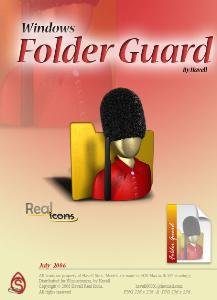
軟件類型:安全相關/加密工具
軟件性質:免費軟件
操作系統:Windows
應用平台:Windows ALL
網站鏈接:http://www.winability.com/
一款可以嚴格控制你的計算機文件訪問權的強大工具.特別是在你和別人共用一台機器的時候,你能利用Folder Guard來防止其他用戶打開你的私人文件,或者你能完全將你的文件隱藏起來,除非輸入了密碼.你還能保護敏感的系統文件被修改或被破壞,防止對移動硬盤的訪問,限制對控制面板和應用程序的訪問等等。
以下內容轉自avaxhome:
Folder Guard Professional is a powerful computer security software that you can use to control access to files, folders, and other Windows resources, such as Control Panel, Start Menu, and so on. You can use Folder Guard to lock your personal files and folders with passwords, to stop other users from peeking into your records. You can even completely hide your private folders from virtually all applications, and such folders would remain invisible until you enter a valid password. You can also protect sensitive system files from modification or destruction, disable access to the removable drives, restrict access to Control Panel, and more.
Folder Guard Professional Edition for Windows Vista, XP, 2000, Server (both 32-bit and 64-bit)
This edition combines the 32-bit and x64 editions of Folder Guard in one convenient package. When installed on the 32-bit versions of Windows it offers the same functionality as Folder Guard 32-bit Edition. When installed on the x64 versions of Windows, it works in the same way as Folder Guard x64 Edition. The older MS-DOS-based releases of Windows (such as Windows, 95, 98, Me) are NOT supported by this edition.
Why should you choose Folder Guard:
>> Folder Guard lets you password protect your files and folders.
You can protect with password virtually any folder or file, allowing only the authorized users to open the protected files or folders. You can protect an unlimited number of files and folders, each with its own password, or you can use the Master Password of Folder Guard to unprotect them all at once.
>> Folder Guard can hide your personal folders from other users.
You can set up Folder Guard to hide your private folders (or make them appear empty). The folder would be hidden from virtually any program, including Windows Explorer, Office, MS-DOS programs, etc.
>> Folder Guard can restrict access to Control Panel, Start Menu, Desktop, etc.
You can set up Folder Guard to allow only certain users to change the computer settings with Control Panel, while denying that to other users. You can control access to various settings of Start Menu, Desktop, Taskbar, and other Windows resources. You can remove the Run and Search commands on the Start menu, hide specific drives, lock the Internet settings, and more.
>> Folder Guard can protect access to the floppy, CD-ROM and other removable drives
You can configure Folder Guard to allow or deny access to the removable drives, restricting the user's ability to run or install unauthorized programs on your computer.
>> Folder Guard is suitable for a wide range of the computer security tasks.
You can stop other users of your computer from peeking into your personal files. You can protect the system files and folders from destruction by cyber-vandals. You can allow specific users to run a program while deny it to others. You can allow users to use the removable drives to store their documents while prevent them from running unauthorized programs from the removable disks.
>> Folder Guard protects your files without encrypting them.
There is no risk of losing your documents if you lose your encryption key: with Folder Guard all your files remain intact, without modification of any kind.
>> Folder Guard lets you quickly enable or disable the protection via a "hot key".
You can choose a specific keyboard combination as the hot key of Folder Guard, to be able to quickly enable or disable the protection of your computer. Of course, the "hot key" is protected with your password, too, only you can use it!
>> Folder Guard can operate in the "stealth mode".
You can set up Folder Guard to operate in the stealth mode, to hide its own files and shortcuts from being seen by other users. You would still be able to control Folder Guard via the "hot key".
>> Folder Guard supports easy recovery in case of emergency.
If you forget your password, or experience other problems, simply use the Emergency Recovery Utility (free download) to quickly restore access to your protected folder.
>> Folder Guard works with drives of any format.
If your computer can handle it, Folder Guard can protect it. You don't have to format your hard drive with the NTFS file system: Folder Guard can protect files and folders on both NTFS and FAT/FAT32 disks.
>> Folder Guard runs on a wide range of Windows platforms.
From Windows 2000 to Windows XP to Windows Vista and later, with all service packs and hotfixes, all are supported by at least one of the available editions of Folder Guard.
>> Folder Guard is easy to use.
Folder Guard sports one of the most intuitive user interfaces, that makes it easy to use for both novice users and computer professionals.
>> Folder Guard "speaks" plain English.
You don't have to be a computer professional to understand how to use Folder Guard. The Quick Start Wizard can guide you through the steps necessary to set up the password protection of your personal folders. Folder Guard Advisor warns you about situations that may require your attention and offers possible workarounds. Folder Guard User's Guide describes its commands and operation in plain English, without "pseudo-techno" or "geeky" talk. (And it does not baby-sit you either).
>> Folder Guard is not a toy.
Folder Guard is used by large corporations and small businesses, schools and police departments, universities and correctional facilities, libraries and hospitals (to name a few).
>> Folder Guard is widely used.
Hundreds of thousands of copies of Folder Guard have been downloaded by computer users from virtually all countries of the world.
>> Folder Guard offers the best value for the money.
None of our competitors offers a product that would come close to Folder Guard.
>> Folder Guard is flexible.
Although Windows lets you restrict access to folders located on a NTFS drives, it cannot hide them. With Folder Guard, you can not only restrict access to, but also hide folders, or make them look empty. Unlike Windows, Folder Guard lets you protect only some files within a folder, and keep the rest of the files visible and accessible, if you wish. Or, you can protect files and folders each with its own individual password, and then unlock them separately from each other (Windows cannot do that).
>> Folder Guard can be used with other disk tools.
You can designate your anti-virus and other disk maintenance tools to be the "trusted" programs, to make them able to work with your protected disks without restrictions.
>> Folder Guard is extensible.
You can fine-tune the access rules to the files and folders of your computer by creating appropriate filters.
>> Folder Guard will save you hours of learning time.
You don't have to learn how to use the Group Policies, user groups, Access Control Lists, privileges, and other built-in security features of Windows, because Folder Guard does the hard work for you: its visual and intuitive user interface lets you manage the restrictions with ease.
>> Folder Guard is actively maintained.
Since its first release back in 1997, we've been continuously extending, enhancing, and improving Folder Guard. Now in version 7.92, Folder Guard gives you more power than ever.
Home Page - http://www.winability.com/
Windows XP SP2 測試通過!
麥咖啡企業版 8.7i 掃描無毒!
英文名: Folder Guard Pro
資源格式: 壓縮包
版本: 8.3.2 特別版(更新7.9.2完美破解版)
發行時間: 2010年11月05日
制作發行: WinAbility Software
地區: 美國
語言: 英文
簡介:
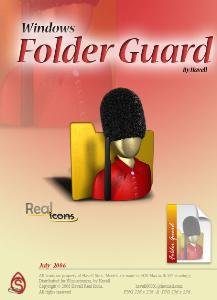
軟件類型:安全相關/加密工具
軟件性質:免費軟件
操作系統:Windows
應用平台:Windows ALL
網站鏈接:http://www.winability.com/
一款可以嚴格控制你的計算機文件訪問權的強大工具.特別是在你和別人共用一台機器的時候,你能利用Folder Guard來防止其他用戶打開你的私人文件,或者你能完全將你的文件隱藏起來,除非輸入了密碼.你還能保護敏感的系統文件被修改或被破壞,防止對移動硬盤的訪問,限制對控制面板和應用程序的訪問等等。
以下內容轉自avaxhome:
Folder Guard Professional is a powerful computer security software that you can use to control access to files, folders, and other Windows resources, such as Control Panel, Start Menu, and so on. You can use Folder Guard to lock your personal files and folders with passwords, to stop other users from peeking into your records. You can even completely hide your private folders from virtually all applications, and such folders would remain invisible until you enter a valid password. You can also protect sensitive system files from modification or destruction, disable access to the removable drives, restrict access to Control Panel, and more.
Folder Guard Professional Edition for Windows Vista, XP, 2000, Server (both 32-bit and 64-bit)
This edition combines the 32-bit and x64 editions of Folder Guard in one convenient package. When installed on the 32-bit versions of Windows it offers the same functionality as Folder Guard 32-bit Edition. When installed on the x64 versions of Windows, it works in the same way as Folder Guard x64 Edition. The older MS-DOS-based releases of Windows (such as Windows, 95, 98, Me) are NOT supported by this edition.
Why should you choose Folder Guard:
>> Folder Guard lets you password protect your files and folders.
You can protect with password virtually any folder or file, allowing only the authorized users to open the protected files or folders. You can protect an unlimited number of files and folders, each with its own password, or you can use the Master Password of Folder Guard to unprotect them all at once.
>> Folder Guard can hide your personal folders from other users.
You can set up Folder Guard to hide your private folders (or make them appear empty). The folder would be hidden from virtually any program, including Windows Explorer, Office, MS-DOS programs, etc.
>> Folder Guard can restrict access to Control Panel, Start Menu, Desktop, etc.
You can set up Folder Guard to allow only certain users to change the computer settings with Control Panel, while denying that to other users. You can control access to various settings of Start Menu, Desktop, Taskbar, and other Windows resources. You can remove the Run and Search commands on the Start menu, hide specific drives, lock the Internet settings, and more.
>> Folder Guard can protect access to the floppy, CD-ROM and other removable drives
You can configure Folder Guard to allow or deny access to the removable drives, restricting the user's ability to run or install unauthorized programs on your computer.
>> Folder Guard is suitable for a wide range of the computer security tasks.
You can stop other users of your computer from peeking into your personal files. You can protect the system files and folders from destruction by cyber-vandals. You can allow specific users to run a program while deny it to others. You can allow users to use the removable drives to store their documents while prevent them from running unauthorized programs from the removable disks.
>> Folder Guard protects your files without encrypting them.
There is no risk of losing your documents if you lose your encryption key: with Folder Guard all your files remain intact, without modification of any kind.
>> Folder Guard lets you quickly enable or disable the protection via a "hot key".
You can choose a specific keyboard combination as the hot key of Folder Guard, to be able to quickly enable or disable the protection of your computer. Of course, the "hot key" is protected with your password, too, only you can use it!
>> Folder Guard can operate in the "stealth mode".
You can set up Folder Guard to operate in the stealth mode, to hide its own files and shortcuts from being seen by other users. You would still be able to control Folder Guard via the "hot key".
>> Folder Guard supports easy recovery in case of emergency.
If you forget your password, or experience other problems, simply use the Emergency Recovery Utility (free download) to quickly restore access to your protected folder.
>> Folder Guard works with drives of any format.
If your computer can handle it, Folder Guard can protect it. You don't have to format your hard drive with the NTFS file system: Folder Guard can protect files and folders on both NTFS and FAT/FAT32 disks.
>> Folder Guard runs on a wide range of Windows platforms.
From Windows 2000 to Windows XP to Windows Vista and later, with all service packs and hotfixes, all are supported by at least one of the available editions of Folder Guard.
>> Folder Guard is easy to use.
Folder Guard sports one of the most intuitive user interfaces, that makes it easy to use for both novice users and computer professionals.
>> Folder Guard "speaks" plain English.
You don't have to be a computer professional to understand how to use Folder Guard. The Quick Start Wizard can guide you through the steps necessary to set up the password protection of your personal folders. Folder Guard Advisor warns you about situations that may require your attention and offers possible workarounds. Folder Guard User's Guide describes its commands and operation in plain English, without "pseudo-techno" or "geeky" talk. (And it does not baby-sit you either).
>> Folder Guard is not a toy.
Folder Guard is used by large corporations and small businesses, schools and police departments, universities and correctional facilities, libraries and hospitals (to name a few).
>> Folder Guard is widely used.
Hundreds of thousands of copies of Folder Guard have been downloaded by computer users from virtually all countries of the world.
>> Folder Guard offers the best value for the money.
None of our competitors offers a product that would come close to Folder Guard.
>> Folder Guard is flexible.
Although Windows lets you restrict access to folders located on a NTFS drives, it cannot hide them. With Folder Guard, you can not only restrict access to, but also hide folders, or make them look empty. Unlike Windows, Folder Guard lets you protect only some files within a folder, and keep the rest of the files visible and accessible, if you wish. Or, you can protect files and folders each with its own individual password, and then unlock them separately from each other (Windows cannot do that).
>> Folder Guard can be used with other disk tools.
You can designate your anti-virus and other disk maintenance tools to be the "trusted" programs, to make them able to work with your protected disks without restrictions.
>> Folder Guard is extensible.
You can fine-tune the access rules to the files and folders of your computer by creating appropriate filters.
>> Folder Guard will save you hours of learning time.
You don't have to learn how to use the Group Policies, user groups, Access Control Lists, privileges, and other built-in security features of Windows, because Folder Guard does the hard work for you: its visual and intuitive user interface lets you manage the restrictions with ease.
>> Folder Guard is actively maintained.
Since its first release back in 1997, we've been continuously extending, enhancing, and improving Folder Guard. Now in version 7.92, Folder Guard gives you more power than ever.
Home Page - http://www.winability.com/
Windows XP SP2 測試通過!
麥咖啡企業版 8.7i 掃描無毒!
- 上一頁:《賽門鐵克企業級防病毒產品 》(Symantec Endpoint Protection)V11.0.6005.562 簡體中文版[壓縮包]
- 下一頁:《頂級加密軟件PGP Desktop》(PGP Desktop)10.1.1[壓縮包]
相關資源:
- [操作系統]聯想Windows 7 SP1 32位中文簡體旗艦版
- [應用軟件]《迷你PDF閱讀器》(Foxit Pdf Reader)5.10中文版[壓縮包]
- [多媒體類]《照片特效工作間》(AMS Software Photo Effects Studio)更新v3.0/含注冊碼[壓縮包]
- [編程開發]《CodeCharge Studio》(Yessoftware CodeCharge Studio v4.2.00.040)[壓縮包],編程開發、資源下載
- [應用軟件]《奧多比 DW CS4 官方中文版》(Adobe Dreamweaver CS4)含中文繁體/簡體,應用軟件、資源下載
- [操作系統]《操作系統》(LinSpireOS)v5.0[Bin],操作系統、資源下載
- [編程開發]《建模環境》(Cecima WinDesign)v10.0.3/含破解補丁和注冊機[壓縮包]
- [編程開發]《Visual Studio插件》(Whole Tomato Visual Assist X)更新v10.6.1854.0修正版/含破解補丁[壓縮包]
- [行業軟件]《化學繪圖軟件》(Chemtool for veket)1.6.12[安裝包]
- [多媒體類]《編解碼器 (聲碼器)》(Sonic Charge Bitspeek VST)v1.0.2 x86/x64[壓縮包]
- [其他圖書]《工程項目管理 第4版》掃描版[PDF]
- [教育綜合]《出品的滑板教學片》(Skateboarding Show Me The Way 2005) [SVCD]
- [行業軟件]《瑞士Bitplane三維細胞結構分析軟件》(Bitplane Imaris)v7.2.1 Win32|Win64[壓縮包]
- [教育科技]《樂享你的英文寫作》(Enjoy Your Science Thesis or D
- [小說圖書][電子小說]《壞蛋是怎樣煉成的》txt全集下載1234部全集完整版
- [其他資源綜合]《孝莊秘史》(38集全)(V-VB)[RMVB]資料下載
- [文學圖書]《帶綠色玻璃罩的台燈》掃描版[PDF]
- [教育科技]《微納米摩擦學手冊》(Handbook Of Micro-Nano Tribolo
- [人文社科]《歷史的裂縫:近代中國與幽暗人性》掃描版[
- [考研復習資料]《滬江英語資料:和我一起突破考研長難句》(hjenglish)1-54期[壓縮包]
- 《密碼恢復軟件》(L0phtCrack Password Auditor Enterprise)v6.0.12c企業版/含破解文件[壓縮包]
- 《文件夾加密軟件》(Folder Lock)v7.1.8[壓縮包]
- 諾頓 Norton 360 5.0和Norton AntiVirus 2012 90天OEM版本[軟件]
- 《比斯圖殺毒軟件 免費版本》(PC Tools AntiVirus Free Edition™)v7.0.0.545p 簡體中文/多語言[安裝包]
- 《影子衛士》(shadow defender)1.2.0.376[壓縮包]
- 功能強大的反間諜殺馬軟件Spy Emergency 9.0.605 多國語言含中文版[軟件]
- 《反間諜軟件》(Spyware Terminator)v3.0.0.54 PORTABLE[安裝包]
- 《網絡事件管理》(GFI EventsManager)v11.2.0.20110810[壓縮包]
- 頂極殺毒殺馬軟件AVG Internet Security 2011套裝多國語言(含簡體中文版)+ 8年許可證[軟件]
- 《賽門鐵克客戶端安全軟件中小企業版》(Symantec Client Security Corporate Edition)V3.1.9[光盤鏡像]
- 《密碼恢復工具套裝》(Password Recovery Bundle 2012)更新v1.90/含注冊機[壓縮包]
- 熊貓安全產品2012 Panda OEM版本免費90天[軟件]
免責聲明:本網站內容收集於互聯網,本站不承擔任何由於內容的合法性及健康性所引起的爭議和法律責任。如果侵犯了你的權益,請通知我們,我們會及時刪除相關內容,謝謝合作! 聯系信箱:[email protected]
Copyright © 電驢下載基地 All Rights Reserved



