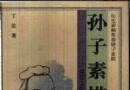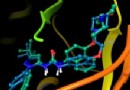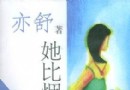電驢下載基地 >> 软件资源 >> 編程開發 >> 《英特爾C++編譯器》(Intel C++ Compiler)9&8.1.022 For Windows(附有8.1.017補丁),編程開發、資源下載
| 《英特爾C++編譯器》(Intel C++ Compiler)9&8.1.022 For Windows(附有8.1.017補丁),編程開發、資源下載 | |
|---|---|
| 下載分級 | 软件资源 |
| 資源類別 | 編程開發 |
| 發布時間 | 2017/7/13 |
| 大 小 | - |
《英特爾C++編譯器》(Intel C++ Compiler)9&8.1.022 For Windows(附有8.1.017補丁),編程開發、資源下載 簡介: 中文名: 英特爾C++編譯器英文名: Intel C++ Compiler版本: 9 8.1.022 For Windows(附有8.1.017補丁)發行時間: 2005年02月16日簡介: 第一個鏈接是8.1.017補丁的ed2k鏈接,第二個鏈接是這個補丁的ReleaseNoteed2k鏈接。第三個是編譯器的ed2k鏈接,第四個是編譯器的ed2k鏈接。第五個鏈接是那個什麼,大家心裡
電驢資源下載/磁力鏈接資源下載:
- 下載位址: [www.ed2k.online][英特爾C..編譯器].W_CCE_PC_8[1].1.017.exe
- 下載位址: [www.ed2k.online][英特爾C..編譯器].W_CCE_PC_8[1].1.017_RN.zip
- 下載位址: [www.ed2k.online][英特爾C..編譯器].W_CCX_P_8[1].1.022.exe
- 下載位址: [www.ed2k.online][英特爾C..編譯器].W_CCX_P_8[1].1.022_RN.zip
- 下載位址: [www.ed2k.online][英特爾C..編譯器].W_CC_P_9[1].0.019.exe
全選
"《英特爾C++編譯器》(Intel C++ Compiler)9&8.1.022 For Windows(附有8.1.017補丁),編程開發、資源下載"介紹
中文名: 英特爾C++編譯器英文名: Intel C++ Compiler版本: 9 8.1.022 For Windows(附有8.1.017補丁)發行時間: 2005年02月16日簡介:

第一個鏈接是8.1.017補丁的ed2k鏈接,第二個鏈接是這個補丁的ReleaseNoteed2k鏈接。第三個是編譯器的ed2k鏈接,第四個是編譯器的ed2k鏈接。第五個鏈接是那個什麼,大家心裡明白就好了,來自www.thebugs.ws。最後一個是編譯器的第九版。

這是Intel的C++編譯器,For Windows.補丁增加了對Intel Extended Memory 64 Technology(EM64T)的支持,暫時只用於Windows2003 64Bit Extended Edition。
安裝過程非一般的復雜,耐心看著E文的提示一步一步來。Intel C++ Debugger 需要Microsoft Platform SDK,到這兒找:http://msdn.microsoft.com/library/en-us/sdkintro/sdkintro/devdoc_platform_software_development_kit_start_page.asp
編譯器Release Note:
Intel C++ Compiler for Intel EM64T-based applications Version 8.1 Release Notes
=====================================================================================
Known Issues
============
1. If the end-user s system has Microsoft SDK build 1159 and
Service Pack 1 installed, the following linker options are
needed:
/link /defaultlib:bufferoverflowu.lib
For your convenience, the supplied icl.cfg file has these linker
options under a comment section. Simply un-comment them if
appropriate.
=======================================================================================
Intel, Pentium, Pentium Pro, Itanium and MMX are trademarks or registered trademarks of
Intel Corporation or its subsidiaries in the United States and other countries.
*Third-party brands and names are the property of their respective owners.
Copyright 1998-2004, Intel Corporation, All Rights Reserved.
補丁簡介:(引用Intel官方文件,全E文)
Package ID# w_cce_pc_8.1.017
Synopsis: Intel C++ Compiler for EM64T applications, for Windows v8.1 product update
Post Date: 2/16/2005
Build Information:
Intel C++ Compiler for Intel EM64T-based applications, Version 8.1 Build 20050203
Package ID: W_CCE_PC_8.1.017
Windows Application Debugger for Intel EM64T-based applications, Version 8.1-7, Build 20050128
Problem Id s fixed with this package: Q254264 Q258858 Q260445 Q266622
NOTE: Problems described below represent specific issues with specific test cases.
It is difficult to succinctly describe a problem and how it impacted the specific test case.
If you have any questions about the issues discussed in this report, please open a support issue
at https://premier.intel.com. Some problems may be associated with multiple customer reports.
Problem Description:
Q254264 EM64T SSE2 code performance, XMM registers saving/allocation overhead
Q258858 Detect and give an error for MMX usage
Q260445 internal error backend signals with beta
Please see release notes for installation information and details on new features (if applicable).
w_cce_pc_8.1.017_README
應用補丁的方法:
Compiler Patch How-To Windows*
8.0 continuous update compilers may be provided in the form of patches.
Patches have several benefits:
- Size - Patches will be no larger than half the size of a complete package. Generally, they should be less than a quarter of the size of the complete package. This is because they only contain those product files that have changed from a previous build.
- Choice - Download only the patches for the compilers you use. Separate patches will be provided for the IA32 and Intel Itanium compilers for C++ and Fortran/Linux and Windows. On Windows, both the Itanium cross and native compilers will be in the same patch download file. Thus, there will be 8 different patch files corresponding to IA-32 Fortran for Windows, IA-32 Fortran for Linux, Itanium processor-based Fortran compilers for Windows, Itanium processor-based Fortran compilers for Linux, and the same for our C++ compilers.
- Quality - You may use these in your production or commercial environment, subject to the EULA associated with the baseline package.
- Frequency - Our goal is to make patches available on a regular basis, approximately every two weeks.
Further Details
Patches are cumulative and are applied to a compiler baseline package. The baseline package is a complete package just like that which you have been getting in the past, containing compilers for all architectures, product documentation, and utilities. The applicable baseline package is listed in the description of the download file. To apply a patch, you will be expected to download and install the corresponding baseline package prior to applying the patch if you had not already done so. You can also determine the baseline package by looking at the package ID or package name.
For example, if the following patch compiler was posted:
w_cc_p_8.0.041_pl042.1
The baseline package for this patch is w_cc_p_8.0.041
If you apply a patch and you realize that you need to try an older compiler, you will want to uninstall your compiler. This will uninstall your entire compiler package. You will need to reinstall the baseline and then the patch package if desired.
What you need to do to use patches:
The description of the patch indicates which baseline package is required to install the patch.
1. Install the latest baseline package. Baselines are not expected to change often, so you should be expected to only install the complete package occasionally, and of course, this time prior to installing your first patch.
2. Install the latest patch that is available. Patches are cumulative from the last baseline package but you can also apply patches one at a time. On Windows, patches are provided as self-extracting zip files, and look just like complete baseline packages. The are installed in exactly the same way, i.e., by running the .exe file you download from the Premier support web site.
Patch Q A:
Q: Do the patches change my environment variables or edit my registry?
A: No. Patches do not edit environment variables or registry entries.
Q: I missed downloading the last patch that was posted. Are patches cumulative?
A: Yes. Patches contain all fixes since the last baseline
Q: How do I know if I have the right baseline installed for a given patch?
A: At installation time of the patch, the installation will check your system and let you know if you do not already have it installed. Baselines are not expected to change often, so you should only have to worry about this the first time you install a patch.
Q: How do I uninstall a patch?
A: Patches cannot be uninstalled. Just like all of the product updates we ve been providing over the years, you cannot uninstall just the last update. The whole compiler product must be uninstalled via the normal uninstall mechanism provided with the full product.
Q: How do I re-install a patch?
A: If you do not have the compiler(s) already installed, you will need to install the baseline product package then the patch you need following that.
Q: After I install the patch, may I delete the patch file I downloaded?
A: Yes - once the patch is applied, the patch itself is no longer needed. You may wish to keep a copy of the patch in an archive location for convenience.
相關資源請看:
http://lib.VeryCD.com/2004/11/08/0000025627.html

第一個鏈接是8.1.017補丁的ed2k鏈接,第二個鏈接是這個補丁的ReleaseNoteed2k鏈接。第三個是編譯器的ed2k鏈接,第四個是編譯器的ed2k鏈接。第五個鏈接是那個什麼,大家心裡明白就好了,來自www.thebugs.ws。最後一個是編譯器的第九版。

這是Intel的C++編譯器,For Windows.補丁增加了對Intel Extended Memory 64 Technology(EM64T)的支持,暫時只用於Windows2003 64Bit Extended Edition。
安裝過程非一般的復雜,耐心看著E文的提示一步一步來。Intel C++ Debugger 需要Microsoft Platform SDK,到這兒找:http://msdn.microsoft.com/library/en-us/sdkintro/sdkintro/devdoc_platform_software_development_kit_start_page.asp
編譯器Release Note:
Intel C++ Compiler for Intel EM64T-based applications Version 8.1 Release Notes
=====================================================================================
Known Issues
============
1. If the end-user s system has Microsoft SDK build 1159 and
Service Pack 1 installed, the following linker options are
needed:
/link /defaultlib:bufferoverflowu.lib
For your convenience, the supplied icl.cfg file has these linker
options under a comment section. Simply un-comment them if
appropriate.
=======================================================================================
Intel, Pentium, Pentium Pro, Itanium and MMX are trademarks or registered trademarks of
Intel Corporation or its subsidiaries in the United States and other countries.
*Third-party brands and names are the property of their respective owners.
Copyright 1998-2004, Intel Corporation, All Rights Reserved.
補丁簡介:(引用Intel官方文件,全E文)
Package ID# w_cce_pc_8.1.017
Synopsis: Intel C++ Compiler for EM64T applications, for Windows v8.1 product update
Post Date: 2/16/2005
Build Information:
Intel C++ Compiler for Intel EM64T-based applications, Version 8.1 Build 20050203
Package ID: W_CCE_PC_8.1.017
Windows Application Debugger for Intel EM64T-based applications, Version 8.1-7, Build 20050128
Problem Id s fixed with this package: Q254264 Q258858 Q260445 Q266622
NOTE: Problems described below represent specific issues with specific test cases.
It is difficult to succinctly describe a problem and how it impacted the specific test case.
If you have any questions about the issues discussed in this report, please open a support issue
at https://premier.intel.com. Some problems may be associated with multiple customer reports.
Problem Description:
Q254264 EM64T SSE2 code performance, XMM registers saving/allocation overhead
Q258858 Detect and give an error for MMX usage
Q260445 internal error backend signals with beta
Please see release notes for installation information and details on new features (if applicable).
w_cce_pc_8.1.017_README
應用補丁的方法:
Compiler Patch How-To Windows*
8.0 continuous update compilers may be provided in the form of patches.
Patches have several benefits:
- Size - Patches will be no larger than half the size of a complete package. Generally, they should be less than a quarter of the size of the complete package. This is because they only contain those product files that have changed from a previous build.
- Choice - Download only the patches for the compilers you use. Separate patches will be provided for the IA32 and Intel Itanium compilers for C++ and Fortran/Linux and Windows. On Windows, both the Itanium cross and native compilers will be in the same patch download file. Thus, there will be 8 different patch files corresponding to IA-32 Fortran for Windows, IA-32 Fortran for Linux, Itanium processor-based Fortran compilers for Windows, Itanium processor-based Fortran compilers for Linux, and the same for our C++ compilers.
- Quality - You may use these in your production or commercial environment, subject to the EULA associated with the baseline package.
- Frequency - Our goal is to make patches available on a regular basis, approximately every two weeks.
Further Details
Patches are cumulative and are applied to a compiler baseline package. The baseline package is a complete package just like that which you have been getting in the past, containing compilers for all architectures, product documentation, and utilities. The applicable baseline package is listed in the description of the download file. To apply a patch, you will be expected to download and install the corresponding baseline package prior to applying the patch if you had not already done so. You can also determine the baseline package by looking at the package ID or package name.
For example, if the following patch compiler was posted:
w_cc_p_8.0.041_pl042.1
The baseline package for this patch is w_cc_p_8.0.041
If you apply a patch and you realize that you need to try an older compiler, you will want to uninstall your compiler. This will uninstall your entire compiler package. You will need to reinstall the baseline and then the patch package if desired.
What you need to do to use patches:
The description of the patch indicates which baseline package is required to install the patch.
1. Install the latest baseline package. Baselines are not expected to change often, so you should be expected to only install the complete package occasionally, and of course, this time prior to installing your first patch.
2. Install the latest patch that is available. Patches are cumulative from the last baseline package but you can also apply patches one at a time. On Windows, patches are provided as self-extracting zip files, and look just like complete baseline packages. The are installed in exactly the same way, i.e., by running the .exe file you download from the Premier support web site.
Patch Q A:
Q: Do the patches change my environment variables or edit my registry?
A: No. Patches do not edit environment variables or registry entries.
Q: I missed downloading the last patch that was posted. Are patches cumulative?
A: Yes. Patches contain all fixes since the last baseline
Q: How do I know if I have the right baseline installed for a given patch?
A: At installation time of the patch, the installation will check your system and let you know if you do not already have it installed. Baselines are not expected to change often, so you should only have to worry about this the first time you install a patch.
Q: How do I uninstall a patch?
A: Patches cannot be uninstalled. Just like all of the product updates we ve been providing over the years, you cannot uninstall just the last update. The whole compiler product must be uninstalled via the normal uninstall mechanism provided with the full product.
Q: How do I re-install a patch?
A: If you do not have the compiler(s) already installed, you will need to install the baseline product package then the patch you need following that.
Q: After I install the patch, may I delete the patch file I downloaded?
A: Yes - once the patch is applied, the patch itself is no longer needed. You may wish to keep a copy of the patch in an archive location for convenience.
相關資源請看:
http://lib.VeryCD.com/2004/11/08/0000025627.html
- 上一頁:《Stylus Studio 6 XML Professional Edition》(Stylus Studio 6 XML Professional Edition),編程開發、資源下載
- 下一頁:《新概念XML視頻教學》[ISO],編程開發、資源下載
相關資源:
 《設計模式:可復用面向對象軟件的基礎》(Design Patterns: Elements of Reusable Object-Oriented Software)英文文字版/更新EPUB版本[PDF]
《設計模式:可復用面向對象軟件的基礎》(Design Patterns: Elements of Reusable Object-Oriented Software)英文文字版/更新EPUB版本[PDF]
- [操作系統]《綠茶2000SP3精簡修正最終版2.0》2,操作系統、資源下載
- [應用軟件]《K-MAC網卡MAC修改器》(K-MAC)1.0.0.6[壓縮包]
- [多媒體類]《幻燈制作軟件》(WnSoft PicturesToExe Deluxe )v7.0.3[壓縮包]
- [行業軟件]《中文語音兒童學習套件》(gcompris for veket)12.01[安裝包]
- [操作系統]《Windows Longhorn 微軟下一代操作系統“長角牛”》Build 5048[ISO],操作系統、資源下載
- [行業軟件]《交互式GIS和影像處理》(IDRISI Andes V15.0)英文[光盤鏡像],行業軟件、資源下載
- [網絡軟件]《終端仿真程序》(Erics Telnet 98)v15.2.6910 SSH Multilingual[壓縮包]
- [多媒體類]《GPU加速的後期制作工具》(Motiva Colimo)v1.1 Win32[壓縮包]
- [應用軟件]《系統管理工具》(Macecraft jv16 PowerTools 2010)v2.0.0.970/多國語言含中文/含授權文件[壓縮包]
- [行業軟件]《CryENGINE 3 Free(附破解補丁)》(CryENGINE 3)Sandbox v3_3_5_2444_Free2[壓縮包]
- [操作系統]《RedHat Linux AS3 U8 i386》(RHEL AS3 U8 i386)RHEL AS3 U8 i386[ISO],操作系統、資源下載
- [考研復習資料]2012海天考研政治強化班(毛概)【MP3版】(12講)[視頻格式]
- [經濟管理]《開店賺錢的操作細節》掃描版[PDF]
- [其他資源綜合]《古典式自由式摔跤》掃描版[PDF] 資料下載
- [教育科技]《鋼結構疑難釋義-附解題指導》(劉聲揚)掃描版[PDF]
- [光盤游戲]《強力彈珠台》(Powershot Pinball)[Bin]
- [其他圖書]《臥底經濟學》(The Undercover Economist)((英)哈福德)掃描版[PDF]
- [行業軟件]《三維可視化》(AUTODESK SHOWCASE)V2012 WIN32|WIN64[光盤鏡像]
- [教育綜合]《自動變速器結構原理與檢修視頻》
- [其他資源綜合]中文版3ds max+vray+photoshop園林景觀效果圖表現案例詳解
- 《安裝制作》(WiseInstallationSystem V9.02)漢化注冊版[壓縮包]
- 《Microsoft Visual Studio 6.0
- 《程序界面本地化工具》(Sisulizer 3 Enterprise )v3.329[壓縮包]
- 《MATLAB®
- 《Visual.Studio..net.2005.簡體中文版》(MICROSOFT.VISUAL.STUDIO.2005.CHS.120L)[ISO],編程開發、資源下載
- 《數據庫開發工具Filemaker Developer v7.0》(Filemaker Developer v7.0)pro 7.0[ISO]
- 《photoshop圖像修復素材》,行業軟件、資源下載
- 《產品原型設計軟件》(Balsamiq Mockups)v2.0.19[壓縮包]
- 《Gamebryo 游戲引擎》(Gamebryo Game Engine )[壓縮包],編程開發、資源下載
- 《MyEclipse5.5GA》(MyEclipse5.5GA)MyEclipse5.5GA & 6.0M1 (All In One) & 注冊機 + 語言包,編程開發、資源下載
- 《ShopEx網上商店系統》免費版本[Bin],編程開發、資源下載
- 《Visual Studio .net 2005 beta1》2005 beta1 測試版,編程開發、資源下載
免責聲明:本網站內容收集於互聯網,本站不承擔任何由於內容的合法性及健康性所引起的爭議和法律責任。如果侵犯了你的權益,請通知我們,我們會及時刪除相關內容,謝謝合作! 聯系信箱:[email protected]
Copyright © 電驢下載基地 All Rights Reserved