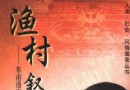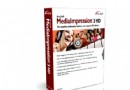| 《DriverStudio VS2005補丁》(DriverStudio ServicePack)針對VS2005配置補丁,編程開發、資源下載 | |
|---|---|
| 下載分級 | 软件资源 |
| 資源類別 | 編程開發 |
| 發布時間 | 2017/7/13 |
| 大 小 | - |
《DriverStudio VS2005補丁》(DriverStudio ServicePack)針對VS2005配置補丁,編程開發、資源下載 簡介: 中文名: DriverStudio VS2005補丁英文名: DriverStudio ServicePack版本: 針對VS2005配置補丁發行時間: 2005年制作發行: Compuware Corp地區: 美國簡介: [已經通過安全檢測]:Kaspersky Anti-Virus Personal Pro6.0.371安全保障 [已經通過安裝測試]:測試平台Windows 2003
"《DriverStudio VS2005補丁》(DriverStudio ServicePack)針對VS2005配置補丁,編程開發、資源下載"介紹
中文名: DriverStudio VS2005補丁英文名: DriverStudio ServicePack版本: 針對VS2005配置補丁發行時間: 2005年制作發行: Compuware Corp地區: 美國簡介:
[已經通過安全檢測]:Kaspersky Anti-Virus Personal Pro6.0.371安全保障
[已經通過安裝測試]:測試平台Windows 2003 Enterprise R2
軟件版權歸原作者及原軟件公司所有,如果你喜歡,請購買正版軟件
共享服務器:隨機
共享時間:每日10:00-23:00開機 (有時候使用公司內網,可能不可用)
[使用狀況]: 當前正在使用。
Compuware DriverStudio – DriverSuite
Version 3.2
Version 3.2 VisualStudio 2005 Integration fix.
The purpose of this update is to allow DriverStudio – DriverSuite to integrate into the VisualStudio 2005 environment
After extracting the files the result should have been two files and this read me. To install perform the steps below.
· Close all development environment windows.
· Copy the file DSDDKEnv8.dll into the INSTALL_DIR DriverStudio Common Bin directory. Select yes if prompted to copy over an existing one.
· Copy the file DSDDKEnv8UI.dll into the INSTALL_DIR DriverStudio Common Bin 1033 directory. Select yes if prompted to copy over an existing one.
· Then unregister the older version. Go to start- run and type regsvr32 -u INSTALL_DIR DriverStudio Common Bin dsddkenv8.dll
· Then register the new copy. Go to start- run and type regsvr32 INSTALL_DIR DriverStudio Common Bin dsddkenv8.dll
Contacting Technical Support
For Non-Technical Issues
Customer Service is available to answer any questions you might have regarding upgrades, serial numbers and other order fulfillment needs. Customer Service is available from 8:30am to 5:30pm EST, Monday through Friday. Call:
· In the U.S. and Canada: 1-888-283-9896
· International: +1-603-578-8103
For Technical Issues
Technical Support can assist you with all your technical problems, from installation to troubleshooting. Before contacting Technical Support, please read the relevant sections of the product documentation and the Readme files.
You can contact Technical Support by:
· E-Mail: Include your serial number and send as many details as possible to:
[email protected]
· World Wide Web: Submit issues and access additional support services at:
http://frontline.compuware.com/nashua/
· Fax: Include your serial number and send as many details as possible to:
1-603-578-8401
· Telephone: Telephone support is available as a paid* Priority Support Service from 8:30am to 5:30pm EST, Monday through Friday. Have product version and serial number ready.
·In the U.S. and Canada, call: 1-888-686-3427
·International customers, call: +1-603-578-8100
*Installation Issues: Technical Support handles installation and setup issues free of charge.
When contacting Technical Support, please have the following information available:
· Product/service pack name and version.
· Product serial number.
· Your system configuration: operating system, network configuration, amount of RAM, environment variables, and paths.
· The details of the problem: settings, error messages, stack dumps, and the contents of any diagnostic windows.
· The details of how to reproduce the problem (if the problem is repeatable).
· The name and version of your compiler and linker and the options that you used in compiling and linking.
Copyright 2005 Compuware Corporation
[已經通過安全檢測]:Kaspersky Anti-Virus Personal Pro6.0.371安全保障
[已經通過安裝測試]:測試平台Windows 2003 Enterprise R2
軟件版權歸原作者及原軟件公司所有,如果你喜歡,請購買正版軟件
共享服務器:隨機
共享時間:每日10:00-23:00開機 (有時候使用公司內網,可能不可用)
[使用狀況]: 當前正在使用。
Compuware DriverStudio – DriverSuite
Version 3.2
Version 3.2 VisualStudio 2005 Integration fix.
The purpose of this update is to allow DriverStudio – DriverSuite to integrate into the VisualStudio 2005 environment
After extracting the files the result should have been two files and this read me. To install perform the steps below.
· Close all development environment windows.
· Copy the file DSDDKEnv8.dll into the INSTALL_DIR DriverStudio Common Bin directory. Select yes if prompted to copy over an existing one.
· Copy the file DSDDKEnv8UI.dll into the INSTALL_DIR DriverStudio Common Bin 1033 directory. Select yes if prompted to copy over an existing one.
· Then unregister the older version. Go to start- run and type regsvr32 -u INSTALL_DIR DriverStudio Common Bin dsddkenv8.dll
· Then register the new copy. Go to start- run and type regsvr32 INSTALL_DIR DriverStudio Common Bin dsddkenv8.dll
Contacting Technical Support
For Non-Technical Issues
Customer Service is available to answer any questions you might have regarding upgrades, serial numbers and other order fulfillment needs. Customer Service is available from 8:30am to 5:30pm EST, Monday through Friday. Call:
· In the U.S. and Canada: 1-888-283-9896
· International: +1-603-578-8103
For Technical Issues
Technical Support can assist you with all your technical problems, from installation to troubleshooting. Before contacting Technical Support, please read the relevant sections of the product documentation and the Readme files.
You can contact Technical Support by:
· E-Mail: Include your serial number and send as many details as possible to:
[email protected]
· World Wide Web: Submit issues and access additional support services at:
http://frontline.compuware.com/nashua/
· Fax: Include your serial number and send as many details as possible to:
1-603-578-8401
· Telephone: Telephone support is available as a paid* Priority Support Service from 8:30am to 5:30pm EST, Monday through Friday. Have product version and serial number ready.
·In the U.S. and Canada, call: 1-888-686-3427
·International customers, call: +1-603-578-8100
*Installation Issues: Technical Support handles installation and setup issues free of charge.
When contacting Technical Support, please have the following information available:
· Product/service pack name and version.
· Product serial number.
· Your system configuration: operating system, network configuration, amount of RAM, environment variables, and paths.
· The details of the problem: settings, error messages, stack dumps, and the contents of any diagnostic windows.
· The details of how to reproduce the problem (if the problem is repeatable).
· The name and version of your compiler and linker and the options that you used in compiling and linking.
Copyright 2005 Compuware Corporation
- 上一頁:《企業建模工具.Sybase.PowerDesigner.v12》(Sybase.PowerDesigner.v12)V12,編程開發、資源下載
- 下一頁:《Microsoft SQL Server 2000》個人版[ISO],編程開發、資源下載
相關資源:
- [應用軟件]《三維建築設計 蘋果版》(Graphisoft ArchiCAD 11 Mac PowerPC)[DMG]
- [應用軟件]《矢量化軟件產品》(VPSetupV8)VPSetupV8下載引擎,應用軟件、資源下載
- [應用軟件]《系統裝機升級維護三劍客》本光盤可啟動殺毒,可對系統進行緊急修復[ISO],應用軟件、資源下載
- [編程開發]《三維機械設計系統》(SOLIDWORKS 2010 SP0.0)多語言版/WIN32/WIN64[光盤鏡像],行業軟件、資源下載
- [安全相關軟件]《計算機兒童控制軟件》(Salfeld Child Control 2010)v10.406.0.0/WinALL/含注冊機[壓縮包]
- [行業軟件]《數碼繪畫軟件》(IllustStudio)1.25官方版本(更新1.27)
- [多媒體類]《虛擬吉他手》(Virtual Guitarist)V 1.0 3CD
- [行業軟件]《醫學學習軟件》(EchoSap)(第三版卷一)[Bin]
- [軟件綜合]《深山紅葉PE系統工具箱》更新至V29(光盤鏡像)
- [多媒體類]《佳能數碼單反解決方案》(EOS Digital Solution Disk)Ver.11.1[ISO]
- [生活圖書]《生命在於呼吸:健康呼吸鍛煉法》(劉天君)掃描版[PDF]
- [編程開發]《RenderMan 3.0》(RenderMan 3.0)MacOSX[壓縮包],行業軟件、資源下載
- [經濟管理]《個人創業操作全書》掃描版[PDF]
- [學習教程]《計算機網絡基礎》上海交大 免費下載
- [英語學習資料]Various Artists -《Sophie + Vivien Vee - Greatest Hits》[FLAC] 資料下載
- [多媒體類]《屏幕抓取程序》(webcam 7 PRO)v0.9.9.32 Build 35610 *Multilingual*[壓縮包]
- [電視游戲]《夢幻彈球3D》(Dream Pinball 3D)美版Wii[ISO]
- [多媒體類]《AVID視頻編輯專業高清版》(AVID XPRESS PRO HD)更新至V5.2.1[Bin]
- [人文社科]《七七事變前的日本對華政策》(臧運祜)掃描版[PDF]
- [教育綜合]《新電腦》2013年第12期(2013年度產品與技術綜述:創新與希望)PDF
- 《NuSphere PhpED》(NuSphere PhpED)5.9.5(Build 5966) (更新:20100606)
- 《Microsoft Visual Studio .NET 2005 預發行版》(Microsoft Visual Studio .NET 2005 RC) 預發行版[ISO],編程開發、資源下載
- 《Rational Rose Enterprise Edition 2003》(Rational Rose Enterprise Edition 2003),編程開發、資源下載
- 《開發工具》(Apple.Xcode)v4.2 and iOS.SDK v4-5 for lion/snow leopard[光盤鏡像]
- 《跨平台編輯器》(Sublime Text)v2.2220 BETA MACOSX[壓縮包]
- 《專業化C/C++集成開發環境》(C-Free Professional)v5.0.0.3314/含注冊機[壓縮包]
- Linux上編譯調試C++項目
- 黑手安全網社會工程學社工庫搭建
- 《Visual Studio插件》(Whole Tomato Visual Assist X)更新v10.6.1850.0修正版/含破解補丁[壓縮包]
- 《visual studio 2008 》(visual studio 2008 )2008[光盤鏡像],編程開發、資源下載
- 機械設計手冊 2.0 (軟件版)+破解及補丁
- 《MagicDraw UML 11.0 》(MagicDraw UML 11.0)MagicDraw UML 11.0,編程開發、資源下載
免責聲明:本網站內容收集於互聯網,本站不承擔任何由於內容的合法性及健康性所引起的爭議和法律責任。如果侵犯了你的權益,請通知我們,我們會及時刪除相關內容,謝謝合作! 聯系信箱:[email protected]
Copyright © 電驢下載基地 All Rights Reserved