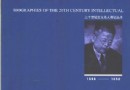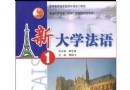| 《構建MacOSX及iOS應用程序開發工具集》(Apple Xcode)v4.0.2 and iOS SDK v4.3[光盤鏡像] | |
|---|---|
| 下載分級 | 软件资源 |
| 資源類別 | 編程開發 |
| 發布時間 | 2017/7/12 |
| 大 小 | - |
《構建MacOSX及iOS應用程序開發工具集》(Apple Xcode)v4.0.2 and iOS SDK v4.3[光盤鏡像] 簡介: 中文名 : 構建MacOSX及iOS應用程序開發工具集 英文名 : Apple Xcode 資源格式 : 光盤鏡像 版本 : v4.0.2 and iOS SDK v4.3 發行時間 : 2011年 制作發行 : Apple Inc. 地區 : 美國 語言 : 英文 簡介 : 語言:英文 網址:http://developer.apple.com/xcode/ 類別:
電驢資源下載/磁力鏈接資源下載:
- 下載位址: [www.ed2k.online][構建MacOSX及iOS應用程序開發工具集].TLF-SOFT-Apple.Xcode.v4.0.2.and.iOS.SDK.v4.3.MacOSX.ISO-CORE.dmg
- 下載位址: [www.ed2k.online][構建MacOSX及iOS應用程序開發工具集].TLF-SOFT-Apple.Xcode.v4.0.2.and.iOS.SDK.v4.3.MacOSX.ISO-CORE.nfo
全選
"《構建MacOSX及iOS應用程序開發工具集》(Apple Xcode)v4.0.2 and iOS SDK v4.3[光盤鏡像]"介紹
中文名: 構建MacOSX及iOS應用程序開發工具集
英文名: Apple Xcode
資源格式: 光盤鏡像
版本: v4.0.2 and iOS SDK v4.3
發行時間: 2011年
制作發行: Apple Inc.
地區: 美國
語言: 英文
簡介:

語言:英文
網址:http://developer.apple.com/xcode/
類別:開發工具
(from:apple.com.cn)
Xcode 是用於構建 Mac OS X 及 iOS 應用程序的完整工具集 - Xcode 4 的工具經過重新設計,它們的性能更優秀、使用更容易,能帶給用戶前所未有的助益。Xcode IDE 能夠理解所有的工程細節,可以識別代碼中的語法及邏輯錯誤,甚至能夠幫助您修正代碼中的錯誤。 簡言之,Xcode 4 能夠幫助您編寫更好的代碼。
Xcode 4 具有全新的用戶界面,而且它賴以構建的技術也得到了充分的驗證。一方面,蘋果公司自身就是通過這些技術構建 Mac OS X 以及 iOS;再者,開發者利用這些技術已生產出超過 25 萬個 Mac OS X 及 iOS 應用程序。
Xcode 4的新特性
● 單窗口
如果是有經驗的 Xcode 用戶,則首先會注意到 Xcode 4 把以前執行日常開發任務的多個窗口合並成一個。Xcode 4 的工作區含有數個極具特色的 UI 元素。有了它們,操作多個不同任務,甚至多個工程就變得非常容易,再也不會把工作區弄得凌亂不堪。在使用 Xcode 4 的過程中,編輯器總是位於屏幕前方中心處。
導航器
Xcode 4 的左邊是一些導航器,包括一個工程文件列表、已排序的符號、一個居中的搜索界面、正在跟蹤的問題、帶有可壓縮棧紀錄的調試數據、激活及未及激活的斷點以及一些可以長期保存的日志。通過這些導航 UI 聯合在一起,用戶便可對工程的內容以及搜索結果進行實時過濾,這樣就可以把精力集中於當前的任務。
跳轉欄
編輯面板上方是路徑欄,它顯示當前文件的相對位置。點擊路徑中的某一位置就可立刻跳轉到對應路徑層次的其他文件。這一功能即所謂的跳轉欄,當您將整個桌面用於顯示編輯源代碼,跳轉欄可有效應用於不同文件的快速跳轉。
● 內置的 Interface Builder
在 Xcode 4 中,Interface Builde 已徹底整合至 Xcode IDE - 不再是獨立的應用程序。
選取一份工程中的界面文件(具有 .nib/.xib 後綴的文件)就能打開 Xcode 的 IB 編輯器。打開右手邊的工具區,就可以看到整個界面觀察器、控件庫以及 UI 對象。在開發 Mac OS X 或者 iOS 應用程序的時候,您可以從控件庫拖出控件, 將之放置在程序的畫布上,並可設定它的位置,從而實現程序的布局。
最好的功能:您可以直接把連接從 UI 設計區域拖到源代碼區域。Xcode 4 新型的分隔式編輯器布局大大簡化動作和插座變量的編寫。只要把連接拖到現有的代碼即可-一個手勢即可搞定。如果還沒有編寫連接所需要的代碼呢?在這種情況下,Xcode 將會為您創建一個新的插座變量或動作。只要將連接拖動至源文件的空白區域,Xcode 就能生成相應代碼。
● Assistant
不管是編寫代碼還是設計界面,任何修改都不可能孤立變化。哪怕是一個最小的編輯動作,都可能在工程中產生級聯效應。通常情況下,您不僅需要看到當前文件,還需要看到與之相關的文檔。
Xcode 4 的雙面板編輯器布局搭配上 Xcode Assistant 之後,其功能強大得讓人驚訝。當您在工作的時候打開 Assistant,IDE 會預測您需要查看那些其他的文件。如果您正在編輯一個新的派生類,Assistant 將會為您顯示父類代碼。如果您正在編寫新的實現代碼,Assistant 會自動為您顯示頭文件。如果您正在設計一個界面,Assistant 會自動為您顯示恰當的控制器,這樣可以讓拖放代碼連接變得極其簡單。如果您正在設計數據模型,Assistant 又會把一些可支持模型的類顯示在您眼前 - 一切都自動進行。
● Apple LLVM 編譯器 2.0
Apple LLVM 是下一代編譯器技術,它是 Xcode 4 如此強大的力量之源。Apple LLVM 以 LLVM.org 項目為基礎,該項目是蘋果的工程師領導的優秀的開源項目。此外,Apple LLVM 編譯器采納最新的思想,並針對 iPhone、 iPad 以及多核 Mac 進行優化。
Apple LLVM 執行速度很快,其編譯代碼的速度比 GCC 快兩倍,生成應用程序運行速度也更快(相比 GCC 生成的應用程序)。整個編譯器被構建成為一組高度優化的庫,使用方便且易於優化,並專門針對當前最新的芯片架構進行設計。在 Xcode 4 當中,整個 Apple LLVM 編譯器棧—從千對解析器到後端代碼優化器—都對 C、 Objective-C 以及 C++ 有極佳的支持。
Xcode 4 的語法高亮、代碼補全以及其他所有的索引驅動的功能都通過 LLVM 解析器進行處理。編譯器知道的符號, Xcode IDE 都知道。它在代碼編輯期間就對於 C、 Objective-C 以及 C++ 有很好的理解。其精確程度不遜於鏈編期編譯器對它們的理解。
● Fix-it 和 Live Issues
Apple LLVM 引擎會在後台不斷地分析您寫的代碼,理解其含義。在您輸入代碼的時候, 編輯器新增的 Live Issues 功能可以利用引擎對代碼的理解,向您報告編碼錯誤。其工作方式與文字處理工具高亮拼寫錯誤類似,不需要先點擊 ‘build’命令,便可高亮出常見的編碼錯誤。
自動修正錯誤
IDE 非常聰明,不僅能夠報告錯誤,甚至可以修改錯誤。在許多情況下, Xcode 除了報告錯誤,還向您提供解決方案。只要點擊其報告的錯誤,就可以看到它提供的解決辦法,例如把賦值符號修改為比較操作,修正某個拼寫有誤的符號或者添加一個缺失的分號。只需按一個鍵盤快捷鍵就可立即修正錯誤,然後繼續編碼。
Fix-it 指 Analyze 會在您輸入代碼的同時執行嚴格檢測,這是一種極其有用的功能。 Xcode 靜態分析器將會遍歷成千上萬條代碼路徑,查找不具有預期行為的代碼(在代碼合乎語法規則的前提下),例如查找代碼是否有內存分配錯誤,是否存在永遠不會被運行的聲明,是否有未正確構造的循環。
只要把 Fix-it 和 Xcode Analyze 的功能結合起來,您發現程序錯誤的時間將遠遠早於用戶。
● 版本編輯器
通過使用 Xcode 4 的版本編輯器,在一個實時編輯器同時查看任意兩個版本的源代碼變得易如反掌。更重要是,版本編輯器是在 IDE 中對源代碼進行控制管理的新方式,因為比較視圖同時也是一條時間軸,拖動視圖中間的滑動條,您就可以按時間回溯工程,比較任意兩個版本的源代碼。
版本編輯器也可以向您顯示已發生事件的詳細日志,可以對 check-in 責任進行追蹤。很多復雜的 SCM 命令都由它在幕後管理,不需要您操心。它甚至可以在一個 Xcode 4 工作空間中管理多個工程(例如,它可以管理兩個分別由不同版本控制系統管理的工程,一個由 Subversion 管理,另一個則由 Git 管理),並且所有的工程能夠自動更新。
● 新調試器
Xcode 4 引入 LLDB,這是一個全新的調試引擎,由蘋果公司捐獻給 LLVM.org 開源項目。和 LLVM 類似,LLDB 引擎從一開始就被設計成為消耗內存非常少且具有極佳性能的應用。
新的 LLDB 調試引擎可以和 Xcode 4 的調試界面完美結合。在程序運行的時候,導航器會向您顯示棧紀錄。在調試的時候,您可以對棧紀錄進行擴展或壓縮,以此來顯示或隱藏棧幀。在單步運行的時候,您甚至可以鎖定某個線程,然後再點擊“continue”,這樣可以跟蹤特定線程的執行。在 Xcode 4 裡面,多核調試和具有代碼塊以及 Grand Central Dispatch 的多核編碼同樣簡單。
● Xcode 4 的儀器
儀器、跳轉欄以及 Xcode 4 UI 中的棧壓縮都具有最新式的界面。通過 Xcode4 的新啟動方案,開發者很容易就能為運行在儀器中的程序創建一套健全測試裝置。新的啟動方案包括以“延時模式”啟動儀器,不讓收集數據的界面顯示在屏幕上,把系統資源節省下來留給運行和計量應用程序所需。
Xcode 4 新增了一些數據收集儀器,包括用於跟蹤 iPhone 圖形性能的 OpenGL ES 儀器,可發現非預期內存增長的內存分配監視儀器,只需要很低消耗便可收集數據樣本的 iOS 系統 Time Profiler,用於了解所有系統進程如何交互的 System Trace。
不同功能的儀器正在增多,而且它們耗費的系統資源越來越少,因而,能夠帶給用戶前所未有的助益。
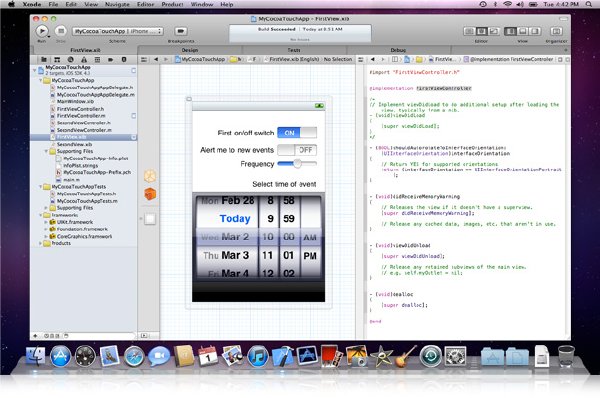
Xcode is as a complete, full-featured IDE built around a smooth workflow that integrates the editing of source code, with the build and compile steps, through to a graphical debugging experience - all without leaving the view of your source code. The IDE does more than these traditional tasks, however. With the advent of the iOS SDK, Xcode can now manage all your testing devices, automatically packaging iPhone apps with the proper certificates, and installing apps on the iPhone itself. The remote debugger connects to the device in real-time, managing breakpoints as the app is controlled on the device.
Interface Builder
Interface Builder is the easy-to-use graphical editor for designing every aspect of your iOS or Mac OS Xapplication’s graphical user interface. Interface Builder stores your user interface design in one or more resource files, as a set of interface objects and their relationships. Changes you make in the interface are automatically synchronized with Xcode. Interface Builder also makes it easy to drop in your own effects, including Quartz Composer animations.
iPhone Simulator
The iPhone Simulator runs your application in much the same way as an actual iPhone device. Because it is quick to launch and debug, the Simulator makes for a perfect test bed to make sure your user interface works the way you intend, your network calls are correct, and that the views change correctly when the phone rotates. You can even simulate touch gestures by using the mouse. The Simulator is a great time saver.
Objective-C 2
Objective-C is a powerful, object-oriented language with a dynamic class system that is incredibly flexible and fast, built as a superset over the standard C language. Objective-C powers the Cocoa and Cocoa Touch frameworks, providing high-level APIs that unleash amazing functionality from a few clear, understandable lines of code. Objective-C 2 includes such modern features as super-fast iteration, and garbage collection tuned for today's multicore Macs.
Organizer
For iPhone developers, Xcode’s Organizer keeps track of your iPhone devices and certificates. It works with the Keychain to ensure that your application has been signed properly before installing it to an iPhone device. The Organizer can keep track of multiple devices, multiple provisioning profiles, and even help prepare your application for submission to the App Store.
Xcode’s Organizer gives you quick access to frequently used files and projects, and allows for scripted operations across many projects. The Organizer is great for community projects that use alternate build systems such as autoconf, make, and ant. It also supports arbitrary types of programs and languages, such as Ruby, Python, UNIX, Fortran, or Java via it's customizable Build, Clean, Run, and Action buttons.
Xcode 4 and iOS SDK 4.3 Final:
Xcode 4 is the new version of Apple’s powerful integrated development environment for creating great apps for Mac, iPhone, and iPad. Xcode 4 includes the Xcode IDE, Instruments, iOS Simulator, and the latest Mac OS X and iOS SDKs.
Xcode 4 has a streamlined new interface that integrates UI design, coding, testing, and debugging, all within a single window. The embedded Apple LLVM compiler underlines coding mistakes as you type, and is even smart enough to fix the problems for you automatically.
More info: http://developer.apple.com/technologies/tools/whats-new.html
代碼
下載鏈接來自TLF
未經過安裝測試與安全檢測,使用者後果自負與本論壇無關
軟體版權歸原作者及其公司所有,如果你喜歡,請購買正版
英文名: Apple Xcode
資源格式: 光盤鏡像
版本: v4.0.2 and iOS SDK v4.3
發行時間: 2011年
制作發行: Apple Inc.
地區: 美國
語言: 英文
簡介:

語言:英文
網址:http://developer.apple.com/xcode/
類別:開發工具
(from:apple.com.cn)
Xcode 是用於構建 Mac OS X 及 iOS 應用程序的完整工具集 - Xcode 4 的工具經過重新設計,它們的性能更優秀、使用更容易,能帶給用戶前所未有的助益。Xcode IDE 能夠理解所有的工程細節,可以識別代碼中的語法及邏輯錯誤,甚至能夠幫助您修正代碼中的錯誤。 簡言之,Xcode 4 能夠幫助您編寫更好的代碼。
Xcode 4 具有全新的用戶界面,而且它賴以構建的技術也得到了充分的驗證。一方面,蘋果公司自身就是通過這些技術構建 Mac OS X 以及 iOS;再者,開發者利用這些技術已生產出超過 25 萬個 Mac OS X 及 iOS 應用程序。
Xcode 4的新特性
● 單窗口
如果是有經驗的 Xcode 用戶,則首先會注意到 Xcode 4 把以前執行日常開發任務的多個窗口合並成一個。Xcode 4 的工作區含有數個極具特色的 UI 元素。有了它們,操作多個不同任務,甚至多個工程就變得非常容易,再也不會把工作區弄得凌亂不堪。在使用 Xcode 4 的過程中,編輯器總是位於屏幕前方中心處。
導航器
Xcode 4 的左邊是一些導航器,包括一個工程文件列表、已排序的符號、一個居中的搜索界面、正在跟蹤的問題、帶有可壓縮棧紀錄的調試數據、激活及未及激活的斷點以及一些可以長期保存的日志。通過這些導航 UI 聯合在一起,用戶便可對工程的內容以及搜索結果進行實時過濾,這樣就可以把精力集中於當前的任務。
跳轉欄
編輯面板上方是路徑欄,它顯示當前文件的相對位置。點擊路徑中的某一位置就可立刻跳轉到對應路徑層次的其他文件。這一功能即所謂的跳轉欄,當您將整個桌面用於顯示編輯源代碼,跳轉欄可有效應用於不同文件的快速跳轉。
● 內置的 Interface Builder
在 Xcode 4 中,Interface Builde 已徹底整合至 Xcode IDE - 不再是獨立的應用程序。
選取一份工程中的界面文件(具有 .nib/.xib 後綴的文件)就能打開 Xcode 的 IB 編輯器。打開右手邊的工具區,就可以看到整個界面觀察器、控件庫以及 UI 對象。在開發 Mac OS X 或者 iOS 應用程序的時候,您可以從控件庫拖出控件, 將之放置在程序的畫布上,並可設定它的位置,從而實現程序的布局。
最好的功能:您可以直接把連接從 UI 設計區域拖到源代碼區域。Xcode 4 新型的分隔式編輯器布局大大簡化動作和插座變量的編寫。只要把連接拖到現有的代碼即可-一個手勢即可搞定。如果還沒有編寫連接所需要的代碼呢?在這種情況下,Xcode 將會為您創建一個新的插座變量或動作。只要將連接拖動至源文件的空白區域,Xcode 就能生成相應代碼。
● Assistant
不管是編寫代碼還是設計界面,任何修改都不可能孤立變化。哪怕是一個最小的編輯動作,都可能在工程中產生級聯效應。通常情況下,您不僅需要看到當前文件,還需要看到與之相關的文檔。
Xcode 4 的雙面板編輯器布局搭配上 Xcode Assistant 之後,其功能強大得讓人驚訝。當您在工作的時候打開 Assistant,IDE 會預測您需要查看那些其他的文件。如果您正在編輯一個新的派生類,Assistant 將會為您顯示父類代碼。如果您正在編寫新的實現代碼,Assistant 會自動為您顯示頭文件。如果您正在設計一個界面,Assistant 會自動為您顯示恰當的控制器,這樣可以讓拖放代碼連接變得極其簡單。如果您正在設計數據模型,Assistant 又會把一些可支持模型的類顯示在您眼前 - 一切都自動進行。
● Apple LLVM 編譯器 2.0
Apple LLVM 是下一代編譯器技術,它是 Xcode 4 如此強大的力量之源。Apple LLVM 以 LLVM.org 項目為基礎,該項目是蘋果的工程師領導的優秀的開源項目。此外,Apple LLVM 編譯器采納最新的思想,並針對 iPhone、 iPad 以及多核 Mac 進行優化。
Apple LLVM 執行速度很快,其編譯代碼的速度比 GCC 快兩倍,生成應用程序運行速度也更快(相比 GCC 生成的應用程序)。整個編譯器被構建成為一組高度優化的庫,使用方便且易於優化,並專門針對當前最新的芯片架構進行設計。在 Xcode 4 當中,整個 Apple LLVM 編譯器棧—從千對解析器到後端代碼優化器—都對 C、 Objective-C 以及 C++ 有極佳的支持。
Xcode 4 的語法高亮、代碼補全以及其他所有的索引驅動的功能都通過 LLVM 解析器進行處理。編譯器知道的符號, Xcode IDE 都知道。它在代碼編輯期間就對於 C、 Objective-C 以及 C++ 有很好的理解。其精確程度不遜於鏈編期編譯器對它們的理解。
● Fix-it 和 Live Issues
Apple LLVM 引擎會在後台不斷地分析您寫的代碼,理解其含義。在您輸入代碼的時候, 編輯器新增的 Live Issues 功能可以利用引擎對代碼的理解,向您報告編碼錯誤。其工作方式與文字處理工具高亮拼寫錯誤類似,不需要先點擊 ‘build’命令,便可高亮出常見的編碼錯誤。
自動修正錯誤
IDE 非常聰明,不僅能夠報告錯誤,甚至可以修改錯誤。在許多情況下, Xcode 除了報告錯誤,還向您提供解決方案。只要點擊其報告的錯誤,就可以看到它提供的解決辦法,例如把賦值符號修改為比較操作,修正某個拼寫有誤的符號或者添加一個缺失的分號。只需按一個鍵盤快捷鍵就可立即修正錯誤,然後繼續編碼。
Fix-it 指 Analyze 會在您輸入代碼的同時執行嚴格檢測,這是一種極其有用的功能。 Xcode 靜態分析器將會遍歷成千上萬條代碼路徑,查找不具有預期行為的代碼(在代碼合乎語法規則的前提下),例如查找代碼是否有內存分配錯誤,是否存在永遠不會被運行的聲明,是否有未正確構造的循環。
只要把 Fix-it 和 Xcode Analyze 的功能結合起來,您發現程序錯誤的時間將遠遠早於用戶。
● 版本編輯器
通過使用 Xcode 4 的版本編輯器,在一個實時編輯器同時查看任意兩個版本的源代碼變得易如反掌。更重要是,版本編輯器是在 IDE 中對源代碼進行控制管理的新方式,因為比較視圖同時也是一條時間軸,拖動視圖中間的滑動條,您就可以按時間回溯工程,比較任意兩個版本的源代碼。
版本編輯器也可以向您顯示已發生事件的詳細日志,可以對 check-in 責任進行追蹤。很多復雜的 SCM 命令都由它在幕後管理,不需要您操心。它甚至可以在一個 Xcode 4 工作空間中管理多個工程(例如,它可以管理兩個分別由不同版本控制系統管理的工程,一個由 Subversion 管理,另一個則由 Git 管理),並且所有的工程能夠自動更新。
● 新調試器
Xcode 4 引入 LLDB,這是一個全新的調試引擎,由蘋果公司捐獻給 LLVM.org 開源項目。和 LLVM 類似,LLDB 引擎從一開始就被設計成為消耗內存非常少且具有極佳性能的應用。
新的 LLDB 調試引擎可以和 Xcode 4 的調試界面完美結合。在程序運行的時候,導航器會向您顯示棧紀錄。在調試的時候,您可以對棧紀錄進行擴展或壓縮,以此來顯示或隱藏棧幀。在單步運行的時候,您甚至可以鎖定某個線程,然後再點擊“continue”,這樣可以跟蹤特定線程的執行。在 Xcode 4 裡面,多核調試和具有代碼塊以及 Grand Central Dispatch 的多核編碼同樣簡單。
● Xcode 4 的儀器
儀器、跳轉欄以及 Xcode 4 UI 中的棧壓縮都具有最新式的界面。通過 Xcode4 的新啟動方案,開發者很容易就能為運行在儀器中的程序創建一套健全測試裝置。新的啟動方案包括以“延時模式”啟動儀器,不讓收集數據的界面顯示在屏幕上,把系統資源節省下來留給運行和計量應用程序所需。
Xcode 4 新增了一些數據收集儀器,包括用於跟蹤 iPhone 圖形性能的 OpenGL ES 儀器,可發現非預期內存增長的內存分配監視儀器,只需要很低消耗便可收集數據樣本的 iOS 系統 Time Profiler,用於了解所有系統進程如何交互的 System Trace。
不同功能的儀器正在增多,而且它們耗費的系統資源越來越少,因而,能夠帶給用戶前所未有的助益。
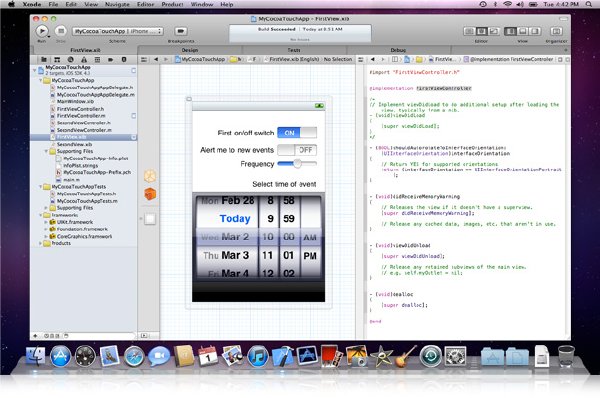
Xcode is as a complete, full-featured IDE built around a smooth workflow that integrates the editing of source code, with the build and compile steps, through to a graphical debugging experience - all without leaving the view of your source code. The IDE does more than these traditional tasks, however. With the advent of the iOS SDK, Xcode can now manage all your testing devices, automatically packaging iPhone apps with the proper certificates, and installing apps on the iPhone itself. The remote debugger connects to the device in real-time, managing breakpoints as the app is controlled on the device.
Interface Builder
Interface Builder is the easy-to-use graphical editor for designing every aspect of your iOS or Mac OS Xapplication’s graphical user interface. Interface Builder stores your user interface design in one or more resource files, as a set of interface objects and their relationships. Changes you make in the interface are automatically synchronized with Xcode. Interface Builder also makes it easy to drop in your own effects, including Quartz Composer animations.
iPhone Simulator
The iPhone Simulator runs your application in much the same way as an actual iPhone device. Because it is quick to launch and debug, the Simulator makes for a perfect test bed to make sure your user interface works the way you intend, your network calls are correct, and that the views change correctly when the phone rotates. You can even simulate touch gestures by using the mouse. The Simulator is a great time saver.
Objective-C 2
Objective-C is a powerful, object-oriented language with a dynamic class system that is incredibly flexible and fast, built as a superset over the standard C language. Objective-C powers the Cocoa and Cocoa Touch frameworks, providing high-level APIs that unleash amazing functionality from a few clear, understandable lines of code. Objective-C 2 includes such modern features as super-fast iteration, and garbage collection tuned for today's multicore Macs.
Organizer
For iPhone developers, Xcode’s Organizer keeps track of your iPhone devices and certificates. It works with the Keychain to ensure that your application has been signed properly before installing it to an iPhone device. The Organizer can keep track of multiple devices, multiple provisioning profiles, and even help prepare your application for submission to the App Store.
Xcode’s Organizer gives you quick access to frequently used files and projects, and allows for scripted operations across many projects. The Organizer is great for community projects that use alternate build systems such as autoconf, make, and ant. It also supports arbitrary types of programs and languages, such as Ruby, Python, UNIX, Fortran, or Java via it's customizable Build, Clean, Run, and Action buttons.
Xcode 4 and iOS SDK 4.3 Final:
Xcode 4 is the new version of Apple’s powerful integrated development environment for creating great apps for Mac, iPhone, and iPad. Xcode 4 includes the Xcode IDE, Instruments, iOS Simulator, and the latest Mac OS X and iOS SDKs.
Xcode 4 has a streamlined new interface that integrates UI design, coding, testing, and debugging, all within a single window. The embedded Apple LLVM compiler underlines coding mistakes as you type, and is even smart enough to fix the problems for you automatically.
Release Info:
Apple.Xcode.v4.0.2.and.iOS.SDK.v4.3.MacOSX.ISO-CORE
Supplied......: Minamoto
Release-Date..: 2011/04/15
Packaged......: Bergelmir
Release-Type..: Util
OS............: MacOSX
Crack/SN......: Retail
Language......: English
More info: http://developer.apple.com/technologies/tools/whats-new.html
代碼
▄ ▀ ▀ ▄
▄ ▄▄█▀ ▀█▄▄ ▄
▄▀▀█▄ ▄█▀ ▄▄▀██▀ ▀██▀▄▄ ▀█▄ ▄█▀▀▄
▄ Ů█▄▀ ▄ ▀▀ ▄██▀ t h e c r a c k e r s o f ▀██▄ ▀▀ ▄ ▀▄█Ţ ▄
▀▄ ███▄ ▀ ▄▄▄▀ ███ ███ ▀▄▄▄ ▀ ▄███ ▄▀
▀ ▄▄ ▀▀▀▄▀███▀ ███ ▄▄▄ ▄▄▄ ▄▄▄ ▄▄▄▄ ▄▄▄ ███ ▀███▀▄▀▀▀ ▄▄ ▀
███ ▀█▀ ███ ▄██▓▓██▄ ▄███▓██▄ ████▓██▄ Ů█▓▓███▓█Ţ ███ ▀█▀ ███
███ ▀ ███ ██▓█▀▀███Ţ█▓██▀▀██▓█Ů█▓█▀███Ţ ▓▓██▀██▀▀ ███ ▀ ███
███ ███ Ů███Ţ █▓█Ů███Ţ Ů██ ███Ţ █▓█ Ů██Ţ ███ ███
█████ Ů█▓█ Ů██▀Ů███ ███Ţ███ ▄███Ţ██▓█▄▄▄ █████
███ ███Ţ █▓█Ţ Ů█▓ Ů▓███▓█▀ Ů██████Ţ ███
▄█▄▄▄█▄ Ů███ ██▄Ů███ ███Ţ███▀▀███ ▓██▓▀▀▀ ▄█▄▄▄█▄
[rAD!s] ███▀▀ ▀▀▄ █▓█Ţ Ů██Ţ███Ţ Ů▓█ █▓█ █▓█ŢŮ███Ţ▄▄ ▄▀▀ ▀▀███
██▀ Ů█▓██▄█▓█ŢŮ█▓██▄███Ţ ███ Ů███ █▓███▓█▄ ▀██
▓██▄ ▀███▓██▀ ▀███▓▓█▀ Ů█▓█Ţ Ů█▓ŢŮ▓██▓████Ţ ▄▓█▓
▀▓▓█ ▀▀▀ ▀▀▀ ▀▀▀▀▀ ▀▀▀ ▀▀▀▀▀ █▓█▀
▓Ţ ▄ ▀█Ţ Ů█▀ ▄ Ů▓
ŮŢ █ █Ţ p r e s e n t t h e 2 0 k - c o l l e c t i o n Ů█ █ ŮŢ
▓ ▓ ■▀▀ ▀▀■ ▓ ▓
ŮŢ █Ţ Apple Xcode v4.0.2 and iOS SDK v4.3 *RETAIL* Ů█ Ů
■ Ů█ █Ţ ■
█Ţ Ů█
Ů█ Cracked by....: n/a Release-Name..: CR-XC402.*.RAR █Ţ
██ Supplied......: Minamoto Release-Date..: 2011/04/15 ██
██Ţ Packaged......: Bergelmir Release-Type..: Util ██
█▓Ţ Protection....: None OS............: MacOSX Ů▓█
Ů██ Crack/SN......: Retail Language......: English ██Ţ
Ů██Ţ Rating........: [You decide!] Disks.........: 91 * 50.00 mb ██Ţ
Ů██ ██Ţ
█▓█ █▓█
███ ▀█▄ ▄▀▀▀▄ ▄█▀ ███
███▄ ▀▄ ▄█▓▀▄▄▀ ▀▄▄▀▓█▄ ▄▀ ▄███
■ ▀█▓█▄▄ ▀▀▄▄ ▄▀▀ ▀▄ ▄▀ ▀▀▄ ▄▄▀▀ ▄▄█▓█▀ ■
▀▄▄ ▀▀█████▄ ▀▄ Ů ▀▄▄ ▄▀ ▀▄ ▄▄▀ ▄▀ ▄█████▀▀ ▄▄▀
▀▀█▄▄▄ ▀█▓██ █ ▀ ▀▀█▄ ▄█▀▀ ▀ █ ██▓█▀ ▄▄▄█▀▀
▄ ▀▀██▀ ▀█ ■▀ ▄▀▀ Ů░▓ ▓░Ţ ▀▀▄ ▀■ █▀ ▀██▀▀ ▄
▄■ ▄ ▄ ŮŢ ▒▒Ţ Ů▒▒ ŮŢ ▄ ▄ ■▄
█Ţ ▀ ▓▄▄▀ ▀▄▄ ▀▄▄ ▓▓█ █▓▓ ▄▄▀ ▄▀▀ ▀▄▄▓ ▀ Ů█
Ů▓█▄▄▒ ▄▄▄██▀ ▀ ▄▄▓▓▀ ▀▓▓▄▄ ▀ ▀██▄▄▄ ▒▄▄█▓Ţ
▀▓█▓████▓▓█ ▄█▓▀ ▀▓█▄ █▓▓█████▓█▓▀
▀▀▀▀▀ ░█▀ ▀█░ ▀▀▀▀▀▀▀
░█ ▄▀▀▄ ▄▀▀▄ █
ŮŢ░▓▀ ŮŢ ŮŢ ▀▓░Ů
▀▄ ▄▀ ▀▄ ▄▀
▀▀ ▀▀
▄■ ■▄ ▄▄▀ ▄▀▓▄
▄▓▀▄ ▀▄▄ █Ţ ▀ ▓▄▄▀ ▀▄▄▓ ▀ Ů█ ▄▀▀ ▄▄▄ █
█ ▄▄▄ ▀▀▄ Ů▓█▄▄▒ ▄▄▄██▀ ▀██▄▄▄ ▒▄▄█▓Ţ ŮŢ ▄▓░ ▀▀▄▄
▄▄▀▀ ░▓▄ ŮŢ ▀▓█▓████▓▓█ █▓▓█████▓█▓▀ ▀▄ ▀ ▀ ▄ ▀▄
▄▀ ▄ ▀ ▀ ▄▀ ▀▀▀▀▀ ▀▀▀▀▀▀▀ ▀▀▓░ █▀ Ů█
█Ţ ▀█ ░▓▀▀ ■▀ ▓Ţ
Ů▓ ▀■ ..: DESCRiPTiON :.. ▓Ţ
█▓ ▓█
█▓ ▓█
█▓ Xcode is the complete toolset for building Mac OS X and iOS ▓█
█▓ applications - and with Xcode 4, the tools have been redesigned to ▓█
█▓ be faster, easier to use, and more helpful than ever before. The ▓█
█▓ Xcode IDE understands your project's every detail, identifies ▓█
█▓ mistakes in both syntax and logic, and will even fix your code for ▓█
█▓ you. Quite simply, Xcode 4 will help you write better code. ▓█
█▓ ▓█
█▓ Xcode 4 has a brand new user interface, built upon proven ▓█
█▓ technologies that Apple itself uses to build Mac OS X and iOS, and ▓█
█▓ that have produced over a quarter million Mac OS X and iOS apps. ▓█
█▓ ▓█
█▓ ▓█
Ů▓Ţ▄ ▄Ů▓Ţ
▀░▀ ▀░▀
■▀ ▀■
▀▄ ▄▄ ▄ ▄ ▄▄ ▄▀
▀ ▄ ■ ▄▀▀ ▀ ▀▒▀ ▀▒▀ ▀ ▀▀▄ ■ ▄ ▀
ŮŢ ▀ ▄ ▄ ▄ ▄ ▀ ŮŢ
▄▓▀▄ ▀▄▄ ▀■ ▄ ■▀ ▀■ ▄ ■▀ ▄▄▀ ▄▀▓▄
█ ▄▄▄ ▀▀▄ ▄▀▀ ▄▄▄ █
▄▄▀▀ ░▓▄ ŮŢ ŮŢ ▄▓░ ▀▀▄▄
▄▀ ▄ ▀ ▀ ▄▀ ▀▄ ▀ ▀ ▄ ▀▄
█Ţ ▀█ ░▓▀▀ ..: iNSTALL/REGiSTER NOTES :.. ▀▀▓░ █▀ Ů█
Ů▓ ▀■ ■▀ ▓Ţ
█▓ ▓█
█▓ ▓█
█▓ Burn or mount the image. Don't forget to install. ▓█
█▓ ▓█
█▓ ▓█
█▓ ▓█
█▓ ▓█
█▓ ▓█
█▓ Thanks for choosing ▓█
█▓ (C)hallenge (O)f (R)everse (E)ngineering! ▓█
█▓ ▓█
█▓ ▓█
Ů█▓ ▓█Ţ
Ů█▓ ▄■ ■▄ ▄▄▀ ▄▀▓▄▓█Ţ
▀▄ ▀▄▄ █Ţ ▀ ▓▄▄▀ ▀▄▄▓ ▀ Ů█ ▄▀▀ ▄▄▄
▄▄▄ ▀▀▄ Ů▓█▄▄▒ ▄▄▄██▀ ▀██▄▄▄ ▒▄▄█▓Ţ ŮŢ ▄▓░ ▀▀▄▄
▄▄▀▀ ░▓▄ ŮŢ ▀▓█▓████▓▓█ █▓▓█████▓█▓▀ ▀▄ ▀ ▀ ▄ ▀▄
▄▀ ▄ ▀ ▀ ▄▀ ▀▀▀▀▀ ▀▀▀▀▀▀▀ ▀▀▓░ █▀ Ů█
█Ţ ▀█ ░▓▀▀ ■▀ ▓Ţ
▄▄ ▄ ..: CORE NEWS AND iNFOS :.. ▄ ▄▄
▄████ ▀▄ ▄▀ ████▄
Ů██▓██Ţ ŮŢ ŮŢ Ů██▓██Ţ
██▓███ █ - not available - █ ███▓██
Ů▓█▓█Ţ ▄▀ ▀▄ Ů█▓█▓Ţ
█▓██ ŮŢ ŮŢ ██▓█
Ů█▓Ţ ▀▄▄ ▄▄▀ Ů▓█Ţ
██Ţ ▀▄ ▄▀ Ů██
▀█ ŮŢ ŮŢ █▀
▓ ▄▀ ▀▄ ▓
▄█▀ ▀█▄
▄▀▀ ▀▀▄
▄▀ ▀▄
▄█Ţ Ů█▄
▓█Ţ ██▓
Ů██ Ů█Ţ
██ ██
██ ██
██ ██
▓██ ██
Ů██Ţ ■▀▄ ▄▀■ Ů█Ţ
█▓█▄ ŮŢ ŮŢ ▄█▓
▀████▄▄ ▄▄▄▄█▀ ▀█▄▄▄▄ ▄▄████
████▓█████▀▀ ▀▀█████▓████
Ů▓█ ▀▀▀ ▀▀▀ █▓Ţ
Ů█Ţ Ů█Ţ
Ů█Ţ Ů█Ţ
█▓ ▓█
Ů█Ţ Ů█Ţ
█▓ ▓█
Ů█Ţ Ů█Ţ
█▓ ▓█
█Ţ ██
██ Ů█Ţ
Ů█Ţ Ů█Ţ
Ů▓Ţ Ů▓Ţ
██ ▄ ▀■ ■▀ ▄ ██
Ů▓Ţ ■ ▀ ▀ ■ Ů▓Ţ
██ ▄█▀▀▄▄ ▄ ▀ ▀ ▀ ▀ ▄ ▄▄▀▀█▄ ██
Ů▓Ţ▄▀▀ ▀█▄ ▀▓▀ ▀▓▀ ▄█▀ ▀▀▄Ů▓Ţ
██ ▀ ▀ ██
███ ███
▓██ ██▓
Ů██Ţ Ů██Ţ
▓██ ██▓
██▓ ▓██
▓██ █▓█
███ ███
███ ███
██ ██
ŮŢ ŮŢ
█ ▄▄▄ ▄▄▄ █
█ ▄▀▀ ▀▀▄ lAYOUt & hEADER bY. [rAD!s] ▄▀▀ ▀▀▄ █
▀▄ ▀▄ █ nfO UPdATED ON [2011/01/01] █ ▄▀ ▄▀
▀▀▄▄▄ ▄▄▄▀ ▄ (c) C.O.R.E. 2 0 1 1 ▄ ▀▄▄▄ ▄▄▄▀▀
▀▀▀▀▀ ▀▀▀▀▀
下載鏈接來自TLF
未經過安裝測試與安全檢測,使用者後果自負與本論壇無關
軟體版權歸原作者及其公司所有,如果你喜歡,請購買正版
- 上一頁:《EDI 檢索工具》(Etasoft EDI Validator)v2.1.1068[壓縮包]
- 下一頁:《Beyond Compare簡體中文注冊版》(Beyond Compare)3.2.4[安裝包]
相關資源:
- [多媒體類]《DV視頻轉換工具》(AVS Video Recorder)v2.4.6.67[壓縮包]
- [安全相關軟件]《加密工具》(Rohos Disk Encryption)v1.9[壓縮包]
- [編程開發]《中望CAD 2009i專業版》(ZwCAD 2009i Professional v2009.07.30.11052 )[壓縮包],行業軟件、資源下載
- [應用軟件]《GBurner刻錄軟件》(GBurner)2.9[壓縮包]
- [應用軟件]《文檔轉換器》(AVS Document Converter)v1.0.3.158[壓縮包]
- [編程開發]《軟件開發》(BASIS BBj Barista Enterprise v8.30)[光盤鏡像],編程開發、資源下載
- [多媒體類]《專業音頻現場降噪修復增效軟件》(Diamond Cut DC Live Forensics)V7.5[壓縮包]
- [操作系統]《新蘿卜家園系統DVD珍藏合集2009年》未知[光盤鏡像],操作系統、資源下載
- [應用軟件]《街機模擬器1.58》(Winkawaks1.58cn)[壓縮包],應用軟件、資源下載
- [多媒體類]《圖像處理》(Blaze Photo v1.0)[Bin]
- [計算機與網絡]《米式原型》掃描版[PDF]
- [教育科技]《月球探秘》文字版[PDF]
- [生活百科]《吃對蔬果健康100分》(李成衛 主編)掃描版[PDF] 資料下載
- [硬盤游戲]《金牛犢》(The Golden Calf)ChinaAVG漢化版[壓縮包]
- [應用軟件]《3DS.MAX.6.0.最新插件大全》(ISO)
- [學習課件]《北京大學神經生物學課件》[PPT]
- [小說圖書]誰的青春不迷茫?
- [教育科技]《超級吉他唱將 木吉他要搖滾》掃描版[PDF]
- [人文社科]《湯因比論湯因比-湯因比與厄本對話錄》掃描版[PDF]
- [光盤游戲]《網球大師系列賽2003 》(Tennis Master Series 2003 )[Bin]
- 《三維角色建模軟件》(Pixologic ZBrush v3.5 R3)[壓縮包],行業軟件、資源下載
- 《Maple 13.02、12.02、11.0、10.06、9.5 多國語言版 之 永不重裝版 全套收集》(Maple Cloud Edition Complete Collection)[雲端資源包
- 《摩托羅拉手機配套工具 合集》(Motorola Mobile Phone Tool collections)V3.11H,4.0,4.1[光盤鏡像],行業軟件、資源下載
- 《建模環境》(Cecima WinDesign)v10.0.3/含破解補丁和注冊機[壓縮包]
- 《編譯器與函數庫》(Intel.C.Plus.Plus.Composer.XE)2011.7.246.MACOSX[光盤鏡像]
- 《Microsoft Visual Studio .NET 2005 預發行版》(Microsoft Visual Studio .NET 2005 RC) 預發行版[ISO],編程開發、資源下載
- 《虛幻引擎3 插件 源代碼》(Unreal Engine 3 plugin Source code)[壓縮包]
- 《CX
- 《軟件開發》(BASIS BBj Enterprise v7.0)[Bin]
- 《Microsoft SQL Server 2005 簡體中文開發人員版、標准版32、64位DVD合集 》(Microsoft SQL Server 2005)[壓縮包],編程開發、資源下載
- 《數據庫管理工具》(Navicat Premium)v10.0.3高級版/含注冊機[壓縮包]
- 《集成開發環境》(Adobe Flex Builder Professional v3.0.2)[壓縮包],編程開發、資源下載
免責聲明:本網站內容收集於互聯網,本站不承擔任何由於內容的合法性及健康性所引起的爭議和法律責任。如果侵犯了你的權益,請通知我們,我們會及時刪除相關內容,謝謝合作! 聯系信箱:[email protected]
Copyright © 電驢下載基地 All Rights Reserved