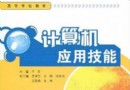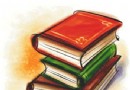《圖書信息收集管理軟件》(Collectorz.com Book Collector Pro)v8.0.1[壓縮包] 簡介: 中文名 : 圖書信息收集管理軟件 英文名 : Collectorz.com Book Collector Pro 資源格式 : 壓縮包 版本 : v8.0.1 發行時間 : 2011年 制作發行 : Collectorz.com 語言 : 英文 簡介 : 軟件類型:軟件>網絡軟件 軟件性質:破解軟件 操作系統:Windows 應用平台:Microsoft® Wi
電驢資源下載/磁力鏈接資源下載:
- 下載位址: [www.ed2k.online][圖書信息收集管理軟件].Collectorz.com.Book.Collector.Pro.v7.1.6-TE.zip
- 下載位址: [www.ed2k.online][圖書信息收集管理軟件].Collectorz.com.Book.Collector.Pro.v8.0.1-TE.zip
全選
"《圖書信息收集管理軟件》(Collectorz.com Book Collector Pro)v8.0.1[壓縮包]"介紹
中文名: 圖書信息收集管理軟件
英文名: Collectorz.com Book Collector Pro
資源格式: 壓縮包
版本: v8.0.1
發行時間: 2011年
制作發行: Collectorz.com
語言: 英文
簡介:
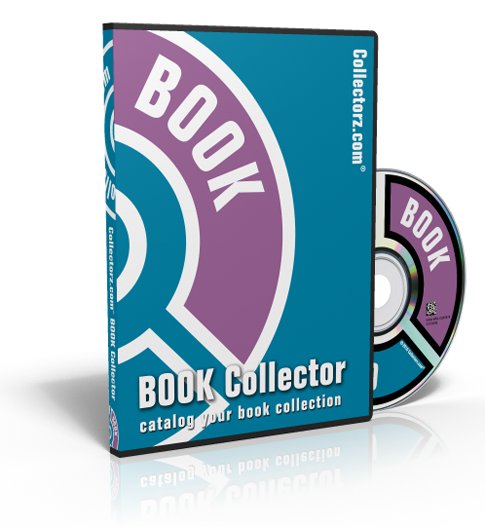
軟件類型:軟件>網絡軟件
軟件性質:破解軟件
操作系統:Windows
應用平台:Microsoft® Windows® 2000, Microsoft® Windows® XP, Windows Vista®, or Windows® 7
問題反饋:http://www.collectorz.com/
網站鏈接:http://www.collectorz.com/book/
軟件介紹:
Book Collector Pro 是一款圖書信息收集管理軟件,只需掃描條形碼或錄入書名即可將書的信息保存到數據庫中。自動從在線圖書數據庫(如:國會圖書館)查找和下載圖書信息。圖書信息包括:書名、作者、年份、出版商、ISBN、封面圖片等等。你可以對圖書列表進行排序,搜索,分組、打印或以Html及文本格式輸出。
使用Collectorz.com Book Collector的數據庫應用程序的目錄,可以快捷方便的添加圖書數據庫,沒有打字需要。只要輸入作者,標題和藏書將自動下載所有從互聯網上(如亞馬遜和圖書館大會黨),包括封面圖片的各種來源的信息。使其所產生的數據庫可以浏覽和分類,以各種方式搜索(例如,找到單詞“房子”為標題的所有書籍,排序類型的書籍,等等..)。
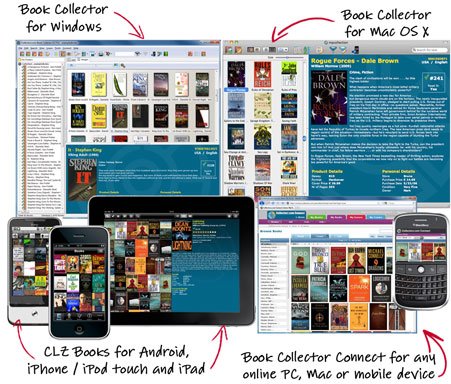
Create a personal book database on your PC or Mac
Just scan ISBN barcodes, or enter author & title to auto-download book details & cover art.
Catalog files, view stats, print lists, manage loans, export data to XML/CSV, and more...
Check your book database and wish list on your mobile.
Browse your Book Collector database and wish list with the CLZ Books app,
currently available for iPhone / iPod touch, iPad and Android.
Publish your book list online and share it with friends
Upload your list to Book Collector Connect and email your public web-link.
Catalog your books by author & title or by ISBN
No need to enter book details manually, no need to scan cover images.
Just enter the author & title or scan the ISBN barcode.
Book Collector will download all book data, including author, title, publisher, publication date, cover art, etc...
The Collectorz.com online book database is the source of all your book information and cover art..
Access to this database is free and included with all editions (Standard, Pro or Connect).
The online database will instantly provide the following information:
ISBN, Author and Title
Publisher data and Publication Date
Format, Genres, Subjects, Nr of Pages & LoC Classification
Cover Images
Plot summaries and a lot more
代碼
英文名: Collectorz.com Book Collector Pro
資源格式: 壓縮包
版本: v8.0.1
發行時間: 2011年
制作發行: Collectorz.com
語言: 英文
簡介:
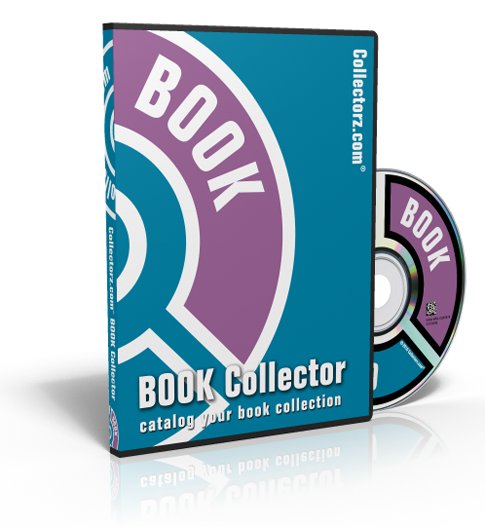
軟件類型:軟件>網絡軟件
軟件性質:破解軟件
操作系統:Windows
應用平台:Microsoft® Windows® 2000, Microsoft® Windows® XP, Windows Vista®, or Windows® 7
問題反饋:http://www.collectorz.com/
網站鏈接:http://www.collectorz.com/book/
軟件介紹:
Book Collector Pro 是一款圖書信息收集管理軟件,只需掃描條形碼或錄入書名即可將書的信息保存到數據庫中。自動從在線圖書數據庫(如:國會圖書館)查找和下載圖書信息。圖書信息包括:書名、作者、年份、出版商、ISBN、封面圖片等等。你可以對圖書列表進行排序,搜索,分組、打印或以Html及文本格式輸出。
使用Collectorz.com Book Collector的數據庫應用程序的目錄,可以快捷方便的添加圖書數據庫,沒有打字需要。只要輸入作者,標題和藏書將自動下載所有從互聯網上(如亞馬遜和圖書館大會黨),包括封面圖片的各種來源的信息。使其所產生的數據庫可以浏覽和分類,以各種方式搜索(例如,找到單詞“房子”為標題的所有書籍,排序類型的書籍,等等..)。
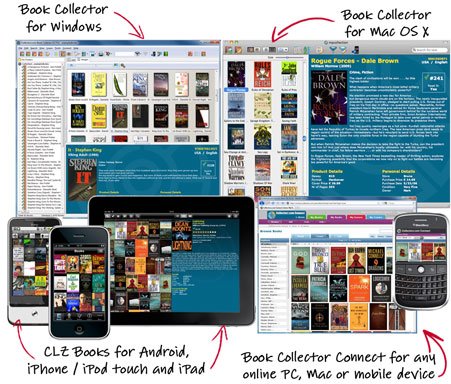
Create a personal book database on your PC or Mac
Just scan ISBN barcodes, or enter author & title to auto-download book details & cover art.
Catalog files, view stats, print lists, manage loans, export data to XML/CSV, and more...
Check your book database and wish list on your mobile.
Browse your Book Collector database and wish list with the CLZ Books app,
currently available for iPhone / iPod touch, iPad and Android.
Publish your book list online and share it with friends
Upload your list to Book Collector Connect and email your public web-link.
Catalog your books by author & title or by ISBN
No need to enter book details manually, no need to scan cover images.
Just enter the author & title or scan the ISBN barcode.
Book Collector will download all book data, including author, title, publisher, publication date, cover art, etc...
The Collectorz.com online book database is the source of all your book information and cover art..
Access to this database is free and included with all editions (Standard, Pro or Connect).
The online database will instantly provide the following information:
ISBN, Author and Title
Publisher data and Publication Date
Format, Genres, Subjects, Nr of Pages & LoC Classification
Cover Images
Plot summaries and a lot more
代碼
▄▄ ▄ █▄▄
▄███▓▓▄ ▀█▀ ▄▄▄▄▄█████ █████
▄▄█ ███▓▀ ▄▄▄▄▓███████▀▀▀▀▀██▄███▌
███▓▌ ▄▄▄██▄██████████▀▀▄███▄ ▀████▀ ▀█▄
▐██▓▄███████████████▓▀ ▀▀▀▀█████▄▄ ▄██▌ ▐█▌
▐██▀████▀▀▀▀▄▄███▓ █▓▄ ▄▄██▓▓▓▀▀ ▀▀█▄ ▄█▀
███▓▄ ▀███▓▌ ██ ▄███▓▓▀█▌ ██▀██▄ ▀▀▀▀ ▄
▄██▀▀█▓▄ ▀██▄██▓ ▐█▌ ▐███▓▓ ▐▓ ██ ▐██▓▓▄▄ ▀▓▀
▄ ▐▓▓▌ ████▀ ░█▌ ████▓▌ █▒ ▓▓ ███▓▓▀█▄
▀▓▀ ▄▓▓▀ █▌ ▐███████▓ ████▓▓ ▐▓ ▒▒ ███▓▌ █▌ ▀▄
▄▄▓▓▀ ▄█▀ ▐███▓▌░▄█ ▐████▓▓▄█▌ ░░ ███▓▌▐█ ▐█
▄██▀█▓ ██ ▐███▓▌ ██ ▀████████ ░░ ▐██▓▓▀▀ ██▌
███▌▐▓▌ ▐█▀▀▀▄ ███▓▓ ▐█▌ ▄▀▀▀▀▀███▄ ██▓▀ ▄███▓
▀▀█▄█▓ ▐▌ ▐▌ ▓██▓▓ ▐█▓ ▀█▀▄▄▄▄ ▀██▄██▓ ▄▄██▀▀ ▀█▓▄
▀▓▓▄ ▀ ▄▄▀ ▒███▓▓▄█▓▓██▓▓▀█▀▀▄ ▀███░▄▄██▀▀ ▄▄▄▄▄▀█▓▓▄▄
▀▀▀▀ ▄▄▄██████▀▀▀█▓▓▌▐▌ ▐███▀▀ ▄▓▓▓▓█▀▀███▓▓▀
▀████▀▀▀▀ ▄▄▄▀▀▀█▓▓▄█▄ ▄█▀ ▄▓▓▀▄█▀ ▀▓▀
▄█▌ ▄▓▄ ▀ ▄▄██▀▀ ▀▀▓▓▓███▀▀ ▐█▓▌░▓▌
▄████▄ ▀ ▄▄▄██▀▀▀ ▀▓▓▄▀▓▄
▄█ ▀█▄▀████▀▀ ▀▀▀██▄▄▄█▀ █▄
▄███ ▐█▌ ▄ TE 2011 PRESENTS ▄ ▐█▌ ███▄
███ ▄█▀ ▀▓▀ ▀▓▀ ▀█▄ ███
███▀▀▀ ▄█▀ ▄█▀▀▀ ▀▀▀█▄ ▀█▄ ▀▀▀███
▄▄▄███▄▄ ▄▄ ██▄▄▄██ ANOTHER FINE RELEASE ██▄▄▄██ ▄▄ ▄▄███▄▄▄
▀█▄▄ ▄▄█▀
Release: Book Collector Pro v7.1.6 (c) 2011 Collectorz.com
Date: 08/08/2011
Cracked By: Twisted EndZ
Release Type:
[X] Registration/Serial Crack
[ ] Activation Crack
[ ] Trial Crack
[X] Server Check Crack
[ ] Serial
[ ] Hidden/Added Features Enabler
[ ] Other
[ ] Loader Patcher [ ] Patch [X] Precracked [ ] RegFile
[ ] Keygen
▄ ▄
▄▓▄ ▀▓▀ ▀▓▀ ▄▓▄
▄▓▓███▄ ▀▀▄▄▄▄ ▄▄█▀▀▀ ▀▀▀█▄▄ ▄▄▄▄▀▀ ▄███▓▓▄
▀▀▓▓█▄▀▀██▄▄▄ ▄▄▄██ RELEASE NOTES ██▄▄▄ ▄▄▄██▀▀▄█▓▓▀▀
▀▓█▄ ▄█▄ ▀█▄▄ ▄▄█▀ ▄█▄ ▄█▓▀
▄ ▐▓█▌ ▀ ▀ ▐█▓▌ ▄
▄▓▓▄▄██▀ ▀██▄▄▓▓▄
▀▀ ▀▀
Catalog your book collection by ISBN.
Automatic book details and cover images.
Just type author & title or scan ISBN barcodes.
Create a personal book database on your PC or Mac
Х Just scan ISBN barcodes, or enter author & title to
auto-download book details & cover art.
Х Catalog files, view stats, print lists, manage loans, export
data to XML/CSV, and more...
Check your book database and wish list on your iPhone, iPad or
Android device.
Х Export your book list from Book Collector to the CLZ Books
mobile viewer app.
Publish your book list online and share it with friends
Х Upload your list to Book Collector Connect and email your
public web-link.
Catalog your books by author & title or by ISBN
Х No need to enter book details manually, no need to scan cover
images.
Х Just enter the author & title or scan the ISBN barcode.
Х Book Collector will download all book data, including author,
title, publisher, publication date, cover art, etc...
3 ways to add books to your book database:
1) Type ISBN numbers or Authors & Titles
2) Scan ISBN barcodes with the CueCat scanner
3) Scan ISBN barcodes in batch with the OPN-2001
Speed up your cataloging with one of our barcode scanners:
Х Cuecat Swiping Scanner (TE NOTE: Get yours from EBay &
Modified)
- Scan by swiping the CueCat's 'nose' across barcodes.
- For PC & Mac, USB, Plug & Play, no drivers needed.
Х Opticon C37 CCD Scanner
- Scan barcodes efficiently by pointing a wide CCD
scanning window from a small distance.
- For PC & Mac, USB, Plug & Play, no drivers needed.
Х Opticon OPN-2001 Laser Scanner with Memory
- Scan barcodes by pointing a powerful laser beam.
- Wireless batch scanning, memory for 10,000 barcodes.
- For PC & Mac, connects & charges via USB.
- Not compatible with Connect
About the Collectorz.com central online book database:
The Collectorz.com online book database is the source of all your
book information and cover art..
Access to this database is free and included with all editions
(Standard, Pro or Connect).
The online database will instantly provide the following
information:
Х ISBN, Author and Title
Х Publisher data and Publication Date
Х Format, Genres, Subjects, Nr of Pages & LoC Classification
Х Cover Images
Х Plot summaries and a lot more
No manual data entry. No need to scan your own cover images.
Catalog your eBook and audio book files by scanning folders
Х Scan your folders for digital audios books or eBooks.
Х Add the found books to your database in batch, using either the
file name or folder name as the book title, with the book files
automatically added under Links.
Х Then use Update Books Automatically to download book
information (like author, title, genre & cover image) from the
Collectorz.com online database.
Х Or, link the found books to existing entries in your database.
Х Use the Play/Open button in the Details View, or Play/Open
button on the toolbar, to start the audio book or eBook in your
favorite software.
CLZ Books mobile app : Check your list while on the road
- Available for iPhone / iPod touch, iPad and Android for
г2.99
Use CLZ Books to check your collection and wish list on your
mobile device
Х Just export the data and images from the Windows or Mac edition
(Standard or Pro)
Browse your books with full data and images
Х No need to be online, all data is stored on your device for
fast browsing
Currently available for iPhone / iPod touch, iPad and Android
Book Collector Connect : Share your book database online
Subscription: г14.95 per year (optional add-on to Book Collector)
Publish your book database online on Collectorz.com servers
Х Access your book inventory from any online computer or mobile
device.
Share your book collection list with friends and family
Х Just email them the link to your public collection on the
Connect website.
Connect is a fully stand-alone book organizer tool
Х Connect is a cool add-on to the Book Collector downloadable
desktop edition for Windows or Mac, but it can also be used on
its own, as a super-easy online book cataloging tool.
Book Collector Features:
Browse your home library
Х Browse your book inventory, by Title, Author, Publisher, etc...
Х View your lists in a columnar List View or in the cool Images
View.
Х Group your books in folders, e.g. by Genre, Author or
Publisher, or scroll through them as one big list.
Add books to your library database in 3 easy steps!
Step 1. Type or scan the book's ISBN
Х Book Collector will use the ISBN to search the Collectorz.com
book database.
Step 2. Select your book from the Search Results
Х When searching by ISBN there often is only one result, so you
just have to confirm it's the right one.
Step 3. Click Add to add the book to your database
Х Book Collector will now download all book data, including
Title, Author, Publisher, Publication Date, Number of Pages
and, when available, the cover image.
Х Use the easy-to-use search mode, or add books with the search
queue mode.
Or scan the ISBN with a barcode scanner
Х Instead of typing ISBN numbers manually, you can also enter
them by scanning the ISBN barcode with a barcode scanner.
Х This will prevent typos and is much faster too.
Tip: try the Opticon laser scanner or the simple Cuecat scanner.
Or catalog books by entering Author and Title
Х Just typing the Author and Title of a book is a simple way to
add books to your library database. Especially if you want to
add multiple books from the same author.
Available Fields
Х Main book information
- Author
- Title
- Publisher
- Publication Date
- ISBN
- Format
- Genre
- Subject
- LoC Classification
- Dewey
- etc...
Х More book details
- Series
- Volume
- Edition
- Printer
- Paper Type
- Dimensions
- Orginal Title
- Original Language
- etc...
Х Collection Status
- Use the Collection Status field to indicate whether an
album is actually in your possession, on your Wishlist,
On Order, For Sale.
- Use the In Collection Status filter menu to quickly
show your wishlist, your "on order" items, etc...
Х Personal information
- Owner
- Purchase data
- Value data
- Rating
- Location
- User Defined Fields
- etc...
Х Characters & Credits
- Book characters
- Translator
- Editor
- Foreword Author
- Cover Artist
- Illustrator, and a lot more...
Х Chapter and Story lists
- Use the Contents tab page to list the chapters or
stories
- For each story, you can list Author, Title, Plot, etc..
Х Website Links, e-books, audio-books and extra images
- Add links to websites
- Add links to e-book files
- Add links to audio book files
- Add extra images, e.g. author photos, interior art,
etc..
Data entry and maintenance tools
Х Built-in Auto Capitalization function, e.g. typing "harry
potter" will automatically change into "Harry Potter". The
AutoCap feature is fully user configurable, including an
exceptions list.
Х Automatic Sort Title generator makes sure that titles like "The
Glass Inferno" are sorted correctly.
Х Next/Previous buttons in Edit Book screen let you edit multiple
movies in a row, without leaving the edit screen.
Х Use the Edit Multiple feature to modify data for multiple books
in one go.
Х Rename data fields to suit your needs, several User Defined
fields are available for this purpose.
Sorting and Searching
Х Order your book lists any way you like using the Sort Order
screen.
Х Use the Quick Search box to search your entire database for the
occurrence of a particular text.
Х Save your sort order definitions and activate them directly
using the Sort Order menu on the toolbar (PRO edition only).
Х Save your filters and activate them directly using the Filter
menu on the toolbar (PRO edition only).
Х Or build advanced filters with the Filter screen, using
brackets, AND, OR, NOT, equal, not equal, greater than, less
than, "contains" and wildcards (PRO edition only).
View your book details in several cool skins
Х Choose from various included layout templates and styles.
Х Download templates and styles created by other users.
Х Create your own templates and styles using XSL and CSS code.
Х Besides various skins you can also change the whole main screen
of Book Collector.
Database Statistics (PRO edition only)
Х Use the Statistics screen to view all kinds of stats on your
book library.
Х Use the graphical view to shows bar graphs per Author,
Publisher, Genre, Publication Year, etc...
Export to CLZ Books (iPad, iPhone, Android)
Х Export your book collection to your iPad, iPhone / iPod Touch
and Android, using the Clz Books app.
Х Avoid Duplicate Book Purchases. Show off your book collection.
Have cool book facts at your fingertips.
Х The Collectorz.com CLZ Books app.
Export to HTML (PRO edition only)
Х Export book lists to HTML format, so that you can view and
show your collection on your website.
Х Export book details pages using various layout templates and
styles, including all book details and cover images.
Х Check out a sample HTML page here.
Export to the Notes section of your iPod (PRO edition only)
Х Export a list of your books to the iPod Notes system (the whole
list or a selection).
Х Take your iPod with you to the store and browse your collection
right there on the spot, nicely grouped by Author. Now you can
always check which books you already own and thus avoid
duplicate purchases.
Х Read more about exporting to your iPod here
Other Export Options (PRO edition only)
Х Export to List Pro, for using your data on your Palm or
PocketPC
Х Export to Text (e.g. CSV), for using your data in other
programs like Excel
Х Export to XML
Loan Manager (PRO edition only)
Х Track which books you loaned and to whom.
Х Track Loan Date, Due Date and actual Return Date
Х Add extra notes for each loan
Х View all Loaned items, all Overdue items or entire loan history
Printing
Х Print Simple Lists of your Book Collection.
Х You decide which fields to show as columns and which field(s)
to sort the list on (PRO edition only).
Х Print one book per page with all details, including cover
images (PRO edition only).
Х Print a selection of your book collection, e.g. the result of a
search (PRO edition only).
Network Support including Read-Only Mode
Х A lock file system automatically prevents concurrent editing
Х When one user is already using a database in Writable mode,
subsequent users will automatically open the database in
Read-Only mode
Х In Read-Only all editing features are hidden and disabled,
allowing viewing and searching only
Х Create Read-Only workstations by running a forced Read-Only
installation (start the installer with the /readonly command
line parameter)
Compatibility
The Windows edition of Book Collector is compatible with Windows
2000, XP, Vista and Windows 7. It is available in the following
languages: English, Dutch, German, French, Hungarian, Greek,
Polish, Spanish, Italian, Croatian, Portuguese, Indonesian,
Norwegian.
Whats New In v7.1 Build 6?:
Fixed:
- Rapid mouse clicks (esp. right clicks) could hang the main
screen.
- Statistics: For some bar charts (e.g. on Year) the labels got
cut off
- Templates:
- Loan Dates were not displayed correctly in Details,
Print and Export.
- Local links weren't working in Compact Classic template
For More Info On Collectorz.com Book Collector Pro Visit:
http://www.collectorz.com/book/
TE Release Filename: tcbc716x.zip
▄ ▄
▄▓▄ ▀▓▀ ▀▓▀ ▄▓▄
▄▓▓███▄ ▀▀▄▄▄▄ ▄▄█▀▀▀ ▀▀▀█▄▄ ▄▄▄▄▀▀ ▄███▓▓▄
▀▀▓▓█▄▀▀██▄▄▄ ▄▄▄██ INSTALLATION NOTES ██▄▄▄ ▄▄▄██▀▀▄█▓▓▀▀
▀▓█▄ ▄█▄ ▀█▄▄ ▄▄█▀ ▄█▄ ▄█▓▀
▄ ▐▓█▌ ▀ ▀ ▐█▓▌ ▄
▄▓▓▄▄██▀ ▀██▄▄▓▓▄
▀▀ ▀▀
Install bookcollectorsetup.exe. After installation copy
precracked exe from the Crack folder into Book Collector Pro's
installed folder, overwriting the existing file. You now have a
fully registered version of Book Collector Pro!
*NOTE TO ALL READ NOW ABOUT TRIAL EXPIRE!:*
Going to ONCE AGAIN state the obvious because some people can't
seem to use common sense and nuke a working release because of
their stupidity. So here we go again and state the obvious in
each release of any Collectorz.com applications:
We have for awhile now made searching at Collectorz.com work and
not show illegal key, allowing book lookup to work from that
source, while another group's crack didn't allow any searching
there at all. Now of course if you add over the 100+ normal
limit for Book Collector, and request data well over that limit
from that source in ONE BIG SEARCH, your going to be red flagged
and the server WILL block your IP and ONLY your IP and say your
trial is up (and this is ONLY for retrieval of updates from
them). This again should be quite obvious with server side
protection and using a cracked application, but we give you the
option to still be able to download from them, nobody else could
before (method will not be explained).
We will state it again clearly, don't search over that limit in
one large update to your database! Example would be 50 to 75
back to back automatic searches/updates in one use. If you do
half of the normal limit (50 searches) and more at a later time,
you'll be fine as we have patched the counter inside your
collection file. For people that refuse to listen (like you
nuker), you have been warned and this version of Collectorz.com
Book Collector Pro now ONLY uses Collectorz.com as it's source.
Change your IP if you somehow forget this, or wait for the ban to
be lifted if you don't listen (YES!! using a FREE PROXY found
easily with google, allows you once again to search right away,
showing you its server side!! Proxy IP is added within the
program). You still have ALL the other Pro features anyways.
Besides, if your using this program to store that many books, its
about time you paid for it and made that purchase to support this
great database manager.
Thats it! Enjoy.
▄█▓▓▄ ▄ ▄ ▄▓▓█▄
▀ ▐▓▓▌ ▄▓▓▀█▀▀▀ ▀▓▀ ▀█▀ ▀▀▀█▀▓▓▄ ▐▓▓▌ ▀
▄▄▄▄▄▓▓▀ ▄ ▐▓▓▌▐▌ ▐▌▐▓▓▌ ▄ ▀▓▓▄▄▄▄▄
▄████▓▓▓▀ ▄█▓▓▄ ▀█▓▄█▄ T E 2 0 1 1 ▄█▄▓█▀ ▄▓▓█▄ ▀▓▓▓████▄
▓██▀▄▓▀ ▒ ▀█▓▓▓▓▓▄▄ ▀████▄ ▄████▀ ▄▄▓▓▓▓▓█▀ ▒ ▀▓▄▀██▓
▐██▌░▓▌ ░ ▐█▓▌ ▀▀██▓▄▄▀▀██▓ ▓██▀▀▄▄▓██▀▀ ▐▓█▌ ░ ▐▓░▐██▌
▀██▄▀▓▄ ▄█▓▓ ▀▀██▓▄██▓ ascii ▓██▄▓██▀▀ ▓▓█▄ ▄▓▀▄██▀
▀▀▓▓███▄▄█▓▓▀ ░░▒▒▓▓█▄████▓▓ by mx ▓▓████▄█▓▓▒▒░░ ▀▓▓█▄▄███▓▓▀▀
▀▀▀▀▀ ▄ ▀ ▒ ▒ ▀ ▄ ▀▀▀▀▀
▓▀▀▀▀▀▀▀ ▀▀▀▀▀ ░ ▀▀▀▀▀▀▀ ░ ▀▀▀▀▀▀▀ ▀▀▀▀▀▓
▄ Don't Hate The Hacker, Hate The Code ▀░
▀▓▄▄ ▄▄▄▄▄▄▄▄▄▄▄▄▄▄ ▄▄▄▄▄▄▄▄▄▄▄▄ ▄▄▄▄▄▄▄▄▓▀
▄ ▀▓
░ ▀
- 上一頁:《電影信息收集管理軟件》(Collectorz.com Movie Collector Pro)v8.1.1[壓縮包]
- 下一頁:《Outlook備份和遷移軟件》(Remo Outlook Backup and Migrate)v1.0.0.33[壓縮包]
相關資源:
- [應用軟件]《視頻字幕編輯軟件》(Subtitle Edit)2.8.3/2.8.4/2.8.7/2.90/2.91/2.92/2.93/3.0/3.0.1/3.10[壓縮包]
- [行業軟件]《土地測量》(Autodesk Survey)V2007[Bin],行業軟件、資源下載
- [系統工具]《深山瀑布屏保1.0》英文免費版[安裝包]
- [多媒體類]《3ds max物件修改器》(CEBAS ScalpelMAX)v2.0 SP2 for 3DSMax Win32|64[壓縮包]
- [應用軟件]《開放源碼的數值計算平台》(Scilab)5.3.1[安裝包]
- [系統工具]《注冊表清理工具》(WinASO Registry Optimizer)v4.7.2.0[壓縮包]
- [行業軟件]《友立圖像編輯與Web設計》(Ulead PhotoImpact 12 SE v12.00.0508.00)[Bin]
- [安全相關軟件]諾頓360安全特警Norton 360 6.0正式版[軟件]
- [系統工具]《系統優化設置》(Ashampoo WinOptimizer 7)v7.26[壓縮包]
- [編程開發]《ANSYS Products v12.1 高級有限元仿真軟件 之 永不重裝版》(ANSYS Cloud Edition)[雲端資源包],行業軟件、資源下載
- [小說圖書]《誅仙》文字版[EPUB]
- [編程開發]《JAVA組件》(JIDE Software Java Components)v2.11.1[壓縮包]
- [學習教程]《Pro/ENGINEER Wildfire 3.0中文版機械設計100例》隨書光盤[光盤鏡像]
- [電腦基礎]《VRay1.5課堂實錄》第一版[壓縮包]
- [經濟管理]《2009年最實用的成功學企業內部教材》[PDF]
- [游戲綜合]《野蠻人》(The Barbarian)免安裝硬盤版
- [文學圖書]《春秋戰國門客文化與秦漢致用文藝觀》(李珺平
- [操作系統]《Windows XP SP2 蘋果美化版》(XPV3_MAC)[ISO],操作系統、資源下載
- [硬盤游戲]《冷酷面具3:妒忌的代價》(Grim Facade 3: The Cost of Jealousy)猛犸漢化組簡體中文漢化免安裝測試硬盤版[壓縮包]
- [人文社科]林一峰 -《城市旅人》內附Booklet[APE]
- 《暗黑破壞神II毀滅之王》(Diablo II: Lord of Destruction)簡體中文CLONE版[更新1.13d][光盤鏡像] 免費下載
- 《惡夢2之幽魂纏身》(Mishap2:An Intentional Haunting)硬盤版[安裝包] 免費下載
- 《下載工具軟件》(Tonec Inc Internet Download Manager)v6.14.5[壓縮包]
- 《地城英雄志》(Arx Fatalis)繁體中文硬盤版[壓縮包] 免費下載
- 《浏覽器》(opera for veket)12.50 中文版[安裝包]
- 《遠程控制計算機軟件》(RealVNC Enterprise)企業版v4.5.3/含注冊機[壓縮包]
- 《共同體》(Community: Seeking Safety in an Insecure World)((英)齊格蒙特·鮑曼)中譯本,掃描版[PDF] 資料下載
- 《戰地豬影》(Hogs of War)完整硬盤版[壓縮包] 免費下載
- 《時代的精神狀況》(Man in the Modern Age)((德)卡爾·雅斯貝斯)中譯本,掃描版[PDF] 資料下載
- 《Macromedia Fireworks v8.0簡體中文版》(Macromedia Fireworks v8.0)V8.0[壓縮包]
- 網際快樂迷你版Flashget Mini Beta3發布
- 《下載轉換器播放器》(YouTube_YTD Video Downloader PRO)3.9.4[壓縮包]
免責聲明:本網站內容收集於互聯網,本站不承擔任何由於內容的合法性及健康性所引起的爭議和法律責任。如果侵犯了你的權益,請通知我們,我們會及時刪除相關內容,謝謝合作! 聯系信箱:[email protected]
Copyright © 電驢下載基地 All Rights Reserved