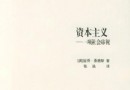《支持SSH遠程訪問的終端仿真程序》(VanDyke SecureCRT) v6.5.2.446 [安裝包] 簡介: 中文名 : 支持SSH遠程訪問的終端仿真程序 英文名 : VanDyke SecureCRT 資源格式 : 安裝包 版本 : v6.5.2.446 發行時間 : 2010年 制作發行 : VanDyke 地區 : 美國 語言 : 英文 簡介 : 軟件介紹 SecureCRT 是一款支持 SSH(SSH1 和 SSH2)的終端仿真程序,同時支持 Telnet
電驢資源下載/磁力鏈接資源下載:
- 下載位址: [www.ed2k.online]VanDyke.SecureCRT.(x86).v6.5.2.446.rar
- 下載位址: [www.ed2k.online]VanDyke.SecureCRT.(x64).v6.5.2.446.rar
- 下載位址: [www.ed2k.online]VanDyke.SecureCRT.(x86).v6.5.2.446.(Win32.雲端版).exe
全選
"《支持SSH遠程訪問的終端仿真程序》(VanDyke SecureCRT) v6.5.2.446 [安裝包]"介紹
中文名: 支持SSH遠程訪問的終端仿真程序
英文名: VanDyke SecureCRT
資源格式: 安裝包
版本: v6.5.2.446
發行時間: 2010年
制作發行: VanDyke
地區: 美國
語言: 英文
簡介:

軟件介紹
SecureCRT 是一款支持 SSH(SSH1 和 SSH2)的終端仿真程序,同時支持 Telnet 和 rlogin 協議。SecureCRT 是一款用於連接運行包括 Windows、Linux、UNIX 和 VMS 的遠程系統的理想工具。通過使用內含的 VCP 命令行程序可以進行加密文件的傳輸。有流行 CRTTelnet 客戶機的所有特點,包括:自動注冊、對不同主機保持不同的特性、打印功能、顏色設置、可變屏幕尺寸、用戶定義的鍵位圖和優良的 VT100,VT102,VT220和ANSI競爭.能從命令行中運行或從浏覽器中運行。其它特點包括文本手稿、易於使用的工具條、用戶的鍵位圖編輯器、可定制的 ANSI 顏色等。SecureCRT 的 SSH 協議支持 DES、3DES 和 RC4 密碼和密碼與 RSA 鑒別。
主要特性:
廣泛的終端仿真:
VT100,VT102,VT220,ANSI,SCO ANSI,Xterm,Wyse 50/60,
和 Linux console 仿真(帶有 ANSI 顏色).
優秀的會話管理特性:
新的帶標簽的用戶界面和 Activator 托盤工具,最小化桌面的雜亂.
會話設置可以保存在命名的會話中.
協議支持:
支持 SSH1,SSH2,Telnet,RLogin,Serial,和 TAPI 協議.
Secure Shell:
Secure Shell 加密登錄和會話數據,包括以下支持:
端口轉發使 TCP/IP 數據更安全
SecureCRT is a terminal emulator for secure access to network devices and business applications on UNIX, Linux, or VMS systems. Built on IETF standard protocols, SecureCRT supports SSH2, SSH1, Telnet, Telnet/SSL, Serial, and other protocols. SecureCRT has file transfer capability and saves time by eliminating many repetitive manual tasks.
Key Benefits
Securely access business applications on UNIX, Linux, or VMS from Windows PCs — employ the rich emulation support for VT100/102/220, ANSI, SCO ANSI, Wyse 50/60, Xterm, and Linux console.
Configure, manage, and customize 1 to 5,000 sessions with full control over scrollback, key mappings, colors, fonts, and more.
Access your full array of network devices from one client with SSH2, SSH1, Telnet, Telnet/SSL, Serial, and other protocols.
Leverage the high-productivity UI with time-saving capabilities including multi-session launch, tabbed sessions, cloned sessions, a button bar for repeated commands, and mapped keys.
Depend on the open standard Secure Shell protocol for encrypted logon and session data, flexible authentication options, and optional FIPS 140-2 -approved ciphers.
Automate repetitive tasks in SecureCRT by running scripts using VBScript, JScript, or PerlScript. The Script Recorder builds your keystrokes into a VBScript.
Transfer files between network devices with SFTP or Xmodem, Ymodem, and Zmodem protocols.
Save steps with the close integration of SecureCRT and the SecureFXU+00AE file transfer client, which share sessions and settings that let you run SFTP, FTP, SCP, and FTP/SSL file transfer sessions without reentering passwords.
http://public.blu.livefilestore.com/y1pJCriywhY7eS5x3aa--W8KBdSf6Tkbywn5DYmsX3rzgJVGm6sJi1EO4izliY6b2faDeSR2NRf3lRzr-ZfpD5M4Q/00389-1.jpg
http://public.blu.livefilestore.com/y1pT_nERpF2l_2IwY_1pfLspPpdJy0-wUqCdLvNGRgTQOLODd4_1P3tvrtkd5icb75hPI5U2x3Wl6SYIf8JxZzWZQ/00389-2.jpg
使用注記:
“VanDyke.SecureCRT.(x86).v6.5.2.446.rar”和
“VanDyke.SecureCRT.(x64).v6.5.2.446.rar”為軟件的原版程序壓縮包。包內附有注冊機,喜歡安裝版的朋友請下載此文件。
“VanDyke.SecureCRT.(x86).v6.5.2.446 (Win32 雲端版).exe”為軟件的雲端版本,無需注冊,下載運行解壓後即可直接使用(如有提示注冊,請見下面的說明)。雲端版本用完不想用了可以很徹底地從系統中刪除,適用於想嘗試該軟件的用戶使用。
有關什麼是雲端,雲端版的技術特點是什麼,請看這裡:http://www.VeryCD.com/groups/daruanjian/790044.topic。
關於軟件注冊的說明:
如果軟件提示您需要注冊,請參看以下文字。
注意:軟件自帶激活會在未來一定時間後過期。具體過期日期請您察看軟件菜單Help-->About-->“關於”界面最後一行字,如果在這個過期日期後您還想繼續使用,請按照以下步驟激活軟件:
1)啟動注冊界面,點選 "Enter License Data" ---〉下一步---〉Enter License Manually。
2)打開雲端快捷方式中的“Keygen”,點擊 “Patch” 按鈕(如果Patch不成功,請到安裝目錄下,刪除Backup文件夾)。再隨意輸入 Name 和 Company 信息,點擊 “Generate” 算出激活信息。
3)回到軟件注冊界面,依次將Name、Company、Serial、License Key、Date填入對應輸入框(最後出現的Feature不填!),點選 “下一步”->“完成”。
軟件類型: 網絡軟件-Telnet類
軟件性質: 無插件綠色軟件 / 共享軟件
應用平台: Windows XP / Vista / Windows 7
資源發布: 大軟件分享基地
英文名: VanDyke SecureCRT
資源格式: 安裝包
版本: v6.5.2.446
發行時間: 2010年
制作發行: VanDyke
地區: 美國
語言: 英文
簡介:

軟件介紹
SecureCRT 是一款支持 SSH(SSH1 和 SSH2)的終端仿真程序,同時支持 Telnet 和 rlogin 協議。SecureCRT 是一款用於連接運行包括 Windows、Linux、UNIX 和 VMS 的遠程系統的理想工具。通過使用內含的 VCP 命令行程序可以進行加密文件的傳輸。有流行 CRTTelnet 客戶機的所有特點,包括:自動注冊、對不同主機保持不同的特性、打印功能、顏色設置、可變屏幕尺寸、用戶定義的鍵位圖和優良的 VT100,VT102,VT220和ANSI競爭.能從命令行中運行或從浏覽器中運行。其它特點包括文本手稿、易於使用的工具條、用戶的鍵位圖編輯器、可定制的 ANSI 顏色等。SecureCRT 的 SSH 協議支持 DES、3DES 和 RC4 密碼和密碼與 RSA 鑒別。
主要特性:
廣泛的終端仿真:
VT100,VT102,VT220,ANSI,SCO ANSI,Xterm,Wyse 50/60,
和 Linux console 仿真(帶有 ANSI 顏色).
優秀的會話管理特性:
新的帶標簽的用戶界面和 Activator 托盤工具,最小化桌面的雜亂.
會話設置可以保存在命名的會話中.
協議支持:
支持 SSH1,SSH2,Telnet,RLogin,Serial,和 TAPI 協議.
Secure Shell:
Secure Shell 加密登錄和會話數據,包括以下支持:
端口轉發使 TCP/IP 數據更安全
SecureCRT is a terminal emulator for secure access to network devices and business applications on UNIX, Linux, or VMS systems. Built on IETF standard protocols, SecureCRT supports SSH2, SSH1, Telnet, Telnet/SSL, Serial, and other protocols. SecureCRT has file transfer capability and saves time by eliminating many repetitive manual tasks.
Key Benefits
Securely access business applications on UNIX, Linux, or VMS from Windows PCs — employ the rich emulation support for VT100/102/220, ANSI, SCO ANSI, Wyse 50/60, Xterm, and Linux console.
Configure, manage, and customize 1 to 5,000 sessions with full control over scrollback, key mappings, colors, fonts, and more.
Access your full array of network devices from one client with SSH2, SSH1, Telnet, Telnet/SSL, Serial, and other protocols.
Leverage the high-productivity UI with time-saving capabilities including multi-session launch, tabbed sessions, cloned sessions, a button bar for repeated commands, and mapped keys.
Depend on the open standard Secure Shell protocol for encrypted logon and session data, flexible authentication options, and optional FIPS 140-2 -approved ciphers.
Automate repetitive tasks in SecureCRT by running scripts using VBScript, JScript, or PerlScript. The Script Recorder builds your keystrokes into a VBScript.
Transfer files between network devices with SFTP or Xmodem, Ymodem, and Zmodem protocols.
Save steps with the close integration of SecureCRT and the SecureFXU+00AE file transfer client, which share sessions and settings that let you run SFTP, FTP, SCP, and FTP/SSL file transfer sessions without reentering passwords.
http://public.blu.livefilestore.com/y1pJCriywhY7eS5x3aa--W8KBdSf6Tkbywn5DYmsX3rzgJVGm6sJi1EO4izliY6b2faDeSR2NRf3lRzr-ZfpD5M4Q/00389-1.jpg
http://public.blu.livefilestore.com/y1pT_nERpF2l_2IwY_1pfLspPpdJy0-wUqCdLvNGRgTQOLODd4_1P3tvrtkd5icb75hPI5U2x3Wl6SYIf8JxZzWZQ/00389-2.jpg
使用注記:
“VanDyke.SecureCRT.(x86).v6.5.2.446.rar”和
“VanDyke.SecureCRT.(x64).v6.5.2.446.rar”為軟件的原版程序壓縮包。包內附有注冊機,喜歡安裝版的朋友請下載此文件。
“VanDyke.SecureCRT.(x86).v6.5.2.446 (Win32 雲端版).exe”為軟件的雲端版本,無需注冊,下載運行解壓後即可直接使用(如有提示注冊,請見下面的說明)。雲端版本用完不想用了可以很徹底地從系統中刪除,適用於想嘗試該軟件的用戶使用。
有關什麼是雲端,雲端版的技術特點是什麼,請看這裡:http://www.VeryCD.com/groups/daruanjian/790044.topic。
關於軟件注冊的說明:
如果軟件提示您需要注冊,請參看以下文字。
注意:軟件自帶激活會在未來一定時間後過期。具體過期日期請您察看軟件菜單Help-->About-->“關於”界面最後一行字,如果在這個過期日期後您還想繼續使用,請按照以下步驟激活軟件:
1)啟動注冊界面,點選 "Enter License Data" ---〉下一步---〉Enter License Manually。
2)打開雲端快捷方式中的“Keygen”,點擊 “Patch” 按鈕(如果Patch不成功,請到安裝目錄下,刪除Backup文件夾)。再隨意輸入 Name 和 Company 信息,點擊 “Generate” 算出激活信息。
3)回到軟件注冊界面,依次將Name、Company、Serial、License Key、Date填入對應輸入框(最後出現的Feature不填!),點選 “下一步”->“完成”。
軟件類型: 網絡軟件-Telnet類
軟件性質: 無插件綠色軟件 / 共享軟件
應用平台: Windows XP / Vista / Windows 7
資源發布: 大軟件分享基地
相關資源:
- [多媒體類]《BluffTitler 金典中文免注冊版下載—完美無水印【多國語言】》(BluffTitler)[壓縮包]
- [應用軟件]《高清電視觀看軟件》(Easy HDTV)v1.5.5/含破解文件[壓縮包]
- [網絡軟件]十八禁 網頁獲取登錄器(個人制作版) 帶圖說明 不喜勿近|添加新下載網址 火.
- [行業軟件]《在線工程數據轉換解決方案》(Delcam PS-Exchange v5.0.06)
- [應用軟件]《PDF文件制作工具》(Solid Documents Solid PDF Tools)v7.0.1043/含破解文件[壓縮包]
- [行業軟件]《綜合施工管理解決方案》(Vico Office)R3 Revision 1[壓縮包]
- [多媒體類]《MUVEE AUTOPRODUCER 媒體工具》(MUVEE AUTOPRODUCER)5.0.9.9[ISO]
- [行業軟件]《3ds Max 超級渲染器2010》(Cebas finalToon R3 SP1 SE For 3DsMax 2010 )v2010 32bit&64bit 英文[壓縮包]
- [多媒體類]《訊連科技媒體轉換軟件》(CyberLink MediaShow )Espresso v5.0.0430.12419 Multilingual /9月13日更新v5.0.0902b Deluxe MULTiLANGUAGE[壓縮包]
- [多媒體類]《3ds max 7.0 簡體中文注冊版+注冊機》
- [教育科技]《凝聚態場論》(Condensed Matter Field Theory)[PDF]
- [行業軟件]《ICONICS GENESIS 32 9.2版 HMI/SCADA工業信息化軟件》(ICONICS GENESIS 32 V9.2)附帶培訓手冊\新增多國語言版[光盤鏡像]
- [生活圖書]《中醫藥浴養生大全》(姚海揚)文字版[PDF]
- [硬盤游戲]《北非戰場1943》(Theatre of War 2: Africa 1943)v1.3.0繁體中文硬盤版[壓縮包]
- [人文社科]《WIDCOMM 藍牙驅動中文零售版 v5.0.1.1400》(WIDCOMM Bluetooth Software v5.0.1.1400 Retail)
- [光盤游戲]《瓦爾迪斯傳說:深淵之城》(Valdis Story: Abyssal City)v1.0.0.19[光盤鏡像]
- [游戲綜合]《最終幻想5》(FINAL FANTASY V)免安裝硬盤版
- [經濟管理]《郎鹹平說:誰在謀殺中國經濟-附身中國人的文化魔咒》簡體文字重排版 (增加純文字版和繁體文字重排版)[PDF]
- [文學圖書]《今生今世 》(胡蘭成)文字版[PDF]
- [光盤游戲]《阿扎達2:遠古魔法》(Azada: Ancient Magic)[光盤鏡像]
- 懶人郵件群發日發50-100萬封不打碼不換IP不需發件箱大站協議系統營銷軟件100%進收件箱
- 《為精英主義辯護》(In Defense of Elitism)((美)威廉·亨利)中譯本,掃描版[PDF] 資料下載
- 2012最新手機短信攻擊器
- 《設計百年:20世紀平面設計的先驅 》(A Century of Graphic Design: Graphic Design Pioneers of the 20th Century)((UK)J
- 共享一個愛奇藝 迅雷 等VIP 獲取器 最新版 再次更新連接已換
- 《網絡共享掃描設備》(Capturix ScanShare)v7.06.848 Enterprise Edition[壓縮包]
- 《 無線網絡掃描管理軟件》(WiFi Scanner )v1.5.3 for Mac OS X[壓縮包]
- 《FXP/FTP 軟件》(FlashFXP V4.0.0 Build 1528)綠色版[壓縮包]
- 《極速賽車》(Speed Racer)美版Wii[ISO]資料下載
- 《自動填表和密碼管理工具》(AI Roboform Enterprise)v7.8.7.5企業版[壓縮包]
- 《經典迷宮:扶翼的魔裝陣》(Classic Dungeon: Fuyoku no Masoujin)日版[光盤鏡像][PSP] 免費下載
- 《模擬鐵路 擴展包》(Rail Simulator: Offical Expansion )破解版/修正破解補丁[ISO]資料下載
免責聲明:本網站內容收集於互聯網,本站不承擔任何由於內容的合法性及健康性所引起的爭議和法律責任。如果侵犯了你的權益,請通知我們,我們會及時刪除相關內容,謝謝合作! 聯系信箱:[email protected]
Copyright © 電驢下載基地 All Rights Reserved