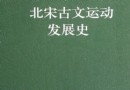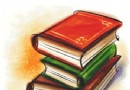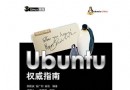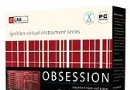《網站流量檢測軟件》(Monitor Wolf)v2.00/含破解補丁[壓縮包] 簡介: 中文名 : 網站流量檢測軟件 英文名 : Monitor Wolf 資源格式 : 壓縮包 版本 : v2.00/含破解補丁 發行時間 : 2010年 制作發行 : Lone Wolf Software 地區 : 美國 語言 : 英文 簡介 : 軟件類型:網絡軟件-網絡監控 軟件性質:破解軟件 操作系統:Windows 應用平台:Windows XP/Vista/7
電驢資源下載/磁力鏈接資源下載:
全選
"《網站流量檢測軟件》(Monitor Wolf)v2.00/含破解補丁[壓縮包]"介紹
中文名: 網站流量檢測軟件
英文名: Monitor Wolf
資源格式: 壓縮包
版本: v2.00/含破解補丁
發行時間: 2010年
制作發行: Lone Wolf Software
地區: 美國
語言: 英文
簡介:
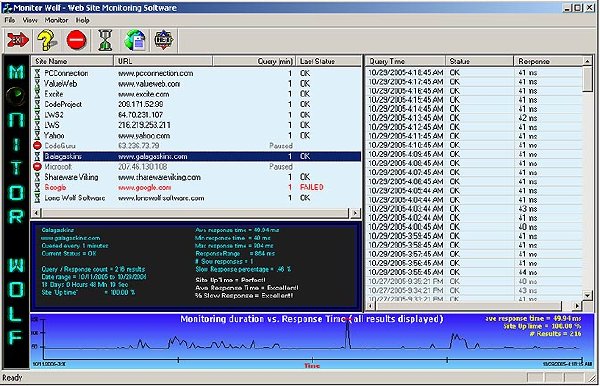
軟件類型:網絡軟件-網絡監控
軟件性質:破解軟件
操作系統:Windows
應用平台:Windows XP/Vista/7
問題反饋: [email protected]
網站鏈接:http://www.lonewolf-software.com/
軟件簡介: LoneWolf Monitor Wolf是一款網站流量檢測軟件。
發布說明:破解版本
http://www.lonewolf-software.com/images/MW/MonitorWolfScreenShot.gif
Monitor Wolf ™
Web Site Monitoring Software
Monitors the status and analyzes the performance of multiple websites.
Why do you need Monitor Wolf ?
The fact is that most Web Hosting companies never bother to notify you when your web site is not responding. If your website is down or responding slowly it can quickly cost you revenue! Monitor Wolf closely monitors any website address and will contact you immediately by email or sound an alarm when a problem occurs so you know what is happening in "real time".
Website performance is an important and critical indicator of a websites success. Monitor Wolf measures and analyzes multiple parameters to determine how well a website responds to browser requests. Measurements are made according to the test frequency you select to check ping response, HTTP visibility and DNS resolution. Response speed, slow response percentage, failure rate and other parameters are recorded. Performance statistics are analyzed and plotted in real time so you can watch and review the website response.
* Website Monitoring Software that's Easy to Use
Just enter your website URL addresses and let Monitor Wolf watch your websites for you! Monitor Wolf was designed to be easy to use and keep you informed on the status of any website and measure its performance.
* Tests Ping Response to let you know the server is responding
When a website address is pinged the Web Host Internet Provider (IP) sends a response code. Monitor Wolf will actively ping the IP address and automatically interpret and measure the response, analyze the results, and plot response trends over time so you can track the performance of the website. Ping response is analyzed instantaneously. All results are compared and analyzed as they occur so you can monitor the website response in "real time".
* Tests HTTP Visibility to insure the website is visible to the public
Downloads and checks the actual HTML code on the homepage to verify that it's visible to browser requests. If the code is not visible to the internet then the website cannot be accessed.
* Tests DNS Resolution to verify that the IP address is resolving correctly
Checks the DNS and lets you know if the domain name is resolving correctly to the servers IP address. If the DNS fails nobody will find the website.
* Plots Test Results so you can watch and review the website performance in real time.
The results graph illustrates response trends so you can see how the site has been performing at a glance.
* Internet Connection Testing
Periodically checks your internet connection to insure the test results being measured are accurate and not skewed by a poor internet connection. If a connection problem occurs, testing is automatically paused until the connection returns to normal.
* Failure Notification
Setup email notifications and alarms to be alerted immediately when a website is not responding. Site "Down Time" is measured automatically so you know when and how long the website failed.
* Background Option to run from the System Tray
Monitor the websites in the backgound while you do other things on your computer. The Monitor Wolf tray icon constantly indicates the status of any websites being monitored and will alert you when a problem occurs.
* Measures Website Overall performance (WOP) - ( response speed, slow response rate, failure rate and more)
If your website is periodically failing, responding slowly or simply performing poorly you will ultimately be the loser not the web hosting company. Most people are not aware of the frequency or multitude of problems that can occur which effect website response. The WOP is a great indicator of total performance.
Watch response trends displayed graphically:
Monitor Wolf compiles data from each ping response and plots the results to illustrate trends. You will see graphically when your website is down, responding slowly, or performing flawlessly. Track a web site or Host IP for days, weeks, or months to accurately reveal "true" performance. The graph is useful to illustrate response trends. A slow response is easily distinguishable as a peak in the graph. An occasional slow response (peak) is normal and insignificant, but a response graph with a substantial amount of peaks is an indicator of a website that has a tendency to respond slowly to browser requests which can be a concern for losing visitors.
Example of poor response results from a monitored web site. This site will often respond slowly to browser requests.
Example of Good response data : This site will respond quickly and consistently to browser requests.
Accurately measure your Website performance:
Ever wondered if your Web Hosting company is performing up to acceptable standards ? Many Web Hosts "promise" a 99.9% UpTime but few actually deliver. Monitor Wolf measures important response parameters from any website including "average response time", " min/max response time", "slow response percentage", "Up-Time percentage" and much more. Now you have a way to decide for yourself if you should keep your current Hosting company or consider switching to a better performer
Monitor your websites in the background :
Monitor Wolf includes an option to allow you to monitor your websites in "Background Mode" from the System Tray. This saves system resources and lets you monitor your websites 24/7 while you work on other things. The Monitor Wolf tray icon will change from Green to Red and sound an alarm if a monitored website fails so you can react immediately if a problem occurs.
代碼
★未經過安全檢測
[安裝測試]
★未經過安裝測試,使用者後果自負與本論壇無關。
英文名: Monitor Wolf
資源格式: 壓縮包
版本: v2.00/含破解補丁
發行時間: 2010年
制作發行: Lone Wolf Software
地區: 美國
語言: 英文
簡介:
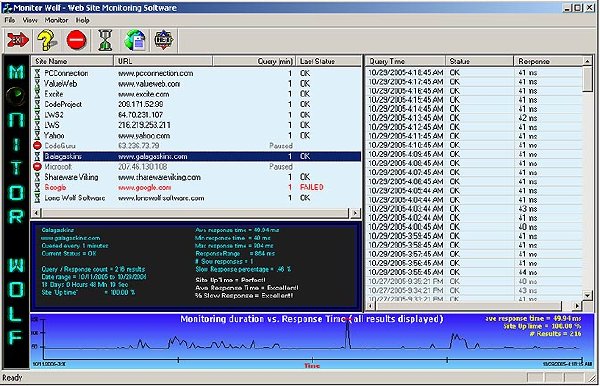
軟件類型:網絡軟件-網絡監控
軟件性質:破解軟件
操作系統:Windows
應用平台:Windows XP/Vista/7
問題反饋: [email protected]
網站鏈接:http://www.lonewolf-software.com/
軟件簡介: LoneWolf Monitor Wolf是一款網站流量檢測軟件。
發布說明:破解版本
http://www.lonewolf-software.com/images/MW/MonitorWolfScreenShot.gif
Monitor Wolf ™
Web Site Monitoring Software
Monitors the status and analyzes the performance of multiple websites.
Why do you need Monitor Wolf ?
The fact is that most Web Hosting companies never bother to notify you when your web site is not responding. If your website is down or responding slowly it can quickly cost you revenue! Monitor Wolf closely monitors any website address and will contact you immediately by email or sound an alarm when a problem occurs so you know what is happening in "real time".
Website performance is an important and critical indicator of a websites success. Monitor Wolf measures and analyzes multiple parameters to determine how well a website responds to browser requests. Measurements are made according to the test frequency you select to check ping response, HTTP visibility and DNS resolution. Response speed, slow response percentage, failure rate and other parameters are recorded. Performance statistics are analyzed and plotted in real time so you can watch and review the website response.
* Website Monitoring Software that's Easy to Use
Just enter your website URL addresses and let Monitor Wolf watch your websites for you! Monitor Wolf was designed to be easy to use and keep you informed on the status of any website and measure its performance.
* Tests Ping Response to let you know the server is responding
When a website address is pinged the Web Host Internet Provider (IP) sends a response code. Monitor Wolf will actively ping the IP address and automatically interpret and measure the response, analyze the results, and plot response trends over time so you can track the performance of the website. Ping response is analyzed instantaneously. All results are compared and analyzed as they occur so you can monitor the website response in "real time".
* Tests HTTP Visibility to insure the website is visible to the public
Downloads and checks the actual HTML code on the homepage to verify that it's visible to browser requests. If the code is not visible to the internet then the website cannot be accessed.
* Tests DNS Resolution to verify that the IP address is resolving correctly
Checks the DNS and lets you know if the domain name is resolving correctly to the servers IP address. If the DNS fails nobody will find the website.
* Plots Test Results so you can watch and review the website performance in real time.
The results graph illustrates response trends so you can see how the site has been performing at a glance.
* Internet Connection Testing
Periodically checks your internet connection to insure the test results being measured are accurate and not skewed by a poor internet connection. If a connection problem occurs, testing is automatically paused until the connection returns to normal.
* Failure Notification
Setup email notifications and alarms to be alerted immediately when a website is not responding. Site "Down Time" is measured automatically so you know when and how long the website failed.
* Background Option to run from the System Tray
Monitor the websites in the backgound while you do other things on your computer. The Monitor Wolf tray icon constantly indicates the status of any websites being monitored and will alert you when a problem occurs.
* Measures Website Overall performance (WOP) - ( response speed, slow response rate, failure rate and more)
If your website is periodically failing, responding slowly or simply performing poorly you will ultimately be the loser not the web hosting company. Most people are not aware of the frequency or multitude of problems that can occur which effect website response. The WOP is a great indicator of total performance.
Watch response trends displayed graphically:
Monitor Wolf compiles data from each ping response and plots the results to illustrate trends. You will see graphically when your website is down, responding slowly, or performing flawlessly. Track a web site or Host IP for days, weeks, or months to accurately reveal "true" performance. The graph is useful to illustrate response trends. A slow response is easily distinguishable as a peak in the graph. An occasional slow response (peak) is normal and insignificant, but a response graph with a substantial amount of peaks is an indicator of a website that has a tendency to respond slowly to browser requests which can be a concern for losing visitors.
Example of poor response results from a monitored web site. This site will often respond slowly to browser requests.
Example of Good response data : This site will respond quickly and consistently to browser requests.
Accurately measure your Website performance:
Ever wondered if your Web Hosting company is performing up to acceptable standards ? Many Web Hosts "promise" a 99.9% UpTime but few actually deliver. Monitor Wolf measures important response parameters from any website including "average response time", " min/max response time", "slow response percentage", "Up-Time percentage" and much more. Now you have a way to decide for yourself if you should keep your current Hosting company or consider switching to a better performer
Monitor your websites in the background :
Monitor Wolf includes an option to allow you to monitor your websites in "Background Mode" from the System Tray. This saves system resources and lets you monitor your websites 24/7 while you work on other things. The Monitor Wolf tray icon will change from Green to Red and sound an alarm if a monitored website fails so you can react immediately if a problem occurs.
代碼
[安全檢測]
Lone Wolf Software Monitor Wolf v2.00
² ² PROTECTION...: Serial ² ²
RELEASE TYPE.: Crack
RELEASE DATE.: 21/02/2010
RELEASE SIZE.: 02x5.00MB
²° °
±² ²±
² * RELEASE NOTES * ²
² ²
Website Monitoring Software is a
software that can monitor several
websites at the same time. Tests and
monitors 3 critical factors to insure
a website is responding and
functional. Tracks server response
using Active Ping technology,
verifies DNS resolution and monitors
HTTP visibility.
Watch response trends displayed
graphically and be notified
immediately by email or alarm if your
site fails or responds slowly. If
your web site goes down wouldn't you
like to know about it ?
The fact is that most Web Hosting
companies never bother to notify you
when your web site is not responding.
If your website is down or responding
slowly that can quickly cost you
revenue! Monitor Wolf can contact you
immediately when a problem occurs so
you know what is happening in "real
time".
Accurately measure any web sites
performance. Ever wondered if your
Web Hosting Company is performing up
to acceptable standards? Many Web
Hosts "promise" a 99.9% Up-Time but
few actually deliver.
Monitor Wolf measures important
response parameters from any website
including "average response time", "
min/max response time", "slow
response percentage", "Up-Time
percentage" and much more. Now you
have a way to decide for yourself if
you should keep your current Hosting
Company or consider switching to a
better performer. Server response is
measured and monitored using Active
Ping Technology.
DNS monitoring insures that your
domain name is resolving correctly to
your IP address so that your web site
can be found. HTTP monitoring
verifies that the HTML code on your
web page can be downloaded so that
your web site is visible to browser
requests.
Watch response trends displayed
graphically: Data is compiled from
each ping response and the results
plotted to illustrate trends. You
will see graphically when your web
site is down, responding slowly, or
performing flawlessly.
URL: http://www.lonewolf-software.com
* iNSTALL NOTES *
1.) Unpack and install
2.) Copy cracked file(s) over
original(s)
3.) Enjoy!
If you can't understand how to install
or use this then please don't waste our
or anyone else time whining about bad
installation instructions.
Instead of blaming us for delivering
poor package try to read developer's
FAQ or program's manual.
★未經過安全檢測
[安裝測試]
★未經過安裝測試,使用者後果自負與本論壇無關。
相關資源:
- [應用軟件]免費的數據恢復軟件
- [編程開發]《英特爾C++編譯器Mac OSX專業版》(Intel C Plus Plus Compiler Professional)v11.1.084/MACOSX/含破解[光盤鏡像]
- [編程開發]易語言實戰劍靈3D游戲無坐標尋路副本輔助編寫
- [應用軟件]《備份還原 FARSTONE_RESTOREIT_PRO》
- [軟件綜合]CorelDRAW_X4_SP2_精簡增強版 by 音樂殺手
- [系統工具]《東石®備份還原9專業版》(FarStone TotalRecovery Pro)v9.03[壓縮包]
- [行業軟件]《計算機輔助設計軟件》(Interstudio Domus Cad)v15.06.VS8[壓縮包]
- [應用軟件]《磁盤管理大師》(Hard Disk Manager 2009 Suite v9.0.9.8130 Recovery CD based on WinPE)[光盤鏡像]
- [應用軟件]《P2P終結者及破解補丁(監控局域網流量)》2.07,應用軟件、資源下載
- [行業軟件]《地震目標檢測系統》(DGB OpendTect Commercial )v4.2.0k x86|x64[壓縮包]
- [應用軟件]《智能手機導航地圖》(Navigon MN7 Europe Q2)2010 Map Update[壓縮包]
- [教育綜合]講師學園-數字角色建模27講
- [小說圖書]《畢業前殺人游戲》(卒業―雪月花殺人ゲーム)中譯本,文字版[PDF]
- [電腦基礎]《經典軟件工程、LINUX/UNIX、Sybase參考手冊及系統指南》
- [網絡軟件]《熱火吉他手》(Frets On Fire)硬盤版[安裝包] 資料下載
- [應用軟件]《歐特克P&ID流程圖繪制》(Autodesk P and ID 2008)[ISO]
- [硬盤游戲]《幻想郷史紀》(GSHIKI)硬盤版[壓縮包]
- [計算機與網絡]《社會天文學史十講》(黃一農)掃描版[PDF]
- [其他資源綜合]《斗士》(The Fighter)中英雙語字幕[RMVB] 免費下載
- [學習教程]《邊用邊學C語言》視頻教程 免費下載
- 《文件共享軟件》(BearShare)8.1.0.70928[壓縮包]
- 《太空侵略者》(Space Invaders - Pocket)日版[光盤鏡像][PSP] 免費下載
- 《FTP客戶端軟件》(VanDyke SecureFX)v6.5.2.446 含注冊機+補丁[壓縮包]
- Tm 2008 preview4
- 酷狗2008正式版5.208
- 《鷹擊長空》(Helicopter Strike Force)硬盤版資料下載
- 超級旋風1.8.202 簡體中文版
- 傲游浏覽器2.1.0.2082
- 《 網絡代理服務器軟件》(Proxy Labs ProxyCap )v5.20 x86|x64[壓縮包]
- 《雷鳥郵件客戶端》(thunderbird for veket)3.7.01中文版 (附日歷插件)[安裝包]
- 《大麥網絡視頻特效軟件》( CoolwareMax Webcam Max) v7.1.7.2/含注冊補丁[壓縮包]
- 《脫獄潛龍 清算》(Dead to Rights - Reckoning)美版[光盤鏡像][PSP] 免費下載
免責聲明:本網站內容收集於互聯網,本站不承擔任何由於內容的合法性及健康性所引起的爭議和法律責任。如果侵犯了你的權益,請通知我們,我們會及時刪除相關內容,謝謝合作! 聯系信箱:[email protected]
Copyright © 電驢下載基地 All Rights Reserved