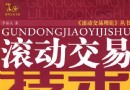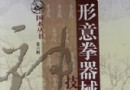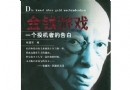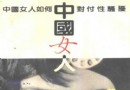《專業多媒體影集制作》(Boinx FotoMagico)v3.7.2 Mac Os X[壓縮包] 簡介: 中文名 : 專業多媒體影集制作 英文名 : Boinx FotoMagico 資源格式 : 壓縮包 版本 : v3.7.2 Mac Os X 發行時間 : 2011年 制作發行 : Boinx Software Ltd. 地區 : 德國 語言 : 英文 簡介 : Boinx Fotomagico 可以讓你將照片和音樂創造專業影集(幻燈片),只需幾個簡單的鼠標點擊。高品
"《專業多媒體影集制作》(Boinx FotoMagico)v3.7.2 Mac Os X[壓縮包]"介紹
中文名: 專業多媒體影集制作
英文名: Boinx FotoMagico
資源格式: 壓縮包
版本: v3.7.2 Mac Os X
發行時間: 2011年
制作發行: Boinx Software Ltd.
地區: 德國
語言: 英文
簡介:
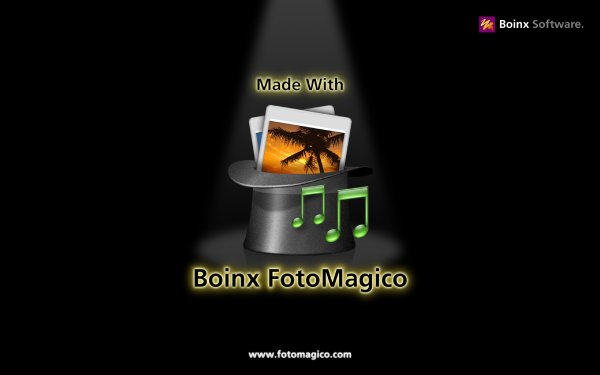
Boinx Fotomagico 可以讓你將照片和音樂創造專業影集(幻燈片),只需幾個簡單的鼠標點擊。高品質形象,快速性能,和用戶靈活一些設計目標是都可以得到應用。它有直觀且功能強大的用戶界面。
Boinx Fotomagico 個人專業多媒體影集制作,用照片和音樂創造屬於你的專業影集,只需幾個簡單的鼠標點擊。高品質圖象,絢麗的視覺,快速性能,而且還具有直觀且功能強大的用戶界面。
創建最壯觀的幻燈片:
縮放,移動,旋轉,縮放或平移您的圖像,突出的部分才是最重要的。
您的投影片配合完全符合新的,華麗的轉場過渡。
提供更多的含義與微妙的書籍在這裡和那裡。
執行一個驚人的發現:
你的幻燈片可以使用最好的設備展示您的演示文稿。
可以使用大屏幕顯示器,高清晰度電視屏幕和其他高分辨率設備播放。
即使對一個vga投影機,fotomagico使你的照片更好看。
你的聽眾會想要把它帶回家:
刻錄您的使用iDVD或Roxio幻燈片DVD。
把你的幻燈片用在你的ipod上 。
創建一個單獨的播放機將在目前全面解決任何蘋果(即使沒有安裝fotomagico) 。
創造的mac os x屏保充分展示你的影集作品。
加上品牌經水印作品。
可用在任何的quicktime格式。
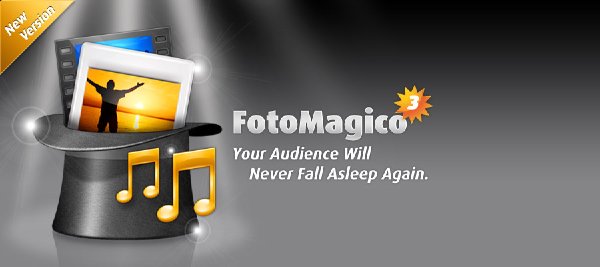
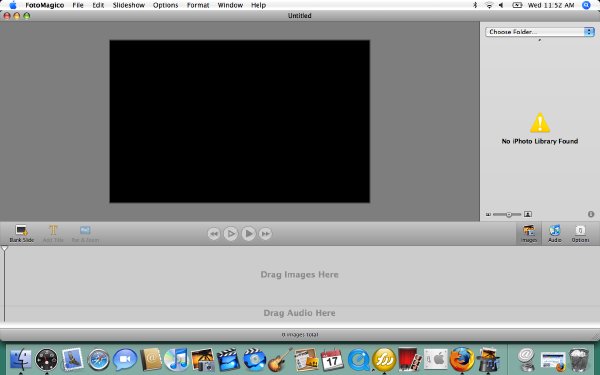
What's New
FotoMagico is a storytelling solution with an extensive set of features.
Version 3 is a major upgrade that provides exciting new possibilities for professional photographers. FotoMagico has been completely rewritten for version 3.0 and beyond, with dozens of overall improvements in the program's many advanced features.
New in 3.6: iMediaBrowser 2
Accessing media libraries is now easier than ever before. FotoMagico's developer, Peter Baumgartner, has been a major contributor to the open source iMediaBrowser 2 framework enabling access to Aperture, Lightroom, iPhoto and Flickr.
Movies
FotoMagico 3.0 adds support for QuickTime movies. Add a movie clip directly to your slideshow. Movies can be animated just like regular image slides. Since in and out points can be set for a movie clip, editing a clip in an external movie editor before importing it into FotoMagico is not necessary.
Instant Slideshow Assistant
A new assistant helps you put together attractive slideshows with just a few clicks. Create a new document with a few images and a song. Then launch the Instant Slideshow Assistant, choose from several options, and press OK. The assistant will automatically format all the slides in an appealing way. You can further customize the settings however you like.
Export to iPad
Bring your magic to the iPad with the new export preset that creates a movie optimized for display on the iPad.
Improved Storyboard
The Storyboard has been completely rewritten and now offers improved selection and drag & drop behavior. New in-place editing functionality as well as in-place warnings and notes are available to speed up the authoring process. Organize your content in Chapters and use them for DVD submenus in iDVD and Toast.
Support for Chapters is only available in FotoMagico Pro.
Multiple Audio Tracks
FotoMagico 3.0 now has three dedicated audio tracks: Music, Sound Effects, and Narration. Drag audio files and clips directly to the desired track, then set appropriate audio options like locked timing and ducking (see below).
Multiple audio tracks are only available in FotoMagico Pro.
Record Narration
FotoMagico 3 now lets you record narration directly in the application, while the slideshow is playing. You can even change the duration of the slides as you are speaking.
Recording narration is only available in FotoMagico Pro.
Audio Ducking
When ducking is turned on for an audio item or a movie, the volume of all other audio that is currently played is lowered by a given percentage. This feature helps to ensure that the music is lowered while a narrator is speaking.
Audio ducking is only available in FotoMagico Pro.
Final Cut Plugin
Quickly create stunning backgrounds, intros and b-roll using your photos. Animating stills becomes a fun activity with the bundled FxFactory Plug-In for Final Cut Pro, Motion and Adobe After Effects.
The Plugin is only available in FotoMagico Pro.
FotoMagico Remote
A fullscreen presentation can now be remotely controlled with the FotoMagico Remote for iPhone & iPod touch. FotoMagico Remote is available separately at the App Store in iTunes.

System Requirements
FotoMagico and Standalone-Player:
Mac OS X 10.5 Leopard and QuickTime 7.1 or newer
A Mac with G5 or Intel processor, with 1GB RAM or more
Recommended: A graphics card with a minimum of 64MB VRAM, 128 or more
Not supported: NVIDIA GeForce 5200 and ATI Radeon 7500
||||||||||||||||||||||||||||||||||||||||||||||||||||||||||||||||||||||||||||||||||||||||||||||||||||||||||||||||||||||||||||||||||||||||||||||||||||||||||||||||||||||||||||||||||||||||||||||||||||||||||||||||||||||||||||||||||||||||||||||
本資源使用序列號注冊,包內含序列號,請自行測試!
===== ===== 供源情況截圖 ===== =====
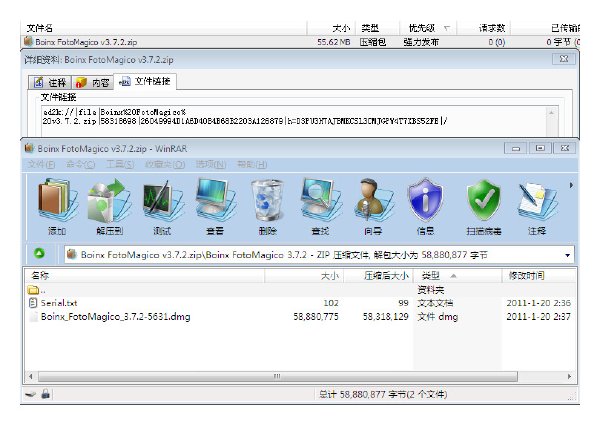
===== ===== 供源時間:10:00-22:00 ===== =====
更多資訊請點擊訪問

||||||||||||||||||||||||||||||||||||||||||||||||||||||||||||||||||||||||||||||||||||||||||||||||||||||||||||||||||||||||||||||||||||||||||||||||||||||||||||||||||||||||||||||||||||||||||||||||||||||||||||||||||||||||||||||||||||||||||||||
代碼
Version 3.7.2
:Version 3.7.1 of FotoMagico Home for the App Store failed to launch in certain situations, due to the binary being corrupted. This bug has been fixed.
FotoMagico plugin for Final Cut Pro now works again (without quitting FCP).
Bugfix in German and French user interface of the Aperture export plugin.
Bugfix for launching iDVD after exporting to DVD.
Improved first run experience of iMedia Browser by automatically loading those libraries that are allowed by the installed license.
Improved stabilty of iMedia Browser.
Lightroom libraries in iMedia Browser now display folders correctly again.
Lightroom folders no longer display a folder icon at the end of the image list.
Double clicking in list and combo view in iMedia Browser should now work correctly again.
Preliminary support for iPhoto events in iMedia Browser.
Improved user interface for Flickr in iMedia Browser, by adding a smart folder icon for each Flickr query. That way the user can double click the folder icon to display the images of that query.
The transition icons now look much better with nicer anti-aliasing.
The logo and application icon for of FotoMagico Home for the App Store has been slightly modified so that this version is immediately recognized.
Various small fixes.
^-^
Name: da Pesky Squirrel
Organization: KCNCrew
License Key: *A 533A 9A85 4840 3379 24AF 4F97 C02A A277 EBDB*
OR
Name: bigjez
Organization: cat-and-mouse
License Key: *A 4BBF 55DC 5ED2 27CB 08E0 E471 2602 6E61 D58B 587*

本資源帖謝絕任何廣告及與資源無關的評論,凡涉及廣告內容的評論一概刪除處理!
.
英文名: Boinx FotoMagico
資源格式: 壓縮包
版本: v3.7.2 Mac Os X
發行時間: 2011年
制作發行: Boinx Software Ltd.
地區: 德國
語言: 英文
簡介:
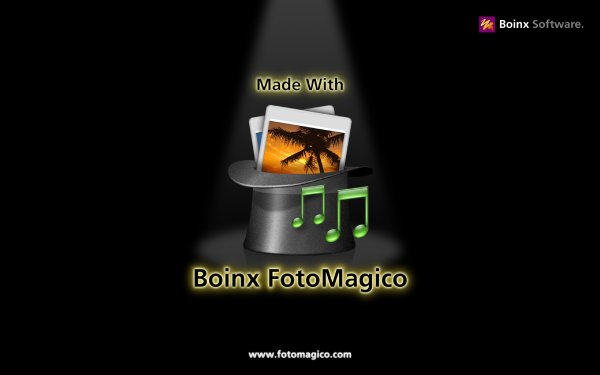
Boinx Fotomagico 可以讓你將照片和音樂創造專業影集(幻燈片),只需幾個簡單的鼠標點擊。高品質形象,快速性能,和用戶靈活一些設計目標是都可以得到應用。它有直觀且功能強大的用戶界面。
Boinx Fotomagico 個人專業多媒體影集制作,用照片和音樂創造屬於你的專業影集,只需幾個簡單的鼠標點擊。高品質圖象,絢麗的視覺,快速性能,而且還具有直觀且功能強大的用戶界面。
創建最壯觀的幻燈片:
縮放,移動,旋轉,縮放或平移您的圖像,突出的部分才是最重要的。
您的投影片配合完全符合新的,華麗的轉場過渡。
提供更多的含義與微妙的書籍在這裡和那裡。
執行一個驚人的發現:
你的幻燈片可以使用最好的設備展示您的演示文稿。
可以使用大屏幕顯示器,高清晰度電視屏幕和其他高分辨率設備播放。
即使對一個vga投影機,fotomagico使你的照片更好看。
你的聽眾會想要把它帶回家:
刻錄您的使用iDVD或Roxio幻燈片DVD。
把你的幻燈片用在你的ipod上 。
創建一個單獨的播放機將在目前全面解決任何蘋果(即使沒有安裝fotomagico) 。
創造的mac os x屏保充分展示你的影集作品。
加上品牌經水印作品。
可用在任何的quicktime格式。
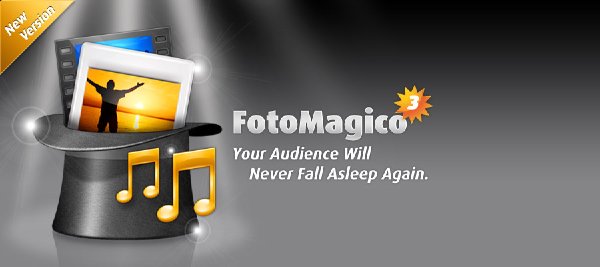
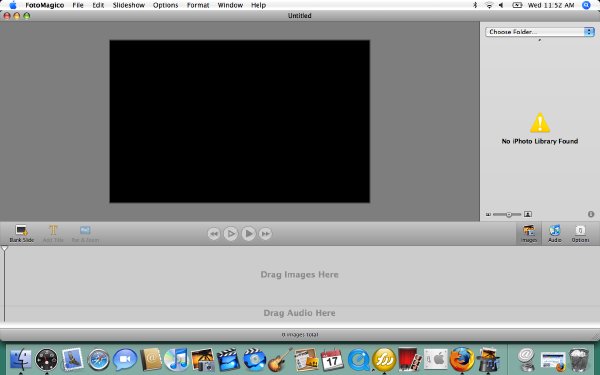
What's New
FotoMagico is a storytelling solution with an extensive set of features.
Version 3 is a major upgrade that provides exciting new possibilities for professional photographers. FotoMagico has been completely rewritten for version 3.0 and beyond, with dozens of overall improvements in the program's many advanced features.
New in 3.6: iMediaBrowser 2
Accessing media libraries is now easier than ever before. FotoMagico's developer, Peter Baumgartner, has been a major contributor to the open source iMediaBrowser 2 framework enabling access to Aperture, Lightroom, iPhoto and Flickr.
Movies
FotoMagico 3.0 adds support for QuickTime movies. Add a movie clip directly to your slideshow. Movies can be animated just like regular image slides. Since in and out points can be set for a movie clip, editing a clip in an external movie editor before importing it into FotoMagico is not necessary.
Instant Slideshow Assistant
A new assistant helps you put together attractive slideshows with just a few clicks. Create a new document with a few images and a song. Then launch the Instant Slideshow Assistant, choose from several options, and press OK. The assistant will automatically format all the slides in an appealing way. You can further customize the settings however you like.
Export to iPad
Bring your magic to the iPad with the new export preset that creates a movie optimized for display on the iPad.
Improved Storyboard
The Storyboard has been completely rewritten and now offers improved selection and drag & drop behavior. New in-place editing functionality as well as in-place warnings and notes are available to speed up the authoring process. Organize your content in Chapters and use them for DVD submenus in iDVD and Toast.
Support for Chapters is only available in FotoMagico Pro.
Multiple Audio Tracks
FotoMagico 3.0 now has three dedicated audio tracks: Music, Sound Effects, and Narration. Drag audio files and clips directly to the desired track, then set appropriate audio options like locked timing and ducking (see below).
Multiple audio tracks are only available in FotoMagico Pro.
Record Narration
FotoMagico 3 now lets you record narration directly in the application, while the slideshow is playing. You can even change the duration of the slides as you are speaking.
Recording narration is only available in FotoMagico Pro.
Audio Ducking
When ducking is turned on for an audio item or a movie, the volume of all other audio that is currently played is lowered by a given percentage. This feature helps to ensure that the music is lowered while a narrator is speaking.
Audio ducking is only available in FotoMagico Pro.
Final Cut Plugin
Quickly create stunning backgrounds, intros and b-roll using your photos. Animating stills becomes a fun activity with the bundled FxFactory Plug-In for Final Cut Pro, Motion and Adobe After Effects.
The Plugin is only available in FotoMagico Pro.
FotoMagico Remote
A fullscreen presentation can now be remotely controlled with the FotoMagico Remote for iPhone & iPod touch. FotoMagico Remote is available separately at the App Store in iTunes.

System Requirements
FotoMagico and Standalone-Player:
Mac OS X 10.5 Leopard and QuickTime 7.1 or newer
A Mac with G5 or Intel processor, with 1GB RAM or more
Recommended: A graphics card with a minimum of 64MB VRAM, 128 or more
Not supported: NVIDIA GeForce 5200 and ATI Radeon 7500
||||||||||||||||||||||||||||||||||||||||||||||||||||||||||||||||||||||||||||||||||||||||||||||||||||||||||||||||||||||||||||||||||||||||||||||||||||||||||||||||||||||||||||||||||||||||||||||||||||||||||||||||||||||||||||||||||||||||||||||
本資源使用序列號注冊,包內含序列號,請自行測試!
===== ===== 供源情況截圖 ===== =====
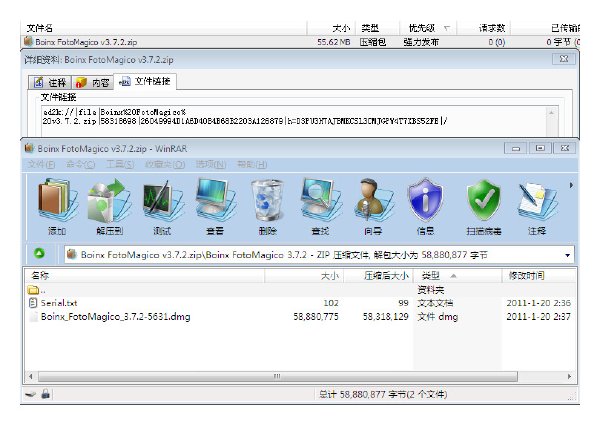
===== ===== 供源時間:10:00-22:00 ===== =====
更多資訊請點擊訪問

||||||||||||||||||||||||||||||||||||||||||||||||||||||||||||||||||||||||||||||||||||||||||||||||||||||||||||||||||||||||||||||||||||||||||||||||||||||||||||||||||||||||||||||||||||||||||||||||||||||||||||||||||||||||||||||||||||||||||||||
代碼
Version 3.7.2
:Version 3.7.1 of FotoMagico Home for the App Store failed to launch in certain situations, due to the binary being corrupted. This bug has been fixed.
FotoMagico plugin for Final Cut Pro now works again (without quitting FCP).
Bugfix in German and French user interface of the Aperture export plugin.
Bugfix for launching iDVD after exporting to DVD.
Improved first run experience of iMedia Browser by automatically loading those libraries that are allowed by the installed license.
Improved stabilty of iMedia Browser.
Lightroom libraries in iMedia Browser now display folders correctly again.
Lightroom folders no longer display a folder icon at the end of the image list.
Double clicking in list and combo view in iMedia Browser should now work correctly again.
Preliminary support for iPhoto events in iMedia Browser.
Improved user interface for Flickr in iMedia Browser, by adding a smart folder icon for each Flickr query. That way the user can double click the folder icon to display the images of that query.
The transition icons now look much better with nicer anti-aliasing.
The logo and application icon for of FotoMagico Home for the App Store has been slightly modified so that this version is immediately recognized.
Various small fixes.
^-^
Name: da Pesky Squirrel
Organization: KCNCrew
License Key: *A 533A 9A85 4840 3379 24AF 4F97 C02A A277 EBDB*
OR
Name: bigjez
Organization: cat-and-mouse
License Key: *A 4BBF 55DC 5ED2 27CB 08E0 E471 2602 6E61 D58B 587*

本資源帖謝絕任何廣告及與資源無關的評論,凡涉及廣告內容的評論一概刪除處理!
.
相關資源:
- [行業軟件]《模型減面工具》(Mootools Polygon Cruncher)v10.1[壓縮包]
- [網絡軟件]KooMail(酷郵) v4.58 正式版
- [應用軟件]《東石®虛擬光碟軟件》(Farstone VirtualDrive Pro)v15.0 + Network v15.0[壓縮包]
- [軟件綜合]寶寶學唐詩(語音朗誦)
- [安全相關軟件]《數據備份/還原軟件》(EaseUS Todo Backup Advanced Server)v4.5.Retail[壓縮包]
- [應用軟件]微信總監詳談微信架構之道
- [應用軟件]《WPS 2005 專業版》(WPS_6.1.0.663_Professional.exe)2005,應用軟件、資源下載
- [網絡軟件]《無雙大蛇Z》(無雙OROCHI Z)繁體中文硬盤版/動畫包[壓縮包] 免費下載
- [行業軟件]《新一代通用熱流體分析軟件》( CD-adapco Star CCM Plus )v4.04 Windows32/Linux32/Linux64[光盤鏡像]
- [應用軟件]wps綠色版2014 v9.1.0.4739去廣告版
- [電腦基礎]《DHCP教程》(Train.Signal.Lab.5.DHCP.Servers)[Bin]
- [電子雜志]《博彩娛樂特輯》掃描版[PDF] 資料下載
- [生活圖書]《形意拳教程》掃描版[PDF]
- [光盤游戲]《沉沒之島》(Benoit Sokal Sinking Island)破解版[ISO]
- [經濟管理]《有趣的統計:75招學會數據分析》掃描版【PDF】
- [學習課件]《精選太極拳辭典》掃描版[PDF]資料下載
- [生活圖書]《常見疾病的食療與食補》掃描版[PDF]
- [文學圖書]《法斯賓德的世界》(Fassbinder: Film Maker)((英)羅納德·海曼)掃描版[PDF]
- [計算機與網絡]《Red Hat Linux用戶基礎》掃描版[PDF]
- [光盤游戲]《戰場2:庫爾斯克1943》(Theatre of War II - Kursk 1943)破解版[光盤鏡像]
- 《圖像處理/編輯/優化軟件包》(Saint Paint Studio)v16.1破解版[壓縮包]
- 《三維繪圖軟件》(Luxology Modo 302 Build 25036 UpDate)[ISO]
- 《立體視頻轉換器》(ArcSoft MediaConverter)v7.5.0.109[壓縮包]
- 《Mimaki FineCut插件》(Mimaki FineCut 7.0.1 for CorelDRAW MULTILANGUAGE)7.0.1[Bin]
- 《音樂文件管理工具》(Helium Music Manager)v7.1.0.8440/WinAll/多語言版/含注冊機[壓縮包]
- 《Flash動畫制作軟件》(KoolMoves)v8.2.0 Retail[壓縮包]
- 《Right Hemisphere Deep Exploration 4.0 3D文件轉換大師》英文
- 《采樣音源軟件》(Native Instruments Kontakt Gold Sibelius Edition)英文[ISO]
- 《歐特克 3ds Max Design 2013》(Autodesk 3ds Max Design 2013)六國語言/簡體中文版[安裝包]
- 《mental ray 3.7 獨立版》(Autodesk mental ray Standalone v3.7.51 x86/x64 for MAX 2010)[壓縮包]
- 《多媒體影音全能播放器[視頻播放]》(KMPlayer V3.0.0.1439 正式版)免費版[壓縮包]
- 《Adobe photoshop lightroom V2.4》(Adobe photoshop lightroom V2.4)官方簡體中文版[安裝包]
免責聲明:本網站內容收集於互聯網,本站不承擔任何由於內容的合法性及健康性所引起的爭議和法律責任。如果侵犯了你的權益,請通知我們,我們會及時刪除相關內容,謝謝合作! 聯系信箱:[email protected]
Copyright © 電驢下載基地 All Rights Reserved