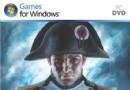| 《Eyeon專業級影視合成軟件》(Eyeon Fusion)v6.14 build760 Windows x64[壓縮包] | |
|---|---|
| 下載分級 | 软件资源 |
| 資源類別 | 多媒體類 |
| 發布時間 | 2017/7/11 |
| 大 小 | - |
《Eyeon專業級影視合成軟件》(Eyeon Fusion)v6.14 build760 Windows x64[壓縮包] 簡介: 中文名 : Eyeon專業級影視合成軟件 英文名 : Eyeon Fusion 資源格式 : 壓縮包 版本 : v6.14 build760 Windows x64 發行時間 : 2011年 制作發行 : Eyeon Software 地區 : 加拿大 語言 : 英文 簡介 : Fusion 是eyeon公司旗艦產品,該產品是eyeon公司強有力的合成器,使用了新的圖
電驢資源下載/磁力鏈接資源下載:
全選
"《Eyeon專業級影視合成軟件》(Eyeon Fusion)v6.14 build760 Windows x64[壓縮包]"介紹
中文名: Eyeon專業級影視合成軟件
英文名: Eyeon Fusion
資源格式: 壓縮包
版本: v6.14 build760 Windows x64
發行時間: 2011年
制作發行: Eyeon Software
地區: 加拿大
語言: 英文
簡介:
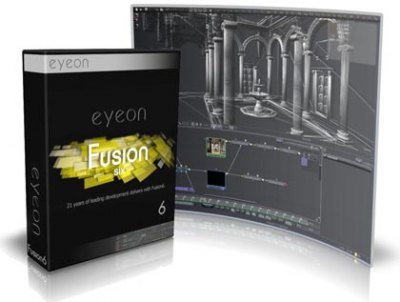
Fusion 是eyeon公司旗艦產品,該產品是eyeon公司強有力的合成器,使用了新的圖形引擎,能夠將整體性能提升一個台階並能更使得內存使用效率提高,可以在每一個像素上以8bit,16bit或者以浮點方式來運行。創建以時間線為基礎的緩存實時播放的部分。
Fusion 包含了許多新的特點及增強的工作流程。具有真實的3D環境支持,是市場上最有效的3D粒子系統。通過3D硬件加速,你現在可以在一個程序內就可以實現從Pre-Vis到finals的轉變。eyeon's Fusion 是真正的2D和3D協同終極合成器。
利用eyeon 革命性的集群技術可以通過網絡擴展富有傳奇色彩的計算性能。Fusion 的網絡渲染一直以來與其他批處理渲染技術相比屬於高端技術的應用。強勁有力的集群技術,能夠將多台工作站有效的連接組成高級的網絡工作環境,通過網絡render farm的聚合處理能力,整個環境能夠連續的按照次序渲染工作任務。
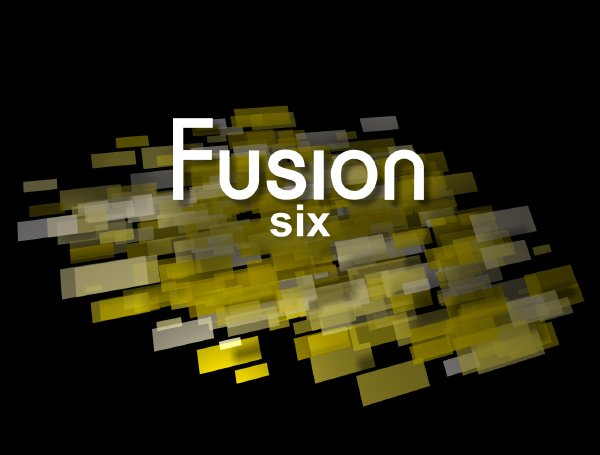
eyeon unveils the next generation of the GPU Supercomputing framework in Fusion® 6.1. This is not just an acceleration technology; this is unprecedented productivity advancement.
Exploiting the power of low cost GPU graphics cards with hundreds of cores, coupled with an expanded feature set, makes this release much more productive. The need for network rendering becomes greatly reduced, keeping the studio's infrastructure manageable and cost effective.
3D scene importing via FBX has been greatly expanded, streamlining the process between 3D animation and rendering to directly have the same assets working in Fusion. Produce passes and layers on the fly directly on the GPU at breath-taking speed. Cutting reliance on other applications and departments simplifies the production process.
Fusion 6.1 accelerates from the starting line with astounding GPU optimizations, local file caches and particle solution caching. The creative horizon expands with new tools for managing grain, color correction and handling metadata. Scripters will rejoice at the inclusion of native python support, and everyone benefits from the many enhancements to particles.
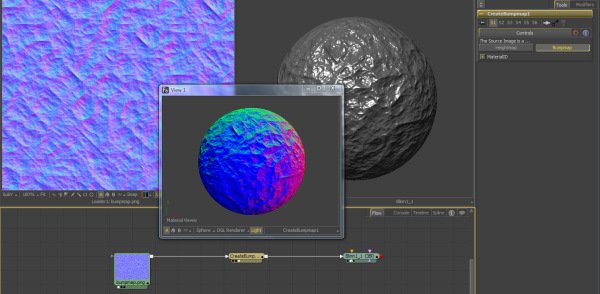
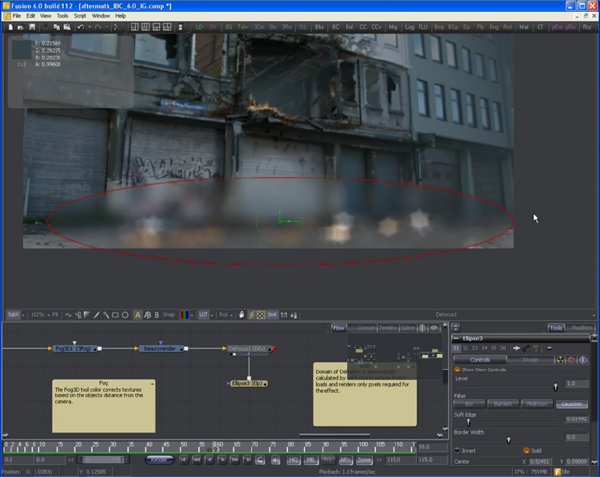
OpenCL GPU Supercomputing
Fusion 6.1 now supports the OpenCL language, which allows tools to take advantage of the GPU in modern NVidia and ATI graphics cards to achieve blazing speed increases. How fast? We are seeing improvements as much as 1000% on some of the most processor intensive tools in Fusion (e.g. Defocus, Noise generators). Insert OpenCL code directly into Fuse tools to create your own GPU-accelerated tools.
OpenCL’s open computing language is a framework that utilizes the massively parallel operations of GPU's for general computing. Instead of just doing 3D OpenGL rendering on graphics cards, more general processing can be achieved at orders of magnitude faster than possible with just CPU's.
RenderMan® Support
Fusion 6.1 now support the Renderman renderer directly. This demonstrates the open plugin flexibility of the 3D rendering system. Making the production pipeline integration between rendering and compositing better by supporting this industry standard. This is released as open source in the 3D SDK for studios to modify and integrate.
Python Scripting
The MOST requested feature this year! Fusion 6.1 now supports Python 3.1 right within the interface, giving your scripting gurus the choice of using the built in eyeonscript or Python languages when creating Utility, Tool and Comp scripts. Both eyeonscript and Python will work together so existing scripts will continue to work, making the change over painless and allowing better integration for pipelines that prefer a single language.
RED Camera Mysterium X™ Support
With the continued popularity of the RED camera platform, it's no mystery why the R3D™ file format in Fusion 6.1 now includes support for the new Mysterium X sensor and color science.
Particles & Geometry
Fusion's ground-breaking particle system now allows the artist to use geometry as particle regions. Emit particles from the surface or interior of an imported FBX mesh, make a primitive 3D shape which acts as an attractor, or bounce particles from any geometry, dramatically improving the particle interaction with 3D scenes.
Particle Caching
Now Fusion 6.1 particle solutions can be cached to disk! No more waiting for particles to recalculate once the particle system has been solved.
Film Grain Tool
The new Film Grain tool is specifically optimized to make adding film style exponential grain to images easier and more accurate.
Hue Curves Tool
The new Hue Curves tool gives the artist powerful animatable splines for notching or emphasizing a very specific range of colors in the image. In addition to providing adjustable curves for Hue, Luminance, Saturation, Red, Green and Blue, powerful options for color supression are also built in, making the Hue Curves tool ideal for those persistent green edges.
Local File Caching
Loader tools can optionally create a local cache of remote frames as they are loaded, which not only reduces the load on the network, but greatly improves interactive performance over slow networks. The original source frames are monitored for changes too, so the cache never gets out of date.
Metadata Tools
New Metadata tools make it simple to respect the metadata in a project pipeline, by providing tools for copying or inserting custom metadata to any image, and for merging metadata from multiple images.
The Little Things
The big features are awesome, but it's often the little changes that have the biggest impact. Fusion 6.1 is packed full of enhancments to make artists workflow more streamlined. Here are some of the interface and feature tweaks that you can expect in Fusion 6.1
* Change tabs while using the simple expressions pick whip.
* Quickly reset a tool control to it's default value.
* Hold CTRL while adjusting a slider to reduce it's sensitivity by 1/10.
* Markers for sliders and screw controls that show the default value when the current value is non-default, and can also act as a button to reset to default.
* The Custom tool now has LUT inputs.
* Coordinate transform modifier, like Locator but outputs 3D object positions, taking intervening transforms into account. Use e.g. as simple offset, or to target an object elsewhere in the scene hierarchy.
* FBX importing has many enhancements, including multi material support.
Behold the power of the GPU
The new generation 3D system takes advantage of GPU and Shader pipelines to render final production quality HDRI images with full deep pixel output. The extensive toolset opens up the abilities for complex shaders and procedural materials.
Speed. The new GPU renderer is raw power, computationally expensive operations like depth of field and motion blurring are a breeze on modern graphic cards. Hours of render are now delivered in fractions of seconds.
Importing and exporting of scenes and animation make interoperability with 3D Animation pipelines slick and streamlined. For the first time, Fusion compositing artists can really feed the 3D departments easily via the export of scenes and animation. This by-directional workflow makes the CGI production process smoother and more productive.
More 3D finishing tools in Fusion 6 allow compositing artists to control more of the assets to finish a shot, giving great flexibility for control in the highly interactive interface.
Production Quality GPU Renderer
Resolution independent and floating point rendering. Super-sampling with reconstruction filters. New plugable CG Shaders. Deep Pixel rendering of Z depth, Normals, Texture Co-ordinates, Material ID, Object ID, Material ID, etc.


引用
INSTALLATION-
RUN THE Fusion_x64_6.1.4.760_Setup.exe
UNPACK THE CRACK F614x64.rar
USE IT
DONE
Category: Windows
===== 供源情況截圖 =====
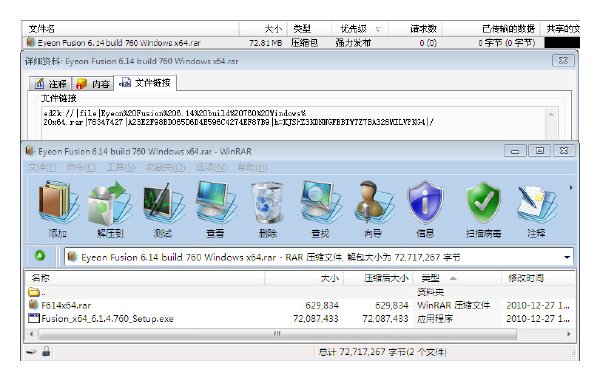
供源時間:10:00-22:00
||||||||||||||||||||||||||||||||||||||||||||||||||||||||||||||||||||||||||||||||||||||||||||||||||||||||||||||||||||||||||||||||||||||||||||||||||||||||||||||||||||||||||||||||||||||||||||||||||||||||||||||||||||||||||||||||||||||||||||||
更多資訊請點擊訪問

||||||||||||||||||||||||||||||||||||||||||||||||||||||||||||||||||||||||||||||||||||||||||||||||||||||||||||||||||||||||||||||||||||||||||||||||||||||||||||||||||||||||||||||||||||||||||||||||||||||||||||||||||||||||||||||||||||||||||||||

本資源帖謝絕任何廣告及與資源無關的評論,凡涉及廣告內容的評論一概刪除處理!
英文名: Eyeon Fusion
資源格式: 壓縮包
版本: v6.14 build760 Windows x64
發行時間: 2011年
制作發行: Eyeon Software
地區: 加拿大
語言: 英文
簡介:
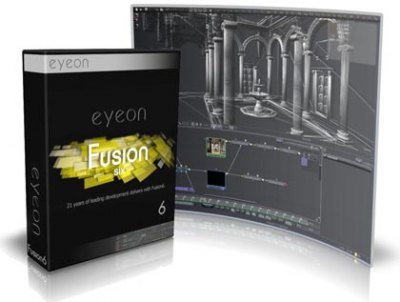
Fusion 是eyeon公司旗艦產品,該產品是eyeon公司強有力的合成器,使用了新的圖形引擎,能夠將整體性能提升一個台階並能更使得內存使用效率提高,可以在每一個像素上以8bit,16bit或者以浮點方式來運行。創建以時間線為基礎的緩存實時播放的部分。
Fusion 包含了許多新的特點及增強的工作流程。具有真實的3D環境支持,是市場上最有效的3D粒子系統。通過3D硬件加速,你現在可以在一個程序內就可以實現從Pre-Vis到finals的轉變。eyeon's Fusion 是真正的2D和3D協同終極合成器。
利用eyeon 革命性的集群技術可以通過網絡擴展富有傳奇色彩的計算性能。Fusion 的網絡渲染一直以來與其他批處理渲染技術相比屬於高端技術的應用。強勁有力的集群技術,能夠將多台工作站有效的連接組成高級的網絡工作環境,通過網絡render farm的聚合處理能力,整個環境能夠連續的按照次序渲染工作任務。
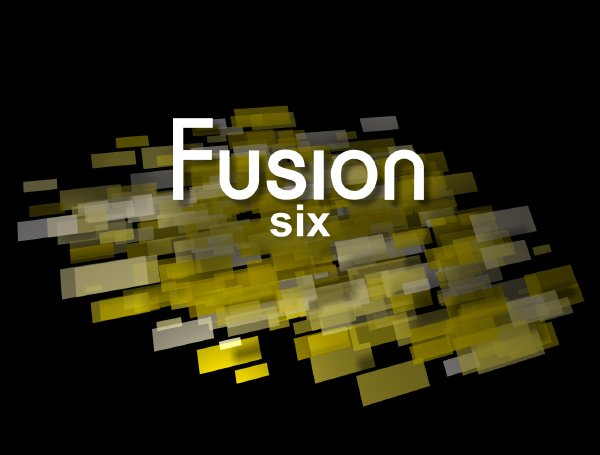
eyeon unveils the next generation of the GPU Supercomputing framework in Fusion® 6.1. This is not just an acceleration technology; this is unprecedented productivity advancement.
Exploiting the power of low cost GPU graphics cards with hundreds of cores, coupled with an expanded feature set, makes this release much more productive. The need for network rendering becomes greatly reduced, keeping the studio's infrastructure manageable and cost effective.
3D scene importing via FBX has been greatly expanded, streamlining the process between 3D animation and rendering to directly have the same assets working in Fusion. Produce passes and layers on the fly directly on the GPU at breath-taking speed. Cutting reliance on other applications and departments simplifies the production process.
Fusion 6.1 accelerates from the starting line with astounding GPU optimizations, local file caches and particle solution caching. The creative horizon expands with new tools for managing grain, color correction and handling metadata. Scripters will rejoice at the inclusion of native python support, and everyone benefits from the many enhancements to particles.
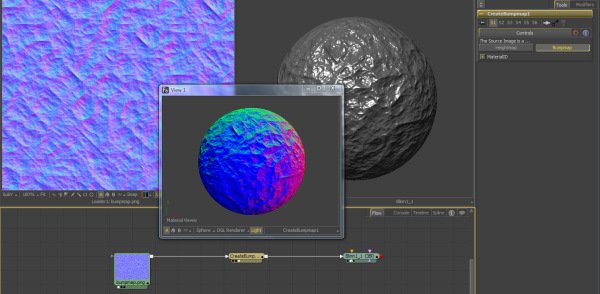
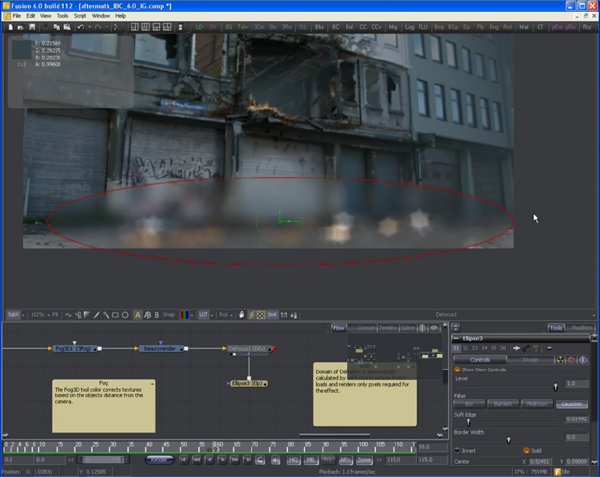
OpenCL GPU Supercomputing
Fusion 6.1 now supports the OpenCL language, which allows tools to take advantage of the GPU in modern NVidia and ATI graphics cards to achieve blazing speed increases. How fast? We are seeing improvements as much as 1000% on some of the most processor intensive tools in Fusion (e.g. Defocus, Noise generators). Insert OpenCL code directly into Fuse tools to create your own GPU-accelerated tools.
OpenCL’s open computing language is a framework that utilizes the massively parallel operations of GPU's for general computing. Instead of just doing 3D OpenGL rendering on graphics cards, more general processing can be achieved at orders of magnitude faster than possible with just CPU's.
RenderMan® Support
Fusion 6.1 now support the Renderman renderer directly. This demonstrates the open plugin flexibility of the 3D rendering system. Making the production pipeline integration between rendering and compositing better by supporting this industry standard. This is released as open source in the 3D SDK for studios to modify and integrate.
Python Scripting
The MOST requested feature this year! Fusion 6.1 now supports Python 3.1 right within the interface, giving your scripting gurus the choice of using the built in eyeonscript or Python languages when creating Utility, Tool and Comp scripts. Both eyeonscript and Python will work together so existing scripts will continue to work, making the change over painless and allowing better integration for pipelines that prefer a single language.
RED Camera Mysterium X™ Support
With the continued popularity of the RED camera platform, it's no mystery why the R3D™ file format in Fusion 6.1 now includes support for the new Mysterium X sensor and color science.
Particles & Geometry
Fusion's ground-breaking particle system now allows the artist to use geometry as particle regions. Emit particles from the surface or interior of an imported FBX mesh, make a primitive 3D shape which acts as an attractor, or bounce particles from any geometry, dramatically improving the particle interaction with 3D scenes.
Particle Caching
Now Fusion 6.1 particle solutions can be cached to disk! No more waiting for particles to recalculate once the particle system has been solved.
Film Grain Tool
The new Film Grain tool is specifically optimized to make adding film style exponential grain to images easier and more accurate.
Hue Curves Tool
The new Hue Curves tool gives the artist powerful animatable splines for notching or emphasizing a very specific range of colors in the image. In addition to providing adjustable curves for Hue, Luminance, Saturation, Red, Green and Blue, powerful options for color supression are also built in, making the Hue Curves tool ideal for those persistent green edges.
Local File Caching
Loader tools can optionally create a local cache of remote frames as they are loaded, which not only reduces the load on the network, but greatly improves interactive performance over slow networks. The original source frames are monitored for changes too, so the cache never gets out of date.
Metadata Tools
New Metadata tools make it simple to respect the metadata in a project pipeline, by providing tools for copying or inserting custom metadata to any image, and for merging metadata from multiple images.
The Little Things
The big features are awesome, but it's often the little changes that have the biggest impact. Fusion 6.1 is packed full of enhancments to make artists workflow more streamlined. Here are some of the interface and feature tweaks that you can expect in Fusion 6.1
* Change tabs while using the simple expressions pick whip.
* Quickly reset a tool control to it's default value.
* Hold CTRL while adjusting a slider to reduce it's sensitivity by 1/10.
* Markers for sliders and screw controls that show the default value when the current value is non-default, and can also act as a button to reset to default.
* The Custom tool now has LUT inputs.
* Coordinate transform modifier, like Locator but outputs 3D object positions, taking intervening transforms into account. Use e.g. as simple offset, or to target an object elsewhere in the scene hierarchy.
* FBX importing has many enhancements, including multi material support.
Behold the power of the GPU
The new generation 3D system takes advantage of GPU and Shader pipelines to render final production quality HDRI images with full deep pixel output. The extensive toolset opens up the abilities for complex shaders and procedural materials.
Speed. The new GPU renderer is raw power, computationally expensive operations like depth of field and motion blurring are a breeze on modern graphic cards. Hours of render are now delivered in fractions of seconds.
Importing and exporting of scenes and animation make interoperability with 3D Animation pipelines slick and streamlined. For the first time, Fusion compositing artists can really feed the 3D departments easily via the export of scenes and animation. This by-directional workflow makes the CGI production process smoother and more productive.
More 3D finishing tools in Fusion 6 allow compositing artists to control more of the assets to finish a shot, giving great flexibility for control in the highly interactive interface.
Production Quality GPU Renderer
Resolution independent and floating point rendering. Super-sampling with reconstruction filters. New plugable CG Shaders. Deep Pixel rendering of Z depth, Normals, Texture Co-ordinates, Material ID, Object ID, Material ID, etc.


引用
INSTALLATION-
RUN THE Fusion_x64_6.1.4.760_Setup.exe
UNPACK THE CRACK F614x64.rar
USE IT
DONE
Category: Windows
===== 供源情況截圖 =====
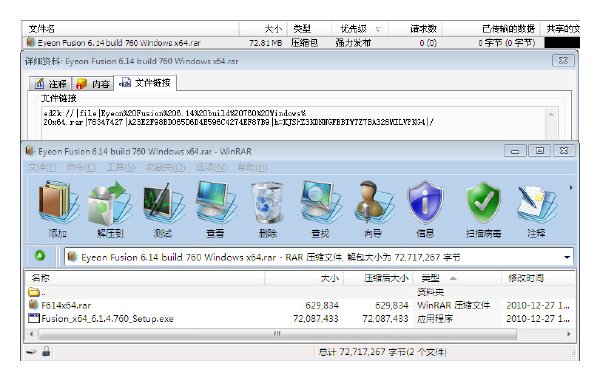
供源時間:10:00-22:00
||||||||||||||||||||||||||||||||||||||||||||||||||||||||||||||||||||||||||||||||||||||||||||||||||||||||||||||||||||||||||||||||||||||||||||||||||||||||||||||||||||||||||||||||||||||||||||||||||||||||||||||||||||||||||||||||||||||||||||||
更多資訊請點擊訪問

||||||||||||||||||||||||||||||||||||||||||||||||||||||||||||||||||||||||||||||||||||||||||||||||||||||||||||||||||||||||||||||||||||||||||||||||||||||||||||||||||||||||||||||||||||||||||||||||||||||||||||||||||||||||||||||||||||||||||||||

本資源帖謝絕任何廣告及與資源無關的評論,凡涉及廣告內容的評論一概刪除處理!
- 上一頁:《行業印刷顏色分離工具包》(QuikSeps Professional)v4 for Adobe Photoshop Internal[壓縮包]
- 下一頁:《德國MAGIX音頻修復還原軟件》(MAGiX Audio Cleaning Lab)v17 Deluxe[壓縮包]
相關資源:
- [編程開發]《ActivePython
- [行業軟件]《書目管理和寫作軟件》(Thomson Reuters EndNote X5)v15.0.0.5478 +MAC.OSX[壓縮包]
- [行業軟件]《問卷調查設計軟件》(iMagic.Survey.Designer)v1.27[壓縮包],行業軟件、資源下載
- [應用軟件]《個人信息管理工具》(CSoftLab C-Organizer Professional)v4.5[壓縮包]
- [多媒體類]《德國MAGIX專業虛擬音樂工作室》(MAGIX Samplitude® Music Studio)V15/v15.0.1.0[壓縮包]
- [應用軟件]《音樂文件管理》(Tag And Rename)v3.6.6[壓縮包]
- [行業軟件]《佐生輕松進銷存軟件E6
- [行業軟件]《CAXA電子圖板 機械版 2011》(CAXADraftMechanical2011)[壓縮包]
- [多媒體類]《Combustion 3.0》3.0英文版[ISO]
- [應用軟件]《超級蚊霸 V3.2》,應用軟件、資源下載
- [文學圖書]《清代文化與浙派詩》(張仲謀)掃描版[PDF]
- [其他資源綜合]《典藏錄.恐怖收藏》完整版[MP3]
- [人文社科]《日本的反省:依賴美國的罪與罰》掃描版[PDF]
- [其他圖書]《蓮花大法》手抄版[PDF]
- [其他圖書]《太極拳論譚》掃描版[PDF]
- [硬盤游戲]《宇宙沙盤》(Universe Sandbox Premium)v2.0.13硬盤版[壓縮包]
- [網絡軟件]《先鋒派理論》(Theorie der Avantgarde)((德)彼得·比格爾)中譯本,掃描版[PDF] 資料下載
- [人文社科]《成為你想成為的人》((美)小約翰·J·埃默裡克)掃描版[PDF]
- [小說圖書]《光暈4:奧星的幽靈》(Halo 4:Ghosts of Onyx)文字版
- [行業軟件]《化學結構三維可視化工具與決策支持系統》(Tripos Benchware 3D Explorer)v2.7[壓縮包]
- 小說朗讀器之央視播音員女聲加男聲
- 《AV數碼音樂工作室》(AV Music Morpher Gold) v5.0.31[安裝包]
- 《DVD格式轉換工具》(DVD Catalyst 4)v4.2.6.0零售版[壓縮包]
- 《數字攝影後期處理軟件》(Zerene Stacker)v1.04 Win32|64[壓縮包]
- 《上網本收藏光盤系列更新到第16張》(fun-2011 for veket)18[光盤鏡像]
- 《非線性編輯軟件》(Canopus Edius Broadcast v4.6)[ISO]
- 《DVD音軌抓取工具》(DVD Audio Extractor)v7.1.1[壓縮包]
- 《三維角色動畫制作工具》(Autodesk Maya 2014)[安裝包]
- 《視頻分割器》(Boilsoft Video Splitter)v6.33 Build 155[壓縮包]
- 《PDF制作轉換軟件》(Nuance ScanSoft PDF Converter Professional)v7.2 x86 x64 Multilingual[壓縮包]
- 《Adobe Photoshop CS4 官方安裝簡體中文版》(Adobe Photoshop CS4)CS4[安裝包]
- 《彩繪精靈豪華版》(Ambient Design ArtRage 2.5 Deluxe Multilingual)[ISO]
免責聲明:本網站內容收集於互聯網,本站不承擔任何由於內容的合法性及健康性所引起的爭議和法律責任。如果侵犯了你的權益,請通知我們,我們會及時刪除相關內容,謝謝合作! 聯系信箱:[email protected]
Copyright © 電驢下載基地 All Rights Reserved