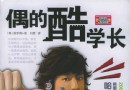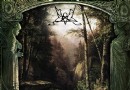| 《語音識別軟件》(Nuance Dragon NaturallySpeaking Premium)V11 [英語/荷蘭語/意大利語/法語/德語]版 | |
|---|---|
| 下載分級 | 软件资源 |
| 資源類別 | 多媒體類 |
| 發布時間 | 2017/7/11 |
| 大 小 | - |
《語音識別軟件》(Nuance Dragon NaturallySpeaking Premium)V11 [英語/荷蘭語/意大利語/法語/德語]版 簡介: 中文名 : 語音識別軟件 英文名 : Nuance Dragon NaturallySpeaking Premium 版本 : V11 [英語/荷蘭語/意大利語/法語/德語]版 發行時間 : 2010年 制作發行 : Nuance Communications, Inc. 語言 : 英文,法文,意大利文,德文,荷蘭文 簡介 : Dragon NaturallySpeaki
電驢資源下載/磁力鏈接資源下載:
- 下載位址: [www.ed2k.online][語音識別軟件].Dragon.Naturally.Speaking.Professional.V11.English.iso
- 下載位址: [www.ed2k.online][語音識別軟件].Nuance.Dragon.Naturally.Speaking.Premium.v11.English.iso
- 下載位址: [www.ed2k.online][語音識別軟件].Dragon.Naturally.Speaking.11.Premium.NL.rar
- 下載位址: [www.ed2k.online][語音識別軟件].Dragon.Naturally.Speaking.10.ITA.zip
- 下載位址: [www.ed2k.online][語音識別軟件].Nuance.Dragon.Naturally.Speaking.Professional.V11.French.iso
- 下載位址: [www.ed2k.online][語音識別軟件].Nuance.Dragon.Naturally.Speaking.Premium.V.11.German.iso
全選
"《語音識別軟件》(Nuance Dragon NaturallySpeaking Premium)V11 [英語/荷蘭語/意大利語/法語/德語]版"介紹
中文名: 語音識別軟件
英文名: Nuance Dragon NaturallySpeaking Premium
版本: V11 [英語/荷蘭語/意大利語/法語/德語]版
發行時間: 2010年
制作發行: Nuance Communications, Inc.
語言: 英文,法文,意大利文,德文,荷蘭文
簡介:

Dragon NaturallySpeaking Premium 讓忙碌的專業人士創建文檔、報告、電子郵件、填寫表格和工作流程,而這一切只需要說就可以完成。Dragon NaturallySpeaking比打字快,准確率達到99%。對你的電腦講話,同時你就可以看文字在Microsoft Office Suite和Microsoft Word 和 Excel, Corel WordPerfect, 和所有基於 Windows 的應用裡出現。更好的是,你可以創建語音命令,讓你電腦來完成多步操作,這樣節約了時間。Dragon NaturallySpeaking Premium 是第508認證,提供完整部首手動操作電腦的功能。Dragon NaturallySpeaking Premium還包括網絡部署可選的工具,諸如支持Citrix客戶端。
主要特點
驚人的准確度!
新的 Dragon NaturallySpeaking 10語音識別引擎的准確率比版本8高30%,達到99%。Dragon NaturallySpeaking從來沒有過拼寫錯誤。實際上,它是越用越靈巧。
速度比打字快!
大多數人每分鐘講120個詞,但是只能打出40個詞,Dragon NaturallySpeaking 讓你寫信和電子郵件的速度比打字快三倍!
容易使用!
你可以馬上用口述的方式來寫信和電子郵件,網上沖浪!不需要腳本閱讀。我們甚至包括一套屏幕指南,以及Nuance認可的無噪音麥克風。
可以在任何WINDOWS程序裡使用!
用你的聲音來口述,編輯和控制應用,如Microsoft Word, Microsoft Excel, Microsoft Internet Explorer, and Corel WordPerfect。
可用使用網絡
你可以在你組織內的任何一台機子上使用Dragon NaturallySpeaking,包括Citrix客戶機。
Dragon Premium gives you complete voice control of your digital world. Turn ideas into text at the speed of thought. Tell your PC what to do and it does it. Use Dragon to talk your way through your “to-do” list -- email, reports, spreadsheets, presentations, social networking, and more - quickly and confidently. With Dragon Premium, you can even be productive on the go. Use your iPhone or iPod as a wireless microphone at your PC, or dictate to a digital voice recorder and Dragon will transcribe the audio files when you return to your PC.
Turn Talk into Text
Say words and watch them appear on your computer screen in Word, WordPerfect, Excel, Outlook, and more -- three times faster than typing -- with up to 99% recognition accuracy right out of the box.
Unlock Your Creativity Transform ideas into text at the speed of thought; don’t let typing slow you down. Play back what you’ve written for easy proofing.
Work Comfortably Control your PC in a relaxed, hands-free mode without constantly reaching for your keyboard or mouse. Say goodbye to repetitive stress injuries.
Use Virtually Any Windows Application Create reports, spreadsheets or presentations; send email, create tasks, or schedule meetings; surf the Web; post to Facebook or Twitter, and more -- using just your voice.
Multi-task Like Never Before Tell your PC what to do, like “Send email to Jon Smith and Raphael Sanchez” or “Search maps for Internet marketing companies in Boston, Massachusetts” to work faster and smarter. Complete multiple steps with a single voice command.
Work Your Way Personalize Dragon with custom word lists and voice commands that reflect the kind of work you do; set options and formatting preferences, too.
Be Productive on the Go Use your iPhone or iPod as a wireless microphone for great recognition accuracy without being tethered to your PC by a traditional microphone. You can also dictate into a Nuance-approved digital voice recorder from anywhere, at any time, for Dragon to transcribe later.
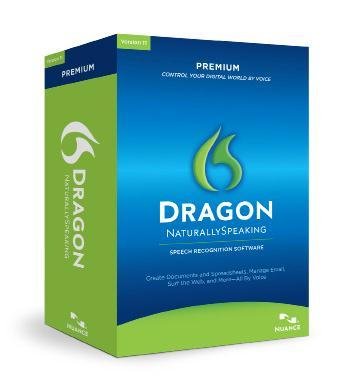
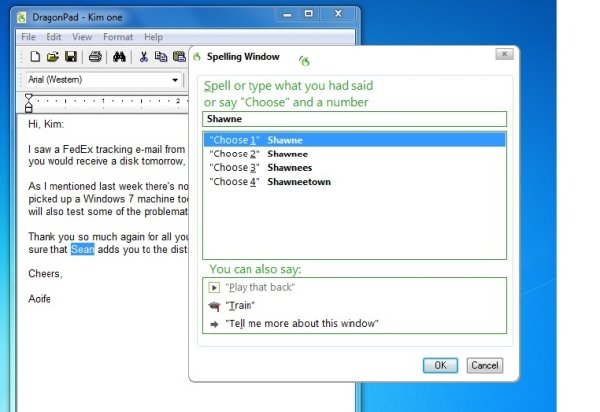
System Requirements
The install process checks that your system meets the minimum requirements; if they are not met, Dragon NaturallySpeaking will not be installed.
CPU: minimum 1 GHz Intel® Pentium® or equivalent AMD processor or 1.66 GHz Intel® Atom® processor. We recommend 1.8 GHz Intel Dual Core or equivalent AMD processor. (IMPORTANT: SSE2 instruction set required.)
Processor Cache: minimum 512 KB. We recommend 2 MB
Free hard disk space: 2.5 GB (2.8 GB for localized non-English versions.)
Supported Operating Systems:
Microsoft Windows 7, 32-bit and 64-bit
Microsoft Windows Vista SP1 and SP2, 32-bit and 64-bit
Microsoft Windows XP SP2 and SP3, 32-bit only
Windows Server 2003 and 2008, SP1, SP2 and R2, 32-bit and 64-bit
RAM: minimum 1 GB for Windows XP and Windows Vista, and 2 GB for Windows 7 and Windows Server 2003/2008. We recommend 2 GB RAM for Windows XP and Windows Vista, and 4 GB for Windows 7 and Windows Server 2003/2008 64-bit
Microsoft Internet Explorer 6 or higher (free download at www.microsoft.com)
Creative® Labs Sound Blaster® 16 or equivalent sound card supporting 16-bit recording
DVD-ROM drive required for installation
Nuance-approved noise-canceling headset microphone (not included in purchase.) See details at support.nuance.com/compatibility/ (includes information on Bluetooth microphones, recorders, and Tablet PCs.)
Note: An internet connection is required for product activation (a quick anonymous process.)
*This edition of Dragon does not support dictation directly into Electronic Medical Record (EMR) Systems. For EMR support, please use Dragon Medical Edition.
代碼
下載鏈接來自NET
未經過安裝測試與安全檢測,使用者後果自負與本論壇無關
軟體版權歸原作者及其公司所有,如果你喜歡,請購買正版
英文名: Nuance Dragon NaturallySpeaking Premium
版本: V11 [英語/荷蘭語/意大利語/法語/德語]版
發行時間: 2010年
制作發行: Nuance Communications, Inc.
語言: 英文,法文,意大利文,德文,荷蘭文
簡介:

Dragon NaturallySpeaking Premium 讓忙碌的專業人士創建文檔、報告、電子郵件、填寫表格和工作流程,而這一切只需要說就可以完成。Dragon NaturallySpeaking比打字快,准確率達到99%。對你的電腦講話,同時你就可以看文字在Microsoft Office Suite和Microsoft Word 和 Excel, Corel WordPerfect, 和所有基於 Windows 的應用裡出現。更好的是,你可以創建語音命令,讓你電腦來完成多步操作,這樣節約了時間。Dragon NaturallySpeaking Premium 是第508認證,提供完整部首手動操作電腦的功能。Dragon NaturallySpeaking Premium還包括網絡部署可選的工具,諸如支持Citrix客戶端。
主要特點
驚人的准確度!
新的 Dragon NaturallySpeaking 10語音識別引擎的准確率比版本8高30%,達到99%。Dragon NaturallySpeaking從來沒有過拼寫錯誤。實際上,它是越用越靈巧。
速度比打字快!
大多數人每分鐘講120個詞,但是只能打出40個詞,Dragon NaturallySpeaking 讓你寫信和電子郵件的速度比打字快三倍!
容易使用!
你可以馬上用口述的方式來寫信和電子郵件,網上沖浪!不需要腳本閱讀。我們甚至包括一套屏幕指南,以及Nuance認可的無噪音麥克風。
可以在任何WINDOWS程序裡使用!
用你的聲音來口述,編輯和控制應用,如Microsoft Word, Microsoft Excel, Microsoft Internet Explorer, and Corel WordPerfect。
可用使用網絡
你可以在你組織內的任何一台機子上使用Dragon NaturallySpeaking,包括Citrix客戶機。
Dragon Premium gives you complete voice control of your digital world. Turn ideas into text at the speed of thought. Tell your PC what to do and it does it. Use Dragon to talk your way through your “to-do” list -- email, reports, spreadsheets, presentations, social networking, and more - quickly and confidently. With Dragon Premium, you can even be productive on the go. Use your iPhone or iPod as a wireless microphone at your PC, or dictate to a digital voice recorder and Dragon will transcribe the audio files when you return to your PC.
Turn Talk into Text
Say words and watch them appear on your computer screen in Word, WordPerfect, Excel, Outlook, and more -- three times faster than typing -- with up to 99% recognition accuracy right out of the box.
Unlock Your Creativity Transform ideas into text at the speed of thought; don’t let typing slow you down. Play back what you’ve written for easy proofing.
Work Comfortably Control your PC in a relaxed, hands-free mode without constantly reaching for your keyboard or mouse. Say goodbye to repetitive stress injuries.
Use Virtually Any Windows Application Create reports, spreadsheets or presentations; send email, create tasks, or schedule meetings; surf the Web; post to Facebook or Twitter, and more -- using just your voice.
Multi-task Like Never Before Tell your PC what to do, like “Send email to Jon Smith and Raphael Sanchez” or “Search maps for Internet marketing companies in Boston, Massachusetts” to work faster and smarter. Complete multiple steps with a single voice command.
Work Your Way Personalize Dragon with custom word lists and voice commands that reflect the kind of work you do; set options and formatting preferences, too.
Be Productive on the Go Use your iPhone or iPod as a wireless microphone for great recognition accuracy without being tethered to your PC by a traditional microphone. You can also dictate into a Nuance-approved digital voice recorder from anywhere, at any time, for Dragon to transcribe later.
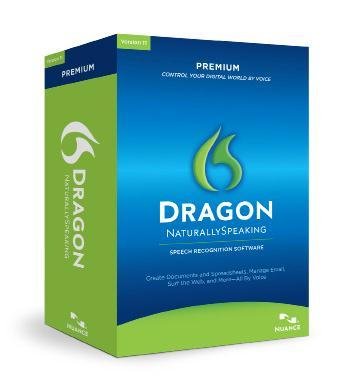
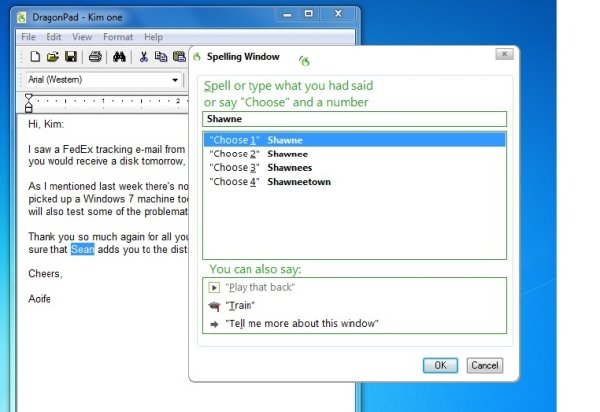
System Requirements
The install process checks that your system meets the minimum requirements; if they are not met, Dragon NaturallySpeaking will not be installed.
CPU: minimum 1 GHz Intel® Pentium® or equivalent AMD processor or 1.66 GHz Intel® Atom® processor. We recommend 1.8 GHz Intel Dual Core or equivalent AMD processor. (IMPORTANT: SSE2 instruction set required.)
Processor Cache: minimum 512 KB. We recommend 2 MB
Free hard disk space: 2.5 GB (2.8 GB for localized non-English versions.)
Supported Operating Systems:
Microsoft Windows 7, 32-bit and 64-bit
Microsoft Windows Vista SP1 and SP2, 32-bit and 64-bit
Microsoft Windows XP SP2 and SP3, 32-bit only
Windows Server 2003 and 2008, SP1, SP2 and R2, 32-bit and 64-bit
RAM: minimum 1 GB for Windows XP and Windows Vista, and 2 GB for Windows 7 and Windows Server 2003/2008. We recommend 2 GB RAM for Windows XP and Windows Vista, and 4 GB for Windows 7 and Windows Server 2003/2008 64-bit
Microsoft Internet Explorer 6 or higher (free download at www.microsoft.com)
Creative® Labs Sound Blaster® 16 or equivalent sound card supporting 16-bit recording
DVD-ROM drive required for installation
Nuance-approved noise-canceling headset microphone (not included in purchase.) See details at support.nuance.com/compatibility/ (includes information on Bluetooth microphones, recorders, and Tablet PCs.)
Note: An internet connection is required for product activation (a quick anonymous process.)
*This edition of Dragon does not support dictation directly into Electronic Medical Record (EMR) Systems. For EMR support, please use Dragon Medical Edition.
代碼
+--+ | I N S T A L L I N S T R U C T I O N S | +--+
| +--------------------------------------------------+ |
| |
| 1. Unpack & Burn/Mount |
| 2. Go to crack dir and check echos-readme.txt. |
| 3. Follow the instructions there and... Enjoy! |
| |
下載鏈接來自NET
未經過安裝測試與安全檢測,使用者後果自負與本論壇無關
軟體版權歸原作者及其公司所有,如果你喜歡,請購買正版
- 上一頁:《DVD電影備份》(Ideal DVD Copy)v3.2.5[壓縮包]
- 下一頁:《音樂編輯軟件》(MAGIX Music Maker MX Premium)v18.0.0.42.GERMAN+V18 Premium &配套音樂素材包[壓縮包]
相關資源:
- [行業軟件]《PCB設計》(Cadence OrCAD)v15.7[Bin]
- [軟件綜合]【Matlab R2012a】【官方原版內附crack】【附破解教程】
- [行業軟件]《BACKTRACK》(BACKTRACK)最終發行版[光盤鏡像]
- [軟件綜合]動動玩精仿魔獸世界整站源碼-無限制-dedeCMS優化版
- [安全相關軟件]《科摩多防火牆+殺毒軟件》(Comodo Firewall + Antivirus)免費版,x86,x64[安裝包]
- [應用軟件]《ePub電子書制作軟件》(Epingsoft ePub Maker)v1.2.1008/含授權文件[壓縮包]
- [多媒體類]《全功能數字音頻編輯軟件》(NextLevel Audio Editor Gold)黃金版v8.10.1.1372/帶序列號[壓縮包]
- [多媒體類]《Ulead.PhotoImpact.v11.0 影像編輯》
- [應用軟件]《尼康專業圖象處理套裝軟件集合》(Nik Software)Capture NX 2,Viveza,Dfine,Sharpener Pro 3.0,Color Efex Pro 3.0,Silver Efex Pro[壓縮包],應用軟件、資源下載
- [行業軟件]《工藝制圖軟件》(Corel DESIGNER Technical Suite X4 v14.1.0.235 Multilingual)[壓縮包]
- [人文社科]《無往不勝:成功簡曆一本通》掃描版[PDF]
- [文學圖書]《心靈之約:中國傳統詩學的文化心理闡釋》掃
- [編程開發]《CSS設計輔助工具》(Topstyle)v4.0.0.66.Cracked[壓縮包]
- [應用軟件]《數據采集硬件驅動服務》(NI DAQmx v8.7.2)[ISO]
- [人文社科]《髒腑機能調整按摩法》(王英華)掃描版[PDF]
- [行業軟件]《印刷電路PCB制作軟件》(eagle for veket)5.11.0 中文版(包括5.7專業版)[安裝包]
- [電腦基礎]《Unity3D坦克大戰全中文視頻教程-西祠小氣授權發布(持續更新)》
- [系統工具]《光盤數據恢復工具》(CDRoller)v9.10.98.2 READNFO[壓縮包]
- [行業軟件]《mathcad v14.0 簡體中文版》(mathcad v14.0)14[光盤鏡像],行業軟件、資源下載
- [軟件綜合]《平面和三維立體CAD軟件》(CADopia Professional 14)v13.2.039專業版[壓縮包]
- 《視頻轉換軟件》(4Media Video Converter Ultimate)v6.7.0.0913[壓縮包]
- 《 IZotope RX Advanced DX VST RTAS【很強勁的降噪工具】v1.2.0 破解版(Cracked)》(iZOzone)v1.2.0 破解版[壓縮包]
- 《音頻轉換工具》(Illustrate dBpoweramp Music Converter Reference)v14.2[壓縮包]
- 《電子幻燈片制作》(Photodex.Proshow.Producer)v4.1.2737[壓縮包]
- 《三維繪圖軟件》(Luxology Modo 302 Build 25036 UpDate)[ISO]
- 《三維建模繪圖動畫和渲染軟件》(MAXON CINEMA 4D Studio Bundle)v11.5/含破解/多語言版(含中文)[光盤鏡像]
- 《Poser角色制作》(Poser 7)v7.0[ISO]
- 《3D渲染軟件》(Alias.ImageStudio)v3.0[ISO]
- 《DJ音頻制作軟件》(DJ Studio Pro)v7.1.6.9.3/WinALL/含破解文件[壓縮包]
- 最小最好的音樂播放器
- 《美國電影及電視學會 (SMPTE_421M)/ VC-1視訊編解碼器技術參考資料》(SMPTE.421M.VC-1(WMV9)_Decoder_Encoder_Samples)[壓縮包]
- 《蘋果高級專業音頻制作套件》(Logic Studio)[光盤鏡像]
免責聲明:本網站內容收集於互聯網,本站不承擔任何由於內容的合法性及健康性所引起的爭議和法律責任。如果侵犯了你的權益,請通知我們,我們會及時刪除相關內容,謝謝合作! 聯系信箱:[email protected]
Copyright © 電驢下載基地 All Rights Reserved