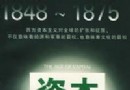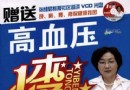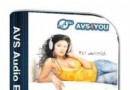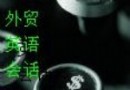電驢下載基地 >> 软件资源 >> 多媒體類 >> 《onOne圖像處理PS插件/濾鏡合集套裝》(onOne Perfect Photo Suite)V6.0 WIN x86.x64 | Mac Os X[壓縮包]
| 《onOne圖像處理PS插件/濾鏡合集套裝》(onOne Perfect Photo Suite)V6.0 WIN x86.x64 | Mac Os X[壓縮包] | |
|---|---|
| 下載分級 | 软件资源 |
| 資源類別 | 多媒體類 |
| 發布時間 | 2017/7/11 |
| 大 小 | - |
《onOne圖像處理PS插件/濾鏡合集套裝》(onOne Perfect Photo Suite)V6.0 WIN x86.x64 | Mac Os X[壓縮包] 簡介: 中文名 : onOne圖像處理PS插件/濾鏡合集套裝 英文名 : onOne Perfect Photo Suite 資源格式 : 壓縮包 版本 : V6.0 WIN x86.x64 | Mac Os X 發行時間 : 2011年 制作發行 : onOne Software 語言 : 英文 簡介 : onOne Perfect Photo Suite 6 是 onOne
電驢資源下載/磁力鏈接資源下載:
- 下載位址: [www.ed2k.online][onOne圖像處理插件合集套裝].onOne.Perfect.Photo.Suite.6.0.Mac.Os.X.zip
- 下載位址: [www.ed2k.online][onOne圖像處理插件合集套裝].onOne.Perfect.Photo.Suite.6.0.Mac.Os.X.keygen.zip
- 下載位址: [www.ed2k.online][onOne圖像處理插件合集套裝].onOne.Perfect.Photo.Suite.v6.0.Incl.Cracked.x86.x64-WIN.rar
- 下載位址: [www.ed2k.online][onOne圖像處理插件合集套裝].PERFECT_PHOTO_SUITE_V6.0_WIN-XFORCE.rar
- 下載位址: [www.ed2k.online][onOne圖像處理插件合集套裝].PERFECT_PHOTO_SUITE_V6.0_WIN_CRACK-XFORCE.zip
- 下載位址: [www.ed2k.online][OnOne.圖像處理軟件/插件/濾鏡合集].OnOne.Perfect.Photo.Suite.v5.5.incl.keygen-REDT.zip
- 下載位址: [www.ed2k.online][OnOne.圖像處理軟件/插件/濾鏡合集].OnOne.Perfect.Photo.Suite.v5.5.keygen-REDT.rar
全選
"《onOne圖像處理PS插件/濾鏡合集套裝》(onOne Perfect Photo Suite)V6.0 WIN x86.x64 | Mac Os X[壓縮包]"介紹
中文名: onOne圖像處理PS插件/濾鏡合集套裝
英文名: onOne Perfect Photo Suite
資源格式: 壓縮包
版本: V6.0 WIN x86.x64 | Mac Os X
發行時間: 2011年
制作發行: onOne Software
語言: 英文
簡介:
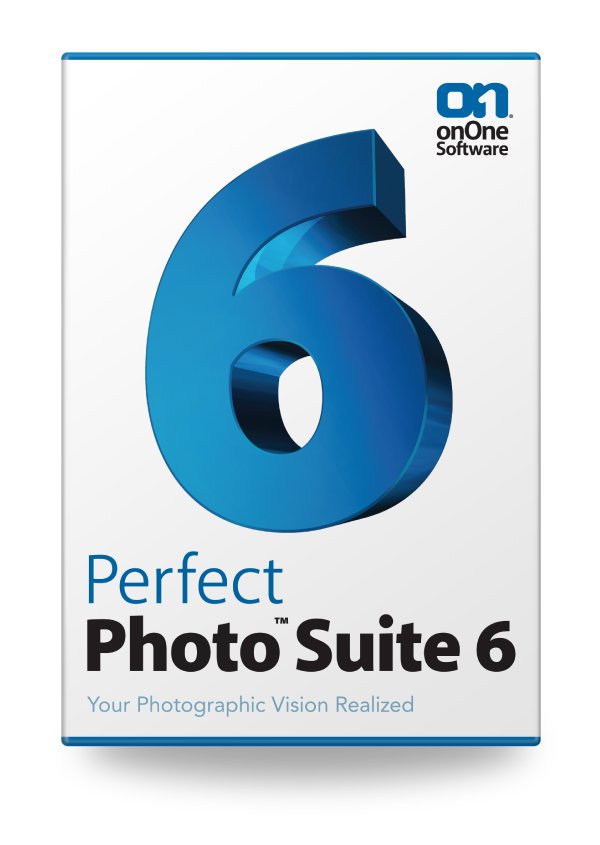
onOne Perfect Photo Suite 6 是 onOne 所推出的 Adobe Photoshop 插件集合套裝最新版本,包含 onOne 軟件公司的七款專業級產品。onOne 軟件公司為專業攝影師和平面設計師提供世界一流的軟件解決方案,其總部位於波特蘭的俄勒岡州,自 2005 年以來已有多款影像軟件面世並的到廣大設計師、攝影師和攝影愛好者的追捧。


OnOne Perfect Photo Suite - a complete set of plug-ins from onOne Software, submitted in one package. Includes six plug-ins for Adobe Photoshop: FocalPoint, PhotoTune, PhotoFrame, PhotoTools, Mask Pro, Perfect Resize. Using a set of plug-ins OnOne Perfect Photo Suite 5.5.2 you can perform many tasks associated with resizing images, removing backgrounds and the creation of masks, images, color manipulation and focus, Imposing various photographs, and many others. OnOne Perfect Photo Suite supports Photoshop CS5 and has preliminary support for Adobe Lightroom 3.
The main functions of OnOne Perfect Photo Suite 6.0:
- NEW! Integrated module
- Perfect Potrait
- Perfect Layer
- Apply the focus to objects using FocalPoint
- Get professional-looking photos with PhotoTools
- Add frames to your photos using PhotoFrame
Perfect Resize
Designed to increase image size up to 1000% or more with virtually no loss of quality, which are observed in the standard scaling method used in Adobe Photoshop Added support for Adobe Photoshop CS4 and Adobe Lightroom 2. In Perfect Resize using fractal method for increasing. Each section image is stretched according to its local geometrical characteristics. This avoids the usual artifacts of interpolation: vertical and horizontal lines between contrasting areas are not washed away, along the oblique teeth are not formed, and around sharp corners - halos, contrasting textures do not lose their sharpness, but do not turn into a lattice of enlarged pixels. Interpolation algorithms implemented in the Perfect Resize 7, based on image encoding method of IFS (Iterated Functions System), in which every image is considered as a fractal (infinitely scalable) set. The program is framed as a loadable module for Adobe Photoshop, which complements the list of formats available for reading and writing, two more points - *. STN and *. FIF. These images are "dimensionless": every time I open them, the user can specify the desired him permission. Perfect Resize 7 can change the features of the texture presets easy even for novice users, the new settings to control the detailing-tion figure, the sharpness and the existence of "seed" with the ability to control outcomes. An additional advantage of the format FIF (Fractal Image Format) is compatible with some programs for viewing images.
PhotoTools
Plug-ins are based on Photoshop Actions and provide an opportunity to apply more than 270 effects. The composition of the professional version is still one hundred and twenty additional effects. With the help of plug-ins can perform color correction, add the effects of polarization, solarization, blueprints, and many others. Before you apply the effect to an image, you can see how it will look in the preview window. Both the plugin give the ability to perform the processing images in batch mode, applying effects directly to all the images placed in the selected folder. Moreover, images can have different output format and resolution, they can also be added votermark. The second version introduces a new effects library, improved mode of organizing effects by category, added a new mode of searching by keywords, added the ability to view the preliminary blank effects, the ability to create masks for each effect. The professional version also supports plug-in Photoshop Lightroom 2 and Apple Aperture 2.1.
PhotoFrame
Designed to create a framework. The plugin allows you to create virtually any frame - volume, with luminosity, using textures, cast shadows, etc. PhotoFrame comes in two versions - standard ($ 160) and Professional ($ 260). From the standard version of the plug Professional Edition is distinguished by the extra frame, combined in a collection of Pro Digital Frame Bundle. This collection framework was previously available as a separate product. The latest version adds support for the programs Adobe Photoshop Lightroom 2 and Apple Aperture 2.1, introduces a new library framework, improved tools for library management, changes in the interface, it is possible to combine up to 32 frames, each using its own layer.
FocalPoint
Addition is intended to create vignettes and adding effects to the image focus. This effect is very popular, particularly in wedding and portrait photography - the focus remains only the main object, and everything blurred. In FocalPoint there are many possibilities for creating different effects of this kind: it is possible to simulate the effect of blurring the motion, brighten or darken image areas that did not come into focus, etc. The plugin supports saving created with the help of effects as templates for repeated use in the future.
MaskPro
The plugin provides the designer a complete set of intuitive and easy to use tools for masking objects, and uses technology to keep colors as accurate as possible and clean the edges of the object. The new version has support for Tablet Wacom. Mask Pro 4 will be displayed in the toolbars digital equivalents of the values of the settings, if necessary, to make automatic scrolling images, a new palette allows the user to accurately determine the allocated color. Aktivirutsya plugin in Photoshop only to create a mask on the duplicate layer.
PhotoTune
The structure of this module consists of two separate components - Color MD 2.0 (ColorTune) and SkinTune 2.0. ColorTune is a universal solution for the correction of digital images. The plugin works as a step wizard in each stage of which the user is prompted to choose a more successful version of the corrected images of the two options. SkinTune - this plugin allows to remove the portraits disadvantages associated with improper lighting. Its uniqueness is that it takes into account skin color. When the same light skin is different colors will be covered differently. If you take a picture of two people with different skin colors in the same conditions, one picture may be better than another. (To get started, SkinTune necessarily need to specify which race belongs to the man in the portrait, and then choose on the face of a bad lot - too shady or too bleached. Based on this information, the filter will select the optimum balance of light on the image and give the skin a natural shade.)
Retouch portraits
Create and work with layered images
Add and customize photographic effects
Remove unwanted backgrounds
Resize images up to 1000%
Works directly with Lightroom, Aperture and Photoshop
Whats New: http://www.ononesoftware.com/products/suite/whats-new.html
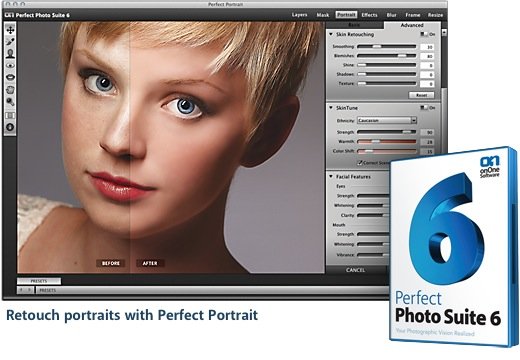
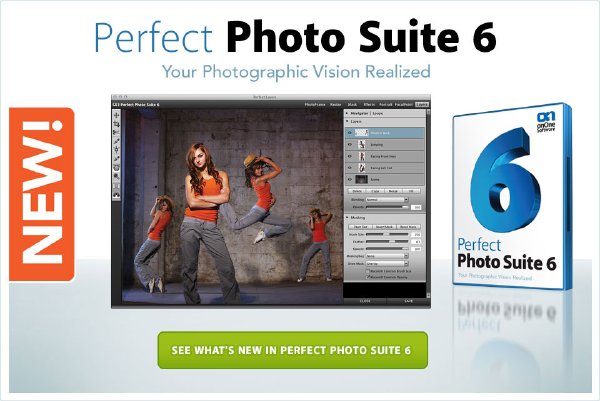
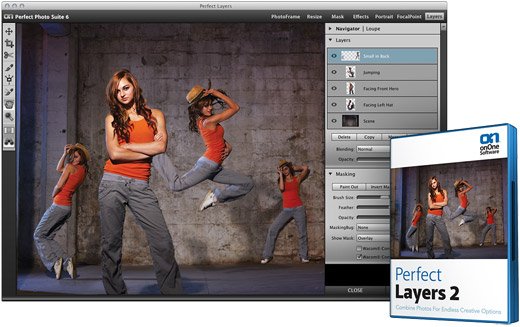
Current maintenance release of Mac OS X 10.5, 10.6 or 10.7
Intel Core 2 Duo, Xeon or better processor(s)
4 GB RAM (8 GB or higher recommended)
Photoshop CS4 or CS5
Photoshop Elements 9 or 10
Photoshop Lightroom 2 or 3
Apple Aperture 2.1 or 3
下載鏈接來自NET
未經過安裝測試與安全檢測,使用者後果自負與本論壇無關
軟體版權歸原作者及其公司所有,如果你喜歡,請購買正版
另附LANGARD組長分享的5.5 版本下載
代碼
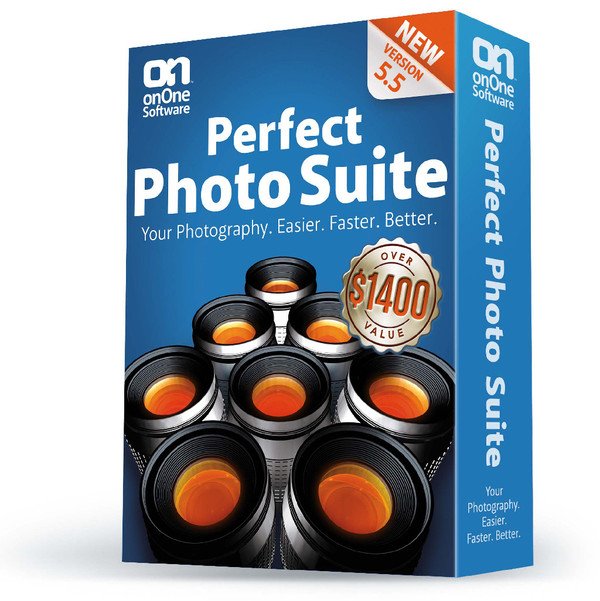
英文名: onOne Perfect Photo Suite
資源格式: 壓縮包
版本: V6.0 WIN x86.x64 | Mac Os X
發行時間: 2011年
制作發行: onOne Software
語言: 英文
簡介:
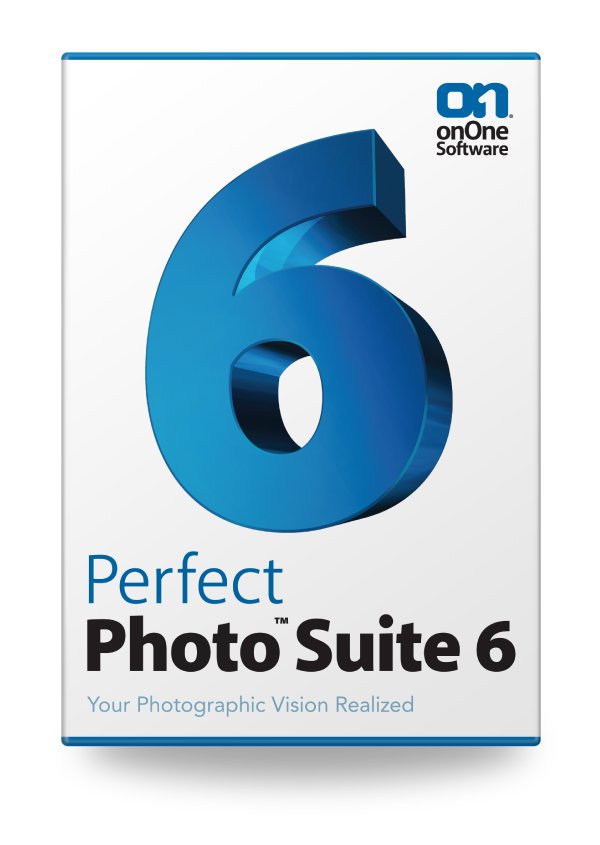
onOne Perfect Photo Suite 6 是 onOne 所推出的 Adobe Photoshop 插件集合套裝最新版本,包含 onOne 軟件公司的七款專業級產品。onOne 軟件公司為專業攝影師和平面設計師提供世界一流的軟件解決方案,其總部位於波特蘭的俄勒岡州,自 2005 年以來已有多款影像軟件面世並的到廣大設計師、攝影師和攝影愛好者的追捧。


OnOne Perfect Photo Suite - a complete set of plug-ins from onOne Software, submitted in one package. Includes six plug-ins for Adobe Photoshop: FocalPoint, PhotoTune, PhotoFrame, PhotoTools, Mask Pro, Perfect Resize. Using a set of plug-ins OnOne Perfect Photo Suite 5.5.2 you can perform many tasks associated with resizing images, removing backgrounds and the creation of masks, images, color manipulation and focus, Imposing various photographs, and many others. OnOne Perfect Photo Suite supports Photoshop CS5 and has preliminary support for Adobe Lightroom 3.
The main functions of OnOne Perfect Photo Suite 6.0:
- NEW! Integrated module
- Perfect Potrait
- Perfect Layer
- Apply the focus to objects using FocalPoint
- Get professional-looking photos with PhotoTools
- Add frames to your photos using PhotoFrame
Perfect Resize
Designed to increase image size up to 1000% or more with virtually no loss of quality, which are observed in the standard scaling method used in Adobe Photoshop Added support for Adobe Photoshop CS4 and Adobe Lightroom 2. In Perfect Resize using fractal method for increasing. Each section image is stretched according to its local geometrical characteristics. This avoids the usual artifacts of interpolation: vertical and horizontal lines between contrasting areas are not washed away, along the oblique teeth are not formed, and around sharp corners - halos, contrasting textures do not lose their sharpness, but do not turn into a lattice of enlarged pixels. Interpolation algorithms implemented in the Perfect Resize 7, based on image encoding method of IFS (Iterated Functions System), in which every image is considered as a fractal (infinitely scalable) set. The program is framed as a loadable module for Adobe Photoshop, which complements the list of formats available for reading and writing, two more points - *. STN and *. FIF. These images are "dimensionless": every time I open them, the user can specify the desired him permission. Perfect Resize 7 can change the features of the texture presets easy even for novice users, the new settings to control the detailing-tion figure, the sharpness and the existence of "seed" with the ability to control outcomes. An additional advantage of the format FIF (Fractal Image Format) is compatible with some programs for viewing images.
PhotoTools
Plug-ins are based on Photoshop Actions and provide an opportunity to apply more than 270 effects. The composition of the professional version is still one hundred and twenty additional effects. With the help of plug-ins can perform color correction, add the effects of polarization, solarization, blueprints, and many others. Before you apply the effect to an image, you can see how it will look in the preview window. Both the plugin give the ability to perform the processing images in batch mode, applying effects directly to all the images placed in the selected folder. Moreover, images can have different output format and resolution, they can also be added votermark. The second version introduces a new effects library, improved mode of organizing effects by category, added a new mode of searching by keywords, added the ability to view the preliminary blank effects, the ability to create masks for each effect. The professional version also supports plug-in Photoshop Lightroom 2 and Apple Aperture 2.1.
PhotoFrame
Designed to create a framework. The plugin allows you to create virtually any frame - volume, with luminosity, using textures, cast shadows, etc. PhotoFrame comes in two versions - standard ($ 160) and Professional ($ 260). From the standard version of the plug Professional Edition is distinguished by the extra frame, combined in a collection of Pro Digital Frame Bundle. This collection framework was previously available as a separate product. The latest version adds support for the programs Adobe Photoshop Lightroom 2 and Apple Aperture 2.1, introduces a new library framework, improved tools for library management, changes in the interface, it is possible to combine up to 32 frames, each using its own layer.
FocalPoint
Addition is intended to create vignettes and adding effects to the image focus. This effect is very popular, particularly in wedding and portrait photography - the focus remains only the main object, and everything blurred. In FocalPoint there are many possibilities for creating different effects of this kind: it is possible to simulate the effect of blurring the motion, brighten or darken image areas that did not come into focus, etc. The plugin supports saving created with the help of effects as templates for repeated use in the future.
MaskPro
The plugin provides the designer a complete set of intuitive and easy to use tools for masking objects, and uses technology to keep colors as accurate as possible and clean the edges of the object. The new version has support for Tablet Wacom. Mask Pro 4 will be displayed in the toolbars digital equivalents of the values of the settings, if necessary, to make automatic scrolling images, a new palette allows the user to accurately determine the allocated color. Aktivirutsya plugin in Photoshop only to create a mask on the duplicate layer.
PhotoTune
The structure of this module consists of two separate components - Color MD 2.0 (ColorTune) and SkinTune 2.0. ColorTune is a universal solution for the correction of digital images. The plugin works as a step wizard in each stage of which the user is prompted to choose a more successful version of the corrected images of the two options. SkinTune - this plugin allows to remove the portraits disadvantages associated with improper lighting. Its uniqueness is that it takes into account skin color. When the same light skin is different colors will be covered differently. If you take a picture of two people with different skin colors in the same conditions, one picture may be better than another. (To get started, SkinTune necessarily need to specify which race belongs to the man in the portrait, and then choose on the face of a bad lot - too shady or too bleached. Based on this information, the filter will select the optimum balance of light on the image and give the skin a natural shade.)
Retouch portraits
Create and work with layered images
Add and customize photographic effects
Remove unwanted backgrounds
Resize images up to 1000%
Works directly with Lightroom, Aperture and Photoshop
Whats New: http://www.ononesoftware.com/products/suite/whats-new.html
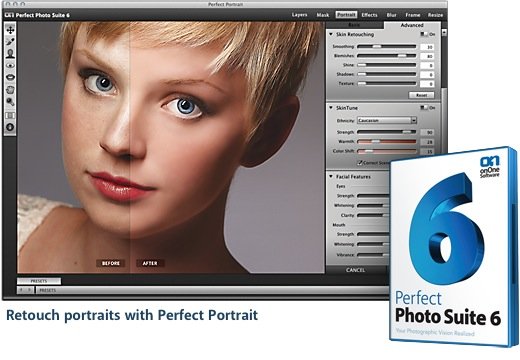
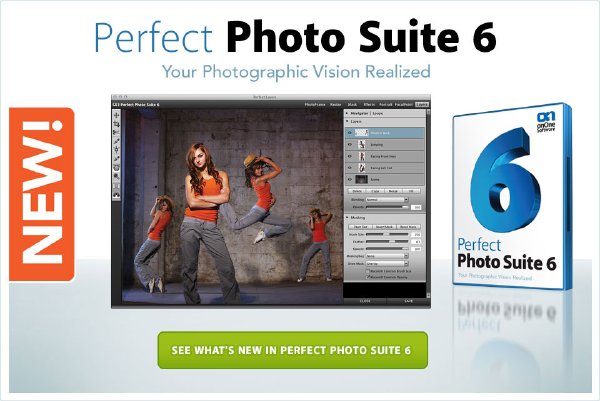
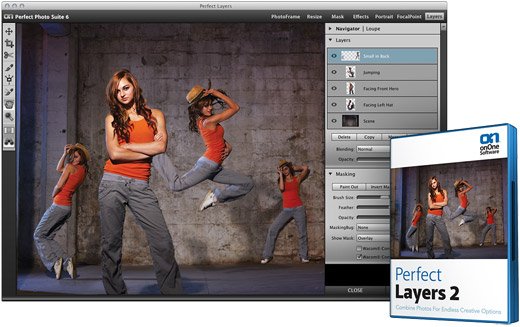
Current maintenance release of Mac OS X 10.5, 10.6 or 10.7
Intel Core 2 Duo, Xeon or better processor(s)
4 GB RAM (8 GB or higher recommended)
Photoshop CS4 or CS5
Photoshop Elements 9 or 10
Photoshop Lightroom 2 or 3
Apple Aperture 2.1 or 3
WIN版本系統需求輕參閱官方站點
關於安裝 http://www.ononesoftware.com/support/223/
下載鏈接來自NET
未經過安裝測試與安全檢測,使用者後果自負與本論壇無關
軟體版權歸原作者及其公司所有,如果你喜歡,請購買正版
另附LANGARD組長分享的5.5 版本下載
代碼
ū2? OnOne (c) Perfect Photo Suite 5.5 ?2ū
ū2? ?2ū
ū2? DATE......: 12/18/2010 PACKER....: RED TEAM ?2ū
ū2? SUPPLIER..: RED TEAM TYPE......: Keygen ?2ū
ū2? CRACKER...: RED TEAM PROTECTION: Other ?2ū
ū2? SIZE......: 40x.50.00MB PLATFORM..: WinAll ?2ū
1.read nfo
2. unpack
3. install
4. run from Program Files \onOne Software\Perfect Photo Suite 5.5\ License Manager.exe and choose Phone/Email License
5. run the keygen as administrator.
6. thank you for choosing RedT
LIKE IT PLEASE BUY IT
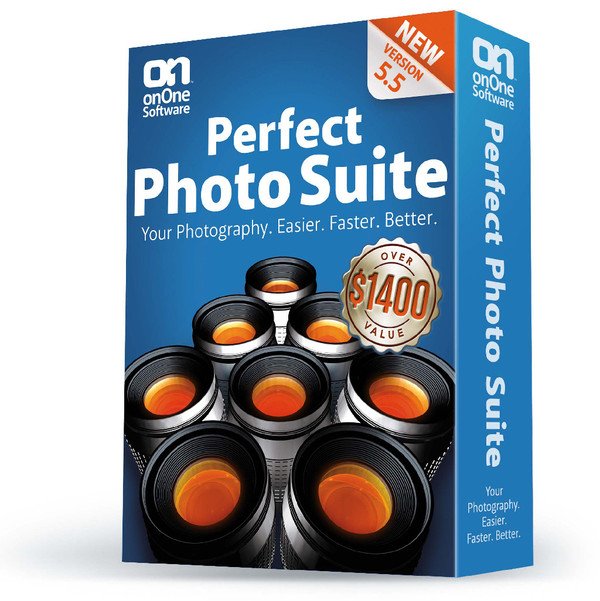
- 上一頁:《虛擬頻譜分析器》(Yoshimasa Electronic DDSF3)v5.1.0.10/含破解文件[壓縮包]
- 下一頁:《Circle軟件合成器》(Future Audio Workshop Circle)更新v1.0.8 STANDALONE VSTi RTAS/含破解[壓縮包]
相關資源:
- [軟件綜合]《雷鳥郵件客戶端》(thunderbird for veket)3.11中文版
- [多媒體類]《圖片特效軟件》(AMS Software Photo Effects Studio)v2.97[壓縮包]
- [應用軟件]《超強文獻管理工具-最新EndNote X6大客戶版》(Endnote X6)X6[安裝包]
- [多媒體類]《西門子工控編程》(Siemens SIMATIC Step7 Professional Edition 2006 SR4 MultiLanguage)[ISO]
- [應用軟件]《Adobe Acrobat 9.3.2 Pro 簡體中文精簡版 》(Adobe Acrobat 9 Pro 9.3.2)破解精簡版[壓縮包]
- [行業軟件]《FLOW
- [多媒體類]《視頻轉換軟件》(Clone2Go Video Converter Professional)v2.0.0專業版/含破解文件[壓縮包]
- [操作系統]Windows 8.1 Pro VL (X64)(X86) - DVD (Chinese-Simplified)
- [行業軟件]《 CAD/CAE/CAM集成化軟件》(SIEMENS.PLM.NX.V7.0 32bite)多國語言版7.0.0.9[壓縮包],行業軟件、資源下載
- [應用軟件]《Sonic刻錄軟件(OEM版)》(Sonic Digital Media Plue V7)V7 2.4 33a[壓縮包]
- [系統工具]《蘋果操作系統》(Mac OS X Tiger 10.4.9 X86)[ISO]
- [應用軟件]《JPG虛擬打印機》(JPGprint),應用軟件、資源下載
- [生活百科]點點出國app 1.0.3 免費下載
- [操作系統]《openSUSE 11.0 正式版本》(openSUSE 11.0)11.0[ISO]
- [人文社科]《血腥擔保》(Bonded By Blood)CHD聯盟[720P]
- [藝術體育]《Fernando Margarida 柔術教程資料》(Fernando Margarida - 101 The Complete Lesson)
- [其他圖書]《家庭泡菜100例》掃描版[PDF]
- [電腦基礎]《UDK-頂級虛幻引擎教材》(UDK-Gnomon Intro to the Unreal Development Kit)2010-4[光盤鏡像]
- [其他資源綜合]《鄉關何處》完整版[MP3]
- [教育科技]《中國電氣工程大典 第2卷 電力電子技術》掃描
- 《媒體編解碼轉換》(Carbon Coder v2.51)[ISO]
- 《非線性編輯軟件》(Canopus Edius)6.01[光盤鏡像]
- 《視頻工具》(Bros Video Converter)v1.01[壓縮包]
- 《終極CAD設計解決方案》(TurboCAD Pro ) V17.1 [壓縮包]
- 《國外很好的桌面屏保-魔戒屏保-下雨屏保-火焰屏保-水紋屏保-黑客帝國》[壓縮包]
- 《日本技贏編碼》(TMPGEnc XPress 4.7.7.307)v4.7.7.307[壓縮包]
- 《xara web designer 6 破解版(附帶完整模板)》(Xara web designer )6.0.0.12008[壓縮包]
- 《Pegasys視頻制作套裝》(TMPGEnc Studio MediaSuite)英文原版+Crack
- 《無極變速插件》(RevisionFX Twixtor)v5.1.2[壓縮包]
- 《輕松影集2004升級版 更新到官方2005版程序》破解版(從2.8版升級到2004版,現在更新到官方2005版了)
- 《Adobe Encore DVD 2.0》(Adobe Encore DVD 2.0)正式零售版[ISO]
- 《RAW圖像優化處理軟件》(DxO Optics Pro 8)v8.0.1.7556 Win32/64[壓縮包]
免責聲明:本網站內容收集於互聯網,本站不承擔任何由於內容的合法性及健康性所引起的爭議和法律責任。如果侵犯了你的權益,請通知我們,我們會及時刪除相關內容,謝謝合作! 聯系信箱:[email protected]
Copyright © 電驢下載基地 All Rights Reserved