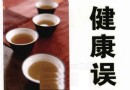《媒體管理軟件》(MediaMan)v3.10 Build 1106[壓縮包] 簡介: 中文名 : 媒體管理軟件 英文名 : MediaMan 資源格式 : 壓縮包 版本 : v3.10 Build 1106 發行時間 : 2011年 制作發行 : He Shiming. 語言 : 英文 簡介 : 軟件類型: 媒體工具-媒體管理 軟件性質:破解軟件 操作系統:Windows 應用平台:Winall 問題反饋:http://www.imediaman.com
電驢資源下載/磁力鏈接資源下載:
全選
"《媒體管理軟件》(MediaMan)v3.10 Build 1106[壓縮包]"介紹
中文名: 媒體管理軟件
英文名: MediaMan
資源格式: 壓縮包
版本: v3.10 Build 1106
發行時間: 2011年
制作發行: He Shiming.
語言: 英文
簡介:
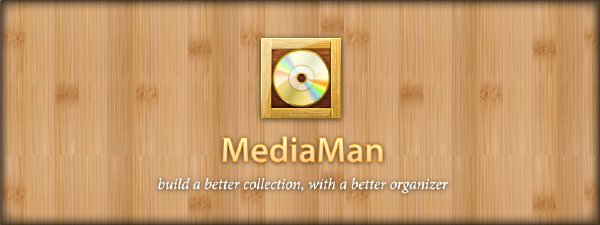
軟件類型: 媒體工具-媒體管理
軟件性質:破解軟件
操作系統:Windows
應用平台:Winall
問題反饋:http://www.imediaman.com/support/
網站鏈接:http://www.imediaman.com/
MediaMan是一款管理你的媒體的理想軟件。 它不僅可以保存你的書籍、影視、音樂和游戲存檔,還是一台交互式的自動點唱機。是你的數字娛樂生活變得更加豐富。
Music + Video + Game + Book Organizer + More
MediaMan is a general purpose collection organizer. It helps you quickly establish a digital database of your collection, and makes it easy to keep item tracked. It automatically retrieves item information from the web, and provides tags, folders, and editing capability so that you can further manipulate them and keep them organized. MediaMan can also associates files on your hard drive, plays music in background while organizing your collection, and creates beautiful exports or print-outs so that you can share with your friends.
Establish Collection Quickly and Easily
MediaMan's revolutionary design of import procedure will greatly save you time when establishing the collection. You can choose to type-in keywords, or scan barcodes using your webcam to search for item information. Pictures and details are automatically retrieved and saved.
You can also drag and drop a folder into import panel, or click "Scan a folder" to let MediaMan search for information according to files on your hard drive. It'll even scan barcodes from picture files.
Take Pain Out of Organizing
Right click on any folders to create additional ones to organize items by nature. Drag and drop items to put them in separate folders. This could be the easiest way to get started, and keep your collection clean.
When you are ready to classify items in detail, press Ctrl+3 to switch to tag mode. By editing items and assign tags to them, you can use natural words to describe a group of items by genre, subjects, keywords, or how much you liked them.
You can also try right clicking on items and use "Quick Tag" to assign tags, or drag items to tags to re-organize your collection in a snap.
Keep Tracking of Rentals
Rented titles and lent ones can be marked by right clicking an item and assign a flag. A special tip will be rendered onto the item so that you can easily see them. If you enter a few details in flag dialog, you can further track these special items in flag mode (Ctrl+2) by contacts and dates.
代碼
英文名: MediaMan
資源格式: 壓縮包
版本: v3.10 Build 1106
發行時間: 2011年
制作發行: He Shiming.
語言: 英文
簡介:
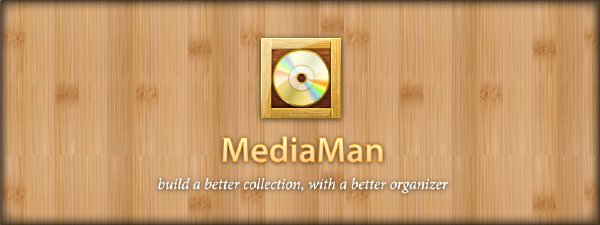
軟件類型: 媒體工具-媒體管理
軟件性質:破解軟件
操作系統:Windows
應用平台:Winall
問題反饋:http://www.imediaman.com/support/
網站鏈接:http://www.imediaman.com/
MediaMan是一款管理你的媒體的理想軟件。 它不僅可以保存你的書籍、影視、音樂和游戲存檔,還是一台交互式的自動點唱機。是你的數字娛樂生活變得更加豐富。
Music + Video + Game + Book Organizer + More
MediaMan is a general purpose collection organizer. It helps you quickly establish a digital database of your collection, and makes it easy to keep item tracked. It automatically retrieves item information from the web, and provides tags, folders, and editing capability so that you can further manipulate them and keep them organized. MediaMan can also associates files on your hard drive, plays music in background while organizing your collection, and creates beautiful exports or print-outs so that you can share with your friends.
Establish Collection Quickly and Easily
MediaMan's revolutionary design of import procedure will greatly save you time when establishing the collection. You can choose to type-in keywords, or scan barcodes using your webcam to search for item information. Pictures and details are automatically retrieved and saved.
You can also drag and drop a folder into import panel, or click "Scan a folder" to let MediaMan search for information according to files on your hard drive. It'll even scan barcodes from picture files.
Take Pain Out of Organizing
Right click on any folders to create additional ones to organize items by nature. Drag and drop items to put them in separate folders. This could be the easiest way to get started, and keep your collection clean.
When you are ready to classify items in detail, press Ctrl+3 to switch to tag mode. By editing items and assign tags to them, you can use natural words to describe a group of items by genre, subjects, keywords, or how much you liked them.
You can also try right clicking on items and use "Quick Tag" to assign tags, or drag items to tags to re-organize your collection in a snap.
Keep Tracking of Rentals
Rented titles and lent ones can be marked by right clicking an item and assign a flag. A special tip will be rendered onto the item so that you can easily see them. If you enter a few details in flag dialog, you can further track these special items in flag mode (Ctrl+2) by contacts and dates.
代碼
°°± ± ²
±±° °
° °²°°
± ±
² ²± ²° ²
± °± °² ²± ±
²± ± ±±
± ° ° ²±
° ²±°± ± ±± °
° ±° °°°
°² ±° ± ±ִִִִִִִִִִִִִִִִ¿
ֹֽֽֽֽֽֽֽֽֽֽֽֽֽֽֽֽֽֽֽֽֽֽֽֽֽֽֽֽֽֽֽֽ¹ ± ± ± ± ± ּֽֽֽ»
²÷ ³ ± ± ± ± ± ³ ÷²
²÷ ³ ± ± ± ± ± ³ ÷²
÷÷
±±±±±±±±±±±±±±±±±±±±±±±±±±±±±±±±±±±±±±±±±±±±±±±±±±±±±±±±±±±±±±±±
°³ ³±
°³ ³±
°°³ ³±
°³ ³±
ֹֽֽֽ°³ ³±
²÷± °³ ³±
²÷± °°°°°°°°°°°°°°°°°°°°°°°°°°°°°°°°°°°°°°°°°°°°°°°°°°°°°°°°°°°°°°°°
²÷± ÷
²÷±÷
²÷±÷ MediaMan.v3.10.Build.1106.WinAll.Cracked-FAnTAST
²÷±±±±±±±±±±÷
ָֽֽֽֽֽֽֽֽֽֽ־ֽֽֽֽֽֽֽֽֽֽֽֽֽֽֽֽֽֽֽֽֽֽֽֽֽֽֽֽֽֽֽֽֽֽֽֽֽֽֽֽֽֽֽֽֽֽֽֽֽֽֽֽֽֽֽֽֽֽֽ»
÷ֹֽֽֽֽֽ»±ֹֽֽֽֽֽ»±ֹֽֽֽֽֽ»±ֹֽֽֽֽֽ»±ֹֽֽֽֽֽ»±÷²
÷÷±ָֽֽֽֽֽ¼±ָֽֽֽֽֽ¼±ָֽֽֽֽֽ¼±ָֽֽֽֽֽ¼±ָֽֽֽֽ¼
÷÷
÷÷
÷÷ Release : 27-05-11
÷÷ Protection : Serial
÷÷ Website : http://www.imediaman.com/
÷÷
ָ־ֽ»
²÷²÷
ֹֽֽֽ»÷²÷
²÷±±÷÷²ָֽֽֽֽֽֽֽֽֽֽֽ»
²÷÷÷² ABOUT RLS ÷
ָֽֽֽ־־ֽֽֽֽֽֽֽֽֽֽֽֽֽ¼
²÷÷
²÷÷ MediaMan is a general purpose collection organizer.
²÷÷ It helps you quickly establish a digital database of your collection,
²÷÷ and makes it easy to keep item tracked.
²÷÷ It automatically retrieves item information from the web,
²÷÷ and provides tags, folders, and editing capability
²÷÷ so that you can further manipulate them and keep them
²÷÷ organized.
²÷÷ MediaMan can also associates files on your hard drive,
²÷÷ plays music in background while organizing your collection,
²÷÷ and creates beautiful exports or print-outs so that you can
²÷÷ share with your friends.
²÷÷
²÷÷
²÷÷
²÷÷
²÷÷
²÷÷
²÷÷
²÷÷
²÷÷
²÷÷
²÷÷
²÷÷
²÷÷
²÷÷
²ָ־ֽ»
²²÷²÷
ֹֽֽֽ»÷²÷
²÷±±÷÷²ָֽֽֽֽֽֽֽֽֽֽֽ»
²÷÷÷² INSTALL ÷
ָֽֽֽ־־ֽֽֽֽֽֽֽֽֽֽֽֽֽ¼
²÷÷
²÷÷ 1.Install
²÷÷ 2.Copy all contents form FAnTAST dir to install dir
²÷÷ 3.Enjoy
²÷÷
²÷÷
²÷÷
²÷÷
²÷÷
²÷÷
²÷÷ ֹֽֽֽֽֽֽֽֽֽֽֽֽֽֽֽֽֽֽֽֽֽֽֽֽֽֽֽֽֽֽֽֽֽֽֽֽֽֽֽֽֽֽֽֽֽֽֽֽֽֽֽֽֽֽֽ»
ֹ¼ָֽֽֽ־ֽֽֽֽֽֽ» ֹֽֽֽֽֽֽֽֽֽֽֽֽֽ» ֹֽֽֽֽֽֽֽֽֽֽֽֽֽ»÷
÷ ÷÷ ÷÷ ÷÷÷
ֹֽ¹² ² ²ּֽֽֽֽֽֽ־ֽֽֽֽֽֽֽֽֽ־ֽֽֽֽֽֽֽֽֽֽֽֽֽ־ֽֽֽֽֽֽֽֽֽ־ֽֽֽֽֽֽֽֽֽֽֽֽֽ¼÷
÷ ÷ ÷ ÷÷ REGARDS ÷÷ ÷
÷ ָֽֽֽֽֽ¼ ָֽֽֽֽֽֽֽֽֽ¼ ָֽֽֽֽֽֽֽֽֽ¼ ÷
ָֽֽֽֽֽֽֽ» All Cracking Teams ÷
ָֽֽֽֽֽֽֽ» AnD Scene Members ÷
FTT2011÷ ÷
ָֽֽֽֽֽֽֽֽֽֽֽֽֽֽֽֽֽֽֽֽֽֽֽֽֽֽֽֽֽֽֽֽֽֽֽֽֽֽֽֽֽֽֽֽֽֽֽֽֽֽֽֽֽֽֽ¼
- 上一頁:《音樂綜合處理效果器》(iZotope Nectar)v1.10 DX VST RTAS[壓縮包]
- 下一頁:《管理DVD收藏的軟件》(Invelos DVD Profiler)v3.7.2.1444[壓縮包]
相關資源:
- [多媒體類]《Sony DVD制作軟件》(Sony DVD Architect Pro v5.0a Build 119)破解版[壓縮包]
- [應用軟件]《歐特克實時三維動畫軟件2009》(Autodesk Motion Builder 2009)[光盤鏡像],應用軟件、資源下載
- [多媒體類]《吉他6打譜軟件》(Guitar Pro)v6.0.1 (含音色庫) 破解修正版 (無需更改MAC地址即可完美激活)[安裝包]
- [應用軟件]《千裡眼遠程管理v4.26破解版》(QLY remote v4.26 crack versions)[我是好人]
- [多媒體類]《幻燈片演示與講解錄制/發布軟件》(ProfCast)v1.0.59.545/Win/含注冊機[壓縮包]
- [編程開發]尚學堂馬士兵JavaSE教學視頻—第三章
- [應用軟件]《K-MAC網卡MAC修改器》(K-MAC)1.0.0.6[壓縮包]
- [應用軟件]《ILight FieldView 11》[Bin],應用軟件、資源下載
- [系統工具]《數據恢復軟件》(OO Software UnErase)v6.0.1857含注冊機 x86/x64[壓縮包]
- [應用軟件]《PC-Suite 2007 Special Edition套裝》(PC-Suite 2007 Special Edition MULTiLANGUAGE)[Bin]
- [人文社科]《先秦審美觀念研究》(彭亞非)文字還原版[PDF]
- [人文社科]《清華大學課程視頻:馬克思主義政治經濟學原理》 課件視頻/共27集/更新完畢
- [英語學習資料]Mikal Cronin -《MCII》[MP3] 音樂下載
- [電腦基礎]《Delphi K.Top討論區 離線閱讀包》簡體環境版 2002.03.10-2005.11.12[Bin]
- [其他資源綜合]《陳式太極拳競賽套路》掃描版[PDF] 資料下載
- [電子雜志]《人車志》(Car and Driver)更新至2011年2月刊[PDF] 資料下載
- [硬盤游戲]《農場工藝2:全球蔬菜危機》(Farm Craft 2 Global Vegetable Crisis)v1.2.0.14440硬盤版[壓縮包]
- [人文社科]《宇宙的起源》掃描版[PDF]
- [光盤游戲]《幻想三國志4外傳》(Fantasia Sango 4 Expansion Pack)繁體中文DVD版[光盤鏡像]
- [藝術體育]《音樂作曲家Mark Mothersbaugh創意靈感》(Mark.Mothersbaugh.Music.Composer.Creative.Inspirations)[光盤鏡像]
- 《衛星電視接收卡收看軟件》(DVB Dream)v1.5f Multilanguage[壓縮包]
- 《虹軟劇院》(Arcsoft TotalMedia Theatre Platinum )v3.0.0.38 with SimHD Plugin (多國語言含中文)[壓縮包]
- 《RAW圖像優化處理軟件》(DxO Optics Pro 8 Elite Edition )v8.1.2.188[壓縮包]
- 《CG雜志2004年光盤》(更新至第三期)[ISO]
- 《Sony音頻制作/處理》(Sound Forge)professional.7.0.build262
- 《視頻轉換軟件》(uSeesoft Total Video Converter)v2.0.3.5/含破解文件[壓縮包]
- 《屏幕錄像軟件》(xvidcap for veket)1.1.6 中文版[安裝包]
- 《雙通道模擬合唱器》(D16 Group Syntorus)v1.0.0.VST.AU.MAC.OSX.UB[壓縮包]
- AVI轉換器 V080620
- 《BluffTitler 金典中文免注冊版下載—完美無水印【多國語言】》(BluffTitler)[壓縮包]
- 《WebM/VP8視頻轉換器》(Bigasoft WebM Converter)v3.7.24.4700[壓縮包]
- 《PDF電子文檔套件》(FoxIt PhantomPDF Business)v5.0.1 x86|x64[壓縮包]
免責聲明:本網站內容收集於互聯網,本站不承擔任何由於內容的合法性及健康性所引起的爭議和法律責任。如果侵犯了你的權益,請通知我們,我們會及時刪除相關內容,謝謝合作! 聯系信箱:[email protected]
Copyright © 電驢下載基地 All Rights Reserved