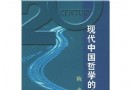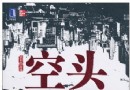《截圖軟件》(Ashampoo Snap 4)v4.3.0[壓縮包] 簡介: 中文名 : 截圖軟件 英文名 : Ashampoo Snap 4 資源格式 : 壓縮包 版本 : v4.3.0 發行時間 : 2010年 制作發行 : Ashampoo GmbH & Co. KG 地區 : 德國 語言 : 簡體中文,繁體中文,英文,多語言 簡介 : 軟件類型:多媒體類 操作系統:windows 應用平台:XP/Vista/Win 7 問題反
電驢資源下載/磁力鏈接資源下載:
- 下載位址: [www.ed2k.online][截圖軟件].Ashampoo.Snap.4.v4.2.0-TE.zip
- 下載位址: [www.ed2k.online][截圖軟件].Ashampoo.Snap.4.v4.3.0-TE.zip
全選
"《截圖軟件》(Ashampoo Snap 4)v4.3.0[壓縮包]"介紹
中文名: 截圖軟件
英文名: Ashampoo Snap 4
資源格式: 壓縮包
版本: v4.3.0
發行時間: 2010年
制作發行: Ashampoo GmbH & Co. KG
地區: 德國
語言: 簡體中文,繁體中文,英文,多語言
簡介:
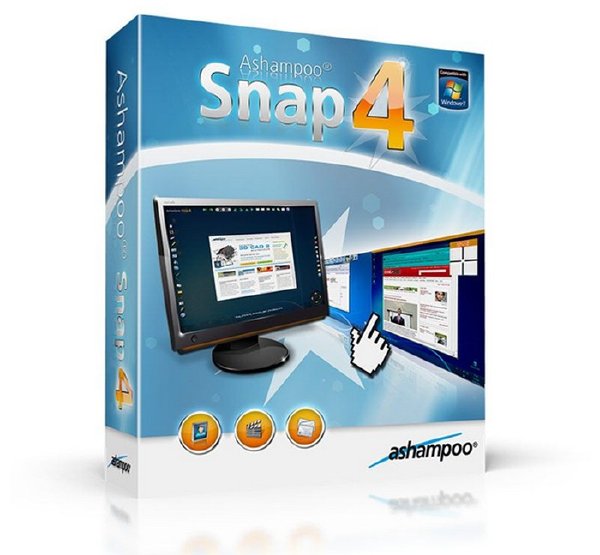
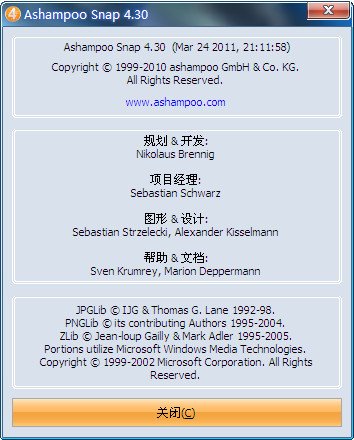
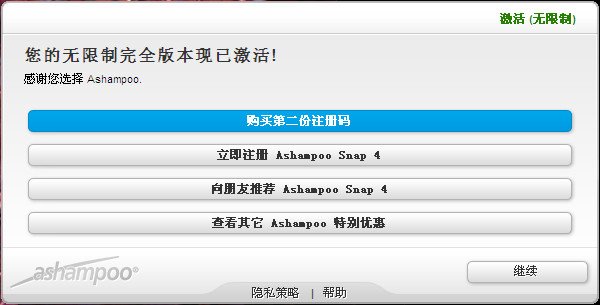
軟件類型:多媒體類
操作系統:windows
應用平台:XP/Vista/Win 7
問題反饋:http://www.ashampoo.com/cn/rmb/sup
網站鏈接:http://www.ashampoo.com/cn/rmb/pin/0424/Multimedia_Software/Ashampoo-Snap-4
軟件簡介:
使用全新的 Ashampoo Snap 4,您可以抓取屏幕上的一切內容!
Ashampoo® Snap 4 讓圖片和視頻能 "說話"
Ashampoo Snap 4 可以創建高質量的截圖、視頻及屏幕內容演示。編輯、保存並與他人分享您的精彩內容。程序的工具欄總是顯示在屏幕上方,可隨時訪問。Ashampoo Snap 4 有著完美的表現方式,適合私人、學校和公司使用。版本 4 提供了全新的功能和改進,特別是在視頻捕獲和編輯工具方面。
Ashampoo Snap 4 能運行在 Windows XP、Vista 和 Windows 7 下.
來自德國的老牌截圖軟件。
Ashampoo Snap 4 可以創建高質量的截圖、視頻及屏幕內容演示。編輯、保存並與他人分享您的精彩內容。新版本提供了大量革命性的特性和改進,主要是在視頻捕捉和編輯工具方面。
新的視頻模式
使用視頻模式可以創建視頻並按需裁剪成演示。可以捕捉電影鏡頭或電腦游戲(窗口模式)並钭其保存為高質量視頻文件。還可以視頻演示,例如軟件視頻導航或網站幻燈片。視頻和演示可以使用多種視頻編碼,保存為不同的格式。視頻捕捉新添加了多個神奇功能,例如鼠標指針和縮放效果。進一步,可以隨時暫停和恢復捕捉,例如,方便切換應用程序或准備屏幕內容。此外,程序將不僅只能捕捉主屏幕內容,Ashampoo Snap 4 已經支持了多顯示器環境。
更多的截圖編輯工具
可以創建更漂亮的屏幕截圖或選取其中的一部分。截圖後程序將自動打開一個直觀的圖片編輯器,帶有眾多編輯工具,您可以進一步美化和還原截圖。可以用多種工具加強您的截圖,例如提示信息、箭頭、文本、圖形、幾何形狀、戳記等等,更簡單更直觀的展示截圖所需表達的主題或其它內容。
不論是在工作、學習,或是空閒中 - 您都可以快捷得創建截圖和視頻,與您的同事、同學或朋友分享您的精彩內容。
全新特性
●全新的視頻捕捉技術,帶有多種新的效果和選項
●新的視頻捕捉的指針效果和縮放功能
●支持更多的視頻編碼和封裝格式
●支持多顯示器環境
●暫停視頻錄制
●改進的高亮工具(可多個區域)
●新的可編輯對象,例如箭頭、文本、幾何形狀等
●高質量對象 (反鋸齒等)
●支持導入和導出 Ashampoo Photo Commander 格式
●可以添加戳記和圖形到截圖中
●導入/導出整個程序的配置從/為 INI 文件
●將多個截圖導出到單個 PDF 文件並用 Email 發送
全新特性和改進功能一覽
改進的對象編輯
所有對象,例如文本、箭頭、幾何形狀等都可以隨時進行編輯。在 Ashampoo Snap 4 中,對象都擁有了自己的編輯面板,可以在屏幕底部看到這些編輯面板。
更高質量的對象
對象的顯示質量也得到了提高(反鋸齒、透明及高質量陰影效果)。
新的編輯模式功能
在 Ashampoo Snap 4 中,高亮工具將不僅限於單個對象。您可以高亮多個區域。還可以添加戳記和圖形到截圖中,讓截圖更漂亮,程序已提供了大量戳記和圖形。
多種視頻捕捉模式
在視頻捕捉時,您可以選擇兩種捕捉模式。您可以立即保存錄制的視頻或先保存到緩沖中,然後再創建視頻文件(WMV 或 AVI)。
更多視頻編碼和格式支持
全新的 Ashampoo Snap 4 支持輸出更多視頻編碼格式。支持下列編碼:Windows Media Video 7, 8, 9, 高級視頻編碼(VC1)及系統中安裝的其它 AVI 文件編碼器(例如 Xvid、DivX 等)。
視頻模式時新的指針和縮放效果
現在在視頻錄制時,您可以使用新的指針和縮放效果。您可以選擇是否顯示和隱藏鼠標指針。進一步,您還可以高亮指針,例如用紅色圓圈標記指針。新的縮放效果則可以在錄制時放大某個特定區域。
改進的自動滾動屏幕捕捉
用它可以捕捉需要向下滾動才能完整顯示的文本文檔或網頁內容,並保存為單個圖片。Ashampoo Snap 4 提供了改進了 Java 程序的捕捉。程序可以自動滾動窗口並捕捉所有內容,包括文檔中在窗口中不可見的部分。
支持多顯示器環境
不僅可以捕捉主屏幕內容,還可以捕捉其它顯示器內容。同樣還支持捕捉兩顯示器共同顯示的內容。
用 Email 發送
現在您可以將多個截圖導出到單個 PDF 文件並用 Email 發送。
導入/導出配置
從 INI 文件導入 Ashampoo Snap 4 配置或導出配置到 INI 文件。
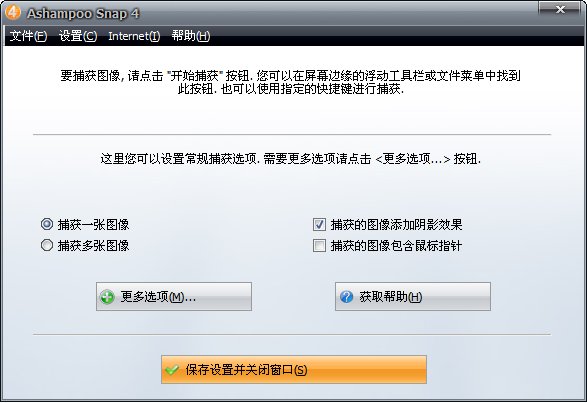
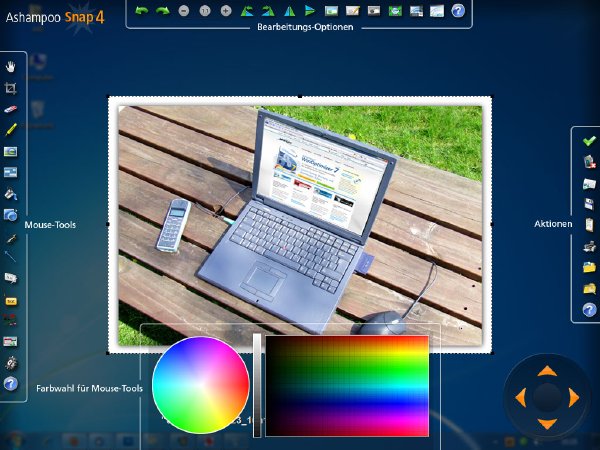
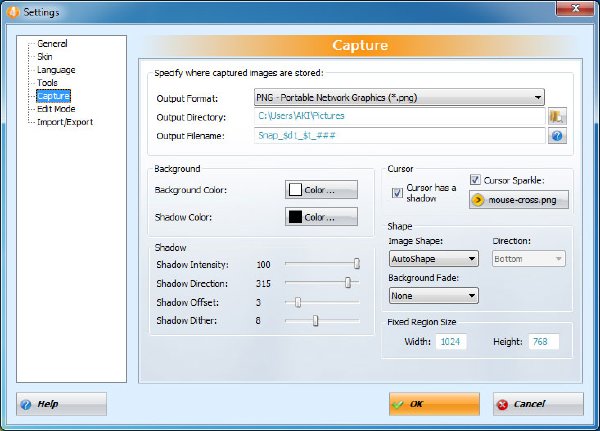
更多酷功能
快捷使用
Ashampoo Snap 4 工具欄總是顯示屏蔽上邊緣,可在所有程序中隨時啟用。
多種截圖模式
有多種模式捕捉,可以根據不同的區域選擇最佳捕捉方式。可以捕捉單個窗口或對話框,包括非矩形的窗口或對話框。或是捕捉自由選擇區域,自己在屏幕上用鼠標繪制需要捕獲的區域 – 有點像圖形編輯程序裡的套索功能。此外,您還可以選擇捕捉預定義區域,指定捕獲矩形的寬和高。而對於需要滾動的網頁內容,則可以使用自動滾動捕獲功能。
多次捕捉
您可以執行多次捕捉而不需要重啟程序。
無縫集成 Windows 功能
Ashampoo Snap 4 自動監視 Windows 內建的屏幕捕捉鍵,方便快速捕捉。使用 PrintScreen 鍵可以捕捉全屏幕畫面。
捕捉時直接添加特效
截圖時,您可以添加多種特效,例如平滑的圖形陰影、捕捉鼠標指針、添加幾何形狀等。
添加音頻注釋
使用麥克風為視頻添加注釋或說明。程序將自動配置聲音設置。
使用助手向導
改進了向導助手,默認啟用。在助手向導中,Ashampoo Snap 4 會一步步詳細介紹程序的各個部分及如何操作。
自動文件名
您可以配置自動生成文件名的格式。例如,您可以選擇在文件名中包含當前日期和時間。新的 Ashampoo Snap 4 支持多種格式。
需求
操作系統:Windows® XP,Windows Vista® 和 Windows® 7
計算機:能夠以合理速度運行以上操作系統之一的任何計算機。
顯卡:最小分辨率 1024 x 768,支持 16 位增強色 (推薦 32 位),最小 64 M 顯存。
聲卡:無 (支持音頻錄制設備,且推薦有麥克風)
內存和硬盤空間:256 MB 內存,大約 20 MB 硬盤空間存放程序文件。
代碼
英文名: Ashampoo Snap 4
資源格式: 壓縮包
版本: v4.3.0
發行時間: 2010年
制作發行: Ashampoo GmbH & Co. KG
地區: 德國
語言: 簡體中文,繁體中文,英文,多語言
簡介:
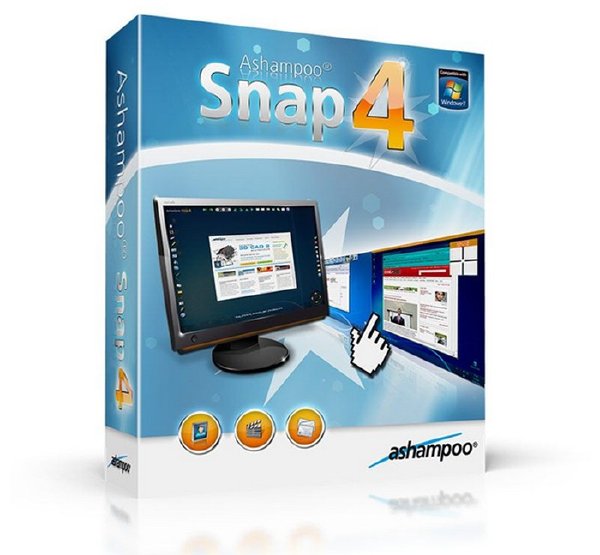
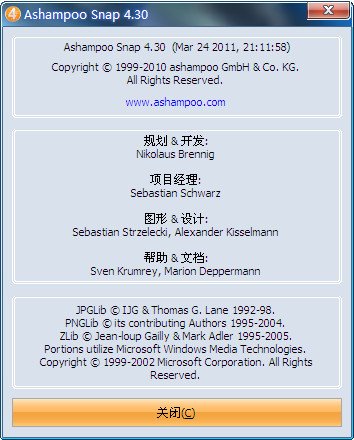
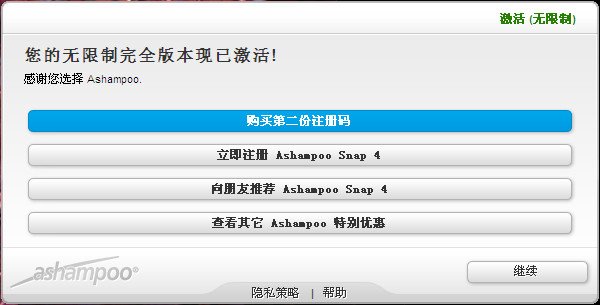
軟件類型:多媒體類
操作系統:windows
應用平台:XP/Vista/Win 7
問題反饋:http://www.ashampoo.com/cn/rmb/sup
網站鏈接:http://www.ashampoo.com/cn/rmb/pin/0424/Multimedia_Software/Ashampoo-Snap-4
軟件簡介:
使用全新的 Ashampoo Snap 4,您可以抓取屏幕上的一切內容!
Ashampoo® Snap 4 讓圖片和視頻能 "說話"
Ashampoo Snap 4 可以創建高質量的截圖、視頻及屏幕內容演示。編輯、保存並與他人分享您的精彩內容。程序的工具欄總是顯示在屏幕上方,可隨時訪問。Ashampoo Snap 4 有著完美的表現方式,適合私人、學校和公司使用。版本 4 提供了全新的功能和改進,特別是在視頻捕獲和編輯工具方面。
Ashampoo Snap 4 能運行在 Windows XP、Vista 和 Windows 7 下.
來自德國的老牌截圖軟件。
Ashampoo Snap 4 可以創建高質量的截圖、視頻及屏幕內容演示。編輯、保存並與他人分享您的精彩內容。新版本提供了大量革命性的特性和改進,主要是在視頻捕捉和編輯工具方面。
新的視頻模式
使用視頻模式可以創建視頻並按需裁剪成演示。可以捕捉電影鏡頭或電腦游戲(窗口模式)並钭其保存為高質量視頻文件。還可以視頻演示,例如軟件視頻導航或網站幻燈片。視頻和演示可以使用多種視頻編碼,保存為不同的格式。視頻捕捉新添加了多個神奇功能,例如鼠標指針和縮放效果。進一步,可以隨時暫停和恢復捕捉,例如,方便切換應用程序或准備屏幕內容。此外,程序將不僅只能捕捉主屏幕內容,Ashampoo Snap 4 已經支持了多顯示器環境。
更多的截圖編輯工具
可以創建更漂亮的屏幕截圖或選取其中的一部分。截圖後程序將自動打開一個直觀的圖片編輯器,帶有眾多編輯工具,您可以進一步美化和還原截圖。可以用多種工具加強您的截圖,例如提示信息、箭頭、文本、圖形、幾何形狀、戳記等等,更簡單更直觀的展示截圖所需表達的主題或其它內容。
不論是在工作、學習,或是空閒中 - 您都可以快捷得創建截圖和視頻,與您的同事、同學或朋友分享您的精彩內容。
全新特性
●全新的視頻捕捉技術,帶有多種新的效果和選項
●新的視頻捕捉的指針效果和縮放功能
●支持更多的視頻編碼和封裝格式
●支持多顯示器環境
●暫停視頻錄制
●改進的高亮工具(可多個區域)
●新的可編輯對象,例如箭頭、文本、幾何形狀等
●高質量對象 (反鋸齒等)
●支持導入和導出 Ashampoo Photo Commander 格式
●可以添加戳記和圖形到截圖中
●導入/導出整個程序的配置從/為 INI 文件
●將多個截圖導出到單個 PDF 文件並用 Email 發送
全新特性和改進功能一覽
改進的對象編輯
所有對象,例如文本、箭頭、幾何形狀等都可以隨時進行編輯。在 Ashampoo Snap 4 中,對象都擁有了自己的編輯面板,可以在屏幕底部看到這些編輯面板。
更高質量的對象
對象的顯示質量也得到了提高(反鋸齒、透明及高質量陰影效果)。
新的編輯模式功能
在 Ashampoo Snap 4 中,高亮工具將不僅限於單個對象。您可以高亮多個區域。還可以添加戳記和圖形到截圖中,讓截圖更漂亮,程序已提供了大量戳記和圖形。
多種視頻捕捉模式
在視頻捕捉時,您可以選擇兩種捕捉模式。您可以立即保存錄制的視頻或先保存到緩沖中,然後再創建視頻文件(WMV 或 AVI)。
更多視頻編碼和格式支持
全新的 Ashampoo Snap 4 支持輸出更多視頻編碼格式。支持下列編碼:Windows Media Video 7, 8, 9, 高級視頻編碼(VC1)及系統中安裝的其它 AVI 文件編碼器(例如 Xvid、DivX 等)。
視頻模式時新的指針和縮放效果
現在在視頻錄制時,您可以使用新的指針和縮放效果。您可以選擇是否顯示和隱藏鼠標指針。進一步,您還可以高亮指針,例如用紅色圓圈標記指針。新的縮放效果則可以在錄制時放大某個特定區域。
改進的自動滾動屏幕捕捉
用它可以捕捉需要向下滾動才能完整顯示的文本文檔或網頁內容,並保存為單個圖片。Ashampoo Snap 4 提供了改進了 Java 程序的捕捉。程序可以自動滾動窗口並捕捉所有內容,包括文檔中在窗口中不可見的部分。
支持多顯示器環境
不僅可以捕捉主屏幕內容,還可以捕捉其它顯示器內容。同樣還支持捕捉兩顯示器共同顯示的內容。
用 Email 發送
現在您可以將多個截圖導出到單個 PDF 文件並用 Email 發送。
導入/導出配置
從 INI 文件導入 Ashampoo Snap 4 配置或導出配置到 INI 文件。
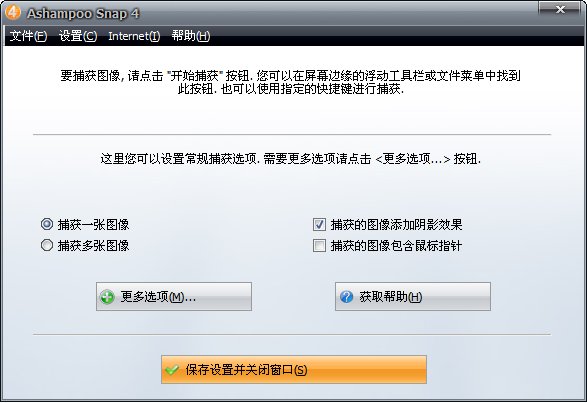
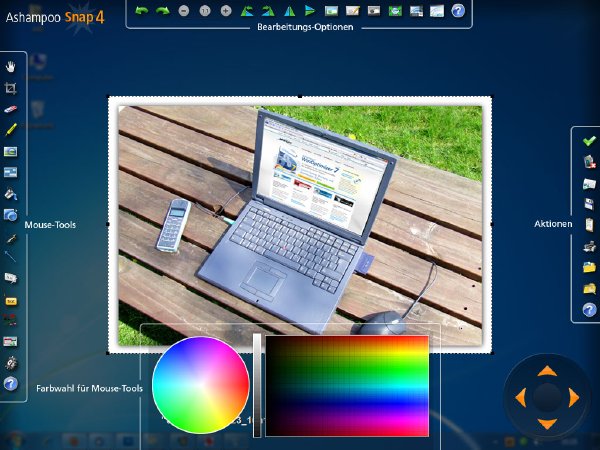
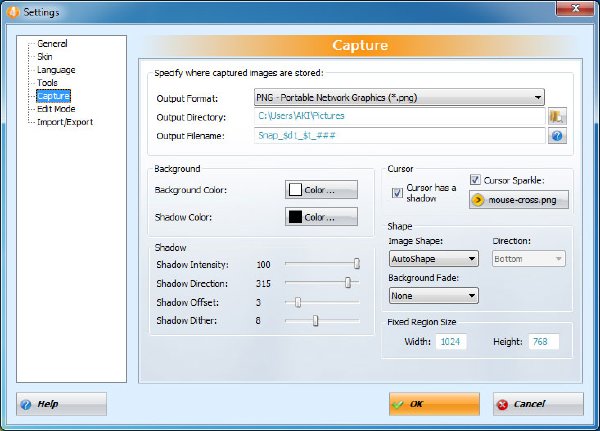
更多酷功能
快捷使用
Ashampoo Snap 4 工具欄總是顯示屏蔽上邊緣,可在所有程序中隨時啟用。
多種截圖模式
有多種模式捕捉,可以根據不同的區域選擇最佳捕捉方式。可以捕捉單個窗口或對話框,包括非矩形的窗口或對話框。或是捕捉自由選擇區域,自己在屏幕上用鼠標繪制需要捕獲的區域 – 有點像圖形編輯程序裡的套索功能。此外,您還可以選擇捕捉預定義區域,指定捕獲矩形的寬和高。而對於需要滾動的網頁內容,則可以使用自動滾動捕獲功能。
多次捕捉
您可以執行多次捕捉而不需要重啟程序。
無縫集成 Windows 功能
Ashampoo Snap 4 自動監視 Windows 內建的屏幕捕捉鍵,方便快速捕捉。使用 PrintScreen 鍵可以捕捉全屏幕畫面。
捕捉時直接添加特效
截圖時,您可以添加多種特效,例如平滑的圖形陰影、捕捉鼠標指針、添加幾何形狀等。
添加音頻注釋
使用麥克風為視頻添加注釋或說明。程序將自動配置聲音設置。
使用助手向導
改進了向導助手,默認啟用。在助手向導中,Ashampoo Snap 4 會一步步詳細介紹程序的各個部分及如何操作。
自動文件名
您可以配置自動生成文件名的格式。例如,您可以選擇在文件名中包含當前日期和時間。新的 Ashampoo Snap 4 支持多種格式。
需求
操作系統:Windows® XP,Windows Vista® 和 Windows® 7
計算機:能夠以合理速度運行以上操作系統之一的任何計算機。
顯卡:最小分辨率 1024 x 768,支持 16 位增強色 (推薦 32 位),最小 64 M 顯存。
聲卡:無 (支持音頻錄制設備,且推薦有麥克風)
內存和硬盤空間:256 MB 內存,大約 20 MB 硬盤空間存放程序文件。
代碼
²²
² ²
²
²²
² ² ²²²
² ² ²²
² ² ²² ² ²² ²
²² ° ² ± ²² ²²
² ²² ² ²² ² ±± ²
²² ²° ²² °° ²
² ² °° ²²
² ²² ² ²
² ²²² ² ² ²
²² ±²²²²²² ° ²²
²² ²²²²²²
²² ²² ²
² ²²² ²°²
²²²
TE 2010 PRESENTS
² ²
ANOTHER FINE RELEASE
Release: Ashampoo Snap 4 v4.2.0 (c) 2010 Ashampoo
Date: 12/15/2010
Cracked By: Twisted EndZ
Release Type:
[ ] Registration/Serial Crack
[ ] Activation Crack
[ ] Trial Crack
[ ] Server Check Crack
[X] Serial
[ ] Hidden/Added Features Enabler
[X] Other: Server Check Bypass
[ ] Loader Patcher [ ] Patch [ ] Precracked [X] RegFile
[ ] Keygen
² ² ² ²
²² ²²
²² RELEASE NOTES ²²
² ²
² ²
²² ²²
With the new Ashampoo Snap 4 you can capture just everything on
your screen!
Ashampoo Snap 4 enables you to create high-quality screenshots,
videos and demos of your screen content. Edit, save and share
your excellent results with others. This new version offers lots
of innovative features and improvements, especially in the areas
of video capture and editing tools.
The new video mode:
Use the video mode to create videos and demos tailored to your
needs. Capture film sequences or computer games (in a window) and
save them as high-quality video files. You can also produce demos
like video tutorials for software or presentations of websites.
Videos and demos can be saved in different formats using various
codecs. New fantastic features, like cursor and zoom effects, are
available during video capture. Furthermore a recording can be
paused and resumed anytime, in order to, for example, switch
between applications or prepare the screen content. Of course,
you are not limited to the main screen anymore, because Ashampoo
Snap 4 also supports multi-monitor environments.
Even more editing tools for your screenshots:
Create perfect-looking screenshots of your entire screen content
or specially selected parts. After making a screenshot, an
intuitive editor opens automatically and provides you with
extensive editing tools, with which you can make your shots even
more individual and original. Enhance your screenshots with, for
example informative hints, arrows, texts, graphics, shapes,
stamps and lots more, in order to convey facts or other topics in
your shots easier and more illustrative.
Whether for work, for school or in your spare time - create
screenshots and videos in no time and fill your colleagues,
classmates or friends with enthusiasm for your amazing results.
New features:
· All new video capture technique with new effects/options
· New cursor and zoom effects for video capture
· Support of more codecs/containers for video encoding
· Support of multi-monitor environments
· Pause the video recording
· Improved highlighting tool (more than one area)
· Objects, for example arrows, texts, shapes etc., are now
editable
· High-quality objects (anti-aliasing etc.)
· Support of the Ashampoo Photo Commander format for import and
export
· Stamps and graphics that can be added to screenshots
· Import/export of the whole application configurations in one
INI file
· Send several screenshots as a single PDF file by e-mail
New and improved features at a glance:
Improved editing of objects
· All objects, like texts, arrows, shapes etc., can now be edited
as often as you want. In Ashampoo Snap 4 objects have their own
edit panel at the bottom of the screen.
Higher display quality of objects
· The display quality of objects was also improved
(anti-aliasing, transparency and high quality shadow effect).
New features in the editing mode
· In Ashampoo Snap 4 the highlight tool is not limited to a
single area anymore. You can now highlight multiple areas.
Create great screenshots by adding stamps or graphics, which
the program provides for you.
Different video capture methods
· In the video mode you can choose between two video capture
methods. You can either save your recording on-the-fly or you
can save the recording in the buffer first, and then create a
video file (WMV or AVI).
More video codecs and formats
· The new Ashampoo Snap 4 supports even more output formats for
video encoding. The following codecs: Windows Media Video 7, 8,
9, Screen / Advanced (VC1) and all on the system installed
codecs for AVI files (for example Xvid, DivX etc.) are
supported.
New cursor and zoom effects in the video mode
· During a video recording you can now use the new cursor and
zoom effects. You can decide whether to show or hide the
cursor. Furthermore you can highlight the cursor, for example
by using a colored circle. Make use of the new zoom effect and
zoom into a particular area while recording.
Improved auto-scrolling screen capture
· Capture the entire contents of a text document or web page,
which you would have to scroll down, to a single graphics
image. Ashampoo Snap 4 also offers improved capture of Java
applications. The program automatically scrolls the window and
captures everything, including the part of the document not
visible in the window.
Support of multi-monitor environments
· Capture content not only on your main screen, but also on other
screens. Capturing areas that share parts of two monitors are
supported, too.
Send by e-mail
· Now you can send your screenshots in a single PDF file by
e-mail.
Import/export of configurations
· Import or export the complete configurations of Ashampoo Snap 4
in one INI file.
More cool features:
Quickly available
· Ashampoo Snap 4 is always ready to hand as a toolbar at the top
of the screen, which allows access to all functions.
Different screenshot capture modes
· Use the different modes to capture different areas in the best
possible way. Capture a window or dialog box, including
non-rectangular shapes. Or select a free region by drawing the
shape you want to capture on the screen with your mouse – it’s
like the lasso function in a graphics program. Moreover you can
select a predefined area, by specifying width and height of the
capture rectangle. For scrolling websites just use the
auto-scrolling functions.
Multi-capture
· You can perform multiple captures without restarting.
Seamless integration with Windows functions
· Ashampoo Snap 4 auto-monitors the Windows built-in print screen
key for quick’n’easy capture. With the print screen key full
screen content capture is possible
Apply effects on-the-fly while capturing
· While capturing screenshots, you can add effects, like for
example smooth-graphical drop shadows, capture the cursor,
apply cool shape effects etc.
Add audio comments
· Use your microphone to add your own comments and instructions
to videos. Sound settings are configured automatically.
User assistance wizard
· In the improved assistant mode, which is activated by default,
Ashampoo Snap 4 shows you step by step where everything is and
explains how to do everything directly in the program.
Automatic filenames
· You can configure the format of the automatically generated
filenames. For example, you can include the current date and
time in the filename. The new Ashampoo Snap 4 supports a
multitude of formats.
For More Info on Ashampoo Snap 4 Visit:
http://www.ashampoo.com/frontend/products/php/product.php?
idstring=0424
TE Release Filename: tas4420x.zip
² ² ² ²
²² ²²
²² INSTALLATION NOTES ²²
² ²
² ²
²² ²²
Install ashampoo_snap_4_4.2.0_sm.exe. Do not launch Ashampoo
Snap 4 yet. Next import the Registration.reg file into your
registry, which can be found in the Reg folder, by double
clicking the file to open it. Make sure you have administator
mode if you have problems importing the regfile. Ashampoo Snap 4
is now fully registered and activated!
Thats it! Enjoy.
²² ²²
²² ²² ² ²² ²²
²² ²² ²² ²²
²²² ²² ² T E 2 0 1 0 ² ²² ²²²
²² ± ²²²²² ²²²²² ± ²²
°² ° ² ²² ²² ² ° ²°
² ²² ²² ascii ²² ²² ²
²²²² °°±±²²²² by mx ²²²²±±°° ²²²²
± ±
² ° ° ²
Don't Hate The Hacker, Hate The Code °
² ²
²
°
- 上一頁:《DVD轉換AVI軟件》(Joboshare DVD to AVI Converter)v3.0.3.0223[壓縮包]
- 下一頁:《DivX Plus軟件包》(DivX Plus)v8.1.3.Build.10.2.1.23[壓縮包]
相關資源:
- [應用軟件]《wps office 2005》(wps office 2005)個人版,應用軟件、資源下載
- [多媒體類]《影碟解密程序》(SlySoft AnyDVD HD)v7.1.3.1[壓縮包]
- [行業軟件]《逆向工程軟件》(Geomagic Studio)v11.0[壓縮包]
- [多媒體類]《CAD軟件》(Varkon)1.19D[安裝包]
- [應用軟件]《金山詞霸2006》(Powerword2006)原版鏡像[ISO]
- [多媒體類]《音頻工作站》(PreSonus Studio One Pro)v2.0.4.WIN.OSX[壓縮包]
- [應用軟件]《ILight FieldView 11》[Bin]
- [應用軟件]《多國語言超級翻譯家2006歐洲版》(Power Translator 2006 European edition)
- [多媒體類]《ACD Systems Canvas X 1000》(ACD Systems Canvas X 1000)[ISO]
- [操作系統]《WindowsXP SP2 WIM 中文安裝光盤》[龍卷風免激活版V2.3][ISO],操作系統、資源下載
- [電腦基礎]《Joomla 基本教程》(Lynda.com Joomla 1.5 Essential Training)[Bin]
- [生活百科]《國際廣告攝影教程》掃描版[PDF] 資料下載
- [光盤游戲]《致命偽裝2(命運守護夜 格斗游戲)》(CRUCIS FATAL FAKE)[光盤鏡像]
- [經濟管理]《從0到1》(Zero to One: Notes on Startups, or How to Build the Future)掃描版[PDF]
- [網絡游戲]《超級舞者》Season2.4音樂盛典正式版客戶端
- [計算機與網絡]《計算機網絡第一階》(Computer Networking first-Step )掃描版[PDF]
- [其他圖書]《中華帝國對外關系史》pdf
- [其他圖書]《什麼是數學 對思想和方法的基本研究》(What is Mathematics )中英文電子圖書
- [其他圖書]《Mudbox綜合描述》(Introducing Mudbox)1 edition[PDF]
- [學習教程]《Premiere Pro CS3影視編輯從新手到高手》隨書光盤[光盤鏡像]
- 《友立數碼影像動態素材庫76-80CD》(Ulead Pick-a-Video)76-80CD[ISO]
- 《制譜軟件》(Capella Professional 2010)v7.1.03/含注冊機[壓縮包]
- 《專業數字照片管理軟件》(Extensis Portfolio)v8.5.2.0 Multilingual[壓縮包]
- 《相片編輯與管理》(Apple Aperture v2.1.2 MAC OSX)[光盤鏡像]
- 《3ds max物件修改器》(CEBAS ScalpelMAX)v2.0 SP2 for 3DSMax Win32|64[壓縮包]
- 《Winamp.v5.58.2975.Pro.Multilanguage.Incl.Keymaker-CORE》(Winamp V5.58)2975[壓縮包]
- 《3D炫目的特效桌面》(compiz fusion for veket)0.82+0.84(提供二個版本)[安裝包]
- 《魔力視頻編輯專業版11》(Magix Movie Edit Pro 11 v5.5.4.1 E Version)[ISO]
- 《Honestech最新視頻轉編輯換軟件》(Honestech.VHS.to.DVD.v4.0.25)[壓縮包]
- 《看圖看漫畫的軟件》(QComicBook for veket)0.72中文版[安裝包]
- 《專業視頻編輯》(kdenlive for veket)0.78中文版(綠色免安裝)[壓縮包]
- 《索尼管理工具》(Media Go)V1.6[安裝包]
免責聲明:本網站內容收集於互聯網,本站不承擔任何由於內容的合法性及健康性所引起的爭議和法律責任。如果侵犯了你的權益,請通知我們,我們會及時刪除相關內容,謝謝合作! 聯系信箱:[email protected]
Copyright © 電驢下載基地 All Rights Reserved