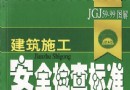| 《視頻文件轉換軟件》(VSO Software ConvertXtoDVD 4)更新v4.1.19.365/含注冊機[壓縮包] | |
|---|---|
| 下載分級 | 软件资源 |
| 資源類別 | 多媒體類 |
| 發布時間 | 2017/7/11 |
| 大 小 | - |
《視頻文件轉換軟件》(VSO Software ConvertXtoDVD 4)更新v4.1.19.365/含注冊機[壓縮包] 簡介: 中文名 : 視頻文件轉換軟件 英文名 : VSO Software ConvertXtoDVD 4 資源格式 : 壓縮包 版本 : 更新v4.1.19.365/含注冊機 發行時間 : 2009年 制作發行 : VSO Software 地區 : 法國 語言 : 英文 簡介 : VSO.Software.ConvertXtoDVD.v4.1.19.365.Incl
電驢資源下載/磁力鏈接資源下載:
- 下載位址: [www.ed2k.online][視頻文件轉換軟件].VSO.Software.ConvertXtoDVD.4.v4.0.6.316.READ.NFO-TE.zip
- 下載位址: [www.ed2k.online][視頻文件轉換軟件].VSO.Software.ConvertXtoDVD.4.v4.0.12.327-TE.rar
- 下載位址: [www.ed2k.online][視頻文件轉換軟件].VSO.Software.ConvertXtoDVD.v4.1.19.365.Incl.Keygen-Lz0.zip
全選
"《視頻文件轉換軟件》(VSO Software ConvertXtoDVD 4)更新v4.1.19.365/含注冊機[壓縮包]"介紹
中文名: 視頻文件轉換軟件
英文名: VSO Software ConvertXtoDVD 4
資源格式: 壓縮包
版本: 更新v4.1.19.365/含注冊機
發行時間: 2009年
制作發行: VSO Software
地區: 法國
語言: 英文
簡介:
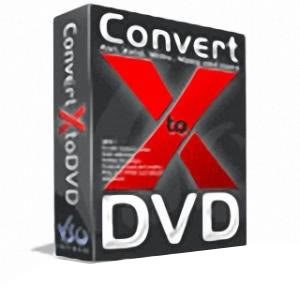
軟件類型:多媒體類
軟件性質:免費破解軟件
操作系統:Windows
應用平台:Windows® 2000 SP4, Windows XP SP2, Windows Vista, Windows 7
問題反饋: http://www.vso-software.fr/support.php
網站鏈接: http://www.vso-software.fr/products/convert_x_to_dvd/
軟件介紹:
ConvertXtoDVD 是一款支持刻錄功能的視頻文件轉換軟件,和大多數的類似軟件一樣,它支持大多數格式,比如:Xvid, MOV, VOB, Mpeg, Mpeg4, MP4, AVI, WMV;並且可以將他們轉換為碟片刻錄,支持DVD和CD。
* Video formats supported: avi, divx, xvid, mov, mkv, flv , mpeg1, mpeg2, mpeg-, nsv, dvr-ms, ts, ifo, vob, asf, wmv, realmedia, rm, rmvb, ogm, existing files from digital camcorders, TV/Sat, capture cards, etc. No external codecs needed like avi codec download More formats...
* Create DVD menus with different templates available, possibility to add background video, image or audio, have chapter and audio/subtitle menus
* Conversion advisor wizard, control of the conversion speed vs. quality
* Fast and quality encoder, typically less than 1 hour for converting 1 movie, and supports Multi-Core processors!
* Included burning engine with burn speed control choice of SAO or packet writing methods, supports all DVD formats
* Custom and or automatic chapter creation with markers and preview window
* Advanced file merging possibilities
* Audio formats supported internal and external: AC3, DTS, PCM, OGG, MP3, WMA and more... Select audio output format.
* Subtitles files supported internal and external: SRT, .SUB/IDX, .SSA, opensubtitles, dvbsub with color and font selection, and supports tags like italic, bold, turn on/off with DVD player remote control
* Video output for video standard (NTSC, PAL), TV Screen (Widescreen 16:9, Fullscreen 4:3) and DVD Resolution (Full D1, Broadcast D1, Half D1, SIF), or choose automatic for all choices listed above. Also convert video from NTSC to PAL or PAL to NTSC
* Video post processing settings like video resize-pad/cropping and de-interlacing options
* Multilingual support available languages...
* Works with 32 and 64bits edition of Windows XP, Vista, 7
http://www.vso-software.fr/products/convert_x_to_dvd/screenshots/cx4/X2Dconversion_en.jpg
http://www.vso-software.fr/products/convert_x_to_dvd/screenshots/cx4/MENU-smaller-en.jpg
http://www.vso-software.fr/products/convert_x_to_dvd/screenshots/cx4/X2Dsubtitle_editor_en.jpg
代碼
軟件未經過安全檢測和安裝測試。
軟件版權歸原作者及原軟件公司所有,如果你喜歡,請購買正版軟件。
英文名: VSO Software ConvertXtoDVD 4
資源格式: 壓縮包
版本: 更新v4.1.19.365/含注冊機
發行時間: 2009年
制作發行: VSO Software
地區: 法國
語言: 英文
簡介:
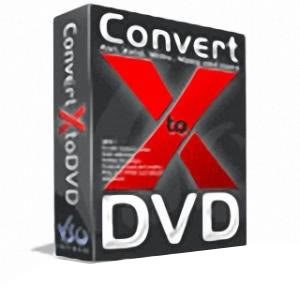
VSO.Software.ConvertXtoDVD.v4.1.19.365.Incl.Keygen-Lz0
1) Unpack.
2) Install.
3) Generate a valid serial with our keygen.
4) Enjoy!
VSO.Software.ConvertXtoDVD.4.v4.0.6.316.READ.NFO-TE
Install vsoConvertXtoDVD4_setup.exe. After installation copy
precracked files into ConvertXtoDVD's installed folder
(C:\Program Files\VSO\ConvertX\4), making sure to overwrite the
existing files. You now have a fully registered version of
ConvertXtoDVD 4!
Included is the manual as CX2D 4 is more technical now and not
thought as a easy to use single click converter now (hate it or
like it).
軟件類型:多媒體類
軟件性質:免費破解軟件
操作系統:Windows
應用平台:Windows® 2000 SP4, Windows XP SP2, Windows Vista, Windows 7
問題反饋: http://www.vso-software.fr/support.php
網站鏈接: http://www.vso-software.fr/products/convert_x_to_dvd/
軟件介紹:
ConvertXtoDVD 是一款支持刻錄功能的視頻文件轉換軟件,和大多數的類似軟件一樣,它支持大多數格式,比如:Xvid, MOV, VOB, Mpeg, Mpeg4, MP4, AVI, WMV;並且可以將他們轉換為碟片刻錄,支持DVD和CD。
* Video formats supported: avi, divx, xvid, mov, mkv, flv , mpeg1, mpeg2, mpeg-, nsv, dvr-ms, ts, ifo, vob, asf, wmv, realmedia, rm, rmvb, ogm, existing files from digital camcorders, TV/Sat, capture cards, etc. No external codecs needed like avi codec download More formats...
* Create DVD menus with different templates available, possibility to add background video, image or audio, have chapter and audio/subtitle menus
* Conversion advisor wizard, control of the conversion speed vs. quality
* Fast and quality encoder, typically less than 1 hour for converting 1 movie, and supports Multi-Core processors!
* Included burning engine with burn speed control choice of SAO or packet writing methods, supports all DVD formats
* Custom and or automatic chapter creation with markers and preview window
* Advanced file merging possibilities
* Audio formats supported internal and external: AC3, DTS, PCM, OGG, MP3, WMA and more... Select audio output format.
* Subtitles files supported internal and external: SRT, .SUB/IDX, .SSA, opensubtitles, dvbsub with color and font selection, and supports tags like italic, bold, turn on/off with DVD player remote control
* Video output for video standard (NTSC, PAL), TV Screen (Widescreen 16:9, Fullscreen 4:3) and DVD Resolution (Full D1, Broadcast D1, Half D1, SIF), or choose automatic for all choices listed above. Also convert video from NTSC to PAL or PAL to NTSC
* Video post processing settings like video resize-pad/cropping and de-interlacing options
* Multilingual support available languages...
* Works with 32 and 64bits edition of Windows XP, Vista, 7
ConvertXtoDVD - 4.0.6.316 - Released 27 nov 2009
=========================
Titleset content editor fixes
Interface fixes
- 0003062: [Information] change box shot in trial window ( for consistancy with website) (wesson) - resolved.
- 0003061: [Bug] 315: Advisor get not displayed when a short project (8 min) iadded with Automatic encoding option. (wesson) - resolved.
- 0003036: [Bug] Chosing Automatic in conversion setting in the front of GUI, dont update the encoding option (wesson) - resolved.
- 0003060: [Bug] 315: Encoding option does not change when click on Automatic. (wesson) - resolved.
- 0003064: [Bug] ordering files in merge editor window gives error: Init failed on input stream # - Msg "list out of bounds (#)" (wesson) - resolved.
- 0003063: [Bug] v4.0.5.315a enter goldmember key and get "cannot focus a disabled or invisible window" (wesson) - resolved.
- compiled with newest innosetup 5.3.6(unicode)
http://www.vso-software.fr/products/convert_x_to_dvd/screenshots/cx4/X2Dconversion_en.jpg
http://www.vso-software.fr/products/convert_x_to_dvd/screenshots/cx4/MENU-smaller-en.jpg
http://www.vso-software.fr/products/convert_x_to_dvd/screenshots/cx4/X2Dsubtitle_editor_en.jpg
代碼
轉貼自sharethefiles。
TE 2009 PRESENTS
Release: ConvertXtoDVD 4 v4.0.6.316 (c) 2009 VSO Software
Date: 12/04/2009
Cracked By: Twisted EndZ
Release Type:
[X] Registration/Serial Crack
[ ] Activation Crack
[ ] Trial Crack
[ ] Server Check Crack
[ ] Serial
[ ] Hidden/Added Features Enabler
[ ] Other
[ ] Loader Patcher [ ] Patch [X] Precracked [ ] RegFile
[ ] Keygen
READ NFO NOTE:
First this is not a MU or a regular version update. CX2D 3 was
pred hours ago and 4 was delayed to having some tests run as its
first time being used. Both CX2D 3 and CX2D 4 had updates done
to them and are two different applications. Similar to this is
Ashampoo's updates to previous editions. Surely people are going
to say the same as Burning Studio, that it's heading towards
bloatware and they will stick with CX2D 3. Well we give you that
choice with continued updates to both editions, but don't expect
3 to recieve many more updates as 4 will be VSO's main focus now.
ConvertXtoDVD video converter, burn DVD
ConvertXtoDVD - top-choice video conversion software - convert
and burn any videos such as Avi to DVD, WMV to DVD, MKV to DVD,
YouTube, ogm, mpeg, quicktime mov !
This award-winning divx to dvd video converter software burn
video and audio formats to DVD, video conversion supports avi,
divx, wmv, mkv, xvid, vcd, vob, dvd...
All in one video conversion and burning software.
Backup and transfer your movies to DVD and enjoy watching them on
any home DVD player.
Key features:
· Video formats supported: avi, divx, xvid, mov, mkv, flv, mpeg1,
mpeg2, mpeg-, nsv, dvr-ms, ts, ifo, vob, asf, wmv, realmedia,
rm, rmvb, ogm, existing files from digital camcorders, TV/Sat,
capture cards, etc. No external codecs needed like avi codec
download More formats...
· Create DVD menus with different templates available,
possibility to add background video, image or audio, have
chapter and audio/subtitle menus
· Conversion advisor wizard, control of the conversion speed vs.
quality
· Fast and quality encoder, typically less than 1 hour for
converting 1 movie, and supports Multi-Core processors!
· Included burning engine with burn speed control choice of SAO
or packet writing methods, supports all DVD formats
· Custom and or automatic chapter creation with markers and
preview window
· Advanced file merging possibilities
· Audio formats supported internal and external: AC3, DTS, PCM,
OGG, MP3, WMA and more... Select audio output format.
· Subtitles files supported internal and external: SRT, .SUB/IDX,
.SSA, opensubtitles, dvbsub with color and font selection, and
supports tags like italic, bold, turn on/off with DVD player
remote control
· Video output for video standard (NTSC, PAL), TV Screen
(Widescreen 16:9, Fullscreen 4:3) and DVD Resolution (Full D1,
Broadcast D1, Half D1, SIF), or choose automatic for all
choices listed above. Also convert video from NTSC to PAL or
PAL to NTSC
· Video post processing settings like video resize-pad/cropping
and de-interlacing options
· Multilingual support available languages...
· Works with 32 and 64bits edition of Windows XP, Vista, 7
Minimum requirement:
Hardware
· Processor Intel Pentium III / AMD Athlon (Intel Pentium 4 / AMD
Athlon XP or equivalent recommended)
· 512 MB RAM with Windows 2000 or XP
· 1 GB RAM with Windows Vista
· Hard disk drive with at least 4.3 Gbytes free
· DVD Burner
Software
· Windows® 2000 SP4, Windows XP SP2, Windows Vista, Windows 7
For More Information On ConvertXtoDVD Visit:
http://www.vso-software.fr/products/convert_x_to_dvd/
TE Release Filename: tec4316x.zip
Install vsoConvertXtoDVD4_setup.exe. After installation copy
precracked files into ConvertXtoDVD's installed folder
(C:\Program Files\VSO\ConvertX\4), making sure to overwrite the
existing files. You now have a fully registered version of
ConvertXtoDVD 4!
Included is the manual as CX2D 4 is more technical now and not
thought as a easy to use single click converter now (hate it or
like it).
Thats it! Enjoy.
軟件未經過安全檢測和安裝測試。
軟件版權歸原作者及原軟件公司所有,如果你喜歡,請購買正版軟件。
- 上一頁:《DVD完整復制工具軟件 白金版》(DVD-Cloner Platinum)更新v7.70.1000/含破解文件[壓縮包]
- 下一頁:《數碼相片浏覽查看/組織管理/編輯美化/共享展示軟件》(Ashampoo Photo Commander 9)更新v9.2.1注冊機+破解補丁/更新v9.2.1含破解注冊表[壓縮包]
相關資源:
- [多媒體類]《高品質混響效果器》(Overloud BREVERB VST)v1.59/x86+x64/含破解文件[壓縮包]
- [軟件綜合]《xmind思維導圖》(xmind for veket)3.3 中文版[安裝包]
- [行業軟件]《平面掃描三維測量軟件》( Eos Systems Photomodeler Scanner) v2012.2.1.780 X86|X64 [壓縮包]
- [編程開發]《長仿宋字體文件》[壓縮包],行業軟件、資源下載
- [網絡軟件]《霸權之後;世界政治經濟中的合作與紛爭》((美)羅伯特·基歐漢)掃描版[PDF] 資料下載
- [網絡軟件]統一加速器個人應用V3.4 正式版完美破解版
- [行業軟件]《紅外光譜處理軟件》(Nicolet Omnic)8.0[光盤鏡像],行業軟件、資源下載
- [行業軟件]《熱傳導分析》(FLOTHERM)V6.1[Bin]
- [應用軟件]《2D圖像軟件》(SMITHMICRO ANIME STUDIO PR0 v6 )專業版[光盤鏡像]
- [應用軟件]《2013考研數學復習全書(李永樂)數一 pdf》2013 數一
- [行業軟件]《流體力學模擬計算》(ESI CFD v2009)WIN/LINUX/32位/64位[光盤鏡像],行業軟件、資源下載
- [學習教程]《Gnomon頂級影視後期特效制作教程》(The Gnomon Workshop After Effects Tutorials Essential Techniques Advanced )高級篇[
- [小說圖書]《東京空港殺人案》精校文字版[PDF]
- [教育科技]《普通化學》文字版[PDF]
- [生活圖書]《孫式太極拳競賽套路及其防身應用》文字版[PDF]
- [學習課件]中國民間書法精選系列:敦煌遺書墨跡選 樓曉勉
- [學習課件]《應屆畢業生有效溝通培訓教程》[rar]
- [教育科技]《廣義相對論》掃描版[PDF]
- [計算機與網絡]《Photoshop游戲原畫美術火星課堂》掃描版[PDF]
- [生活百科]《聞名世界的極美遺址》掃描版[PDF] 資料下載
- SONY Vegas 9.0 智能安裝 Bata2下載 安裝程序+漢化包+注冊機
- 《母帶級限制插件》(Kuassa Kratos Maximizer VST)v1.0.5[壓縮包]
- Ae影視特效教程:合成動畫建立 視頻特效制作 科幻效果制作05【51rgb出品】
- 《音頻文件管理程序》(Ifoundasound Pro)v2.0[壓縮包]
- 《音樂工作站軟件》(Cakewalk Sonar Producer)v8.5/含破解文件[光盤鏡像]
- 《雅馬哈歌唱合成器,女聲獨唱》(Yamaha Vocaloid Miriam)V1.0,最新版本V1.1.0
- 《三維角色創建動畫工具》(DAZ Studio Pro)v4.0.3.9 x86 x64[壓縮包]
- 《英國Xara矢量繪畫軟件》(Xara Xtreme Pro)v5.1.0.9131[壓縮包]
- 《「我形我速」 5 普及版 330M》免費版
- 《水果8》(FL Studio 8 XXL PE v8.0.2)FL Studio 8 XXL PE v8.0.2 RC3[壓縮包]
- 《Cubase 5.1 最小安裝版》(Steinberg Cubase 5.1 【AiR】)5.1[壓縮包]
- 《Aneesoft視頻轉換器套件》(Aneesoft Video Converter Suite )v2.9.1[壓縮包]
免責聲明:本網站內容收集於互聯網,本站不承擔任何由於內容的合法性及健康性所引起的爭議和法律責任。如果侵犯了你的權益,請通知我們,我們會及時刪除相關內容,謝謝合作! 聯系信箱:[email protected]
Copyright © 電驢下載基地 All Rights Reserved