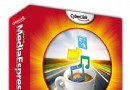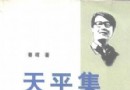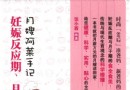《音樂繪譜軟件》(Sibelius 6.2.0.88 Multilingual)[光盤鏡像] 簡介: 中文名 : 音樂繪譜軟件 英文名 : Sibelius 6.2.0.88 Multilingual 資源格式 : 光盤鏡像 發行時間 : 2010年 制作發行 : Avid Technology, Inc. & Sibelius Softwrae Ltd. 地區 : 美國 語言 : 英文 簡介 : 網址:http://www.sibelius.com/products/
電驢資源下載/磁力鏈接資源下載:
- 下載位址: [www.ed2k.online][音樂繪譜軟件].Sibelius.v6.2.0.88.Multilingual.ISO-RBS.iso
- 下載位址: [www.ed2k.online][音樂繪譜軟件].Sibelius.v6.2.0.88.Multilingual.ISO-RBS.nfo
- 下載位址: [www.ed2k.online]Sibelius.exe
全選
"《音樂繪譜軟件》(Sibelius 6.2.0.88 Multilingual)[光盤鏡像]"介紹
中文名: 音樂繪譜軟件
英文名: Sibelius 6.2.0.88 Multilingual
資源格式: 光盤鏡像
發行時間: 2010年
制作發行: Avid Technology, Inc. & Sibelius Softwrae Ltd.
地區: 美國
語言: 英文
簡介:
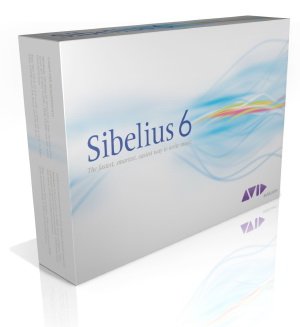
網址:http://www.sibelius.com/products/sibelius/6/index.html
由英國 Sibelius 公司所研發的繪譜軟體「Sibelius 6」,是現有各種繪譜軟體中功能最強丶效果最佳的一套軟體;一套「Sibelius 6」即能完成所有的「樂譜輸入」丶「美工完稿」丶「文字編排」和「音響輸出」工作。
一套 Sibelius 6 包含下列五組程式:
1丶Sibelius 6 編譜軟體
2丶Sibelius Sounds Essentials 采樣音色庫及音色庫安裝軟體
3丶Sibelius Scorch 有聲網頁樂譜制作及浏覽軟體
4丶PhotoScore Lite 印刷樂譜掃描辨識軟體
5丶AudioScore Lite 音訊掃描辨識軟體
Sibelius 6 的新功能
˙「磁性化布局」功能
幾乎可為您照顧到樂譜的所有細部;當您寫入樂譜時,它能自動賦予每個物件正確的空間以避免撞,並繪制出美麗的結果,此項功能可節省您整理樂譜版面的時間至少一半
˙「版本」功能
可保持樂譜修訂的追蹤紀錄;可讓您回顧它較早時期的版本,並觀察出您所做的任何變化。也可以在樂譜上增加「貼紙」模樣的注解,作為提醒您之用;或者,可使用此功能比較同一樂譜的兩個版本,甚至於可以比較兩個不同的樂譜,比較後會以顏色區塊顯示樂譜內的差異以供您審視
˙「擬人化速度」功能
讓您只要拍擊電腦打字鍵盤丶MIDI鍵盤的任何一個按鍵,或腳踏板,您就可以指揮樂譜的播放速度,Sibelius會遵循您的拍子速度,就如同您正在指揮真正的管弦樂團演奏一樣:您可以在快速的速度標語下,一拍一拍慢慢地細分您的拍子,並且在暫停處可以任意延長,而不需事先在樂譜上標示任何記號
˙更完美的「Sibelius Sounds Essentials」采樣音色資料庫
加入「AIR」的智慧型科技後,現在起「Sibelius Sounds Essentials」已不需要設定了。新的Sibelius 演奏器可以讓 Sibelius同時播放最高達128軌的軌數(依據電腦的能力),並具有包括「回音」在內的即時播放效果;Sibelius甚至能在背景載入播放所需要的采樣音色,意 即當采樣音色在載入時,您也可以同時編輯您的樂譜
˙「ReWire」技術支援
可以使 Sibelius 的播放與 Pro Tools丶 Cubase丶Logic丶GarageBand 等等都能同步播放
˙「虛擬鍵盤」和「吉他品位板」視窗
容許您在其上點擊某個鍵或某個品位即可輸入音符, 或者您也可以將電腦的「QWERTY」打字鍵盤當成鋼琴使用;這些美觀而且可以調整大小的視窗,也是學生們學習繪譜 / 視譜的理想工具
˙完全翻新的和弦符號
無論是使用MIDI鍵盤彈奏丶或是鍵入和弦符號丶吉他和弦符號等,都能以更快的速度輸入,並且是一種單獨的物件,有許多關於輸入丶編輯和外觀等多方面的改善
˙專業級的繪譜改進
除了Sibelius自身繪譜的改進外,並改進了所有來自其他繪譜程式所匯入的樂譜,都能以最靈活且更易於掌控的圓滑線丶符干高度自動調整丶羽毛般符尾連結丶黏附於音符的琶音線條記號丶臨時記號自動提醒以及智慧型定位的爵士樂演奏記號
˙美麗的「人性化」介面
操作介面「人性化」,簡單丶易學丶好上手
˙所聽即所見
「樂器音色」自動結合「譜表名稱」,包括「音符」丶「運音記號」丶「表情記號」丶「速度記號」丶「顫音記號」丶「漸快丶漸慢記號」丶「反覆記號」…等等,不用再加任何設定,經由「播放」功能,即能准確播放出各種音樂,您所聽到的將和您在電腦螢幕上所看到的樂譜一模一樣
˙動態分譜編輯器
「Sibelius 6」不但可以制作傳統的樂團總譜,也可以制作摩登/現代音樂等非傳統樂譜,使用「動態分譜編輯器」,不用再執行「摘錄分譜」;總譜與分譜同時存在同一檔案內,可以更方便地編輯分譜;總譜或分譜任何一方有變動時,另一方自動跟著同步更新,也可以針對各個分譜另行資料編輯
˙有聲網頁
在國外有70%的商業樂譜網站和音樂網站,所使用的都是Sibelius Scorch格式的網頁,可將完成的樂譜放到網頁上供其他人浏覽丶試聽,並可限制列印或儲存
˙獨特的編曲功能
「Sibelius 6」獨有的「編曲」功能提供了130種不同的編曲格式,可以為您自動配器,不論是簡單的重奏編制丶流行樂隊編制,或是復雜如管弦樂團編制的配器均可,部份音樂人更因為這項功能而選購這套軟體
˙掃描輸入樂譜丶辨識率高
「Sibelius 6」附送「PhotoScore Lite」及「AudioScore Lite」樂譜與音訊辨識軟體,可將印刷樂譜經由「掃瞄」輸入,並判讀成有聲樂譜
˙撷取影像丶插入影像及輸出影像
「Sibelius 6」是第一套可處理影像的繪譜軟體,可於樂譜內插入「TIFF格式」之影像;並可撷取樂譜之局部影像,或將樂譜輸出為「影像檔」或「EPS圖檔」,供各式「文字處理」丶「排版」或「美工編輯」軟體作後續處理
˙樂譜可以直接轉為音訊檔,供制作CD
「Sibelius 6」可將樂譜直接轉匯為「音訊檔」,供制作CD使用
˙工作表單范本
內建工作表單范本1737個,可供制作教學使用之音樂掛圖丶閃示卡丶有聲及文字教材丶有聲及文字試卷…等等
˙支援視訊
「Sibelius 6」可以直接開啟視窗「.avi」丶「.mpg」丶「.wmv」及「.mov」格式之視訊影片編寫配樂,能夠准確抓取配樂與影片之銜接點,使「Sibelius 6」在多媒體教學與運用上發揮更大的作用;知名的卡通影片「豆豆先生」(Mr. Bean)即是使用本軟體編寫配樂
重置: 壓縮比率 76% 原圖片大小 [ 800 x 600 ] - 點擊這裡查看完整圖片
代碼
,;MM
_, MMMM
JMMMM MMMM ,JMMM,
MMMMM MMMM JMM` 'MM
.;JMMMMMML. MMMMM JMMMM MMMM JMMM, T`
MMMMMMMMMMML MMMMM JML, JMMF MMM MMMM MMMMMMMm_
MMMM TMMMM __ MMMMMMMMMML MMM MMMF MMMM TMMMMMMMMM
MMMM MMMML JMMMML MMMMM`TMMMM MMMM MMMM MMMM 'MMMMMMMM
MMMM MMMML MMM TMML MMMMM MMMM MMMMMMMMMM MMMM JL `MMMF
MMMM MMMM JMMf MMM MMMMM MMMM MMMMMMF' MMMM MM. JMM'
MMMM JMMMF MMML MMM MMMMM MMMM MMMMM MM MMMM 'MMMM"
MMMM JMMMF JMMML MMM MMMMM MMMM MMMMM MM MMMM
MMMMMMMMMC MMMMNMMMMM MMMMM MMMM MMMML ,J MF`
MMMMM"MMMMM MMMMMF' MMMMM MMMF 'MMMMMMM
MMMM MMMML MMMMM M` MMMMM JMMM """`
MMMM MMMMM MMMMM M MMMMMMMMM`
MMMM MMMMM TMMMM JM MM 'MMM`
MMMM MMMMM 'MMMM._.MF ;'
MMMM MMMMM TMMMMMM'
MMMM MMMMM `"""` 1992 - 2010
MMMM MMMMML 18 years of PC Quality
MMMM "`
MMM`
REBELS > RELEASING WITHOUT PERMISSION
╓─┌──────────────────────────────────────────────────────────────────────┐─╖
─║─┘ └─║─
║ Sibelius.v6.2.0.88.Multilingual.ISO-RBS ║
─║─┐ ┌─║─
╙─└──────────────────────────────────────────────────────────────────────┘─╜
░░░░░░░░░░░░░░░░░░▒▒▒▒▒▒▒▒▒▒▒▒▒▒▒▒▒▒▒▒▒▒▒▒▒▒▒▒▒▒▒▒▒▒▒▒▒▒▒▒▒▒▒▒▒▒▒▒▒░░░░░░░░░
╓─┌──────────────────────────────────────────────────────────────────────┐─╖
─║─┘ └─║─
║ Released..: 06-20-2010 ║
║ OS........: WIN32 ║
║ Type......: ISO ║
║ Files.....: 50 ║
║ Protection: Always ║
─║─┐ ┌─║─
╙─└──────────────────────────────────────────────────────────────────────┘─╜
░░░░░░░░░░░░░░░░░░▒▒▒▒▒▒▒▒▒▒▒▒▒▒▒▒▒▒▒▒▒▒▒▒▒▒▒▒▒▒▒▒▒▒▒▒▒▒▒▒▒▒▒▒▒▒▒▒▒░░░░░░░░░
╓─┌──────────────────────────────────────────────────────────────────────┐─╖
─║─┘ └─║─
║ Release Notes: ║
║ ~~~~~~~~~~~~~~ ║
║ ║
║ Sibelius 6 is a giant leap forward in notation software - with amazing ║
║ new features and improvements for educators, students, composers, ║
║ arrangers, copyists and musicians of all kinds. ║
║ ║
║ Improvements in Sibelius 6.2 ║
║ ║
║ Sibelius 6.2 contains a number of improvements and fixes, including: ║
║ ║
║ * Sibelius is now a multi-lingual application, with all six supported ║
║ languages inside the same installer. Sibelius will automatically run ║
║ in the language of your existing serial number, or in the language ║
║ of your operating system. To change the language that Sibelius runs ║
║ in, use the new Language page of Preferences. ║
║ * New option Truncate notes at end of bars when using Edit > Repeat on ║
║ the Note Input page of Preferences, switched off by default. When ║
║ switched on, this option restores the behavior of Edit > Repeat from ║
║ Sibelius 5, whereby repeating a note when not in note input mode ║
║ (i.e. no caret is visible) that is longer than the remainder of the ║
║ bar truncates the value of the new note to the length of the bar, ║
║ rather than tying it into the next bar. ║
║ * A number of new chord symbol types have been added to the default ║
║ library of chord symbols, including: major 7 chords with sharp 9ths, ║
║ sharp 4ths and sharp 5ths; major 7/9/11/13 chords with two ║
║ alterations; "add11" chords; "7 b5" and "7b9" chords; and more ║
║ besides. ║
║ * New Hyphens allowed to disappear when syllables are too close ║
║ together option on the Text page of House Style > Engraving Rules, ║
║ switched on in both new scores and existing scores. ║
║ * Sibelius 6 now correctly recognizes Kontakt 4 as a Kontakt-type ║
║ device, allowing it to load sounds automatically, provided a ║
║ suitable sound set is available. ║
║ * Sibelius now offers to change the staff and/or page size when you ║
║ add or remove instruments from your score. It also now intelligently ║
║ determines a suitable combination of page and staff size when ║
║ importing MIDI and PhotoScore/AudioScore files, to try and ensure a ║
║ good vertical layout at all times. ║
║ * Sibelius for Mac is now supplied with OpenType versions of the Opus, ║
║ Inkpen2, Reprise and Helsinki font families. These fonts provide ║
║ improved compatibility with Mac OS X 10.6 Snow Leopard. ║
║ * Sibelius now supports the embedding of OpenType fonts in exported ║
║ EPS files. ║
║ ║
║ ║
║ http://www.sibelius.com/products/sibelius/6 ║
─║─┐ ┌─║─
╙─└──────────────────────────────────────────────────────────────────────┘─╜
░░░░░░░░░░░░░░░░░░▒▒▒▒▒▒▒▒▒▒▒▒▒▒▒▒▒▒▒▒▒▒▒▒▒▒▒▒▒▒▒▒▒▒▒▒▒▒▒▒▒▒▒▒▒▒▒▒▒░░░░░░░░░
╓─┌──────────────────────────────────────────────────────────────────────┐─╖
─║─┘ └─║─
║ Installation/Cracking Notes: ║
║ ~~~~~~~~~~~~~~~~~~~~~~~~~~~~ ║
║ ║
║ Unrar, burn or mount the enclosed file r-sib620.iso then install ║
║ Sibelius 6. ║
║ ║
║ Copy the file patch_sibelius_v6.2.0.88.exe from the REBELS folder on ║
║ the DVD to the folder where the Sibelius 6 files were installed ║
║ (usually C:\Program Files\Sibelius Software\Sibelius 6 or C:\Program ║
║ Files(x86)\Sibelius Software\Sibelius 6). ║
║ ║
║ Run patch_sibelius_v6.2.0.88.exe, as administrator on Windows Vista or ║
║ 7, and apply patch. ║
─║─┐ ┌─║─
╙─└──────────────────────────────────────────────────────────────────────┘─╜
░░░░░░░░░░░░░░░░░░▒▒▒▒▒▒▒▒▒▒▒▒▒▒▒▒▒▒▒▒▒▒▒▒▒▒▒▒▒▒▒▒▒▒▒▒▒▒▒▒▒▒▒▒▒▒▒▒▒░░░░░░░░░
╓─┌──────────────────────────────────────────────────────────────────────┐─╖
─║─┘ └─║─
║ News worth knowing. ║
║ ~~~~~~~~~~~~~~~~~~~ ║
║ ║
║ We are still around, being one of the oldest releasing groups still ║
║ existing. Never bad, often very good, and never compromised! ║
║ ║
─║─┐ "You can logoff, but you can never leave" ┌─║─
╙─└──────────────────────────────────────────────────────────────────────┘─╜
░░░░░░░░░░░░░░░░░░▒▒▒▒▒▒▒▒▒▒▒▒▒▒▒▒▒▒▒▒▒▒▒▒▒▒▒▒▒▒▒▒▒▒▒▒▒▒▒▒▒▒▒▒▒▒▒▒▒░░░░░░░░░
╓─┌──────────────────────────────────────────────────────────────────────┐─╖
─║─┘ DISCLAIMER └─║─
║ ║
║ Remember, we do this for fun, not for profit. We certainly dont ║
║ condone selling pirated software. We dont want our releases on the ║
║ sucky P2P networks. Please respect our wish and help us keeping ║
║ things the way it should be. ║
─║─┐ ┌─║─
╙─└──────────────────────────────────────────────────────────────────────┘─╜
░░░░░░░░░░░░░░░░░░▒▒▒▒▒▒▒▒▒▒▒▒▒▒▒▒▒▒▒▒▒▒▒▒▒▒▒▒▒▒▒▒▒▒▒▒▒▒▒▒▒▒▒▒▒▒▒▒▒░░░░░░░░░
╓─┌──────────────────────────────────────────────────────────────────────┐─╖
─║─┘ └─║─
║ The Rebels greets: ║
║ ~~~~~~~~~~~~~~~~~~ ║
║ ║
║ Everyone who has come and gone in the past. ║
─║─┐ ┌─║─
╙─└──────────────────────────────────────────────────────────────────────┘─╜
"We Make All Days Party Days" [updated 01-03-2010]
[安全檢測]
已通過安全檢測
安全檢測軟件:卡巴斯基反病毒軟件2009
版本:8.0.0.506
病毒庫發布時間:2010-06-20
[安裝測試]
未經過安裝測試,使用者後果自負與本論壇無關
共用服務器:eDonkeyServer No2
共用服務時間:全天不定時
英文名: Sibelius 6.2.0.88 Multilingual
資源格式: 光盤鏡像
發行時間: 2010年
制作發行: Avid Technology, Inc. & Sibelius Softwrae Ltd.
地區: 美國
語言: 英文
簡介:
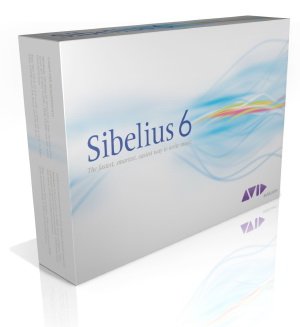
網址:http://www.sibelius.com/products/sibelius/6/index.html
由英國 Sibelius 公司所研發的繪譜軟體「Sibelius 6」,是現有各種繪譜軟體中功能最強丶效果最佳的一套軟體;一套「Sibelius 6」即能完成所有的「樂譜輸入」丶「美工完稿」丶「文字編排」和「音響輸出」工作。
一套 Sibelius 6 包含下列五組程式:
1丶Sibelius 6 編譜軟體
2丶Sibelius Sounds Essentials 采樣音色庫及音色庫安裝軟體
3丶Sibelius Scorch 有聲網頁樂譜制作及浏覽軟體
4丶PhotoScore Lite 印刷樂譜掃描辨識軟體
5丶AudioScore Lite 音訊掃描辨識軟體
Sibelius 6 的新功能
˙「磁性化布局」功能
幾乎可為您照顧到樂譜的所有細部;當您寫入樂譜時,它能自動賦予每個物件正確的空間以避免撞,並繪制出美麗的結果,此項功能可節省您整理樂譜版面的時間至少一半
˙「版本」功能
可保持樂譜修訂的追蹤紀錄;可讓您回顧它較早時期的版本,並觀察出您所做的任何變化。也可以在樂譜上增加「貼紙」模樣的注解,作為提醒您之用;或者,可使用此功能比較同一樂譜的兩個版本,甚至於可以比較兩個不同的樂譜,比較後會以顏色區塊顯示樂譜內的差異以供您審視
˙「擬人化速度」功能
讓您只要拍擊電腦打字鍵盤丶MIDI鍵盤的任何一個按鍵,或腳踏板,您就可以指揮樂譜的播放速度,Sibelius會遵循您的拍子速度,就如同您正在指揮真正的管弦樂團演奏一樣:您可以在快速的速度標語下,一拍一拍慢慢地細分您的拍子,並且在暫停處可以任意延長,而不需事先在樂譜上標示任何記號
˙更完美的「Sibelius Sounds Essentials」采樣音色資料庫
加入「AIR」的智慧型科技後,現在起「Sibelius Sounds Essentials」已不需要設定了。新的Sibelius 演奏器可以讓 Sibelius同時播放最高達128軌的軌數(依據電腦的能力),並具有包括「回音」在內的即時播放效果;Sibelius甚至能在背景載入播放所需要的采樣音色,意 即當采樣音色在載入時,您也可以同時編輯您的樂譜
˙「ReWire」技術支援
可以使 Sibelius 的播放與 Pro Tools丶 Cubase丶Logic丶GarageBand 等等都能同步播放
˙「虛擬鍵盤」和「吉他品位板」視窗
容許您在其上點擊某個鍵或某個品位即可輸入音符, 或者您也可以將電腦的「QWERTY」打字鍵盤當成鋼琴使用;這些美觀而且可以調整大小的視窗,也是學生們學習繪譜 / 視譜的理想工具
˙完全翻新的和弦符號
無論是使用MIDI鍵盤彈奏丶或是鍵入和弦符號丶吉他和弦符號等,都能以更快的速度輸入,並且是一種單獨的物件,有許多關於輸入丶編輯和外觀等多方面的改善
˙專業級的繪譜改進
除了Sibelius自身繪譜的改進外,並改進了所有來自其他繪譜程式所匯入的樂譜,都能以最靈活且更易於掌控的圓滑線丶符干高度自動調整丶羽毛般符尾連結丶黏附於音符的琶音線條記號丶臨時記號自動提醒以及智慧型定位的爵士樂演奏記號
˙美麗的「人性化」介面
操作介面「人性化」,簡單丶易學丶好上手
˙所聽即所見
「樂器音色」自動結合「譜表名稱」,包括「音符」丶「運音記號」丶「表情記號」丶「速度記號」丶「顫音記號」丶「漸快丶漸慢記號」丶「反覆記號」…等等,不用再加任何設定,經由「播放」功能,即能准確播放出各種音樂,您所聽到的將和您在電腦螢幕上所看到的樂譜一模一樣
˙動態分譜編輯器
「Sibelius 6」不但可以制作傳統的樂團總譜,也可以制作摩登/現代音樂等非傳統樂譜,使用「動態分譜編輯器」,不用再執行「摘錄分譜」;總譜與分譜同時存在同一檔案內,可以更方便地編輯分譜;總譜或分譜任何一方有變動時,另一方自動跟著同步更新,也可以針對各個分譜另行資料編輯
˙有聲網頁
在國外有70%的商業樂譜網站和音樂網站,所使用的都是Sibelius Scorch格式的網頁,可將完成的樂譜放到網頁上供其他人浏覽丶試聽,並可限制列印或儲存
˙獨特的編曲功能
「Sibelius 6」獨有的「編曲」功能提供了130種不同的編曲格式,可以為您自動配器,不論是簡單的重奏編制丶流行樂隊編制,或是復雜如管弦樂團編制的配器均可,部份音樂人更因為這項功能而選購這套軟體
˙掃描輸入樂譜丶辨識率高
「Sibelius 6」附送「PhotoScore Lite」及「AudioScore Lite」樂譜與音訊辨識軟體,可將印刷樂譜經由「掃瞄」輸入,並判讀成有聲樂譜
˙撷取影像丶插入影像及輸出影像
「Sibelius 6」是第一套可處理影像的繪譜軟體,可於樂譜內插入「TIFF格式」之影像;並可撷取樂譜之局部影像,或將樂譜輸出為「影像檔」或「EPS圖檔」,供各式「文字處理」丶「排版」或「美工編輯」軟體作後續處理
˙樂譜可以直接轉為音訊檔,供制作CD
「Sibelius 6」可將樂譜直接轉匯為「音訊檔」,供制作CD使用
˙工作表單范本
內建工作表單范本1737個,可供制作教學使用之音樂掛圖丶閃示卡丶有聲及文字教材丶有聲及文字試卷…等等
˙支援視訊
「Sibelius 6」可以直接開啟視窗「.avi」丶「.mpg」丶「.wmv」及「.mov」格式之視訊影片編寫配樂,能夠准確抓取配樂與影片之銜接點,使「Sibelius 6」在多媒體教學與運用上發揮更大的作用;知名的卡通影片「豆豆先生」(Mr. Bean)即是使用本軟體編寫配樂
重置: 壓縮比率 76% 原圖片大小 [ 800 x 600 ] - 點擊這裡查看完整圖片
代碼
,;MM
_, MMMM
JMMMM MMMM ,JMMM,
MMMMM MMMM JMM` 'MM
.;JMMMMMML. MMMMM JMMMM MMMM JMMM, T`
MMMMMMMMMMML MMMMM JML, JMMF MMM MMMM MMMMMMMm_
MMMM TMMMM __ MMMMMMMMMML MMM MMMF MMMM TMMMMMMMMM
MMMM MMMML JMMMML MMMMM`TMMMM MMMM MMMM MMMM 'MMMMMMMM
MMMM MMMML MMM TMML MMMMM MMMM MMMMMMMMMM MMMM JL `MMMF
MMMM MMMM JMMf MMM MMMMM MMMM MMMMMMF' MMMM MM. JMM'
MMMM JMMMF MMML MMM MMMMM MMMM MMMMM MM MMMM 'MMMM"
MMMM JMMMF JMMML MMM MMMMM MMMM MMMMM MM MMMM
MMMMMMMMMC MMMMNMMMMM MMMMM MMMM MMMML ,J MF`
MMMMM"MMMMM MMMMMF' MMMMM MMMF 'MMMMMMM
MMMM MMMML MMMMM M` MMMMM JMMM """`
MMMM MMMMM MMMMM M MMMMMMMMM`
MMMM MMMMM TMMMM JM MM 'MMM`
MMMM MMMMM 'MMMM._.MF ;'
MMMM MMMMM TMMMMMM'
MMMM MMMMM `"""` 1992 - 2010
MMMM MMMMML 18 years of PC Quality
MMMM "`
MMM`
REBELS > RELEASING WITHOUT PERMISSION
╓─┌──────────────────────────────────────────────────────────────────────┐─╖
─║─┘ └─║─
║ Sibelius.v6.2.0.88.Multilingual.ISO-RBS ║
─║─┐ ┌─║─
╙─└──────────────────────────────────────────────────────────────────────┘─╜
░░░░░░░░░░░░░░░░░░▒▒▒▒▒▒▒▒▒▒▒▒▒▒▒▒▒▒▒▒▒▒▒▒▒▒▒▒▒▒▒▒▒▒▒▒▒▒▒▒▒▒▒▒▒▒▒▒▒░░░░░░░░░
╓─┌──────────────────────────────────────────────────────────────────────┐─╖
─║─┘ └─║─
║ Released..: 06-20-2010 ║
║ OS........: WIN32 ║
║ Type......: ISO ║
║ Files.....: 50 ║
║ Protection: Always ║
─║─┐ ┌─║─
╙─└──────────────────────────────────────────────────────────────────────┘─╜
░░░░░░░░░░░░░░░░░░▒▒▒▒▒▒▒▒▒▒▒▒▒▒▒▒▒▒▒▒▒▒▒▒▒▒▒▒▒▒▒▒▒▒▒▒▒▒▒▒▒▒▒▒▒▒▒▒▒░░░░░░░░░
╓─┌──────────────────────────────────────────────────────────────────────┐─╖
─║─┘ └─║─
║ Release Notes: ║
║ ~~~~~~~~~~~~~~ ║
║ ║
║ Sibelius 6 is a giant leap forward in notation software - with amazing ║
║ new features and improvements for educators, students, composers, ║
║ arrangers, copyists and musicians of all kinds. ║
║ ║
║ Improvements in Sibelius 6.2 ║
║ ║
║ Sibelius 6.2 contains a number of improvements and fixes, including: ║
║ ║
║ * Sibelius is now a multi-lingual application, with all six supported ║
║ languages inside the same installer. Sibelius will automatically run ║
║ in the language of your existing serial number, or in the language ║
║ of your operating system. To change the language that Sibelius runs ║
║ in, use the new Language page of Preferences. ║
║ * New option Truncate notes at end of bars when using Edit > Repeat on ║
║ the Note Input page of Preferences, switched off by default. When ║
║ switched on, this option restores the behavior of Edit > Repeat from ║
║ Sibelius 5, whereby repeating a note when not in note input mode ║
║ (i.e. no caret is visible) that is longer than the remainder of the ║
║ bar truncates the value of the new note to the length of the bar, ║
║ rather than tying it into the next bar. ║
║ * A number of new chord symbol types have been added to the default ║
║ library of chord symbols, including: major 7 chords with sharp 9ths, ║
║ sharp 4ths and sharp 5ths; major 7/9/11/13 chords with two ║
║ alterations; "add11" chords; "7 b5" and "7b9" chords; and more ║
║ besides. ║
║ * New Hyphens allowed to disappear when syllables are too close ║
║ together option on the Text page of House Style > Engraving Rules, ║
║ switched on in both new scores and existing scores. ║
║ * Sibelius 6 now correctly recognizes Kontakt 4 as a Kontakt-type ║
║ device, allowing it to load sounds automatically, provided a ║
║ suitable sound set is available. ║
║ * Sibelius now offers to change the staff and/or page size when you ║
║ add or remove instruments from your score. It also now intelligently ║
║ determines a suitable combination of page and staff size when ║
║ importing MIDI and PhotoScore/AudioScore files, to try and ensure a ║
║ good vertical layout at all times. ║
║ * Sibelius for Mac is now supplied with OpenType versions of the Opus, ║
║ Inkpen2, Reprise and Helsinki font families. These fonts provide ║
║ improved compatibility with Mac OS X 10.6 Snow Leopard. ║
║ * Sibelius now supports the embedding of OpenType fonts in exported ║
║ EPS files. ║
║ ║
║ ║
║ http://www.sibelius.com/products/sibelius/6 ║
─║─┐ ┌─║─
╙─└──────────────────────────────────────────────────────────────────────┘─╜
░░░░░░░░░░░░░░░░░░▒▒▒▒▒▒▒▒▒▒▒▒▒▒▒▒▒▒▒▒▒▒▒▒▒▒▒▒▒▒▒▒▒▒▒▒▒▒▒▒▒▒▒▒▒▒▒▒▒░░░░░░░░░
╓─┌──────────────────────────────────────────────────────────────────────┐─╖
─║─┘ └─║─
║ Installation/Cracking Notes: ║
║ ~~~~~~~~~~~~~~~~~~~~~~~~~~~~ ║
║ ║
║ Unrar, burn or mount the enclosed file r-sib620.iso then install ║
║ Sibelius 6. ║
║ ║
║ Copy the file patch_sibelius_v6.2.0.88.exe from the REBELS folder on ║
║ the DVD to the folder where the Sibelius 6 files were installed ║
║ (usually C:\Program Files\Sibelius Software\Sibelius 6 or C:\Program ║
║ Files(x86)\Sibelius Software\Sibelius 6). ║
║ ║
║ Run patch_sibelius_v6.2.0.88.exe, as administrator on Windows Vista or ║
║ 7, and apply patch. ║
─║─┐ ┌─║─
╙─└──────────────────────────────────────────────────────────────────────┘─╜
░░░░░░░░░░░░░░░░░░▒▒▒▒▒▒▒▒▒▒▒▒▒▒▒▒▒▒▒▒▒▒▒▒▒▒▒▒▒▒▒▒▒▒▒▒▒▒▒▒▒▒▒▒▒▒▒▒▒░░░░░░░░░
╓─┌──────────────────────────────────────────────────────────────────────┐─╖
─║─┘ └─║─
║ News worth knowing. ║
║ ~~~~~~~~~~~~~~~~~~~ ║
║ ║
║ We are still around, being one of the oldest releasing groups still ║
║ existing. Never bad, often very good, and never compromised! ║
║ ║
─║─┐ "You can logoff, but you can never leave" ┌─║─
╙─└──────────────────────────────────────────────────────────────────────┘─╜
░░░░░░░░░░░░░░░░░░▒▒▒▒▒▒▒▒▒▒▒▒▒▒▒▒▒▒▒▒▒▒▒▒▒▒▒▒▒▒▒▒▒▒▒▒▒▒▒▒▒▒▒▒▒▒▒▒▒░░░░░░░░░
╓─┌──────────────────────────────────────────────────────────────────────┐─╖
─║─┘ DISCLAIMER └─║─
║ ║
║ Remember, we do this for fun, not for profit. We certainly dont ║
║ condone selling pirated software. We dont want our releases on the ║
║ sucky P2P networks. Please respect our wish and help us keeping ║
║ things the way it should be. ║
─║─┐ ┌─║─
╙─└──────────────────────────────────────────────────────────────────────┘─╜
░░░░░░░░░░░░░░░░░░▒▒▒▒▒▒▒▒▒▒▒▒▒▒▒▒▒▒▒▒▒▒▒▒▒▒▒▒▒▒▒▒▒▒▒▒▒▒▒▒▒▒▒▒▒▒▒▒▒░░░░░░░░░
╓─┌──────────────────────────────────────────────────────────────────────┐─╖
─║─┘ └─║─
║ The Rebels greets: ║
║ ~~~~~~~~~~~~~~~~~~ ║
║ ║
║ Everyone who has come and gone in the past. ║
─║─┐ ┌─║─
╙─└──────────────────────────────────────────────────────────────────────┘─╜
"We Make All Days Party Days" [updated 01-03-2010]
[安全檢測]
已通過安全檢測
安全檢測軟件:卡巴斯基反病毒軟件2009
版本:8.0.0.506
病毒庫發布時間:2010-06-20
[安裝測試]
未經過安裝測試,使用者後果自負與本論壇無關
共用服務器:eDonkeyServer No2
共用服務時間:全天不定時
- 上一頁:《3D圖片制作》(Portable_Aneesoft_3D_Flash_Gallery)V2.2.3.414[壓縮包]
- 下一頁:《聲音編輯播放錄制和轉換工具》(GoldWave)v5.57/含注冊機[壓縮包]
相關資源:
- [多媒體類]《圖像移花接木效果[變臉]軟件》( CoolwareMax Face Off Max)v3.4.8.2[壓縮包]
- [多媒體類]《將2D平面的視頻轉換為3D效果的訊連藍光DVD播放器極致版 自動激活版》(PowerDVD10、11、12)破解版[安裝包]
- [應用軟件]《Vista 美化包(不占系統資源!!!)》,應用軟件、資源下載
- [應用軟件]《日歷/行程管理軟件》(mozilla sunbird+Borg Calendar for veket)1.0 中文版(附增簡單漂亮的萬年歷(含農歷))[安裝包]
- [軟件綜合]GhostXP
- [行業軟件]《字體編輯軟件》(fontforge for veket)2012 中文版[安裝包]
- [網絡軟件]《風險社會》(Riskogesellschaft:Auf dem Weg in Eine Andere Moderne)((德)烏爾裡希·貝克)中譯本,掃描版[PDF] 資料下載
- [應用軟件]全能定時關機 奧運版3162
- [軟件綜合]《三維角色動畫制作工具》(Autodesk Maya 2015)[安裝包]
- [應用軟件]《三維景觀制作》(Daz3D Bryce v6.3 (Win x86 &Mac))[壓縮包]
- [其他圖書]《罕見古書:台灣歷史歌》掃描版[PDF]
- [游戲周邊]《戰錘40000:極限戰士》(Ultramarines: A Warhammer 40,000 Movie)[中文字幕][DVDRip]
- [編程開發]《源代碼編輯器》(Richardson Software EditRocket)更新v4.1.4 Mac[壓縮包]
- [人文社科]《諾貝爾獲獎演說精選集.和平卷、文學卷》(牛紅英 & 單麗英)掃描版[PDF]
- [其他資源綜合]《黑色電影》(Film Noir)掃描版[PDF]
- [人文社科]《漢字的世界》(The World of Chinese Characters)(劉志基 & 張德劭 & 臧克和)漢英對照,掃描版[PDF]
- [光盤游戲]耳壓療法》掃描版[PDF]
- [應用軟件]wps綠色版2014 v9.1.0.4739去廣告版
- [光盤游戲]《霍伊爾解謎游戲2008》(Hoyle Puzzle & Board Games 2008)破解版[ISO]
- [英語學習資料]John Denver -《Definitive All-Time Greatest Hits》(永恆情歌精選 )[2 CD][FLAC] 音樂下載
- 《世界民族軟音源》(Best.Service.Ethno.World.3.Complete.VSTi.DXi.1DVDR)World.v.3.0[ISO]
- 《圖像水印工具》(AnyPic Photo Watermark)v1.2[壓縮包]
- 《圖片虛擬打印機軟件》(Zan Image Printer)更新v5.0.13/含注冊機[壓縮包]
- 《DVD播放軟件》(Aviosoft DVD X Player)v 5.4 Standard[壓縮包]
- 《DVD復制軟件》(DVD-Ranger)更新v3.7.0.8/多國語言版含簡體中文/含破解補丁[壓縮包]
- 《Easy RM RMVB to DVD Burner1.6》漢化綠色破解版[壓縮包]
- 《秋天電腦主題下載》(theme for veket)Perryfa原創[安裝包]
- 暴風影音3.6[3.08.05.15版]
- 《Serif PhotoPlus 數字圖象編輯》(Serif PhotoPlus X2 Studio Pack)V12.0[Bin]
- 《電影視覺特效》(SideFX Houdini Master )v10.0.295[壓縮包]
- 《音頻編輯軟件彎音輪》(QuikQuak Pitchwheel)v4.0[壓縮包]
- 《《三維自然景觀設計軟件(Win版/Mac版)》(Eon Vue9xStream for PC and Mac)9》(E-on Software)Vue9[光盤鏡像]
免責聲明:本網站內容收集於互聯網,本站不承擔任何由於內容的合法性及健康性所引起的爭議和法律責任。如果侵犯了你的權益,請通知我們,我們會及時刪除相關內容,謝謝合作! 聯系信箱:[email protected]
Copyright © 電驢下載基地 All Rights Reserved