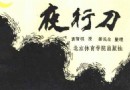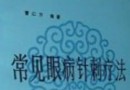《SONY非線性編輯軟件》(Sony Vegas Pro )v11.0 Build 594/595[壓縮包] 簡介: 中文名 : SONY非線性編輯軟件 英文名 : Sony Vegas Pro 資源格式 : 壓縮包 版本 : v11.0 Build 594/595 發行時間 : 2012年 制作發行 : Sony Creative Software, Inc. 語言 : 英文 簡介 : Sony Vegas 專業影像編輯軟件 整合影像編輯與聲音編輯功能,其中無限制的視軌與音軌,更
電驢資源下載/磁力鏈接資源下載:
全選
"《SONY非線性編輯軟件》(Sony Vegas Pro )v11.0 Build 594/595[壓縮包]"介紹
中文名: SONY非線性編輯軟件
英文名: Sony Vegas Pro
資源格式: 壓縮包
版本: v11.0 Build 594/595
發行時間: 2012年
制作發行: Sony Creative Software, Inc.
語言: 英文
簡介:
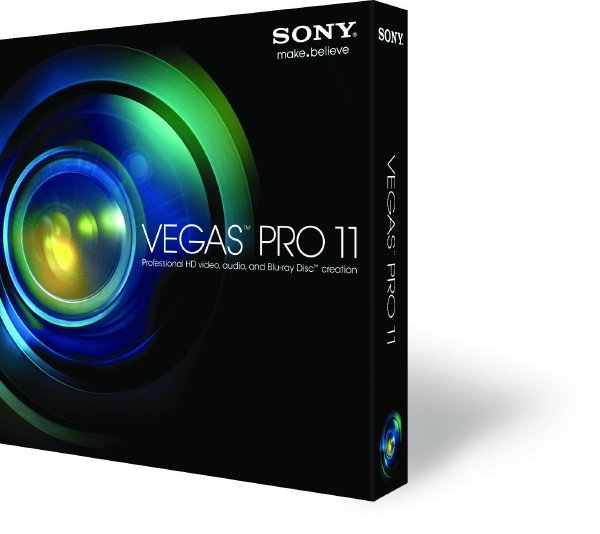
Sony Vegas 專業影像編輯軟件
整合影像編輯與聲音編輯功能,其中無限制的視軌與音軌,更是其他影音軟件所沒有的特性。在效益上更提供了視訊合成、進階編碼、轉場特效、修剪、及動畫控制等。不論是專業人士或是個人用戶,都可因其簡易的操作介面而輕松上手。此套視訊應用軟件可說是數位影像、串流視訊、多媒體簡報、廣播等用戶解決數位編輯之方案。
Vegas Pro 是面向所有專業人員的終極的多功能軟件產品。他集合了 Vegas Pro 、DVD Architect Pro 和 Dolby Digital AC-3 編碼軟件為一個系列的套裝,提供快捷的速度,強大的功能,和最大的創作效率。無論是你需要強大的視頻剪輯,精確的音頻控制,或者 DVD 創作的工具,Vegas Pro 都是一個完整的專業 HD 剪輯,音頻編輯和 DVD 制作的產品。
Sony Vegas提供了全面的HDV, SD/HD-SDI采集、剪輯、回錄支持,通過Blackmagic DeckLink 硬件板卡實現專業SDI采集支持;真14-bit 模擬4:4:4 HDTV和 SD監視器輸出;支持DVI/VGA/1394外接監視器上屏;支持廣播級AAF、BWF輸入輸出;提供VST音頻插件支持等。剪輯方面提供System-wide media management、Project Nesting、Tape-style audio scrubbing、A/V ynchronization detect and repair、Improved multiprocessor support、Superior framerate conversions: HDV 1080-60i to SD 24p MPEG-2, or 1080-60i to 720-24p and 1080-24p WMV HD等新特性。其中“超級幀率轉換”功能提供HDV 1080-60i到SD 24p MPEG-2和HDV 1080-60i到720-24p and 1080-24p WMV HD格式的完美轉換DVD Architect 3 支持雙層DVD-9、DLT、DDP、CMF等工業出版級格式。Photoshop(PSD)格式文件層支持;菜單主題輸出功能可以讓你保留和分析更多設計風格。智能項目文件修補功能提供更多容錯設計。支持多角度視頻、多語言字幕。支持CSS和Macrovision 版權保護措施。
Vegas Pro 包含能夠提供最優化HD剪輯的核心技術,和 SONY AVCHD 流水線。他同時也提升了回放的效能,加強對 XDCAM 工程的支持,全新的字幕技術,提升的剪輯功能,還有更多重大的更新和功能。
精確的編輯工具
使用拖拽功能,鼠標修建功能,和‘漣漪’剪輯功能包括專業字幕技術,多方位剪輯工具,31位浮點視頻處理,自定義窗口預覽,增強的 HDV/SDI/XDCAM 支持,Cinescore 插件支持,A/V 同步的檢波和修復,以及 auto-frame 量子化等等大量精確的工具編輯你的 SD 或者 HD 視頻。
直觀,專業的操作流程
Vegas Pro 界面提供了可自定義的工作空間,達到廣大創作產業所要求的標准。多窗口跨越多顯示器,保存不同的界面設定以適合不同的工作要求;在時間線中嵌套Vegas工程,自定義和保存快捷鍵,和自定義腳本替代重復的工作。系統強大的媒體管理創造出最大的效率。網絡渲染使用多電腦渲染復雜的工程以節省寶貴的時間。Vegas Pro 軟件還支持 24p, HD and HDV 剪輯。
出眾的音頻控制
無限軌道,24-bit/192 kHz 音頻,punch-in 錄音(一種錄音的修補技術),5.1環繞混響,音效自動控制,和壓縮/延長時間。實時使用音頻特效像 EQ,反相,延遲等。使用 DirectX 和 VST 音頻插件擴展你的音頻處理和混音選項。使用混音控制台精確調整音頻屬性。
強大的 DVD 工具
使用高清傳輸直接從時間線上燒錄藍光光盤。創建標准的多方位,多字幕,多語言和注解的 DVD。應用亮度對比度調整,自動壓限,修建和反閃爍濾鏡。設定 CSS 和 Macrovision 防復制技術。DVD Architect Pro 4.5 軟件支持所有最新設備,包括雙層 DVD 的刻錄。
交互式教程
Vegas Pro 自帶全面的幫助系統,也有逐步的交互式教學提供給新手學習入門。這些教學提供了簡單人性化的操作流程,從而學習到需要掌握軟件和完成基本任務的知識。
編輯工具上的更新! 多機位工作流程!
直觀和快速地從觀看你的工程來編輯你多攝像機作品中的每一個。在多大32個視頻源中使用鍵盤快捷鍵或鼠標點擊切換。Vegas Pro 軟件保存所有未使用的鏡頭讓你可以重新調回微調。
32位浮點視頻處理!
32位浮點視頻處理大大超越了傳統標准的10位浮點處理。提供了更寬廣的色域和更鮮艷的顏色,減少了彩條的產生和色塊,光學合成修正的線光源能力,和其他更多的增強。
專業字幕插件
使用路徑,預設動作,和高級設置創建動態文字效果。可以添加投影,發光,模糊和變形等特效。支持 Unicode 和 TrueType 文字,也支持 OpenType 字庫的調整字距,預設樣式,連寫,自定義距離等等。
數字標識支持!
Vegas Pro 支持最新的數字標識,讓創作視頻變得更加簡單。拍攝展示目錄的時候,許多三腳架有攝像機傾斜度為90度的選擇。使用 Vegas Pro ,你可以使用工程屬性中視頻標簽裡面新的‘旋轉’設置,也可以使用媒體屬性窗口裡面的‘旋轉’設置來編輯這種格式。為了能夠快速和簡單地旋轉源媒體, Vegas Pro 可以不旋轉工程的輸出來渲染存在的寬屏幕格式提供給垂直的顯示器。
更多的音頻控制 混音控制台!
新的混音控制台效仿復雜的硬件控制台來混音,分配音效,和自動控制。自定義你的控制台的視圖和所有軌道的訊息以及總線控制-包括音效輸出-讓你的混音更加和創造性!
更多關於 DVD 刻錄 專業的 DVD 視圖和設計
創作菜單和單標題 DVD,使用背景,動態菜單,按鈕,文字和特效。設置帶段落的列表,導入 PSD 文件作為背景,按鈕,遮罩和圖形。
藍光光盤燒錄
使用 Vegas Pro ,你可以從時間線中直接燒錄到藍光光盤中。藍光光盤允許你創建ige類似‘獨立電影’的 DVD-電影中沒有標題,菜單和按鈕。在 Vegas Pro 的藍光燒錄中,軟件提供了預設的選項給高清目錄。你還可以制作出可以在 PS3 中播放的高清光盤。
關鍵幀和轉場
添加關鍵幀到 DVD Architect Pro 的時間線中,使項目如按鈕和圖形可以活動起來。你也可以通過關鍵幀控制畫面的裁剪。
Cinescore 插件
如果你安裝了 Cinescore 軟件,你可以直接在 DVD Architect Pro 界面中使用他來為你的 DVD 目錄生成背景音樂。
級別控制
在 DVD Architect Pro 中你可以控制光盤的不同的級別。
DVD-R DL 支持 幻燈片動畫
自動為你的幻燈片圖片裁剪和縮放至同一標准。
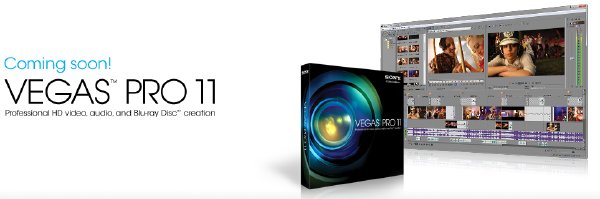


=========================================
=========================================
Sony Vegas PRO - professional program for multitrack recording, editing and assembling video and audio streams. Tools contained in 'Vegas Pro', allow editing and processing in real-time formats, DV, AVCHD, HDV, SD / HD-SDI and XDCAM, a precise adjustment of audio, the creation of surround sound and dual-layer DVD. You can burn Blu-ray discs directly from timeline to preserve records in high quality. Creating a standard DVD with a sophisticated video, subtitles, multilingual menu and add comments there is no trouble.
Opportunities Vegas Movie Studio:
• Edit video in nearly any format including HDV and AVCHD. Quick view multimedia devices, and import files into the program without conversion.
• Edit video in real time with the preservation of information. Now, no matter what changes you make to your video and photos, the original files remain intact.
• Automated and color-correction tools further enhance tsvea and unimpressive shots, eliminate differences in the color balance of the video.
• The technology of image stabilization to compensate for jitter and displacement chamber, over 400 professional 2D and 3D video effects, titles and filters.
• Tool "White Balance" will help set up the correct color by automatically adjusting color video.
• Ability to work simultaneously with standard-definition video and high-definition video in a single project.
• View the effects and transitions in real time at full resolution on a computer monitor or on a secondary monitor.
• "Slide Show" enables you to quickly create dynamic slide show of images set in a few simple clicks.
• Burn DVD and Blu-ray discs directly from the timeline.
• Import multi-source files from camcorders, including DVD and AVCHD Handycam models.
• Using the tools of mixing and panning to create surround sound.
• Encode AC-3 stereo or 5.1, without leaving the program with built-in Dolby Digital AC-3 encoder.
• The tool "Restore audio" allows you to remove clicks, pops and other noise from music and audio clips to provide a high quality soundtrack for your video project.
• Change the duration and synchronization of audio and video while maintaining the highest quality sound.
Features Vegas Movie Studio HD Platinum 11:
• Add special effects, transitions, titles and music
• Zoom, pan and rotate images in video
• Create professional-looking business presentations
• Removing the effect of "red eye"
• Simultaneous monitoring of video on a local and an external monitor
• Unlimited use of video objects on a single track
• Built-in preview window results
• More than 500 effects, transitions and effects
• Support for VST and DirectX effects plug-ins
• Tools restore the sound
• Support for ASIO driver
• Integrated publish to YouTube
• Export directly to a portable device
• Record the finished video to VideoCD or Multimedia CD
• And much more ...
Supported formats are:
• Import: AAC, AA3, AIFF, AVI, BMP, CDA, FLAC, GIF, JPEG, MP3, MPEG-1, MPEG-2, MPEG-4, OGG, OMA, PCA, PNG, QuickTime , SND, SFA, W64, WAV, WDP, WMA, WMV
• Export: AAC, AC3, AA3, AIFF, AVC, AVI, BMP, FLAC, JPEG, LPEC, MP3, MPEG-1, MPEG-2, MPEG-4, OGG, PCA, PNG, RealMedia , TIFF, QuickTime, W64, WAV, WDP, WMA, WMV
代碼
英文名: Sony Vegas Pro
資源格式: 壓縮包
版本: v11.0 Build 594/595
發行時間: 2012年
制作發行: Sony Creative Software, Inc.
語言: 英文
簡介:
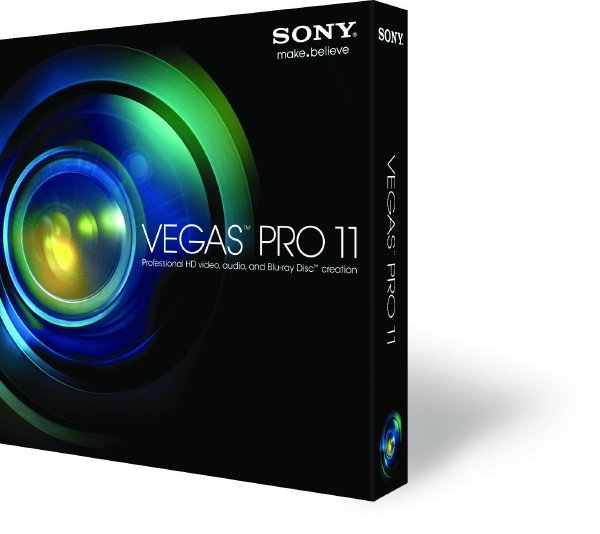
Sony Vegas 專業影像編輯軟件
整合影像編輯與聲音編輯功能,其中無限制的視軌與音軌,更是其他影音軟件所沒有的特性。在效益上更提供了視訊合成、進階編碼、轉場特效、修剪、及動畫控制等。不論是專業人士或是個人用戶,都可因其簡易的操作介面而輕松上手。此套視訊應用軟件可說是數位影像、串流視訊、多媒體簡報、廣播等用戶解決數位編輯之方案。
Vegas Pro 是面向所有專業人員的終極的多功能軟件產品。他集合了 Vegas Pro 、DVD Architect Pro 和 Dolby Digital AC-3 編碼軟件為一個系列的套裝,提供快捷的速度,強大的功能,和最大的創作效率。無論是你需要強大的視頻剪輯,精確的音頻控制,或者 DVD 創作的工具,Vegas Pro 都是一個完整的專業 HD 剪輯,音頻編輯和 DVD 制作的產品。
Sony Vegas提供了全面的HDV, SD/HD-SDI采集、剪輯、回錄支持,通過Blackmagic DeckLink 硬件板卡實現專業SDI采集支持;真14-bit 模擬4:4:4 HDTV和 SD監視器輸出;支持DVI/VGA/1394外接監視器上屏;支持廣播級AAF、BWF輸入輸出;提供VST音頻插件支持等。剪輯方面提供System-wide media management、Project Nesting、Tape-style audio scrubbing、A/V ynchronization detect and repair、Improved multiprocessor support、Superior framerate conversions: HDV 1080-60i to SD 24p MPEG-2, or 1080-60i to 720-24p and 1080-24p WMV HD等新特性。其中“超級幀率轉換”功能提供HDV 1080-60i到SD 24p MPEG-2和HDV 1080-60i到720-24p and 1080-24p WMV HD格式的完美轉換DVD Architect 3 支持雙層DVD-9、DLT、DDP、CMF等工業出版級格式。Photoshop(PSD)格式文件層支持;菜單主題輸出功能可以讓你保留和分析更多設計風格。智能項目文件修補功能提供更多容錯設計。支持多角度視頻、多語言字幕。支持CSS和Macrovision 版權保護措施。
Vegas Pro 包含能夠提供最優化HD剪輯的核心技術,和 SONY AVCHD 流水線。他同時也提升了回放的效能,加強對 XDCAM 工程的支持,全新的字幕技術,提升的剪輯功能,還有更多重大的更新和功能。
精確的編輯工具
使用拖拽功能,鼠標修建功能,和‘漣漪’剪輯功能包括專業字幕技術,多方位剪輯工具,31位浮點視頻處理,自定義窗口預覽,增強的 HDV/SDI/XDCAM 支持,Cinescore 插件支持,A/V 同步的檢波和修復,以及 auto-frame 量子化等等大量精確的工具編輯你的 SD 或者 HD 視頻。
直觀,專業的操作流程
Vegas Pro 界面提供了可自定義的工作空間,達到廣大創作產業所要求的標准。多窗口跨越多顯示器,保存不同的界面設定以適合不同的工作要求;在時間線中嵌套Vegas工程,自定義和保存快捷鍵,和自定義腳本替代重復的工作。系統強大的媒體管理創造出最大的效率。網絡渲染使用多電腦渲染復雜的工程以節省寶貴的時間。Vegas Pro 軟件還支持 24p, HD and HDV 剪輯。
出眾的音頻控制
無限軌道,24-bit/192 kHz 音頻,punch-in 錄音(一種錄音的修補技術),5.1環繞混響,音效自動控制,和壓縮/延長時間。實時使用音頻特效像 EQ,反相,延遲等。使用 DirectX 和 VST 音頻插件擴展你的音頻處理和混音選項。使用混音控制台精確調整音頻屬性。
強大的 DVD 工具
使用高清傳輸直接從時間線上燒錄藍光光盤。創建標准的多方位,多字幕,多語言和注解的 DVD。應用亮度對比度調整,自動壓限,修建和反閃爍濾鏡。設定 CSS 和 Macrovision 防復制技術。DVD Architect Pro 4.5 軟件支持所有最新設備,包括雙層 DVD 的刻錄。
交互式教程
Vegas Pro 自帶全面的幫助系統,也有逐步的交互式教學提供給新手學習入門。這些教學提供了簡單人性化的操作流程,從而學習到需要掌握軟件和完成基本任務的知識。
編輯工具上的更新! 多機位工作流程!
直觀和快速地從觀看你的工程來編輯你多攝像機作品中的每一個。在多大32個視頻源中使用鍵盤快捷鍵或鼠標點擊切換。Vegas Pro 軟件保存所有未使用的鏡頭讓你可以重新調回微調。
32位浮點視頻處理!
32位浮點視頻處理大大超越了傳統標准的10位浮點處理。提供了更寬廣的色域和更鮮艷的顏色,減少了彩條的產生和色塊,光學合成修正的線光源能力,和其他更多的增強。
專業字幕插件
使用路徑,預設動作,和高級設置創建動態文字效果。可以添加投影,發光,模糊和變形等特效。支持 Unicode 和 TrueType 文字,也支持 OpenType 字庫的調整字距,預設樣式,連寫,自定義距離等等。
數字標識支持!
Vegas Pro 支持最新的數字標識,讓創作視頻變得更加簡單。拍攝展示目錄的時候,許多三腳架有攝像機傾斜度為90度的選擇。使用 Vegas Pro ,你可以使用工程屬性中視頻標簽裡面新的‘旋轉’設置,也可以使用媒體屬性窗口裡面的‘旋轉’設置來編輯這種格式。為了能夠快速和簡單地旋轉源媒體, Vegas Pro 可以不旋轉工程的輸出來渲染存在的寬屏幕格式提供給垂直的顯示器。
更多的音頻控制 混音控制台!
新的混音控制台效仿復雜的硬件控制台來混音,分配音效,和自動控制。自定義你的控制台的視圖和所有軌道的訊息以及總線控制-包括音效輸出-讓你的混音更加和創造性!
更多關於 DVD 刻錄 專業的 DVD 視圖和設計
創作菜單和單標題 DVD,使用背景,動態菜單,按鈕,文字和特效。設置帶段落的列表,導入 PSD 文件作為背景,按鈕,遮罩和圖形。
藍光光盤燒錄
使用 Vegas Pro ,你可以從時間線中直接燒錄到藍光光盤中。藍光光盤允許你創建ige類似‘獨立電影’的 DVD-電影中沒有標題,菜單和按鈕。在 Vegas Pro 的藍光燒錄中,軟件提供了預設的選項給高清目錄。你還可以制作出可以在 PS3 中播放的高清光盤。
關鍵幀和轉場
添加關鍵幀到 DVD Architect Pro 的時間線中,使項目如按鈕和圖形可以活動起來。你也可以通過關鍵幀控制畫面的裁剪。
Cinescore 插件
如果你安裝了 Cinescore 軟件,你可以直接在 DVD Architect Pro 界面中使用他來為你的 DVD 目錄生成背景音樂。
級別控制
在 DVD Architect Pro 中你可以控制光盤的不同的級別。
DVD-R DL 支持 幻燈片動畫
自動為你的幻燈片圖片裁剪和縮放至同一標准。
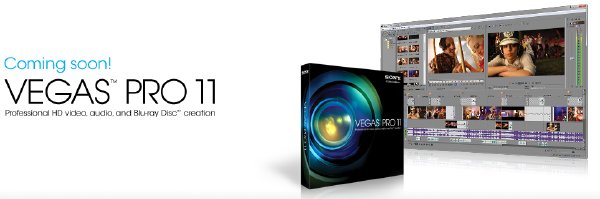


=========================================
=========================================
Sony Vegas PRO - professional program for multitrack recording, editing and assembling video and audio streams. Tools contained in 'Vegas Pro', allow editing and processing in real-time formats, DV, AVCHD, HDV, SD / HD-SDI and XDCAM, a precise adjustment of audio, the creation of surround sound and dual-layer DVD. You can burn Blu-ray discs directly from timeline to preserve records in high quality. Creating a standard DVD with a sophisticated video, subtitles, multilingual menu and add comments there is no trouble.
Opportunities Vegas Movie Studio:
• Edit video in nearly any format including HDV and AVCHD. Quick view multimedia devices, and import files into the program without conversion.
• Edit video in real time with the preservation of information. Now, no matter what changes you make to your video and photos, the original files remain intact.
• Automated and color-correction tools further enhance tsvea and unimpressive shots, eliminate differences in the color balance of the video.
• The technology of image stabilization to compensate for jitter and displacement chamber, over 400 professional 2D and 3D video effects, titles and filters.
• Tool "White Balance" will help set up the correct color by automatically adjusting color video.
• Ability to work simultaneously with standard-definition video and high-definition video in a single project.
• View the effects and transitions in real time at full resolution on a computer monitor or on a secondary monitor.
• "Slide Show" enables you to quickly create dynamic slide show of images set in a few simple clicks.
• Burn DVD and Blu-ray discs directly from the timeline.
• Import multi-source files from camcorders, including DVD and AVCHD Handycam models.
• Using the tools of mixing and panning to create surround sound.
• Encode AC-3 stereo or 5.1, without leaving the program with built-in Dolby Digital AC-3 encoder.
• The tool "Restore audio" allows you to remove clicks, pops and other noise from music and audio clips to provide a high quality soundtrack for your video project.
• Change the duration and synchronization of audio and video while maintaining the highest quality sound.
Features Vegas Movie Studio HD Platinum 11:
• Add special effects, transitions, titles and music
• Zoom, pan and rotate images in video
• Create professional-looking business presentations
• Removing the effect of "red eye"
• Simultaneous monitoring of video on a local and an external monitor
• Unlimited use of video objects on a single track
• Built-in preview window results
• More than 500 effects, transitions and effects
• Support for VST and DirectX effects plug-ins
• Tools restore the sound
• Support for ASIO driver
• Integrated publish to YouTube
• Export directly to a portable device
• Record the finished video to VideoCD or Multimedia CD
• And much more ...
Supported formats are:
• Import: AAC, AA3, AIFF, AVI, BMP, CDA, FLAC, GIF, JPEG, MP3, MPEG-1, MPEG-2, MPEG-4, OGG, OMA, PCA, PNG, QuickTime , SND, SFA, W64, WAV, WDP, WMA, WMV
• Export: AAC, AC3, AA3, AIFF, AVC, AVI, BMP, FLAC, JPEG, LPEC, MP3, MPEG-1, MPEG-2, MPEG-4, OGG, PCA, PNG, RealMedia , TIFF, QuickTime, W64, WAV, WDP, WMA, WMV
代碼
Notable fixes/changes in version 11.0 (Build 594/595)
Improved support for the Sony XDCAM Professional Media Station (XDS) devices.
Added the ability to render 28 Mbps constant bit rate MainConcept AVC format.
Added the ability to drag FX packages to video track headers.
Made double-clicking the horizontal scrollbar in the effect property page zoom out as in the main timeline.
Fixed incorrect output that could occur when using GPU-accelerated Pan/Crop with rotation on large still images.
Fixed incorrect output for Clock Wipe when in 32-bit floating-point video mode without GPU acceleration.
Fixed incorrect alpha channel for Glow when running without GPU acceleration.
Fixed incorrect output for Fill Light when in 32-bit floating point video mode without GPU acceleration.
Fixed an issue that prevented HDV print to tape from functioning.
Fixed an issue that prevented rendered HDV from being used as smart render source.
Fixed an issue that could prevent rendering to VCD format using MainConcept MPEG-1 format.
Fixed an issue that could prevent the Sony AVC format from rendering 5.1 surround audio.
Fixed an issue that could prevent certain QuickTime files from displaying on an external monitor during Trimmer playback.
Fixed the ability to render to QuickTime format using the MPEG-4 Low Complexity AAC audio codec.
Fixed an instability that could occur when using 10-bit uncompressed YUV sources with GPU-accelerated video processing on some NVIDIA GPUs.
Fixed an issue that could cause jumping in stabilized media if the project being loaded used a different frame rate than the previous project.
Fixed an issue that could cause an FX automation envelope to control the wrong effect when working with plug-ins in the Mixing Console.
Fixed the ability to set a custom metronome sound.
Fixed pixel aspect ratio handling with the GPU-accelerated Linear Blur effect.
Fixed alpha-channel handling in the GPU-accelerated Levels effect.
Fixed alpha channel handling in the GPU-accelerated HSL Adjust effect.
Fixed the text background for the GPU-accelerated Timecode to use solid black instead of transparent alpha.
Fixed an issue that could cause the GPU-accelerated White Balance effect to create colors slightly off.
Fixed a crash that could occur when using certain third-party compositor plug-ins if there was an audio track directly below the video track with the compositor.
Fixed the default preset for the Timecode effect to be lower-right.
Fixed crashes that could occur in the Titles & Text generator.
GPU-accelerated Cookie Cutter and Page Loop are causing issues with the latest AMD OpenCL drivers (Catalyst 11.12 and 12.1) so we are no longer processing these with the GPU on that platform.
- 上一頁:《幻影粒子系統》(Particle_Illusion3_ORM)3.01簡體中文漢化版(ORM)
- 下一頁:《PDF轉換工具》(Simpo PDF Converter Ultimate)v1.5.2[壓縮包]
相關資源:
- [多媒體類]《ITjob 全套 android視頻教程》(ITjob full set of android video tutorial)網絡班免費聽課時間:每天9:30~11:00 [壓縮包]
- [行業軟件]《天正系列6.5》(Tangent6.5)4CD帶衛老師教學視頻[ISO]
- [應用軟件]TorToMag.rar
- [行業軟件]《電子設計自動化工具》(SynaptiCAD Product Suite)V16.00a[壓縮包]
- [網絡軟件]《瘋狂國王:北方王國》(KingMania North Kingdom)v1.5完整硬盤版[壓縮包] 免費下載
- [應用軟件]《WPS Office 2005 政府專用版》(WPS Office 2005),應用軟件、資源下載
- [軟件綜合]第五節
- [多媒體類]《威力導演》(CyberLink PowerDirector Ultra)v10.0 + Content Pack II Retail[壓縮包]
- [編程開發]《Oracle 9i》(Oracle 9i),編程開發、資源下載
- [編程開發]《伺服器架構開發Unix環境》(Development of Architcture in Unix)Integrated Version(upated in Apr,2006),編程開發、資源下載
- [行業軟件]《PowerMILL數控加工編程軟件系統》(Delcam Powermill Pro PM7006 CB1084540 SP6)[ISO],行業軟件、資源下載
- [其他圖書]《切韻研究》(邵榮芬)掃描版[PDF]
- [硬盤游戲]《挑戰自我》(Alter Ego)猛犸家園與冒險解密中文站漢化中文硬盤版[壓縮包]
- [網絡軟件]Freeget
- [應用軟件]《跨平台的辦公室軟件套件》(Oracle Open Office)v3.2.1[壓縮包]
- [其他圖書]《卡爾卡西古典吉他教程》(Classical Guitar Method.Carcassi)(Mateo Carcassi)New Revised Edtion[PDF]
- [應用軟件]office007官方簡體中文和注冊機
- [計算機與網絡]《例學VBA:EXCEL/ACCESS/POWERPOINT中的VBA高效應用》掃描版[PDF]
- [多媒體類]《Flash播放與管理工具》(Flash Player Pro)更新v4.9/含注冊機[壓縮包]
- [多媒體類]《專業漫畫軟件套裝》(comicstudio V4.51EX、illustdio v1.6、Easy Paint Tool SAI v1.1)[光盤鏡像]
- 《混合型模擬合成器》(Camel Audio Alchemy VSTi RTAS)v1.25 x86/x64[壓縮包]
- 《DVD制作軟件》(Aneesoft DVD Creator)v2.0[壓縮包]
- 《虛擬演播室及庫文件12月20日更新PAL制最新解決方案》(Serious Magic Ultra v2.0)2.0版最新版[ISO]
- 《威力導演》(Cyberlink Power Director)v4.多語言版本[Bin]
- 《Carrara 動畫制作軟件》(Carrara v7.0 Pro)v7.0 專業版[光盤鏡像]
- 《KMP全能影音播放器專業打造版》(KmplayerPlus)(更新2012最新整合版)[安裝包]
- 《看圖看漫畫的軟件》(QComicBook for veket)0.72中文版[安裝包]
- 《元素電子綜合音源》(Sample Logic The Elements)[壓縮包]
- 《三維視頻制作解決方案》(Easypano.Studio.Professional.Edition)v2010[壓縮包]
- 《圖像處理軟件》(Light Image Resizer)4.4[壓縮包]
- 《Adobe Fireworks CS5》 官方完整正式版 [安裝包]
- 《安卓視頻轉換工具》(Bros Android Converter)v3.0.0.433[壓縮包]
免責聲明:本網站內容收集於互聯網,本站不承擔任何由於內容的合法性及健康性所引起的爭議和法律責任。如果侵犯了你的權益,請通知我們,我們會及時刪除相關內容,謝謝合作! 聯系信箱:[email protected]
Copyright © 電驢下載基地 All Rights Reserved