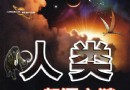《Logo設計軟件》(Avaquest LogoMaker )v4.0.0.0[壓縮包] 簡介: 中文名 : Logo設計軟件 英文名 : Avaquest LogoMaker 資源格式 : 壓縮包 版本 : v4.0.0.0 發行時間 : 2012年 制作發行 : Avanquest Software 語言 : 英文 簡介 : 想創建一個專業的標志為網站建立更好的形象,但缺乏設計能力,不過這將成為過去, LogoMaker 將與您提供一切,您無需花費金錢和太
"《Logo設計軟件》(Avaquest LogoMaker )v4.0.0.0[壓縮包]"介紹
中文名: Logo設計軟件
英文名: Avaquest LogoMaker
資源格式: 壓縮包
版本: v4.0.0.0
發行時間: 2012年
制作發行: Avanquest Software
語言: 英文
簡介:
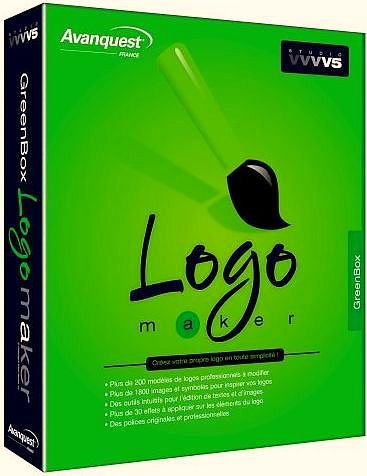
想創建一個專業的標志為網站建立更好的形象,但缺乏設計能力,不過這將成為過去, LogoMaker 將與您提供一切,您無需花費金錢和太多時間就可創建出一個獨特而引人注目的標志。
LogoMaker 是一套應用在設計Logo或商標圖案的軟件,無論你是不是專業的設計師,都能運用LogoMaker 2功能及內建的模版來快速設計出自己的圖案,內建超過500種以上的可自訂性模組、2,500種以上的物件、特效等等。
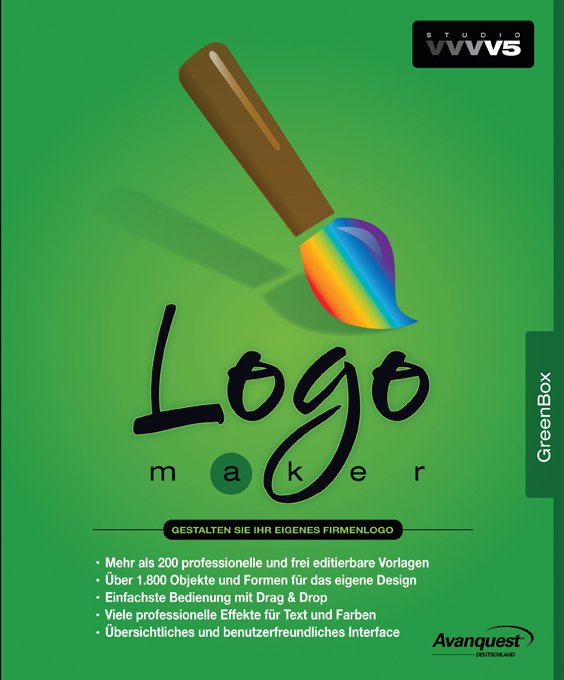
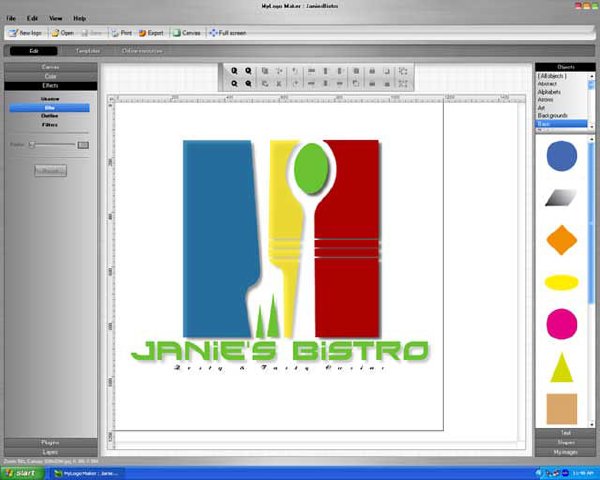

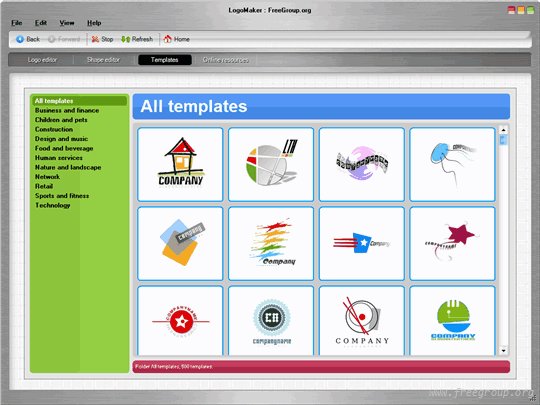
==========================================
==========================================
Do you want to create a professional logo for your new business or to refresh your current one for a better company image but lack the budget to outsource it to a design firm? LogoMaker will provide you with everything you need to create a compelling, unique logo without spending hundreds or thousands of pounds.
With over 1600 design templates, 6,00 shapes, 10,000 fonts, and 6 million photos and images, LogoMaker makes it easy to create high-impact, premium quality logos for any business
New Features
Back to the top
3D Effect tab
3D Effect tab enables you to turn 2D shapes or text into 3D objects. By clicking on any of the shapes or text, the tab controls will be enabled and allow you to set all parameters regarding 3D option. All previously set effects (or the effects which will be applied later) such as colour, transparency, plug-ins etc., will be visible in the newly created 3D object. In multi selection or selection of an image, the control of this tab will be disabled, which means that 3D effects can be applied only on Shapes and Text objects. Below you will read which controls are built in this tab and the purpose for each of them.
Position
Using following controls you can determine position of an object in the space.
Camera X:
Each 3D object can be rotated for 360 degrees (from -180 to 180 degrees) over both X and Y axes. This control enables rotation over X axis.
Camera Y:
Each 3D object can be rotated for 360 degrees (from -180 to 180 degrees) over both X and Y axes. This control enables rotation over Y axis.
View angle:
There are 4 angles of view: 45 degrees, 90 degrees, 135 degrees and Ortho. Each of these angles sets camera (viewer's eye) to the chosen view angle and provides interesting effects while displaying the object.
--------------------------------
Lighting
Light effects can be applied on each 3D object. The following controls will help you obtain different light effects applied on the object.
Light intensity:
Ambient light intensity, i.e. intensity of light in which the object is situated.
Shininess:
Intensity of directional light pointed to the object. This is easiest to understand as the light coming from the flash lamp pointed to the object.
Light pos. H:
Using light position controls it is possible to change the position of the directional light. This control rotates directional light over horizontal axis for 360 degrees (from -180 to 180 degrees).
Light pos. V:
Using light position controls it is possible to change the position of the directional light. This control rotates directional light over vertical axis for 360 degrees (from -180 to 180 degrees).
Light colour:
Using this combo box you can change the colour of the directional light.
--------------------------------
Depth
Depth can be added to any 3D object or you can apply different effects related to the depth of the chosen object.
Object Depth:
Using this slider you set the object depth. Object depth can be between 1 and 100. If slider is set to 0, the chosen 3D object will not have depth.
Depth texture:
Texture (i.e. image) can be added to depth of the object. By clicking this check box, the program will start standard Open dialog box where you can select image. Note: if you want the front and back sides of the object to have texture over them, you can do it in the colour tab and Image brush sub-tab.
Texture pos:
Depth textures can have Side and Top positions, which you select using this combo box.
Depth colour:
If you want depth colour of 3D object to be different from the front and back sides of the object, you can set the colour in this combo box. Clicking the depth colour check box, colour combo box will be enabled and let you choose the desired colour.
Reset:
Reset button will return 3D object to its original 2D shape or text.
Features
NEW! 1600 new design templates
6,000 shapes & objects
Shape Editor to create and customise your own shapes
10,000+ fonts
6 million photos & images
50+ object & text editing effects: shadow, transparency, blur, gradient, 3D, reflections, mirrored
Easy-to-use interface to edit your objects & text
Object & text scaling, rotation and aligning
Regular, polygonal, concave, wavy, regular, outline & projective text
Advanced alignment tools
Image adjustment tools: emboss, invert, grayscale
Complete layer control
Solid colour, transparent and shaped background
Professional colour palette: 70 CMYK palettes, 70 RGB palettes, custom colour and gradients
System Requirements
Windows XP, Windows Server 2003, Windows Vista 32-bit, Windows Vista 64-bit, Windows 7 64-bit, Windows 7 32-bit
Windows XP/Server/Vista (32-bit & 64-bit)/Windows 7 (32-bit and 64-bit Aero and Basic user interface)
Pentium 500 MHz processor or better
128 MB RAM minimum
Hard disk with at least 300 MB free space
24-bit colour depth graphics card
Internet access for product activation and updates
代碼
英文名: Avaquest LogoMaker
資源格式: 壓縮包
版本: v4.0.0.0
發行時間: 2012年
制作發行: Avanquest Software
語言: 英文
簡介:
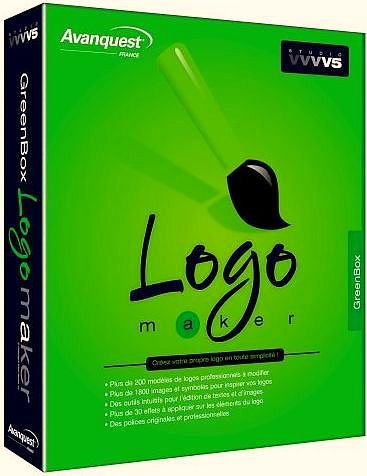
想創建一個專業的標志為網站建立更好的形象,但缺乏設計能力,不過這將成為過去, LogoMaker 將與您提供一切,您無需花費金錢和太多時間就可創建出一個獨特而引人注目的標志。
LogoMaker 是一套應用在設計Logo或商標圖案的軟件,無論你是不是專業的設計師,都能運用LogoMaker 2功能及內建的模版來快速設計出自己的圖案,內建超過500種以上的可自訂性模組、2,500種以上的物件、特效等等。
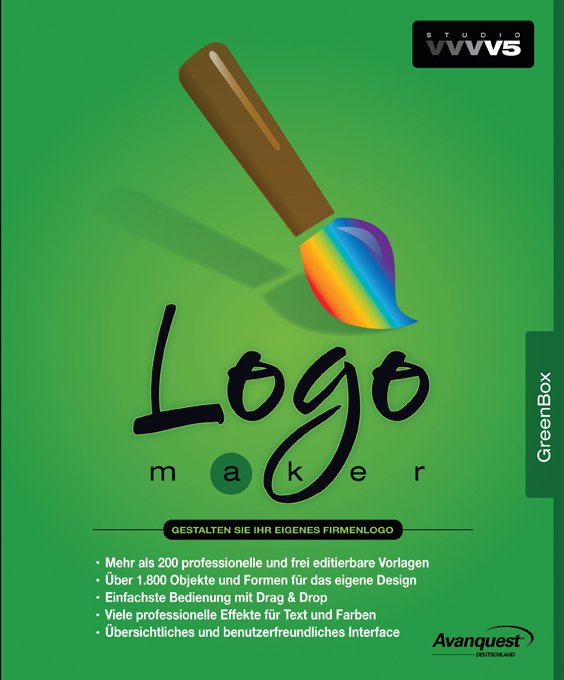
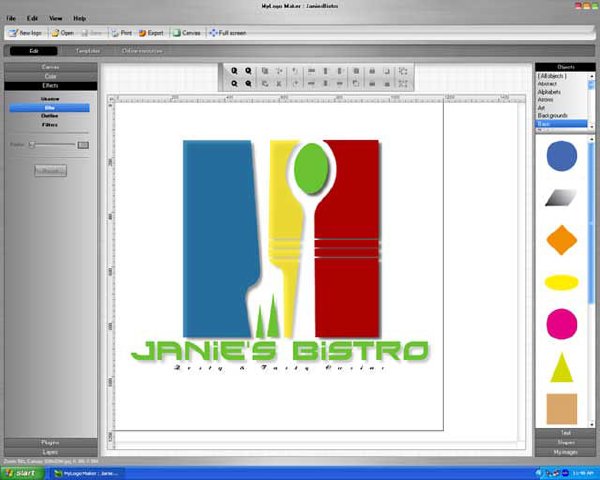

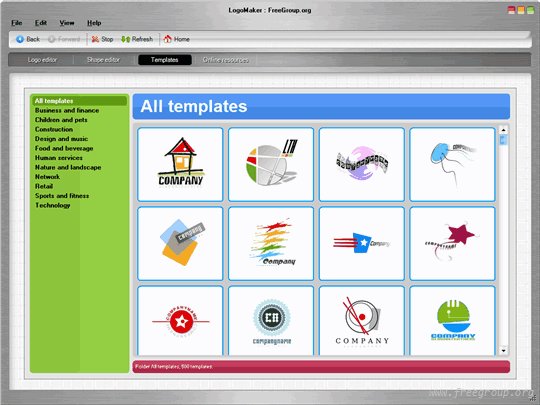
==========================================
==========================================
Do you want to create a professional logo for your new business or to refresh your current one for a better company image but lack the budget to outsource it to a design firm? LogoMaker will provide you with everything you need to create a compelling, unique logo without spending hundreds or thousands of pounds.
With over 1600 design templates, 6,00 shapes, 10,000 fonts, and 6 million photos and images, LogoMaker makes it easy to create high-impact, premium quality logos for any business
New Features
Back to the top
3D Effect tab
3D Effect tab enables you to turn 2D shapes or text into 3D objects. By clicking on any of the shapes or text, the tab controls will be enabled and allow you to set all parameters regarding 3D option. All previously set effects (or the effects which will be applied later) such as colour, transparency, plug-ins etc., will be visible in the newly created 3D object. In multi selection or selection of an image, the control of this tab will be disabled, which means that 3D effects can be applied only on Shapes and Text objects. Below you will read which controls are built in this tab and the purpose for each of them.
Position
Using following controls you can determine position of an object in the space.
Camera X:
Each 3D object can be rotated for 360 degrees (from -180 to 180 degrees) over both X and Y axes. This control enables rotation over X axis.
Camera Y:
Each 3D object can be rotated for 360 degrees (from -180 to 180 degrees) over both X and Y axes. This control enables rotation over Y axis.
View angle:
There are 4 angles of view: 45 degrees, 90 degrees, 135 degrees and Ortho. Each of these angles sets camera (viewer's eye) to the chosen view angle and provides interesting effects while displaying the object.
--------------------------------
Lighting
Light effects can be applied on each 3D object. The following controls will help you obtain different light effects applied on the object.
Light intensity:
Ambient light intensity, i.e. intensity of light in which the object is situated.
Shininess:
Intensity of directional light pointed to the object. This is easiest to understand as the light coming from the flash lamp pointed to the object.
Light pos. H:
Using light position controls it is possible to change the position of the directional light. This control rotates directional light over horizontal axis for 360 degrees (from -180 to 180 degrees).
Light pos. V:
Using light position controls it is possible to change the position of the directional light. This control rotates directional light over vertical axis for 360 degrees (from -180 to 180 degrees).
Light colour:
Using this combo box you can change the colour of the directional light.
--------------------------------
Depth
Depth can be added to any 3D object or you can apply different effects related to the depth of the chosen object.
Object Depth:
Using this slider you set the object depth. Object depth can be between 1 and 100. If slider is set to 0, the chosen 3D object will not have depth.
Depth texture:
Texture (i.e. image) can be added to depth of the object. By clicking this check box, the program will start standard Open dialog box where you can select image. Note: if you want the front and back sides of the object to have texture over them, you can do it in the colour tab and Image brush sub-tab.
Texture pos:
Depth textures can have Side and Top positions, which you select using this combo box.
Depth colour:
If you want depth colour of 3D object to be different from the front and back sides of the object, you can set the colour in this combo box. Clicking the depth colour check box, colour combo box will be enabled and let you choose the desired colour.
Reset:
Reset button will return 3D object to its original 2D shape or text.
Features
NEW! 1600 new design templates
6,000 shapes & objects
Shape Editor to create and customise your own shapes
10,000+ fonts
6 million photos & images
50+ object & text editing effects: shadow, transparency, blur, gradient, 3D, reflections, mirrored
Easy-to-use interface to edit your objects & text
Object & text scaling, rotation and aligning
Regular, polygonal, concave, wavy, regular, outline & projective text
Advanced alignment tools
Image adjustment tools: emboss, invert, grayscale
Complete layer control
Solid colour, transparent and shaped background
Professional colour palette: 70 CMYK palettes, 70 RGB palettes, custom colour and gradients
System Requirements
Windows XP, Windows Server 2003, Windows Vista 32-bit, Windows Vista 64-bit, Windows 7 64-bit, Windows 7 32-bit
Windows XP/Server/Vista (32-bit & 64-bit)/Windows 7 (32-bit and 64-bit Aero and Basic user interface)
Pentium 500 MHz processor or better
128 MB RAM minimum
Hard disk with at least 300 MB free space
24-bit colour depth graphics card
Internet access for product activation and updates
代碼
Do you want to create a professional logo for your new business or to refresh your current one for a better company image but lack the budget to outsource it to a design firm? LogoMaker will provide you with everything you need to create a compelling, unique logo without spending hundreds or thousands of pounds.
With over 1600 design templates, 6,00 shapes, 10,000 fonts, and 6 million photos and images, LogoMaker makes it easy to create high-impact, premium quality logos for any business
New Features
3D Effect tab
3D Effect tab enables you to turn 2D shapes or text into 3D objects. By clicking on any of the shapes or text, the tab controls will be enabled and allow you to set all parameters regarding 3D option. All previously set effects (or the effects which will be applied later) such as colour, transparency, plug-ins etc., will be visible in the newly created 3D object. In multi selection or selection of an image, the control of this tab will be disabled, which means that 3D effects can be applied only on Shapes and Text objects. Below you will read which controls are built in this tab and the purpose for each of them.
Position
Using following controls you can determine position of an object in the space.
Camera X:
Each 3D object can be rotated for 360 degrees (from -180 to 180 degrees) over both X and Y axes. This control enables rotation over X axis.
Camera Y:
Each 3D object can be rotated for 360 degrees (from -180 to 180 degrees) over both X and Y axes. This control enables rotation over Y axis.
View angle:
There are 4 angles of view: 45 degrees, 90 degrees, 135 degrees and Ortho. Each of these angles sets camera (viewer's eye) to the chosen view angle and provides interesting effects while displaying the object.
--------------------------------
Lighting
Light effects can be applied on each 3D object. The following controls will help you obtain different light effects applied on the object.
Light intensity:
Ambient light intensity, i.e. intensity of light in which the object is situated.
Shininess:
Intensity of directional light pointed to the object. This is easiest to understand as the light coming from the flash lamp pointed to the object.
Light pos. H:
Using light position controls it is possible to change the position of the directional light. This control rotates directional light over horizontal axis for 360 degrees (from -180 to 180 degrees).
Light pos. V:
Using light position controls it is possible to change the position of the directional light. This control rotates directional light over vertical axis for 360 degrees (from -180 to 180 degrees).
Light colour:
Using this combo box you can change the colour of the directional light.
- 上一頁:《藝術筆刷繪畫軟件》(Pixarra TwistedBrush Pro Studio)v19.01[壓縮包]
- 下一頁:《COOL3D 中文金典版 COOL3D STUDIO (原亮劍版更新)》(COOL 3D Production Studio 1.01)[壓縮包]
相關資源:
- [系統工具]《同步備份軟件》(2BrightSparks SyncBack Pro )v6.2.30.0 Multilingual[壓縮包]
- [多媒體類]《圖片虛擬打印機軟件》(Zan Image Printer)更新v5.0.13/含注冊機[壓縮包]
- [行業軟件]《完整電子設計套裝》(Altera Complete Design Suite)V11.0 SP1 Windows 32/64bit[光盤鏡像]
- [應用軟件]《美容工作室》(Changes Beauty Studio 2)[光盤鏡像],應用軟件、資源下載
- [行業軟件]《編譯器》(PGI Workstation Server 6.2.3 )英文
- [行業軟件]《高級疲勞耐久性分析》(ANSYS DesignLife 13.0)WIN32+WIn64[光盤鏡像]
- [應用軟件]《iPhone傳輸工具》(Tipard iPhone 4 Transfer)更新v5.1.28白金版,高度支持iOS 5.0.1和iTunes 10.5/含破解補丁[壓縮包]
- [行業軟件]《高級有限元仿真》(ANSYS PRODUCTS V12 Linux64)[光盤鏡像]
- [應用軟件]《Chinese Star Multi
- [應用軟件]《系統必備文件》
- [考研復習資料]2012新東方考研數學強化班【概率統計】[視頻格式]
- [生活百科]《Canon EOS 6D數碼單反攝影技巧大全》掃描版[PDF] 資料下載
- [生活百科]《短信幽默瘋》掃描版[PDF] 資料下載
- [操作系統]《微軟xp pro Reloaded 2》(Microsoft Windows XP Pro Reloaded 2)Reloaded 2[ISO],操作系統、資源下載
- [應用軟件]《無憂啟動常用軟件光盤》[ISO],應用軟件、資源下載
- [經濟管理]《國家競爭優勢 》((美)邁克爾·波特)掃描版[PDF]
- [電腦基礎]《網絡工程師教程》計算機技術與軟件專業技術資格考試指定用書
- [光盤游戲]《極品飛車2》(Need For Speed II)正版光盤鏡像[ISO]
- [其他圖書]《蝴蝶刀使用手冊》文字版[PDF]
- [教育科技]《意識的宇宙:物質如何轉變為精神》(A Univers
- 《視頻格式壓縮轉換軟件集合》(Video Formats Converters)[安裝包]
- 《廚房設計》(Cabinet Vision Solid)4[Bin]
- 《Comic Studio|EX 2.5 中文版》2.0版
- 《Alias Maya v7.0 Unlimited Final For Linux》(Maya v7.0)For Linux
- 《媒體文件轉換》(JamVideoSoft Media Convert Master)v10.0.2.85[壓縮包]
- 《歐特克 3ds Max Design 2013》(Autodesk 3ds Max Design 2013)六國語言/簡體中文版[安裝包]
- 《Boris視頻特效處理軟件》(Boris Blue )v2.5 Multilanguage[壓縮包]
- 《數碼相機照片自動拷貝軟件》(ImageIngester Pro)更新v3.5.04/含注冊碼[壓縮包]
- 《德國MAGIX MP3音樂制作軟件》(MAGIX MP3 deluxe 16)v11.03.117/含注冊機[壓縮包]
- 《紋理素材》(Total Textures v15)v15[Bin]
- 《多功能DVD抓取和轉換工具》(Any DVD Converter Professional)v4.3.4專業版/多國語言含中文[壓縮包]
- 《Amplitube宿主(模擬效果器)》(IK Multimedia Amplitube X-Gear ) v1.5 WIN /官方最新版本+注冊機[壓縮包]
免責聲明:本網站內容收集於互聯網,本站不承擔任何由於內容的合法性及健康性所引起的爭議和法律責任。如果侵犯了你的權益,請通知我們,我們會及時刪除相關內容,謝謝合作! 聯系信箱:[email protected]
Copyright © 電驢下載基地 All Rights Reserved