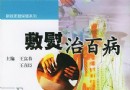《多軌音頻編輯軟件》(Acoustica Mixcraft)v6.0.191[壓縮包] 簡介: 中文名 : 多軌音頻編輯軟件 英文名 : Acoustica Mixcraft 資源格式 : 壓縮包 版本 : v6.0.191 發行時間 : 2012年 制作發行 : Acoustica™, Inc. 語言 : 英文,多語言 簡介 : Acoustica Mixcraft™ 是一款帶效果器的多軌音頻軟件,包含反相、失真、延遲、均衡、壓縮、合唱等效果。支持回聲過濾,並且
"《多軌音頻編輯軟件》(Acoustica Mixcraft)v6.0.191[壓縮包]"介紹
中文名: 多軌音頻編輯軟件
英文名: Acoustica Mixcraft
資源格式: 壓縮包
版本: v6.0.191
發行時間: 2012年
制作發行: Acoustica™, Inc.
語言: 英文,多語言
簡介:
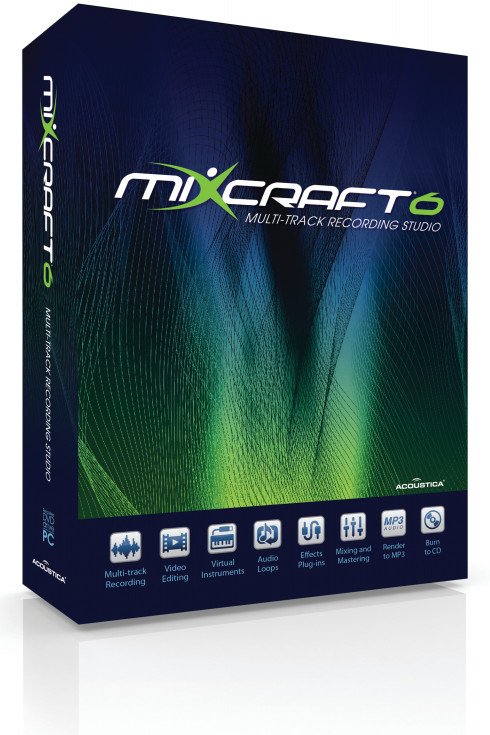
Acoustica Mixcraft™ 是一款帶效果器的多軌音頻軟件,包含反相、失真、延遲、均衡、壓縮、合唱等效果。支持回聲過濾,並且是一個功能強大的循環編輯器。32位聲音引擎支持廣播級別的WAV文件並能輸出MP3、OGG、WMA等格式。
Acoustica Mixcraft™可以用來制作你的個人作品、樂隊作品的錄音,甚至能為完成舞會的混音。您只需一台電腦和一台多軌錄音機,Mixcraft就能幫您制作出另人驚奇的作品。你可以將你的作品以MP3、OGG、WMA或者RealAudio的格式發布到互聯網上,也可以將它們刻錄成音樂光盤或Mp3光盤。
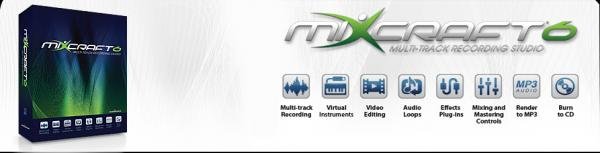


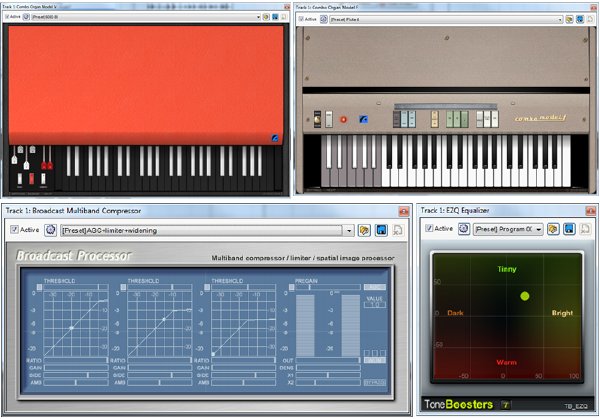
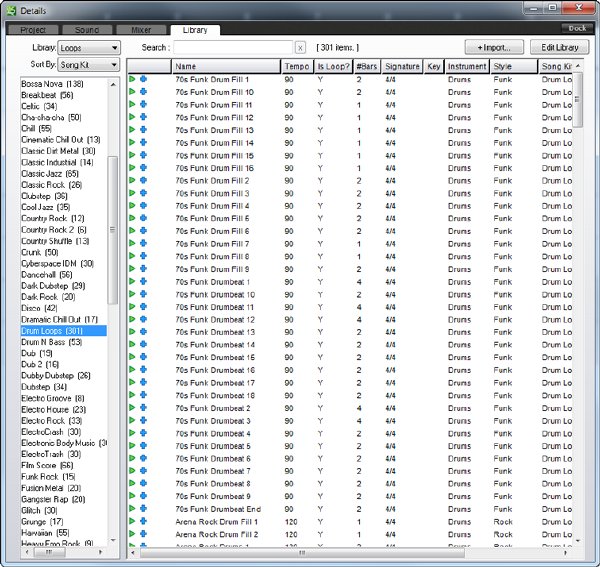

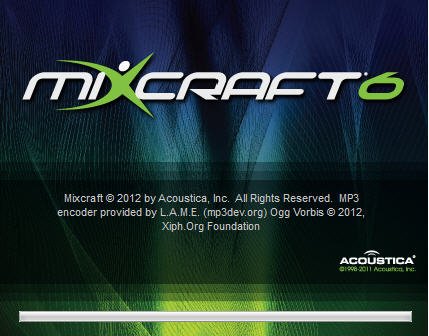
System Requirements
1 GHz CPU, 2 GB Ram
Windows® 7, Vista, and XP
Sound card, USB, or Firewire sound device
Mixcraft 6 can be used in multiple languages, including English, German, Norwegian, Portuguese, Russian, Danish, French, Spanish (Espanola), Dutch, Simplified Chinese, and Traditional Chinese.
=======================================
=======================================
Mixcraft 6 is a powerful music production and multi-track recording workstation that comes packed with thousands of music loops and dozens of audio effects and virtual instruments. Mixcraft enables you to record audio, arrange loops, remix tracks, compose with MIDI and virtual instruments, add effects, score and edit video, and mix and master your tracks to create polished, professional compositions. Mixcraft is your music production dream come true, instantly turning your computer into a fully-stocked professional recording studio.
Main Features
Main Features
Professional interface with high-contrast graphics.
Custom loop library includes over 6000 royalty-free loops and sound effects in a huge variety of styles.
Easily import your own loop files and loop CDs into the loop library.
Loop Library features easy search tool to quickly find loops and sound effects.
Works with Acid™ WAV and Apple Garage Band™ AIFF loops.
Record multiple MIDI and audio tracks simultaneously.
Piano roll to view and edit MIDI.
Drum maps included for Mixcraft's drum instruments, plus many popular drum applications.
Notation tools allow you to create, edit, and print your MIDI data in familiar music notation format.
11 powerful virtual instruments, including the Acoustica Instruments General MIDI sample library, Expanded Instruments sample library, Studio Drums sample collection, Lounge Lizard Session vintage electric piano, VB3 tonewheel organ, ComboV and ComboF classic transistor organ emulators, MiniMogueVA monophonic analog synthesizer, Messiah polyphonic analog synthesizer, Alien303 Bass Synthesizer, and Impulse polyphonic analog synthesizer.
25 high quality effects, including the Pultronic Tube EQ, which models the classic tube equalizer found in studios throughout the world, and theShred Amp Simulator, a complete suite of 5 classic amp heads, 17 cabinet models, and 6 powerful effects.
Built-in guitar tuner available on every audio track.
Save and load complete audio effect chains, with many excellent effect chain presets included.
Create complex virtual instrument setups that layer and split multiple virtual synthesizers and effects. Set the key range, velocity sensitivity, transposition, pan and volume for each instrument.
Add unlimited VSTi™ instruments, VST™ and DirectX™ effects.
Route MIDI track data to audio effects (such as vocoder and pitch correction effects).
Video Track allows loading and editing of video files. Easily cross−fade from one video clip to another. Remix the audio, add a soundtrack, and effortlessly render your video project to a new video file.
Powerful video features include still image importing, automatable effects and transitions, and moving text.
Mix down to MP3, WAV, high-quality compressed OGG, and other audio file types.
Option to record directly to high-quality compressed OGG files. This is ideal for collaborators exchanging projects over the internet, laptop users, schools, and anyone recording long speeches or conferences.
Insert Time and Remove Time features moves all sounds, automation, and markers so you can add or remove an entire section from your song.
Burn CDs of your mix with just one click.
Sound Engine
Wave (WDM), ASIO™, WaveRT, and WaveRT Exclusive Mode low latency audio support.
WaveRT Exclusive Mode (available with Windows 7 and up) provides ultra-low-latency, solid audio performance on most audio hardware without any special sound card drivers. With WaveRT Exclusive Mode, Mixcraft can interface directly with the audio hardware, bypassing the operating system for low-latency audio performance without any special drivers.
MIDI input and output support. Will work with any USB MIDI keyboard or any instrument connected to a MIDI interface.
MIDI control surface support for transport controls, effect controls, and instrument controls.
32 bit SSE2-optimized sound engine supports recording and playback of broadcast quality audio up to 192 kHz and 32 bits.
Time stretch any sound from 25% to 400% with FlexAudio™ without affecting the pitch.
Punch In/Punch Out recording.
Loop recording with multiple takes.
Pitch shift sounds from -24 to +12 semitones!.
Use an unlimited number of tracks, instruments, and effects.
Automatically detects beat locations, keys and tempos of imported songs.
Import WAV, AIF, OGG, WMA, and MP3 files!
Reduce the noise level or eliminate it entirely with built-in Noise Reduction available on every audio clip.
Support for up to 16 processor cores takes full advantage of today's cutting-edge multi-processor computers.
Shape each sound's volume, pan and resonant filters with unlimited envelope points.
Support for DirectX™ & VST™ effects, including plug-in delay compensation.
Support for VST instruments with multiple outputs.
ReWire Hosting allows you to sync other music applications with Mixcraft.
Interface
New Automation features provide automated control of all parameters in any VST effect, VSTi instrument, or Acoustica effect. All tracks can contain an unlimited number of automation curves on an unlimited number of effects and instruments. In addition, you can even automate the track volume & panning, and more.
Master Track allows you to smoothly automate the global effects parameters and master volume, for smooth and easy fade-ins and fade-outs for your mixes.
Send Tracks (aka Auxiliary Busses) let you route audio from multiple Audio Tracks and Virtual Instrument Tracks to a single set of audio effects. For example, use one reverb effect on multiple tracks. Audio can be routed both pre-fader and post-fader to the Send Tracks, and effects on the Send Tracks can all be easily automated.
Submix Tracks allow grouping audio and MIDI tracks together to create a single submix.
Output Tracks (aka Output Busses) allow grouping tracks to a single output bus (with support for multiple hardware outputs).
Powerful Mixer Interface provides a convenient and familiar interface for mixing a project. Complete with easy access to volume, pan, mute, and solo controls, as well as effects and instrument dialogs, plus 3-band EQ on every track.
Recording Count-In feature sets Mixcraft’s metronome to count-in before recording begins. The length of the count-in is user-adjustable, between 1 and 32 measures.
Mix To New Audio Track (aka Bouncing) allows you to mix down an Audio Track or Virtual Instrument Track, complete with all effects and automation, to a new audio track. This is a great one-click method to save CPU or “lock in” the edits and effects that have been applied to a track.
Undock the details tabs and move them around the screen, or onto a second monitor. Maximize the details tabs window for full-screen MIDI editing, mixing, and access to the loop library.
Edit any sound to make a loop. Pick sections of prerecorded songs and extract loops for remixing. User-created sounds can even be saved to the Loop Library.
Adjust loop points to visual beat marks.
Link audio, MIDI, and video clips together so they’ll select and move as a group.
Reverse audio clips to create cool effects. Invert the phase of audio clips to solve phasing issues.
Mix To New Clip (aka Merging) feature allows you to merge several audio or MIDI clips together to form one single clip. “Lock in” edits that have been made to a recording, combine multiple loops into a single new loop, or mix multiple MIDI passages together into one MIDI clip.
Seamless Loop Mode lets you smoothly loop sections of your project with no audio gapping.
Lanes feature allows you to stack and organize multiple clips on a single track.
Color-coded CPU meter on the status bar helps you keep track of your computer’s processing power at all times.
Multi-monitor support lets you take full advantage of computers with multiple monitors.
Musical Typing Keyboard lets you play and record virtual instruments without the use of a MIDI keyboard. Use your computer’s typing keyboard to play notes and chords. Control pitch bend, modulation, and velocity. Sustain notes with a simple press of the Shift key. You can even transpose by octaves and semitones.
Archive your entire project to a ZIP file or new folder.
Powerful piano roll editor allow you to edit MIDI data easily. Create MIDI loops by adjusting the loop points. Edit notes and controller information with ease.
Load in standard MIDI files.
Add your own photos or images to each track header.
Edit each track's color, size and position in a variety of ways.
Intuitive keyboard controls and shortcuts for quick work flow.
Work in beats and measures mode, or in time mode.
Adjust the snap to grid setting which allows you to work and edit in whole notes, quarter notes, etc.
Split, cut, copy, delete and paste sounds with ease.
Easily move sounds around with drag and drop or via the keyboard.
Cross fade sounds automatically by visually overlapping them.
Create precise, custom loops extracted from existing songs.
代碼
英文名: Acoustica Mixcraft
資源格式: 壓縮包
版本: v6.0.191
發行時間: 2012年
制作發行: Acoustica™, Inc.
語言: 英文,多語言
簡介:
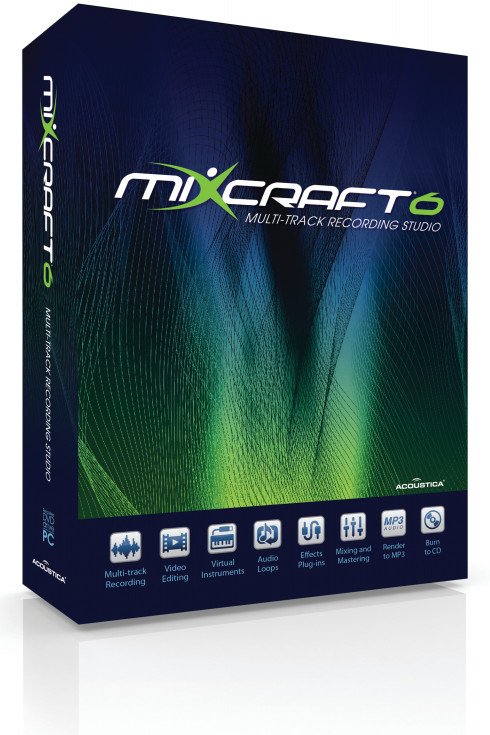
Acoustica Mixcraft™ 是一款帶效果器的多軌音頻軟件,包含反相、失真、延遲、均衡、壓縮、合唱等效果。支持回聲過濾,並且是一個功能強大的循環編輯器。32位聲音引擎支持廣播級別的WAV文件並能輸出MP3、OGG、WMA等格式。
Acoustica Mixcraft™可以用來制作你的個人作品、樂隊作品的錄音,甚至能為完成舞會的混音。您只需一台電腦和一台多軌錄音機,Mixcraft就能幫您制作出另人驚奇的作品。你可以將你的作品以MP3、OGG、WMA或者RealAudio的格式發布到互聯網上,也可以將它們刻錄成音樂光盤或Mp3光盤。
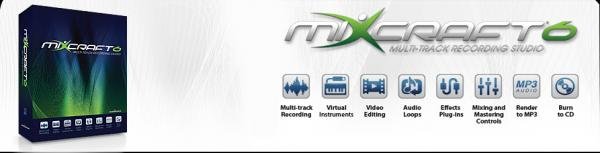


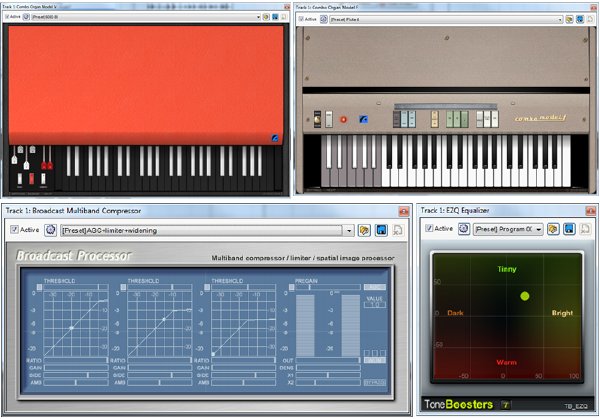
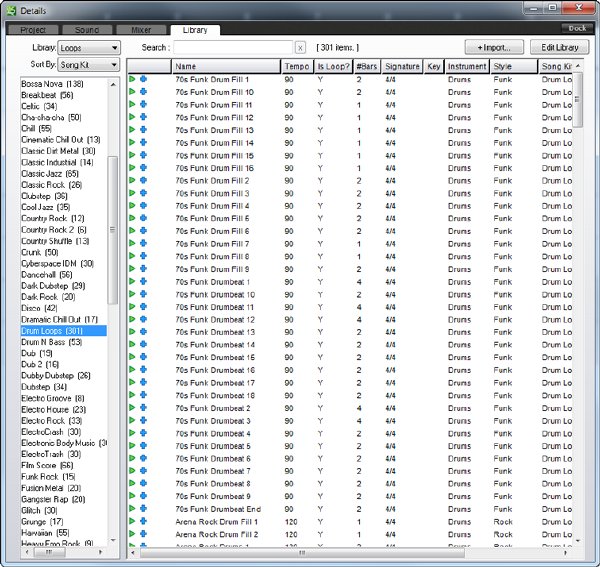

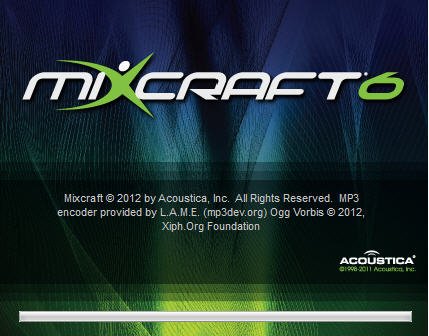
System Requirements
1 GHz CPU, 2 GB Ram
Windows® 7, Vista, and XP
Sound card, USB, or Firewire sound device
Mixcraft 6 can be used in multiple languages, including English, German, Norwegian, Portuguese, Russian, Danish, French, Spanish (Espanola), Dutch, Simplified Chinese, and Traditional Chinese.
=======================================
=======================================
Mixcraft 6 is a powerful music production and multi-track recording workstation that comes packed with thousands of music loops and dozens of audio effects and virtual instruments. Mixcraft enables you to record audio, arrange loops, remix tracks, compose with MIDI and virtual instruments, add effects, score and edit video, and mix and master your tracks to create polished, professional compositions. Mixcraft is your music production dream come true, instantly turning your computer into a fully-stocked professional recording studio.
Main Features
Main Features
Professional interface with high-contrast graphics.
Custom loop library includes over 6000 royalty-free loops and sound effects in a huge variety of styles.
Easily import your own loop files and loop CDs into the loop library.
Loop Library features easy search tool to quickly find loops and sound effects.
Works with Acid™ WAV and Apple Garage Band™ AIFF loops.
Record multiple MIDI and audio tracks simultaneously.
Piano roll to view and edit MIDI.
Drum maps included for Mixcraft's drum instruments, plus many popular drum applications.
Notation tools allow you to create, edit, and print your MIDI data in familiar music notation format.
11 powerful virtual instruments, including the Acoustica Instruments General MIDI sample library, Expanded Instruments sample library, Studio Drums sample collection, Lounge Lizard Session vintage electric piano, VB3 tonewheel organ, ComboV and ComboF classic transistor organ emulators, MiniMogueVA monophonic analog synthesizer, Messiah polyphonic analog synthesizer, Alien303 Bass Synthesizer, and Impulse polyphonic analog synthesizer.
25 high quality effects, including the Pultronic Tube EQ, which models the classic tube equalizer found in studios throughout the world, and theShred Amp Simulator, a complete suite of 5 classic amp heads, 17 cabinet models, and 6 powerful effects.
Built-in guitar tuner available on every audio track.
Save and load complete audio effect chains, with many excellent effect chain presets included.
Create complex virtual instrument setups that layer and split multiple virtual synthesizers and effects. Set the key range, velocity sensitivity, transposition, pan and volume for each instrument.
Add unlimited VSTi™ instruments, VST™ and DirectX™ effects.
Route MIDI track data to audio effects (such as vocoder and pitch correction effects).
Video Track allows loading and editing of video files. Easily cross−fade from one video clip to another. Remix the audio, add a soundtrack, and effortlessly render your video project to a new video file.
Powerful video features include still image importing, automatable effects and transitions, and moving text.
Mix down to MP3, WAV, high-quality compressed OGG, and other audio file types.
Option to record directly to high-quality compressed OGG files. This is ideal for collaborators exchanging projects over the internet, laptop users, schools, and anyone recording long speeches or conferences.
Insert Time and Remove Time features moves all sounds, automation, and markers so you can add or remove an entire section from your song.
Burn CDs of your mix with just one click.
Sound Engine
Wave (WDM), ASIO™, WaveRT, and WaveRT Exclusive Mode low latency audio support.
WaveRT Exclusive Mode (available with Windows 7 and up) provides ultra-low-latency, solid audio performance on most audio hardware without any special sound card drivers. With WaveRT Exclusive Mode, Mixcraft can interface directly with the audio hardware, bypassing the operating system for low-latency audio performance without any special drivers.
MIDI input and output support. Will work with any USB MIDI keyboard or any instrument connected to a MIDI interface.
MIDI control surface support for transport controls, effect controls, and instrument controls.
32 bit SSE2-optimized sound engine supports recording and playback of broadcast quality audio up to 192 kHz and 32 bits.
Time stretch any sound from 25% to 400% with FlexAudio™ without affecting the pitch.
Punch In/Punch Out recording.
Loop recording with multiple takes.
Pitch shift sounds from -24 to +12 semitones!.
Use an unlimited number of tracks, instruments, and effects.
Automatically detects beat locations, keys and tempos of imported songs.
Import WAV, AIF, OGG, WMA, and MP3 files!
Reduce the noise level or eliminate it entirely with built-in Noise Reduction available on every audio clip.
Support for up to 16 processor cores takes full advantage of today's cutting-edge multi-processor computers.
Shape each sound's volume, pan and resonant filters with unlimited envelope points.
Support for DirectX™ & VST™ effects, including plug-in delay compensation.
Support for VST instruments with multiple outputs.
ReWire Hosting allows you to sync other music applications with Mixcraft.
Interface
New Automation features provide automated control of all parameters in any VST effect, VSTi instrument, or Acoustica effect. All tracks can contain an unlimited number of automation curves on an unlimited number of effects and instruments. In addition, you can even automate the track volume & panning, and more.
Master Track allows you to smoothly automate the global effects parameters and master volume, for smooth and easy fade-ins and fade-outs for your mixes.
Send Tracks (aka Auxiliary Busses) let you route audio from multiple Audio Tracks and Virtual Instrument Tracks to a single set of audio effects. For example, use one reverb effect on multiple tracks. Audio can be routed both pre-fader and post-fader to the Send Tracks, and effects on the Send Tracks can all be easily automated.
Submix Tracks allow grouping audio and MIDI tracks together to create a single submix.
Output Tracks (aka Output Busses) allow grouping tracks to a single output bus (with support for multiple hardware outputs).
Powerful Mixer Interface provides a convenient and familiar interface for mixing a project. Complete with easy access to volume, pan, mute, and solo controls, as well as effects and instrument dialogs, plus 3-band EQ on every track.
Recording Count-In feature sets Mixcraft’s metronome to count-in before recording begins. The length of the count-in is user-adjustable, between 1 and 32 measures.
Mix To New Audio Track (aka Bouncing) allows you to mix down an Audio Track or Virtual Instrument Track, complete with all effects and automation, to a new audio track. This is a great one-click method to save CPU or “lock in” the edits and effects that have been applied to a track.
Undock the details tabs and move them around the screen, or onto a second monitor. Maximize the details tabs window for full-screen MIDI editing, mixing, and access to the loop library.
Edit any sound to make a loop. Pick sections of prerecorded songs and extract loops for remixing. User-created sounds can even be saved to the Loop Library.
Adjust loop points to visual beat marks.
Link audio, MIDI, and video clips together so they’ll select and move as a group.
Reverse audio clips to create cool effects. Invert the phase of audio clips to solve phasing issues.
Mix To New Clip (aka Merging) feature allows you to merge several audio or MIDI clips together to form one single clip. “Lock in” edits that have been made to a recording, combine multiple loops into a single new loop, or mix multiple MIDI passages together into one MIDI clip.
Seamless Loop Mode lets you smoothly loop sections of your project with no audio gapping.
Lanes feature allows you to stack and organize multiple clips on a single track.
Color-coded CPU meter on the status bar helps you keep track of your computer’s processing power at all times.
Multi-monitor support lets you take full advantage of computers with multiple monitors.
Musical Typing Keyboard lets you play and record virtual instruments without the use of a MIDI keyboard. Use your computer’s typing keyboard to play notes and chords. Control pitch bend, modulation, and velocity. Sustain notes with a simple press of the Shift key. You can even transpose by octaves and semitones.
Archive your entire project to a ZIP file or new folder.
Powerful piano roll editor allow you to edit MIDI data easily. Create MIDI loops by adjusting the loop points. Edit notes and controller information with ease.
Load in standard MIDI files.
Add your own photos or images to each track header.
Edit each track's color, size and position in a variety of ways.
Intuitive keyboard controls and shortcuts for quick work flow.
Work in beats and measures mode, or in time mode.
Adjust the snap to grid setting which allows you to work and edit in whole notes, quarter notes, etc.
Split, cut, copy, delete and paste sounds with ease.
Easily move sounds around with drag and drop or via the keyboard.
Cross fade sounds automatically by visually overlapping them.
Create precise, custom loops extracted from existing songs.
代碼
ÜÜÜ ÜÛÛßÛÜ
ÛÛÛÛÛ ÜÜÞÛÛÛÛÛÛÝ
ßßßÜÛßÛÜ ÛÛÛÝßÛÛÛÛß ÜÜÜ
ÛÛÛÛÛÜÛÝ ßßß ÜÜÜÜÜ ßßÛÜÜÜÜ Ü
ÜÜÜÜÜÜÜÜßß ÛÛÛß ÜÜÜÜÜÜÜÜß ßÜÜÜÜÜÜÜÜÜÜÛÛÛÛÛßß ÜÜÜÜÜÜÜÜ ßÛÛÛÛÜÜÜ ÛÛÛÛÜ
ÞÛÛÛÛÛß ßß ÛÜßÛÛÛÛÛÛÛÛÜ ÛÛÛÛÛß ÛÛÛÛÛß ÜÛÛÛÛÛÛÛÛÛÛÛÛÜ ÜßßÛÛÛÛÛÜ ÛÛÛÛ²
ÛÛÛÛÛ ±ÛÛÛÜÛÛÜßÛÛÛÛÛ °²ÛÛÛÛ ÛÛÛÛÛ² ²ÛÛÛÛß ßÛÛÛÛÛÞÛÛÜßÛÛÛÛÛ ÞÛÛÛ²
ÛÛÛÛÛ° ²ÛÛÛÛÛÛÛÛ ÞÛÛÛÝ ÞÛÛÛÛ Û²ÛÛÛÛÛÛÛÛÛÝ ÞÛÛÛÛÛÛÛÛÛ ÛÛÛÛÝ ÞÛÛÛÛ
° ÛÛÛÛÛ± °°°°° ÛÛÛÛÛÛÛÛ²° ÛÛÛÛ ÞÛÛÛ²° ÛÛÛÛÛ²ÛÛÛÛ² °°°°°° ÛÛÛÛÛÛÛÛÛ ÛÛÛÛ ÞÛÛÛ²°
ÛÛÛÛÛ² ÛÛÛÛÛÛÛÛÛ ÞÛÛÛÝÞÛÛÛÛ °ÛÛÛÛÛÛÛÛÛÛÛ ÜÜ ÛÛÛÛÛÛÛÛ²° ÞÛÛÛÝÞÛÛÛÛ
ÛÛÛÛÛÛÝ ÞÛÛÛÛÞÛÛÛÛ ÛÛÛÛÛÛÛÛÛ ±ÛÛÛÛÛ ²ÛÛÛÛÜ ßß ÜÛÛÛÛ²ÛÛÛÛ ÛÛÛÛÞÛÛÛÛ
Û²ÛÛÛÛÛÜÜÜÛÛÛÛÛÝÛÛÛÛÛ ÞÛÛÛÛÛÛÛÝ ²ÛÛÛÛÛ ÛÛÛÛÛÛÜÜÜÜÛÛÛÛÛ²ÛÛÛÛÛ ÞÛÛÛÛÞÛÛÝ
ßÛÛÛÛÛÛÛÛÛÛÛÛßÞÛÛÛÛÛÜÜ ÛÛÛÛÛÛß ÛÛÛÛÛÛ ßÛÛÛÛÛÛÛÛÛÛÛÛÛßÞÛÛÛÛÛ ÛÛÛÛÛÛÛ
ßßßßßßßß ÜÛÛÛßßßß ÛÛÛÛÛÜ ÜÛÛÛÛÝ ßÛÛÛßÛÛÛÛÜß ÜÛÛÛßßßß ÞÛÛÛßß
ÜÜÛÛÛÜÜ ÜÜßßß ßÛÛÛÛÛÛÛÛÛÛß ßÛ ÞÛß ß
ÛÛ ÜÛÛÛÜß ÜÜÜÜÜÜÜ ßßÛÛÛÛßß ÞÝÛÝ
ßÛÛÛÛÛßÜÜÜ ÛßßÛÛÛÛÛÛÛÛ ÛÛÝ ÜÜÜÜÛÛÛÛÛÛÜÜÜÜ
ßß ÛÛÛÛÛ ÛÛÜÛÛÛÛßßßßßß ÜÜÜÜÜÜÜÜÜÜÜÜ ßÛ ÜÛÛÛßßß ßßßÛÛÛÜ
ßßß ÜÛÛÛ²ÜßßÜÜÜÜÛÛÛÛÛÛÛÛßßßßßßßßßßßßÛÛÛÛÛÛÛÛÜÜ ÛÛß PRESENTS ßÛÛ
ÛÛÛÛÛÛÛÛ ßßßß ßß ÞÛÛ ON ÛÛÝ
ÜÜ ßÛÜÛÛß Acoustica Mixcraft v6.0.191 ÛÛÜ 07/17/12 ÜÛÛ
ÜÛÛßß ÜÜ ßÛÛÛÜÜÜ ÜÜÜÛÛÛÞ
ÛÛÛ ÜÛÛß Cracker : Nash Supplier : UNION ß²ßÛÛÛÛÛÛÛÛßßß Û
ÞÛÛ ÛÛÛ Packager : UNION OS : Windows ° ÜÜ ²
ÛÛÜ ßÛÜ Protection : License ÜÛÛ °
ßÛÛÛÜ ß ÜÛÛÛß
ÜÜßÜßÛÛÛÛÜÜÜÜ ° Retail: 74$ ÜÜÜÜÛÛÛÛßß Ü
ÜÛßÛÛÝÞßÛÛÝ ßßßßÛÛÛÛÛÛÜÜܲÜÜÜÜ ÜÜÜÜÜÜÜÜÛÛÛÛÛÛßßßß Ü ÜÛÛÛÛ
ÛÛÛÛÛÛÜÜÞÛ ÜÜÜÜÜßßßßßßßßÛÛÛÛÛÛÛÛÛÛÛÛßÛßßßßßß ÜÜ ÜÛÛÛÛÛÝÛÜßßßÜ
ßßÛÛÛÛß Û ÜÛßÜÜÛÛÛÛÛÛÜ ßÛÛÛ ÛÝ ÛÝ ßÛÛÜÛßþÜÛÛÛÛÛÛÜ
ÞÛ² ÛÛÛÛÛÛÛÛÛÛÛÛ ÞÛÝ ² Þ²± ÜÜÛÛÛÛÛÛÛÛ ÛÞÛÛÛÜÜ
ß ßÛÛÛÛÛÛÛÛÛÛß ÜÛÛÛÜÜÜÜÞÛÝÜÜÜÜ ß ßÛÛÛÛÛÛÛÛÜÛßÞÛ ßÛ
ÜÜÜÜÛÛÛÛÛÜÜÜÜßßÛÛÛßß ÜÜÛÛÛÛÛÛÛÛßßßßß ß ßßßßÛÛÛÛÛÛÛÛÜÜÜÜÜÜßßßßÛßß ÛÛÛÛÜÜÛ
ÜÛÛÛßßß Ü ßßßÛÛÛÜ ßßßß ßßßßßßÛÛÛÛÜÜÜÜ ßßß
ÛÛß ÜÜß ßÛÛ ßÛÛÛÛÛÜÜ
ÞÛÛ °²ÛÝ NOTES ÛÛÝ °²ÛÞß ßÛÛÜ
ÛÛÜ ßÜ ÜÛÛ ßÛÛ ÛÛÜ
ßÛÛÛÜÜÜ ÜÜÜÛÛÛß ßÞ ÛÛ
ßßßÛÛÛÛÛÛÛßßß http://www.acoustica.com Ü Û
ÛÛ Û
ÛÛÜ ÛÛ
Ü ÛÛÛÜ ÜÛÛ
ÜÛßÛÛÞÛßÛÛÛÜÜÜ ÜÛÛÛß
ÛÛÜÛÛÝÛÛÝ ßßÜßÛÛÛÛÜÜÜÜ ÜÜÜÜÛÛÛÛßß
ßÛÛÛÛÞÛ² ÞßÛÛÝ ßßßßÛÛÛÛÛÛÜÜÜÜÜÜÜÜ ÜÜÛÛÛÜÜ ÜÜÜÜÜÜÜÛÛÛÛÛÛßßßßÜÜÜÜÛÛÝ
ßß ² þÞÛ ßÛÛß ßßßßßßßß ÛÛ ÜÛÛÛÛÛ ÛÛßßßßßßß ßßÛÛÛÛßß
° ß ÜÛÛÜÜÜÜÜÜÜÜÜÜ ßÛÛÛÛÛÛÛß ÜÜ ÜÜÛÛÛÜÜ
ÜÜÜÜÜÛÛÛÛÛÛÛÛÛßßßßßßßßß²ß ßßß ÜÛÛÛÜßßÛÛÛÛÛÛÛÛÛÜÜÜÜ ßÛÛÛÛÜ ÛÛ
ÜÜÜÛÛÛÛßßßß ± ßÛÛÛß ßßßßÛÛÛÛÜÜÜßßÛÛß
ÜÜÛÛßßß ßßßÛÛÜÜ
ÛÛß We don't want sites, neither couriers and we don't take in new ßÛÛ
ÛÛ crackers. If we feel you are worthy you will be contacted. ÛÛ
ÜÜ ÜÜ
ÛÛÜ Greetings goes to: CLS.CORE.DSI.HBD.LND.OGN.PDM ÜÛÛ
ßÛÛß ÜÜÜÜÛÛÛÛÛÜÜÜÜ RZR.REBELS.X-FORCE.UCL.UCF ÜÛÛß
ÜÛÛÛßßß Ü ßßßÛÛÛÜ ÜÜÜÛÛßß
ÛÛß ßÛÜÜ ßÛÛ ° ÜÜÜÜÛÛÛßßß
ÞÛÛ UNION! Û²° ÛÛÝÛÜÜÜÜÜÜÜÜ ÜÜÜÜܲÜÜÛÛÛÛÛÛÛÛßÛÛßÛßÜÛÜÜ
ÛÛÜ ß ß ÜÛÛ ÜßßßßßßßßÛÛÛÛÛÛÛÛÛÛÛÛßßßßßßßß ÞßÛÛÛßÜ Û ÛÛÛÛÛÛÜ
ßÛÛÛÜÜÜ ÜÜÜÛÛÛßÜÛÛÛÛÛÛÛÛ ÞÛ ÛÛÝÛÞÛÛÛÛÛ Û
ßßßÛÛÛÛÛÛÛßßßÜÜÛÜßßÛÛÛßß Û ßÛÝþÛÛÛÛÛÜÛß
ßß ÞÛ² ßßÛÛÛÛßß
.nfo header and layout by Hetero ß
- 上一頁:《尼柯攝影圖像後期濾鏡插件軟件》(Nik Software Complete Collection )2012[壓縮包]
- 下一頁:《VolkoAudio出品鼓采樣音源》( Volko Audio Volko Alaturka Drum)V1.2[壓縮包]
相關資源:
- [多媒體類]《語音後期制作插件》(WaveArts Dialog)v1.0.1 WIN+v1.0.3 OSX/含注冊機[壓縮包]
- [編程開發]《Gamebryo 游戲引擎》(Gamebryo Game Engine )[壓縮包]
- [應用軟件]《CEIENSIGHT科學工程虛擬》(CEI ENSIGHT)V8.2.2[ISO],應用軟件、資源下載
- [應用軟件]《金山詞霸 牛津版本地大容量專業詞典包 甜美女聲語音包》(Kingsoft PowerWord Oxford)詞典包程序包語音包三包合一[壓縮包]
- [軟件綜合]《Advanced System Care 6.1.9.221》6.1[壓縮包]
- [應用軟件]Adobe.Dreamweaver.CS4.龍卷風版V2.1
- [應用軟件]制作U盤啟動背景音樂軟件
- [應用軟件]《Macromedia FlashPaper 綠色版》(Macromedia FlashPaper)2.2,應用軟件、資源下載
- [應用軟件]《電子漫畫閱覽工具》(MangaMeeya)簡體中文[壓縮包]
- [系統工具]《楓子裝機工具盤綠色版》[ISO]
- [學習教程]《善知堂Android就業班系列培訓視頻教程(基於android4.03)》[壓縮包]
- [學習課件]《敦煌小說合集》掃描版[PDF] 掃描版
- [電腦基礎]《Houdini中的Mantra應用基礎教程》(Digital Tutors: Introduction To Mantra In Houdini)[ISO]
- [網絡軟件]《陳寅恪魏晉南北朝史演講錄》(萬繩楠整理)掃描版[PDF] 資料下載
- [系統工具]《SSD檢測工具》(SSDlife Pro)v2.2.39[壓縮包]
- [英語學習資料]《CBS晚間新聞(2013-第2季)》(CBS Evening News)(不定期更新)更新至2013年5月4日[mp4]網盤更新2013 05 04
- [操作系統]《可運行於Windows桌面狀態下的Lunix 精簡版》,操作系統、資源下載
- [經濟管理]《經濟學的秘密》(Economics Explained)((美)羅伯特·海爾布倫納 & (美)萊斯特·瑟羅)中譯本,掃描版[PDF]
- [教育科技]《一種新科學》(A New Kind of Science)掃描版[PDF]
- [電腦基礎]《Digital-Tutors XSI下一代游戲開發技術教程》(DIGITAL TUTORS NEXT GENERATION GAME TECHNIQUES IN.XSI-NSiD)[Bin]
- 《視覺系統開發軟件》(NI VISION DEVELOPMENT MODULE)V7.1.1[ISO]
- 《音效合成器》(Sonic Projects OP-X PRO II)v1.0/含注冊機[壓縮包]
- 《物理建模打擊樂合成器》(Applied Acoustics Chromaphone)v1.0.5 WIN+OSX[壓縮包]
- 《高清播放軟件TMT5_v5.0.1.114以及PowerDVD_v8_v9_v11_RBD_Crack》(ArcSoft TotalMedia Theatre Platinum)[壓縮包]
- 美女匯客戶端(原愛新聞)聊伴
- 《MP4媒體工具》(Acala DivX DVD Player Assist)v6.0.4[壓縮包]
- 《訊連科技趣味繪圖軟件》(CyberLink YouPaint v1.2.1223a Multilingual 多國語言含中文)[壓縮包]
- 《Sample.Factory.Pimp.Tight.Hip.Hop.Beats素材》(Sample.Factory.Pimp.Tight.Hip.Hop.Beats)Vol.2.MULTiFORMAT-DYNAMiCS素材[光盤鏡像]
- 《魔力音樂制作家2005豪華版3CD完整版》(Magix Music Maker 2005 deluxe 3CD)2005豪華版(英文版)[ISO]
- 《照片自動拼貼》(Pearl Mountain Picture CollageIt Pro)v1.8.0[壓縮包]
- 《專業DJ工具軟件》(Native Instruments Traktor Pro)v2.1.2[壓縮包]
- 《三維角色動畫制作工具》(Autodesk Maya)v2012 SP1 Win32|64[光盤鏡像]
免責聲明:本網站內容收集於互聯網,本站不承擔任何由於內容的合法性及健康性所引起的爭議和法律責任。如果侵犯了你的權益,請通知我們,我們會及時刪除相關內容,謝謝合作! 聯系信箱:[email protected]
Copyright © 電驢下載基地 All Rights Reserved