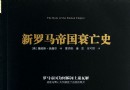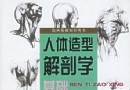電驢下載基地 >> 软件资源 >> 多媒體類 >> 《數字視頻編輯軟件》(Womble MPEG Video Wizard DVD)v5.0.1.105 Datecode 12122012 Multilanguage[壓縮包]
| 《數字視頻編輯軟件》(Womble MPEG Video Wizard DVD)v5.0.1.105 Datecode 12122012 Multilanguage[壓縮包] | |
|---|---|
| 下載分級 | 软件资源 |
| 資源類別 | 多媒體類 |
| 發布時間 | 2017/7/11 |
| 大 小 | - |
《數字視頻編輯軟件》(Womble MPEG Video Wizard DVD)v5.0.1.105 Datecode 12122012 Multilanguage[壓縮包] 簡介: 中文名 : 數字視頻編輯軟件 英文名 : Womble MPEG Video Wizard DVD 資源格式 : 壓縮包 版本 : v5.0.1.105 Datecode 12122012 Multilanguage 發行時間 : 2012年 制作發行 : WOMBLE Multimedia 語言 : 英文 簡介 : 軟件類型:軟件>多媒體類 軟件性質:破解軟件
電驢資源下載/磁力鏈接資源下載:
全選
"《數字視頻編輯軟件》(Womble MPEG Video Wizard DVD)v5.0.1.105 Datecode 12122012 Multilanguage[壓縮包]"介紹
中文名: 數字視頻編輯軟件
英文名: Womble MPEG Video Wizard DVD
資源格式: 壓縮包
版本: v5.0.1.105 Datecode 12122012 Multilanguage
發行時間: 2012年
制作發行: WOMBLE Multimedia
語言: 英文
簡介:

軟件類型:軟件>多媒體類
軟件性質:破解軟件
操作系統:Windows
應用平台:Windows 98, ME, 2000, XP, Vista or Windows 7
問題反饋: http://www.womble.com/support/index.html
網站鏈接: http://www.womble.com/products/index.html
軟件介紹:
MPEG Video Wizard“電影魔方”是品質優秀、功能強大、操作簡單的多媒體數字視頻編輯工具軟件。它為我們打造了一個精彩、動態的數字電影創作和制作空間。無論您是初學者或資深用戶,電影魔方都可以幫助您輕松完成素材剪切、影片編輯、特技處理、字幕創作、效果合成等工作,通過綜合運用影像、聲音、動畫、圖片、文字等素材資料,創作出各種不同用途的多媒體影片。
程序主要特色:
1.精美界面,自由組合,直觀操作,輕松上手.
2.單幀編輯,精確定位,實時預覽.雙屏顯示.
3.逆向播放,多級變速,精彩特技,豐富轉場.
4.素材管理,圖形繪制.字幕創作.效果合成.
5. 完美支持MPEG-1及MPEG-2的輸出格式
程序主要功能:
1.界面:自由組合的窗口模式;使用方便的項目及素材管理器;輸入、輸出雙監視窗口;四個編輯軌道的時間軸;
2.預覽:時間碼准確定位;雙監視窗口可同時預覽或操作;在滑塊拖動中實時預覽;多級變速播放和逆向播放。
3.字幕:獨立的字幕編輯器;快捷的字幕合成方式;豐富的圖形繪制功能;16種字幕動態效果。
4.編輯:直觀靈活的素材拖放操作;實用高效的編輯工具箱;支持音視頻同步調整;精確到每幀的編輯精度。
5.轉場:多種精彩轉場特效;輕松調整轉場長度;任意設定轉場參數;提供音頻轉場效果。
6.輸出:可輸出MPEG-1、MPEG-2、VCD、SVCD等視頻文件。
7.支持格式:
視頻:.mpg、.mpeg、.mpv、.dat、.vob、.ts、avi;
音頻:.mp1、.mp2、.mp3、.AC3、.wav
圖像: .bmp、.jpg、.jpeg、.gif、.ico、.wmf。

資源更新列表
http://www.VeryCD.com/i/5190747/create/fol...postTime
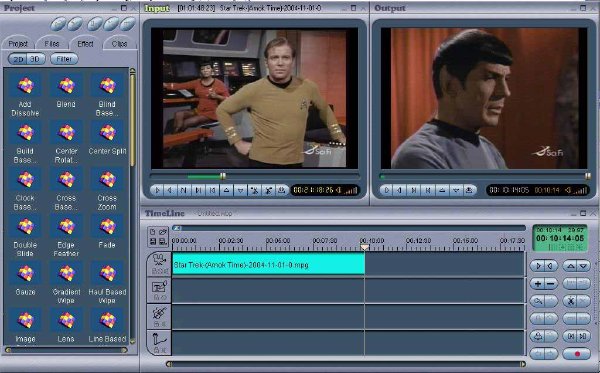


Womble MPEG Video Wizard DVD 5.0 is the latest MPEG editor with DVD authoring and full AC-3 encoder support, and it includes all the features and functionality of its predecessors --- the MPEG Video Wizard and MPEG-VCR. Whether you are a video professional or a new video enthusiast, we are confident that MVW-DVD will meet all of your needs of MPEG editing and DVD authoring.
* Smart rendering
Smart Rendering makes the editing process faster and easier by only re-encoding the edited points. Unlike other video editing software that tends to re-encode the entire video at the slightest touch, MVW-DVD only re-encodes when needed, which leads to fast export speed and maximum quality preservation.
* No re-encoding
When editing DVD-compliant MPEG files, your edited video will be written back to disk as fast as any disk-to-disk copy operation.
* Fast HD MPEG editing with frame accuracy
Fast scrubbing and frame accurate HD MPEG editing allows you to move quickly from one point in the video to another. You can also step through the video frame by frame to perform precise edits.
* Automatic Ad detection and removal
The blank search and scene change detection take the pain out of finding the best places to cut advertisements from your favorite TV shows.
* Convert your movies for your iPod and PSP
You can convert your DVD library or TV shows into MP4 format for your portable video player, including iPod and PSP.
* Powerful tools
MVW-DVD provides a set of powerful tools for multiplexing and de-multiplexing, MPEG format conversion, repairing data error to restore A/V synchronization, and other features.
* Very intuitive User Interface (UI)
It gives you the ultimate balance between an easy-to-use intuitive approach and powerful functionality.
* Create a slideshow to share with others
With few clicks, transform your precious photos into a video complete with music, title, and transition effects, which you can play on the TV, load into your video player, post online or upload onto YouTube.
* Batch job processing
Since an export job usually involves a time consuming MPEG encoding process, Batch exports allow you to set these jobs as a task or group of tasks and schedule them at a time convenient for you.
* Professional-looking menu with a few clicks
With a few mouse clicks, you can create a professional-looking DVD motion video menu and burn it to a disc ready for playback on a standard DVD player.
* Minimal video re-encoding
With our smart rendering technology, you can quickly convert MPEG video files into a DVD movie with minimal video re-encoding, affording fast export speed and maximum quality preservation.
* Multiple video titling
Our multiple video title support allows you to create DVD discs that can hold both NTSC and PAL movies without video re-encoding.
* Full AC-3 audio encoder support
This feature is capable of compressing any audio track into a two track stereo or 5.1 Surround audio stream, providing awesome surround sound in the comfort of your home.
* Flexible format support
Export DVDs with nonstandard image format by storing HD movies in standard DVD discs without image resizing.
* Extensible menu templates: MyTemplate
Want to make something truly unique? Then choose to create a custom menu where you can alter practically everything about your menu. Change the background to a personal photo, add an opening video before the menu display, relink the menu button, alter page titles, and more. When you're all done, save your menu as a template for future use.
* Multi-layer menu design with flexibility
Create as many sub-menus as you want. Easily add, delete, and highlight menu buttons. Relink any menu button to any menu page, video title, or chapter.
* Menu with creative playback controls
With the End Action control, you can create any playback sequence imaginable. Specify the end action for a title or chapter when its playback ends, such as returning to a chapter or menu page; or repeatedly playing a special segment.
* Share your DVD menu design
Extract the menu from any DVD project and add it to MyTemplate list. This comes in handy if you want to share your menu design with others.
* Add music, image, and video to your menu
Add background music, favorite photos, and action videos to make your menus come alive.
* True drag and drop functionality
Adjust the playing order of titles or chapters in the DVD simply by dragging and dropping. Otherwise, drag video files directly from your web browser into the DVD editor.
* Real-time video preview before DVD export
With this function, you can see what it would be like to navigate through your menus without outputting to the hard drive or DVD. Don't like what you see? Go back and make changes, then test it again.
* DVD burning
Want to create your own high definition home videos to archive or share with friends and family? The built-in burner allows you to easily burn your exported DVD folder onto a DVD disc - no extra software required.

Windows 98, ME, 2000, XP, Vista or Windows 7
500 MHz or faster CPU
8 bit or better video display and 16 bit sound
代碼
英文名: Womble MPEG Video Wizard DVD
資源格式: 壓縮包
版本: v5.0.1.105 Datecode 12122012 Multilanguage
發行時間: 2012年
制作發行: WOMBLE Multimedia
語言: 英文
簡介:

軟件類型:軟件>多媒體類
軟件性質:破解軟件
操作系統:Windows
應用平台:Windows 98, ME, 2000, XP, Vista or Windows 7
問題反饋: http://www.womble.com/support/index.html
網站鏈接: http://www.womble.com/products/index.html
軟件介紹:
MPEG Video Wizard“電影魔方”是品質優秀、功能強大、操作簡單的多媒體數字視頻編輯工具軟件。它為我們打造了一個精彩、動態的數字電影創作和制作空間。無論您是初學者或資深用戶,電影魔方都可以幫助您輕松完成素材剪切、影片編輯、特技處理、字幕創作、效果合成等工作,通過綜合運用影像、聲音、動畫、圖片、文字等素材資料,創作出各種不同用途的多媒體影片。
程序主要特色:
1.精美界面,自由組合,直觀操作,輕松上手.
2.單幀編輯,精確定位,實時預覽.雙屏顯示.
3.逆向播放,多級變速,精彩特技,豐富轉場.
4.素材管理,圖形繪制.字幕創作.效果合成.
5. 完美支持MPEG-1及MPEG-2的輸出格式
程序主要功能:
1.界面:自由組合的窗口模式;使用方便的項目及素材管理器;輸入、輸出雙監視窗口;四個編輯軌道的時間軸;
2.預覽:時間碼准確定位;雙監視窗口可同時預覽或操作;在滑塊拖動中實時預覽;多級變速播放和逆向播放。
3.字幕:獨立的字幕編輯器;快捷的字幕合成方式;豐富的圖形繪制功能;16種字幕動態效果。
4.編輯:直觀靈活的素材拖放操作;實用高效的編輯工具箱;支持音視頻同步調整;精確到每幀的編輯精度。
5.轉場:多種精彩轉場特效;輕松調整轉場長度;任意設定轉場參數;提供音頻轉場效果。
6.輸出:可輸出MPEG-1、MPEG-2、VCD、SVCD等視頻文件。
7.支持格式:
視頻:.mpg、.mpeg、.mpv、.dat、.vob、.ts、avi;
音頻:.mp1、.mp2、.mp3、.AC3、.wav
圖像: .bmp、.jpg、.jpeg、.gif、.ico、.wmf。

資源更新列表
http://www.VeryCD.com/i/5190747/create/fol...postTime
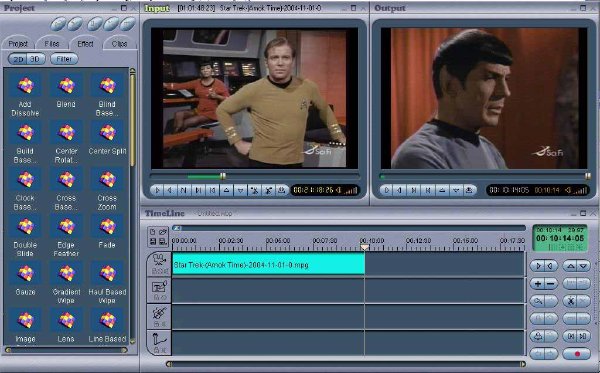


Womble MPEG Video Wizard DVD 5.0 is the latest MPEG editor with DVD authoring and full AC-3 encoder support, and it includes all the features and functionality of its predecessors --- the MPEG Video Wizard and MPEG-VCR. Whether you are a video professional or a new video enthusiast, we are confident that MVW-DVD will meet all of your needs of MPEG editing and DVD authoring.
* Smart rendering
Smart Rendering makes the editing process faster and easier by only re-encoding the edited points. Unlike other video editing software that tends to re-encode the entire video at the slightest touch, MVW-DVD only re-encodes when needed, which leads to fast export speed and maximum quality preservation.
* No re-encoding
When editing DVD-compliant MPEG files, your edited video will be written back to disk as fast as any disk-to-disk copy operation.
* Fast HD MPEG editing with frame accuracy
Fast scrubbing and frame accurate HD MPEG editing allows you to move quickly from one point in the video to another. You can also step through the video frame by frame to perform precise edits.
* Automatic Ad detection and removal
The blank search and scene change detection take the pain out of finding the best places to cut advertisements from your favorite TV shows.
* Convert your movies for your iPod and PSP
You can convert your DVD library or TV shows into MP4 format for your portable video player, including iPod and PSP.
* Powerful tools
MVW-DVD provides a set of powerful tools for multiplexing and de-multiplexing, MPEG format conversion, repairing data error to restore A/V synchronization, and other features.
* Very intuitive User Interface (UI)
It gives you the ultimate balance between an easy-to-use intuitive approach and powerful functionality.
* Create a slideshow to share with others
With few clicks, transform your precious photos into a video complete with music, title, and transition effects, which you can play on the TV, load into your video player, post online or upload onto YouTube.
* Batch job processing
Since an export job usually involves a time consuming MPEG encoding process, Batch exports allow you to set these jobs as a task or group of tasks and schedule them at a time convenient for you.
* Professional-looking menu with a few clicks
With a few mouse clicks, you can create a professional-looking DVD motion video menu and burn it to a disc ready for playback on a standard DVD player.
* Minimal video re-encoding
With our smart rendering technology, you can quickly convert MPEG video files into a DVD movie with minimal video re-encoding, affording fast export speed and maximum quality preservation.
* Multiple video titling
Our multiple video title support allows you to create DVD discs that can hold both NTSC and PAL movies without video re-encoding.
* Full AC-3 audio encoder support
This feature is capable of compressing any audio track into a two track stereo or 5.1 Surround audio stream, providing awesome surround sound in the comfort of your home.
* Flexible format support
Export DVDs with nonstandard image format by storing HD movies in standard DVD discs without image resizing.
* Extensible menu templates: MyTemplate
Want to make something truly unique? Then choose to create a custom menu where you can alter practically everything about your menu. Change the background to a personal photo, add an opening video before the menu display, relink the menu button, alter page titles, and more. When you're all done, save your menu as a template for future use.
* Multi-layer menu design with flexibility
Create as many sub-menus as you want. Easily add, delete, and highlight menu buttons. Relink any menu button to any menu page, video title, or chapter.
* Menu with creative playback controls
With the End Action control, you can create any playback sequence imaginable. Specify the end action for a title or chapter when its playback ends, such as returning to a chapter or menu page; or repeatedly playing a special segment.
* Share your DVD menu design
Extract the menu from any DVD project and add it to MyTemplate list. This comes in handy if you want to share your menu design with others.
* Add music, image, and video to your menu
Add background music, favorite photos, and action videos to make your menus come alive.
* True drag and drop functionality
Adjust the playing order of titles or chapters in the DVD simply by dragging and dropping. Otherwise, drag video files directly from your web browser into the DVD editor.
* Real-time video preview before DVD export
With this function, you can see what it would be like to navigate through your menus without outputting to the hard drive or DVD. Don't like what you see? Go back and make changes, then test it again.
* DVD burning
Want to create your own high definition home videos to archive or share with friends and family? The built-in burner allows you to easily burn your exported DVD folder onto a DVD disc - no extra software required.

Windows 98, ME, 2000, XP, Vista or Windows 7
500 MHz or faster CPU
8 bit or better video display and 16 bit sound
代碼
Û Ü Þ
ÛÝ ßÛ²Ü ÜÛ
Û²ÜÜ ÜÜ ÞÛÛÝ ÜÜܲÛß
ß²ÛÛÛÛÛÛÛ² ÜÜܲÛÛÛÞÛÛ²ÜÜÜ Ü²ÛÛÝ ÜÜÜܲÛÛÝßßÛÛÜÜ
ßßß²ÛÛÛÛÛÛÛÛ ²ÛÛ ÛÛÛÛÛ²ßÛÛÛÛÞÛÛßß²ÛÛÛÛ Ü²ÛÛ²ÛÜ ÛÛÛÛßßßÛÛÛÝÛÛÛ ß²Û²ÜÜ
ÛÛÛÛ ²ÛÛÝÞÛÛÛ ßß ÛÛÛ ÛÛÛÛÛÛÛ ÞÛÛÛ ²ÛÛÛ ßÛÛÛÛÛÛÛ ÛÛÛÝÛÛÛ ÛÛÛÛ
ÛÛÛÛÜÜÛÛÛß ÞÛÛ² ²ÛÛÛÛ ÜÜÜÛÛÛÛ² ÜÜÛÛÛ²ÞÛÛÛÝ ÛÛÛÛÛÛÛ ÜÛÛß ÛÛÛ ÛÛÛÛ
ÛÛÛÛÛÛÛÛÜÜ ²ÛÛÝ ÛÛÛ ÛÛÛÛ²ßßß ÛÛÛÛÛ²ßß ÞÛÛÛÛÛÛÛÛÛÛÛÛÛÛÛÛÛÛÜÜÛÛÛ ÛÛÛÛ
ÛÛÛÛ ÛÛÛÛ ÛÛÛÝ ²ÛÛÛ²ÛÛÛ ÛÛÛÛÝ ÜܲÛÝÛÛÛÝ ²ÛÛÛÝ ÛÛÛÛÛÛÛ² ÛÛÛÛÛÛ ÛÛÛÛ
ÛÛÛÛ ÛÛÛÛÞÛÛÛ ÞÛÛÛÝÛÛÛÞÛÛÛÛ ÞÛÛÛÛÛÛ ÞÛÛÛÛÛÛ ÞÛÛÛÛÛÛÛ ÛÛÛÛÛÛ ÛÛÛÛ
ÛÛÛÛ ÛÛÛÛÛÛÛÛ ÛÛÛÝÛÛÛÛÛÛÛÛ ÞÛÛÛÛÛÛÜÜ ²ÛÛÛÛÛÛ ÞÛÛÛÛÛÛÛÝ ÛÛÛÛÛÛ ÛÛÛÛ
ÜÛÛÛÛ ÛÛÛÛÛÛÛÛ ÛÛÛÝÛÛ²ÛÛÛÛÛÜܲÛÛÛÛ²ÛÛÛÛÛÛÛÛÛÛÛÛÛÝ ²ÛÛÛÞÛÛÛÝ ÛÛÛÛÛÛ ÜÛÛÛÛ
ÛÛ²²ÛÛÛÛÛÛÛÛÛÛÛ²ÜÜÜÛÛÛÛÛÛ°ÛÛÛÛÛÛÛ±ßßÛÛÜÛ ßßß²ÛÛÞÛÛÛÝ ßß²ß ÛÛÛÛ ßßßßÛÛÛÛÛÛÛÛÛÛ
²ß ß²ßß²Û²ÜÛ ÜßßÛ²ÛÛÛÝ ÛÜÛ²ÛÛßÛÜ°ßß ²ÛÛ² ° ÜÛÛÛÜÜ ÛÛÛÛÛßßßßßßß
Ý ° ° ± Ûßß²ÛÜÛ ßÛÜÜÛßÛÛܲßß Ü²Ûß² ßß²ÛÛÛ²ÜÜ °
ÛÜ ² ° ² ß²ÛÜ ÛÝÜÛ²ß ÞÛÝ ± ²ßÛÛÛÛ²Üܲ
ßÛÛÛÜÛ ± ° ÜßÛÛÛÛÛÜÜ Ü B L I Z Z A R D ßÜ ° ° ßÛÛÜß²ÛÛÜ
ÛßÛß²ÛÜÛÜ ° ÜܲÛÛÛÛ²ßßßß ß Ü ÞÛÛÝÞÛÛÛÝ
ÛßÛ ÛÜÜÛÛÛÛ²ßß ° ÜÛ²ß ÜÛÛß
ßßÛ Ü²ÛÛ²ßÛ ° Womble MPEG Video Wizard DVD v5.0.1.105 ܲÛÛßß ßÛÛÜ
Û ²ÛÛß ± ßÛÛÝ
ÛÛÛß release date: 2012-12-18 supplier: TEAM BLZ ²ÛÛ
ÞÛÛÝ disks: 3 cracker: TEAM BLZ Þ²ÛÝ
°ÛÝ protection: Registration os: WinALL Û±Û
ÛßÛÛ²Ü Ü²Û°ßÛ
ßßÛ ßß²ÜÜ Üܲßß Üßß
²ÛÜÜ ßßÛÛÜÜÛßßßßßßßßÛܲßÛßßßßßßßßßßßßßßßßßßßßßßÛß²ÜÛÛßßßßßßßßÛÜÜÜÛßß ÜÜÛ²
± ßßß²ÛÜÛß² ²ÜÛßß RELEASE INFO ßßÛÜÛ² ²ßÛÜÛ²ßßß ±
± ÜÜܲÛßÛß²ÜÜÜÜÜÜÜÜÛÛÜÜÜÜÜÜÜÜÜÜÜÜÜÜÜÜÜÜÜÜÜÜÜÜÜÜÜÜÛÛÛÜÜÜÜÜÜÜܲßÛßÛ²ÜÜÜ ±
²Ûßß ÛÜÛÜÛ²Ûßßß ß ß ßßßß²ÛÜÛÜÛ ßßÛ²
ÜÜÛ ÜÜÛÛÛßßß° ° ßßÛÜÜ ÛÜÜ
ÛÜÛÛ²ÛÛß Û²ÛÛÜÛ
ÛÜÛÛß ÛÛÜÛ
ÛÛÝ ÛÛ
ÞÛÛ ÛÛÝ
ÛÛÝ Womble MPEG Video Wizard DVD 5.0 is the latest MPEG editor with ÞÛÛ
ÛÛÝ DVD authoring and full AC-3 encoder support, and it includes all ÞÛÛ
ÛÛÝ the features and functionality of its predecessors --- the MPEG ÞÛÛ
ÛÛÝ Video Wizard and MPEG-VCR. Whether you are a video professional ÞÛÛ
ÛÛÝ or a new video enthusiast, we are confident that MVW-DVD will ÞÛÛ
ÛÛÝ meet all of your needs of MPEG editing and DVD authoring. ÞÛÛ
ÛÛÝ ÞÛÛ
ÛÛÝ Features... ÞÛÛ
ÛÛÝ ÞÛÛ
ÛÛÝ EDITING ÞÛÛ
ÛÛÝ ÞÛÛ
ÛÛÝ - Smart rendering ÞÛÛ
ÛÛÝ Smart Rendering makes the editing process faster and easier by ÞÛÛ
ÛÛÝ only re-encoding the edited points. Unlike other video editing ÞÛÛ
ÛÛÝ software that tends to re-encode the entire video at the ÞÛÛ
ÛÛÝ slightest touch, MVW-DVD only re-encodes when needed, which ÞÛÛ
ÛÛÝ leads to fast export speed and maximum quality preservation. ÞÛÛ
ÛÛÝ ÞÛÛ
ÛÛÝ - No re-encoding ÞÛÛ
ÛÛÝ When editing DVD-compliant MPEG files, your edited video will ÞÛÛ
ÛÛÝ be written back to disk as fast as any disk-to-disk copy ÞÛÛ
ÛÛÝ operation. ÞÛÛ
ÛÛÝ ÞÛÛ
ÛÛÝ - Fast HD MPEG editing with frame accuracy ÞÛÛ
ÛÛÝ Fast scrubbing and frame accurate HD MPEG editing allows you to ÞÛÛ
ÛÛÝ move quickly from one point in the video to another. You can ÞÛÛ
ÛÛÝ also step through the video frame by frame to perform precise ÞÛÛ
ÛÛÝ edits. ÞÛÛ
ÛÛÝ ÞÛÛ
ÛÛÝ - Automatic Ad detection and removal ÞÛÛ
ÛÛÝ The blank search and scene change detection take the pain out ÞÛÛ
ÛÛÝ of finding the best places to cut advertisements from your ÞÛÛ
ÛÛÝ favorite TV shows. ÞÛÛ
ÛÛÝ ÞÛÛ
ÛÛÝ - Convert your movies for your iPod and PSP ÞÛÛ
ÛÛÝ You can convert your DVD library or TV shows into MP4 format ÞÛÛ
ÛÛÝ for your portable video player, including iPod and PSP. ÞÛÛ
ÛÛÝ ÞÛÛ
ÛÛÝ - Powerful tools ÞÛÛ
ÛÛÝ MVW-DVD provides a set of powerful tools for multiplexing and ÞÛÛ
ÛÛÝ de-multiplexing, MPEG format conversion, repairing data error ÞÛÛ
ÛÛÝ to restore A/V synchronization, and other features. ÞÛÛ
ÛÛÝ ÞÛÛ
ÛÛÝ - Very intuitive User Interface (UI) ÞÛÛ
ÛÛÝ It gives you the ultimate balance between an easy-to-use ÞÛÛ
ÛÛÝ intuitive approach and powerful functionality. ÞÛÛ
ÛÛÝ ÞÛÛ
ÛÛÝ - Create a slideshow to share with others ÞÛÛ
ÛÛÝ With few clicks, transform your precious photos into a video ÞÛÛ
ÛÛÝ complete with music, title, and transition effects, which you ÞÛÛ
ÛÛÝ can play on the TV, load into your video player, post online or ÞÛÛ
ÛÛÝ upload onto YouTube. ÞÛÛ
ÛÛÝ ÞÛÛ
ÛÛÝ - Batch job processing ÞÛÛ
ÛÛÝ Since an export job usually involves a time consuming MPEG ÞÛÛ
ÛÛÝ encoding process, Batch exports allow you to set these jobs as ÞÛÛ
ÛÛÝ a task or group of tasks and schedule them at a time convenient ÞÛÛ
ÛÛÝ for you. ÞÛÛ
ÛÛÝ ÞÛÛ
ÛÛÝ DVD AUTHOR ÞÛÛ
ÛÛÝ ÞÛÛ
ÛÛÝ - Professional-looking menu with a few clicks ÞÛÛ
ÛÛÝ With a few mouse clicks, you can create a professional-looking ÞÛÛ
ÛÛÝ DVD motion video menu and burn it to a disc ready for playback ÞÛÛ
ÛÛÝ on a standard DVD player. ÞÛÛ
ÛÛÝ ÞÛÛ
ÛÛÝ - Minimal video re-encoding ÞÛÛ
ÛÛÝ With our smart rendering technology, you can quickly convert ÞÛÛ
ÛÛÝ MPEG video files into a DVD movie with minimal video ÞÛÛ
ÛÛÝ re-encoding, affording fast export speed and maximum quality ÞÛÛ
ÛÛÝ preservation. ÞÛÛ
ÛÛÝ ÞÛÛ
ÛÛÝ - Multiple video titling ÞÛÛ
ÛÛÝ Our multiple video title support allows you to create DVD discs ÞÛÛ
ÛÛÝ that can hold both NTSC and PAL movies without video ÞÛÛ
ÛÛÝ re-encoding. ÞÛÛ
ÛÛÝ ÞÛÛ
ÛÛÝ - Full AC-3 audio encoder support ÞÛÛ
ÛÛÝ This feature is capable of compressing any audio track into a ÞÛÛ
ÛÛÝ two track stereo or 5.1 Surround audio stream, providing ÞÛÛ
ÛÛÝ awesome surround sound in the comfort of your home. ÞÛÛ
ÛÛÝ ÞÛÛ
ÛÛÝ - Flexible format support ÞÛÛ
ÛÛÝ Export DVDs with nonstandard image format by storing HD movies ÞÛÛ
ÛÛÝ in standard DVD discs without image resizing. ÞÛÛ
ÛÛÝ ÞÛÛ
ÛÛÝ - Extensible menu templates: MyTemplate ÞÛÛ
ÛÛÝ Want to make something truly unique? Then choose to create a ÞÛÛ
ÛÛÝ custom menu where you can alter practically everything about ÞÛÛ
ÛÛÝ your menu. Change the background to a personal photo, add an ÞÛÛ
ÛÛÝ opening video before the menu display, relink the menu button, ÞÛÛ
ÛÛÝ alter page titles, and more. When you're all done, save your ÞÛÛ
ÛÛÝ menu as a template for future use. ÞÛÛ
ÛÛÝ ÞÛÛ
ÛÛÝ - Multi-layer menu design with flexibility ÞÛÛ
ÛÛÝ Create as many sub-menus as you want. Easily add, delete, and ÞÛÛ
ÛÛÝ highlight menu buttons. Relink any menu button to any menu ÞÛÛ
ÛÛÝ page, video title, or chapter. ÞÛÛ
ÛÛÝ ÞÛÛ
ÛÛÝ - Menu with creative playback controls ÞÛÛ
ÛÛÝ With the End Action control, you can create any playback ÞÛÛ
ÛÛÝ sequence imaginable. Specify the end action for a title or ÞÛÛ
ÛÛÝ chapter when its playback ends, such as returning to a chapter ÞÛÛ
ÛÛÝ or menu page; or repeatedly playing a special segment. ÞÛÛ
ÛÛÝ ÞÛÛ
ÛÛÝ - Share your DVD menu design ÞÛÛ
ÛÛÝ Extract the menu from any DVD project and add it to MyTemplate ÞÛÛ
ÛÛÝ list. This comes in handy if you want to share your menu design ÞÛÛ
ÛÛÝ with others. ÞÛÛ
ÛÛÝ ÞÛÛ
ÛÛÝ - Add music, image, and video to your menu ÞÛÛ
ÛÛÝ Add background music, favorite photos, and action videos to ÞÛÛ
ÛÛÝ make your menus come alive. ÞÛÛ
ÛÛÝ ÞÛÛ
ÛÛÝ - True drag and drop functionality ÞÛÛ
ÛÛÝ Adjust the playing order of titles or chapters in the DVD ÞÛÛ
ÛÛÝ simply by dragging and dropping. Otherwise, drag video files ÞÛÛ
ÛÛÝ directly from your web browser into the DVD editor. ÞÛÛ
ÛÛÝ ÞÛÛ
ÛÛÝ - Real-time video preview before DVD export ÞÛÛ
ÛÛÝ With this function, you can see what it would be like to ÞÛÛ
ÛÛÝ navigate through your menus without outputting to the hard ÞÛÛ
ÛÛÝ drive or DVD. Don't like what you see? Go back and make ÞÛÛ
ÛÛÝ changes, then test it again. ÞÛÛ
ÛÛÝ ÞÛÛ
ÛÛÝ - DVD burning ÞÛÛ
ÛÛÝ Want to create your own high definition home videos to archive ÞÛÛ
ÛÛÝ or share with friends and family? The built-in burner allows ÞÛÛ
ÛÛÝ you to easily burn your exported DVD folder onto a DVD disc - ÞÛÛ
ÛÛÝ no extra software required. ÞÛÛ
ÛÛÝ ÞÛÛ
ÛÛÝ TOOLS ÞÛÛ
ÛÛÝ ÞÛÛ
ÛÛÝ - First aid tools ÞÛÛ
ÛÛÝ Womble MPEG editor has an extensive box of first aid tools for ÞÛÛ
ÛÛÝ manipulating the mechanics of MPEG files. ÞÛÛ
ÛÛÝ ÞÛÛ
ÛÛÝ - Tools list ÞÛÛ
ÛÛÝ The list of Tools includes MPEG multiplexer, de-multiplexer, ÞÛÛ
ÛÛÝ format converter, GOP fixer, MBS Scanner, DVD Reader, DVD ÞÛÛ
ÛÛÝ Burner, AVI Exporter, MP4 Exporter, and DirectShow Filter ÞÛÛ
ÛÛÝ Finder. ÞÛÛ
ÛÛÝ ÞÛÛ
ÛÛÝ - DVD Reader ÞÛÛ
ÛÛÝ This tool lets you open a DVD file folder and select a video ÞÛÛ
ÛÛÝ title for editing. You may also use it to select and extract ÞÛÛ
ÛÛÝ any video title or chapters to a new MPEG file. ÞÛÛ
ÛÛÝ ÞÛÛ
ÛÛÝ - MPEG multiplexer, de-multiplexer ÞÛÛ
ÛÛÝ Use MPEG Multiplexer to combine video and audio data into one ÞÛÛ
ÛÛÝ MPEG file, and use MPEG DeMultiplexer to separate an MPEG file ÞÛÛ
ÛÛÝ into video and audio data. They can be invaluable for solving ÞÛÛ
ÛÛÝ your audio-video synchronization problems. ÞÛÛ
ÛÛÝ ÞÛÛ
ÛÛÝ - MPEG MBS Scan ÞÛÛ
ÛÛÝ The MBS Scanner is most useful for solving MPEG file problems ÞÛÛ
ÛÛÝ created by those DVD recorders that contain one of the three ÞÛÛ
ÛÛÝ changes: time base change, video encoder changes, and audio ÞÛÛ
ÛÛÝ encoder changes. ÞÛÛ
ÛÛÝ ÞÛÛ
ÛÛÝ - MPEG GOP Fixer ÞÛÛ
ÛÛÝ The MPEG GOP Fixer is a good helper for checking and correcting ÞÛÛ
ÛÛÝ GOP time code errors, video and audio time errors, and DVD GOP ÞÛÛ
ÛÛÝ size violations. ÞÛÛ
ÛÛÝ ÞÛÛ
ÛÛÝ - MPEG Format Converter ÞÛÛ
ÛÛÝ Use this tool when you need to convert one MPEG-2 format into ÞÛÛ
ÛÛÝ another MPEG-2 format. It will only change the MPEG-2 Systems ÞÛÛ
ÛÛÝ format with various packet formations of compressed video and ÞÛÛ
ÛÛÝ audio data. It will not alter the compressed video and audio ÞÛÛ
ÛÛÝ data. ÞÛÛ
ÛÛÝ ÞÛÛ
ÛÛÝ - Editor Project Package ÞÛÛ
ÛÛÝ This tool is a great time saver when you need to transfer a ÞÛÛ
ÛÛÝ complete editing project from one computer to another, ÞÛÛ
ÛÛÝ especially when the contents of the project are stored on many ÞÛÛ
ÛÛÝ different file locations. ÞÛÛ
ÛÛÝ ÞÛÛ
ÛÛÝ CONVERTING ÞÛÛ
ÛÛÝ ÞÛÛ
ÛÛÝ - Convert your movies for your iPod and PSP ÞÛÛ
ÛÛÝ You can rip your DVD library or TV shows into MP4 format for ÞÛÛ
ÛÛÝ your portable video player, including iPod and PSP. ÞÛÛ
ÛÛÝ ÞÛÛ
ÛÛÝ - Convert your movies to MP4 and H.264 ÞÛÛ
ÛÛÝ You can rip your DVD library or TV shows to MP4 file format. ÞÛÛ
ÛÛÝ You can select XVid format or H.264 format for video and MPEG-4 ÞÛÛ
ÛÛÝ AAC for audio. ÞÛÛ
ÛÛÝ ÞÛÛ
ÛÛÝ - Convert your movies to AVI ÞÛÛ
ÛÛÝ You can also rip your DVD library or TV shows to AVI file ÞÛÛ
ÛÛÝ format. ÞÛÛ
ÛÛÝ ÞÛÛ
ÛÛÝ - MP4 Batch Export ÞÛÛ
ÛÛÝ Since an MPEG-4 export job also involves a time consuming MPEG ÞÛÛ
ÛÛÝ encoding process, the MP4 Batch Export is an indispensable tool ÞÛÛ
ÛÛÝ for managing a large number of export jobs. ÞÛÛ
ÛÛÝ ÞÛÛ
ÛÛÝ - Convert your DV into MPEG-2 and DVD ÞÛÛ
ÛÛÝ Of course, our editor is most useful for adding home movies ÞÛÛ
ÛÛÝ from your digital camcorder to your own DVD library. ÞÛÛ
ÛÛÝ ÞÛÛ
ÞÛÛ ÛÛÝ
ÛÛÝ ÞÛÛ
ÛÛÛ۲߰ °ß²ÛÛÛÛ
ßßÛÛÛÛ²ÜÜ ° ° ÜܲÛÛÛÛßß
²ÛÛÛÛÛÛÛÛÛ²ÜÜÜÜ Ü Ü ÜÜÜܲÛÛÛÛÛÛÛÛÛ²
± ßßß²ÛÛÛÛ²ßßßßßßßßÛܲßÛßßßßßßßßßßßßßßßßßßßßßßßÛß²ÜÛßßßßßßßß²ÛÛÛÛ²ßßß ±
± ßßß²ÛÛÛÛÛ ²ÜÛßß INSTALL INFO ßßÛܲ ÛÛÛÛÛ²ßßß ±
± ÜÜܲÛÛÛÛ²ÜÜÜÜÜÜÜÜÛÛÜÜÜÜÜÜÜÜÜÜÜÜÜÜÜÜÜÜÜÜÜÜÜÜÜÜÜÜÜÛÛÜÜÜÜÜÜÜܲÛÛÛÛ²ÜÜÜ ±
²ÛÛÛÛÛÛÛÛÛ²ßßßß ß ß ßßßß²ÛÛÛÛÛÛÛÛÛ²
ÜÜÛÛÛÛ²ßß ° ° ßß²ÛÛÛÛÜÜ
ÛÛÛ۲߰ °ß²ÛÛÛÛ
ÛÛÝ ÞÛÛ
ÞÛÛ ÛÛÝ
ÛÛÝ Run setup and follow instructions. ÞÛÛ
ÛÛÝ ÞÛÛ
ÛÛÝ Register with this License Key: XXX-XXXX-XXXXXXXXXXXXXX ÞÛÛ
ÛÛÝ ÞÛÛ
ÞÛÛ ÛÛÝ
ÛÛÝ ÞÛÛ
ÛÛÛ۲߰ °ß²ÛÛÛÛ
ßßÛÛÛÛ²ÜÜ ° ° ÜܲÛÛÛÛßß
²ÛÛÛÛÛÛÛÛÛ²ÜÜÜÜ Ü Ü ÜÜÜܲÛÛÛÛÛÛÛÛÛ²
± ßßß²ÛÛÛÛ²ßßßßßßßßÛܲßÛßßßßßßßßßßßßßßßßßßßßßßßÛß²ÜÛßßßßßßßß²ÛÛÛÛ²ßßß ±
± ßßß²ÛÛÛÛÛ ²ÜÛßß GREETINGS ßßÛܲ ÛÛÛÛÛ²ßßß ±
± ÜÜܲÛÛÛÛ²ÜÜÜÜÜÜÜÜÛÛÜÜÜÜÜÜÜÜÜÜÜÜÜÜÜÜÜÜÜÜÜÜÜÜÜÜÜÜÜÛÛÜÜÜÜÜÜÜܲÛÛÛÛ²ÜÜÜ ±
²ÛÛÛÛÛÛÛÛÛ²ßßßß ß ß ßßßß²ÛÛÛÛÛÛÛÛÛ²
ÜÜÛÛÛÛ²ßß ° ° ßß²ÛÛÛÛÜÜ
ÛÛÛ۲߰ °ß²ÛÛÛÛ
ÛÛÝ ÞÛÛ
ÞÛÛ ÛÛÝ
ÛÛÝ greets fly out to all groups which actively and courageously ÞÛÛ
ÛÛÝ work on building better release conditions and ÞÛÛ
ÛÛÝ thus keep the scene up. ÞÛÛ
ÛÛÝ ÞÛÛ
ÛÛÝ special greets to our friends in: ÞÛÛ
ÛÛÝ ÞÛÛ
ÛÛÝ absokt - acme - air - digerati - explosion - f4cg ÞÛÛ
ÛÛÝ orion - pdx - shock - ssg - tbe - tmg - unleashed - zwt ÞÛÛ
ÞÛÛ ÛÛÝ
ÛÛÝ ÞÛÛ
ÛÛÛ۲߰ °ß²ÛÛÛÛ
ßßÛÛÛÛ²ÜÜ ° ° ÜܲÛÛÛÛßß
²ÛÛÛÛÛÛÛÛÛ²ÜÜÜÜ Ü Ü ÜÜÜܲÛÛÛÛÛÛÛÛÛ²
± ßßß²ÛÛÛÛ²ßßßßßßßßÛܲßÛßßßßßßßßßßßßßßßßßßßßßßßÛß²ÜÛßßßßßßßß²ÛÛÛÛ²ßßß ±
± ßßß²ÛÛÛÛÛ ²ÜÛßß CONTACT ßßÛܲ ÛÛÛÛÛ²ßßß ±
± ÜÜܲÛÛÛÛ²ÜÜÜÜÜÜÜÜÛÛÜÜÜÜÜÜÜÜÜÜÜÜÜÜÜÜÜÜÜÜÜÜÜÜÜÜÜÜÜÛÛÜÜÜÜܲÜܲÛÛÛÛ²ÜÜÜ ±
²ÛÛÛÛÛÛÛÛÛ²ßßßß ß ß ßßßß²ÛÛÛÛÛÛÛÛÛ²
ÜÜÛÛÛÛ²ßß ° ° ßß²ÛÛÛÛÜÜ
ÛÛÛ۲߰ °ß²ÛÛÛÛ
ÛÛÝ ÞÛÛ
ÞÛÛ ÛÛÝ
ÛÛÝ We are a closed group, if we need you then we will contact you! ÞÛÛ
ÛÛÝ ÞÛÛ
²ÛÝ Software worth using is worth buying.. keep this in mind! ÞÛÛ
ÞÛÛ ÛÛÝ
²ÛÛÜÜ ÜÜÛÛ²
ÛÛÛÛÛÜÛÜÜÜ ÜÜÜÛÜÛÛ²ÛÛ
ßßÛÛÛÛ²ÜÜÛÜÜÜÜ ÜÜÜÜÛÜܲ۲ÛÛßß
²ÛÛÛÛÛ²ÛÜÛÜÛßßßßßßßßÛÝ nfo updated on ÞÛßßßßßßßßÛÜÛÜÛ²ÛÛÛ°Û²
ßßß°ÛÛÛÛ² Û² 2009.07.19 ÛÛ ²ÛÛÛÛ°ßßß
ßßß°ÜÜÜÜÜÜÜÜÛÛ²Ü Ü°ÛÛÜÜÜÜÜÜÜÜ°ßßß
ÛÛÛÛ²ÜÜ ÜÜÜ ÜÜ°Û²ÛÛ
ßß²ÛÛÛÛ°ÛÛÛ°ÜÜ Û Û ÜܲÛÛÛÛÛÛ²Û²ßß INFOFILE DRAWN BY
ÜÛÛ²ÛÛ²²ÛÛ°Û°Û°ÛÛÛ²ÛÛÛÛÛÜ H7/ACCESSiON
ßßß°ÛÛÛ²Û²Û²ÛÛÛ°ßßß
ßßßÛÜÛßßß
ÛÜÛ
- 上一頁:《DVD電影抓取工具》(Magic DVD Ripper)v7.1.2[壓縮包]
- 下一頁:《工程制圖插件包》(HotDoor CADTools)v8.0.4 for Adobe Illustrator[壓縮包]
相關資源:
- [應用軟件]《歐特克演示制作軟件》(Autodesk Showcase 2009)[ISO]
- [行業軟件]《考勤計薪統計工具》(ZPAY Time Clock Window)更新v1.0.55/含注冊機[壓縮包]
- [行業軟件]《有限元分析》(ANSYS PRODUCTS V14)WIN64[光盤鏡像]
- [編程開發]《MyEclipse v8.0M1 綠色注冊版》(MyEclipse Enterprise Workbench v8.0M1)8.0M1[壓縮包]
- [操作系統]《windows xp 西班牙語 SP2版本》(Windows Xp Sp2 Professional Spanish15
- [行業軟件]《客戶管理軟件》(PGCSoft CRM-Express Professional 2011)v2011.6.1.0專業版/含破解文件[壓縮包]
- [編程開發]《C語言速成3.0視頻教程》V3.0[ISO]
- [多媒體類]《威力百科3》[ISO]
- [操作系統]DataNumen Office Repair
- [軟件綜合]裝機必備軟件包10月第1版
- [光盤游戲]《專業飛行模擬7》(X-Plane1)
- [電腦基礎]《郝斌《數據庫(SQL Server2005)》自學視頻》[壓縮包]
- [計算機與網絡]《黑客之道:漏洞發掘的藝術》掃描版[PDF]
- [人文社科]《社會科學的措辭》((美)麥克洛斯基)掃描版[PDF]
- [多媒體類]《AVI視頻轉換器》(Bigasoft AVI Converter)v3.5.10.4312/多國語言版含中文/含破解文件[壓縮包]
- [應用軟件]《文本轉語音軟件》(Zinksoft TxtReaderXpress)v4.3.4256/含注冊機[壓縮包]
- [其他圖書]《心意六合拳藝傳真》掃描版[PDF]
- [多媒體類]《演示材料制作軟件》(Alchemy Mindworks Presentation Wizard)v2.0a61/含注冊機[壓縮包]
- [操作系統]《中文系統》(veket linux)3.11(新核心支持更多新硬件)(紀念周武王伐纣)[光盤鏡像],操作系統、資源下載
- [光盤游戲]《瘋狂摩托》(LocoCycle)免安裝硬盤版
- 《Broderbund.Movie.Shop.Deluxe.6.5.Multi.Iso》[Bin]
- 《魅力四射4.0》(CyberLink MediaShow v4.0 Multilingual)多國語言含簡繁中文
- 《曦力MKV視頻文件轉換工具》(Xilisoft MKV Converter)v6.0.3.0419 簡體中文/多語言[壓縮包]
- 《eMedia Piano & Keyboard Method》(eMedia Piano & Keyboard Method)[ISO]
- 《DVD備份及轉換軟件》(iJoysoft DVD Ripper Ultimate)v6.0.7/多國語言含簡體中文/含注冊碼[壓縮包]
- 《PDF優化/處理工具合集軟件》(Tracker Software PDF-Tools )v4.0.0208[壓縮包]
- 《Stylus RMX 擴展音色庫》(Stylus RMX S.A.G.E Xpander)[ISO]
- 《三維動畫制作軟件》(NewTek LightWave 3D)v10 MACOSX 32/64BIT[壓縮包]
- 《音樂創作編輯》(Frinika for veket)0.6.1[安裝包]
- 《CSF科健流式媒體文件播放器》(ScenicPlayer)[安裝包]
- 《Nero PhotoShow Deluxe》v4.5.1.Build.(2071)多國語言版-RESTORE[Bin]
- 《麥克森 CINEMA 4D R12多國語言注冊版(含中文)》(MAXON CINEMA 4D)R12[壓縮包]
免責聲明:本網站內容收集於互聯網,本站不承擔任何由於內容的合法性及健康性所引起的爭議和法律責任。如果侵犯了你的權益,請通知我們,我們會及時刪除相關內容,謝謝合作! 聯系信箱:[email protected]
Copyright © 電驢下載基地 All Rights Reserved