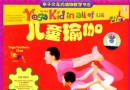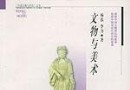《視頻編輯、電影制作軟件》(MAGIX Video Easy)v4.0.0.32[壓縮包] 簡介: 中文名 : 視頻編輯、電影制作軟件 英文名 : MAGIX Video Easy 資源格式 : 壓縮包 版本 : v4.0.0.32 發行時間 : 2013年01月01日 地區 : 美國 語言 : 英文 簡介 : MAGIX Video Easy是一款簡單易用的視頻編輯、電影制作軟件,適合初入門且不需要過多復雜功能的影
電驢資源下載/磁力鏈接資源下載:
全選
"《視頻編輯、電影制作軟件》(MAGIX Video Easy)v4.0.0.32[壓縮包]"介紹
中文名: 視頻編輯、電影制作軟件
英文名: MAGIX Video Easy
資源格式: 壓縮包
版本: v4.0.0.32
發行時間: 2013年01月01日
地區: 美國
語言: 英文
簡介:

MAGIX Video Easy是一款簡單易用的視頻編輯、電影制作軟件,適合初入門且不需要過多復雜功能的影片編輯用戶。明晰的界面,無數的幫助選項,以及非常有用的使用向導,讓你輕而易舉的將你的照片或者視頻制作成不可思議的影片。當然你還可以個性化編輯你的影片,添加畫面間的過渡效果,添加視頻特效,文字,你自己的評論,以及背景音樂,甚至是一鍵優化視頻圖像的質量。
在家庭聚會,度假或者是一些朋友聚會上拍了很多有意義的照片或者視頻?那麼,不要讓他們孤獨的呆著硬盤的某個角落 - 直至你遺忘它們。使用MAGIX Video Easy制作成電影,然後刻錄到DVD以便長期保存,或者分享到網絡,讓其他人為你的傑作驚呼!比較遺憾的是,在測試中,我電腦上的不少視頻格式該軟件都無法識別,而且,制作完成的電影只能保存為.WMP格式。不過鑒於MAGIX Video Easy本來就是定位於入門級用戶,這些都可以理解了。
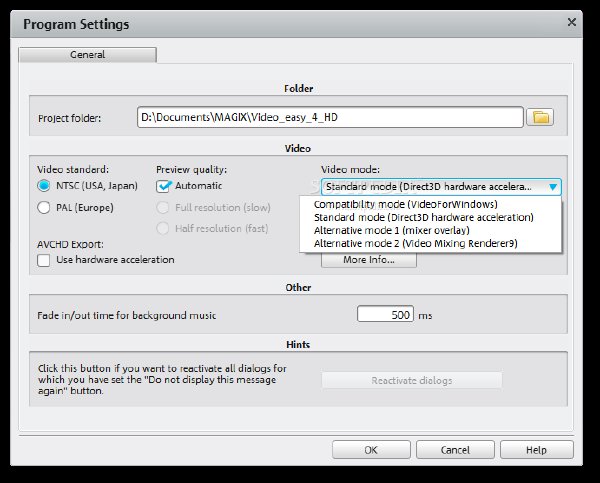
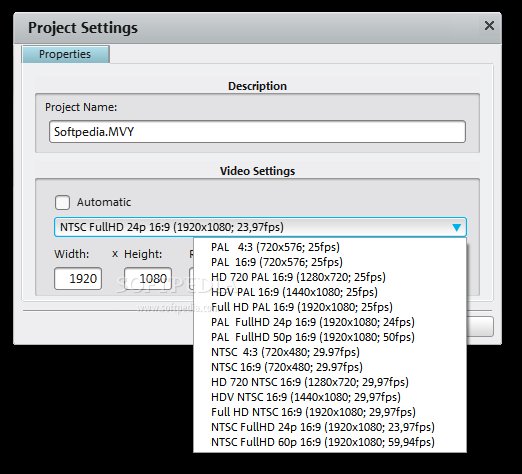

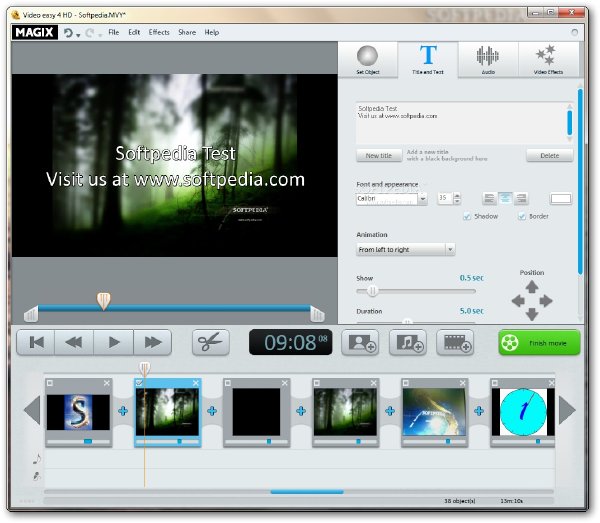
MAGIX Video Easy is an application which allows you to edit your video files. It supports several formats, including AVI, MPG and VOB.
The interface of the program is clean and intuitive. Video clips can be imported into the storyboard by using either the file browser or "drag and drop" method.
So, you can adjust the brightness, contrast, saturation, speed and hue, enable the video to play backwards, as well as trim the clip.
But you can also add titles and text (e.g. set font style, size, alignment, color, animation), import music and images, rotate objects, as well as apply various video effects such as old movie, sepia, black and white, TV strip, darken edges and add noise, and more.
In the "Settings" area you can set the project file path, video standard, preview quality, video mode, fade in and out time for background audio, and others. Settings can be restored to their default values at any time.
The video editing program runs on a massive amount of system resources, has a poor response time, contains a comprehensive help file with snapshots for all user levels, supports several keyboard shortcuts and didn't freeze, crash or display errors during our tests. Overall, we strongly recommend MAGIX Video Easy to all users.
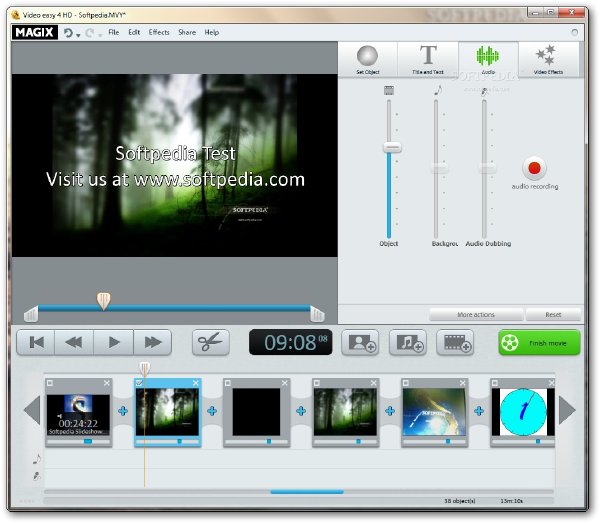
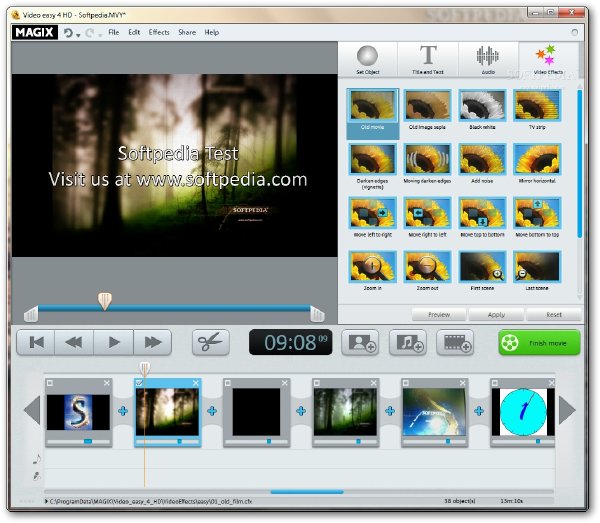
MAGIX Video Easy description
Here are some key features of "MAGIX Video Easy":
· Support for all standard camcorders, cameras & Smartphones: AVCHD, HDV, miniDV, iPad, iPhone etc.
· Easy-to-understand introductory video
· Improved performance: Up to 90% faster
· Practical connection and introduction wizard
· Automatic video editing wizard
· Record your own audio commentary
· New, clearly laid-out user interface with large buttons
· Extensive beginner's manual with step-by-step instructions
· Output to DVD, Blu-ray Disc, YouTube and as files
· Load videos directly onto YouTube and Facebook
· Direct export to mobile devices (iPad, iPhone, Samsung Galaxy Tab etc.)
· Project archiving on DVD and hard drives
Record:
· Import videos from any source
· Supports all conventional camcorders
· Also for AVCHD video cameras
Design:
· Remove unwanted scenes
· Add texts and effects
· Select menu and burn
Experience:
· On your PC: Enjoy finished videos directly
· Burn projects to DVD or Blu-ray
· Upload and share your own videos
Automatic video editing wizard:
· Want to edit and add a soundtrack to your videos automatically? With MAGIX Video easy 3 HD, it's easy: Simply select the desired video, add text and music, and your movie is finished, including great transitions. It just doesn't get any easier! Supports all standard camcorders. MAGIX Video easy 3 HD - 1,2,3... finished video DVD!
Requirements:
· Intel Pentium 4 or AMD Athlon 1 GHz and higher (for DV to MPEG-2 transcoding/screen capturing at least 2 GHz recommended)
· 1 GB RAM
· 1 GB free hard disk space for the program installation
· 1024x768 minimum screen resolution
Limitations:
· Nag screen
· 7 days trial period (can be extended with 30 additional days)
· 3-minute export limitation
What's New in This Release: [ read full changelog ]
· 10 New Animated Templates
· 1-click Image Optimization
· Advanced Audio Editing
· Optimized Slow Motion Feature
· Advanced Burning Feature
· Faster Workflow for Faster Results
· Faster Output of AVCHD Videos
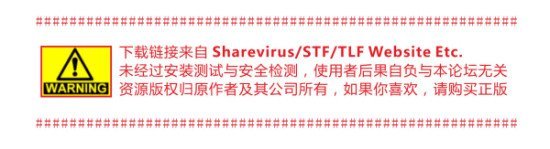
[安全檢測]
★未經過安全檢測
[安裝測試]
★未經過安裝測試,使用者後果自負與本論壇無關。
英文名: MAGIX Video Easy
資源格式: 壓縮包
版本: v4.0.0.32
發行時間: 2013年01月01日
地區: 美國
語言: 英文
簡介:

MAGIX Video Easy是一款簡單易用的視頻編輯、電影制作軟件,適合初入門且不需要過多復雜功能的影片編輯用戶。明晰的界面,無數的幫助選項,以及非常有用的使用向導,讓你輕而易舉的將你的照片或者視頻制作成不可思議的影片。當然你還可以個性化編輯你的影片,添加畫面間的過渡效果,添加視頻特效,文字,你自己的評論,以及背景音樂,甚至是一鍵優化視頻圖像的質量。
在家庭聚會,度假或者是一些朋友聚會上拍了很多有意義的照片或者視頻?那麼,不要讓他們孤獨的呆著硬盤的某個角落 - 直至你遺忘它們。使用MAGIX Video Easy制作成電影,然後刻錄到DVD以便長期保存,或者分享到網絡,讓其他人為你的傑作驚呼!比較遺憾的是,在測試中,我電腦上的不少視頻格式該軟件都無法識別,而且,制作完成的電影只能保存為.WMP格式。不過鑒於MAGIX Video Easy本來就是定位於入門級用戶,這些都可以理解了。
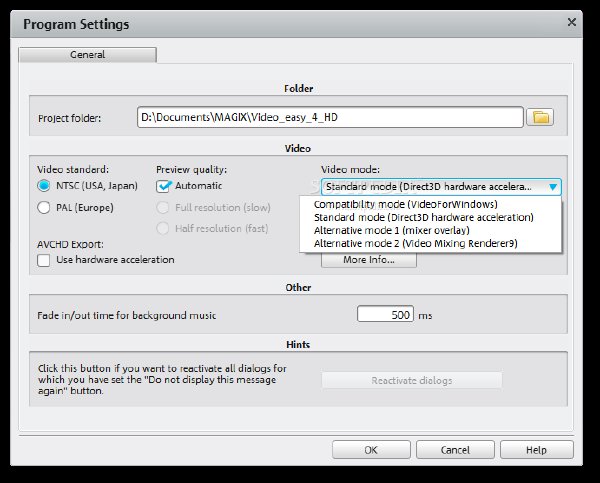
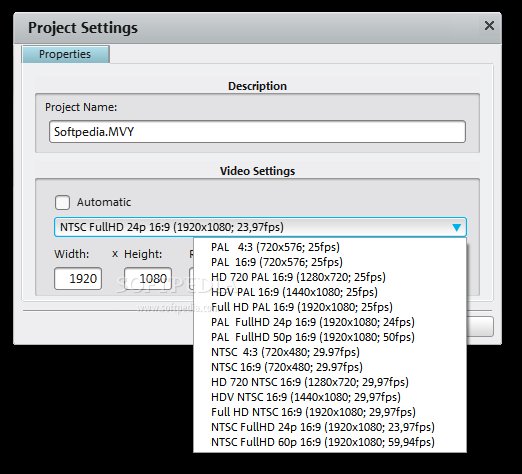

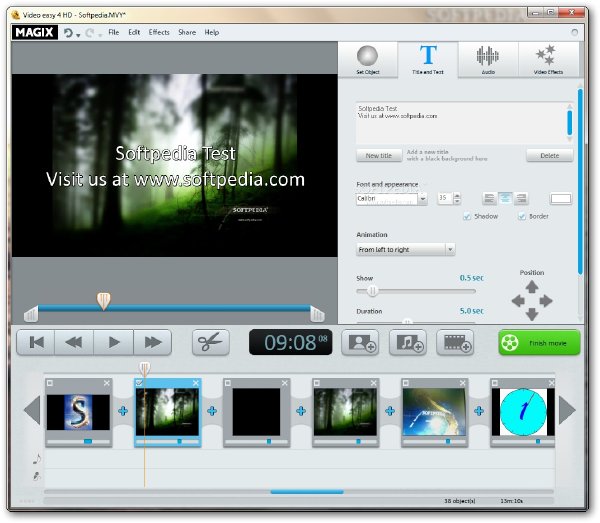
MAGIX Video Easy is an application which allows you to edit your video files. It supports several formats, including AVI, MPG and VOB.
The interface of the program is clean and intuitive. Video clips can be imported into the storyboard by using either the file browser or "drag and drop" method.
So, you can adjust the brightness, contrast, saturation, speed and hue, enable the video to play backwards, as well as trim the clip.
But you can also add titles and text (e.g. set font style, size, alignment, color, animation), import music and images, rotate objects, as well as apply various video effects such as old movie, sepia, black and white, TV strip, darken edges and add noise, and more.
In the "Settings" area you can set the project file path, video standard, preview quality, video mode, fade in and out time for background audio, and others. Settings can be restored to their default values at any time.
The video editing program runs on a massive amount of system resources, has a poor response time, contains a comprehensive help file with snapshots for all user levels, supports several keyboard shortcuts and didn't freeze, crash or display errors during our tests. Overall, we strongly recommend MAGIX Video Easy to all users.
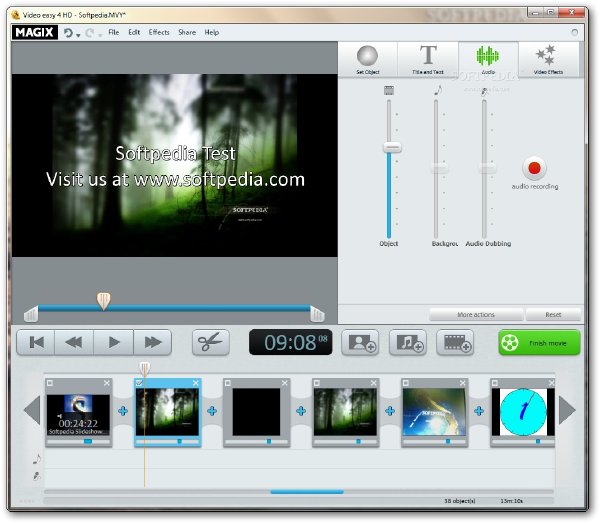
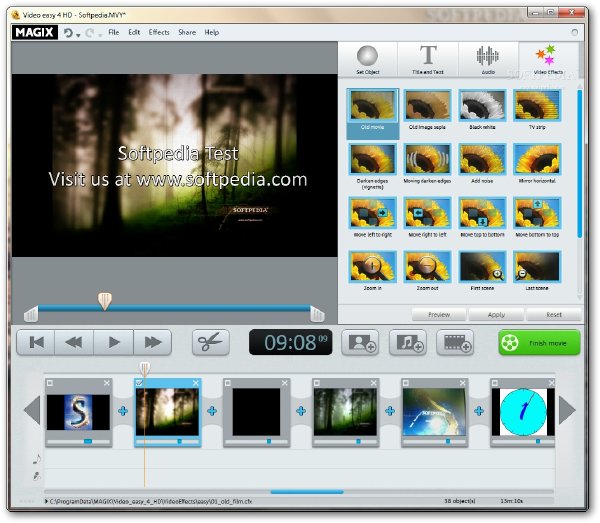
MAGIX Video Easy description
Here are some key features of "MAGIX Video Easy":
· Support for all standard camcorders, cameras & Smartphones: AVCHD, HDV, miniDV, iPad, iPhone etc.
· Easy-to-understand introductory video
· Improved performance: Up to 90% faster
· Practical connection and introduction wizard
· Automatic video editing wizard
· Record your own audio commentary
· New, clearly laid-out user interface with large buttons
· Extensive beginner's manual with step-by-step instructions
· Output to DVD, Blu-ray Disc, YouTube and as files
· Load videos directly onto YouTube and Facebook
· Direct export to mobile devices (iPad, iPhone, Samsung Galaxy Tab etc.)
· Project archiving on DVD and hard drives
Record:
· Import videos from any source
· Supports all conventional camcorders
· Also for AVCHD video cameras
Design:
· Remove unwanted scenes
· Add texts and effects
· Select menu and burn
Experience:
· On your PC: Enjoy finished videos directly
· Burn projects to DVD or Blu-ray
· Upload and share your own videos
Automatic video editing wizard:
· Want to edit and add a soundtrack to your videos automatically? With MAGIX Video easy 3 HD, it's easy: Simply select the desired video, add text and music, and your movie is finished, including great transitions. It just doesn't get any easier! Supports all standard camcorders. MAGIX Video easy 3 HD - 1,2,3... finished video DVD!
Requirements:
· Intel Pentium 4 or AMD Athlon 1 GHz and higher (for DV to MPEG-2 transcoding/screen capturing at least 2 GHz recommended)
· 1 GB RAM
· 1 GB free hard disk space for the program installation
· 1024x768 minimum screen resolution
Limitations:
· Nag screen
· 7 days trial period (can be extended with 30 additional days)
· 3-minute export limitation
What's New in This Release: [ read full changelog ]
· 10 New Animated Templates
· 1-click Image Optimization
· Advanced Audio Editing
· Optimized Slow Motion Feature
· Advanced Burning Feature
· Faster Workflow for Faster Results
· Faster Output of AVCHD Videos
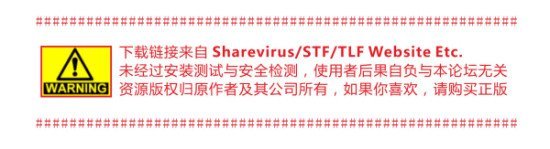
[安全檢測]
★未經過安全檢測
[安裝測試]
★未經過安裝測試,使用者後果自負與本論壇無關。
- 上一頁:《多軌音頻編輯軟件》(Acoustica Mixcraft)v6.1.204[壓縮包]
- 下一頁:《MAGIX圖片設計軟件》(MAGIX Xara Photo And Graphic Designer 2013)v8.1.3.23942[壓縮包]
相關資源:
- [軟件綜合][重新做種]Matlab R2013a 之前傳的缺失一部分文件,這個親測可用
- [應用軟件]《Widcomm 簡體中文版藍牙驅動》(Bluetooth Widcomm 1.4.2.8)通用破解版
- [應用軟件]《Maxon三維建模》(Cinema 4D R10 Studio Bandle MAC OSX & Windows)
- [應用軟件]《電影信息收集管理軟件》(Collectorz.com Movie Collector Pro)更新v8.0.4專業版/含破解文件[壓縮包]
- [多媒體類]《數碼圖像管理/編輯/修正/發布工具軟件》(Zoner Photo Studio Professional)更新v14.0.1.2專業版/含注冊機[壓縮包]
- [多媒體類]《藍光DVD視頻抓取轉換》(Emicsoft Blu-Ray Ripper Ultimate +Odin Blu-ray DVD Ripper Platinum )v4.1.22+v5.3.3[壓縮包]
- [多媒體類]《條碼台》(DlSoft Barcode Desk)v1.51[壓縮包]
- [軟件綜合]《烏班圖》(Ubuntu)10.10
- [安全相關軟件]《Phoenix Recover Pro 6》簡體中文[ISO]
- [行業軟件]《經濟管理軟件》(Premier)v12.1.612[Bin],行業軟件、資源下載
- [電子雜志]《2015年《參考消息》》更新至01.05 免費下載
- [英語學習資料]《牛津英語 電子與機械工程》(Oxford English for Electrical and Mechanical Engineering)
- [教育綜合]《稀缺:我們是如何陷入貧窮與忙碌的》(Scarcity: Why Having Too Little Means So Much)掃描版
- [應用軟件]《相片管理》(AlbumPlus)[Bin],應用軟件、資源下載
- [其他圖書]《奧秘百科》(How It Works)矢量插圖版[PDF]
- [軟件綜合]Windows 8 專業版
- [其他圖書]《實用兒科藥物手冊》(張愛知)掃描版[PDF]
- [其他圖書]《長征革命史連環畫 地球的紅飄帶(上下冊)》(The Red Ribbon on Earth)中國連環畫出版社 PDF高清晰版
- [生活圖書]《武術第一冊》掃描版[PDF]
- [其他圖書]《變頻器原理及應用指南》高清文字版[PDF]
- 《阿香婆刻錄軟件》(Ashampoo Burning Studio 11)更新v11.0.4/多語言含中文/含注冊文件[壓縮包]
- 《PDF 電子文檔工具軟件》(Nuance PDF Converter Enterprise )v7.3[壓縮包]
- 《Plugsound Vol. 6: Global》ISO
- 《節奏工作站》(Native Instruments Maschine)VSTi RTAS v1.1 UPDATE[AiR][壓縮包]
- 《攝像機反求軟件》(Boujou)5.0[壓縮包]
- 《圖形圖像和網頁制作簡體中文版官方軟件大全》(Adobe+Macromedia)我個人搜集整理12光盤
- 《conceptdraw 思維導圖、流程圖、項目管理軟件》(ConceptDraw Office )8.0.2
- 《文本朗讀工具》( NCH Verbose Text to Speech)v2.00[壓縮包]
- 《2D/3D科學繪圖專業軟件》(Golden Software Grapher)v8.0.278/更新v8.2.460帶注冊機[壓縮包]
- 《iTune音樂收藏軟件》(Tagtraum Industries BeaTunes)更新v3.0.12/含注冊機[壓縮包]
- 《Roxio刻錄軟件 》(Roxio Burn )v1.8.38.5[壓縮包]
- 《DVD格式轉換工具》(DVD Catalyst 4)v4.1.1 *RETAIL*[壓縮包]
免責聲明:本網站內容收集於互聯網,本站不承擔任何由於內容的合法性及健康性所引起的爭議和法律責任。如果侵犯了你的權益,請通知我們,我們會及時刪除相關內容,謝謝合作! 聯系信箱:[email protected]
Copyright © 電驢下載基地 All Rights Reserved