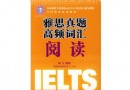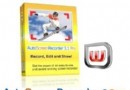資料介紹
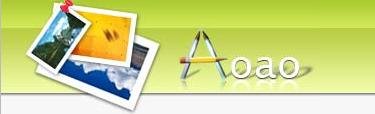
語言:英語
網址:http://www.aoaophoto.com/photo_editor_platinum/Details.htm
類別:圖像編輯器
Aoao Photo Editor Platinum是一款強大的圖像編輯器。支持絕大多數的圖像格式,可以進行畫刷處理, 亮度, 對比度, 飽和度, 顏色平和調節等,還可以批量命名,轉換格式,添加水印,添加日期和裁剪圖像等。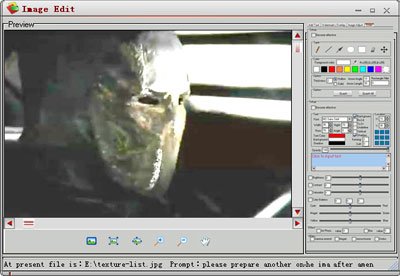
引用Aoao Photo Editor Platinum (Picture editor) is powerful. It support most picture formats editing, not only common picture editing function such as brush, brightness, contrast, saturation, color balance, but also batch rename, convert for image format, add watermarks, add batch of photo dates,crop images, frames,
Export video sequence, export Flash sequence and so on. Besides that, Aoao Photo Editor Platinum still support batch with fast speed.
Main Functions About Picture Editor
Alter batch of file names or folder names
Turn over and revolve batch of images.
Add batch of photo dates ( some Digital Cameras don’t have the function of adding photo dates, you can add photo dates through Aoao Photo editor. Correct date setting is the Precondition.)
Add batch of text explain in images.
Add batch of images by kinds of mix ways in images.
Adjust batch of images(eg, adjust Brightness, Contrast, Saturation, Color Balance, Invert, Sharpen, Blur, art photos and so on).
Cut out batch of images.
Protract batch of figures.
Transform batch of picture editing formats.
Adjust batch of image measure.
Export serial images of flash cartoon
Export batch of many screen images from film.
Screenshot custom area to edit at any time.
Export catalog listed files into text files.
安裝說明
引用
1.UNZiP,UNRAR,iNSTALL PROGRAM.
2.COPY CRACKED FiLE TO APP'S DiR, iNPUTS NAME AND SN WHiCH ANY YOU WANTS.
3.ENJOY!
NFO:
代碼
- 上一頁:《網頁設計工具》( StudioLine Web v3.60.0.0)[壓縮包]
- 下一頁:《全能媒體高保真轉換工具箱》(Xilisoft Media Toolkit Ultimate v5.0.49.0316)更新v5.0.49.0316[壓縮包]
- [編程開發]《構建業務流程和集成解決方案的服務器》(Microsoft BizTalk Server 2010 Enterprise Edition)企業版[壓縮包]
- [行業軟件]《ADS先進設計系統2008》(Advanced Design System 2008)Early Access(預覽版),行業軟件、資源下載
- [應用軟件]《計算機備份還原工具》(Natso Backup Server 2011)v5.6.4/含注冊機[壓縮包]
- [多媒體類]神器大放送安卓版 微信聊天記錄(包括語音)全都能導出,無需ROOT
- [行業軟件]《繪圖軟件》(Serif DrawPlus X3 v10.0)[光盤鏡像],行業軟件、資源下載
- [操作系統]《Mandriva Linux 2009.1 加強版 (32位和64位)》(mandriva linux 2009 powperpack spring)32位 更新64位[光盤鏡像]
- [多媒體類]《虛擬吉他手》(Virtual Guitarist)V 1.0 3CD
- [操作系統]DataNumen Outlook Express Repair
- [應用軟件]《ACDSee》(ACDSee Photo Manager 2009 v11.0.113)[壓縮包]
- [多媒體類]《快閃高手:快速Flash動畫效果制作軟件》(SwiSH Max3) v3.0 Build 2009.11.30 繁體中文版[安裝包]
- [文學圖書]《評價文化:文化資源評估與文化產業評價研究
- [多媒體類]《DV視頻錄制、創作、編輯》(Kino for veket)1.3.4 中文版[安裝包]
- [生活圖書]《手工皮具生活2013年》原版[PDF]
- [其他資源綜合]《精品體育運動型動態素材》(Digital Juice Editors Toolkit 8 Sports Tools DVD9)
- [人文社科]《股票培訓班》((匈)安德烈·科斯托拉尼)掃描版
- [電視游戲]《MAME游戲補完中~》9月15日更新至0.108版~
- [文學圖書]《黃興評傳》(蕭致治)掃描版[PDF]
- [應用軟件]《OFFICE2003》[ISO],應用軟件、資源下載
- [電腦基礎]《All+互動英語08年3月號》(LiveABC All Plus Interactive English 2008.03 No.040)[ISO]
- [生活圖書]《智慧做人成功做事的70個細節》掃描版[PDF]
- 《萊思康混響插件》(Lexicon.PCM.Native.Reverb.Plug-In.Bundle.VST.RTAS)V1.0[壓縮包]
- 《柯勒爾相片編輯軟件》(Corel PaintShop Photo Pro X3)v13.0.0.264 Multilingual [壓縮包]
- 《3D-COAT 數字雕塑軟件》 v3.2.11 (含CUDA版) Win32 多國語言版[安裝包]
- 《AVS無需重編碼的視頻剪輯軟件》(AVS Video ReMaker) v3.1.2.102 [安裝包]
- 《綜合矢量繪制軟件》(Edraw Soft Edraw Max)v6.1.0.1914[壓縮包]
- 《音色合成器》(Native Instruments Reaktor Spark)R2.v1.0[安裝包]
- MP4轉換器 V5.51
- 《DAZ3D Poser 插件》(DAZ3D Poser Plus)英文
- 《SRS 聲學音效增強軟件》(SRS Audio Sandbox )v1.10.2.0 英文[壓縮包]
- 《DJ 混音軟件 》(MixMeister Fusion )v7.4.2[壓縮包]
- 《後期視頻制作》(Apple Final Cut Pro X)v10.0+教程[光盤鏡像]
- 《卡通工作室》(Toon Boom Studio)
免責聲明:本網站內容收集於互聯網,本站不承擔任何由於內容的合法性及健康性所引起的爭議和法律責任。如果侵犯了你的權益,請通知我們,我們會及時刪除相關內容,謝謝合作! 聯系信箱:[email protected]
Copyright © 電驢下載基地 All Rights Reserved