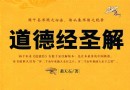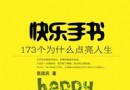資料介紹
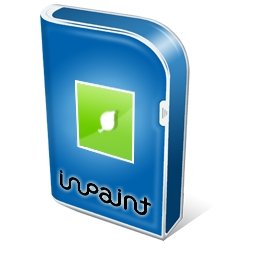
軟件類型:圖形圖像 - 圖像處理
軟件性質:免費軟件/綠色軟件
操作系統:windows
應用平台:Vista/2003/XP/Win2000/NT
網站鏈接: http://www.teorex.com/inpaint.html
軟件介紹:
Inpaint可以從您的圖片中刪除不想要的部分,如額外的線、人物、文字等......選定後Inpaint會自動進行擦除,同時Inpaint會根據附近圖片區域重建擦除的區域,使看起來完美無暇,沒有痕跡。當然也跟你選擇區域的精細程度也有關系,越精細,效果也就自然越好。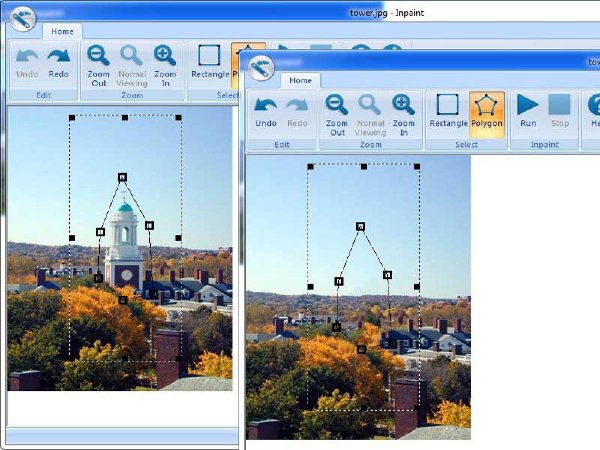
Take a look at how the picture is improved when the building is removed.
You can remove the unwanted object or person using Inpaint.
Inpaint reconstructs the selected image area from the pixel near the area boundary. Inpaint may be used to remove undesirable objects from still images.
Delete any unwanted object from your photo, such as logo, watermark, extra power-line, people, text... The program will automatically inpaint the selected area to erase it.
If some unexpected object spoils an otherwise good photograph, Inpaint may be used to remove it. Simply select the object. No need for fiddly messing about with the clone tool!
It is alarmingly simple to use. Draw a selection around the object you wish to remove from the picture, and run smart remove selection. Inpaint will fill the selection area with intelligently generated texture drawn from the surrounding image data. really magic function you should try it!
Inpaint is called "the most promising in its class" by 3d2f.com editors. 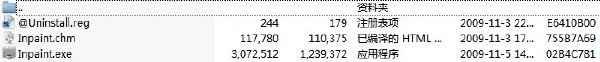
Windows XP sp3系統,卡巴斯基反病毒軟件8.0.0.506,數據庫發布日期2010-01-20 06:27:00 檢測結果 已通過安全檢測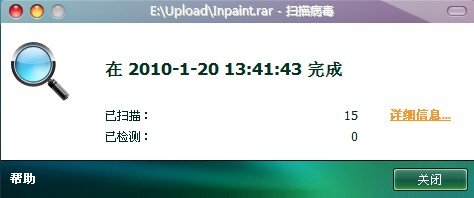
- 上一頁:《音樂播放器》(foobar2000 v1.21 for veket)1.1 更新經典的多插件優化版[安裝包]
- 下一頁:《萊思康混響插件》(Lexicon PCM Native Reverb Plug-in Bundle)1.0.4[安裝包]
- [系統工具]《U盤變內存》(eBoostr Pro)V4.0.build.544 破解版[壓縮包]
- [安全相關軟件]《實時HTTP/FTP監測/防病毒和訪問控制》(GFI WebMonitor)v2011.20110218[壓縮包]
- [多媒體類]《一鍵屏蔽視頻廣告1.2》簡體中文綠色版[壓縮包]
- [安全相關軟件]《郵件安全防護》(Symantec Mail Security Domino)v8.0.8.147/Win32+Win64[光盤鏡像]
- [應用軟件]《外部儲存設備管理工具》(DiskAid )v5.11 Mac OS X[壓縮包]
- [系統工具]《數據備份/還原軟件》(EaseUS Todo Backup Advanced Server)v3.0 Retail[壓縮包]
- [應用軟件]《google 地球 破解CRARK》(google earth pro)2005,應用軟件、資源下載
- [安全相關軟件]《影子衛士》(shadow defender)1.2.0.376[壓縮包]
- [應用軟件]《科發2008 數碼版+超級女生圖庫》,應用軟件、資源下載
- [多媒體類]《Sony ACID Music Studio 7》(Sony ACID Music Studio 7)version 7[ISO]
- [教育科技]《考研英語寫作高分突破(熱點話題100篇)》掃
- [應用軟件]《塑料模具設計》(JvMsdNet2008_V3.10)簡繁體中文版[ISO],應用軟件、資源下載
- [計算機與網絡]《Unix 與 linux 系統管理技術手冊 (第4版)》(A Practical Guide to Fedora and Red Hat Enterprise Linux)文字版[EPUB]
- [學習課件]《資本市場:機構與工具》(CAPITALMARKETS)((美)弗蘭克.J.法博齊)掃描版[PDF] 資料下載
- [學習課件]《三步通過PMP考試》(鄧國林)掃描版[PDF] 資料下載
- [藝術體育]《完全健身》VCDrip
- [系統工具]《系統優化工具》(TweakNow PowerPack 2012)v4.2.6[壓縮包]
- [人文社科]張傾城 -《傾城與諾》320K[MP3]
- [光盤游戲]《深海大亨2:潛水者的天堂》(Deep Sea Tycoon Divers Paradise)更新PROPER[Bin]
- [其他圖書]《軟件世界》(Software World Monthly)(2004年9月號)[PDF]
- 《多媒體幻燈片制作軟件》(MAGIX Photostory on DVD MX)v11.0.4.84[壓縮包]
- 《三維動畫設計》(Autodesk 3ds Max)v2013 WIN32[光盤鏡像]
- 《三維建模、設計和動畫軟件》(STRATA 3D CX)V5.0[Bin]
- 《電子相冊制作軟件》(Slideshow-Diashow XL) v10.5.1[安裝包]
- AE流體極品插件+Jawset.Turbulence.2D.v1...
- 《視頻編輯》(CANOPUS EDIUS)PRO.V4.02[Bin]
- 《NukeX6.0v7中英文雙語版》(NukeX6.0v7)[壓縮包]
- 《電路仿真與繪制(無官方中文名)》(Electronics.Workbench.MultiSIM.v8.045)
- 《專業級網站設計創作工具》(NetObjects.Fusion)v11.00.000.5010[壓縮包]
- 《FabFilter效果器套裝》(FabFilter TotalBundle VST RTAS)v1.2/x86+x64[壓縮包]
- 《電影編輯軟件解決方案》(HitFilm Ultimate )v1.1.2412 x86|x64[壓縮包]
- 《FLV格式視頻轉換器》(Bigasoft FLV Converter)v3.7.24.4700[壓縮包]
免責聲明:本網站內容收集於互聯網,本站不承擔任何由於內容的合法性及健康性所引起的爭議和法律責任。如果侵犯了你的權益,請通知我們,我們會及時刪除相關內容,謝謝合作! 聯系信箱:[email protected]
Copyright © 電驢下載基地 All Rights Reserved