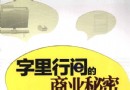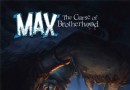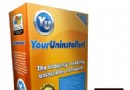電驢下載基地 >> 软件资源 >> 行業軟件 >> 《歐特克MDT2009中文版》(AutoCAD Mechanical Desktop 2009)簡體中文2DVD光盤鏡像[光盤鏡像],行業軟件、資源下載
| 《歐特克MDT2009中文版》(AutoCAD Mechanical Desktop 2009)簡體中文2DVD光盤鏡像[光盤鏡像],行業軟件、資源下載 | |
|---|---|
| 下載分級 | 软件资源 |
| 資源類別 | 行業軟件 |
| 發布時間 | 2017/7/12 |
| 大 小 | - |
《歐特克MDT2009中文版》(AutoCAD Mechanical Desktop 2009)簡體中文2DVD光盤鏡像[光盤鏡像],行業軟件、資源下載 簡介: 中文名: 歐特克MDT2009中文版英文名: AutoCAD Mechanical Desktop 2009別名: MDT2009資源格式: 光盤鏡像版本: 簡體中文2DVD光盤鏡像發行時間: 2008年制作發行: 歐特克 Autodesk地區: 大陸語言: 簡體中文簡介: Autodesk® Mechanical Desktop® 2009 的安裝說明 2008 年 4 月 Autode
電驢資源下載/磁力鏈接資源下載:
- 下載位址: [www.ed2k.online][歐特克MDT2009中文版].MDT_2009_1_DVD.ISO
- 下載位址: [www.ed2k.online][歐特克MDT2009中文版].MDT_2009_2_DVD.ISO
全選
"《歐特克MDT2009中文版》(AutoCAD Mechanical Desktop 2009)簡體中文2DVD光盤鏡像[光盤鏡像],行業軟件、資源下載"介紹
中文名: 歐特克MDT2009中文版英文名: AutoCAD Mechanical Desktop 2009別名: MDT2009資源格式: 光盤鏡像版本: 簡體中文2DVD光盤鏡像發行時間: 2008年制作發行: 歐特克 Autodesk地區: 大陸語言: 簡體中文簡介:
Autodesk® Mechanical Desktop® 2009 的安裝說明
2008 年 4 月
Autodesk® Mechanical Desktop® zip 文件中包含的安裝文件設計為從您的硬盤驅動器進行安裝。如果要創建自己的安裝 DVD,請按照以下說明使用正確的標簽創建 DVD。未使用正確的標簽創建 DVD 將導致安裝故障。
注意:安裝 Mechanical Desktop 2009 之前,必須先從 Inventor 2009 DVD 安裝 Autodesk® Inventor® 2009 或 AutoCAD® Mechanical 2009 軟件。
對於 32 位計算機
請下載 MDT2009_Disc1.zip 並解壓縮該文件。打開 MDT 文件夾,並運行 Setup.exe 文件啟動安裝過程。
創建 DVD 的說明:將文件夾 MDT 的內容刻錄到 DVD,並確保該光盤標簽為 MDT_2009_1_DVD。插入該光盤,並運行 Setup.exe 啟動安裝過程。
對於 64 位計算機(Windows® XP x64 Edition 或 Windows Vista® 的 64 位版本)
請下載 MDT2009_Disc1.zip 和 MDT2009_Disc2.zip,並將這兩個文件解壓縮到同一個 MDT 文件夾。打開 MDT 文件夾,並運行 Setup.exe 文件啟動安裝過程。
創建 DVD 的說明:64 位安裝程序需要兩張 DVD。要創建兩張 DVD,您必須下載 MDT2009_Disc1.zip 和 MDT2009_Disc2.zip,並將這兩個 zip 文件分別解壓縮到單獨的文件夾。將每個文件夾刻錄到單獨的 DVD。 第一張 DVD 的光盤標簽必須為 MDT_2009_1_DVD,而第二張 DVD 的光盤標簽必須為 MDT_2009_2_DVD。插入第一張光盤,並運行 Setup.exe 啟動安裝過程。
法律聲明
Autodesk、Inventor 和 Mechanical Desktop 是 Autodesk, Inc. 在美國和/或其他國家/地區的商標。Windows XP 和 Windows Vista 是 Microsoft Corporation 在美國和/或其他國家/地區的商標或注冊商標。所有其他商標均屬於其各自的持有者。
Installation Instructions for Autodesk® Mechanical Desktop® 2009
April 2008
The installation files contained in the Autodesk® Mechanical Desktop® zip files are designed to be installed from your hard drive. If you plan to create your own installation DVDs, please follow the instructions for creating DVDs with the correct labels. Failure to do so will result in a defective installation.
Note: You must install Autodesk® Inventor® 2009 or AutoCAD® Mechanical 2009 software from the Inventor 2009 DVD before installing Mechanical Desktop 2009.
For 32-Bit Computers
Download MDT2009_Disc1.zip and unzip the file. Open the MDT folder and run the Setup.exe file to start the installation process.
Instructions for creating DVD: Burn the contents of the folder MDT onto a DVD, making sure that the disc label is MDT_2009_1_DVD. Insert the disc and run Setup.exe to start the installation process. For 64-Bit Computers (Windows® XP x64 Edition or a 64-bit Version of Windows Vista®)
Download MDT2009_Disc1.zip and MDT2009_Disc2.zip and unzip both files into the same MDT folder. Open the MDT folder and run the Setup.exe file to start the installation process. Instructions for creating DVDs: The 64-bit installer requires two DVDs. To create these, you must download both MDT2009_Disc1.zip and MDT2009_Disc2.zip and unzip each zip file into separate folders. Burn each folder to a separate DVD. The disc label for the first DVD must be MDT_2009_1_DVD and the disc label for the second DVD must be MDT_2009_2_DVD. Insert the first disc and run Setup.exe to start the installation process. LEGAL NOTICE
Autodesk, Inventor, and Mechanical Desktop are trademarks of Autodesk, Inc. in the United States and/or other countries. Windows XP and Windows Vista are either trademarks or registered trademarks of Microsoft Corporation in the United States and/or other countries. All other trademarks are the property of their respective owners.
官方網站:http://www.autodesk.com.cn/adsk/servlet/index?id=9460102 siteID=1170359
注意:這是美國AutoCAD官網的下載頁面,不要上www.autodesk.com.cn下載。
http://usa.autodesk.com/adsk/servlet/item?...D=123112
只需要填寫信息(裡面需要填寫Serial Number序列號,那就用下面的隨便瞎編一個653-12354321 or 666-98989898 or 666-69696969 or其他的序列號 ***-******** )然後點Submit,各個語言版本的Autodesk Mechanical Desktop 2009下載鏈接就出來了。自己選擇簡體中文Simplified Chinese(直接用下載工具下載的是一個10.62k的文件,把它的後綴改為.html用IE打開,綠色的字standard download method就是文件的下載鏈接,下面是我獲取的下載鏈接,可能會失效,所以最好自己按照我說的步驟去獲取)
Readme (html - 3Kb)
MDT2009_Disc1 - 32-Bit (zip - 2.27Gb)
http://download.autodesk.com/akdlm/us/inve...301A.zip
MDT2009_Disc2 - 64-Bit (zip - 1.52Gb)
http://download.autodesk.com/akdlm/us/inve...302A.zip
Autodesk® Mechanical Desktop® 2009 的安裝說明
2008 年 4 月
Autodesk® Mechanical Desktop® zip 文件中包含的安裝文件設計為從您的硬盤驅動器進行安裝。如果要創建自己的安裝 DVD,請按照以下說明使用正確的標簽創建 DVD。未使用正確的標簽創建 DVD 將導致安裝故障。
注意:安裝 Mechanical Desktop 2009 之前,必須先從 Inventor 2009 DVD 安裝 Autodesk® Inventor® 2009 或 AutoCAD® Mechanical 2009 軟件。
對於 32 位計算機
請下載 MDT2009_Disc1.zip 並解壓縮該文件。打開 MDT 文件夾,並運行 Setup.exe 文件啟動安裝過程。
創建 DVD 的說明:將文件夾 MDT 的內容刻錄到 DVD,並確保該光盤標簽為 MDT_2009_1_DVD。插入該光盤,並運行 Setup.exe 啟動安裝過程。
對於 64 位計算機(Windows® XP x64 Edition 或 Windows Vista® 的 64 位版本)
請下載 MDT2009_Disc1.zip 和 MDT2009_Disc2.zip,並將這兩個文件解壓縮到同一個 MDT 文件夾。打開 MDT 文件夾,並運行 Setup.exe 文件啟動安裝過程。
創建 DVD 的說明:64 位安裝程序需要兩張 DVD。要創建兩張 DVD,您必須下載 MDT2009_Disc1.zip 和 MDT2009_Disc2.zip,並將這兩個 zip 文件分別解壓縮到單獨的文件夾。將每個文件夾刻錄到單獨的 DVD。 第一張 DVD 的光盤標簽必須為 MDT_2009_1_DVD,而第二張 DVD 的光盤標簽必須為 MDT_2009_2_DVD。插入第一張光盤,並運行 Setup.exe 啟動安裝過程。
法律聲明
Autodesk、Inventor 和 Mechanical Desktop 是 Autodesk, Inc. 在美國和/或其他國家/地區的商標。Windows XP 和 Windows Vista 是 Microsoft Corporation 在美國和/或其他國家/地區的商標或注冊商標。所有其他商標均屬於其各自的持有者。
Installation Instructions for Autodesk® Mechanical Desktop® 2009
April 2008
The installation files contained in the Autodesk® Mechanical Desktop® zip files are designed to be installed from your hard drive. If you plan to create your own installation DVDs, please follow the instructions for creating DVDs with the correct labels. Failure to do so will result in a defective installation.
Note: You must install Autodesk® Inventor® 2009 or AutoCAD® Mechanical 2009 software from the Inventor 2009 DVD before installing Mechanical Desktop 2009.
For 32-Bit Computers
Download MDT2009_Disc1.zip and unzip the file. Open the MDT folder and run the Setup.exe file to start the installation process.
Instructions for creating DVD: Burn the contents of the folder MDT onto a DVD, making sure that the disc label is MDT_2009_1_DVD. Insert the disc and run Setup.exe to start the installation process. For 64-Bit Computers (Windows® XP x64 Edition or a 64-bit Version of Windows Vista®)
Download MDT2009_Disc1.zip and MDT2009_Disc2.zip and unzip both files into the same MDT folder. Open the MDT folder and run the Setup.exe file to start the installation process. Instructions for creating DVDs: The 64-bit installer requires two DVDs. To create these, you must download both MDT2009_Disc1.zip and MDT2009_Disc2.zip and unzip each zip file into separate folders. Burn each folder to a separate DVD. The disc label for the first DVD must be MDT_2009_1_DVD and the disc label for the second DVD must be MDT_2009_2_DVD. Insert the first disc and run Setup.exe to start the installation process. LEGAL NOTICE
Autodesk, Inventor, and Mechanical Desktop are trademarks of Autodesk, Inc. in the United States and/or other countries. Windows XP and Windows Vista are either trademarks or registered trademarks of Microsoft Corporation in the United States and/or other countries. All other trademarks are the property of their respective owners.
官方網站:http://www.autodesk.com.cn/adsk/servlet/index?id=9460102 siteID=1170359
注意:這是美國AutoCAD官網的下載頁面,不要上www.autodesk.com.cn下載。
http://usa.autodesk.com/adsk/servlet/item?...D=123112
只需要填寫信息(裡面需要填寫Serial Number序列號,那就用下面的隨便瞎編一個653-12354321 or 666-98989898 or 666-69696969 or其他的序列號 ***-******** )然後點Submit,各個語言版本的Autodesk Mechanical Desktop 2009下載鏈接就出來了。自己選擇簡體中文Simplified Chinese(直接用下載工具下載的是一個10.62k的文件,把它的後綴改為.html用IE打開,綠色的字standard download method就是文件的下載鏈接,下面是我獲取的下載鏈接,可能會失效,所以最好自己按照我說的步驟去獲取)
Readme (html - 3Kb)
MDT2009_Disc1 - 32-Bit (zip - 2.27Gb)
http://download.autodesk.com/akdlm/us/inve...301A.zip
MDT2009_Disc2 - 64-Bit (zip - 1.52Gb)
http://download.autodesk.com/akdlm/us/inve...302A.zip
- 上一頁:《Surpac Vision5.1B》(Surpac Vision5.1B)5.1_B[壓縮包],行業軟件、資源下載
- 下一頁:《Discovery Studio分子模擬軟件》(Accelrys Discovery Studio v2.1 ) Linux windows[光盤鏡像],行業軟件、資源下載
相關資源:
- [編程開發]《反編譯工具》(Red Gate Reflector)v7.0.1.1[壓縮包]
- [應用軟件]《O&O磁盤分區管理工具專業版》(OO PartitionManager Pro)v2.7.740 Incl. Keymaker[壓縮包]
- [軟件綜合]《Orbit下載器》(Orbit Downloader )多國語言版含中文
- [應用軟件]《文件轉換工具》(Aostsoft All Document Converter Professional )v3.8.4.DC050812[壓縮包]
- [操作系統]《Windows XP pro簡體中文原版》,操作系統、資源下載
- [多媒體類]《數碼視頻制作》(Serif MoviePlus X3 v6.0)[ISO]
- [操作系統]《Linux Knoppix 5.0.1 DVD版》(Linux Knoppix 5.0.1 DVD Edition)5.0.1[ISO]
- [軟件綜合]freescale 軟件編寫調試平台。 揮別歲月,回饋燕友!
- [應用軟件]《Acrobat 9 專業中文版》(Adobe Acrobat 9 Professional Chinese Traditional)繁體中文版[ISO]
- [多媒體類][AE跟蹤插件MOCHA.2.0.3].Mocha.for.After.Effects.2.0.3.zip
- [電子雜志]《ARRIVE》(ARRIVE)20100101[ZUB]資料下載
- [人文社科]《論語新編》掃描版[PDF]
- [小說圖書]《挪威的森林》文字版[PDF]
- [行業軟件]《自然繪畫軟件》(SmoothDraw)3.2.11[安裝包]
- [人文社科]《應用倫理學研究》文字版[PDF]
- [小說圖書]《那些年,我們一起追的女孩》清晰掃描版[PDF
- [人文社科]《垂釣指南》
- [電腦基礎]《COMBUSTION 3教學錄像》(TECHNICAL ANIMATIONS COMBUSTION 3 INDEPTH TRAINING)[Bin]
- [人文社科]The Reindeer Section -《Son of Evil Reindeer》[MP3!]
- [安全相關軟件]kaspersky卡巴斯基PURE 9.1.0.124簡體中文正式版發布下載[軟件]
- 《Intuit TurboTax Premier 2008商務財務軟件》(INTUIT TURBOTAX PREMIER INVESTMENTS 2008)多操作系統版(包括WINDOWS和MAC版)[光盤鏡像]
- 《二維分析軟件》(LimitState:RING)v3.0.b.11817[壓縮包]
- 《冷彎成型設計軟件》(DataM Copra RF v2005 SR1)[光盤鏡像]
- 《統計與數據分析》(NCSS-PASS 11)v11.0.4[壓縮包]
- 《天正系列6.5》(Tangent6.5)4CD帶衛老師教學視頻[ISO]
- 《網格生成器(CAD工具)》(Pointwise)v16.04R4 x86|x64[壓縮包]
- 《CATIA一體化軟件》(DASSAULT SYSTEMES CATIA V5R18.SP8 CAD/CAE/CAM )[光盤鏡像]
- 《NX 4 on Linux 64
- 《CAM加工》(HyperMILL 9.6 )中文版[ISO],行業軟件、資源下載
- 《統計分析大師》(SAS JMP Statistical Discovery)v9.0.2/含破解補丁[壓縮包]
- 《虛擬加工系統》(GibbsCAM 2009 v9.0.4 )[Bin]
- 《完整電子設計套裝》(Altera Complete Design Suite)V11.0 SP1.Linux 32/64bit[光盤鏡像]
免責聲明:本網站內容收集於互聯網,本站不承擔任何由於內容的合法性及健康性所引起的爭議和法律責任。如果侵犯了你的權益,請通知我們,我們會及時刪除相關內容,謝謝合作! 聯系信箱:[email protected]
Copyright © 電驢下載基地 All Rights Reserved