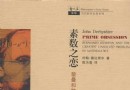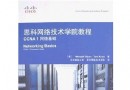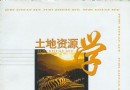《客戶關系管理》(Techexcel Crm )5.5[壓縮包],行業軟件、資源下載 簡介: 中文名: 客戶關系管理英文名: Techexcel Crm 資源格式: 壓縮包版本: 5.5發行時間: 2005年制作發行: http://www.techexcel.com地區: 美國語言: 英文簡介: 在當今競爭激烈的商業環境中,建立和保持長久的客戶關系變得越來越重要。TechExcel CustomerWise 為您提供完整的客戶生命周期管理解決方案,幫助您管理各項
"《客戶關系管理》(Techexcel Crm )5.5[壓縮包],行業軟件、資源下載"介紹
中文名: 客戶關系管理英文名: Techexcel Crm 資源格式: 壓縮包版本: 5.5發行時間: 2005年制作發行: http://www.techexcel.com地區: 美國語言: 英文簡介:


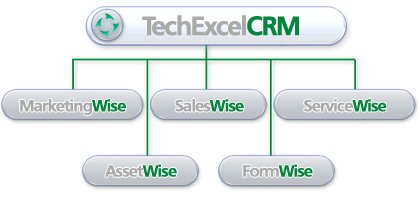
在當今競爭激烈的商業環境中,建立和保持長久的客戶關系變得越來越重要。TechExcel CustomerWise 為您提供完整的客戶生命周期管理解決方案,幫助您管理各項與客戶有關的事件,包括市場、銷售以及客戶支持等方面,優化事件處理流程,從而贏得更多客戶,並提高客戶滿意度。CustomerWise 可以幫助您全面優化銷售、客戶服務、和客戶支持流程,提高跨部門溝通和合作效率,同時還為您節約成本支出。全面的流程自動化管理、知識管理、客戶自助服務管理等功能,將會使您的團隊工作事半功倍!
關於TechExcel 公司
TechExcel公司是世界領先的應用生命周期管理(ALM)、IT服務管理(ITSM)和客戶關系管理(CRM)解決方案提供商,倡導 以知識為核心 的管理理念,為企業實現產品開發與服務支持間的溝通,在管理軟件研發全過程的同時,促進服務支持流程規范化,通過成熟的管理實踐,實現企業戰略目標。
TechExcel公司1995年成立於美國加州Lafayette,已在43個國家和地區擁有1600多家客戶,其中包括全球500強企業的20%。



引用
Server Installation
-------------------
TechExcel CRM 5.0 Applications support any ODBC-compliant database
including MS Access, MS SQL Server, Oracle, and MySQL.
This setup program provides automatic installation for Microsoft(MS)
Access and Microsoft SQL Server. We recommend that you install the
TechExcel CRM program from the server because the installation process
may require rebooting your computer.
If you are installing the server on Windows 95 or 98, only the MS Access.
If you are installing the server on Windows NT or 2000, you may choose
Microsoft SQL Server, MS Access. Additional database support (ex., Oracle)
involves a certain amount of manual setup. Help can be obtained from our
Web site or technical support staff.
The server installation routine will install the necessary programs,
database files and run-time DLL files on your hard disk.
1) Install the TechExcel CRM Server program first. Microsoft Access,
and Microsoft SQL Server are fully
supported and feature automatic database setup. The
TechExcel CRM Server Installation routine creates
and installs the following directories on to the hard drive:
CRMServer\DB - This directory contains the Microsoft Access.
All TechExcel CRM users should have FULL access privilege
to this directory.
CRMServer\SvClient - This directory contains the TechExcel CRM
Client Install program. All TechExcel CRM users should
have the privileges to read this directory.
CRMServer\Notes - This directory is used for storing the file
attachments. We recommend that a separate sub-
directory be created for each defect-tracking project.
TechExcel CRM users should have proper access privileges
to this directory.
2) If Microsoft SQL Server is selected as the TechExcel CRM database,
a database named SWiseDB will be created automatically.
If you re-install the TechExcel CRM server, please back up
the SWiseDB database and delete the database
from the SQL database, and delete the devices and their
physical files if separate devices were created for the
SWiseDB database.
3) After the TechExcel CRM server is successfully installed, setup the
TechExcel CRM Client from the CRMServer\SvClient directory located
on the server's hard drive. Locate the server on the shared folder
CRMServer, and run the SETUP.EXE installation program from
CRMServer\SvClient directory. A TechExcel CRM program group
(including TechExcel CRM and TechExcel CRM Setup) will
be created on your client PC. Although the TechExcel CRM CD contains
a CLIENT install program, it requires additional ODBC setup.
4) We recommend that you create a separate TechExcel CRM Notes sub-
directory for each TechExcel CRM project. Creating separate
TechExcel CRM Notes sub-directories helps to organize the project
document, and saves back-up time.
5) To enable auto-notification, the TechExcel CRM mail server must be installed.
While the TechExcel CRM mail server can be installed on any computer, there
should be only one copy of the TechExcel CRM mail server installed.
6) To import your existing customer service data, please prepare
your existing data using Microsoft Access with Tab delimiter.
Please confirm all data are correctly prepared by viewing the
data using the Access table or Query. TechExcel CRM import wizard
should guide your through for a smooth and successful
importing process.
========== ==資源包含破解文件============
[安全檢測]
已通過安全檢測
安全檢測軟件:NOD32
版本:2009
病毒庫發布時間:更新到即時
[安裝測試]
未通過安裝測試


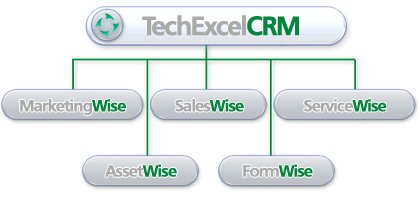
在當今競爭激烈的商業環境中,建立和保持長久的客戶關系變得越來越重要。TechExcel CustomerWise 為您提供完整的客戶生命周期管理解決方案,幫助您管理各項與客戶有關的事件,包括市場、銷售以及客戶支持等方面,優化事件處理流程,從而贏得更多客戶,並提高客戶滿意度。CustomerWise 可以幫助您全面優化銷售、客戶服務、和客戶支持流程,提高跨部門溝通和合作效率,同時還為您節約成本支出。全面的流程自動化管理、知識管理、客戶自助服務管理等功能,將會使您的團隊工作事半功倍!
關於TechExcel 公司
TechExcel公司是世界領先的應用生命周期管理(ALM)、IT服務管理(ITSM)和客戶關系管理(CRM)解決方案提供商,倡導 以知識為核心 的管理理念,為企業實現產品開發與服務支持間的溝通,在管理軟件研發全過程的同時,促進服務支持流程規范化,通過成熟的管理實踐,實現企業戰略目標。
TechExcel公司1995年成立於美國加州Lafayette,已在43個國家和地區擁有1600多家客戶,其中包括全球500強企業的20%。



引用
Server Installation
-------------------
TechExcel CRM 5.0 Applications support any ODBC-compliant database
including MS Access, MS SQL Server, Oracle, and MySQL.
This setup program provides automatic installation for Microsoft(MS)
Access and Microsoft SQL Server. We recommend that you install the
TechExcel CRM program from the server because the installation process
may require rebooting your computer.
If you are installing the server on Windows 95 or 98, only the MS Access.
If you are installing the server on Windows NT or 2000, you may choose
Microsoft SQL Server, MS Access. Additional database support (ex., Oracle)
involves a certain amount of manual setup. Help can be obtained from our
Web site or technical support staff.
The server installation routine will install the necessary programs,
database files and run-time DLL files on your hard disk.
1) Install the TechExcel CRM Server program first. Microsoft Access,
and Microsoft SQL Server are fully
supported and feature automatic database setup. The
TechExcel CRM Server Installation routine creates
and installs the following directories on to the hard drive:
CRMServer\DB - This directory contains the Microsoft Access.
All TechExcel CRM users should have FULL access privilege
to this directory.
CRMServer\SvClient - This directory contains the TechExcel CRM
Client Install program. All TechExcel CRM users should
have the privileges to read this directory.
CRMServer\Notes - This directory is used for storing the file
attachments. We recommend that a separate sub-
directory be created for each defect-tracking project.
TechExcel CRM users should have proper access privileges
to this directory.
2) If Microsoft SQL Server is selected as the TechExcel CRM database,
a database named SWiseDB will be created automatically.
If you re-install the TechExcel CRM server, please back up
the SWiseDB database and delete the database
from the SQL database, and delete the devices and their
physical files if separate devices were created for the
SWiseDB database.
3) After the TechExcel CRM server is successfully installed, setup the
TechExcel CRM Client from the CRMServer\SvClient directory located
on the server's hard drive. Locate the server on the shared folder
CRMServer, and run the SETUP.EXE installation program from
CRMServer\SvClient directory. A TechExcel CRM program group
(including TechExcel CRM and TechExcel CRM Setup) will
be created on your client PC. Although the TechExcel CRM CD contains
a CLIENT install program, it requires additional ODBC setup.
4) We recommend that you create a separate TechExcel CRM Notes sub-
directory for each TechExcel CRM project. Creating separate
TechExcel CRM Notes sub-directories helps to organize the project
document, and saves back-up time.
5) To enable auto-notification, the TechExcel CRM mail server must be installed.
While the TechExcel CRM mail server can be installed on any computer, there
should be only one copy of the TechExcel CRM mail server installed.
6) To import your existing customer service data, please prepare
your existing data using Microsoft Access with Tab delimiter.
Please confirm all data are correctly prepared by viewing the
data using the Access table or Query. TechExcel CRM import wizard
should guide your through for a smooth and successful
importing process.
========== ==資源包含破解文件============
[安全檢測]
已通過安全檢測
安全檢測軟件:NOD32
版本:2009
病毒庫發布時間:更新到即時
[安裝測試]
未通過安裝測試
- 上一頁:《三維設計建模軟件》(Luxology Modo v401 )Windows\MacOSX [光盤鏡像],行業軟件、資源下載
- 下一頁:《地理信息制圖》(Golden Software Surfer 8)8.0[光盤鏡像],行業軟件、資源下載
相關資源:
- [應用軟件]《veket系統軟件》(veket linux software)0115[安裝包]
- [多媒體類]《Perfect Publisher Suite for Windows Vista 設計與發布》(Perfect Publisher Suite for Windows Vista-SHOCKiSO)[Bin]
- [應用軟件]《圖像/照片/Office文檔壓縮優化工具》(FILEminimizer Suite)v7.0/多國語言版/含注冊機[壓縮包]
- [系統工具]《SONY VAIO P 全系列 XP 驅動,不用再去日本網站上苦苦尋找了!》(SONY VAIO P XP Drivers)[壓縮包]
- [軟件綜合]【 Pspice 】
- [行業軟件]《計算機輔助制造工具》(SolidCam 2007 R11.2 SP1)官方簡體中文版,行業軟件、資源下載
- [應用軟件]《LG/波導GC600手機軟件》(LG Universal Data Kit),應用軟件、資源下載
- [應用軟件]《數學教學用繪圖軟件》(Efofex FX Draw) v3.202.4[安裝包]
- [操作系統]《無名氏 Ghost_XP_SP3 快速裝機版 8.0》8.0[光盤鏡像],操作系統、資源下載
- [行業軟件]《CAD設計制圖》(DICAD Strakon/S v2008 SP1 Multilanguage)[Bin],行業軟件、資源下載
- [生活圖書]《圖解緊急救護與緊急應變》掃描版[PDF]
- [編程開發]《基於Python語言開發環境》(Wingware.WingIDE.Professional)v3.2.3.1[壓縮包]
- [軟件綜合]《Winrar 4.20官方簡體中文版》
- [學習課件]一個泡學高手總結泡妞的32條經驗(女人不宜[rar]
- [人文社科]Richard Clayderman & James Last -《黃金心靈》(Golden Hearts)[APE]
- [人文社科]《智斷疑案與邏輯推理》掃描版[PDF]
- [人文社科]《伊朗危機與冷戰的起源》(李春放)掃描版[PDF]
- [系統工具]《虛擬pc軟件》( VMware Workstation )v8.0.4[壓縮包]
- [人文社科]原聲大碟 -《人生啊 謝謝》192kbps[MP3!]
- [其他資源綜合]納粹 德國 阿南納比 Ahnenerbe
- 《eFilm》(Merge eFilm Workstation)2.12
- 《新課標三維動畫課件素材庫》(高中版)[ISO]
- 《3D建築模型軟件》(Nemetschek Allplan)v2006.1[Bin],行業軟件、資源下載
- 《maple 12》
- 《流體力學模擬計算》(ADVANCED CFD V2008.2)[光盤鏡像]
- 《渲染終極者 finalRender R3.5 SE for 3ds max/design 2009/2010/2011 32位/64位 頂渲簡體中文版+英文原版》R3.5[壓縮包]
- 《aspenv7》(aspenv7)aspenv7[光盤鏡像],行業軟件、資源下載
- 《運動控制軟件》(NI.Motion)V7.0[ISO]
- 《客戶關系管理》(CRM-Kontaktmanager Professional)4.2.0[壓縮包]
- 《二維分析軟件》(LimitState:RING)v3.0.b.11817[壓縮包]
- 《地圖編輯器 破解版》(Dundjinni)英文
- 《動畫工作室》(ANIME STUDIO PRO)v6.0【更新Mac版有效Crack】[光盤鏡像],行業軟件、資源下載
免責聲明:本網站內容收集於互聯網,本站不承擔任何由於內容的合法性及健康性所引起的爭議和法律責任。如果侵犯了你的權益,請通知我們,我們會及時刪除相關內容,謝謝合作! 聯系信箱:[email protected]
Copyright © 電驢下載基地 All Rights Reserved