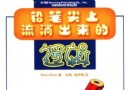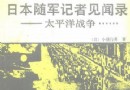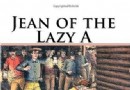電驢下載基地 >> 软件资源 >> 行業軟件 >> 《機械工程3D/2D CAD軟件》(VariCAD 2009 /2010)V1.06 WIN32/v2.01 Windows/Linux [壓縮包],行業軟件、資源下載
| 《機械工程3D/2D CAD軟件》(VariCAD 2009 /2010)V1.06 WIN32/v2.01 Windows/Linux [壓縮包],行業軟件、資源下載 | |
|---|---|
| 下載分級 | 软件资源 |
| 資源類別 | 行業軟件 |
| 發布時間 | 2017/7/12 |
| 大 小 | - |
《機械工程3D/2D CAD軟件》(VariCAD 2009 /2010)V1.06 WIN32/v2.01 Windows/Linux [壓縮包],行業軟件、資源下載 簡介: 簡介: 來自捷克共和國的VariCAD 是機械工程專業的3D/2D的CAD軟件,含機械設計所需的各類工具,包括ANSI,DIN的機械標准件庫,和機械標准件計算等。 VariCAD 是應用於機器引擎研發的CAD(計算機輔助設計)精密繪圖軟件,若您想研發特殊的工業產品或幫別人繪制產品3D繪圖,那您就千萬別錯過這套好用的CAD精密繪圖軟件,它能使你的繪圖工作更快速更精准,讓您比別人更能快速
電驢資源下載/磁力鏈接資源下載:
- 下載位址: [www.ed2k.online][機械工程3D/2D.CAD軟件].VariCAD.2009.v1.06.Incl.Keymaker-AGAiN.rar
- 下載位址: [www.ed2k.online][機械工程3D/2D.CAD軟件].VariCAD.2009.v2.01.Incl.Keymaker-AGAiN.zip
- 下載位址: [www.ed2k.online][機械工程3D/2D.CAD軟件].VariCAD.2009.v2.01.Linux.Incl.Keymaker-AGAiN.zip
- 下載位址: [www.ed2k.online][機械工程3D/2D.CAD軟件].VariCAD.2009.x64.v2.01.Linux.Incl.Keymaker-AGAiN.zip
- 下載位址: [www.ed2k.online][機械工程3D/2D.CAD軟件].VariCAD.2010.v1.01.Incl.Keymaker-AGAiN.zip
- 下載位址: [www.ed2k.online][機械工程3D/2D.CAD軟件].VariCAD.VariCAD.2010.v2.04.Incl.Keymaker-AGAiN.zip
全選
"《機械工程3D/2D CAD軟件》(VariCAD 2009 /2010)V1.06 WIN32/v2.01 Windows/Linux [壓縮包],行業軟件、資源下載"介紹
簡介:
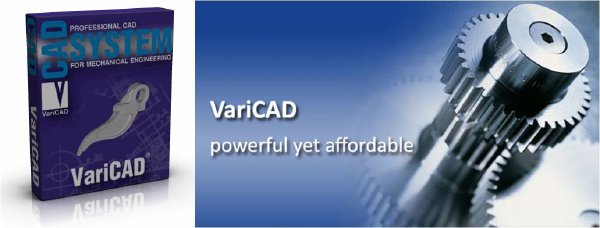
來自捷克共和國的VariCAD 是機械工程專業的3D/2D的CAD軟件,含機械設計所需的各類工具,包括ANSI,DIN的機械標准件庫,和機械標准件計算等。
VariCAD 是應用於機器引擎研發的CAD(計算機輔助設計)精密繪圖軟件,若您想研發特殊的工業產品或幫別人繪制產品3D繪圖,那您就千萬別錯過這套好用的CAD精密繪圖軟件,它能使你的繪圖工作更快速更精准,讓您比別人更能快速的研發您的新產品!
VariCAD is a 3D/2D CAD system for mechanical engineering. In addition to standard tools for 3D modeling and 2D drafting, the CAD system provides tools for shells, pipelines, sheet metal unbending and crash tests, assembly support, libraries of standard mechanical parts (ANSI, DIN) and symbols, mechanical part calculations and tools for working with bills of materials (BOM) and title blocks. VariCAD supports STEP, STL, IGES, DWG and DXF file formats.
User Interface and System Environment
VariCAD's Graphical User Interface (GUI) has been designed to allow quick and intuitive 3D/2D orientation. We carefully tailored and tuned the GUI to reflect the thought process of a designer, so that ideas can be captured and communicated with a minimal number of steps. All commands were created with a focus on ease of use. An intelligent cursor, numerous detection and selection modes, 2D construction lines, and the orthogonal grid are just some of the tools that make working with VariCAD so easy.
You can start by creating a 3D model and then use it to automatically create drawings files, or you can draw only in 2D. Designing in 3D is generally more natural, in that it closely represents actual parts and assemblies. The 3D approach is usually more intuitive than 2D drafting. Models created in 3D are easily converted into conventional 2D documentation.

3D Modeling
VariCAD provides a library of basic 3D solids (prism, cylinder, cone, etc.), which are easily modified by editing the original profile or parameters. Solids can also easily be created by profile rotation, extrusion, or lofting. More complex tools include rotation blending between two profiles, lofting between a circle and rectangle, and creation of helical surfaces.
Solids can be added or subtracted, thus forming Boolean trees representing real mechanical parts. Boolean operations have options for automatic trimming, or automatic removal of subtracted volumes. Predefined operations like hole drilling, face milling, groove milling and edge beveling/filleting are also available. Boolean trees are very easy to edit.
3D Tools - Assemblies, Groups, Parts etc.
VariCAD also provides tools for assembly support. If the link between a part and assembly is defined, any changes made to the part file are reflected in the assembly file and vice-versa. Linked copies can also be defined. In this case, editing of one object causes all its linked copies to be updated. Solid groups can be defined as well, making selection and visibility changes simple for multiple objects.
Crash Tests (Interferences)
One excellent feature of 3D modeling is component interference checking. VariCAD can check 3D assemblies for possible collisions (overlapping volume) between components.
Calculations
VariCAD can calculate 2D section area, surface area, volume, mass, center of gravity, and moment of gyration. A library of mechanical calculations is also included, for standard parts used every day by mechanical designers. These mechanical parts include tension and compression springs, pre-stressed bolted connections, pins and parallel keys, grooved shafts, bearings, beams under combined stress (bending and torsion), spur and bevel gearing geometry, and belt drives.
Surface Development (Sheet Metal Unbending)
VariCAD can also create developed (flattened) surfaces of 3D solids. The XY coordinates of the developed surfaces can be saved to a text file for further processing. You can input bending coefficients in order to customize your calculations.
Mechanical Part and Symbol Libraries
VariCAD contains libraries of standard mechanical parts (ANSI, DIN), such as bolts, nuts, pins, plugs, cotters, gaskets, bearings, rolled and drawn shapes, and hydraulic, pneumatic, and electronic symbols. You can add items to these libraries or modify existing parts - all 2D and most 3D dimensions can be edited.
Non-graphical information can also be assigned to parts, such as type of material or supplier. This information is incorporated into an assembly and can be used for material requisitions, bills of materials (BOM), title blocks, or other purposes.
3D - 2D Export
3D models are easily converted into 2D drawings to produce conventional drafting documentation. You can create 2D views of one or more selected solids by defining the views in 3D. In addition, you can also export specified sections. VariCAD supports updates of a 2D drawing after changes in 3D.
2D Drawing and Editing
Drawing functions are geared toward easy use in engineering. Some handy features of 2D drawing include: an intelligent cursor that automatically detects objects and snap points, numerous snap modes, flexible item selectability, auxiliary construction lines, ortho mode, rectangular grid, drawing layers (up to 250), block creation, hatching with automatic border detection, advanced dimensioning, surface texture symbols, welding symbols, tolerance symbols, and more. Dimensions can be in millimeters or inches.
BOM and Title Blocks
VariCAD provides tools for maintaining drawing databases, which represent the data structure of the product. Databases can be created manually (using data extraction from the assembly), or by loading a file. There are constraints between data in part and assembly drawing title blocks and the assembly database. You can build a bill of material (BOM) from the database, then easily modify the database using commands like mass attribute changes, sorting of information, etc.
The data structure of the product (BOM) can be exported into other systems or into a spreadsheet. Automatic BOM and title block creation is another one of VariCAD's useful tools. A mask is used for customization; if you create masks for BOM and title blocks, you can use them until a change is necessary. The CAD system provides default masks which can be adjusted to suit your needs.
Compatibility
VariCAD can interchange files with other CAD systems. You can import STEP (3D), DWG (2D), DXF (2D) and IGES (2D) files, and export STEP (3D), STL (3D), IGES (3D and 2D), DWG (2D), DXF (2D). The files can be converted individually or in batch routines, thereby converting multiple files in one step.
Printing and Plotting
Printing within VariCAD is highly customizable. You can use Windows or KDE Linux printer drivers, or VariCAD built-in drivers. Postscript printing is also available.
Summary
VariCAD is a total CAD solution for mechanical engineering. It is compact, fast, easy to use, and contains everything you need for mechanical engineering design. The high performance and powerful tools of our fully loaded package make VariCAD a superb investment. And at our price, no other product is a better value.
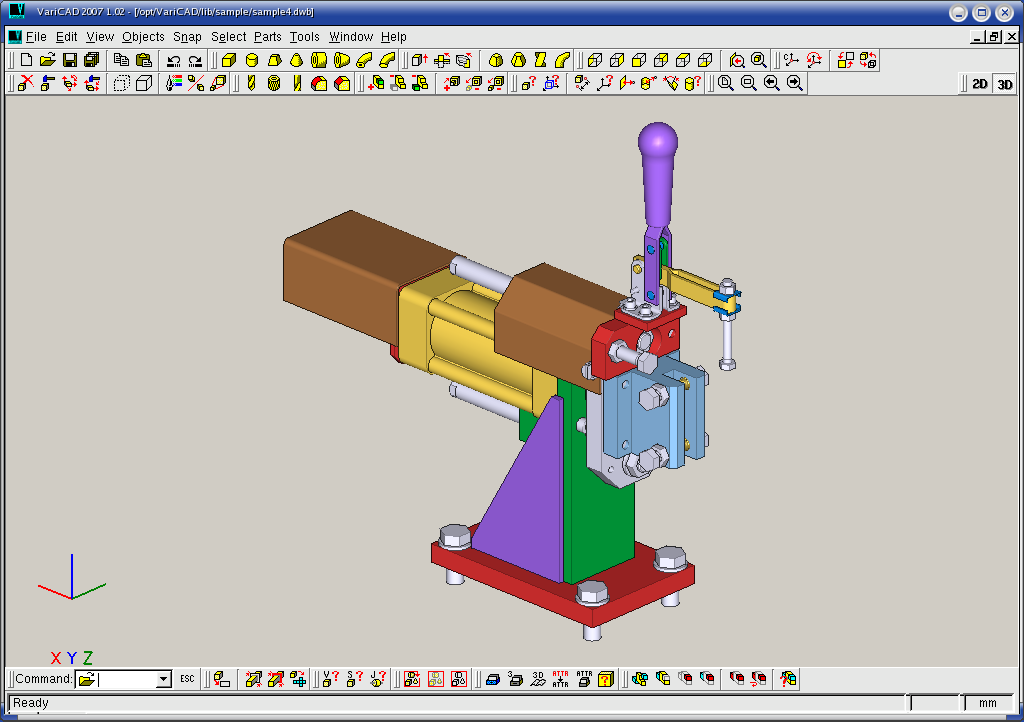
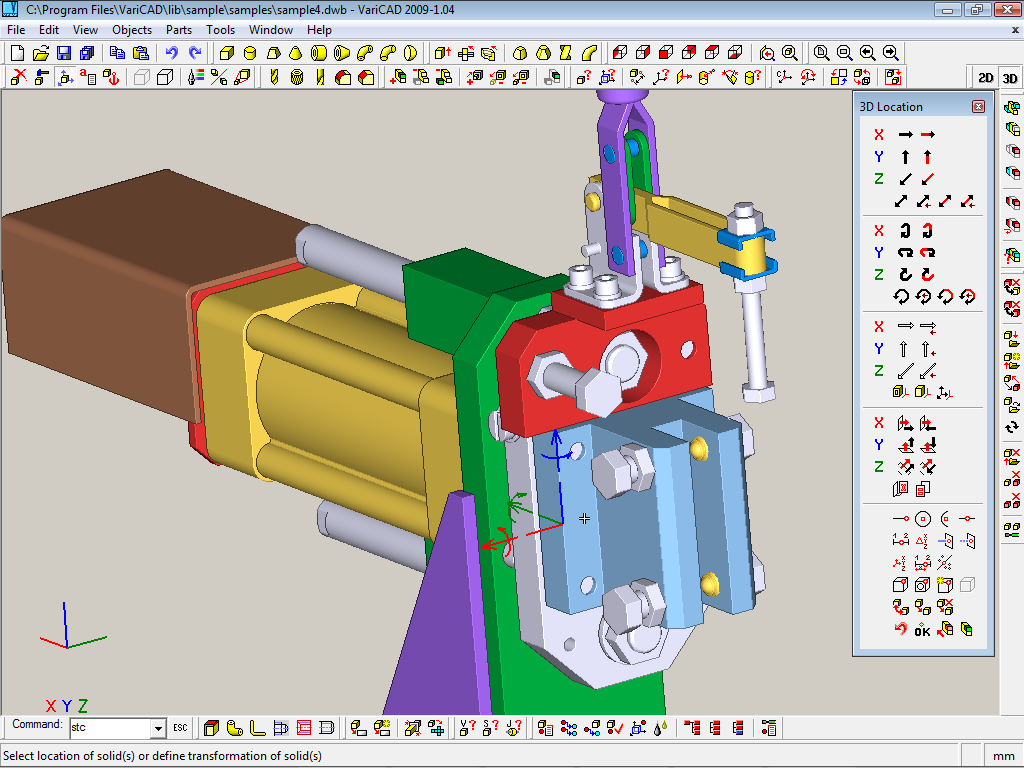
New VariCAD 2009 1.0 6 Released- Apr 27, 2009
What is new in VariCAD 2009 1.0?
support for parameters
support for geometric constraints
enhanced possibilities for insertion and transformation of solids
new possibilities for editing shells
improved work with true-type fonts in 2D
improved STEP file compatibility
improved DWG file compatibility
and more
VariCAD - CAD system requirements
True Color mode and hardware support of OpenGL are always required.
Windows version
recommended minimum configuration:
at least 2GHz processor
1GB RAM
HDD 250MB
graphic card with hardware support of OpenGL graphics
three-buttoned mouse
Microsoft Windows XP/Vista
======================================================
點擊訪問


[安全檢測] 已通過安全檢測
*安全檢測軟件:F-Secure Client Security
版本詳情:
F-Secure 病毒和間諜防護 8.20 build 14240
F-Secure 自動升級代理 8.23 build 2865
病毒庫發布時間:更新到即時
[安裝測試] 未經過安裝測試,使用者後果自負與本論壇無關。
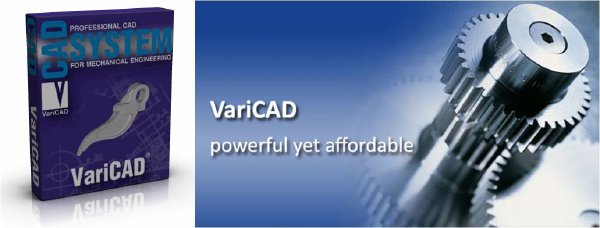
來自捷克共和國的VariCAD 是機械工程專業的3D/2D的CAD軟件,含機械設計所需的各類工具,包括ANSI,DIN的機械標准件庫,和機械標准件計算等。
VariCAD 是應用於機器引擎研發的CAD(計算機輔助設計)精密繪圖軟件,若您想研發特殊的工業產品或幫別人繪制產品3D繪圖,那您就千萬別錯過這套好用的CAD精密繪圖軟件,它能使你的繪圖工作更快速更精准,讓您比別人更能快速的研發您的新產品!
VariCAD is a 3D/2D CAD system for mechanical engineering. In addition to standard tools for 3D modeling and 2D drafting, the CAD system provides tools for shells, pipelines, sheet metal unbending and crash tests, assembly support, libraries of standard mechanical parts (ANSI, DIN) and symbols, mechanical part calculations and tools for working with bills of materials (BOM) and title blocks. VariCAD supports STEP, STL, IGES, DWG and DXF file formats.
User Interface and System Environment
VariCAD's Graphical User Interface (GUI) has been designed to allow quick and intuitive 3D/2D orientation. We carefully tailored and tuned the GUI to reflect the thought process of a designer, so that ideas can be captured and communicated with a minimal number of steps. All commands were created with a focus on ease of use. An intelligent cursor, numerous detection and selection modes, 2D construction lines, and the orthogonal grid are just some of the tools that make working with VariCAD so easy.
You can start by creating a 3D model and then use it to automatically create drawings files, or you can draw only in 2D. Designing in 3D is generally more natural, in that it closely represents actual parts and assemblies. The 3D approach is usually more intuitive than 2D drafting. Models created in 3D are easily converted into conventional 2D documentation.

3D Modeling
VariCAD provides a library of basic 3D solids (prism, cylinder, cone, etc.), which are easily modified by editing the original profile or parameters. Solids can also easily be created by profile rotation, extrusion, or lofting. More complex tools include rotation blending between two profiles, lofting between a circle and rectangle, and creation of helical surfaces.
Solids can be added or subtracted, thus forming Boolean trees representing real mechanical parts. Boolean operations have options for automatic trimming, or automatic removal of subtracted volumes. Predefined operations like hole drilling, face milling, groove milling and edge beveling/filleting are also available. Boolean trees are very easy to edit.
3D Tools - Assemblies, Groups, Parts etc.
VariCAD also provides tools for assembly support. If the link between a part and assembly is defined, any changes made to the part file are reflected in the assembly file and vice-versa. Linked copies can also be defined. In this case, editing of one object causes all its linked copies to be updated. Solid groups can be defined as well, making selection and visibility changes simple for multiple objects.
Crash Tests (Interferences)
One excellent feature of 3D modeling is component interference checking. VariCAD can check 3D assemblies for possible collisions (overlapping volume) between components.
Calculations
VariCAD can calculate 2D section area, surface area, volume, mass, center of gravity, and moment of gyration. A library of mechanical calculations is also included, for standard parts used every day by mechanical designers. These mechanical parts include tension and compression springs, pre-stressed bolted connections, pins and parallel keys, grooved shafts, bearings, beams under combined stress (bending and torsion), spur and bevel gearing geometry, and belt drives.
Surface Development (Sheet Metal Unbending)
VariCAD can also create developed (flattened) surfaces of 3D solids. The XY coordinates of the developed surfaces can be saved to a text file for further processing. You can input bending coefficients in order to customize your calculations.
Mechanical Part and Symbol Libraries
VariCAD contains libraries of standard mechanical parts (ANSI, DIN), such as bolts, nuts, pins, plugs, cotters, gaskets, bearings, rolled and drawn shapes, and hydraulic, pneumatic, and electronic symbols. You can add items to these libraries or modify existing parts - all 2D and most 3D dimensions can be edited.
Non-graphical information can also be assigned to parts, such as type of material or supplier. This information is incorporated into an assembly and can be used for material requisitions, bills of materials (BOM), title blocks, or other purposes.
3D - 2D Export
3D models are easily converted into 2D drawings to produce conventional drafting documentation. You can create 2D views of one or more selected solids by defining the views in 3D. In addition, you can also export specified sections. VariCAD supports updates of a 2D drawing after changes in 3D.
2D Drawing and Editing
Drawing functions are geared toward easy use in engineering. Some handy features of 2D drawing include: an intelligent cursor that automatically detects objects and snap points, numerous snap modes, flexible item selectability, auxiliary construction lines, ortho mode, rectangular grid, drawing layers (up to 250), block creation, hatching with automatic border detection, advanced dimensioning, surface texture symbols, welding symbols, tolerance symbols, and more. Dimensions can be in millimeters or inches.
BOM and Title Blocks
VariCAD provides tools for maintaining drawing databases, which represent the data structure of the product. Databases can be created manually (using data extraction from the assembly), or by loading a file. There are constraints between data in part and assembly drawing title blocks and the assembly database. You can build a bill of material (BOM) from the database, then easily modify the database using commands like mass attribute changes, sorting of information, etc.
The data structure of the product (BOM) can be exported into other systems or into a spreadsheet. Automatic BOM and title block creation is another one of VariCAD's useful tools. A mask is used for customization; if you create masks for BOM and title blocks, you can use them until a change is necessary. The CAD system provides default masks which can be adjusted to suit your needs.
Compatibility
VariCAD can interchange files with other CAD systems. You can import STEP (3D), DWG (2D), DXF (2D) and IGES (2D) files, and export STEP (3D), STL (3D), IGES (3D and 2D), DWG (2D), DXF (2D). The files can be converted individually or in batch routines, thereby converting multiple files in one step.
Printing and Plotting
Printing within VariCAD is highly customizable. You can use Windows or KDE Linux printer drivers, or VariCAD built-in drivers. Postscript printing is also available.
Summary
VariCAD is a total CAD solution for mechanical engineering. It is compact, fast, easy to use, and contains everything you need for mechanical engineering design. The high performance and powerful tools of our fully loaded package make VariCAD a superb investment. And at our price, no other product is a better value.
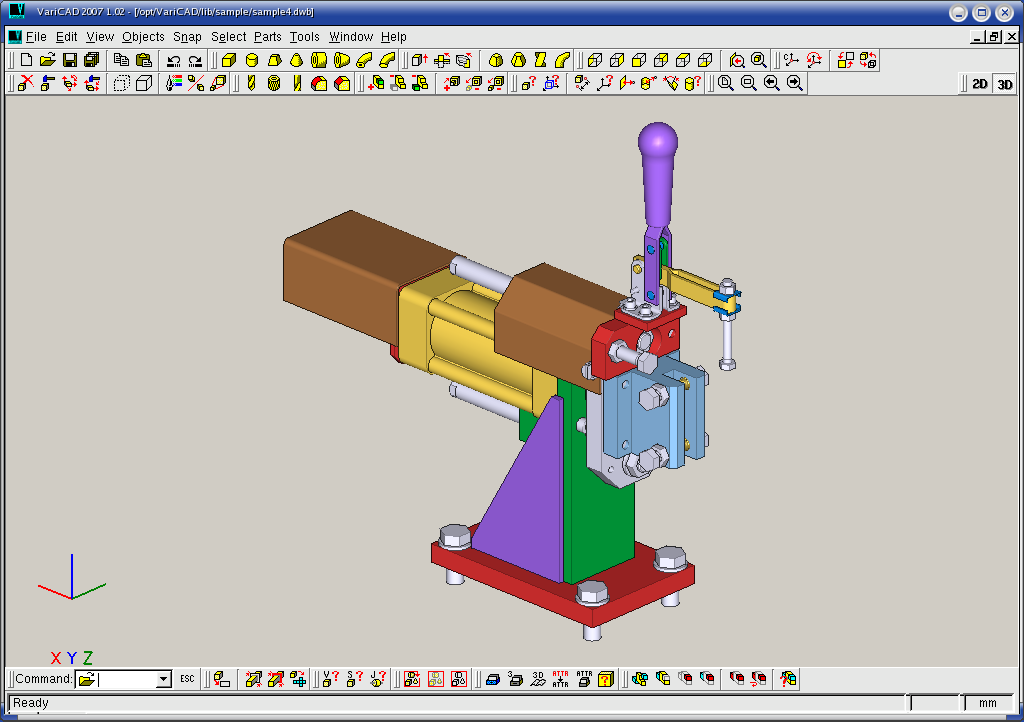
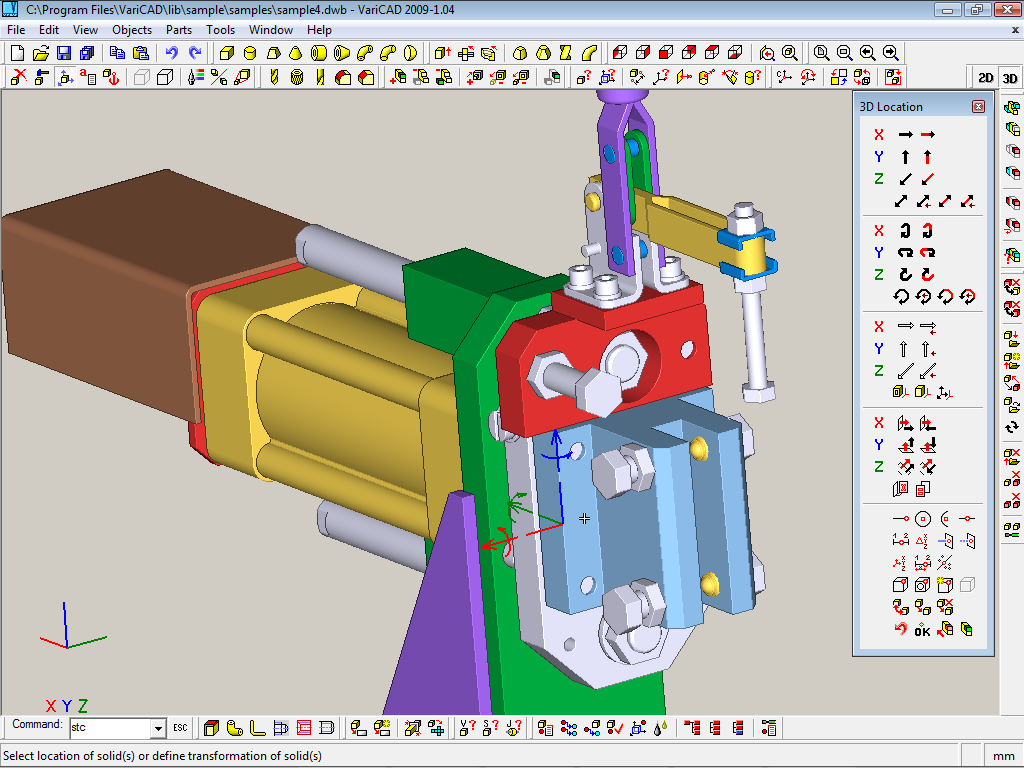
New VariCAD 2009 1.0 6 Released- Apr 27, 2009
What is new in VariCAD 2009 1.0?
support for parameters
support for geometric constraints
enhanced possibilities for insertion and transformation of solids
new possibilities for editing shells
improved work with true-type fonts in 2D
improved STEP file compatibility
improved DWG file compatibility
and more
VariCAD - CAD system requirements
True Color mode and hardware support of OpenGL are always required.
Windows version
recommended minimum configuration:
at least 2GHz processor
1GB RAM
HDD 250MB
graphic card with hardware support of OpenGL graphics
three-buttoned mouse
Microsoft Windows XP/Vista
======================================================

點擊訪問


[安全檢測] 已通過安全檢測
*安全檢測軟件:F-Secure Client Security
版本詳情:
F-Secure 病毒和間諜防護 8.20 build 14240
F-Secure 自動升級代理 8.23 build 2865
病毒庫發布時間:更新到即時
[安裝測試] 未經過安裝測試,使用者後果自負與本論壇無關。
- 上一頁:《方正飛騰4.1版完整安裝(免狗)》(方正飛騰4.1版完整安裝(免狗))方正飛騰4.1版[壓縮包],行業軟件、資源下載
- 下一頁:《油藏數值模擬可視化分析軟件》(Tecplot RS 2009 R2 )v12.0.0.5281/ R2 b5281[壓縮包],行業軟件、資源下載
相關資源:
- [應用軟件]《大型工業模型模具設計分析軟件》(EDS.I
- [應用軟件]《Nero Burning Rom 6 最終更新版本》(Nero Burning Rom 6.6.1.4)6.6.1.4,應用軟件、資源下載
- [應用軟件]《所有文件到文本轉換器》(Ailt All Document to Text Converter)v5.4[壓縮包]
- [編程開發]《科學計算語言》(Mathworks Matlab)R2011a Win/UNIX[光盤鏡像]
- [系統工具]《蘋果服務器系統-世界上最強大安全的系統!》(Mac OS X Server)V10.4
- [行業軟件]《高頻/高速電子電路設計分析軟件》( AWR Design Environment )V8.06.4290.1 [壓縮包],行業軟件、資源下載
- [多媒體類]《簡易照片處理工具》(Photo Montage Guide)v1.2.2[壓縮包]
- [操作系統]《Microsoft Tablet PC 增強包》(EnhancementPack)修訂號版本{0712A7D4
- [行業軟件]《PCB設計》(Cadence Allegro PCB v16.0)[Bin],行業軟件、資源下載
- [應用軟件]《科立爾相片編輯軟件》(Corel PaintShop Pro X4)更新v14.0.0.345/多國語言(含中文)/含注冊機[壓縮包]
- [經濟管理]《西方經濟學》掃描版[PDF]
- [光盤游戲]《意大利任務》(The Italian Job)新增光盤鏡像[Bin]
- [操作系統]《t60/p vista business簡體恢復盤》[ISO],操作系統、資源下載
- [教育科技]《電子基礎實訓教程》掃描版[PDF]
- [應用軟件]《MicrosoftOffice2003迷你最終第7版》,應用軟件、資源下載
- [編程開發]《Microsoft SQL Server 2000》簡體中文正式版[ISO],編程開發、資源下載
- [生活圖書]《月季》掃描版[PDF]
- [學習課件]《法舫文集 第2卷 唯識·論談》掃描版[PDF] 資料下載
- [其他圖書]《神崎惠的3分鐘貼心眼妝術》(神崎恵の3分からはじめる大人の)掃描版[PDF]
- [人文社科]《蘿蔔家園筆記本專版3.1》(S_LUOBO_WINDOWSXP_3.1)[光盤鏡像]
- 《天正建築7.5-解決了09年不能用問題》(Tangent)兼容autocad2008
- 《工程及產品設計3D直接建模軟件》(SpaceClaim 2009 Engineer 32Bit Multilingual)[光盤鏡像]
- 《ReCore 生物技術設計》(BioSolveIT ReCore)v1.8.15.DD[光盤鏡像],行業軟件、資源下載
- 《科學計算語言》(Mathworks Matlab)R2012a UNIX[光盤鏡像]
- 《金瓷工作室教學系列全套4DVD》[光盤鏡像],行業軟件、資源下載
- 《高級有限元仿真》(ANSYS PRODUCTS V12 Linux64)[光盤鏡像]
- 《ACM 2012 X64 簡體中文版》(Autodesk_AutoCAD_Mechanical_2012_x64_SC)V2012 X64[壓縮包]
- 《3D CAD設計工程軟件SOLIDWORKS》(SOLIDWORKS V2010 SP 4.0)僅含更新/WIN32/64/多語言版[壓縮包]
- 《NI Vision Development Module v8.5 ISO-TBE機器視覺軟件》[Bin]
- 《聲音和振動軟件》(Sound and Vibration Measurement Suite v7.0)[光盤鏡像]
- 《業務協作》(IBM DB2 Access for Lotus Domino v8.0)[Bin]
- 《FLOW
免責聲明:本網站內容收集於互聯網,本站不承擔任何由於內容的合法性及健康性所引起的爭議和法律責任。如果侵犯了你的權益,請通知我們,我們會及時刪除相關內容,謝謝合作! 聯系信箱:[email protected]
Copyright © 電驢下載基地 All Rights Reserved