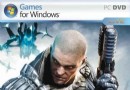| 《三維模型格式轉換/修復軟件》(Capvidia 3DTransVidia )V2009 [壓縮包],行業軟件、資源下載 | |
|---|---|
| 下載分級 | 软件资源 |
| 資源類別 | 行業軟件 |
| 發布時間 | 2017/7/12 |
| 大 小 | - |
《三維模型格式轉換/修復軟件》(Capvidia 3DTransVidia )V2009 [壓縮包],行業軟件、資源下載 簡介: 簡介: 官方網站 http://www.capvidia.com/products/3dtransvidia/single-user Capvidia 3DTransVidia 是一款3D模型修復與格式轉換軟件. 1. 客戶提供的三維模型用自己公司的建模軟件打不開,或者打開之後出現大量錯誤,需要手工修復好幾天! 2. 自己公司創建的三維模型在由CAD向CAM/CAE中傳輸
"《三維模型格式轉換/修復軟件》(Capvidia 3DTransVidia )V2009 [壓縮包],行業軟件、資源下載"介紹
簡介:



官方網站 http://www.capvidia.com/products/3dtransvidia/single-user
Capvidia 3DTransVidia 是一款3D模型修復與格式轉換軟件.
1. 客戶提供的三維模型用自己公司的建模軟件打不開,或者打開之後出現大量錯誤,需要手工修復好幾天!
2. 自己公司創建的三維模型在由CAD向CAM/CAE中傳輸時,也出現若干錯誤,需要手工修復較長時間,效率低下的問題!3DTransVidia三維模型格式轉換與修復軟件可以完美地解決該問題。
3DTransVidia是一款功能強大的三維模型格式轉換及三維模型修復軟件,可以在所有的3D CAD/CAM/CAE系統中進行三維模型格式轉換及模型修復,使三維模型數據在企業與企業、上下游軟件之間的傳輸和轉化應用變得更加順暢。3D-TransVidia支持Pro/E、UG、CATIA V4、CATIA V5、SolidWorks、STL、STEP、IGES、Inventor、ACIS、VRML、AutoForm、Parasolid等文件格式。3DTransVidia軟件主要有三大功能:1. 格式轉換。實現主流三維CAD模型格式間的相互轉換。2. 模型修復。3DTransVidia具備強大的自動修復以及人機互動模型修復功能,可自動修復超過70種類型的錯誤。3. 質量改善。使三維模型符合某行業國際標准或自定義標准,滿足工程加工質量精度。3DTransVidia還提供逆向工程、偏置、特征轉化、網格編輯等特殊功能模塊。3DTransVidia軟件的典型客戶有:BOEING(波音)、Mercedes-Benz(奔馳汽車)、HONDA(本田汽車)、TOYOTA(豐田汽車)等國際性企業。
技術特點如下:
●能給您的模型修復帶來前所未有的簡便與快捷。
●在保持模型原有的公差條件下,可以使您在CATIA V4,CATIA V5,PRO/E,UG等主流建模軟件之間自由地、無變形地轉換。
●逆向工程(Reverse Engineering)功能更是能將點集(cloud of point)自動生成高質量曲面並轉化實體。
●可以通過用戶業內標准或者您自己制定的標准來檢驗模型的修復情況。
3D TransVidia 用於修復不同CAD系統(CAD設計軟體)裡創建出來的3D模型。修復過程是自動的,能用於非常復雜雜的3D模型和組裝件。修復總是在模型的公差范圍內進行,保持模型的整體性,防止變形。CAD 模型通常缺少復雜的工程加工所需的質量 精度(CAD - CAE - CAM,幾何和拓撲的缺陷是數據轉換的主要障礙。復雜的AD操作如:改變模型比例,偏置,或布爾數學體系(Boolean)的操作在無效的模型中是不能執行的。在本身的CAD系統中進行修復一般很困難,而且很花時間,因為CAD系統的設計意圖本來就不是用於修復模型的。3D TransVidia提供了最終的解決辦法來修復已存在的3D模型,使其達到所需的質量。幾何檢查工具檢驗模型遵從汽車工業標准如:VDA4955-2,JAMA and AIAG D-15,或者是自定義的質量標准。
修復過程包括以下步驟:
● 數據導入 ● 模型公差控制
● 自動修復 ● 錯誤分類
● 手動修復 ● 質量檢查
● 數據輸出
手動修復
手動修復不會太簡單,3D TransVidia 提供一個工作流程和專門工具來輕松和快速修復剩余的所有問題。有錯誤的地方及其周圍區域自動從模型中隔離。用戶只需在模型的小部分上操作,而不用在整個模型或復雜組合件中操作。快速檢查3D TransVidia 根據國際汽車行業標准( VDA4955-2,JAMA and AIAG D-15 )檢驗3D模型的質量。用戶可以自行設置質量標准來達到公司內部標准,或在生產或模擬過程中反應模型質量。
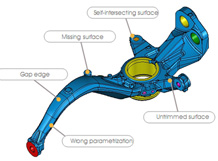
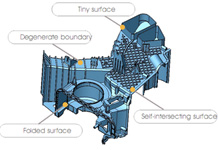

3DTransVidia combines the following processes:
reading of three-dimensional model in any format (IGES, VDA-FS, VRML, STL, Parasolid, ACIS, Catia, Pro / E, UG, etc.)
Diagnosis Errors
automatic correction of errors in the model without distorting its accuracy
visualization of 3D models
interactive operations to correct the geometry
check the three-dimensional model according to industrial quality standards
merging of the surface model in the solid state
export the correct three-dimensional model in any format.
The process of model corrections can be made both in automatic and manual mode. Allows to work with CAD-models of any complexity. Restoring the model has always performed within its specified accuracy, unregulated change models are not allowed.
Different geometrical and topological errors in the model - are the main obstacles to the transmission of data. For this reason, become impossible to continue such complex operations as the creation of equidistant surfaces, scaling, or Boolean operations. 3DTransVidia offers a universal solution to remedy the imported CAD-model and its further export into various formats for CAD / CAE / CAM - systems to ensure the quality of the model.
At the opening of «kosyachnyh» file can be manual or automatic mode to see and correct the many geometric problems - ranging from the inverted normal in some areas of surfaces and finishing «sewing» stations, between which a crack was formed. The site is listed, perhaps hundreds of issues, which solves 3DTransVidia. Of course, sometimes, some problems can be overcome built-in CAD-systems (for example, the same «stitching» surfaces), but what if the header file is written correctly? In this case, your CAD can not simply open a file. 3DTransVidia successfully copes with this task. Program can be used as a viewer and converter CAD-files.

======================================================
更多資訊請點擊訪問


[安全檢測] 已通過安全檢測
*安全檢測軟件:F-Secure Internet Security 2010 10.00 build 246
版本詳情:
F-Secure 病毒和間諜防護 9.10 build 15261
F-Secure 自動升級代理 8.25 build 3737
病毒庫發布時間:更新到即時
[安裝測試] 未經過安裝測試,使用者後果自負與本論壇無關。



官方網站 http://www.capvidia.com/products/3dtransvidia/single-user
Capvidia 3DTransVidia 是一款3D模型修復與格式轉換軟件.
1. 客戶提供的三維模型用自己公司的建模軟件打不開,或者打開之後出現大量錯誤,需要手工修復好幾天!
2. 自己公司創建的三維模型在由CAD向CAM/CAE中傳輸時,也出現若干錯誤,需要手工修復較長時間,效率低下的問題!3DTransVidia三維模型格式轉換與修復軟件可以完美地解決該問題。
3DTransVidia是一款功能強大的三維模型格式轉換及三維模型修復軟件,可以在所有的3D CAD/CAM/CAE系統中進行三維模型格式轉換及模型修復,使三維模型數據在企業與企業、上下游軟件之間的傳輸和轉化應用變得更加順暢。3D-TransVidia支持Pro/E、UG、CATIA V4、CATIA V5、SolidWorks、STL、STEP、IGES、Inventor、ACIS、VRML、AutoForm、Parasolid等文件格式。3DTransVidia軟件主要有三大功能:1. 格式轉換。實現主流三維CAD模型格式間的相互轉換。2. 模型修復。3DTransVidia具備強大的自動修復以及人機互動模型修復功能,可自動修復超過70種類型的錯誤。3. 質量改善。使三維模型符合某行業國際標准或自定義標准,滿足工程加工質量精度。3DTransVidia還提供逆向工程、偏置、特征轉化、網格編輯等特殊功能模塊。3DTransVidia軟件的典型客戶有:BOEING(波音)、Mercedes-Benz(奔馳汽車)、HONDA(本田汽車)、TOYOTA(豐田汽車)等國際性企業。
技術特點如下:
●能給您的模型修復帶來前所未有的簡便與快捷。
●在保持模型原有的公差條件下,可以使您在CATIA V4,CATIA V5,PRO/E,UG等主流建模軟件之間自由地、無變形地轉換。
●逆向工程(Reverse Engineering)功能更是能將點集(cloud of point)自動生成高質量曲面並轉化實體。
●可以通過用戶業內標准或者您自己制定的標准來檢驗模型的修復情況。
3D TransVidia 用於修復不同CAD系統(CAD設計軟體)裡創建出來的3D模型。修復過程是自動的,能用於非常復雜雜的3D模型和組裝件。修復總是在模型的公差范圍內進行,保持模型的整體性,防止變形。CAD 模型通常缺少復雜的工程加工所需的質量 精度(CAD - CAE - CAM,幾何和拓撲的缺陷是數據轉換的主要障礙。復雜的AD操作如:改變模型比例,偏置,或布爾數學體系(Boolean)的操作在無效的模型中是不能執行的。在本身的CAD系統中進行修復一般很困難,而且很花時間,因為CAD系統的設計意圖本來就不是用於修復模型的。3D TransVidia提供了最終的解決辦法來修復已存在的3D模型,使其達到所需的質量。幾何檢查工具檢驗模型遵從汽車工業標准如:VDA4955-2,JAMA and AIAG D-15,或者是自定義的質量標准。
修復過程包括以下步驟:
● 數據導入 ● 模型公差控制
● 自動修復 ● 錯誤分類
● 手動修復 ● 質量檢查
● 數據輸出
手動修復
手動修復不會太簡單,3D TransVidia 提供一個工作流程和專門工具來輕松和快速修復剩余的所有問題。有錯誤的地方及其周圍區域自動從模型中隔離。用戶只需在模型的小部分上操作,而不用在整個模型或復雜組合件中操作。快速檢查3D TransVidia 根據國際汽車行業標准( VDA4955-2,JAMA and AIAG D-15 )檢驗3D模型的質量。用戶可以自行設置質量標准來達到公司內部標准,或在生產或模擬過程中反應模型質量。
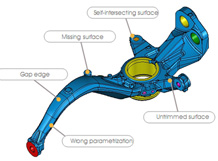
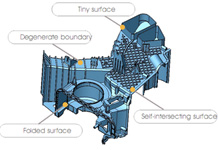

3DTransVidia combines the following processes:
reading of three-dimensional model in any format (IGES, VDA-FS, VRML, STL, Parasolid, ACIS, Catia, Pro / E, UG, etc.)
Diagnosis Errors
automatic correction of errors in the model without distorting its accuracy
visualization of 3D models
interactive operations to correct the geometry
check the three-dimensional model according to industrial quality standards
merging of the surface model in the solid state
export the correct three-dimensional model in any format.
The process of model corrections can be made both in automatic and manual mode. Allows to work with CAD-models of any complexity. Restoring the model has always performed within its specified accuracy, unregulated change models are not allowed.
Different geometrical and topological errors in the model - are the main obstacles to the transmission of data. For this reason, become impossible to continue such complex operations as the creation of equidistant surfaces, scaling, or Boolean operations. 3DTransVidia offers a universal solution to remedy the imported CAD-model and its further export into various formats for CAD / CAE / CAM - systems to ensure the quality of the model.
At the opening of «kosyachnyh» file can be manual or automatic mode to see and correct the many geometric problems - ranging from the inverted normal in some areas of surfaces and finishing «sewing» stations, between which a crack was formed. The site is listed, perhaps hundreds of issues, which solves 3DTransVidia. Of course, sometimes, some problems can be overcome built-in CAD-systems (for example, the same «stitching» surfaces), but what if the header file is written correctly? In this case, your CAD can not simply open a file. 3DTransVidia successfully copes with this task. Program can be used as a viewer and converter CAD-files.

======================================================

更多資訊請點擊訪問


[安全檢測] 已通過安全檢測
*安全檢測軟件:F-Secure Internet Security 2010 10.00 build 246
版本詳情:
F-Secure 病毒和間諜防護 9.10 build 15261
F-Secure 自動升級代理 8.25 build 3737
病毒庫發布時間:更新到即時
[安裝測試] 未經過安裝測試,使用者後果自負與本論壇無關。
相關資源:
- [軟件綜合]《WebLogic Platform 8.1 with SP5 for Linux英文版》(WebLogic Platform
- [多媒體類]《3dsmax6.0超強插件精選》(Power Pluggins For 3dsmax6)[ISO]
- [系統工具]《工作站系統備份恢復》(Acronis True Image Echo Workstation v9.5.0.8163)[壓縮包]
- [操作系統]《紅帽桌面Linux 5.4 for x86》(Red Hat Enterprise Linux Client 5.4 for x86)官方多國語言版,適用x86平台[光盤鏡像]
- [多媒體類]《Flash動畫工作室》(Northcode swf Studio Professional)V3.7[壓縮包]
- [行業軟件]《生態建築大師》(EcoTECT)V5.2漢化注冊版(帶教學視頻)[ISO]
- [安全相關軟件]《間諜軟件及廣告軟件查殺軟件》(Spyware Nuker XT)v4.9.22.1815/含破解補丁[壓縮包]
- [編程開發]《佳能數碼相機 SDK》(CANON SDK),編程開發、資源下載
- [安全相關軟件]《密碼恢復工具軟件》(Password Recovery Bundle Enterprise 2013)v3.0[壓縮包]
- [網絡軟件]《流星蝴蝶劍》(Meteor Butterfly And a Blade)1.08破解版(最終更新)[光盤鏡像] 免費下載
- [學習教程]《wordpress插件制作視頻教程》(How to create a wordpress plugin)全5集更新完畢[HDTV]
- [其他圖書]《在家自制手工液體皂》
- [其他圖書]《校園爆笑王:阿U》(第一季 10集全)掃描版[PDF]
- [經濟管理]《壹百度:百度十年千倍的29條法則》(朱光/主編)文字版[PDF]
- [游戲綜合]《藍蛤蟆謀殺檔案:謎語鎮奇案》(Blue Toad Murder Files
- [行業軟件]《solidworks 2006 0.0
- [藝術體育]《日本DanceStyle系列木偶舞教學vid》(Dance Style Animation)MPG video
- [藝術體育]《魏峰截拳道》[RMVB]
- [網絡軟件]《聯邦黨人文集》(The Federalist Paper)(亞歷山大·漢密爾頓 (Alexander Hamilton) & 詹姆斯·麥迪遜 (James Madison) & 約翰·傑伊 (Jo
- [生活圖書]《大學應該這樣讀》掃描版[PDF]
- 《視頻游戲圖像效果處理系統》(AristenFx FxStudio Designer)v2.7.0/含破解補丁[壓縮包]
- 《MATLAB.V7.1.Windows版本》V7.1.R14.SP3[ISO]
- 《醫學學習軟件》(EchoSap)(第三版卷一)[Bin]
- 《動態互動式圖形CAD 系統》(DICAD Strakon)Premium v2011 SP1.1MULTiLANGUAGE[光盤鏡像]
- 《統計分析和數據管理》(Stata v10.0-CYGiSO )Windows、Linux、Unix版[Bin]
- 《疲勞載荷分析》(LMS TecWare V3.5)[光盤鏡像]
- 《SAP商務智能平台》(SAP Business Objects Enterprise XI)v3.1 Client[光盤鏡像],行業軟件、資源下載
- 《AutoCAD2006簡體中文版》(AutoCAD 2006 for veket)2006(集成天正建築8)[壓縮包]
- 《矢量繪圖軟件》(Xara Designer Pro)專業版v7.1.1[壓縮包]
- CAD繪圖軟件 CAD2008 X86 CAD2014 X64 CAD2014電氣版 X86 CAD字體包
- 《MOSEK數學優化軟件包》(Mosek Optimization Tools)v6.0.0.103 x86|x64[壓縮包]
- 《理正結構設計工具箱5.11單機版》帶破解
免責聲明:本網站內容收集於互聯網,本站不承擔任何由於內容的合法性及健康性所引起的爭議和法律責任。如果侵犯了你的權益,請通知我們,我們會及時刪除相關內容,謝謝合作! 聯系信箱:[email protected]
Copyright © 電驢下載基地 All Rights Reserved