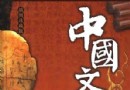| 《CAD建築/裝修3D視圖規劃》(Ashampoo 3D CAD Professional 3)v3.0.1[壓縮包] | |
|---|---|
| 下載分級 | 软件资源 |
| 資源類別 | 行業軟件 |
| 發布時間 | 2017/7/11 |
| 大 小 | - |
《CAD建築/裝修3D視圖規劃》(Ashampoo 3D CAD Professional 3)v3.0.1[壓縮包] 簡介: 中文名 : CAD建築/裝修3D視圖規劃 英文名 : Ashampoo 3D CAD Professional 3 資源格式 : 壓縮包 版本 : v3.0.1 發行時間 : 2011年 制作發行 : Ashampoo GmbH & Co. KG 地區 : 德國 語言 : 英文,德文 簡介 : Ashampoo® 3D CAD Professional 3:自由規劃
電驢資源下載/磁力鏈接資源下載:
全選
"《CAD建築/裝修3D視圖規劃》(Ashampoo 3D CAD Professional 3)v3.0.1[壓縮包]"介紹
中文名: CAD建築/裝修3D視圖規劃
英文名: Ashampoo 3D CAD Professional 3
資源格式: 壓縮包
版本: v3.0.1
發行時間: 2011年
制作發行: Ashampoo GmbH & Co. KG
地區: 德國
語言: 英文,德文
簡介:
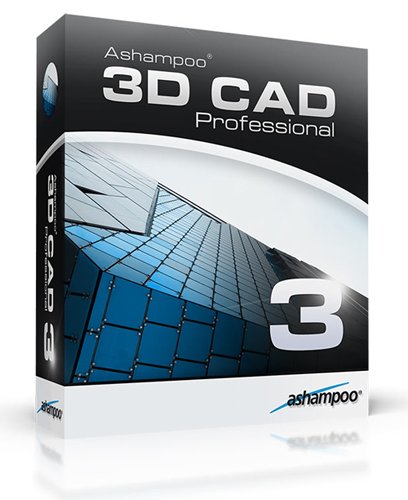
Ashampoo® 3D CAD Professional 3:自由規劃任意的建築工程
Ashampoo® 3D CAD Professional 3 讓您可以輕松創建專業的 CAD 建築規劃和裝修工程。從閣樓的內部裝修到復雜的建築規劃,此軟件能提供您所有需要的高度專業化功能。
Ashampoo® 3D CAD Professional 3 可運行在 Windows® XP、Windows Vista® 和 Windows® 7 上,單個許可價格為 RMB 1499.95。
詳情和特性一覽:
- Ashampoo® 3D CAD Professional 3 已發布
- 單個許可價格:RMB 1499.95
- 全新:開始向導和工程向導
- 全新:自由的 3D 物體構造(實體模型)
- 全新:差集實體
- 內置的工程量插件,進行 DIN 標准估算
- 2D DXF / DWG 導入和導出
- CINEMA 4D 導出
- 鏈接:www.ashampoo.cn
從最初的設想到最終的工程
借助新的開始向導,此軟件的上手變得異常簡單。用戶可以觀看練習視頻或編輯示例工程。內置的工程向導讓您可以快速輕松的創建工程的平面規劃,並且完成重要的基本設置。
利用 Ashampoo 3D CAD Professional 3,復雜的建築工程能精確得顯示為 2D 和 3D 視圖。3D 構造中的新功能讓您可以使用如差集實體以及旋轉和延伸實體創建自定義的物體。差集實體可用於創建復雜的結構,如屋頂陽台等。自由 3D 物體構造功能讓用戶可以創建自己的個性化 3D 物體並保存到目錄中。此外,程序還包含了窗戶構造模塊,可創建個性化的窗戶並保存到目錄中,方便以後再使用。
內置的工程量插件能提供整個設計工程的詳細分析(根據 German DIN)。此外,Ashampoo 3D CAD Professional 3 提供 2D 和 3D 視圖導出,物品列表等功能,導出的格式支持 2D DXF / DWG 和 CINEMA 4D 等。
專業的 CAD 規劃軟件,上手無比簡單!
用 Ashampoo 3D CAD Professional 3 可以在計算機上設計您的建築和裝修工程。從裝修一個臥室、更改一個閣樓到規劃完整的復雜建築,此軟件向您提供所有需要的高級專業功能。
利用新的開始向導 ,無論您是否有使用 CAD 軟件的經驗,都可以輕松開始您的規劃。在開始向導菜單中,您可以選擇觀看練習視頻,也可以編輯已存在的示例工程. 內置的工程向導讓您可以快速輕松的創建工程的平面規劃,並且完成重要的基本設置。
用 Ashampoo 3D CAD Professional 3,即使是很復雜的建築工程也能輕易完成。並且用此軟件還可以快速實現個性化的設計思想。3D 構造中的新功能讓您可以使用例如差集實體以及旋轉和延伸實體. 利用此功能可以創建利用此功能可以創建自定義的 3D 物體,或實現復雜的建築工程,像屋頂陽台等。
Ashampoo 3D CAD Professional 3,是 Ashampoo 出品的 CAD 和建築系列軟件中最強大的一款,它將上手簡單,操作直觀的特點與高度專業的 CAD 功能結合在了一起,可以滿足各種高級需求。創建逼真的視圖(2D 及 3D), 規劃並列出工程中使用的材料,多種實用的導出選項,例如工程量插件, 2D DXF/DWG 導出 或 CINEMA 4D 導出.
軟件亮點
自由 3D 物體構造
窗戶構造插件
差集實體
開始向導和工程向導
表面編輯器,單獨設計表面
擴展目錄,帶有多種物品、材料、紋理和符號
在物體目錄中保存個人創建的物體
2D 和 3D 視圖(平行)
使用圖像或草圖創建平面設計
導出視圖、購物清單、物體和建築
工程量插件
2D DXF / DWG 導入和導出
CINEMA 4D 導出
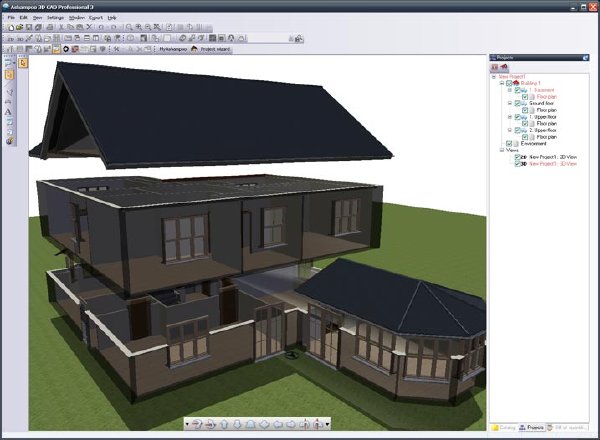
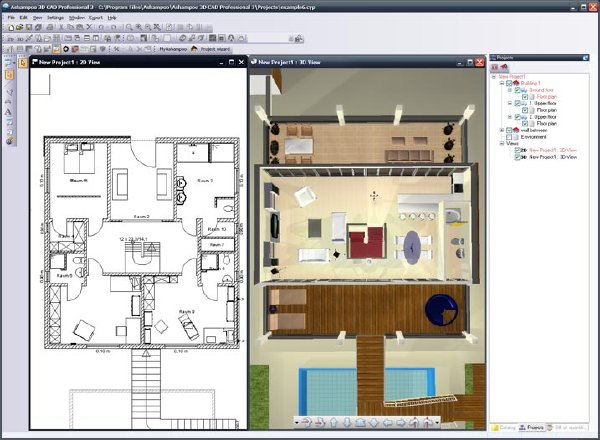
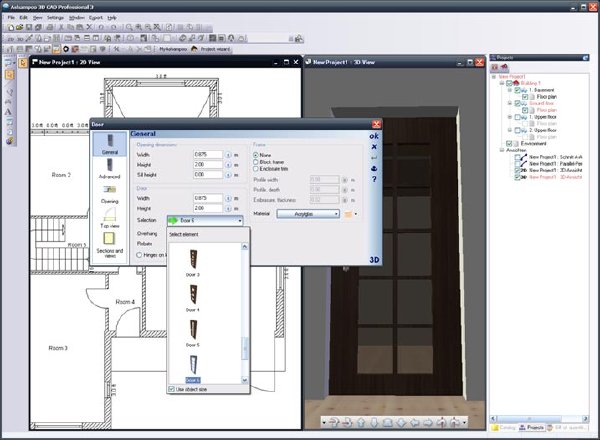
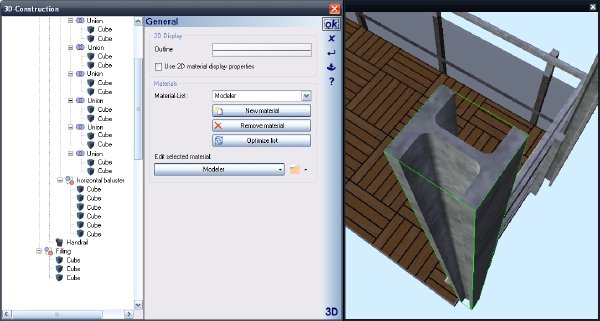
新特性
自由 3D 構造
利用新的 3D 構造,您不僅僅能設計自己的 3D 物品,您還能利用擴展構造功能,創建未知的、未定義結構的物體。新的 3D 構造物,可由各種 3D 元素組合而來,名為實體。一共有著四種不同類型的實體: 基礎實體 包括立方體、圓柱體、圓錐體等。
柱形實體 是從閉合的 2D 周線指定相應高度值後形成的。
旋轉實體 是由閉合的 2D 周線繞指定的軸旋轉而成的。
延伸實體 是從閉合的 2D 周線延指定路徑延伸形成的。
創建的 3D 實體可以被進一步編輯,例如合並、組合或布爾操作。這樣可以將新的 3D 物體組合成實體。
之後,選擇的 3D 構造物可作為物品被保存到目錄中。構造物可以在工程中保持原樣,也可以和其它工程保存到一起。您還可以把構造物按各自的單元保存到不同的目錄中。
除了常見陳設外,3D 構造物能被用作各種物品,像車庫、陽台、踢腳板、牆面塗料 、排水管等等。 目錄中包含了許多示例構造物和 120 多種預定義的 2D 配置用來生成延伸實體。在這裡,你能找到通用的塗料以及鋼梁和其它常見周線。
差集實體
所有的 3D 構造物可以被繼續轉變成差集實體。差集實體可用於修改已存在的元素,像牆、屋頂等。在差集實體的屬性對話框中,可以指定類型(構造區域)和差集實體影響的具體層面。 這樣您可以,例如先畫出建築物要去除的部分並構造成一個延伸實體,然後從地面上去掉此部分。
利用全局差集實體,建築物的任何所需要的部分都能以 3D 方式連接起來並生成 3D 橫截面層。
差集實體的使用例子有屋頂陽台、入口坡道等。
2D 視圖中門的擴展顯示
Ashampoo 3D CAD Professional 3 的一項新特性就是 2D 視圖中門的擴展顯示。至今為止,門在 2D 視圖中都是一樣的。現在,隨著 3D 物品目錄中大量的新門出現,2D 顯示方式也得到了擴展。相應的,帶側板的門、滑動門和折迭門在 2D 視圖中都得到了精確的顯示。
擴展屋頂結構可見性
現在您可以選擇不同的可見性來查看屋頂、材料框架和更多細節。這些在 2D 視圖中也一樣能看到,在 2D 視圖中可禁止顯示當前顯示內容層。這樣材料框架就會顯示出來。
編輯和使用自定義收藏
現在,您可以添加經常使用的文件和文件夾到收藏目錄中。這樣就可以方便的在目錄列表中浏覽,找到合適的地方。
需求
操作系統:
Windows® XP,Windows Vista® 和 Windows® 7
計算機:
能夠以合理速度運行以上操作系統之一的任何計算機。為獲得最佳結果,請安裝最新的驅動。
CPU:
1200 MHz (或更高) x86 CPU。
內存:
最小 1 GB 內存
硬盤空間:
1000 MB
軟件:
Microsoft .NET Framework Version 2.0
C++ Redistributables
||||||||||||||||||||||||||||||||||||||||||||||||||||||||||||||||||||||||||||||||||||||||||||||||||||||||||||||||||||||||||||||||||||||||||||||||||||||||||||||||||||||||||||||||||||||||||||||||||||||||||||||||||||||||||||||||||||||||||||||
更多資訊請點擊訪問

||||||||||||||||||||||||||||||||||||||||||||||||||||||||||||||||||||||||||||||||||||||||||||||||||||||||||||||||||||||||||||||||||||||||||||||||||||||||||||||||||||||||||||||||||||||||||||||||||||||||||||||||||||||||||||||||||||||||||||||
本資源下載鏈接來自ShareVirus
代碼
▄▄ ▄ █▄▄
▄███▓▓▄ ▀█▀ ▄▄▄▄▄█████ █████
▄▄█ ███▓▀ ▄▄▄▄▓███████▀▀▀▀▀██▄███▌
███▓▌ ▄▄▄██▄██████████▀▀▄███▄ ▀████▀ ▀█▄
▐██▓▄███████████████▓▀ ▀▀▀▀█████▄▄ ▄██▌ ▐█▌
▐██▀████▀▀▀▀▄▄███▓ █▓▄ ▄▄██▓▓▓▀▀ ▀▀█▄ ▄█▀
███▓▄ ▀███▓▌ ██ ▄███▓▓▀█▌ ██▀██▄ ▀▀▀▀ ▄
▄██▀▀█▓▄ ▀██▄██▓ ▐█▌ ▐███▓▓ ▐▓ ██ ▐██▓▓▄▄ ▀▓▀
▄ ▐▓▓▌ ████▀ ░█▌ ████▓▌ █▒ ▓▓ ███▓▓▀█▄
▀▓▀ ▄▓▓▀ █▌ ▐███████▓ ████▓▓ ▐▓ ▒▒ ███▓▌ █▌ ▀▄
▄▄▓▓▀ ▄█▀ ▐███▓▌░▄█ ▐████▓▓▄█▌ ░░ ███▓▌▐█ ▐█
▄██▀█▓ ██ ▐███▓▌ ██ ▀████████ ░░ ▐██▓▓▀▀ ██▌
███▌▐▓▌ ▐█▀▀▀▄ ███▓▓ ▐█▌ ▄▀▀▀▀▀███▄ ██▓▀ ▄███▓
▀▀█▄█▓ ▐▌ ▐▌ ▓██▓▓ ▐█▓ ▀█▀▄▄▄▄ ▀██▄██▓ ▄▄██▀▀ ▀█▓▄
▀▓▓▄ ▀ ▄▄▀ ▒███▓▓▄█▓▓██▓▓▀█▀▀▄ ▀███░▄▄██▀▀ ▄▄▄▄▄▀█▓▓▄▄
▀▀▀▀ ▄▄▄██████▀▀▀█▓▓▌▐▌ ▐███▀▀ ▄▓▓▓▓█▀▀███▓▓▀
▀████▀▀▀▀ ▄▄▄▀▀▀█▓▓▄█▄ ▄█▀ ▄▓▓▀▄█▀ ▀▓▀
▄█▌ ▄▓▄ ▀ ▄▄██▀▀ ▀▀▓▓▓███▀▀ ▐█▓▌░▓▌
▄████▄ ▀ ▄▄▄██▀▀▀ ▀▓▓▄▀▓▄
▄█ ▀█▄▀████▀▀ ▀▀▀██▄▄▄█▀ █▄
▄███ ▐█▌ ▄ TE 2011 PRESENTS ▄ ▐█▌ ███▄
███ ▄█▀ ▀▓▀ ▀▓▀ ▀█▄ ███
███▀▀▀ ▄█▀ ▄█▀▀▀ ▀▀▀█▄ ▀█▄ ▀▀▀███
▄▄▄███▄▄ ▄▄ ██▄▄▄██ ANOTHER FINE RELEASE ██▄▄▄██ ▄▄ ▄▄███▄▄▄
▀█▄▄ ▄▄█▀
Release: Ashampoo 3D Cad Professional 3 v3.0.1 (c) 2011 Ashampoo
Date: 01/26/2011
Cracked By: Twisted EndZ
Release Type:
[ ] Registration/Serial Crack
[ ] Activation Crack
[ ] Trial Crack
[ ] Server Check Crack
[X] Serial
[ ] Hidden/Added Features Enabler
[X] Other: Server Check Bypass
[ ] Loader Patcher [ ] Patch [ ] Precracked [X] RegFile
[ ] Keygen
▄ ▄
▄▓▄ ▀▓▀ ▀▓▀ ▄▓▄
▄▓▓███▄ ▀▀▄▄▄▄ ▄▄█▀▀▀ ▀▀▀█▄▄ ▄▄▄▄▀▀ ▄███▓▓▄
▀▀▓▓█▄▀▀██▄▄▄ ▄▄▄██ RELEASE NOTES ██▄▄▄ ▄▄▄██▀▀▄█▓▓▀▀
▀▓█▄ ▄█▄ ▀█▄▄ ▄▄█▀ ▄█▄ ▄█▓▀
▄ ▐▓█▌ ▀ ▀ ▐█▓▌ ▄
▄▓▓▄▄██▀ ▀██▄▄▓▓▄
▀▀ ▀▀
Extensive CAD planning couldnТt be easier!
Plan your building and furnishing projects yourself on your PC
with Ashampoo 3D CAD Professional 3. From furnishing a living
room, via a loft conversion through to the planning of a complete
complex of buildings this software will provide you will all
necessary highly-professional functions.
With the new start wizard you can start your planning
immediately, regardless of how experienced you are with CAD
software. In the start wizardТs menu you have the option to watch
training videos or you can edit an already existing sample
project. The integrated project wizard enables you to quickly and
easily create a ground plan of your project and to adjust
important basic settings.
ItТs simple to plan even complex building projects with Ashampoo
3D CAD Professional 3. Also individual ideas are realized quickly
with this software. The new functions in the 3D construction will
enable you to use for example subtraction solids as well as
rotation and sweep solids. The feature enables the creation of
your own 3D objects or the realization of complex building
projects, like a roof terrace.
Ashampoo 3D CAD Professional 3, which is the most extensive
software in the software series CAD & Construction by Ashampoo,
combines a quick start and intuitive handling with highly
professional CAD features, and therefore it also meets the
highest demands. Create exact realistic views (2D and 3D) as well
as lists and plans for further use in your project and also use
the many effective export options, like for example the
quantities plug-in, the 2D-DXF/DWG export or the CINEMA 4D
export.
DETAILS:
Easy start in CAD planning
╖ Getting started with a CAD project couldnТt be easier with
Ashampoo 3D CAD Professional 3. With the start wizard you can
start planning immediately. Watch a training video on how to
construct a roof or edit one of the already existing sample
projects. A very quick start can be made with the project
wizard, with which you can, in two simple steps, adjust the
basic settings and draw the ground-plan of a floor or room on
the basis of different basic shapes.
New features
Free 3D Construction
With the new 3D construction functions you will not only design
your own 3D objects for the catalog, but you will also be able to
make use of the extended constructive possibilities, which exceed
the predefined construction elements. New 3D constructions,
called solids, are created by combining 3D elements.
There are four different types of solids:
╖ Primitives are cubes, cylinders, pyramids etc.
╖ Extrusion solids are created from a closed 2D contour for which
additionally a height value is specified.
╖ Rotation solids are created from a closed 2D contour which is
rotated around a specified axis.
╖ Sweep solids are created from a closed 2D contour which follows
a specified path.
The created 3D solids can be edited with further functions like
merge, union or boolean operations. This way the combined solids
form new 3D objects.
Then selected 3D constructions can be saved to a catalog as a 3D
object. The constructions can also stay unchanged in the project
and are going to be saved together with the project. You could
also save the constructions as their own unit in a separate
catalog.
In addition to the usual furnishing, 3D constructions can be used
for objects like carports, balconies, baseboards, stucco
profiles, downspouts and lots more. The catalogs contain a number
of sample constructions and over 120 predefined 2D profiles for
the use in sweep solids. Here youТll find common profiles for
stucco elements as well as steel beams and other general
contours.
Usage of subtraction solids
All 3D constructions can be subsequently converted into
subtraction solids. Subtraction solids are used for the
manipulation of existing elements, like walls, roofs etc. In the
properties dialog of a subtraction solid it can be specified
which types (construction areas) and which layers will be
affected by the subtraction solid. This way you could, for
example, draw a sweep solid with the contour of a buildingТs
excavation part and subtract this solid from the terrain.
With global subtraction solids any desired parts of a building
can be joined up in 3D and generated as a 3D cross-section layer.
Examples for the use of subtraction solids are roof terraces,
access ramps etc.
Extended representation of doors in 2D
╖ A new feature of Ashampoo 3D CAD Architecture 3 is the
extended representation of doors in 2D views. Up to now door
construction elements have always been identical in 2D views.
Now together with numerous new doors in the 3D object catalogs,
the 2D representation was extended, too. Consequently also
doors with side panels, sliding doors and folding doors are now
displayed exactly in 2D.
Extended visibilities roof constructions
╖ For roofs you can now choose different visibilities for views
of roofing, timber framework and further details. This also
applies to 2D views, in which the current representation can be
disabled. This way the timber framework will be visible.
Edit and use your own favorites
╖ Now you can assign frequently used files or folders to the
category Favorites. This way you can easily navigate from the
list to the right place within your directories.
More Features In Detail
Window construction
╖ With this module itТs possible to create own window types and
save them to a catalog for reuse. The window can be created on
an adjustable grid with predefined frame-types. The
measurements of individual window components are being
administered via 'profiles' that can be altered at any time. In
addition, users are able to modify their windows with
sash-bars, bolts and jambs.
Individual design of surfaces
╖ Simply create 3D surfaces with the surface editor. The surface
editor could be used to design, for example, tiled sections,
facade elements, working surfaces, pre-wall installations etc.
The free input method editor generates any surface for every
possible usage (for example walls, roofs or the surface of a
table).
Input assistance for planning and construction
╖ Numeric input assistance can be used during the whole planning
and construction process. Specific tools provide support and
enable numeric input, wall modification, 3D object rotation
during input and height modification. All available tools can
be activated or deactivated by pressing the relevant keys.
Integrated quantities plug-in
╖ The quantities plug-in generates a digital compilation of data
providing room-specific information such as dimensions in 2D/3D
view and allows for a deeper evaluation of the planning process
according to the German DIN 277 and the
СWohnflфchenverordnungТ (Residential Space Ordinance). Result
list can be generated in different format and can be adjusted
to your own design, if necessary. The quantities plug-in
enhances the transparency of large projects and thus also
facilitates the planning process.
╖ Quantities plug-in Ц range of functions
- Result lists in different formats: PDF, RTF, EXCEL
and HTML
- Content and design can be customized via file export
and with the integrated list design module
- Display of current surface areas to fully comprehend
formulas and countercheck measurements
- Visual check of volume and surface areas in 2D and 3D
view
- Calculation results can be displayed individually for
each floor, building component and method of
calculation by using a tree view
CINEMA 4D export
╖ Let your 3D projects become real! With the integrated CINEMA 4D
plug-in you can export your project to the CINEMA 4D format.
These export files can then be edited with the appropriate
software. This way you will bring your building dreams to life.
╖ CINEMA 4D export features
- Export projects and scenes with light sources,
materials and textures
- Export single elements and add to CINEMA 4D catalogue
- Preserve your project structure to enable for easy
identification and modification of single elements in
CINEMA 4D after export
- Previously defined angles are being transferred
accordingly and made available as respective camera
angles in CINEMA 4D after export
- Organize materials and objects in groups to create
higher transparency before exporting to CINEMA 4D
╖ Improvements of features
- Approx. 150 new 3D objects including doors, beds,
bedroom furnishings, fences etc.
- Rendering of details
- Search & replace missing image, symbol and object
files when loading projects
- Function 'Scale Texture to terrain size'
- Function Adjust scaling' for image files
- Function ' Adjust scaling...' for 2D symbols
- Function СCopy elements with reference pointsТ in the
How-Toolbar
- Fixed wall intersections
- Guidelines with fixed intervals: intervals are kept
and dialog is suppressed
- Additional room descriptions
- Add ridge purlins to shed roofs
- Add doors and windows with double-sided mitre
- Multiple copy can be accessed in the How-Toolbar
- 2D graphic, define contours, convert sweeps, lines
and polygons into closed contours
- 2D graphic, break down polygon into line segments
- 2D graphic, polygon - adjustable scaling
- Edit 2D-points: improved handling, size and color
adjustable
Standard features
╖ Design and construction
- Move, stretch, turn, mirror and copy whole buildings
or stories
- Construction in all views; whether 2D, 3D or cross
sections
- Polygonal winding staircases (solid or wooden)
- Polygonal landing staircases (solid or wooden)
- Construction aids, 3D/2D guidelines
- 3D /2D dimensioning, snap-to functions for 3D objects
- Accurate positioning using reference points and
numerical editing
- Detailed visibilities for each view, settings for
level of details shown
- Layer constructions for walls, ceilings and floors
- Project management using the project viewer
- Creation of layers
- Predefined dormer types including eyebrow and arched
dormers
- Extensive range of functions for roofs and dormers
incl. gutters etc.
- Editable polygon points for rooftops
- Insert openings in walls and facade elements
- Predefined banisters for staircases
- Illustration of stairway entrance with circle
elements
- Bars for window construction available
- 2D graphic functions
- Creation of design variants
- Move objects from one layer to another via context
menu
- For dimensioning purposes the program offers extended
display modes, circles, margin arrows, the
positioning of dimension lines and distance
adjustment
- Angle adjustment for 2D mouse rotation, selection of
reference points and reference axis
- Move guidelines as you prefer
- Reference points of item texts editable
- Press mouse wheel to pan in 2D view
- Support for imperial system of measurements
- Add, delete or move polygon points for 2D polygons or
ceiling polygons
- Repositioning of head and tail of a line
- Extended 2D functions
╖ Creative planning with numerous 3D objects
- Accurate cross sections through the 3D model with
hidden line calculation
- Assistants for copying properties, select, delete
operations
- Extensive catalog containing 3D objects, materials
and symbols
- Create individual 2D symbols for text blocks, legends
etc.
- Settings for sun and moon for the illumination of 3D
views
- Scaling of objects
- Extendable 3D catalogs
- Creation of own layer constructions and usage in a
catalog
- CatalogТs predefined texture measurements revised and
fully adjustable
- Catalog with solar elements
╖ Realistic images
- Define user light sources, punctual and spot
lighting, ambient etc.
- Edit models using materials and texture
- Ray tracing, antialiasing, create images during
processing
- Ambient occlusion and СsmoothТ shadows
- Virtual tour through your project (3D view)
╖ Garden design with realistic landscape forms
- 3D terrain model with specific areas like terraces,
paths etc.
- Design of surroundings with 2D and 3D plants
- 3D landscaping with predefined landscape forms, like
swales, slopes etc.
╖ Export and import functions
- 2D DXF / DWG import
- 2D DXF / DWG export
- CINEMA 4D export
- 3D export as personal 3D object, 3DS, 3D-DXF, VRML
1.0, OBJ etc.
- Export of whole buildings or parts of the 3D view as
3D object to use in the object catalogs
- Export of timber lists in PDF, RTF, Excel or HTML
format
- Calculate texture coordinates and point normals
- Convert 3D models into various formats e.g. 3DS,
3D-DXF, VRML1
- Save pictures of your 2D or 3D view as *.bmp, *.png,
*.jpg or *.gif
- Export of stock list with 3D objects
- Export of a complete project (except for: roofs,
chimneys and surroundings) as Ashampooо Home Designer
project file (*.dpf)
Program highlights
╖ Free 3D construction of objects
╖ Window construction plug-in
╖ Usage of subtraction solids
╖ Start wizard and project wizard
╖ Surface editor for indvidual surfaces
╖ Extensive catalogs with objects, materials, textures and
symbols
╖ Storage of individually created objects in the object catalog
╖ 2D and 3D views (also parallel)
╖ Creation of ground plans using a sketch or an image
╖ Export of views, stock lists, objects and buildings
╖ Quantities plug-in
╖ 2D DXF / DWG import and export
╖ CINEMA 4D export
Requirements:
Operating System:
╖ Windowsо XP, Windows Vistaо and Windowsо 7 (32bit/64bit)
Computer:
╖ Any computer that runs one of the above operating systems at a
reasonable speed. Please install the latest video drivers for
best results.
CPU:
╖ 1200 MHz (or higher) x86 CPU
RAM:
╖ Min. 1 GB RAM
Hard Drive Space:
╖ 1000 MB
Software:
╖ Microsoft .NET Framework Version 2.0
╖ C++ Redistributables
For More Info on Ashampoo 3D Cad Professional 3 Visit:
http://www.ashampoo.com/frontend/products/php/product.php?
session_langid=2&idstring=0560
TE Release Filename: tabs331x.zip
▄ ▄
▄▓▄ ▀▓▀ ▀▓▀ ▄▓▄
▄▓▓███▄ ▀▀▄▄▄▄ ▄▄█▀▀▀ ▀▀▀█▄▄ ▄▄▄▄▀▀ ▄███▓▓▄
▀▀▓▓█▄▀▀██▄▄▄ ▄▄▄██ INSTALLATION NOTES ██▄▄▄ ▄▄▄██▀▀▄█▓▓▀▀
▀▓█▄ ▄█▄ ▀█▄▄ ▄▄█▀ ▄█▄ ▄█▓▀
▄ ▐▓█▌ ▀ ▀ ▐█▓▌ ▄
▄▓▓▄▄██▀ ▀██▄▄▓▓▄
▀▀ ▀▀
Install ashampoo_3d_cad_professional_3_3.0.1_sm.exe. Do not
launch Ashampoo 3D Cad Professional 3 yet. Next import the
registration.reg file into your registry, which can be found in
the Reg folder. Make sure you have administator mode if you have
problems importing the regfile. Ashampoo 3D Cad Professional 3
is now fully registered and activated!
Thats it! Enjoy.
▄█▓▓▄ ▄ ▄ ▄▓▓█▄
▀ ▐▓▓▌ ▄▓▓▀█▀▀▀ ▀▓▀ ▀█▀ ▀▀▀█▀▓▓▄ ▐▓▓▌ ▀
▄▄▄▄▄▓▓▀ ▄ ▐▓▓▌▐▌ ▐▌▐▓▓▌ ▄ ▀▓▓▄▄▄▄▄
▄████▓▓▓▀ ▄█▓▓▄ ▀█▓▄█▄ T E 2 0 1 1 ▄█▄▓█▀ ▄▓▓█▄ ▀▓▓▓████▄
▓██▀▄▓▀ ▒ ▀█▓▓▓▓▓▄▄ ▀████▄ ▄████▀ ▄▄▓▓▓▓▓█▀ ▒ ▀▓▄▀██▓
▐██▌░▓▌ ░ ▐█▓▌ ▀▀██▓▄▄▀▀██▓ ▓██▀▀▄▄▓██▀▀ ▐▓█▌ ░ ▐▓░▐██▌
▀██▄▀▓▄ ▄█▓▓ ▀▀██▓▄██▓ ascii ▓██▄▓██▀▀ ▓▓█▄ ▄▓▀▄██▀
▀▀▓▓███▄▄█▓▓▀ ░░▒▒▓▓█▄████▓▓ by mx ▓▓████▄█▓▓▒▒░░ ▀▓▓█▄▄███▓▓▀▀
▀▀▀▀▀ ▄ ▀ ▒ ▒ ▀ ▄ ▀▀▀▀▀
▓▀▀▀▀▀▀▀ ▀▀▀▀▀ ░ ▀▀▀▀▀▀▀ ░ ▀▀▀▀▀▀▀ ▀▀▀▀▀▓
▄ Don't Hate The Hacker, Hate The Code ▀░
▀▓▄▄ ▄▄▄▄▄▄▄▄▄▄▄▄▄▄ ▄▄▄▄▄▄▄▄▄▄▄▄ ▄▄▄▄▄▄▄▄▓▀
▄ ▀▓
░ ▀

本資源帖謝絕任何廣告及與資源無關的評論,凡涉及廣告內容的評論一概刪除處理!
英文名: Ashampoo 3D CAD Professional 3
資源格式: 壓縮包
版本: v3.0.1
發行時間: 2011年
制作發行: Ashampoo GmbH & Co. KG
地區: 德國
語言: 英文,德文
簡介:
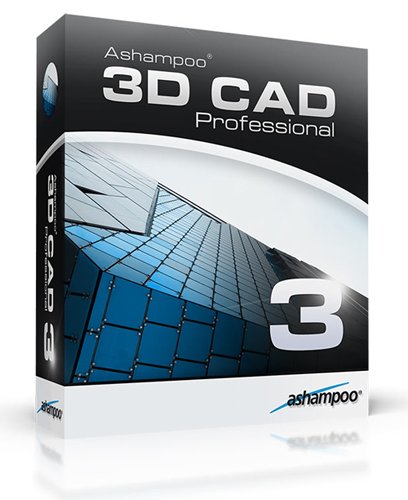
Ashampoo® 3D CAD Professional 3:自由規劃任意的建築工程
Ashampoo® 3D CAD Professional 3 讓您可以輕松創建專業的 CAD 建築規劃和裝修工程。從閣樓的內部裝修到復雜的建築規劃,此軟件能提供您所有需要的高度專業化功能。
Ashampoo® 3D CAD Professional 3 可運行在 Windows® XP、Windows Vista® 和 Windows® 7 上,單個許可價格為 RMB 1499.95。
詳情和特性一覽:
- Ashampoo® 3D CAD Professional 3 已發布
- 單個許可價格:RMB 1499.95
- 全新:開始向導和工程向導
- 全新:自由的 3D 物體構造(實體模型)
- 全新:差集實體
- 內置的工程量插件,進行 DIN 標准估算
- 2D DXF / DWG 導入和導出
- CINEMA 4D 導出
- 鏈接:www.ashampoo.cn
從最初的設想到最終的工程
借助新的開始向導,此軟件的上手變得異常簡單。用戶可以觀看練習視頻或編輯示例工程。內置的工程向導讓您可以快速輕松的創建工程的平面規劃,並且完成重要的基本設置。
利用 Ashampoo 3D CAD Professional 3,復雜的建築工程能精確得顯示為 2D 和 3D 視圖。3D 構造中的新功能讓您可以使用如差集實體以及旋轉和延伸實體創建自定義的物體。差集實體可用於創建復雜的結構,如屋頂陽台等。自由 3D 物體構造功能讓用戶可以創建自己的個性化 3D 物體並保存到目錄中。此外,程序還包含了窗戶構造模塊,可創建個性化的窗戶並保存到目錄中,方便以後再使用。
內置的工程量插件能提供整個設計工程的詳細分析(根據 German DIN)。此外,Ashampoo 3D CAD Professional 3 提供 2D 和 3D 視圖導出,物品列表等功能,導出的格式支持 2D DXF / DWG 和 CINEMA 4D 等。
專業的 CAD 規劃軟件,上手無比簡單!
用 Ashampoo 3D CAD Professional 3 可以在計算機上設計您的建築和裝修工程。從裝修一個臥室、更改一個閣樓到規劃完整的復雜建築,此軟件向您提供所有需要的高級專業功能。
利用新的開始向導 ,無論您是否有使用 CAD 軟件的經驗,都可以輕松開始您的規劃。在開始向導菜單中,您可以選擇觀看練習視頻,也可以編輯已存在的示例工程. 內置的工程向導讓您可以快速輕松的創建工程的平面規劃,並且完成重要的基本設置。
用 Ashampoo 3D CAD Professional 3,即使是很復雜的建築工程也能輕易完成。並且用此軟件還可以快速實現個性化的設計思想。3D 構造中的新功能讓您可以使用例如差集實體以及旋轉和延伸實體. 利用此功能可以創建利用此功能可以創建自定義的 3D 物體,或實現復雜的建築工程,像屋頂陽台等。
Ashampoo 3D CAD Professional 3,是 Ashampoo 出品的 CAD 和建築系列軟件中最強大的一款,它將上手簡單,操作直觀的特點與高度專業的 CAD 功能結合在了一起,可以滿足各種高級需求。創建逼真的視圖(2D 及 3D), 規劃並列出工程中使用的材料,多種實用的導出選項,例如工程量插件, 2D DXF/DWG 導出 或 CINEMA 4D 導出.
軟件亮點
自由 3D 物體構造
窗戶構造插件
差集實體
開始向導和工程向導
表面編輯器,單獨設計表面
擴展目錄,帶有多種物品、材料、紋理和符號
在物體目錄中保存個人創建的物體
2D 和 3D 視圖(平行)
使用圖像或草圖創建平面設計
導出視圖、購物清單、物體和建築
工程量插件
2D DXF / DWG 導入和導出
CINEMA 4D 導出
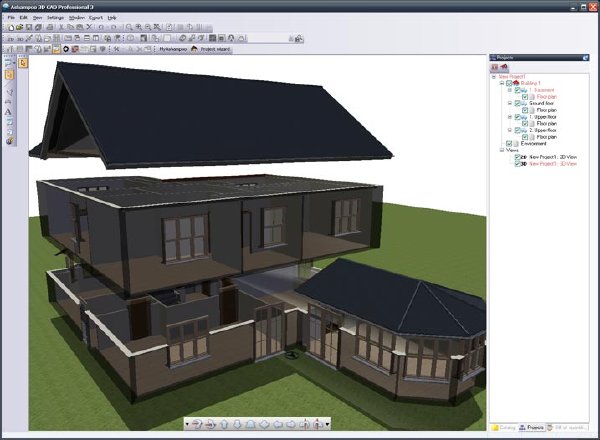
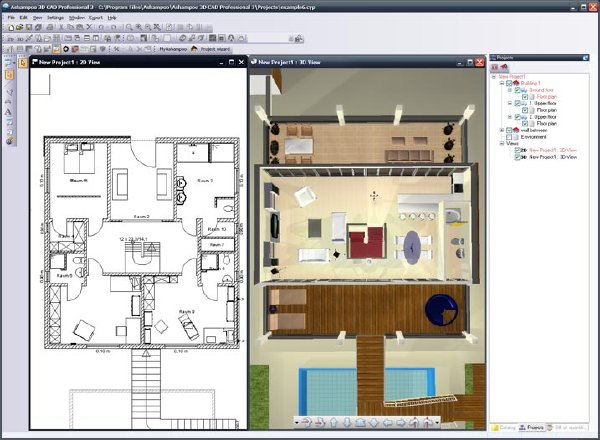
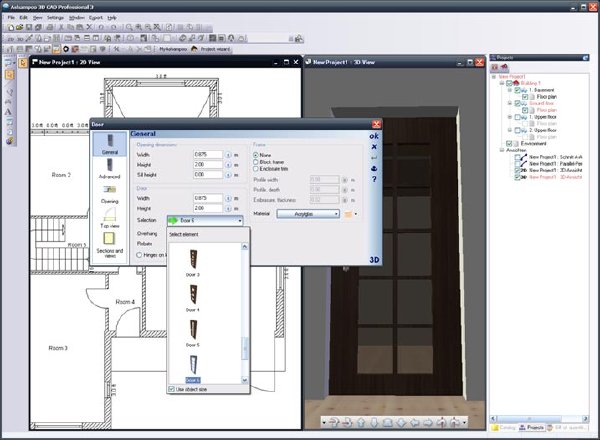
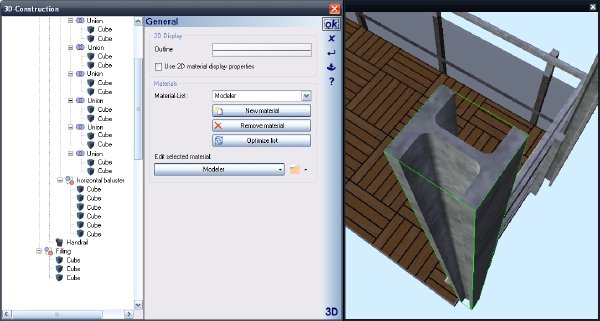
新特性
自由 3D 構造
利用新的 3D 構造,您不僅僅能設計自己的 3D 物品,您還能利用擴展構造功能,創建未知的、未定義結構的物體。新的 3D 構造物,可由各種 3D 元素組合而來,名為實體。一共有著四種不同類型的實體: 基礎實體 包括立方體、圓柱體、圓錐體等。
柱形實體 是從閉合的 2D 周線指定相應高度值後形成的。
旋轉實體 是由閉合的 2D 周線繞指定的軸旋轉而成的。
延伸實體 是從閉合的 2D 周線延指定路徑延伸形成的。
創建的 3D 實體可以被進一步編輯,例如合並、組合或布爾操作。這樣可以將新的 3D 物體組合成實體。
之後,選擇的 3D 構造物可作為物品被保存到目錄中。構造物可以在工程中保持原樣,也可以和其它工程保存到一起。您還可以把構造物按各自的單元保存到不同的目錄中。
除了常見陳設外,3D 構造物能被用作各種物品,像車庫、陽台、踢腳板、牆面塗料 、排水管等等。 目錄中包含了許多示例構造物和 120 多種預定義的 2D 配置用來生成延伸實體。在這裡,你能找到通用的塗料以及鋼梁和其它常見周線。
差集實體
所有的 3D 構造物可以被繼續轉變成差集實體。差集實體可用於修改已存在的元素,像牆、屋頂等。在差集實體的屬性對話框中,可以指定類型(構造區域)和差集實體影響的具體層面。 這樣您可以,例如先畫出建築物要去除的部分並構造成一個延伸實體,然後從地面上去掉此部分。
利用全局差集實體,建築物的任何所需要的部分都能以 3D 方式連接起來並生成 3D 橫截面層。
差集實體的使用例子有屋頂陽台、入口坡道等。
2D 視圖中門的擴展顯示
Ashampoo 3D CAD Professional 3 的一項新特性就是 2D 視圖中門的擴展顯示。至今為止,門在 2D 視圖中都是一樣的。現在,隨著 3D 物品目錄中大量的新門出現,2D 顯示方式也得到了擴展。相應的,帶側板的門、滑動門和折迭門在 2D 視圖中都得到了精確的顯示。
擴展屋頂結構可見性
現在您可以選擇不同的可見性來查看屋頂、材料框架和更多細節。這些在 2D 視圖中也一樣能看到,在 2D 視圖中可禁止顯示當前顯示內容層。這樣材料框架就會顯示出來。
編輯和使用自定義收藏
現在,您可以添加經常使用的文件和文件夾到收藏目錄中。這樣就可以方便的在目錄列表中浏覽,找到合適的地方。
需求
操作系統:
Windows® XP,Windows Vista® 和 Windows® 7
計算機:
能夠以合理速度運行以上操作系統之一的任何計算機。為獲得最佳結果,請安裝最新的驅動。
CPU:
1200 MHz (或更高) x86 CPU。
內存:
最小 1 GB 內存
硬盤空間:
1000 MB
軟件:
Microsoft .NET Framework Version 2.0
C++ Redistributables
||||||||||||||||||||||||||||||||||||||||||||||||||||||||||||||||||||||||||||||||||||||||||||||||||||||||||||||||||||||||||||||||||||||||||||||||||||||||||||||||||||||||||||||||||||||||||||||||||||||||||||||||||||||||||||||||||||||||||||||
更多資訊請點擊訪問

||||||||||||||||||||||||||||||||||||||||||||||||||||||||||||||||||||||||||||||||||||||||||||||||||||||||||||||||||||||||||||||||||||||||||||||||||||||||||||||||||||||||||||||||||||||||||||||||||||||||||||||||||||||||||||||||||||||||||||||
本資源下載鏈接來自ShareVirus
代碼
▄▄ ▄ █▄▄
▄███▓▓▄ ▀█▀ ▄▄▄▄▄█████ █████
▄▄█ ███▓▀ ▄▄▄▄▓███████▀▀▀▀▀██▄███▌
███▓▌ ▄▄▄██▄██████████▀▀▄███▄ ▀████▀ ▀█▄
▐██▓▄███████████████▓▀ ▀▀▀▀█████▄▄ ▄██▌ ▐█▌
▐██▀████▀▀▀▀▄▄███▓ █▓▄ ▄▄██▓▓▓▀▀ ▀▀█▄ ▄█▀
███▓▄ ▀███▓▌ ██ ▄███▓▓▀█▌ ██▀██▄ ▀▀▀▀ ▄
▄██▀▀█▓▄ ▀██▄██▓ ▐█▌ ▐███▓▓ ▐▓ ██ ▐██▓▓▄▄ ▀▓▀
▄ ▐▓▓▌ ████▀ ░█▌ ████▓▌ █▒ ▓▓ ███▓▓▀█▄
▀▓▀ ▄▓▓▀ █▌ ▐███████▓ ████▓▓ ▐▓ ▒▒ ███▓▌ █▌ ▀▄
▄▄▓▓▀ ▄█▀ ▐███▓▌░▄█ ▐████▓▓▄█▌ ░░ ███▓▌▐█ ▐█
▄██▀█▓ ██ ▐███▓▌ ██ ▀████████ ░░ ▐██▓▓▀▀ ██▌
███▌▐▓▌ ▐█▀▀▀▄ ███▓▓ ▐█▌ ▄▀▀▀▀▀███▄ ██▓▀ ▄███▓
▀▀█▄█▓ ▐▌ ▐▌ ▓██▓▓ ▐█▓ ▀█▀▄▄▄▄ ▀██▄██▓ ▄▄██▀▀ ▀█▓▄
▀▓▓▄ ▀ ▄▄▀ ▒███▓▓▄█▓▓██▓▓▀█▀▀▄ ▀███░▄▄██▀▀ ▄▄▄▄▄▀█▓▓▄▄
▀▀▀▀ ▄▄▄██████▀▀▀█▓▓▌▐▌ ▐███▀▀ ▄▓▓▓▓█▀▀███▓▓▀
▀████▀▀▀▀ ▄▄▄▀▀▀█▓▓▄█▄ ▄█▀ ▄▓▓▀▄█▀ ▀▓▀
▄█▌ ▄▓▄ ▀ ▄▄██▀▀ ▀▀▓▓▓███▀▀ ▐█▓▌░▓▌
▄████▄ ▀ ▄▄▄██▀▀▀ ▀▓▓▄▀▓▄
▄█ ▀█▄▀████▀▀ ▀▀▀██▄▄▄█▀ █▄
▄███ ▐█▌ ▄ TE 2011 PRESENTS ▄ ▐█▌ ███▄
███ ▄█▀ ▀▓▀ ▀▓▀ ▀█▄ ███
███▀▀▀ ▄█▀ ▄█▀▀▀ ▀▀▀█▄ ▀█▄ ▀▀▀███
▄▄▄███▄▄ ▄▄ ██▄▄▄██ ANOTHER FINE RELEASE ██▄▄▄██ ▄▄ ▄▄███▄▄▄
▀█▄▄ ▄▄█▀
Release: Ashampoo 3D Cad Professional 3 v3.0.1 (c) 2011 Ashampoo
Date: 01/26/2011
Cracked By: Twisted EndZ
Release Type:
[ ] Registration/Serial Crack
[ ] Activation Crack
[ ] Trial Crack
[ ] Server Check Crack
[X] Serial
[ ] Hidden/Added Features Enabler
[X] Other: Server Check Bypass
[ ] Loader Patcher [ ] Patch [ ] Precracked [X] RegFile
[ ] Keygen
▄ ▄
▄▓▄ ▀▓▀ ▀▓▀ ▄▓▄
▄▓▓███▄ ▀▀▄▄▄▄ ▄▄█▀▀▀ ▀▀▀█▄▄ ▄▄▄▄▀▀ ▄███▓▓▄
▀▀▓▓█▄▀▀██▄▄▄ ▄▄▄██ RELEASE NOTES ██▄▄▄ ▄▄▄██▀▀▄█▓▓▀▀
▀▓█▄ ▄█▄ ▀█▄▄ ▄▄█▀ ▄█▄ ▄█▓▀
▄ ▐▓█▌ ▀ ▀ ▐█▓▌ ▄
▄▓▓▄▄██▀ ▀██▄▄▓▓▄
▀▀ ▀▀
Extensive CAD planning couldnТt be easier!
Plan your building and furnishing projects yourself on your PC
with Ashampoo 3D CAD Professional 3. From furnishing a living
room, via a loft conversion through to the planning of a complete
complex of buildings this software will provide you will all
necessary highly-professional functions.
With the new start wizard you can start your planning
immediately, regardless of how experienced you are with CAD
software. In the start wizardТs menu you have the option to watch
training videos or you can edit an already existing sample
project. The integrated project wizard enables you to quickly and
easily create a ground plan of your project and to adjust
important basic settings.
ItТs simple to plan even complex building projects with Ashampoo
3D CAD Professional 3. Also individual ideas are realized quickly
with this software. The new functions in the 3D construction will
enable you to use for example subtraction solids as well as
rotation and sweep solids. The feature enables the creation of
your own 3D objects or the realization of complex building
projects, like a roof terrace.
Ashampoo 3D CAD Professional 3, which is the most extensive
software in the software series CAD & Construction by Ashampoo,
combines a quick start and intuitive handling with highly
professional CAD features, and therefore it also meets the
highest demands. Create exact realistic views (2D and 3D) as well
as lists and plans for further use in your project and also use
the many effective export options, like for example the
quantities plug-in, the 2D-DXF/DWG export or the CINEMA 4D
export.
DETAILS:
Easy start in CAD planning
╖ Getting started with a CAD project couldnТt be easier with
Ashampoo 3D CAD Professional 3. With the start wizard you can
start planning immediately. Watch a training video on how to
construct a roof or edit one of the already existing sample
projects. A very quick start can be made with the project
wizard, with which you can, in two simple steps, adjust the
basic settings and draw the ground-plan of a floor or room on
the basis of different basic shapes.
New features
Free 3D Construction
With the new 3D construction functions you will not only design
your own 3D objects for the catalog, but you will also be able to
make use of the extended constructive possibilities, which exceed
the predefined construction elements. New 3D constructions,
called solids, are created by combining 3D elements.
There are four different types of solids:
╖ Primitives are cubes, cylinders, pyramids etc.
╖ Extrusion solids are created from a closed 2D contour for which
additionally a height value is specified.
╖ Rotation solids are created from a closed 2D contour which is
rotated around a specified axis.
╖ Sweep solids are created from a closed 2D contour which follows
a specified path.
The created 3D solids can be edited with further functions like
merge, union or boolean operations. This way the combined solids
form new 3D objects.
Then selected 3D constructions can be saved to a catalog as a 3D
object. The constructions can also stay unchanged in the project
and are going to be saved together with the project. You could
also save the constructions as their own unit in a separate
catalog.
In addition to the usual furnishing, 3D constructions can be used
for objects like carports, balconies, baseboards, stucco
profiles, downspouts and lots more. The catalogs contain a number
of sample constructions and over 120 predefined 2D profiles for
the use in sweep solids. Here youТll find common profiles for
stucco elements as well as steel beams and other general
contours.
Usage of subtraction solids
All 3D constructions can be subsequently converted into
subtraction solids. Subtraction solids are used for the
manipulation of existing elements, like walls, roofs etc. In the
properties dialog of a subtraction solid it can be specified
which types (construction areas) and which layers will be
affected by the subtraction solid. This way you could, for
example, draw a sweep solid with the contour of a buildingТs
excavation part and subtract this solid from the terrain.
With global subtraction solids any desired parts of a building
can be joined up in 3D and generated as a 3D cross-section layer.
Examples for the use of subtraction solids are roof terraces,
access ramps etc.
Extended representation of doors in 2D
╖ A new feature of Ashampoo 3D CAD Architecture 3 is the
extended representation of doors in 2D views. Up to now door
construction elements have always been identical in 2D views.
Now together with numerous new doors in the 3D object catalogs,
the 2D representation was extended, too. Consequently also
doors with side panels, sliding doors and folding doors are now
displayed exactly in 2D.
Extended visibilities roof constructions
╖ For roofs you can now choose different visibilities for views
of roofing, timber framework and further details. This also
applies to 2D views, in which the current representation can be
disabled. This way the timber framework will be visible.
Edit and use your own favorites
╖ Now you can assign frequently used files or folders to the
category Favorites. This way you can easily navigate from the
list to the right place within your directories.
More Features In Detail
Window construction
╖ With this module itТs possible to create own window types and
save them to a catalog for reuse. The window can be created on
an adjustable grid with predefined frame-types. The
measurements of individual window components are being
administered via 'profiles' that can be altered at any time. In
addition, users are able to modify their windows with
sash-bars, bolts and jambs.
Individual design of surfaces
╖ Simply create 3D surfaces with the surface editor. The surface
editor could be used to design, for example, tiled sections,
facade elements, working surfaces, pre-wall installations etc.
The free input method editor generates any surface for every
possible usage (for example walls, roofs or the surface of a
table).
Input assistance for planning and construction
╖ Numeric input assistance can be used during the whole planning
and construction process. Specific tools provide support and
enable numeric input, wall modification, 3D object rotation
during input and height modification. All available tools can
be activated or deactivated by pressing the relevant keys.
Integrated quantities plug-in
╖ The quantities plug-in generates a digital compilation of data
providing room-specific information such as dimensions in 2D/3D
view and allows for a deeper evaluation of the planning process
according to the German DIN 277 and the
СWohnflфchenverordnungТ (Residential Space Ordinance). Result
list can be generated in different format and can be adjusted
to your own design, if necessary. The quantities plug-in
enhances the transparency of large projects and thus also
facilitates the planning process.
╖ Quantities plug-in Ц range of functions
- Result lists in different formats: PDF, RTF, EXCEL
and HTML
- Content and design can be customized via file export
and with the integrated list design module
- Display of current surface areas to fully comprehend
formulas and countercheck measurements
- Visual check of volume and surface areas in 2D and 3D
view
- Calculation results can be displayed individually for
each floor, building component and method of
calculation by using a tree view
CINEMA 4D export
╖ Let your 3D projects become real! With the integrated CINEMA 4D
plug-in you can export your project to the CINEMA 4D format.
These export files can then be edited with the appropriate
software. This way you will bring your building dreams to life.
╖ CINEMA 4D export features
- Export projects and scenes with light sources,
materials and textures
- Export single elements and add to CINEMA 4D catalogue
- Preserve your project structure to enable for easy
identification and modification of single elements in
CINEMA 4D after export
- Previously defined angles are being transferred
accordingly and made available as respective camera
angles in CINEMA 4D after export
- Organize materials and objects in groups to create
higher transparency before exporting to CINEMA 4D
╖ Improvements of features
- Approx. 150 new 3D objects including doors, beds,
bedroom furnishings, fences etc.
- Rendering of details
- Search & replace missing image, symbol and object
files when loading projects
- Function 'Scale Texture to terrain size'
- Function Adjust scaling' for image files
- Function ' Adjust scaling...' for 2D symbols
- Function СCopy elements with reference pointsТ in the
How-Toolbar
- Fixed wall intersections
- Guidelines with fixed intervals: intervals are kept
and dialog is suppressed
- Additional room descriptions
- Add ridge purlins to shed roofs
- Add doors and windows with double-sided mitre
- Multiple copy can be accessed in the How-Toolbar
- 2D graphic, define contours, convert sweeps, lines
and polygons into closed contours
- 2D graphic, break down polygon into line segments
- 2D graphic, polygon - adjustable scaling
- Edit 2D-points: improved handling, size and color
adjustable
Standard features
╖ Design and construction
- Move, stretch, turn, mirror and copy whole buildings
or stories
- Construction in all views; whether 2D, 3D or cross
sections
- Polygonal winding staircases (solid or wooden)
- Polygonal landing staircases (solid or wooden)
- Construction aids, 3D/2D guidelines
- 3D /2D dimensioning, snap-to functions for 3D objects
- Accurate positioning using reference points and
numerical editing
- Detailed visibilities for each view, settings for
level of details shown
- Layer constructions for walls, ceilings and floors
- Project management using the project viewer
- Creation of layers
- Predefined dormer types including eyebrow and arched
dormers
- Extensive range of functions for roofs and dormers
incl. gutters etc.
- Editable polygon points for rooftops
- Insert openings in walls and facade elements
- Predefined banisters for staircases
- Illustration of stairway entrance with circle
elements
- Bars for window construction available
- 2D graphic functions
- Creation of design variants
- Move objects from one layer to another via context
menu
- For dimensioning purposes the program offers extended
display modes, circles, margin arrows, the
positioning of dimension lines and distance
adjustment
- Angle adjustment for 2D mouse rotation, selection of
reference points and reference axis
- Move guidelines as you prefer
- Reference points of item texts editable
- Press mouse wheel to pan in 2D view
- Support for imperial system of measurements
- Add, delete or move polygon points for 2D polygons or
ceiling polygons
- Repositioning of head and tail of a line
- Extended 2D functions
╖ Creative planning with numerous 3D objects
- Accurate cross sections through the 3D model with
hidden line calculation
- Assistants for copying properties, select, delete
operations
- Extensive catalog containing 3D objects, materials
and symbols
- Create individual 2D symbols for text blocks, legends
etc.
- Settings for sun and moon for the illumination of 3D
views
- Scaling of objects
- Extendable 3D catalogs
- Creation of own layer constructions and usage in a
catalog
- CatalogТs predefined texture measurements revised and
fully adjustable
- Catalog with solar elements
╖ Realistic images
- Define user light sources, punctual and spot
lighting, ambient etc.
- Edit models using materials and texture
- Ray tracing, antialiasing, create images during
processing
- Ambient occlusion and СsmoothТ shadows
- Virtual tour through your project (3D view)
╖ Garden design with realistic landscape forms
- 3D terrain model with specific areas like terraces,
paths etc.
- Design of surroundings with 2D and 3D plants
- 3D landscaping with predefined landscape forms, like
swales, slopes etc.
╖ Export and import functions
- 2D DXF / DWG import
- 2D DXF / DWG export
- CINEMA 4D export
- 3D export as personal 3D object, 3DS, 3D-DXF, VRML
1.0, OBJ etc.
- Export of whole buildings or parts of the 3D view as
3D object to use in the object catalogs
- Export of timber lists in PDF, RTF, Excel or HTML
format
- Calculate texture coordinates and point normals
- Convert 3D models into various formats e.g. 3DS,
3D-DXF, VRML1
- Save pictures of your 2D or 3D view as *.bmp, *.png,
*.jpg or *.gif
- Export of stock list with 3D objects
- Export of a complete project (except for: roofs,
chimneys and surroundings) as Ashampooо Home Designer
project file (*.dpf)
Program highlights
╖ Free 3D construction of objects
╖ Window construction plug-in
╖ Usage of subtraction solids
╖ Start wizard and project wizard
╖ Surface editor for indvidual surfaces
╖ Extensive catalogs with objects, materials, textures and
symbols
╖ Storage of individually created objects in the object catalog
╖ 2D and 3D views (also parallel)
╖ Creation of ground plans using a sketch or an image
╖ Export of views, stock lists, objects and buildings
╖ Quantities plug-in
╖ 2D DXF / DWG import and export
╖ CINEMA 4D export
Requirements:
Operating System:
╖ Windowsо XP, Windows Vistaо and Windowsо 7 (32bit/64bit)
Computer:
╖ Any computer that runs one of the above operating systems at a
reasonable speed. Please install the latest video drivers for
best results.
CPU:
╖ 1200 MHz (or higher) x86 CPU
RAM:
╖ Min. 1 GB RAM
Hard Drive Space:
╖ 1000 MB
Software:
╖ Microsoft .NET Framework Version 2.0
╖ C++ Redistributables
For More Info on Ashampoo 3D Cad Professional 3 Visit:
http://www.ashampoo.com/frontend/products/php/product.php?
session_langid=2&idstring=0560
TE Release Filename: tabs331x.zip
▄ ▄
▄▓▄ ▀▓▀ ▀▓▀ ▄▓▄
▄▓▓███▄ ▀▀▄▄▄▄ ▄▄█▀▀▀ ▀▀▀█▄▄ ▄▄▄▄▀▀ ▄███▓▓▄
▀▀▓▓█▄▀▀██▄▄▄ ▄▄▄██ INSTALLATION NOTES ██▄▄▄ ▄▄▄██▀▀▄█▓▓▀▀
▀▓█▄ ▄█▄ ▀█▄▄ ▄▄█▀ ▄█▄ ▄█▓▀
▄ ▐▓█▌ ▀ ▀ ▐█▓▌ ▄
▄▓▓▄▄██▀ ▀██▄▄▓▓▄
▀▀ ▀▀
Install ashampoo_3d_cad_professional_3_3.0.1_sm.exe. Do not
launch Ashampoo 3D Cad Professional 3 yet. Next import the
registration.reg file into your registry, which can be found in
the Reg folder. Make sure you have administator mode if you have
problems importing the regfile. Ashampoo 3D Cad Professional 3
is now fully registered and activated!
Thats it! Enjoy.
▄█▓▓▄ ▄ ▄ ▄▓▓█▄
▀ ▐▓▓▌ ▄▓▓▀█▀▀▀ ▀▓▀ ▀█▀ ▀▀▀█▀▓▓▄ ▐▓▓▌ ▀
▄▄▄▄▄▓▓▀ ▄ ▐▓▓▌▐▌ ▐▌▐▓▓▌ ▄ ▀▓▓▄▄▄▄▄
▄████▓▓▓▀ ▄█▓▓▄ ▀█▓▄█▄ T E 2 0 1 1 ▄█▄▓█▀ ▄▓▓█▄ ▀▓▓▓████▄
▓██▀▄▓▀ ▒ ▀█▓▓▓▓▓▄▄ ▀████▄ ▄████▀ ▄▄▓▓▓▓▓█▀ ▒ ▀▓▄▀██▓
▐██▌░▓▌ ░ ▐█▓▌ ▀▀██▓▄▄▀▀██▓ ▓██▀▀▄▄▓██▀▀ ▐▓█▌ ░ ▐▓░▐██▌
▀██▄▀▓▄ ▄█▓▓ ▀▀██▓▄██▓ ascii ▓██▄▓██▀▀ ▓▓█▄ ▄▓▀▄██▀
▀▀▓▓███▄▄█▓▓▀ ░░▒▒▓▓█▄████▓▓ by mx ▓▓████▄█▓▓▒▒░░ ▀▓▓█▄▄███▓▓▀▀
▀▀▀▀▀ ▄ ▀ ▒ ▒ ▀ ▄ ▀▀▀▀▀
▓▀▀▀▀▀▀▀ ▀▀▀▀▀ ░ ▀▀▀▀▀▀▀ ░ ▀▀▀▀▀▀▀ ▀▀▀▀▀▓
▄ Don't Hate The Hacker, Hate The Code ▀░
▀▓▄▄ ▄▄▄▄▄▄▄▄▄▄▄▄▄▄ ▄▄▄▄▄▄▄▄▄▄▄▄ ▄▄▄▄▄▄▄▄▓▀
▄ ▀▓
░ ▀

本資源帖謝絕任何廣告及與資源無關的評論,凡涉及廣告內容的評論一概刪除處理!
- 上一頁:《鑽床/銑床控制軟件》(Kellyware KCam)v4.0.53a[壓縮包]
- 下一頁:《電子系統模擬工具》(Plexim PLECS Standalone)v3.1.4 for Windows x86|x64[壓縮包]
相關資源:
- [應用軟件]《3DS.MAX.6.0.最新插件大全》(ISO)
- [行業軟件]《Keil uVision3》(Keil uVision3)3.0,行業軟件、資源下載
- [應用軟件]《QuickBooks商務財務軟件》(QuickBooks Pro 2006-rG )[Bin]
- [應用軟件]《Alien電腦個性美化精選》(AlienGUIse™ Theme Manager )[更新系統音頻組件]FOR XP ONLY[安裝包],應用軟件、資源下載
- [操作系統]《puppy中文版》(puppy linux)2009(更新一個新硬件特別版,支持更多硬件)[光盤鏡像],操作系統、資源下載
- [軟件綜合]《專業矢量圖形編輯》(inkscape for veket)0.483中文版(附inkscape教程)[安裝包]
- [編程開發]《Sublime Text》(Sublime Text)Build 3063 Dev 破解版[壓縮包]
- [行業軟件]《cimatron e7.o》(cimatron e7.o)此版本帶有模架庫安裝包 catalog[Bin]
- [行業軟件]《圖形化編程語言》(NI LabVIEW)Professional v8.2[Bin],行業軟件、資源下載
- [應用軟件]《新東方英語學習軟件合集》(New Oriental English Learning Software Collection) 雲端硬盤版 [安裝包]
- [生活百科]《雜技魔術丑角》掃描版[PDF] 資料下載
- [英語學習資料]Various Artists -《Best Of Jazz Audiophile Voices》(爵士經典專輯 2011)[2 CD][FLAC] 資料下載
- [硬盤游戲]《爆笑進擊的獸人》(Orc Attack: Flatulent Rebellion)免安裝硬盤版[壓縮包]
- [計算機與網絡]《NP 難解問題的近似算法》(Approximation Algorithms for NP-Hard Problems)英文版[DJVU]
- [生活圖書]《第一次學烘焙》((日)信太康代)掃描版[PDF]
- [生活圖書]《兒童攝影藝術》彩圖版[PDF]
- [教育科技]《電動力學》掃描第2版[DJVU]
- [硬盤游戲]異形:隔離 [簡體中文/英文][10.8G][ACT][11/28]
- [英語學習資料]Jason Mraz -《Yes!》[iTunes Plus AAC] 音樂下載
- [人文社科]《現代十大設計理念系列叢書》(韓巍等)掃描版[PDF]
- 《工資處理軟件》(PenSoft Payroll 2009 v3.09.2.03 Accounting Edition)[壓縮包]
- 《摩托羅拉手機配套工具V4.1綠色免安裝版》(Motorola Phone Tools 4.1Multilanguage)V4.1
- 《贏政天下 勞動節 商業大禮包 DVD V2.2正式版》(WZ2007_V2.2.iso)[ISO],行業軟件、資源下載
- 《問卷調查設計軟件》(iMagic.Survey.Designer)v1.27[壓縮包]
- 《pkpm結構設計軟件》(pkpm)2005.11.01[ISO],行業軟件、資源下載
- 《計算機輔助翻譯工具》(OmegaT for veket)2.2.3b 中文版[安裝包]
- 《彩藝刻繪》(FlexiSIGN)PRO.7.6.v2 完整簡體中文版[Bin]
- 《晴窗中文大俠v5.0.2.8鑽石光盤版(完整版)》5.0.2.0[壓縮包],行業軟件、資源下載
- 《鋼結構設計與分析軟件》(CSC Fastrak v14 & CSC Tedds v10)[Bin]
- 《機械工程3D/2D CAD軟件》(VariCAD 2012)更新v1.02/含注冊機[壓縮包]
- 《人員緊急疏散模擬軟件》(Thunderhead Engineering Pathfinder)v2011.1.1128/含授權文件[壓縮包]
- 《歐特克建築信息模型化軟件》(Autodesk Revit Architecture 2010)[光盤鏡像],行業軟件、資源下載
免責聲明:本網站內容收集於互聯網,本站不承擔任何由於內容的合法性及健康性所引起的爭議和法律責任。如果侵犯了你的權益,請通知我們,我們會及時刪除相關內容,謝謝合作! 聯系信箱:[email protected]
Copyright © 電驢下載基地 All Rights Reserved