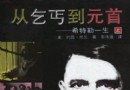《印刷電路板PCB設計軟件》(CadSoft Eagle Professional)v5.9.0[安裝包] 簡介: 中文名 : 印刷電路板PCB設計軟件 英文名 : CadSoft Eagle Professional 資源格式 : 安裝包 版本 : v5.9.0 發行時間 : 2010年 制作發行 : CadSoft 地區 : 美國,德國 語言 : 英文 簡介 : 軟件介紹 CadSoft Eagle 是很好用的一個設計印刷電路板(PCB)的軟件,盡管軟件不大,但是庫非常多,
電驢資源下載/磁力鏈接資源下載:
- 下載位址: [www.ed2k.online]CadSoft.Eagle.Professional.v5.9.0.zip
- 下載位址: [www.ed2k.online]CadSoft.Eagle.Professional.v5.8.0.zip
- 下載位址: [www.ed2k.online]CadSoft.Eagle.Professional.v5.9.0.(Win32.雲端版).exe
- 下載位址: [www.ed2k.online]CadSoft.Eagle.Professional.v5.8.0.(Win32.雲端版).exe
全選
"《印刷電路板PCB設計軟件》(CadSoft Eagle Professional)v5.9.0[安裝包]"介紹
中文名: 印刷電路板PCB設計軟件
英文名: CadSoft Eagle Professional
資源格式: 安裝包
版本: v5.9.0
發行時間: 2010年
制作發行: CadSoft
地區: 美國,德國
語言: 英文
簡介:
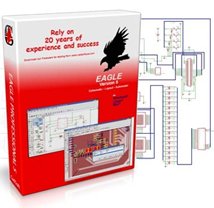
軟件介紹
CadSoft Eagle 是很好用的一個設計印刷電路板(PCB)的軟件,盡管軟件不大,但是庫非常多,並且封裝做得很漂亮。PCB 的格式是 brd 文件,所以常常被人誤認為是 Cadence Allegro 畫出來的,其實不是。
What's new in version 5.8?
Platforms
* The minimum system requirement for the Mac version of EAGLE is Mac OS X 10.4 (this was forgotton in the version 5.7.0 release notes).
License
* CadSoft now provides an EAGLE "Freemium" license, which is valid for a limited time, and is more powerful than the Freeware license. See http://www.element-14.com/eagle-freemium for more information.
* The Standard edition of EAGLE can now handle 6 signal layers.
* The "Help/EAGLE License..." option now allows the user to choose between using a customized license file, the Freeware or the Freemium license.
POLYGON command
* Added a note to the online help of the POLYGON command, recommending to leave the Isolate parameter at 0 to avoid problems during manufacturing.
PRINT command
* The PRINT command now always sets the default output file name to that of the currently loaded file when printing to a PDF or Postscript file.
SET command
* SET SNAP_LENGTH now accepts units.
TEXT command
* Added a note to the "Attributes" section of the online help for the TEXT command, saying that there should be only one placeholder text per attribute name in any given symbol or package.
Miscellaneous
* When a board is loaded, any leftover empty signals are now deleted automatically.
* The total thickness of the layer setup in the Design Rules is now displayed with the unit defined in SET Interface.PreferredUnit.
Bugfixes
* See the UPDATE file that comes with the installation archive for a list of fixes.
http://public.bay.livefilestore.com/y1pIP4BfWZeeEY1mZ28W7OGrEMCpEw7UpfReSDCeV8sSkIx_Xks1mJHLDZwC7TLnFoBTOZQ9R4WW-xeqRX7qrhNTg/00596-1.jpg
http://public.bay.livefilestore.com/y1pzVLk70RVVqO_w0U-u79LSSQJof6JXIRScfG-iWDuXrjIhPObAgQ_9yXlp3onn1lrI6T_9YwurnwuIKaIMOTVEQ/00596-2.jpg
http://public.bay.livefilestore.com/y1pmANnuK8zJmHTler0h2pTgcNuA9_egGweM3WN_Pl8SUaR8OhUAVbvYEL8L3D-0wmnm7RX37F5c5h3Q7Ce86JEHg/00596-3.jpg
http://public.bay.livefilestore.com/y1prwJrTK2c079QeB2SyyI27DvnkdBr4-mxxsVyvZ8X9DHZakr-URQ-nFsZzBUb_RkOt4kH1oR5EJbTgihh6bc7rw/00596-4.jpg
使用注記:
一、文件說明
“CadSoft.Eagle.Professional.v5.9.0.zip”和
“CadSoft.Eagle.Professional.v5.8.0.zip”
為軟件的安裝版程序壓縮包。包內附有注冊機,注冊方法見下,喜歡安裝版的朋友請下載此文件。
“CadSoft.Eagle.Professional.v5.9.0.(Win32.雲端版).exe”和
“CadSoft.Eagle.Professional.v5.8.0.(Win32.雲端版).exe”為軟件的雲端版本,集成注冊機,注冊方法見下,下載運行解壓後即可直接使用。雲端版本在用完不想用了時可以很徹底地從系統中刪除,適合於喜歡軟件嘗鮮的驢友使用。
有關什麼是雲端,雲端版的技術特點是什麼,請看這裡:http://www.VeryCD.com/groups/daruanjian/790044.topic。
二、注冊說明
首次運行及更換計算機後需要進行激活。步驟如下:
1) 在彈出的“EAGLE License”對話框中選擇“使用許可證文件”(Use license file)進入下一步。
2) 在快捷方式中運行注冊機,在“Registration Name”文本框中輸入注冊名稱(可以填寫任何名稱),然後點擊"Generate!"按鈕生成安裝碼(Installation Code)和許可證文件(License.key,該文件位於安裝目錄下的Crack文件夾下)。
3) 點擊“Browse...”按鈕並進入安裝目錄下的Crack文件夾,選擇該文件夾下的“License.key”許可證文件,然後單擊“打開”按鈕回到注冊界面;從注冊機中復制“Installation Code”並粘貼到“EAGLE License”對話框上對應的的“Installation Code”輸入框中,點擊“OK”按鈕,完成激活。
軟件類型: 行業軟件-機械電子
軟件性質: 無插件綠色軟件 / 共享軟件
應用平台: Windows XP / Vista / Windows 7
資源發布: 大軟件分享基地
英文名: CadSoft Eagle Professional
資源格式: 安裝包
版本: v5.9.0
發行時間: 2010年
制作發行: CadSoft
地區: 美國,德國
語言: 英文
簡介:
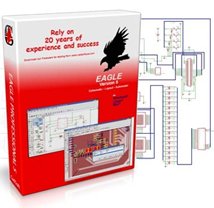
軟件介紹
CadSoft Eagle 是很好用的一個設計印刷電路板(PCB)的軟件,盡管軟件不大,但是庫非常多,並且封裝做得很漂亮。PCB 的格式是 brd 文件,所以常常被人誤認為是 Cadence Allegro 畫出來的,其實不是。
What's new in version 5.8?
Platforms
* The minimum system requirement for the Mac version of EAGLE is Mac OS X 10.4 (this was forgotton in the version 5.7.0 release notes).
License
* CadSoft now provides an EAGLE "Freemium" license, which is valid for a limited time, and is more powerful than the Freeware license. See http://www.element-14.com/eagle-freemium for more information.
* The Standard edition of EAGLE can now handle 6 signal layers.
* The "Help/EAGLE License..." option now allows the user to choose between using a customized license file, the Freeware or the Freemium license.
POLYGON command
* Added a note to the online help of the POLYGON command, recommending to leave the Isolate parameter at 0 to avoid problems during manufacturing.
PRINT command
* The PRINT command now always sets the default output file name to that of the currently loaded file when printing to a PDF or Postscript file.
SET command
* SET SNAP_LENGTH now accepts units.
TEXT command
* Added a note to the "Attributes" section of the online help for the TEXT command, saying that there should be only one placeholder text per attribute name in any given symbol or package.
Miscellaneous
* When a board is loaded, any leftover empty signals are now deleted automatically.
* The total thickness of the layer setup in the Design Rules is now displayed with the unit defined in SET Interface.PreferredUnit.
Bugfixes
* See the UPDATE file that comes with the installation archive for a list of fixes.
http://public.bay.livefilestore.com/y1pIP4BfWZeeEY1mZ28W7OGrEMCpEw7UpfReSDCeV8sSkIx_Xks1mJHLDZwC7TLnFoBTOZQ9R4WW-xeqRX7qrhNTg/00596-1.jpg
http://public.bay.livefilestore.com/y1pzVLk70RVVqO_w0U-u79LSSQJof6JXIRScfG-iWDuXrjIhPObAgQ_9yXlp3onn1lrI6T_9YwurnwuIKaIMOTVEQ/00596-2.jpg
http://public.bay.livefilestore.com/y1pmANnuK8zJmHTler0h2pTgcNuA9_egGweM3WN_Pl8SUaR8OhUAVbvYEL8L3D-0wmnm7RX37F5c5h3Q7Ce86JEHg/00596-3.jpg
http://public.bay.livefilestore.com/y1prwJrTK2c079QeB2SyyI27DvnkdBr4-mxxsVyvZ8X9DHZakr-URQ-nFsZzBUb_RkOt4kH1oR5EJbTgihh6bc7rw/00596-4.jpg
使用注記:
一、文件說明
“CadSoft.Eagle.Professional.v5.9.0.zip”和
“CadSoft.Eagle.Professional.v5.8.0.zip”
為軟件的安裝版程序壓縮包。包內附有注冊機,注冊方法見下,喜歡安裝版的朋友請下載此文件。
“CadSoft.Eagle.Professional.v5.9.0.(Win32.雲端版).exe”和
“CadSoft.Eagle.Professional.v5.8.0.(Win32.雲端版).exe”為軟件的雲端版本,集成注冊機,注冊方法見下,下載運行解壓後即可直接使用。雲端版本在用完不想用了時可以很徹底地從系統中刪除,適合於喜歡軟件嘗鮮的驢友使用。
有關什麼是雲端,雲端版的技術特點是什麼,請看這裡:http://www.VeryCD.com/groups/daruanjian/790044.topic。
二、注冊說明
首次運行及更換計算機後需要進行激活。步驟如下:
1) 在彈出的“EAGLE License”對話框中選擇“使用許可證文件”(Use license file)進入下一步。
2) 在快捷方式中運行注冊機,在“Registration Name”文本框中輸入注冊名稱(可以填寫任何名稱),然後點擊"Generate!"按鈕生成安裝碼(Installation Code)和許可證文件(License.key,該文件位於安裝目錄下的Crack文件夾下)。
3) 點擊“Browse...”按鈕並進入安裝目錄下的Crack文件夾,選擇該文件夾下的“License.key”許可證文件,然後單擊“打開”按鈕回到注冊界面;從注冊機中復制“Installation Code”並粘貼到“EAGLE License”對話框上對應的的“Installation Code”輸入框中,點擊“OK”按鈕,完成激活。
軟件類型: 行業軟件-機械電子
軟件性質: 無插件綠色軟件 / 共享軟件
應用平台: Windows XP / Vista / Windows 7
資源發布: 大軟件分享基地
- 上一頁:《《皮克斯渲染器》》((pixar renderman for maya))13.5.2_Win32.vc8[壓縮包]
- 下一頁:《DNA序列分析軟件》(MiraiBio DNASIS MAX) v3.0 [安裝包]
相關資源:
- [軟件綜合]《Mac OSX Mountain Lion 操作系統》(Mac OSX Mountain Lion)v10.8[光盤鏡像]
- [應用軟件]《MY IE2豪華版》+MY IE2插件大全
- [行業軟件]《IMSI 電腦輔助設計軟件》(IMSI DesignCAD 3D Max v19)[壓縮包]
- [系統工具]《PDF轉換工具》(PDFTiger)v1.0[壓縮包]
- [多媒體類]《手機鈴聲制作軟件》(Cool RingTone Maker)v1.1.0.8/含破解文件[壓縮包]
- [系統工具]《Acronis硬盤管理軟件》(Acronis Disk Director Suite 10)10.0.2160[安裝包]
- [行業軟件]《項目管理軟件》(openproj for veket)1.42 中文[安裝包]
- [安全相關軟件]《虛擬化影像系統》(Shadow Defender)V1.1.0.325.X86 & X64 破解版[壓縮包]
- [應用軟件]《生命周期可視化軟件》(Teamcenter Visualization )V2005[Bin],應用軟件、資源下載
- [安全相關軟件]《數據管理和密碼保護工具》(OrgPassword)v3.4/含破解文件[壓縮包]
- [文學圖書]《葬身海底》(Riders to the Sea)((愛爾蘭)約翰· 米林頓·辛格)英文文字版[PDF]
- [計算機與網絡]《7天精通PHOTOSHOP CS5 UI交互設計》彩圖版[PDF]
- [電視游戲]《PS2機器人大戰系列合集(另附帶模擬器,1.19更新下ogs、ogg可即使存讀檔模擬器)》(Super Robot Wars)[光盤鏡像][PS2]
- [小說圖書]《杜拉拉升職記》文字版[EPUB]
- [文學圖書]《女人就是要發光》掃描版[PDF]
- [人文社科]《冰之墓碑:一柳和第3次的受難》(Koori no Bohyou: Ichiyanagi Wa, 3 Dome no Junan)日版[光盤鏡像][PSP]
- [學習課件]《孔子傳》(曲春禮)文字版[PDF] 資料下載
- [軟件綜合]【應求CAXA電子圖版】網上找了幾個,希望可以幫到你
- [計算機與網絡]《中文版Photoshop CS5從新手到高手超值版》掃描版[PDF]
- [其他圖書]《迷蹤拳第六冊》掃描版[PDF]
- 《Eviews 6.0》(Eviews 6.0)[壓縮包]
- 《文淵閣名片大師A B完全版》(wxg)2.0
- 雨點滔滔虛擬機付教程及xp安裝教程
- 《地球物理勘探軟件》(Hampson-Russell CE8 R4)X86/X64[光盤鏡像]
- 《MasterCAM X》(MasterCAM X)正式版[Bin]
- 《結構工程》(BENTLEY Microstation 2004 8.05.02.55 )英文,行業軟件、資源下載
- 《加拿大等高線地圖》(Garmin Topo Canada)英文版[光盤鏡像]
- 《CATIA V5R17 P3 中文版》(CATIA V5R17 P3)V5R17 P3[ISO]
- 《組態王6.51中文版》(KINGVIEW)工業通用組態軟件[ISO]
- 《中望CAD 2010 專業版》(ZWCAD Professional 2010)[壓縮包]
- 《Wealth-Lab_Pro_5.420》(Wealth-Lab_Pro_5.420)5.420[壓縮包]
- 《法恩特FNT3DTOOL標准庫》(FNT3DTOOL)[ISO]
免責聲明:本網站內容收集於互聯網,本站不承擔任何由於內容的合法性及健康性所引起的爭議和法律責任。如果侵犯了你的權益,請通知我們,我們會及時刪除相關內容,謝謝合作! 聯系信箱:[email protected]
Copyright © 電驢下載基地 All Rights Reserved