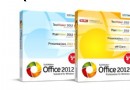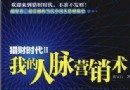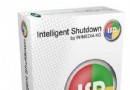《3D-Coat 數字雕塑軟件》(3D-Coat v3.3.04 SIMP/CUDA Win64)[壓縮包] 簡介: 中文名 : 3D-Coat 數字雕塑軟件 英文名 : 3D-Coat v3.3.04 SIMP/CUDA Win64 資源格式 : 壓縮包 發行時間 : 2010年 地區 : 美國 語言 : 英文 簡介 : 軟件類型: 軟件>行業軟件 軟件性質: 破解軟件 操作系統: Windows 應用平台: Windows 2000, XP, Vista 問題反饋:
"《3D-Coat 數字雕塑軟件》(3D-Coat v3.3.04 SIMP/CUDA Win64)[壓縮包]"介紹
中文名: 3D-Coat 數字雕塑軟件
英文名: 3D-Coat v3.3.04 SIMP/CUDA Win64
資源格式: 壓縮包
發行時間: 2010年
地區: 美國
語言: 英文
簡介:

軟件類型:軟件>行業軟件
軟件性質:破解軟件
操作系統:Windows
應用平台:Windows 2000, XP, Vista
問題反饋: [email protected]
網站鏈接: http://www.3d-coat.com/
軟件介紹:
網址:http://www.3d-coat.com/3d-coat-33/

3D-COAT 是繼 ZBrush 和 Mudbox 之後來自烏克蘭的數字雕塑軟件,專為游戲美工設計。
它專注於游戲模型的細節設計,集三維模型實時紋理繪制和細節雕刻功能為一身,加速細節設計流程,在更短的時間內創造出更多的價值。只需導入一個低精度模型,3D-Brush 便可為其自動創建 UV,一次繪制,法線貼圖丶置換貼圖丶顏色貼圖丶透明貼圖丶高光貼圖就同時生成了。最大材質輸出支持到 4096*4096。真正的無縫材質輸出。
最新的 3D-COAT 不但可以進行前面說的細節雕刻和各種貼圖繪制,還增加了拓撲功能,體積雕塑功能,硬件渲染功能等等,由於軟件的更新速度實在太快,以至於我們目前還不能說 3D-COAT 最後會發展成為一款什麼樣的數字雕塑軟件。
3D-Coat 的雕塑功能一直在更新。3.0 以前的雕塑功能顯的比較粗糙,到了 3.0 後開發出了體積雕塑功能讓情況有所改觀。雕塑的模型在細致程度上有不少的進步。與 Mudbox 和 ZBrush 不同的是,它沒有以圖標的形式提供雕塑筆刷來給用戶選擇雕塑工具,只提供了一些雕塑工具的按鈕來選擇。這樣在工具的直觀性上就遠遠低於前面的軟件。另外這些雕塑工具的易用性也比較值得考究,有的工具在發展上明顯還不成熟,只屬於實驗性的工具。不過體積雕塑對於 3D-Coat 同樣也是剛開發出來的功能,有很多部分都需要花時間進一步去修正和提升。
3D-Coat 的繪制同樣可以設置圖層。而且,圖層的功能還相當的強大,有多個圖層的混合參數以及圖層的效果參數。從圖層功能上來講,相比 Mudbox 和 ZBrush,3D-Coat 做的最好,提供了更多更方便的調節方法。
3D-Coat 的擴展功能中最有特色的是拓撲功能,它的拓撲非常的方便,與 ZBrush 那種老老實實的四個點一個面的拓撲不同。3D-Coat 的拓撲支持多種方式。另外 3D-Coat 的 UV 展開功能也很不錯,雖然比不上專門的展UV軟件那麼方便,但是和 ZBrush 相比那已經是很大的區別。至於 Mudbox,只有一個查看 UV 的窗口而無法進行 UV 的編輯。
最後需要提到的是,軟件的開發者在軟件的信息中說他們是虔誠的基督徒,所以請用戶不要將軟件用於開發 XXX 的項目當中。由於軟件是可以選擇中文界面,所以我們可以很方便的閱讀到這些有趣的信息。
代碼
已通過安全檢測
安全檢測軟件:卡巴斯基反病毒軟件2009
版本:8.0.0.506
病毒庫發布時間:2010-06-16
[安裝測試]
未經過安裝測試,使用者後果自負與本論壇無關
共用服務器:eDonkeyServer No2
共用服務時間:全天不定時
英文名: 3D-Coat v3.3.04 SIMP/CUDA Win64
資源格式: 壓縮包
發行時間: 2010年
地區: 美國
語言: 英文
簡介:

軟件類型:軟件>行業軟件
軟件性質:破解軟件
操作系統:Windows
應用平台:Windows 2000, XP, Vista
問題反饋: [email protected]
網站鏈接: http://www.3d-coat.com/
軟件介紹:
INSTALLATION:
1. Unzip & Unrar, check Crack/install.txt
2. Enjoy it
System requirements:
OS: Windows 2000, XP, Vista, Mac OS 10.4.5 (Intel) or later
CPU: 1.2 GHz or better
RAM: 512Mb (4096 recommended)
Video: Radeon 9600/Nvidia 5600 128Mb (256 recommended) or better
DirectX 9.0c or better for Windows, OpenGL 2.0 for MacOS
3D-Coat v3.3 featuring Ptex support released
- Ptex is a texture mapping system developed by Walt Disney Animation Studios for production-quality rendering. Its main features include:
- No UV assignment is required! Ptex applies a separate texture to each face of a subdivision or polygon mesh.
- The Ptex file format can efficiently store hundreds of thousands of texture images in a single file.
The Ptex API provides cached file I/O and high-quality filtering - everything that is needed to easily add Ptex support to a production-quality renderer or texture authoring application. (Sourced from http://ptex.us).
General changes:
- Special simple method for external programmers to make connector between 3D - application and 3D-Coat has been done (Description).
- Possibility to create/install 3d-coat extensions from File menu. Extension may contain any sort of files - shaders, pens, strips, materials, masks etc. It is just an image of additional files in 3D-Coat's folder. It is a good method to share 3D-Coat's content. The first extension pack was made due to Oliver Thornton! (Download the Pack)
- Possibility to upload screenshots right from the 3D-Coat onto the web server. It is very useful for sharing your experience with the community.
- Framing improved - you can focus on object or on pen position (scaling depends on radius in this case).
- Text information about current viewport - front/back/left/right.... is being displayed now.
- Now you can assign several actions to the same hotkeys combination. Actions will be performed in consecutive order after each next activation.
- Improved 3DConnexion support.
- Fade on edges in pen options will act on all pens simultaneously.
- Support of big 3B files to open (>4GB)
- Lots of bug-fixes and small improvements.
Paint Mode changes:
- Possibility to pan in texture view with SPACE as in Photoshop. You should choose 3D-Coat preset from [Camera] menu.
- Drawing with CAPS LOCK will hide cursor only while painting, not always. It improves precision of painting and gives better control.
- "Frame" command will move pivot point to the center of the object (and framing itself of course) in custom pivot point mode.
- Much better correspondence between Voxel room and baked color in Paint room.
- Support of multiple SL objects in a scene.
- Splines/Lines in E-panel will not dive into surface in paint room. In such a way you can easily draw over curved surfaces.
- Much better algorithm for limit subdivision surface directly after importing model for microvertex painting and Ptex. Model after import will look much closer to the limit subdivision surface.
- Better padding for PSD files export.
- Normal-map strength in per-pixel mode can be corrected with Depth modulator slider in layer blending panel.
- Eraser will lower normal-map strength when applied over the normal-map layer.
Retopo Mode changes:
- Quadrangulation quality and speed improved.
- In Retopo->select tool Relax will act only on vertices selected in Retopo->Select->Verices. Snap button will work in the same way.
- “Turn off snapping” button in retopo tool.
- Snapping essentially improved! You may choose one of 3 methods of snapping: outer, nearest along normal, absolutely nearest.
Voxel Mode changes:
- New Measure tool in voxels:
It allows to measure and define everything in Voxel Mode using physical units like inches or meters. It is extremely useful for real production and prototyping.
- Improved 3D grid. It can be customized to work with real units. 3D-Coat will fit much better for precise works:
- Voxel primitives will follow grid points while moved with SHIFT (use CTRL, CTRL+SHIFT for smaller step of movement).
- New Pick tool for voxels. It is very helpful if you have many layers and want to select current object visually without VoxTree:
- Lines/curves in 'E' panel will not dive into surface in Voxel mode.
- Improved cylinder-like manipulator.
- Selection opacity slider was added to pose tool.
We hope you enjoy this new release!
Welcome to the downloads section
網址:http://www.3d-coat.com/3d-coat-33/

3D-COAT 是繼 ZBrush 和 Mudbox 之後來自烏克蘭的數字雕塑軟件,專為游戲美工設計。
它專注於游戲模型的細節設計,集三維模型實時紋理繪制和細節雕刻功能為一身,加速細節設計流程,在更短的時間內創造出更多的價值。只需導入一個低精度模型,3D-Brush 便可為其自動創建 UV,一次繪制,法線貼圖丶置換貼圖丶顏色貼圖丶透明貼圖丶高光貼圖就同時生成了。最大材質輸出支持到 4096*4096。真正的無縫材質輸出。
最新的 3D-COAT 不但可以進行前面說的細節雕刻和各種貼圖繪制,還增加了拓撲功能,體積雕塑功能,硬件渲染功能等等,由於軟件的更新速度實在太快,以至於我們目前還不能說 3D-COAT 最後會發展成為一款什麼樣的數字雕塑軟件。
3D-Coat 的雕塑功能一直在更新。3.0 以前的雕塑功能顯的比較粗糙,到了 3.0 後開發出了體積雕塑功能讓情況有所改觀。雕塑的模型在細致程度上有不少的進步。與 Mudbox 和 ZBrush 不同的是,它沒有以圖標的形式提供雕塑筆刷來給用戶選擇雕塑工具,只提供了一些雕塑工具的按鈕來選擇。這樣在工具的直觀性上就遠遠低於前面的軟件。另外這些雕塑工具的易用性也比較值得考究,有的工具在發展上明顯還不成熟,只屬於實驗性的工具。不過體積雕塑對於 3D-Coat 同樣也是剛開發出來的功能,有很多部分都需要花時間進一步去修正和提升。
3D-Coat 的繪制同樣可以設置圖層。而且,圖層的功能還相當的強大,有多個圖層的混合參數以及圖層的效果參數。從圖層功能上來講,相比 Mudbox 和 ZBrush,3D-Coat 做的最好,提供了更多更方便的調節方法。
3D-Coat 的擴展功能中最有特色的是拓撲功能,它的拓撲非常的方便,與 ZBrush 那種老老實實的四個點一個面的拓撲不同。3D-Coat 的拓撲支持多種方式。另外 3D-Coat 的 UV 展開功能也很不錯,雖然比不上專門的展UV軟件那麼方便,但是和 ZBrush 相比那已經是很大的區別。至於 Mudbox,只有一個查看 UV 的窗口而無法進行 UV 的編輯。
最後需要提到的是,軟件的開發者在軟件的信息中說他們是虔誠的基督徒,所以請用戶不要將軟件用於開發 XXX 的項目當中。由於軟件是可以選擇中文界面,所以我們可以很方便的閱讀到這些有趣的信息。
代碼
[安全檢測]
▄▄▄▄▄▄ ▄▄▄▄▄▄
█░▄▄▄█ ██████ ▄▄███████████
█▒████ ██████ ▄██████████████
█▓████ ██████ ▐██████▀▀▀▀▀▀▀▀▀
▀▄██ ██████ ▓ ██████ ██████▄▄▄▄ ▀▀▀▀▀▀▀▀█▀▀ ▀ ▀ ▀ ▀ ▀▀█▄▀
▄███▄ ▀████▄▄▄████▀ ▄▄ ████████ ▄███████▄ █████ ▄███▄ ▀███████ ████████ ██▄
▄ ▀██▀ ▄████▀▀▀████▄ ▀▀ █████▀▀▀ ███▀▀█████ ████████████ ███▀▀▀▀ ███▀▀▀▀▀ █▀ ▄
▄███ ██████ ▓ ██████ ██████ █████ █████ █████▀█████▀ ███ █ █████▄▄ ▄████▄
▄▀██ ██████ ▒ ████▓█ ██████ █████ █████ █████ ▀▀▀ ▄████ ▀ █████▀▀ ▀███▀▄
██████ ████▒█ ██████ █████▄▄█████ █████ █████▄▄▄▄ ███▄▄▄▄▄
██████ ████░█ ██████ ▀████████▀ █████ ▀███████ ████████
██████ █▄▄▄▄█ ASCii
P R E S E N T S
┌────────────────────────────────────────────────────────────────────────────┐
│ │
│ 3D-COAT V3.3.04 SIMP │
│ │
└┬─────────────────────────────────────┬────────────────────────────────────┬┘
│ Supplier......: TEAM X-FORCE │ Type..........: 3D │
│ Cracker.......: TEAM X-FORCE │ Platform......: WIN64 │
│ Packager......: TEAM X-FORCE │ Release Date..: 17/06/2010 │
└─────────────────────────────────────┴────────────────────────────────────┘
┌────────────────────────────────────────────────────────────────────────────┐
│ Release notes.. │
└┬──────────────────────────────────────────────────────────────────────────┬┘
│ │
│ │
│ Voxel sculpting allows you sculpt without any topological │
│ constraints and make complex details from nothing! You can change │
│ topology as you wish. This approach gives you an absolute feeling │
│ of freedom in sculpting. It is not based on surface deformation but │
│ on volume building and filling. Feel like a true artist here, don't │
│ think about polygons and structure, just express yourself as an │
│ artist! │
│ │
│ Per pixel painting Ц fast and precise painting approach. Allows │
│ layered color and displacement painting over low-poly and high │
│ poly-meshes without initial geometry distortion. With this method │
│ you can paint directly on your mesh to a texture map, this is ideal │
│ for low-poly game assets. You can import a normalmap to use as a │
│ guide. │
│ │
│ Improved retopology tools. New cap tool allows you to fill holes │
│ and finish retopologization of tails or ends of fingers with just │
│ one click! │
│ │
│ Improved interface. We present new professional customizable │
│ interface. Layout is broken on several separate rooms. Each room │
│ has own hotkeys set and dockable panels. You can easily store your │
│ interface layouts. │
│ │
│ Improved UV-mapping tools. You can move/rotate/scale individual │
│ uv-islands, automatically or manually pack them. │
│ │
│ Possibility to render your scene with antialiasing, depth of field, │
│ ambient occlusion and soft shadows. │
│ │
│ Customizable scene background Ц you can use gradient, picture, │
│ panorama as a background. Reference image can be attached to any axis. │
│ │
│ │
│ http://www.3d-coat.com/ │
│ │
│ │
│ INSTALLATION: │
│ ------------ │
│ │
│ 1. Unzip & Unrar, check Crack/install.txt │
│ │
│ 2. Enjoy it │
│ │
│ When so many groups bring you crap fakes non-working, X-FORCE always │
│ gets you the Best of the Best. ACCEPT NO IMITATION ! │
│ │
│ │
│ │
│ X-Force 2010! │
└──────────────────────────────────────────────────────────────────────────┘
┌────────────────────────────────────────────────────────────────────────────┐
│ Group News & Greetings.. │
└┬──────────────────────────────────────────────────────────────────────────┬┘
│ │
│ OUR DiAMONDS-4-EVER GREETiNGS MUST GO TO : │
│ │
│ All our OLD friends ... and to all our fans │
│ │
│ │
│ │
└──────────────────────────────────────────────────────────────────────────┘
[----------------- X-FORCE 2010 SMOKING THE COMPETITION --------01/01/10-]
已通過安全檢測
安全檢測軟件:卡巴斯基反病毒軟件2009
版本:8.0.0.506
病毒庫發布時間:2010-06-16
[安裝測試]
未經過安裝測試,使用者後果自負與本論壇無關
共用服務器:eDonkeyServer No2
共用服務時間:全天不定時
- 上一頁:《谷歌草圖大師專業版》(Google SketchUp Pro) v7.1.6860 簡體中文漢化版 [安裝包]
- 下一頁:《專業矢量圖形編輯》(inkscape for veket)0.47中文版(附inkscape教程)[安裝包]
相關資源:
- [安全相關軟件]《文件密碼找回軟件 (支持Office/RAR/ZIP格式)》(Office/RAR/ZIP Password Recovery Magic) v6.1.1 簡體中文漢化版[安裝包]
- [多媒體類]《標記設計與制作》(Eurosystems EuroCut Basic 6.1.13.MULTILANGUAGE)ISO-SiGNMAKER
- [行業軟件]《水資源和水污染模擬軟件》(Aquaveo SMS/GMS)含破解文件[壓縮包]
- [應用軟件]《FinalData Enterprise v2.0.1.1028 企業零售注冊版》超強的數據恢復軟件,應用軟件、資源下載
- [多媒體類]《演示媒體制作工具》(XemiComputers Dynamic Info Screen )v11.2.7.111215[壓縮包]
- [應用軟件]二維碼制作小工具
- [多媒體類]《Poser5完全正式版》(Poser5)內附破解及中文教材!
- [編程開發]《C語言開發系統》(CoDeveloper Pro Universal )V3.50b3 [壓縮包],編程開發、資源下載
- [多媒體類]《真實電吉他》(MusicLab RealStrat)[光盤鏡像]
- [多媒體類]《網絡視頻下載轉換工具》(Ashampoo.ClipFinder.HD)v2.07.Incl.Keymaker-Lz0[壓縮包]
- [經濟管理]《柳井正與優衣庫 你所不知道的優衣庫成功秘訣》掃描版[PDF]
- [生活百科]《孩子13歲前,媽媽一定要懂的心理學 超值白金版》掃描版[PDF] 資料下載
- [人文社科]清十二帝疑案[百家講壇 閻崇年主講27集 5.07G]
- [其他圖書]《中華書局版圖書(PDF)-1月22日新增三種》(Chinese Classics--Zhong Hua Books Co.)
- [學習課件]《吃出你的天才記憶力》電子書[PDF]
- [應用軟件]PS教程:砰!子彈爆頭效果合成 下【51rgb出品】
- [生活百科]《識穴.取穴.點穴:民間靈驗穴道療疾法》掃描版[PDF] 資料下載
- [編程開發]實戰Http Post與Get方式講解
- [多媒體類]《音樂/視頻/數據光盤燒錄軟件》(Mepmedia Software BurnPro)v5.5.1帶注冊碼[壓縮包]
- [生活圖書]《改變男人命運的N個智慧》掃描版[PDF]
- 《矩陣式數據處理》(MATLAB)R2006b[Bin]
- 《疲勞載荷分析》(LMS TecWare V3.5)[光盤鏡像]
- 《MSC 系統動力學仿真》(MSC MD Adams 2010)Win32|64[壓縮包]
- 《歐特克建築CAD》(Autodesk AutoCAD Architecture 2010)[光盤鏡像],行業軟件、資源下載
- 《高端三維動畫系統》(Autodesk SoftImage 7.5 X86)[壓縮包] 資料下載
- 《考勤計薪統計工具》(ZPAY Time Clock Window)更新v1.0.55/含注冊機[壓縮包]
- 《地表數據可視化軟件》(RockWare RockWorks 15)v2011.4.18/含注冊機[壓縮包]
- 《EdgeCAM 9.5 智能數控編程系統》[v9.5版][Pathtrace公司]
- 《資產管理家庭版》(HomeManage 2011 )v11.0.2[壓縮包]
- 《模塑仿真分析軟件》(Moldflow Plastics Advisers V7.3-MAGNiTUDE)[Bin]
- 《照片建模》(Autodesk ImageModeler 2009 SP1 build.19113)[壓縮包]
- 《Photoshop柔化景深濾鏡》(OnOne Software FocalPoint v1.0.2 )[壓縮包]
免責聲明:本網站內容收集於互聯網,本站不承擔任何由於內容的合法性及健康性所引起的爭議和法律責任。如果侵犯了你的權益,請通知我們,我們會及時刪除相關內容,謝謝合作! 聯系信箱:[email protected]
Copyright © 電驢下載基地 All Rights Reserved