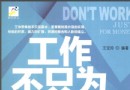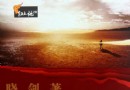- 下載位址: [www.ed2k.online][CAE設計分析軟件].ANSYS.DESIGNSPACE.V10.0-ISO[www.xuexi111.com].bin
- 下載位址: [www.ed2k.online][CAE設計分析軟件].ANSYS.DESIGNSPACE.V10.0-ISO[www.xuexi111.com].cue
- 下載位址: [www.ed2k.online][CAE設計分析軟件].ANSYS.DESIGNSPACE.V10.0-ISO[www.xuexi111.com].nfo
資料介紹

[通過安全測試]
殺毒軟件:金山毒霸2006正式版
程序版本: 8.2.0.2008
殺毒引擎:2005.12.09.67
病毒庫:2005.12.19.10
共享時間:08:00 AM - 24:00 PM(除非線路故障或者機器故障,有些時候會超出這個范圍)
共享服務器:Razorback 2.0
[通過安裝測試]Redhat 9
[發布計算機系統] Windows XP PRO SP2
[官方網站]http://www.ansys.com/products/designspace.asp
軟件版權歸原作者及原軟件公司所有,如果你喜歡,請購買正版軟件
軟件簡介:
ANSYS DesignSpace很方便從CAD中導入數據。是專門為設計工程師開發的CAE工具;該工具可集成於主流CAD軟件之中,采用工程化的界面語言,通過基於知識的有限元自動化技術,依托於30多年CAE經驗的ANSYS技術底蘊,為設計人員帶來了一個不需專業CAE知識即可輕松地對設計進行分析的工具。這一工具與ANSYS DesignXplorer相結合,可在產品設計的前期對設計方案進行反復的分析、評估和優化,進而以最短的設計周期和最低的設計成本設計出高品質的產品。
ANSYS DesignSpacee是一個完全參數化的環境,可與CAD系統進行雙向的數據傳遞和鏈接。ANSYS DesignSpace具有多種智能化的分析“向導”,使用人員只需一步步跟著“向導”,即可完成某種特定的分析。自動裝配功能可自動探測接觸面,自動定義接觸,從而使復雜的接觸分析變得簡單容易。獲得美國專利的工程計算報告自動生成技術,可大大減輕設計人員的工作量,並便於計算報告的管理和規范化。
ANSYS DesignSpace產品功能
分析功能
·與CAD相關及雙向參數傳遞線性靜力及非線性接 觸·變形·安全系數計算·模態及預應力模態·熱及熱應力·非線性材料熱屬性·非線性對流換熱系數·拓撲優化·自動自適應精度
參數分析
·參數改變可自動生成或刷新幾何·按新參數值自動重新計算結果·列表式參數研究·參數顯示及修改·參數數據輸出到Excel
網格劃分
·實體、殼網格劃分·網格預覽·自動六面體或四面體網格劃分·初始網格尺寸控制·手動網格細分
計算報告自動生成
http://www.digicad.fr/images/design%20spac.gif
·自動生成計算報告·HTML格式·可客戶化的報告模板·可客戶化的圖形·EMAIL發布
支持的CAD系統·Inventor
·Solid Edge
·Pro/ENGINEER
·Unigraphics
·Mechanical Desktop
·CATIA
http://www.tsne.co.kr/products/img/ansys4/ansys_designspace_img1.gif
裝配分析功能
·自動面-面接觸設置·綁定接觸·無摩擦滑動接觸, —可分離
DesignSpace simulation functionality is organized into four different functionality bundles, additional Modules, CAD Plug-ins, and Kinematics connections that have been designed to meet the needs of particular groups of users. Below is a description of these bundles and a profile of the applications that these are best suited. You can click the hyperlink product name to see the feature detail of each bundle bundle below.
DesignSpace - Includes all of the functionality in DesignSpace Entra and adds simulation capability for assemblies utilizing automatic contact capability for rigid and sliding assemblies.
Additional functionality in DesignSpace:
Automatic assembly setup with surface contact
Linear assembly contact
Manual contact properties manipulation
Assembly/part feature accuracy
Advanced assembly visualization
Nonlinear contact
Advanced Functionality - With the ANSYS Workbench environment, DesignSpace users can benefit from seamless interoperability between up-front and full-scale simulation. Once projects are started in DesignSpace, they can easily be saved and opened by a more advanced ANSYS product that contains the required simulation functionality like: nonlinear materials, harmonics, large deformation or advanced contact.
Add-on Modules
DesignXplorer - The DesignXplorer is an application for understanding the analysis response of parts and/or assemblies. By understanding the analysis response, DesignXplorer can be used to:
Create design and analysis charts
Design new members of a family of parts
Optimize a part for new conditions
DesignXplorer uses parameters as its basic language. These parameters can come from various CAD Systems or from the analysis. Structural and thermal responses can be studied, quantified, and graphed. A multiplicity of robust designs may also be obtained by means of a Goals-Driven method of optimization.
http://www.aetechnology.com/images/hawkes_image1_edited.gif
DM (DesignModeler) - DM is a geometry tool that allows basic geometry to be created, but most importantly enables models to be modified for simulation purposes. These modification features include, surface creation from solids, spot weld applications, surface dividing and more.
Fatigue Module - Most parts fail over time due to fatigue. The DesignSpace fatigue module allows you extend your simulation to include the performance over the required product life. Innovative result tools make this module very easy to use and, the results are easy to interpret. Download a Fatigue White paper Here
CAE Templates - To meet the need of the advanced users, CAE Templates allows engineers to leverage their design work and, through the use of its templating capabilities, easily advance their design investigation to ANSYS, MSC/NASTRAN, ABAQUS, or in-house codes. CAE Templates also assists engineers in automating the set-up and posting of results from advanced analysis studies.
Multiple Geometry Interfaces - If your company uses multiple CAD systems, multiple geometry interfaces may be used with your DesignSpace products and will provide you with associative simulation for most major CAD packages. Most importantly, when working in a multi-CAD environment, DesignSpace maintains the same operational look, feel and capability. This will minimize your training effort and establish common simulation methods that will permit confident results
- [網絡軟件]《突擊英雄》(Assault Heroes)簡體中文硬盤版[壓縮包] 免費下載
- [應用軟件]《機械設計手冊 新編軟件版2008》2008[ISO],應用軟件、資源下載
- [行業軟件]《數據庫》(IBM.DB2.UDB.ENTERPRISE.EDITION.V8.2)[ISO]
- [應用軟件]《辦公軟件 2.0 中文版》(open office),應用軟件、資源下載
- [行業軟件]《跨平台支持多數據庫的可視化數據庫設計工具》(DbWrench)v2.1.0/多操作系統/含注冊碼[壓縮包]
- [行業軟件]《電子產品開發》(Altium Designer v6.9)[Bin]
- [應用軟件]《DELiRiUM 音樂》(.Native.Instruments.GuitarRig)2[Bin],應用軟件、資源下載
- [應用軟件]《FEURIO》(FEURIO),應用軟件、資源下載
- [網絡軟件]《侏羅紀祖瑪》(StoneLoops! of Jurassica)[光盤鏡像] 免費下載
- [多媒體類]《視頻轉換工具》(ACDSee Video Converter Pro )v3.0.24[壓縮包]
- [學習課件]《生物化學第二版》PDF免費下載
- [藝術體育]《ZBrush 4概述》(Introduction to ZBrush 4 with Scott Spencer)第一版[光盤鏡像]
- [教育科技]《類人猿和壽司大師》掃描版[PDF]
- [應用軟件]《文件名批量備份工具》(Directory List &Print Pro)v2.12.9.18[壓縮包]
- [其他資源綜合]《女子空手道》掃描版[PDF] 資料下載
- [生活圖書]《紅樓養生食方》掃描版[PDF]
- [游戲綜合]《傳奇米老鼠2:雙重力量》(Epic Mickey 2: The Power of Two)免安裝硬盤版
- [文學圖書]《肖斯塔科維奇回憶錄-見證》掃描版[PDF]
- [文學圖書]《這些都是你給我的愛》掃描版[PDF]
- [少兒圖書]《測一測你的聰明》掃描版[PDF]
- 《NI Vision Development Module v8.5 ISO-TBE機器視覺軟件》[Bin]
- 《智能化專業CAD設計軟件》(Bricsys BricsCad Platinium)v13.1.15.41783[壓縮包]
- 《鐵路軌道規劃設計》(3rd PlanIt )v9.02.002[壓縮包]
- 《商業名片制作大師》(Mojosoft BusinessCards MX) v3.99 多國語言版 [安裝包]
- 《有限元分析》(ANSYS PRODUCTS V11 SP1 WIN32 READ NFO
- 《3D繪圖動畫》(Shade)
- 《2D/3D CAD軟件》(Malz++Kassner CAD6)v2011.0.2.22[光盤鏡像]
- 《集成化通用結構分析與設計軟件》(CSI SAP2000)V14.1.0[壓縮包]
- 《CAD/CAM/CAE集成軟件》(PTC Creo 2.0 F000 Beta Win32/64)簡體中文(多國語言)版[光盤鏡像]
- 《奈米組件電性仿真軟件》(Virtual Nanolab 1.2)英文,行業軟件、資源下載
- 《高級有限元分析軟件ABAQUS 6.4.1》(新添加自壓help光盤)[Bin]
- 《智能化專業CAD設計軟件》(Bricsys BricsCad Platinium)更新v12.1.3.32759白金版注冊機/含注冊碼[壓縮包]
免責聲明:本網站內容收集於互聯網,本站不承擔任何由於內容的合法性及健康性所引起的爭議和法律責任。如果侵犯了你的權益,請通知我們,我們會及時刪除相關內容,謝謝合作! 聯系信箱:[email protected]
Copyright © 電驢下載基地 All Rights Reserved