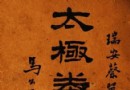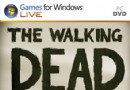資料介紹
相關專題學習資料:- 機械工程工業
- CAD輔助設計軟件工具
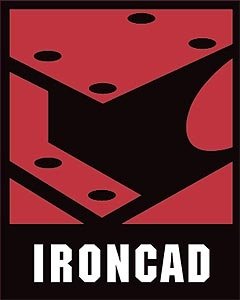
IronCAD 是美國IronCAD公司的產品,對於復雜的燃氣輪機,包括了復雜曲面造型【渦輪葉片】,大量的緊固件排布【燃燒室】,和縱橫交錯的管線【包括油路和電路】,很快就能讓你搞定,說明了 IronCAD 提供的特色很多,新的拖放 3D環境讓你更容易使用。
IronCAD推出的一款針對桌面用戶的3D產品設計,用於進行創建、修改、審核、溝通3D設計的工具。它是一款真正的從概念到產品的3D設計協作工具。
它的基本的拖-放式3D設計環境提供了無可匹敵的易操作性、速度和設計靈活性和強大的制造能力。它是多功能的3D概念設計與溝通工具。
IronCAD 是一套獨一無二地將可視化的自由設計與精確化設計結合在一起,使產品設計跨越了傳統參數化造型CAD軟件的復雜性限制,支持產品從概念設計至詳細設計,最終自動生成符合國家標准二維工程圖紙的全過程,使不論是經驗豐富的專業人員,還是剛介入設計領域的初學者,都能擁有更多的時間投向產品的創新工程。
IronCAD為用戶提供了創新設計的工具,在造型、協同、繪圖等方面具有更強的功能。它既可單獨用於創新設計,又可作為大型的協同解決方案的構件。
IronCAD專注於產品創新工程,為用戶提供三維創新設計的CAD平台,支持概念設計、總體設計、詳細設計、工程設計、分析仿真、數控加工的應用需求,已成為企業加快產品上市與更新速度、贏取國際化市場先機的核心工具。它在提供了通常的參數化設計的同時,將類似Windows中的拖放操作方法加以擴展,提供了一種全新的三維環境中的拖放設計操作方法。這種設計方法在三維創新設計中比任何其它系統更容易使用,可以使用戶工作效率大大提高。
IronCAD可以使用戶更快、更方便地進行創新設計,在PLM協同環境中使產品更有競爭力!
IronCAD – The Fastest and Easiest Way to 3D
http://www.ironcad.com/product/images/cat10.sized.gif
Today's successful companies are the ones that have found a way to bring more competitive products to market quicker, with higher quality at a lower cost than their competition. These companies value increased productivity and the solutions that can deliver it.
IronCAD understands this need for easy to use, highly productive tools that can be used either stand alone or incorporated into a broader corporate PLM initiative. It is that understanding that has lead to the development of IronCAD.
Why IronCAD?
IronCAD is the productivity leader when it comes to moving creative ideas into full 3D reality. It utilizes a breakthrough Creative Design approach that delivers a level of design freedom unmatched in the industry today. IronCAD is the tool of choice for design engineers when deadlines are tight and a high degree of unanticipated change is to be expected. It provides a fresh alternative to today's history based parametric only systems by providing the additional capability of a radical new drag and drop 3D environment that delivers unmatched ease-of-use, and superior productivity.
IronCAD, since its introduction, has received many awards because of its innovation in the areas of 3D design. It allows a new engineering user to be productive after only a few days while allowing unprecedented productivity for the experienced user. IronCAD was engineered from the ground up with visual drag and drop concepts at its core, intuitively extending familiar Windows concepts into 3D. The result is a solid modeling solution that is more productive in Creative 3D Design than any of today’s leading CAD systems.
-->The IronCAD Difference:
The IronCAD Difference is the increased productivity and design freedom experienced when using IronCAD’s radically new Creative Design approach.
Creative Design can best be described as:
The freedom to design without the end in sight
The freedom to choose when and where to apply design intent and constraints
The freedom to change ones mind without having to rebuild the model
The freedom to load another’s design and modify it without fearing the unexpected
Creative Product Design is the Freedom to Innovate, free of the rigidity of traditional systems
Creative Design Approach:
The power of Creative Design is in the freedom it gives the user to choose when and where to apply a traditional parametric approach. This freedom of choice allows the user to apply the best design approach for the job at hand. In the early stages of a design it is hard to know exactly what constraint scheme would work the best. With IronCAD the user does not have to concern themselves about which constraint scheme to adopt instead they can focus on the conceptual design issues leaving the parameterization until later in the design process.
Creative Design Benefits:
The Creative Design approach delivers the following key benefits to the user.
Improved Design Productivity:
http://www.ironcad.com/product/images/aaj.sized.gif
Drag and Drop – Drag and Drop of basic geometry features from pre built catalogs allows models to be built faster than with the current CAD approach of first building a profile, and then performing some operation on it. IronCAD provides both methods of building models but allows the user the freedom to select the one that would give him the most productivity.
In context design - Traditional CAD systems create what is called a feature tree that captures the order in which the features were combined to create the model.
When you want to edit a feature in this tree all the features that occur after that point in the history are blanked out. Software that utilizes this approach creates a non-productive situation for the user because many times the feature they would like to reference has been removed. IronCAD does not have this restriction. A user can reference any visible feature on a part while making any required changes. This makes it both easier and faster for the user.
Single design environment – IronCAD is very unique in that it does not require the support of a separate assembly and part file, instead it only requires a single file which has the ability to support both parts and assemblies seamlessly. This approach allows the user to effortlessly move between part and assembly design. It allows parts to be created in context to the full assembly model without having to setup a constraint relationship first. This fully-integrated environment allows the user to let the assembly structure evolve within a single file, and and at any time link out or insert files as required to create the desired assembly structure.
Catalogs - Catalogs provide a fast method to quickly apply design components such as Intellishape™ features, parts, assemblies, textures, animations, etc, to the model by simply using the Windows drag and drop standard interface. It is this drag and drop approach that dramatically improves the design productivity of the user. The user can use the catalogs as in-process storage locations; a place where they can obtain the most commonly used pre-created features/parts/assemblies. Each user has the ability to create their own custom catalogs on the fly, significantly improving their overall productivity.
Design Flexibility:
http://www.ironcad.com/product/images/unic_3.sized.gif
Import/Export - IronCAD has a complete set of data translators that allow both facet and solid geometry to interchange with all leading systems. IronCAD allows engineers to confidently exchange and make use of CAD data throughout the design process, as well as enabling power users and novices to share parts or assemblies. Additionally, beyond the simple import of CAD data from other systems as static reference geometry, IronCAD actually can utilize and modify imported data as though it were created natively.
Dual Kernel – IronCAD supports both the ACIS and Parasolid kernels simultaneously allowing the user to seamlessly switch between the two. Through kernel collaboration if one kernel fails to perform a certain operation the other kernel is automatically called to see if it has better success. Through this collaboration between the two kernels the user ends up benefiting from the strengths of each during the modeling process. Dual kernels help when collaborating with other users since it allows the user to design using the same kernel as their partner. Performing a native kernel data transfer is always more reliable than using a standards based neutral format transfer.
DFM – Direct Face Modeling (DFM) allows model modifications to be made irrespective of the previous feature history or in cases where it does not even exist. Being able to directly overwrite feature history when desired results in tremendous productivity gains over the process required by today’s feature based systems. DFM is very effective when working with imported b-rep geometry that does not have feature history. Today’s systems have to rely totally on feature recognition but when that fails they do not have an alternate editing method. Unlike this limitation, IronCAD can treat an imported b-rep model as if it was created natively using DFM.
Ease of Use:
http://www.ironcad.com/product/images/aas.sized.gif
Handles – IronCAD was a pioneer in the use of dynamic handles for mainstream mechanical design. From its earliest beginnings this patented approach has consistently been enhanced until today it is the most productive way to design available anywhere. IronCAD handles can be found at the profile, feature, part, and assembly levels. They can be used to position, size, scale, rotate and snap to just about anything. You can even change their orientation to provide just the right snap behavior. Handles in conjunction with SmartSnap creates a fast, precise, easy to use design environment that enables the novice to pick it up immediately and the expert to reach the highest levels of design productivity.
SmartSnap™ – SmartSnap, a dynamic 3D constraint solver, which provides precise positioning and alignment while graphically dragging Intellishape features. It allows the user to see which face, edge, and vertex or center point they are about to select for the active command. SmartSnap in conjunction with drag and drop and handles creates the fastest most productive design environment available today.
TriBall™ – The patented TriBall, a remarkably intuitive multi-purpose tool provides precise positioning or copying of any objects by translation, rotation, mirroring, patterning or any complex 3D transformation. This array of operations is accessed through a single graphical interface making it very powerful yet easy to use.
Improved Design Visualization and Communication:
http://www.ironcad.com/product/images/akeboose.gif
Rendering - The integration of powerful, high-end visualization technologies into the core of the software makes the entire design process faster, more productive, and more understandable. Fully integrated, real-time, texture, bump, and decal mapping to represent design details are available to save time and valuable data space.
Animation – Through the use of SmartMotions IronCAD parts and assemblies can be given realistic motion paths allowing the visualization of dynamic designs. Through a simple to use graphical key frame interface motion elements can added, modified and timed within the context of the design scene. This fully integrated environment allows design change to happen in context of a part in motion. Animations can be exported in GIF or AVI for downstream team collaboration or presentations.
Production Drawing Automation:
Fully associative – IronCAD supports bi-directional associativity between the 3D model and its 2D drawing. Changes made in the scene can be automatically updated in the drawing and changes made in the drawing can be updated back in the 3D model. A notification mechanism is used to indicate to the user a situation when the 3D model and its drawing are out of sync.
Detail drawing generation – Associative 2D multi-sheet layout drawings can be created automatically from parts and assemblies. Just some of the view generation types include orthogonal, isometric, detail, section and auxiliary views. Full annotation including symbols catalogs, SmartDimensions™, GD&T, text notes, centerlines, Bill of Materials and reference geometry supporting ANSI, ISO and JIS standards.
Bi-directional BOM – BOM creation is made simple through the automated extraction of designated part properties into a fully editable table on the drawing. Once created, changes made to the BOM on the drawing can be automatically pushed back to the 3D model, creating a fully bi-directional editing capability which dramatically speeds up the drawing creation process, while ensuring proper synchronization.
Cost Effectiveness:
IronCAD is the most competitive priced product in its class. It comes standard with all the 3D modeling you will ever need, photo realistic rendering, animation and a full set of data translators. It is the best value to be found in the market today.
IronCAD Customer Experience:
Thousands of IronCAD customers from around the world have experienced the IronCAD Difference; defining it by saying things such as:
IronCAD is the productivity leader when it comes to moving creative ideas into full 3D reality.
IronCAD is the Fastest and Easiest Way to 3D.
IronCAD is the best Creative Product Design system in the market today.
IronCAD delivers the highest 3D design productivity that is available in the market today.
IronCAD is the Easiest to use 3D design system in today's market.
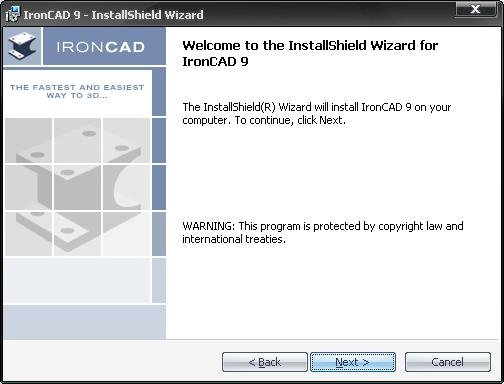
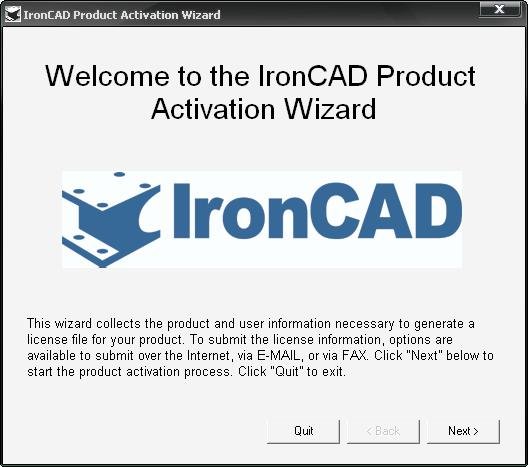
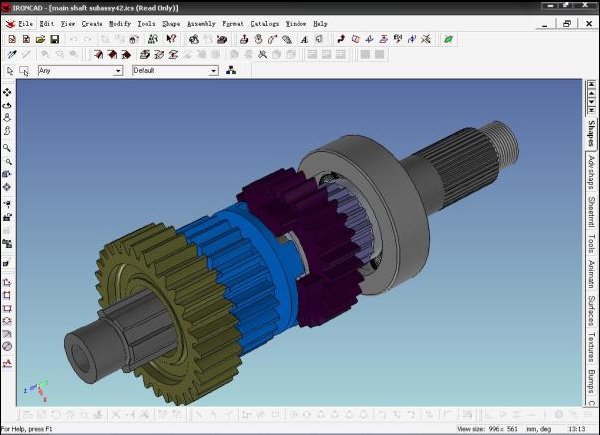
注意:
ISO檔內附Crack。
- [多媒體類]《蘋果Aperture專業圖像處理軟件》(Aperture)V1.0
- [多媒體類]《蘋果多媒體轉換專業版》(QuickTime Pro for Windows)v7.60.92[安裝包]
- [多媒體類]《圖形化開發環境》(NI.LabVIEW.Simulation.Module)v2.0[Bin]
- [系統工具]《桌面虛擬化軟件》(Parallels Desktop)v4.0.6630.449744帶補丁和注冊機[壓縮包]
- [行業軟件]clear航班管家查詢 v3.8.6 pc版,免費下載
- [應用軟件]《IMSL.C.Numerical.Library.v6.0 數值程式庫》,應用軟件、資源下載
- [應用軟件]《軟件直通車2006》第一輯(國內發行量最大的工具軟件破解版超強合輯),應用軟件、資源下載
- [多媒體類]《DSK VSTi 音源插件》(DSKmusic VSTi )免費音源插件[壓縮包]
- [行業軟件]《二維分析軟件》(LimitState:RING)v3.0.b.11817[壓縮包]
- [安全相關軟件]《熊貓衛士安全防護套裝》(Panda Internet Security 2010)v18.00.00[壓縮包]
- [軟件綜合]《木馬清除工具》(SUPERAntiSpyware Professional)v5.0.1144.Multilingual <持續更新>[壓縮包]
- [其他圖書]《全球化設計-倫敦時尚櫥窗設計(三本全,新增
- [其他圖書]《武式太極拳小架》掃描版[PDF]
- [文學圖書]《詞源注 樂府指迷箋釋》(張炎著 & 夏承焘校注 & 沈義父著 & 蔡嵩雲箋釋)掃描版[PDF]
- [人文社科]《失物之書(英文版)》((愛爾蘭)約翰.康納利)文字版
- [經濟管理]《雷克薩斯奇跡》掃描版[PDF]
- [教育科技]《圖解道教:揭示中國人最隱秘的夢想》(張夢逍)掃描版[PDF]
- [編程開發]《程序開發環境編輯器》(IDM UEStudio)更新v11.00.0.1011/多國語言含簡體中文/含注冊機[壓縮包]
- [光盤游戲]《混沌軍勢》(Chaos Legion)多國語言[包括簡體中文]正版-新增正版破解[ISO]
- [編程開發]《集成開發環境》(Adobe Flex Builder 3 Professional Edition),編程開發、資源下載
- 《CG繪畫軟件》(CGillus)4.5.0[安裝包]
- 《澳汰爾CAE創新平台》(Altair HyperWorks v10.0)Win32/Win64[光盤鏡像]
- 《繡花軟件》(Embroidery)集合繡花軟件[光盤鏡像],行業軟件、資源下載
- 《Diskeeper 2010 企業服務器版》(Diskeeper 2010 EnterpriseServer v14.0.896)[壓縮包]
- 《緯地道路輔助設計系統》(HintCAD)
- 《建築室內設計軟件》(HomePlanSoft Home Plan Pro)v5.2.26.1[壓縮包]
- 《ReFX Nexus ROM合成器》(ReFX Nexus v1.0.9 VSTi AU HYBRiD DVDR)[ISO]
- 《交互式數據分析和報告生成軟件》(NI DIAdem)v10.0.SP1[Bin]
- 《UG NX4 CAST》(UG NX4 CAST)[Bin]
- 《數據庫服務器管理》(KeepTool)v9.1.5.3[壓縮包]
- 《歐特克產品可視化軟件2011》(AUTODESK SHOWCASE V2011)Win32/Win64/含破解[光盤鏡像]
- AdobePhotoshopCS3v10[1].0.1綠色增強版20090331
免責聲明:本網站內容收集於互聯網,本站不承擔任何由於內容的合法性及健康性所引起的爭議和法律責任。如果侵犯了你的權益,請通知我們,我們會及時刪除相關內容,謝謝合作! 聯系信箱:[email protected]
Copyright © 電驢下載基地 All Rights Reserved