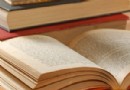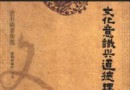- 下載位址: [www.ed2k.online][紅外光譜處理軟件].OMNIC80[www.xuexi111.com].iso
- 下載位址: [www.ed2k.online][紅外光譜處理軟件].Libs0[www.xuexi111.com].rar
- 下載位址: [www.ed2k.online][紅外光譜處理軟件].Libs1[www.xuexi111.com].rar
- 下載位址: [www.ed2k.online][紅外光譜處理軟件].Libs2[www.xuexi111.com].rar
資料介紹
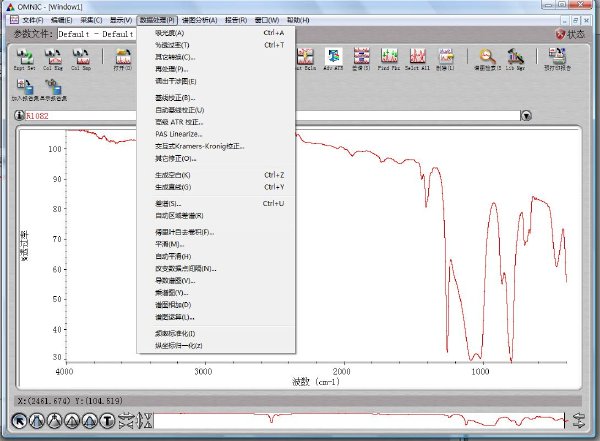
隆重推出紅外光譜處理軟件專業版Omnic v8.0. 這是 Thermo Nicolet 公司的旗艦產品, 也是市場上最好的紅外光譜處理軟件. 它可以讀取和處理世界上大多數廠家的紅外圖譜. 功能強大!!! 支持vista系統
最大特色: 增加了譜庫管理功能,可直接調用庫內標准譜圖!!!
iso文件裡面只有sample譜庫,如果需要可直接下載rar文件後替換llibs目錄就可以使用譜庫了。
安裝時不要解壓iso文件,用虛擬光驅安裝,lib.rar文件直接解壓到譜圖庫的上級路徑下(默認位置是C:My DocumentsOMNIC),不需要序列號,直接使用。
轉自小木蟲,感謝原供源者njuwqj。
[通過安全測試]
殺毒軟件:Kaspersky Internet Security 8.0.0.506
病毒庫:2009.04.27
常駐服務器:隨機
供源時間:只要是非節假日我都在供源的,大約每天14小時,周末或者節假日的白天基本不怎麼開電腦,所以更多要靠大家幫忙分流
[安裝測試]
已通過安裝測試
測試系統:Windows XP
版本:5.1.2600 Service Pack 3
OMNIC v8.0 Hot Fix
Resolved Issues
QCheck Clipboard error
Description: Spectra are now copied correctly following a previous copy to an application.
History: This problem was introduced in OMNIC 8.0
QCheck Report error
Description: Changing the report template with QCheck results in Print/Preview report will no longer generate an error message.
History: This problem was introduced in OMNIC 8.0
Atmospheric Suppression
Description: Reprocessing data with two levels of zero fill with Atmospheric Suppression
generates the spectra correctly.
History: This problem was introduced in OMNIC 7.4
Quantify
Description: If Quantify is chosen with the option to save the answers to the original file using a single spectrum from a spectral group, the spectral group file is no longer overwritten, causing the other spectral group data to be lost.
History: This problem was introduced in OMNIC 8.0
Performance Verification (SPV)
Description: Performance Verification limits were established for NG11 relative to the factory data measurements.
History: This problem was introduced in OMNIC 8.0
Internationalization
Description: Spanish and Russian internationalization were completed and all languages
were modified to include the option to use transmittance data during preview data collection.
History: This problem was introduced in OMNIC 8.0
OMNIC v8.0
New Features
QCheck
Description: The new QCheck feature allows a user to compare a spectrum to an individual
reference spectrum or to a set of reference spectra. The analysis is configured with the QCheck
Setup command found in the Analyze menu and the analysis is performed using the QCheck
command found in the same menu.
System Performance Verification (SPV)
Description: The SPV feature provides an integrated monitor to verify instrument
performance, perform “fit for purpose” tests, and inform the user when tests or maintenance have failed or need to be performed. It consists of the Instrument Status monitor, Scheduled maintenance monitor, System Suitability monitor, Performance Verification monitor, and ValPro monitor (if installed). If any of those items being monitored need to be performed or have failed, the System Status indicator changes from green to yellow or red as appropriate.
OMNIC Specta
Description: Added support for sending the selected spectrum in OMNIC to OMNIC Specta™ software for further analysis. This is accomplished using the Send to OMNIC Specta command in the Analyze menu.
Nicolet iS10
Description: Added support for the Nicolet™ iS™10 spectrometer.
ThermoIQ
Description: The ThermoIQ utility is now included with OMNIC; previously it was included with
OMNIC DS. This utility allows you to verify that the files on your computer match the files specified by the installer.
Windows Vista support
Description: OMNIC 8 is compatible with Windows Vista Business edition. However, there are two features of OMNIC DS that are not supported on Vista. See the known issues for a
description of these limitations.
Resolved Issues
OMNIC
Correction Settings in Experiment Setup are offset
Description: If you select ATR, H20 or CO2 Correction in Experiment Setup, the software
actually performs the correction listed one below your selection.
Thermo Scientific OMNIC Release Notes
OMNIC 8.0
Thermo Scientific
Page 16 of 81
History: This problem was introduced in OMNIC 7.4
Apodization and Phase Correction Settings in Spectral header of imported JCAMP files may
be incorrect
Description: The JCAMP file format does not define the apodization function or phase
correction settings of a spectrum. In previous versions, OMNIC set these values to OMNIC’s
normal defaults. In OMNIC 8 these values are set to unknown.
History: This problem was true in all versions of OMNIC that supported JCAMP.
Saving spectra with blank regions to CSV loses X value information.
Description: If you saved a spectrum with a blanked region to a CSV file, the X axis
information was incorrect for the region above the blanked area. This has been fixed.
History: This problem was true in all versions of OMNIC that supported saving to CSV
Bruker files in %Transmittance scaled incorrectly
Description: Files in the Bruker® format with data in percent transmittance (%T) were
incorrectly scaled from zero to one instead of zero to 100. This has been fixed.
History: This problem was introduced in OMNIC 7.3
OMNIC32.ini file in Windows directory no longer used
Description: Users without Administrator privileges are restricted from writing updates to the
Windows/OMNIC32.ini file in most Windows environments. OMNIC has changed to writing
shared state information to the file OmnicSettings.ini in the OMNIC data directory (usually
C:/My Documents/OMNIC). This change was necessary to make OMNIC function under
Windows Vista, but was also a problem for some Windows XP environments.
History: This file had been used since OMNIC 1
Report notebooks become corrupted when too many reports are added
Description: Report notebooks with a very large number of reports were getting corrupted and
the reports could not be read/displayed. The number of reports that caused this problem varied
depending on how many items were in each report. The incidences of corrupt notebooks that
were reported held over 10,000 reports before they were corrupted. The reporting code has
been changed to detect when an attempt it made to add a report to a notebook that is near the
limit and display an error message. The user must then create a new notebook to save the
report.
History: This problem was introduced in OMNIC 3 when report notebooks were
introduced.
OMNIC no longer allows spectra from commercial libraries to be saved
Description: Some previous versions of OMNIC were allowing spectra extracted from
commercial libraries to be saved as individual spectral data files (as .spa files for example). The
old restriction that prevents this saving has been re-instated.
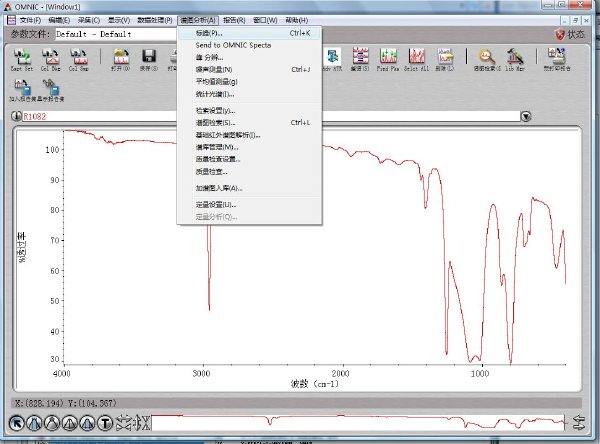
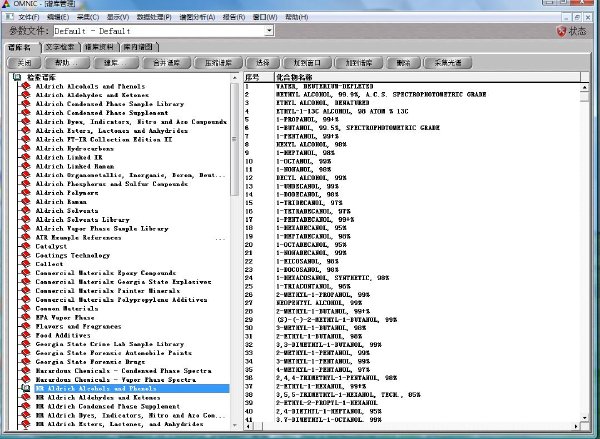
- [安全相關軟件]《AVG全功能軟件2012》(AVG Internet Security 2012)v12.0.0.1809.(x86x64)[壓縮包]
- [多媒體類]《萊思康混響插件》(Lexicon PCM Native Reverb Plug-in Bundle)1.0.4[安裝包]
- [軟件綜合]《壓縮文件密碼查看器》
- [系統工具]《linux的筆記本(上網本)觸摸板圖形界面高級設置工具》(flsynclient for veket)0.6 穩定版[安裝包]
- [操作系統]《電子教學工具》(Danware.NetOp.School.Student.And.Teacher)v6.10.2009348[壓縮包]
- [網絡軟件]沸點網絡電視V 1.6
- [安全相關軟件]《江民殺毒軟件KV2008》(JiangMin Antivirus Software)零售版[ISO]
- [行業軟件]《Gambit 2.4.6 +Exceed 13》(Gambit 2.4.6 +Exceed 13)Gambit 2.4.6 +Exceed 13[光盤鏡像]
- [應用軟件]《2D圖像軟件》(SMITHMICRO ANIME STUDIO PR0 v6 )專業版[光盤鏡像]
- [應用軟件]《電腦攝像機》(3hpcnxji)[壓縮包],應用軟件、資源下載
- [生活圖書]《旅游攝影指南》彩印版[PDF]
- [其他圖書]《托斯卡納艷陽下》掃描版[PDF]
- [生活圖書]《壞男人》掃描版[PDF]
- [應用軟件]《賽門鐵克企業備份報告工具》(Symantec Veritas Backup Reporter 6.2)[Bin]
- [行業軟件]《小說創作軟件》(Anthemion Software Writers Cafe)v2.31[壓縮包]
- [安全相關軟件]《兒童網絡使用控制軟件》(Salfeld Child Control 2011)v11.266.0.0[壓縮包]
- [硬盤游戲]《哀傷》(Grief)免安裝單文件完整硬盤版[壓縮包]
- [行業軟件]《3dsmax森林插件 Forest Pack Pro 3.4.1 for 3dsmax 7.0-2011 32/64位 頂渲簡體中文版+英文原版+keygen》3.4.1[壓縮包]
- [人文社科]《生人回避(Zombi 2)》(Zombi 2)
- [其他圖書]《雲台秘技:八步金磚》文字版[PDF]
- 《波斯田島》(Tajima.Edition)x2
- 《矩陣實驗室》(Mathworks Matlab R2010b)UNIX版[光盤鏡像]
- 《STRAP V12 結構分析》(STRAP V12)
- 《粉末衍射數據階段識別軟件》(Crystal Impact Match!)v1.10b[壓縮包]
- 《工程承包招標解決方案》(Softtech AVANTI pro and PRONTO pro v2009 )[光盤鏡像],行業軟件、資源下載
- 《晶體結構建模分析軟件》(CrystalMaker CrystalDiffract/CrystalMaker)更新v2.5.1/含破解文件[壓縮包]
- 《把數模轉換為瞬時可視三維圖像軟件》(Lumiscaphe Patchwork 3D v3.6.0)[壓縮包],行業軟件、資源下載
- 《業務協作》(IBM DB2 Access for Lotus Domino v8.0)[Bin],行業軟件、資源下載
- 《印刷電路板設計軟件》(CadSoft Eagle Professional v5.4.0)[壓縮包]
- 《經濟管理軟件》(Premier.v12.3.675)多國語言版[光盤鏡像],行業軟件、資源下載
- 《三維機械設計系統》(SolidWorks)v2011 SP4.0 + Delcam & CAMWorks (WIN32/WIN64)[壓縮包]
- 《客戶管理軟件》(CRM.Express.Pro.v2009.4.5.0.Multilingual)v2009.4.5[壓縮包]
免責聲明:本網站內容收集於互聯網,本站不承擔任何由於內容的合法性及健康性所引起的爭議和法律責任。如果侵犯了你的權益,請通知我們,我們會及時刪除相關內容,謝謝合作! 聯系信箱:[email protected]
Copyright © 電驢下載基地 All Rights Reserved