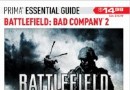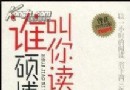| 《DeskArtes 尺寸專家》(DeskArtes Dimensions Expert)v10.0.0.17[壓縮包] | |
|---|---|
| 下載分級 | 软件资源 |
| 資源類別 | 行業軟件 |
| 發布時間 | 2017/7/17 |
| 大 小 | - |
資料介紹
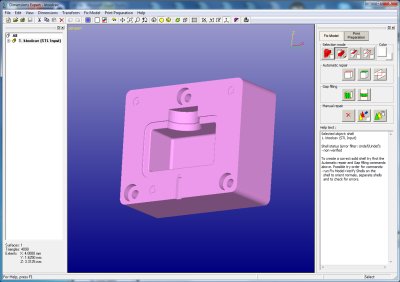
軟件類型:行業軟件
軟件性質:破解軟件
操作系統:windows
應用平台: Windows XP/Vista/7.
問題反饋:http://www.deskartes.com/support.php
網站鏈接:http://www.deskartes.com/products/dimensions_expert.php
軟件簡介:
DeskArtes Dimensions Expert是一個簡單、 經濟和用戶友好的 STL 自動修復工具,STL 數據拆分成合並工具。
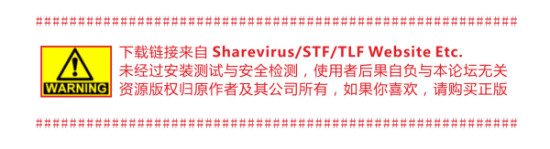
資源更新列表
http://www.VeryCD.com/i/5190747/create/fol...postTime
Dimensions Expert is a simple, economical and user friendly tool for STL repair and splitting for machines with a smaller build area. Dimensions Expert suites professional Additive Manufacturing users and hobbyists alike.
Today, most CAD systems can output good STL data or data with minor errors. The most common problem 3D Printing users are facing is the build area size versus the STL model dimensions. DeskArtes Dimensions Expert gives you the tools to automatically repair and to split the STL data into separate pieces and accurately combine them after the build. This is typically achieved with software five to ten times more expensive.
Dimensions Expert is supported on Windows XP/Vista/7.
Save time and money by using Dimensions Expert for STL manipulation.
Dimensions Expert includes all necessary and easy to use tools to get from any STL model to a buildable STL part, regardless of the possible problems or size of the final part. Model verification tools tell you if the model is correct or not. In case of errors, automatic and manual repair tools can be used to fix them. After fixing the splitting tools can be used to cut the model into a suitable sized pieces for your machine build area. Positioning tools can then be used to position the parts into wanted build areas before sending them to the 3D Printing machine.
Send models directly to printing through Plugin interfaces.
Dimensions Expert, like all new Expert Series products, include a new Plugin interface. Plugin interface allows you to generate direct links to your favorite 3D Printing or Additive Manufactuing systems. Once defined, Plugin commands allow you to send repaired 3D models to receiving system with a single mouse click.
Repair faceted 3D models
Dimensions Expert offers effective and user friendly repair tools for triangulated models. Models from different CAD systems, with or without colors, can be effectively repaired using both automatic and manual commands for Additive Manufacturing.
Repaired cellphone
Input various faceted models: STL, VRML, ZPR, OBJ, DXF, PLY, 3DS, Collada, FBX and proprietary 3DE Files.
Output following faceted models: STL, VRML, ZPR, DXF, PLY and 3DE Files.
Repair errors automatically: separate shells, orient normals, stitch gaps, fill holes and remove error triangles.
Manual repair with full editing capability for faceted models.
Remove triangles, surfaces or shells manually.
Split and connect large models
When the triangulated model is ready and repaired for AM processes, many times one problem still remains. The model may not fit into to the build area of the 3D Printing process in use. Dimensions Expert splitting and connection tools allow you to split and connect part halves accurately after the build.
Lap Joint connection
Split with polylines, curved or fixed split planes.
Add primitive connectors with a few mouse clicks.
Add Lap Joint to connect thin parts firmly.
Add empty space between the connector surfaces to allow adding glue after the build.
Dimensions Expert Offers:
Dimensions Expert
NEW: 64 bit implementation to handle millions of triangles
NEW: Automatic Surface Detail Reduction to handle very complex models
NEW: Plugin command to add direct link to Additive Manufacturing systems
NEW: Wall Thickness measuring for better model analysis for 3D Printing and Simulation
NEW: Improved Repair Shells with polygon area filling
NEW: Triangle Edit functions enable editing of Models with millions of triangles
Communication
Print and Email Images and 3D Geometry with Annotations and Measures
Input STL, VRML, ZPR, OBJ, DXF, PLY, 3DS, Collada, FBX and 3DE Files
Write STL, VRML, ZPR, PLY and 3DE Files
Model Editing
Cut, Copy and Paste 3D Data
Multiply models for manufacturing
Advanced Selection and Replace tools for Model Repair
Create and Run Macros for Effective Model Repair
Workflow and Tools Window to Access Mostly Used Repair and Manipulation commands
Intuitive Menu Structure to Support the Workflow
Help Text window to Aid in the Repair Process
Different Error Filtering Levels for Repairing Models for Simulation vs. 3D Printing
3D Viewing, Transformations and Measuring
Viewing with Colors, Textures and Clipping
Transformations to Scale, Position, Rotate, Mirror & Platform positioning
Change units for STL models
Point value, Distances, Angle, Radius and Wall Thickness Measuring
Full Faceted Model Repair
STL Model Verification and Automatic Repair
Automatic Self -Intersection Removal
Advanced Error Location for Manual Repair
Triangle Mesh Editing with Triangle Delete, Add, Gap Bridging, Point addition and Area Triangulation
Normal Manipulation for Shells, Surfaces and Triangles
Model Complexity Reduction for faster visualization and memory utilization 3D Printing and Additive Manufacturing Control
Plugin command to add Direct Link to Additive Manufacturing systems
Split models to fit on any Build area
Connect with Pins and Lap Joint
Online Help
Extensive Online Help
Tutorials and Advanced Model Manipulation Lessons
Reliable Network and Standalone Licensing System
- 上一頁:《平面掃描三維測量軟件》( Eos Systems Photomodeler Scanner) v2012.2.1.780 X86|X64[壓縮包]
- 下一頁:《建築三維渲染軟件》(Abvent Artlantis Studio )v4.1.8 Multilingual[壓縮包]
- [應用軟件]《數據提取軟件》(RafaSoft Web Data Extractor)v8.1/含破解文件[壓縮包]
- [應用軟件]PS教程:砰!子彈爆頭效果合成 上【51rgb出品】
- [安全相關軟件]《文件夾加密工具》(Kruptos 2 Professional)v3.0.0.15 x86|x64[壓縮包]
- [行業軟件]《專為學生打造的Openoffice簡化版套件》(ooolight for veket)1.1.2 中文版[安裝包]
- [應用軟件]《硬盤復制工具》(Miray HDClone Professional)更新專業版v4.0.7/含注冊碼[壓縮包]
- [軟件綜合]《下載軟件》(Internet Download Manager)6.15.5[壓縮包]
- [系統工具]《Outlook備份工具》(Backup Outlook )v3.0.20[壓縮包]
- [多媒體類]《射手播放器3.0正式版》(SPlayer V3.0)自動下載字幕的播放器[安裝包]
- [編程開發]《企業級開發組件庫集》(Syncfusion Essential Studio Enterprise)v7.2.0.20 企業注冊版[壓縮包],編程開發、資源下載
- [多媒體類]《SmoothDraw 3多國語言版》(SmoothDraw 3)(V3.26多國語言綠色免費版)[壓縮包]
- [電腦基礎]《VC++深入詳解 隨書教學視頻DVD光盤》
- [其他圖書]《故宮舊藏珍寶欣賞》PDF
- [系統工具]《硬盤修復工具》(HDD Regenerator 2011 )V11.0011[壓縮包]
- [其他圖書]《結繩技術完全圖解》(Knots:The Complete Visual Guide)第一版[PDF]
- [生活百科]《情緒控制與心靈解壓》掃描版[PDF] 資料下載
- [硬盤游戲]《殺手5:赦免》(Hitman: Absolution) v1.0.438完整硬盤版 + 漢化補丁V3 [10G]【多種網盤資源】[壓縮包]
- [行業軟件]《SAS 9.2多國語言版(更新9.21 TS2M2版)》(SAS 9.2)9.21[光盤鏡像]
- [軟件綜合]【Microsoft Office 2010 with SP1 64Bit】【聽說出SP2了】
- [硬盤游戲]《神兵玄奇》V1.0[安裝包]
- [計算機與網絡]《溫故中國黑客史》(苗得雨)
- 《Mercury自動化測試軟件》(Mercury QuickTest Professional 9)[Bin]
- 《可視化Basic開發工具》(REALBasic Professional v2009r1)專業版[壓縮包],行業軟件、資源下載
- 《Ashampoo 3D CAD 專業版》(Ashampoo 3D CAD Professional)[壓縮包],行業軟件、資源下載
- 《流體力學CFD視覺化軟件》(Tecplot 360 2008 v11.2)[ISO],行業軟件、資源下載
- 《客戶關系管理》(Combit Relationship Manager v5.0)[光盤鏡像],行業軟件、資源下載
- 《OMRON專業PLC編程軟件中文版》(CX-Programmer)2.1[ISO]
- 非常實用的小工具,一鍵共享局域網
- 《控制系統仿真》(MSC EASY5 V2010)[光盤鏡像]
- 《多物理場耦合分析》(COMSOL Multiphysics)V4.2[光盤鏡像]
- 《達索系統_CATIA_P3_V5R21_GA_Win64》(Dassault Systèmes_CATIA_P3_V5R21_GA_Win64)P3.V5R21.Win64[光盤鏡像]
- 《《寶馬配件查詢程序》(BMW ETK 2010)》(BMW ETK 2010)06/2010[光盤鏡像]
- 《家居設計》(IMSI.FLOORPLAN.3D.DESIGN.SUITE.V9.0)[Bin]
免責聲明:本網站內容收集於互聯網,本站不承擔任何由於內容的合法性及健康性所引起的爭議和法律責任。如果侵犯了你的權益,請通知我們,我們會及時刪除相關內容,謝謝合作! 聯系信箱:[email protected]
Copyright © 電驢下載基地 All Rights Reserved