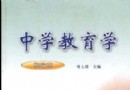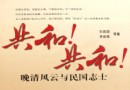《Ubuntu 5.10 64bit PC 安裝 CD》(Ubuntu 5.10 64 簡介: 中文名: Ubuntu 5.10 64bit PC 安裝 CD英文名: Ubuntu 5.10 64-bit PC (AMD64) install CD別名: The Breezy Badger資源格式: 光盤鏡像版本: 針對基於 AMD64 或 EM64T 架構發行時間: 2005年10月13日制作發行: Ubuntu http://www.ubuntu.org.cn/地區: 美國簡介:
電驢資源下載/磁力鏈接資源下載:
全選
"《Ubuntu 5.10 64bit PC 安裝 CD》(Ubuntu 5.10 64"介紹
中文名: Ubuntu 5.10 64bit PC 安裝 CD英文名: Ubuntu 5.10 64-bit PC (AMD64) install CD別名: The Breezy Badger資源格式: 光盤鏡像版本: 針對基於 AMD64 或 EM64T 架構發行時間: 2005年10月13日制作發行: Ubuntu
http://www.ubuntu.org.cn/地區: 美國簡介:
[已通過安全檢測]
瑞星殺毒軟件2005 17.48.32 2005-10-14
[已通過安裝測試]
該軟件為自由軟件,你可以免費使用和傳播
軟件版權歸原作者及原軟件公司所有,如果你喜歡,請購買正版軟件
共享服務時間:每天:8點至23點,
共享服務器:Razorback 2.0
軟件名稱 :Ubuntu Linux
版本號: 5.10 The Breezy Badger
軟件語言: 多國語言,包括英語,簡體中文
運行環境: x86-64
軟件大小: 641MB
軟件分類: 操作系統
中文主站: http://www.ubuntu.org.cn/
關於Ubuntu的介紹
Ubuntu 是一個古非洲語單詞, 意思是 樂於分享 . 班圖精神也意味 我和他人緊緊相連, 密不可分, 我們都在同一種生活之中. Ubuntu Linux 也將班圖精神帶到了軟件世界。
Ubuntu 是一個完全以 Linux 為基礎的操作系統, 可自由的獲得,並提供社區和專業的支持。
Ubuntu 宣言: 軟件應免費提供,軟件工具應能以人們本地語種的形式可用且不犧牲任何功能,人們應擁有定制及改變他們軟件的自由,這包括以任何他們認為適宜的方式。
這些自由讓 Ubuntu 從根本上與傳統的專有軟件不同: 不僅僅是你需要的免費工具,你有權利修正你的軟件,直到它以你想要方式工作。
Ubuntu 團隊對它的使用者公開的承諾:
* Ubuntu 永遠免費 , 並且對於 企業版本 沒有任何額外的費用, 在同樣的自由團隊上,將最好的工作成果帶給每一個人。
* Ubuntu 包含了非常好的翻譯和容易使用的架構,這些由自由軟件社團將不斷的提供, 將盡可能的使大多數人方便使用 Ubuntu 。
* Ubuntu 將有規律和計劃的不斷發布; 每 6 個月發布一個新版本。你可以使用當前穩定版本或者開發版本。每一種版本的安全升級將支持 18 個月。
* Ubuntu 完全忠於自由開源軟件的發展; 我們鼓勵人們使用自由開源軟件 ,改進它和繼續傳遞它。
Ubuntu 對於桌面和服務器都是合適的。當前 Ubuntu 發布版支持 Intel x86 (IBM-compatible PC), AMD64 (Hammer) and PowerPC (Apple iBook and Powerbook, G4 and G5) 架構。
Ubuntu 包含了超過 1,000 種軟件, 使用 Linux kernel version 2.6 and Gnome 2.10, 覆蓋了所有的桌面應用程序, 包含了文字處理,電子表格, internet 應用程序, web server 軟件, email 軟件, 開發設計工具, 常用工具, 當然還有一些游戲。
Ubuntu 5.10的主要新特性
瘦客戶端集成: Ubuntu是世界上第一個包含深度集成瘦客戶端技術的發行版。這樣一來在大規模網絡環境裡或例如教室中,你就可以利用從網絡上啟動的輕量級Ubuntu映象來部署Ubuntu。和在服務器上一樣,所有Ubuntu管理工具都能在瘦客戶映象上工作。
OEM安裝程序支持 這個Ubuntu發布版為一些OEM硬件廠商提供了專門支持。Ubuntu可以在無需配置終端用戶信息的情況下進行預安裝和測試。用戶將在首次啟動系統後才被要求完成配置(名字、時區和密碼等)。
Launchpad集成 Launchpad.net是個新的基礎架構,為Ubuntu及其衍生物提供翻譯、bug追蹤、共享代碼 補丁、修正和技術支持。通過它,Ubuntu 5.10的用戶可以請求Ubuntu中任何包的技術支持,還可以直接通過每個桌面應用程序內建的Help幫助菜單來幫助翻譯(用戶)他們的軟件。
要看到所有新特性,你需要試用一下CD,不過Ubuntu本身的亮點大致包括:
桌面
GNOME 2.12.1
OpenOffice.org 2.0 beta 2
X.org 6.8.2 並提供更廣泛的硬件支持
一個支持簡易安裝新應用程序的增強後工具(參看Applications(應用程序)菜單裡的“Add Applications”(添加應用程序)項)
一個新工具(Language Selector),可讓你輕松安裝多語言支持
可編輯的GNOME菜單
現在Applications已連接到Launchpad基礎結構(Help幫助菜單裡需要翻譯和支持的新條目)
支持刻錄音頻CD(Serpentine)
帶進度欄的圖形啟動過程(USplash)
新增文檔(Ubuntu 5.10快速導航和Ubuntu 5.10 FAQ指南)
經過更新的語言包,這些更新來自Rosetta翻譯平台,它是Launchpad.net的一部分,Launchpad.net旨在使任何人貢獻任何語言的翻譯更加容易。
服務器
內核直接支持群集文件系統(OCFS2和GFS)
Plone 2.1 和 Zope 2.8.1
PHP5
支持自動分配存儲器到LVM集
內建瘦客戶端功能(和LTSP項目合作開發)
簡易的NFS root設置,使用initramfs-tools自動識別硬件
在32位架構上缺省支持最大4G內存
硬件支持改進
Linux內核2.6.12.6,並包含了大量更新後的第三方驅動
進一步加強了筆記本支持(快捷鍵,更多型號上可用的待機/蘇醒)
自動(out of the box開箱即用)支持HP all-in-one打印機/掃描儀
自動支持藍牙輸入設備(例如藍牙鍵盤和鼠標)
多個聲音設備得到更好的處理(用戶可以輕松指定默認設備)
提供64位PowerPC內核
安裝
一個新的OEM模式,用來簡化在轉售或重新布置的機器上 Ubuntu的預安裝
自動轉換已有硬盤分區 供桌面安裝使用
簡易的“雙啟動”配置,可以自動調整已安裝OS的大小
系統安裝的第二階段現在有了進度條
”神秘面紗之後有些什麼“
GCC 4.0.1
glibc 2.3.5
基於initramfs-tools的新的早期userspace基礎架構
更加模塊化的X.org打包方式
Python 2.4.2
和往常一樣,Ubuntu包含了百分百自由/libre(法語:應是自由之意)的應用軟件范圍裡最最優秀部分。每一個新的發行版都整合了無數來自全球各地開發社區的新特性和bug修正。
反饋和幫助
如果你願意幫助Ubuntu的成長,請看一下這個你可以參與其中的方式之列表。你的評論、bug報告、補丁和建議可以幫助我們確保讓下個發布版成為有史以來最好的Ubuntu發布版本。請通過Launchpad報告bug。如果你有問題,或者你認為自己或許發現了一個bug但又不能確定,可以先試著在Freenode的#ubuntu IRC頻道上,或是Ubuntu用戶郵件列表,或是Ubuntu論壇上面問問。
更多信息
你可以在我們的網站、IRC頻道和wiki上找到更多Ubuntu相關信息。如果你初次使用Ubuntu,請訪問www.ubuntu.com。如果想要注冊以便了解今後的Ubuntu通告,請訂閱Ubuntu的量很少的通告列表。
Major new features in Ubuntu 5.10
---------------------------------------------------------------------------------------------------------------
Thin Client Integration: Ubuntu is the first distribution in the world to include deeply-integrated thin client technology. This allows you to deploy Ubuntu in large scale networked environments or, for example, in classrooms, with a lightweight Ubuntu image booting over the network. All Ubuntu management tools work for the thin client image as well as for the server.
OEM Installer Support This release of Ubuntu has special support for OEM hardware vendors. Ubuntu can be pre-installed and tested without configuring end user information. The user will be asked to complete that configuration (name, timezone and password) upon first startup.
Launchpad Integration Launchpad.net is the new infrastructure that Ubuntu and its derivatives use for translation, bug tracking, sharing code patches, fixes and technical support. Users of Ubuntu 5.10 can make technical support requests for any package in Ubuntu, and can help to translate their software, directly from the built-in Help menu in every desktop application.
To see it all, you ll need to try the CD, but the highlights of Ubuntu itself include:
On the Desktop
---------------------------------------------------------------------------------------------------------------
·GNOME 2.12.1
·OpenOffice.org 2.0 beta 2
·X.org 6.8.2 with wider hardware support
·An enhanced tool for easily installing new applications (see Add Applications on the Applications menu)
·A new tool which makes it easy to install support for multiple languages (Language Selector)
·Editable GNOME menus
·Applications are now linked into the Launchpad infrastructure (new entries on the Help menus for translation and support)
·Support for writing audio CDs (Serpentine)
·Graphical startup process with progress bar (USplash)
·New documentation (Ubuntu 5.10 Quick Tour and Ubuntu 5.10 FAQ Guide)
·Language packs with updates from the Rosetta translation platform, part of Launchpad.net, which makes contributing translations easy for everybody in any language.
On the Server
---------------------------------------------------------------------------------------------------------------
·Kernel support for cluster filesystems (OCFS2 and GFS)
·Plone 2.1 Zope 2.8.1
·PHP5
·Support for automatic storage allocation into LVM volumes
·Built-in thin client functionality produced in cooperation with the LTSP project
·Simple NFS root setup with automatic hardware detection through initramfs-tools
·Support for up to 4 gigabytes of RAM by default on 32-bit architectures
Hardware Support Improvements
---------------------------------------------------------------------------------------------------------------
·Linux 2.6.12.6 with many updated drivers from third parties
·Further enhancements to laptop support (hot keys, and working suspend/resume on more models)
·HP all-in-one printer/scanner devices are supported out of the box
·Bluetooth input devices (such as keyboards and mice) are supported out of the box
·Multiple audio devices are handled more gracefully (and one can easily select the default device)
·64-bit PowerPC kernel available
Installation
---------------------------------------------------------------------------------------------------------------
·A new OEM mode to simplify the process of preinstalling Ubuntu on computers for resale or redistribution
·Automatically makes existing hard drive partitions available to the desktop
·Simple dual boot configuration with automatic resizing of an existing installed OS
·The second stage of the installation now has a progress bar
Under the hood
---------------------------------------------------------------------------------------------------------------
·GCC 4.0.1
·glibc 2.3.5
·New early userspace infrastructure based on initramfs-tools
·More modular X.org packaging
·Python 2.4.2
As always, Ubuntu includes the very best of the 100% free/libre application software world, and each new release incorporates countless new features and bugfixes from the global development community.
Feedback and Helping
---------------------------------------------------------------------------------------------------------------
If you would like to help shape Ubuntu, take a look at the list of ways you can participate. Your comments, bug reports, patches and suggestions will help ensure that our next release is the best release of Ubuntu ever. Please report bugs through Launchpad. If you have a question, or if you think you may have found a bug but aren t sure, first try asking on the #ubuntu IRC channel on Freenode, on the Ubuntu Users mailing list, or on the Ubuntu forums.
More Information
You can find out more about Ubuntu on our website, IRC channel and wiki. If you re new to Ubuntu, please visit www.ubuntu.com. To sign up for future Ubuntu announcements, please subscribe to Ubuntu s very low volume announcement list.
breezy screenshots
http://www.ubuntu.org.cn/地區: 美國簡介:
[已通過安全檢測]
瑞星殺毒軟件2005 17.48.32 2005-10-14
[已通過安裝測試]
該軟件為自由軟件,你可以免費使用和傳播
軟件版權歸原作者及原軟件公司所有,如果你喜歡,請購買正版軟件
共享服務時間:每天:8點至23點,
共享服務器:Razorback 2.0
軟件名稱 :Ubuntu Linux
版本號: 5.10 The Breezy Badger
軟件語言: 多國語言,包括英語,簡體中文
運行環境: x86-64
軟件大小: 641MB
軟件分類: 操作系統
中文主站: http://www.ubuntu.org.cn/
關於Ubuntu的介紹
Ubuntu 是一個古非洲語單詞, 意思是 樂於分享 . 班圖精神也意味 我和他人緊緊相連, 密不可分, 我們都在同一種生活之中. Ubuntu Linux 也將班圖精神帶到了軟件世界。
Ubuntu 是一個完全以 Linux 為基礎的操作系統, 可自由的獲得,並提供社區和專業的支持。
Ubuntu 宣言: 軟件應免費提供,軟件工具應能以人們本地語種的形式可用且不犧牲任何功能,人們應擁有定制及改變他們軟件的自由,這包括以任何他們認為適宜的方式。
這些自由讓 Ubuntu 從根本上與傳統的專有軟件不同: 不僅僅是你需要的免費工具,你有權利修正你的軟件,直到它以你想要方式工作。
Ubuntu 團隊對它的使用者公開的承諾:
* Ubuntu 永遠免費 , 並且對於 企業版本 沒有任何額外的費用, 在同樣的自由團隊上,將最好的工作成果帶給每一個人。
* Ubuntu 包含了非常好的翻譯和容易使用的架構,這些由自由軟件社團將不斷的提供, 將盡可能的使大多數人方便使用 Ubuntu 。
* Ubuntu 將有規律和計劃的不斷發布; 每 6 個月發布一個新版本。你可以使用當前穩定版本或者開發版本。每一種版本的安全升級將支持 18 個月。
* Ubuntu 完全忠於自由開源軟件的發展; 我們鼓勵人們使用自由開源軟件 ,改進它和繼續傳遞它。
Ubuntu 對於桌面和服務器都是合適的。當前 Ubuntu 發布版支持 Intel x86 (IBM-compatible PC), AMD64 (Hammer) and PowerPC (Apple iBook and Powerbook, G4 and G5) 架構。
Ubuntu 包含了超過 1,000 種軟件, 使用 Linux kernel version 2.6 and Gnome 2.10, 覆蓋了所有的桌面應用程序, 包含了文字處理,電子表格, internet 應用程序, web server 軟件, email 軟件, 開發設計工具, 常用工具, 當然還有一些游戲。
Ubuntu 5.10的主要新特性
瘦客戶端集成: Ubuntu是世界上第一個包含深度集成瘦客戶端技術的發行版。這樣一來在大規模網絡環境裡或例如教室中,你就可以利用從網絡上啟動的輕量級Ubuntu映象來部署Ubuntu。和在服務器上一樣,所有Ubuntu管理工具都能在瘦客戶映象上工作。
OEM安裝程序支持 這個Ubuntu發布版為一些OEM硬件廠商提供了專門支持。Ubuntu可以在無需配置終端用戶信息的情況下進行預安裝和測試。用戶將在首次啟動系統後才被要求完成配置(名字、時區和密碼等)。
Launchpad集成 Launchpad.net是個新的基礎架構,為Ubuntu及其衍生物提供翻譯、bug追蹤、共享代碼 補丁、修正和技術支持。通過它,Ubuntu 5.10的用戶可以請求Ubuntu中任何包的技術支持,還可以直接通過每個桌面應用程序內建的Help幫助菜單來幫助翻譯(用戶)他們的軟件。
要看到所有新特性,你需要試用一下CD,不過Ubuntu本身的亮點大致包括:
桌面
GNOME 2.12.1
OpenOffice.org 2.0 beta 2
X.org 6.8.2 並提供更廣泛的硬件支持
一個支持簡易安裝新應用程序的增強後工具(參看Applications(應用程序)菜單裡的“Add Applications”(添加應用程序)項)
一個新工具(Language Selector),可讓你輕松安裝多語言支持
可編輯的GNOME菜單
現在Applications已連接到Launchpad基礎結構(Help幫助菜單裡需要翻譯和支持的新條目)
支持刻錄音頻CD(Serpentine)
帶進度欄的圖形啟動過程(USplash)
新增文檔(Ubuntu 5.10快速導航和Ubuntu 5.10 FAQ指南)
經過更新的語言包,這些更新來自Rosetta翻譯平台,它是Launchpad.net的一部分,Launchpad.net旨在使任何人貢獻任何語言的翻譯更加容易。
服務器
內核直接支持群集文件系統(OCFS2和GFS)
Plone 2.1 和 Zope 2.8.1
PHP5
支持自動分配存儲器到LVM集
內建瘦客戶端功能(和LTSP項目合作開發)
簡易的NFS root設置,使用initramfs-tools自動識別硬件
在32位架構上缺省支持最大4G內存
硬件支持改進
Linux內核2.6.12.6,並包含了大量更新後的第三方驅動
進一步加強了筆記本支持(快捷鍵,更多型號上可用的待機/蘇醒)
自動(out of the box開箱即用)支持HP all-in-one打印機/掃描儀
自動支持藍牙輸入設備(例如藍牙鍵盤和鼠標)
多個聲音設備得到更好的處理(用戶可以輕松指定默認設備)
提供64位PowerPC內核
安裝
一個新的OEM模式,用來簡化在轉售或重新布置的機器上 Ubuntu的預安裝
自動轉換已有硬盤分區 供桌面安裝使用
簡易的“雙啟動”配置,可以自動調整已安裝OS的大小
系統安裝的第二階段現在有了進度條
”神秘面紗之後有些什麼“
GCC 4.0.1
glibc 2.3.5
基於initramfs-tools的新的早期userspace基礎架構
更加模塊化的X.org打包方式
Python 2.4.2
和往常一樣,Ubuntu包含了百分百自由/libre(法語:應是自由之意)的應用軟件范圍裡最最優秀部分。每一個新的發行版都整合了無數來自全球各地開發社區的新特性和bug修正。
反饋和幫助
如果你願意幫助Ubuntu的成長,請看一下這個你可以參與其中的方式之列表。你的評論、bug報告、補丁和建議可以幫助我們確保讓下個發布版成為有史以來最好的Ubuntu發布版本。請通過Launchpad報告bug。如果你有問題,或者你認為自己或許發現了一個bug但又不能確定,可以先試著在Freenode的#ubuntu IRC頻道上,或是Ubuntu用戶郵件列表,或是Ubuntu論壇上面問問。
更多信息
你可以在我們的網站、IRC頻道和wiki上找到更多Ubuntu相關信息。如果你初次使用Ubuntu,請訪問www.ubuntu.com。如果想要注冊以便了解今後的Ubuntu通告,請訂閱Ubuntu的量很少的通告列表。
Major new features in Ubuntu 5.10
---------------------------------------------------------------------------------------------------------------
Thin Client Integration: Ubuntu is the first distribution in the world to include deeply-integrated thin client technology. This allows you to deploy Ubuntu in large scale networked environments or, for example, in classrooms, with a lightweight Ubuntu image booting over the network. All Ubuntu management tools work for the thin client image as well as for the server.
OEM Installer Support This release of Ubuntu has special support for OEM hardware vendors. Ubuntu can be pre-installed and tested without configuring end user information. The user will be asked to complete that configuration (name, timezone and password) upon first startup.
Launchpad Integration Launchpad.net is the new infrastructure that Ubuntu and its derivatives use for translation, bug tracking, sharing code patches, fixes and technical support. Users of Ubuntu 5.10 can make technical support requests for any package in Ubuntu, and can help to translate their software, directly from the built-in Help menu in every desktop application.
To see it all, you ll need to try the CD, but the highlights of Ubuntu itself include:
On the Desktop
---------------------------------------------------------------------------------------------------------------
·GNOME 2.12.1
·OpenOffice.org 2.0 beta 2
·X.org 6.8.2 with wider hardware support
·An enhanced tool for easily installing new applications (see Add Applications on the Applications menu)
·A new tool which makes it easy to install support for multiple languages (Language Selector)
·Editable GNOME menus
·Applications are now linked into the Launchpad infrastructure (new entries on the Help menus for translation and support)
·Support for writing audio CDs (Serpentine)
·Graphical startup process with progress bar (USplash)
·New documentation (Ubuntu 5.10 Quick Tour and Ubuntu 5.10 FAQ Guide)
·Language packs with updates from the Rosetta translation platform, part of Launchpad.net, which makes contributing translations easy for everybody in any language.
On the Server
---------------------------------------------------------------------------------------------------------------
·Kernel support for cluster filesystems (OCFS2 and GFS)
·Plone 2.1 Zope 2.8.1
·PHP5
·Support for automatic storage allocation into LVM volumes
·Built-in thin client functionality produced in cooperation with the LTSP project
·Simple NFS root setup with automatic hardware detection through initramfs-tools
·Support for up to 4 gigabytes of RAM by default on 32-bit architectures
Hardware Support Improvements
---------------------------------------------------------------------------------------------------------------
·Linux 2.6.12.6 with many updated drivers from third parties
·Further enhancements to laptop support (hot keys, and working suspend/resume on more models)
·HP all-in-one printer/scanner devices are supported out of the box
·Bluetooth input devices (such as keyboards and mice) are supported out of the box
·Multiple audio devices are handled more gracefully (and one can easily select the default device)
·64-bit PowerPC kernel available
Installation
---------------------------------------------------------------------------------------------------------------
·A new OEM mode to simplify the process of preinstalling Ubuntu on computers for resale or redistribution
·Automatically makes existing hard drive partitions available to the desktop
·Simple dual boot configuration with automatic resizing of an existing installed OS
·The second stage of the installation now has a progress bar
Under the hood
---------------------------------------------------------------------------------------------------------------
·GCC 4.0.1
·glibc 2.3.5
·New early userspace infrastructure based on initramfs-tools
·More modular X.org packaging
·Python 2.4.2
As always, Ubuntu includes the very best of the 100% free/libre application software world, and each new release incorporates countless new features and bugfixes from the global development community.
Feedback and Helping
---------------------------------------------------------------------------------------------------------------
If you would like to help shape Ubuntu, take a look at the list of ways you can participate. Your comments, bug reports, patches and suggestions will help ensure that our next release is the best release of Ubuntu ever. Please report bugs through Launchpad. If you have a question, or if you think you may have found a bug but aren t sure, first try asking on the #ubuntu IRC channel on Freenode, on the Ubuntu Users mailing list, or on the Ubuntu forums.
More Information
You can find out more about Ubuntu on our website, IRC channel and wiki. If you re new to Ubuntu, please visit www.ubuntu.com. To sign up for future Ubuntu announcements, please subscribe to Ubuntu s very low volume announcement list.
breezy screenshots
- 上一頁:《靓麗您的Windows9x/2000/xp》,操作系統、資源下載
- 下一頁:《directx_9c_oct05sdk_redist》(directx_9c_oct05sdk_redist)微軟十月發布的新版directX 9.0c,DirectX9 Runtimes 10月版,操作系統、資源下載
相關資源:
- [應用軟件]《桌面水族箱》(Stardock Aquarium Desktop 2006)2006,應用軟件、資源下載
- [應用軟件]《平面設計軟件COREL9》(coreldraw9)中文版,應用軟件、資源下載
- [操作系統]《中國名山》(CMCHS10),操作系統、資源下載
- [應用軟件]《瑞星個人防火牆2004 V2.0 官方正式版 內含破解》(ruixingfanghuoqiang)[RAR]
- [系統工具]《磁盤碎片整理與檢測》(VoptXP 9.21.0.1)免費多國語言版(含中文)[壓縮包]
- [應用軟件]《PIM資料完美同步化》(CompanionLink.Professional)v3.0.3089[壓縮包]
- [多媒體類]《支持PS濾鏡的圖形處理軟件》(PhotoLine)v16.0 簡體中文/多國語言版[安裝包]
- [應用軟件]《NI電路設計套件》(NI Circuit Design Suite Educational)教育版v10.0.1[Bin],應用軟件、資源下載
- [多媒體類]《DVStorm2編輯卡軟件跟驅動》(CanopusDVStorm2 Driver&App)最早版本跟最新版均含有
- [編程開發]《三維自然景觀開發》(Eon Vue 8 xStream)[光盤鏡像],行業軟件、資源下載
- [硬盤游戲]《神界》(Divine Divinity)簡體中文硬盤版[壓縮包]
- [硬盤游戲]《怪物大腳車》(Monster Truck Destruction)完整硬盤版[壓縮包]
- [文學圖書]《三少爺的劍》(古龍)文字版[PDF]
- [學習教程]《美國圍棋協會.初學者資源光盤》[光盤鏡像]
- [生活圖書]《安全自助手冊》(李然 等編著)文字版[PDF]
- [計算機與網絡]《Objective-c程序設計》掃描版[PDF]
- [其他資源綜合]《五十度灰》資料下載
- [電腦基礎]《Vista完全使用互動教程》(Professor Teaches Windows Vista-REGiUS)[Bin]
- [英語學習資料]《豆單-3800個常用單字;豆熟-1000個片語》CD轉MP3完整版
- [人文社科]《[國家地理百年紀念]浴火重生》(Born Of Fire)國語版和英語版[RMVB]
- 《紅旗Linux 5.0》(RedFlag Linux 5.0)5[ISO],操作系統、資源下載
- 《紅帽企業 Linux 5》(RedHat Enterprise Linux 5 Update 1)x32,x64,ia64,ppc[ISO]
- 《社區企業操作系統》(CentOS)V5.2[光盤鏡像],操作系統、資源下載
- 《SUSE Linux 10.1 DVD 官方版重新灌錄版》(SUSE Linux 10.1 DVD Remastered)remastered edition[ISO],操作系統、資源下載
- 《SUN的UNIX操作系統solaris 10 for x86》(solaris 10)ver 10[ISO]
- 《BackTrack linux 包含了安全及計算機取證工具》(BackTrack linux)2.0 Final[ISO],操作系統、資源下載
- 《VC首發 MOMA 工作室 Windows XP SP2》(MOMA Studio Windows XP SP2)對抗蕃茄花園WINDOWS系列不道德插件V200511[ISO],操作系統、資源下載
- Windows Vista Ultimate 簡體中文旗艦版 聯想OEM DVD
- DataNumen Outlook Express Repair
- 潭州SEO研究中心84期全套視頻教程
- 《紅帽企業Linux 5.10桌面版》(Red Hat Enterprise Linux 5.9 Client)i386/x86_64[光盤鏡像]
- 《深山紅葉便攜應急系統》第二次修正版[ISO],操作系統、資源下載
免責聲明:本網站內容收集於互聯網,本站不承擔任何由於內容的合法性及健康性所引起的爭議和法律責任。如果侵犯了你的權益,請通知我們,我們會及時刪除相關內容,謝謝合作! 聯系信箱:[email protected]
Copyright © 電驢下載基地 All Rights Reserved