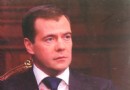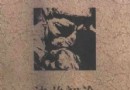電驢下載基地 >> 软件资源 >> 操作系統 >> 《DOS7.1(集成英文Windows 3.11 for Workgroup及中文Windows 3.2)》(DOS7.1, Windows 3.11 for workgroup, Windows 3.2)[ISO],操作系統、資源下載
| 《DOS7.1(集成英文Windows 3.11 for Workgroup及中文Windows 3.2)》(DOS7.1, Windows 3.11 for workgroup, Windows 3.2)[ISO],操作系統、資源下載 | |
|---|---|
| 下載分級 | 软件资源 |
| 資源類別 | 操作系統 |
| 發布時間 | 2017/7/12 |
| 大 小 | - |
《DOS7.1(集成英文Windows 3.11 for Workgroup及中文Windows 3.2)》(DOS7.1, Windows 3.11 for workgroup, Windows 3.2)[ISO],操作系統、資源下載 簡介: 中文名: DOS7.1(集成英文Windows 3.11 for Workgroup及中文Windows 3.2)英文名: DOS7.1, Windows 3.11 for workgroup, Windows 3.2資源格式: 光盤鏡像發行時間: 1999年制作發行: 微軟地區: 美國簡介: MS-DOS 7.10是當前最實用也使用最多的DOS,因為它的功能強大,比如支持各種FAT12、
電驢資源下載/磁力鏈接資源下載:
全選
"《DOS7.1(集成英文Windows 3.11 for Workgroup及中文Windows 3.2)》(DOS7.1, Windows 3.11 for workgroup, Windows 3.2)[ISO],操作系統、資源下載"介紹
中文名: DOS7.1(集成英文Windows 3.11 for Workgroup及中文Windows 3.2)英文名: DOS7.1, Windows 3.11 for workgroup, Windows 3.2資源格式: 光盤鏡像發行時間: 1999年制作發行: 微軟地區: 美國簡介:
MS-DOS 7.10是當前最實用也使用最多的DOS,因為它的功能強大,比如支持各種FAT12、FAT16、FAT32分區、大硬盤、大內存、長文件名等,而且非常實用,且兼容性非常好。並且,在它上面可以通過WIN命令來啟動DOS下著名的GUI程序--Windows 3.x和Windows 9x。
如果系統中已安裝了Win9x,再安裝MS-DOS 7.10的話,安裝程序在安裝中通常會提示是否自動設置Win9x的路徑,以便直接輸入WIN命令就可以進入Win9x,這時請選擇“是”。這樣一來, MS-DOS 7.10安裝成功並啟動後,若想進入Win9x的話,只需在DOS命令行下輸入WIN命令即可進入。如果系統中已安裝了WinNT/2K/XP,再安裝 MS-DOS 7.10的話,安裝程序通常會自動做成DOS與WinNT/2K/XP雙啟動。MS-DOS 7.10安裝成功後,系統啟動時會自動出現雙啟動菜單,選擇菜單中的“MS-DOS 7.10”就可以進入安裝好的MS-DOS 7.10了。
(轉自中國DOS聯盟論壇)
光盤中是DOS 7.1的安裝文件,可以直接啟動安裝,安裝過程可以使用PS/2鼠標!DOS 7.1中附帶的功能非常多,而且很強大,可以作為日常維護很好的工具。你可能想不到,它甚至還包含屏幕保護程序!
在光盤的/PWIN32目錄下是Windows 3.2簡體中文版的安裝文件,在光盤的/WIN311目錄下是Windows 3.11 for Workgroup 英文版的安裝文件。Windows For Workgroup的功能更強大,穩定性也很好,但它不是中文的(Windows 3.2 中文版是微軟的第一套中文操作系統),所以在這裡把兩個都放了上來。安裝時只需啟動到DOS下,運行剛才提到的文件夾下的setup.exe就可以開始安裝相應的Windows(注意,這兩個操作系統比較古董,不建議裝在新計算機上!這兩套操作系統均不支持FAT32,請謹慎安裝!一般只是被用來當玩具。) 安裝時Windows 3.2可以自動搜索Windows 3.11目錄下的高
級組件,並在得到你同意的情況下安裝。
What s new in MS-DOS 7.10 since MS-DOS 6.x?
There are many enhancements, new features and bugfixes in MS-DOS 7.10 since MS-DOS 6.x. For example:
* FAT32 and FAT32X drives support (*very* important nowadays)
* Extended FAT16 (a.k.a. FAT16X, type 0E, usually being the primary partition) drives support
* Large hard disk and LBA ExtendedX (Int 13x) partition (type 0F) support (*very* important nowadays)
* Long File Names (LFN) support
* Full Y2K (Year 2000) compliant and supports 4-digit years (e.g. DIR /4)
* Large memory ( 64MB) and XXMS 3.0 support
* Euro sign support (Code Page 850, Right Alt+5)
* The protection that keeps the stability of DOS
* Efficient use of UMB memory (The DOS kernel and COMMAND.COM are loaded high automatically)
* Extended commands in CONFIG.SYS to use UMB memory, such as FILESHIGH, BUFFERSHIGH
* Environments variables can be used in the DOS command line directly, e.g. ECHO %PATH%
* The maximum length for path variable is expanded
* Some new commands added, such as ACCDATE, LOGO(in CONFIG.SYS)
* Volume LOCK/UNLOCK feature added to protect data and LFN on the (hard) disks
* EDIT can be used to edit both text and binary files and multiple files
* REN can rename a directory as well as files
* The locations of DOS system files (especially IO.SYS) are much more flexible
* Dual-boot with older versions of MS-DOS (e.g. DOS 6.x) feature added
* Animated startup logo support by using a custom LOGO.SYS file
* You can decide whether to execute a command using Enter/ESC key now while using the step-by-step feature
* Support for loading Win9x GUI (including all versions from Win95/95A to Win98SE GUI) on top added
* Many undocumented but useful options and switches added, such as COMMAND /Z
* Updated and newer versions of DOS commands and tools included, such as MORE, MSCDEX, MSD
* And many more...
已通過安裝測試:Windows Server 2003 x64 Edition下的Vmware 5.0 Workstation; Windows XP SP2 Vmware 5.0 Workstation; Ubuntu 6.06 + Vmware 5.5。
已通過病毒檢測:Avast Home Edition 病毒庫 2006-08-01, AVG Free Edition 病毒庫 2006-07-31
在線時間:今天下午3:30~5:00,明天早8:00~下午5:00,後天早8:00~下午5:00
MS-DOS 7.10是當前最實用也使用最多的DOS,因為它的功能強大,比如支持各種FAT12、FAT16、FAT32分區、大硬盤、大內存、長文件名等,而且非常實用,且兼容性非常好。並且,在它上面可以通過WIN命令來啟動DOS下著名的GUI程序--Windows 3.x和Windows 9x。
如果系統中已安裝了Win9x,再安裝MS-DOS 7.10的話,安裝程序在安裝中通常會提示是否自動設置Win9x的路徑,以便直接輸入WIN命令就可以進入Win9x,這時請選擇“是”。這樣一來, MS-DOS 7.10安裝成功並啟動後,若想進入Win9x的話,只需在DOS命令行下輸入WIN命令即可進入。如果系統中已安裝了WinNT/2K/XP,再安裝 MS-DOS 7.10的話,安裝程序通常會自動做成DOS與WinNT/2K/XP雙啟動。MS-DOS 7.10安裝成功後,系統啟動時會自動出現雙啟動菜單,選擇菜單中的“MS-DOS 7.10”就可以進入安裝好的MS-DOS 7.10了。
(轉自中國DOS聯盟論壇)
光盤中是DOS 7.1的安裝文件,可以直接啟動安裝,安裝過程可以使用PS/2鼠標!DOS 7.1中附帶的功能非常多,而且很強大,可以作為日常維護很好的工具。你可能想不到,它甚至還包含屏幕保護程序!
在光盤的/PWIN32目錄下是Windows 3.2簡體中文版的安裝文件,在光盤的/WIN311目錄下是Windows 3.11 for Workgroup 英文版的安裝文件。Windows For Workgroup的功能更強大,穩定性也很好,但它不是中文的(Windows 3.2 中文版是微軟的第一套中文操作系統),所以在這裡把兩個都放了上來。安裝時只需啟動到DOS下,運行剛才提到的文件夾下的setup.exe就可以開始安裝相應的Windows(注意,這兩個操作系統比較古董,不建議裝在新計算機上!這兩套操作系統均不支持FAT32,請謹慎安裝!一般只是被用來當玩具。) 安裝時Windows 3.2可以自動搜索Windows 3.11目錄下的高
級組件,並在得到你同意的情況下安裝。
What s new in MS-DOS 7.10 since MS-DOS 6.x?
There are many enhancements, new features and bugfixes in MS-DOS 7.10 since MS-DOS 6.x. For example:
* FAT32 and FAT32X drives support (*very* important nowadays)
* Extended FAT16 (a.k.a. FAT16X, type 0E, usually being the primary partition) drives support
* Large hard disk and LBA ExtendedX (Int 13x) partition (type 0F) support (*very* important nowadays)
* Long File Names (LFN) support
* Full Y2K (Year 2000) compliant and supports 4-digit years (e.g. DIR /4)
* Large memory ( 64MB) and XXMS 3.0 support
* Euro sign support (Code Page 850, Right Alt+5)
* The protection that keeps the stability of DOS
* Efficient use of UMB memory (The DOS kernel and COMMAND.COM are loaded high automatically)
* Extended commands in CONFIG.SYS to use UMB memory, such as FILESHIGH, BUFFERSHIGH
* Environments variables can be used in the DOS command line directly, e.g. ECHO %PATH%
* The maximum length for path variable is expanded
* Some new commands added, such as ACCDATE, LOGO(in CONFIG.SYS)
* Volume LOCK/UNLOCK feature added to protect data and LFN on the (hard) disks
* EDIT can be used to edit both text and binary files and multiple files
* REN can rename a directory as well as files
* The locations of DOS system files (especially IO.SYS) are much more flexible
* Dual-boot with older versions of MS-DOS (e.g. DOS 6.x) feature added
* Animated startup logo support by using a custom LOGO.SYS file
* You can decide whether to execute a command using Enter/ESC key now while using the step-by-step feature
* Support for loading Win9x GUI (including all versions from Win95/95A to Win98SE GUI) on top added
* Many undocumented but useful options and switches added, such as COMMAND /Z
* Updated and newer versions of DOS commands and tools included, such as MORE, MSCDEX, MSD
* And many more...
已通過安裝測試:Windows Server 2003 x64 Edition下的Vmware 5.0 Workstation; Windows XP SP2 Vmware 5.0 Workstation; Ubuntu 6.06 + Vmware 5.5。
已通過病毒檢測:Avast Home Edition 病毒庫 2006-08-01, AVG Free Edition 病毒庫 2006-07-31
在線時間:今天下午3:30~5:00,明天早8:00~下午5:00,後天早8:00~下午5:00
- 上一頁:《Windows XPSP2 Vista簡體中文版V2.1》(Windows XPSP2 Vista)[ISO],操作系統、資源下載
- 下一頁:《Mac OS X Tiger 10.4.3 For x86》(with Maxxuss DVD
相關資源:
- [應用軟件]《格林財務軟件3.0》(Finance Manage System)[Exe]
- [行業軟件]《高級有限元仿真》(ANSYS Products v11 SP1 Linux)[ISO],行業軟件、資源下載
- [行業軟件]《NI設備驅動程序》(National Instruments Device Drivers)March 2008
- [行業軟件]《Spss 15.0 評估版 附永久使用重置文件》,行業軟件、資源下載
- [多媒體類]《圖像編輯處理軟件》(IN MEDIA FotoWorks XL 2012)v11.0.7 Multilanguage[壓縮包]
- [行業軟件]《科學計算語言》(Mathworks Matlab)R2012a[光盤鏡像]
- [多媒體類]《數字音頻處理軟件》(SONY Sound Forge Pro)v10.0c.Build.491+v10.0&10.0a[壓縮包]
- [行業軟件]《VX CAD/CAM軟件》(VX CAD/CAM v12.70)[Bin],行業軟件、資源下載
- [安全相關軟件]金山毒霸(悟空特別版)
- [多媒體類]網絡114中國品牌榜~~~~~
- [多媒體類]《藍光光碟備份軟件》(OpenCloner Blue-Cloner) v3.40[壓縮包]
- [生活百科]美食中國 免費TXT下載
- [生活圖書]《培養孩子注意力的50種方法》掃描版[PDF]
- [硬盤游戲]《英雄傳說6:空之軌跡FC》(The Legend of Heroes VI: Sora no Kiseki First Chapter)v1.0.5.0繁體中文硬盤版/戰斗語音版[安裝包]
- [生活百科]《家庭防蟲滅鼠》掃描版[PDF] 資料下載
- [學習教程]《51RGB萬晨曦Photoshop CS5高清視頻教學》(Photoshop CS5 )第六季[WMV]
- [硬盤游戲]《戰場3:朝鮮》(Theatre of War 3: Korea)完整硬盤版[壓縮包]
- [人文社科]Belinda-(Utopia.2.[Special.Edition]).[MP3]
- [生活百科]《時光撲面而來,我們終將釋懷》掃描版[PDF] 資料下載
- [應用軟件]《windows美化大師1.91附有界面圖片》(coolwin)最新版本,應用軟件、資源下載
- 終級垃圾清理器
- 《Redhat.Enterprise.Linux.AS.V4.0.UPDATE.2.X86_64.PROPER.CD4.ONLY》[Bin],操作系統、資源下載
- 《IBM 操作系統》(IBM AIX v6.1)[ISO],操作系統、資源下載
- 《紅帽企業 Linux》(Redhat.Enterprise.Linux)v5.UPDATE.8.X86/64[光盤鏡像]
- 《十六款殺毒軟件集成PE光盤》(16s_08_pe)第三版 9月10日病毒庫[光盤鏡像],操作系統、資源下載
- 《Ghost_sp3Pro》GhostPro_sp3版[光盤鏡像],操作系統、資源下載
- 《Micosoft Windows XP Professional X64 正式版》(Micosoft Windows XP Professional X64 Edition Final)[ISO],操作系統、資源下載
- 《Mandriva Linux 2011》(Mandriva Linux 2011)[光盤鏡像]
- 《Ubuntu Linux 6.06》Server[ISO]
- 《WinXP
- 《Microsoft Windows 99》英文版,操作系統、資源下載
- 《Windows XP SP2 萬能GHOST純系統穩定版》(Windows XP SP2)Windows XP SP2[ISO],操作系統、資源下載
免責聲明:本網站內容收集於互聯網,本站不承擔任何由於內容的合法性及健康性所引起的爭議和法律責任。如果侵犯了你的權益,請通知我們,我們會及時刪除相關內容,謝謝合作! 聯系信箱:[email protected]
Copyright © 電驢下載基地 All Rights Reserved