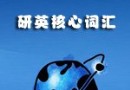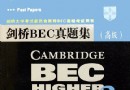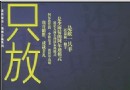| 《雪豹pc破解版 兩個版本一樣》(Snow Leopard Intel_AMD_by_Hazard 更新http下載)10.6.1 | |
|---|---|
| 下載分級 | 软件资源 |
| 資源類別 | 操作系統 |
| 發布時間 | 2017/7/10 |
| 大 小 | - |
《雪豹pc破解版 兩個版本一樣》(Snow Leopard Intel_AMD_by_Hazard 更新http下載)10.6.1 簡介: 中文名: 雪豹pc破解版 兩個版本一樣英文名: Snow Leopard Intel_AMD_by_Hazard 更新http下載資源格式: 壓縮包版本: 10.6.1-10.6.2發行時間: 2009年12月制作發行: Hazard語言: 英文簡介: 更新http下載 http://download.macwind.com/SL-for-PC/Snow...zard.rar 安裝
電驢資源下載/磁力鏈接資源下載:
- 下載位址: [www.ed2k.online][雪豹pc破解版].Snow_Leopard_10.6.1-10.6.2_SSE2_SSE3_Intel_AMD_by_Hazard.rar
- 下載位址: [www.ed2k.online][雪豹pc破解版.].Snow_Leopard_10.6.1-10.6.2_SSE2_SSE3_Intel_AMD_by_Hazard.iso
全選
"《雪豹pc破解版 兩個版本一樣》(Snow Leopard Intel_AMD_by_Hazard 更新http下載)10.6.1"介紹
中文名: 雪豹pc破解版 兩個版本一樣英文名: Snow Leopard Intel_AMD_by_Hazard 更新http下載資源格式: 壓縮包版本: 10.6.1-10.6.2發行時間: 2009年12月制作發行: Hazard語言: 英文簡介:
更新http下載
http://download.macwind.com/SL-for-PC/Snow...zard.rar
/thumb.jpg)
安裝方法參見
http://bbs.pcbeta.com/thread-658001-1-1.html
Snow Leopard 10.6.1-10.6.2 [SSE2-SSE3](2009/RUS/ENG) – Intel/AMD
Filed under Gaming, Technology no comments
Posted Image
Posted Image
Snow Leopard 10.6.1-10.6.2 [SSE2-SSE3](2009/RUS/ENG) – Intel/AMD
Snow Leopard 10.6.1-10.6.2 [SSE2-SSE3](2009/RUS/ENG) – Intel/AMD | 4.4 GB
Install options
Mac OS X Update:
Mac OS X 10.6.1 Update
Mac OS X 10.6.2 Update Combo
Boot Loaders:
Chameleon RC3 PCEFI 10.3
Chameleon RC3 PCEFI 10.5
Kernels:
Intel Atom Kernel 10.2.0
Legacy Kernel 10.2.0 Intel AMD
Mobdin Kernel 10.0 AMD Only
Graphic:
ATI HD 2600 Fix
GMA3500
GMA X4500
ATY_init
ATI 48X0 IDs Injector
Graphic Enabler
EVOenabler for Extra / Extensions
EVOenabler for System / Library / Extensions
EVOenabler ATI HD 4870 Extra / Extensions
EVOenabler ATI 4830 System / Library / Extensions
Legacy ATI 4800
NVEnabler
NVInject
Remove ATI4500 and ATI 4600 Controller – Support for ATI 4850
Audio:
AppleAzaliaAudio
AppleAzaliaAudio ADI 1981
AD1988b Fix
AppleHDA
HDAIDT Driver for HP M311
Envy M-Audio
ALC662 for Gigabyte
ALC883 for Gigabyte
ALC888b for Gigabyte
ALC889a
Voodoo 0.2.52 new
LegacyHDA:
LegacyHDA 885
LegacyHDA 888
LegacyHDA 889
ALC 889 HDA MIC Panel Hd x86 – 64
ALC889 Legacy for EVGA X58
Network:
Atheros Fix 10.6.2
RTL8139 Ethernet
BCM 5787M Ethernet
RTL8169 Ethernet
BCM 5755M Ethernet
D-Link DWL G520
Legacy Yukon 2
Marvel-Yukon 88E8056
Skge
Laptop:
AppleACPIBatteryManager
FunctionFlip – Bightness control
MACam
VoodooBattery
VoodooMonitor
VoodooPower
VoodooPowerMini
VoodooPS2Trackpad
System Support:
AHCI SATA Fix Extra / Extensions
Legacy SATA Fix
AppleRTC
LegacyAppleRTC
ElliotForceLegacyRTC
AppleUpstreamUserClientDisabler
FramebufferDisabler
JMicronATA Injector
LegacyAppleIntelPIIXATA Fixed
IOATAFamily Fix
IOATAFamily SATA Fix Extra / Extensions
SMBIOSResolver
UUID
Dsmos
Fakesmc 1.0
AMD
AdditionalFonts
X11
Rosetta
QuickTime 7
The list of utilities included in the standard installation
AppCleaner
BetterZip
Colloquy
Disk Order
EFIStudio
IORegistryExplorer
Kext Utility
OSX86Tools
Pacifist
PPFMaster
Property List Editor
Smultron
StuffIt Expander
uTorrent
List of cakes included in the standard installation
AHCIPortInjector
AppleACPIPS2Nub
AppleATIATA
AppleIntelGMA950 Fixed
AppleIntelGMAX3100FB Fixed
AppleIntelIntegratedFramebuffer Fixed
AppleIntelPIIXATA
AppleNForceATA
ApplePS2Controller
AppleVIAATA
ATAPortInjector
AttansicL1eEthernet
Disabler
EvOreboot
Fakesmc
Intel82566MM
IOAHCIBlockStorageInjector
IOATAFamily Fixed
IOPCIFamily Fixed
JMicronATA Fixed
LegacyJMB36xSATA
nForceLAN
NullCPUPowerManagement
OpenHaltRestart
PlatformUUID
RealtekR1000SL
Sleepenabler
SuperNForceATA
SuperVIAATA
VoodooHDA
Extras. information (Read all!)
1) The Snow Leopard can be loaded by default in 64-bit mode. Who can not boot into 64-bit mode or wants ispolzvat 32-bit, prescribes the menu boot-v arch = i386 or arch = i386
2) AMD user – right after installation go to folder “Programs”, we find there a utility Marvin’s AMD Utility, open, select the very last option (Patch all binaries), select the folder / System and click Run. Without this step will not work with the program to bind CPU ID (eg iTunes).
3) If for some reason the image does not install from the disk (eg Still waiting for root device), you can try to install from the Leopard desktop is installed on a separate hard (section), or stick.
For those who installed from beneath ANOTHER LEOPARD! If you mount an image you will have an orange box and it is empty. You need to unhide these files (you can use a tool) to see the contents. Then go to System / Installation / Packages and run OSInstall.mpkg and follow the instructions of the installer.
System requirements:
- CPU Intel / AMD with support for SSE2 SSE3
- 512 MB RAM
- 128 MB Graphics Card
- 7-8 GB of free disk space
Title: Snow Leopard 10.6.1-10.6.2 [SSE2-SSE3]
Year: 2009
Version: 10.6 (10.6.1-10.6.2)
Platform: PC
Language: English + Russian
Tabletka: Not required
MD5
8DF10E97E27BD38BC7FD96D97CB7A917
更新http下載
http://download.macwind.com/SL-for-PC/Snow...zard.rar
/thumb.jpg)
安裝方法參見
http://bbs.pcbeta.com/thread-658001-1-1.html
Snow Leopard 10.6.1-10.6.2 [SSE2-SSE3](2009/RUS/ENG) – Intel/AMD
Filed under Gaming, Technology no comments
Posted Image
Posted Image
Snow Leopard 10.6.1-10.6.2 [SSE2-SSE3](2009/RUS/ENG) – Intel/AMD
Snow Leopard 10.6.1-10.6.2 [SSE2-SSE3](2009/RUS/ENG) – Intel/AMD | 4.4 GB
Install options
Mac OS X Update:
Mac OS X 10.6.1 Update
Mac OS X 10.6.2 Update Combo
Boot Loaders:
Chameleon RC3 PCEFI 10.3
Chameleon RC3 PCEFI 10.5
Kernels:
Intel Atom Kernel 10.2.0
Legacy Kernel 10.2.0 Intel AMD
Mobdin Kernel 10.0 AMD Only
Graphic:
ATI HD 2600 Fix
GMA3500
GMA X4500
ATY_init
ATI 48X0 IDs Injector
Graphic Enabler
EVOenabler for Extra / Extensions
EVOenabler for System / Library / Extensions
EVOenabler ATI HD 4870 Extra / Extensions
EVOenabler ATI 4830 System / Library / Extensions
Legacy ATI 4800
NVEnabler
NVInject
Remove ATI4500 and ATI 4600 Controller – Support for ATI 4850
Audio:
AppleAzaliaAudio
AppleAzaliaAudio ADI 1981
AD1988b Fix
AppleHDA
HDAIDT Driver for HP M311
Envy M-Audio
ALC662 for Gigabyte
ALC883 for Gigabyte
ALC888b for Gigabyte
ALC889a
Voodoo 0.2.52 new
LegacyHDA:
LegacyHDA 885
LegacyHDA 888
LegacyHDA 889
ALC 889 HDA MIC Panel Hd x86 – 64
ALC889 Legacy for EVGA X58
Network:
Atheros Fix 10.6.2
RTL8139 Ethernet
BCM 5787M Ethernet
RTL8169 Ethernet
BCM 5755M Ethernet
D-Link DWL G520
Legacy Yukon 2
Marvel-Yukon 88E8056
Skge
Laptop:
AppleACPIBatteryManager
FunctionFlip – Bightness control
MACam
VoodooBattery
VoodooMonitor
VoodooPower
VoodooPowerMini
VoodooPS2Trackpad
System Support:
AHCI SATA Fix Extra / Extensions
Legacy SATA Fix
AppleRTC
LegacyAppleRTC
ElliotForceLegacyRTC
AppleUpstreamUserClientDisabler
FramebufferDisabler
JMicronATA Injector
LegacyAppleIntelPIIXATA Fixed
IOATAFamily Fix
IOATAFamily SATA Fix Extra / Extensions
SMBIOSResolver
UUID
Dsmos
Fakesmc 1.0
AMD
AdditionalFonts
X11
Rosetta
QuickTime 7
The list of utilities included in the standard installation
AppCleaner
BetterZip
Colloquy
Disk Order
EFIStudio
IORegistryExplorer
Kext Utility
OSX86Tools
Pacifist
PPFMaster
Property List Editor
Smultron
StuffIt Expander
uTorrent
List of cakes included in the standard installation
AHCIPortInjector
AppleACPIPS2Nub
AppleATIATA
AppleIntelGMA950 Fixed
AppleIntelGMAX3100FB Fixed
AppleIntelIntegratedFramebuffer Fixed
AppleIntelPIIXATA
AppleNForceATA
ApplePS2Controller
AppleVIAATA
ATAPortInjector
AttansicL1eEthernet
Disabler
EvOreboot
Fakesmc
Intel82566MM
IOAHCIBlockStorageInjector
IOATAFamily Fixed
IOPCIFamily Fixed
JMicronATA Fixed
LegacyJMB36xSATA
nForceLAN
NullCPUPowerManagement
OpenHaltRestart
PlatformUUID
RealtekR1000SL
Sleepenabler
SuperNForceATA
SuperVIAATA
VoodooHDA
Extras. information (Read all!)
1) The Snow Leopard can be loaded by default in 64-bit mode. Who can not boot into 64-bit mode or wants ispolzvat 32-bit, prescribes the menu boot-v arch = i386 or arch = i386
2) AMD user – right after installation go to folder “Programs”, we find there a utility Marvin’s AMD Utility, open, select the very last option (Patch all binaries), select the folder / System and click Run. Without this step will not work with the program to bind CPU ID (eg iTunes).
3) If for some reason the image does not install from the disk (eg Still waiting for root device), you can try to install from the Leopard desktop is installed on a separate hard (section), or stick.
For those who installed from beneath ANOTHER LEOPARD! If you mount an image you will have an orange box and it is empty. You need to unhide these files (you can use a tool) to see the contents. Then go to System / Installation / Packages and run OSInstall.mpkg and follow the instructions of the installer.
System requirements:
- CPU Intel / AMD with support for SSE2 SSE3
- 512 MB RAM
- 128 MB Graphics Card
- 7-8 GB of free disk space
Title: Snow Leopard 10.6.1-10.6.2 [SSE2-SSE3]
Year: 2009
Version: 10.6 (10.6.1-10.6.2)
Platform: PC
Language: English + Russian
Tabletka: Not required
MD5
8DF10E97E27BD38BC7FD96D97CB7A917
- 上一頁:《戴爾Windows 7旗艦版》[光盤鏡像],操作系統、資源下載
- 下一頁:《Windows 7家庭高級版多語言版》(Windows 7 Home Premium Multilingal Edition)高級家庭多語言版[光盤鏡像],操作系統、資源下載
相關資源:
- [行業軟件]《FPGA 設計》(Altera Quartus II v7.2 SP3)[Bin]
- [行業軟件]《紋身工作室軟件》(Inkbook)v9.0.2.1096[壓縮包]
- [應用軟件]天正建築8.5
- [行業軟件]《大型工業仿真》(SIEMENS NX I
- [操作系統]《龍帝國FXMZ的GhostXP1008更新版》[ISO],操作系統、資源下載
- [多媒體類]《CD播放器》(CD-Runner)更新v2011.01/含注冊碼[壓縮包]
- [安全相關軟件]《Symantec Norton Systemworks 2006 Premier》(2CD豪華正式版)[ISO]
- [系統工具]《全系統備份軟體》(Acronis True Image Home v11)英文版/德語版
- [軟件綜合]《優繪》(IllustMaster)1.0測試版[安裝包]
- [應用軟件]《數字化資源管理》(Softimage Alienbrain V8)[Bin]
- [人文社科]歐特克2010産品注冊機
- [其他資源綜合]《少林古法擒拿》掃描版[PDF] 資料下載
- [電視游戲]《FIFA街頭足球3》(FIFA Street 3)歐版[壓縮包][PS3]
- [應用軟件]《個人信息/知識/文件管理工具》(Ultra Recall Professional)專業版v4.1.3.2/含破解文件[壓縮包]
- [硬盤游戲]《無限打獵2008》(Hunting Unlimited 2008)硬盤版
- [其他圖書]《歷史謎團》(Unsolved History)文字插圖版[PDF]
- [系統工具]《虛擬pc軟件》( VMware Workstation )v8.0.4[壓縮包]
- [其他圖書]《武當純陽童子功》文字版[PDF]
- [學習教程]《管理托管網站視頻教程》[光盤鏡像]
- [多媒體類]《藍光轉換工具》(Tipard Blu-ray Converter)v6.3.08/含破解文件[壓縮包]
- 《紅帽桌面Linux 5.4 for x86》(Red Hat Enterprise Linux Client 5.4 for x86)官方多國語言版,適用x86平台[光盤鏡像],操作系統、資源下載
- 《Windows Longhorn 微軟下一代操作系統“長角牛”》Build 5048[ISO],操作系統、資源下載
- 《Windows Vista家庭基礎版 中文版》(Windows Vista Home Basic)正式版[壓縮包],操作系統、資源下載
- 《windows精簡版2k_xp_2003三合一》雖然精簡,但很實用[ISO],操作系統、資源下載
- 《XP_SP3電腦公司特別版Ghost_v9.0 》v9.0[光盤鏡像],操作系統、資源下載
- 《Fedora Core 6多國語言x86_32DVD版》(Fedora Core 6),操作系統、資源下載
- 《索性把收藏已久的XP/2003都拿出來大家下載吧》[ISO],操作系統、資源下載
- 《FreeBSD》(FreeBSD)8.1[光盤鏡像]
- 《Windows XP Professional x64 Edition語言包》(Windows XP Professional x64 Edition),操作系統、資源下載
- 《SUSE Linux Professional 10.0 多語言版》(SUSE Linux Professional 10.0)[ISO]
- 《Windows 懷舊系列
- 《紅帽企業級Linux AS版》(Redhat Enterprise Linux AS v4.0 UPDate 7)[ISO]
免責聲明:本網站內容收集於互聯網,本站不承擔任何由於內容的合法性及健康性所引起的爭議和法律責任。如果侵犯了你的權益,請通知我們,我們會及時刪除相關內容,謝謝合作! 聯系信箱:[email protected]
Copyright © 電驢下載基地 All Rights Reserved