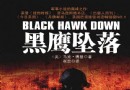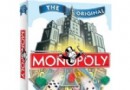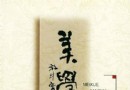| 《iDeneb V1.4 10.5.6 附加10.5.8升級包》(iDeneb 1.4)1.4[光盤鏡像],操作系統、資源下載 | |
|---|---|
| 下載分級 | 软件资源 |
| 資源類別 | 操作系統 |
| 發布時間 | 2017/7/10 |
| 大 小 | - |
《iDeneb V1.4 10.5.6 附加10.5.8升級包》(iDeneb 1.4)1.4[光盤鏡像],操作系統、資源下載 簡介: 簡介: Warnings!警告! * Do Not Install the iDeneb Base System over an existing Base System! This could cause the failure of the installation! To always execute a fresh install; 不要將這個版本覆蓋安裝到已存在的Mac OS X
電驢資源下載/磁力鏈接資源下載:
- 下載位址: [www.ed2k.online][iDeneb.V1.4.10.5.6.附加10.5.8升級包].iDeneb_v1.4_10.5.6.iso
- 下載位址: [www.ed2k.online][iDeneb.V1.4.10.5.6.附加10.5.8升級包].iDeneb.Combo.Upgrade.v10.5.zip
- 下載位址: [www.ed2k.online]安裝選項及中文說明.rar.Folder.zip
全選
"《iDeneb V1.4 10.5.6 附加10.5.8升級包》(iDeneb 1.4)1.4[光盤鏡像],操作系統、資源下載"介紹
簡介:
Warnings!警告!
* Do Not Install the iDeneb Base System over an existing Base System! This could cause the failure of the installation! To always execute a fresh install;
不要將這個版本覆蓋安裝到已存在的Mac OS X上,這可能導致安裝失敗。
* Do Not Select more than one a drivers of the same type! For example, Do not select 2 Audio Drivers or 2 SMBIOS, this will in many cases cause the install to fail;
不要選擇兩個或更多相同種類的驅動,比如說,同時安裝兩個聲卡或SMBIOS的驅動,很多情況下會導致安裝失敗。
* Vanilla 9.6.0 is default kernel;
默認安裝9.6原版內核。
* If you have based on AMD and/or SSE2 you must select an alternative kernel, advised kernel voodoo 9.5.0;
如果你的CPU是AMD或者是較老的Intel(僅支持SSE2)那麼必須選擇安裝另外的內核。建議使用Voodoo 9.5。
* If you use kernel Voodoo you don't select the AMD Patch ;
如果使用Voodoo內核那麼不需安裝AMD Patch。
* If you use Voodoo Kernel you must select Seatbelt Fix under fix for resolve the problem of mount of an .dmg,.iso or .cdr;
如果使用Voodoo內核那麼你必須選擇Fix下的 Seatbelt Fix ,否則會導致裝載dmg, iso或者cdr的時候四國。
* If you select AppleBCM5784M_5787M and of the restart don't work, you could try with the package that there are in the Root of your System Partition;
如果選擇安裝了AppleBCM5784M_5787M(Broadcom 578x無線網卡驅動),重啟後卻不工作,那麼可以嘗試安裝系統分區根目錄下的安裝包。
* If your system's sound does not work even after installing the proper sound drivers there may be an issue with the System Preferences. Go to System Preferences Sound Output and make sure that Internal Speakers is chosen and not Headphones or something else;
如果即使安裝了正確的聲卡驅動,Mac還是不能發聲,那可能是系統配置的設置問題。進入系統設置-〉輸出,確認選擇的是“內置揚聲器”而不是其他的什麼。
* If you have a NVidia Video Card you don't select more than a injector. You can choice or NVinject, or NVKush, or NVdarwin;
如果使用N卡,不要選擇兩個或更多的Injector。一個就好。
* If you have a problem with ACPI_SMC_PlatformPlugin.kext you can select ACPI_SMC_Fix under Fix Menu;
如果ACPI_SMC_PlatformPlugin.kext導致問題,在安裝時選擇ACPI_SMC_Fix。
* If you have a compatible system you can select ACPI Kext 10.5.6, under Alternative Essential Patch Menu, and are original ACPI Kext from 10.5.6;
如果你有一個較接近Mac的機器,你可以嘗試下10.5.6的原版ACPI Kext。
* If you have kernel panic and you don't know what caused it, boot in verbose mode ( -v boot flag at the F8 boot prompt ) for visualize the error;
如果遇見四國,啟動時使用-v參數收集錯誤信息。
* If you don't know like resolve the error you can try install only based system with essential drivers ( Ex. Chipset Drivers ) without the extra drivers;
如果不知道如何解決四國,安裝時僅選擇基本系統和最必要的驅動(比如主板驅動),而不要安裝其他的東西。
* In some situations for the first boot it could be necessary to start with the flag - f for load the kext correctly;
某些情況下,初次啟動時需用-f參數保證kext正確加載。
* If you haven't select Video Drivers it could be necessary to start with flag -x;
如果安裝時沒有選擇顯卡驅動,啟動時需要加上-x參數。(安全模式)
* If you are installing iDeneb on one of the Netbook in list, not to select no other drivers or patch;
如果你的上網本不是下面列表中列出的,安裝時不要選擇任何驅動和補丁。
* Netbook Section is in update, for problem o for add others netbook to write on the official forum in section Netbook;
支持的上網本列表仍在更新中。
Changelog v1.3 to v1.4:
升級日志:
* This version include Mac OS X 10.5.6 and latest update.
這個版本包含了10.5.6及最近的更新。
* Fix CarbonLib Error;
修正了CarbonLib的錯誤(10.5.5裡面要打補丁才能用M$ Office,現在不用了)
* Resolve the problems of speed to the boot;
提高了啟動速度。
* Added Chameleon 1.0.12 with PCEFI9;
引導程序更新為Chameleon 1.0.12+PCEFI v9。
* Added About This Mac Fix;
加入了“關於本機”補丁。。(裝不裝無所謂)
* Added AppleSMBIOSEFI.kext by Default for use original AppleSMBIOS.kext;
加入了AppleSMBIOSEFI.kext(可使用原版AppleSMBIOS)
* Added Disabler.kext for excute the system update by Software Update;
加入了Disabler.kext(可自動禁用有問題的kext,特別是軟件更新自動下載的)
* Replaced dsmos.kext with AppleDecrypt.kext;
用AppleDecrypt.kext換掉了dsmos.kext(個人感覺更穩定)
* Update ID list of NVidia Video Card with support for 9*** Series ( for more info, visit the site );
加入了N卡9***的ID,支持最新的N卡。
* Essential System has been set up like optional
可自選系統組件。
* ACPI-Fix Integrated;
整合了ACPI補丁。
* Fix Error on ACPI_SMC_PlatformPlugin.kext during the dvd boot;
修正了安裝盤啟動時ACPI_SMC_PlatformPlugin.kext的錯誤。
* Added more ID Device in AppleVIAATA.kext ( for more info, visit the site );
加入了更多VIA芯片組支持。
* Removed AppleGenericPCATA from VIA/SiS/Marvell/Uli ( Old VIA-SB ) for blocked of 128 Gb in the Hardisk and Added AppleGenericPCATA.kext as Optional Driver;
刪除了AppleGenericPCATA,對128G以上硬盤有問題。現在是可選安裝。
* Added ATIATA for ATI Chipset;
加入了ATI芯片組支持。
Drivers Added:
新加入驅動:
* Alternative Essential Patch:
可選必要補丁:
* ACPI/SSE2 Fix
ACPI/SSE2補丁
* PS2 Fix per ACPI Kext 10.5.6
PS/2電源管理補丁
* PS2Fix Mouse/PS2Fix Keyboard
PS/2鍵鼠補丁
* Audio:
聲卡:
* ALC268
* ALC660
* ALC660VD
* ALC861V
* ALC861VD-T
* ALC885
* ALC1200
* AD1888
* AD1980
* AD1981
* AD1981HD
* AD1984
* AD1986
* AD1988
* AD1988B
* Creative - kXAudioDriver
* Sigmatel:
* Sigmatel 9223
* Sigmatel 9227 - Dell XPS 410
* CMI8738
* STAC:
* STAC9227
* STAC9228
* STAC9271D
* STAC9274D
* Envy:
* Envy24
* Envy24HT
* IDT
* Chipset:
芯片組
* ATIATA
* VIA/SiS/Marvell/Uli ( Old VIA-SB )
* AppleGenericPCATA
* Kernel:
內核:
* 9.5.0 Voodoo ( Intel/AMD/SSE2/SSE3 )
* Ethernet:
網卡:
* AppleBCM5784M_5787M
* en0
* en1
* RealtekR1000
* AppleYukon2 ( Update )
* Intel100ProVE ( Update )
* nForceEthernetDriver
* Intel 82566 Series
* Wireless:
無線網卡:
* Atheros AE5007
* Ralink:
* RT2500-RT73 + RT2500 Replug
* RT2870
* RT61_CardBusWifi
* RT2860_CardBusWifi
* Realtek:
* RTL8187SE
* Fix:
其他補丁:
* ACPI_SMC_Fix
* AppleSMBIOS 1.0.13 (可選)
* ECHI USB Fix (USB休眠)
* Seatbelt Fix
* IOUSBFamilyFix
* BatteryManager
* PowerOFF_OH ( OpenHaltRestart.kext, Fix by Pystar 開關機斷電)
* idlehalt Fix
* System Utilities:
系統工具
* GenericCPUPowerManagementControl (看CPU溫度,調頻)
* Video:
顯卡:
* Ati:
* X Series:
* X1350 Mobility
* X16x0 Series:
* x1650 71c1
* x1600 71c2
* x1600 71c3
* x1650 71c6
* x1650 71c7
* x1950GT PRO
* X1950XT
* X2300 Mobility
* HD Series:
* HD2400 Pro AGP ( Device ID: 94c4 )
* HD2400 Pcie Series ( Device ID: 94c1, 94c3 )
* HD2600bPro AGP ( Device ID: 9587 )
* HD2600XT AGP ( Device ID: 9586 )
* HD2600 Pro Pcie ( Device ID: 9589 )
* HD2600XT Pcie ( Device ID: 9588 )
* HD2900 Series ( Device ID: 9400, 9401, 9402 )
* HD3650 Pcie ( Device ID: 9598 )
* Intel Version
* AMD Version
* HD3650 AGP ( Device ID: 9596 )
* HD3800 Series ( Device ID: 9501, 9505 )
* HD3800X2 Series ( EFI String )
* Nvidia:
* NVdarwin 1.2.5 ( 128Mb, 256Mb, 320Mb, 512Mb, 512Mb, 640Mb, 768Mb )
* Intel:
* Intel GMA900 ( Device ID: 0x2582, 0x2592, 0x2792 )
* Intel GMA950 ( Update )
* Intel GMAX3000
* Intel GMAX3100 ( Update )
* NetBook:
支持的上網本:
* Acer Aspire A150
* Samsung NC10
* MSI Wind
* Applications:
程序更新:
* Update Adium ato version 1.3.2
* Change Finder
* Update Onyx to version 2.0.2
* Update Transmission to version 1.42
All the Intel ICHx chipsets are fully supported.
所有的Intel ICHx芯片組完美支持。
The boot is provided by Chameleon
This bootloader can:
這個引導器可以:
. Install with JMicron IDE DVD
使用JMicron的IDE DVD安裝。
. Install on SSE2 Processor.
在舊版Intel CPU(僅支持SSE2)上安裝。
Applications:
包含應用:
Adium
ASU
BetterZip
Colloquy
Change Finder
Kext Helper
Menu Meters
Onyx
OSx86 Tools
Pacifist
Temperature Monitor
Transmission
Warnings!警告!
* Do Not Install the iDeneb Base System over an existing Base System! This could cause the failure of the installation! To always execute a fresh install;
不要將這個版本覆蓋安裝到已存在的Mac OS X上,這可能導致安裝失敗。
* Do Not Select more than one a drivers of the same type! For example, Do not select 2 Audio Drivers or 2 SMBIOS, this will in many cases cause the install to fail;
不要選擇兩個或更多相同種類的驅動,比如說,同時安裝兩個聲卡或SMBIOS的驅動,很多情況下會導致安裝失敗。
* Vanilla 9.6.0 is default kernel;
默認安裝9.6原版內核。
* If you have based on AMD and/or SSE2 you must select an alternative kernel, advised kernel voodoo 9.5.0;
如果你的CPU是AMD或者是較老的Intel(僅支持SSE2)那麼必須選擇安裝另外的內核。建議使用Voodoo 9.5。
* If you use kernel Voodoo you don't select the AMD Patch ;
如果使用Voodoo內核那麼不需安裝AMD Patch。
* If you use Voodoo Kernel you must select Seatbelt Fix under fix for resolve the problem of mount of an .dmg,.iso or .cdr;
如果使用Voodoo內核那麼你必須選擇Fix下的 Seatbelt Fix ,否則會導致裝載dmg, iso或者cdr的時候四國。
* If you select AppleBCM5784M_5787M and of the restart don't work, you could try with the package that there are in the Root of your System Partition;
如果選擇安裝了AppleBCM5784M_5787M(Broadcom 578x無線網卡驅動),重啟後卻不工作,那麼可以嘗試安裝系統分區根目錄下的安裝包。
* If your system's sound does not work even after installing the proper sound drivers there may be an issue with the System Preferences. Go to System Preferences Sound Output and make sure that Internal Speakers is chosen and not Headphones or something else;
如果即使安裝了正確的聲卡驅動,Mac還是不能發聲,那可能是系統配置的設置問題。進入系統設置-〉輸出,確認選擇的是“內置揚聲器”而不是其他的什麼。
* If you have a NVidia Video Card you don't select more than a injector. You can choice or NVinject, or NVKush, or NVdarwin;
如果使用N卡,不要選擇兩個或更多的Injector。一個就好。
* If you have a problem with ACPI_SMC_PlatformPlugin.kext you can select ACPI_SMC_Fix under Fix Menu;
如果ACPI_SMC_PlatformPlugin.kext導致問題,在安裝時選擇ACPI_SMC_Fix。
* If you have a compatible system you can select ACPI Kext 10.5.6, under Alternative Essential Patch Menu, and are original ACPI Kext from 10.5.6;
如果你有一個較接近Mac的機器,你可以嘗試下10.5.6的原版ACPI Kext。
* If you have kernel panic and you don't know what caused it, boot in verbose mode ( -v boot flag at the F8 boot prompt ) for visualize the error;
如果遇見四國,啟動時使用-v參數收集錯誤信息。
* If you don't know like resolve the error you can try install only based system with essential drivers ( Ex. Chipset Drivers ) without the extra drivers;
如果不知道如何解決四國,安裝時僅選擇基本系統和最必要的驅動(比如主板驅動),而不要安裝其他的東西。
* In some situations for the first boot it could be necessary to start with the flag - f for load the kext correctly;
某些情況下,初次啟動時需用-f參數保證kext正確加載。
* If you haven't select Video Drivers it could be necessary to start with flag -x;
如果安裝時沒有選擇顯卡驅動,啟動時需要加上-x參數。(安全模式)
* If you are installing iDeneb on one of the Netbook in list, not to select no other drivers or patch;
如果你的上網本不是下面列表中列出的,安裝時不要選擇任何驅動和補丁。
* Netbook Section is in update, for problem o for add others netbook to write on the official forum in section Netbook;
支持的上網本列表仍在更新中。
Changelog v1.3 to v1.4:
升級日志:
* This version include Mac OS X 10.5.6 and latest update.
這個版本包含了10.5.6及最近的更新。
* Fix CarbonLib Error;
修正了CarbonLib的錯誤(10.5.5裡面要打補丁才能用M$ Office,現在不用了)
* Resolve the problems of speed to the boot;
提高了啟動速度。
* Added Chameleon 1.0.12 with PCEFI9;
引導程序更新為Chameleon 1.0.12+PCEFI v9。
* Added About This Mac Fix;
加入了“關於本機”補丁。。(裝不裝無所謂)
* Added AppleSMBIOSEFI.kext by Default for use original AppleSMBIOS.kext;
加入了AppleSMBIOSEFI.kext(可使用原版AppleSMBIOS)
* Added Disabler.kext for excute the system update by Software Update;
加入了Disabler.kext(可自動禁用有問題的kext,特別是軟件更新自動下載的)
* Replaced dsmos.kext with AppleDecrypt.kext;
用AppleDecrypt.kext換掉了dsmos.kext(個人感覺更穩定)
* Update ID list of NVidia Video Card with support for 9*** Series ( for more info, visit the site );
加入了N卡9***的ID,支持最新的N卡。
* Essential System has been set up like optional
可自選系統組件。
* ACPI-Fix Integrated;
整合了ACPI補丁。
* Fix Error on ACPI_SMC_PlatformPlugin.kext during the dvd boot;
修正了安裝盤啟動時ACPI_SMC_PlatformPlugin.kext的錯誤。
* Added more ID Device in AppleVIAATA.kext ( for more info, visit the site );
加入了更多VIA芯片組支持。
* Removed AppleGenericPCATA from VIA/SiS/Marvell/Uli ( Old VIA-SB ) for blocked of 128 Gb in the Hardisk and Added AppleGenericPCATA.kext as Optional Driver;
刪除了AppleGenericPCATA,對128G以上硬盤有問題。現在是可選安裝。
* Added ATIATA for ATI Chipset;
加入了ATI芯片組支持。
Drivers Added:
新加入驅動:
* Alternative Essential Patch:
可選必要補丁:
* ACPI/SSE2 Fix
ACPI/SSE2補丁
* PS2 Fix per ACPI Kext 10.5.6
PS/2電源管理補丁
* PS2Fix Mouse/PS2Fix Keyboard
PS/2鍵鼠補丁
* Audio:
聲卡:
* ALC268
* ALC660
* ALC660VD
* ALC861V
* ALC861VD-T
* ALC885
* ALC1200
* AD1888
* AD1980
* AD1981
* AD1981HD
* AD1984
* AD1986
* AD1988
* AD1988B
* Creative - kXAudioDriver
* Sigmatel:
* Sigmatel 9223
* Sigmatel 9227 - Dell XPS 410
* CMI8738
* STAC:
* STAC9227
* STAC9228
* STAC9271D
* STAC9274D
* Envy:
* Envy24
* Envy24HT
* IDT
* Chipset:
芯片組
* ATIATA
* VIA/SiS/Marvell/Uli ( Old VIA-SB )
* AppleGenericPCATA
* Kernel:
內核:
* 9.5.0 Voodoo ( Intel/AMD/SSE2/SSE3 )
* Ethernet:
網卡:
* AppleBCM5784M_5787M
* en0
* en1
* RealtekR1000
* AppleYukon2 ( Update )
* Intel100ProVE ( Update )
* nForceEthernetDriver
* Intel 82566 Series
* Wireless:
無線網卡:
* Atheros AE5007
* Ralink:
* RT2500-RT73 + RT2500 Replug
* RT2870
* RT61_CardBusWifi
* RT2860_CardBusWifi
* Realtek:
* RTL8187SE
* Fix:
其他補丁:
* ACPI_SMC_Fix
* AppleSMBIOS 1.0.13 (可選)
* ECHI USB Fix (USB休眠)
* Seatbelt Fix
* IOUSBFamilyFix
* BatteryManager
* PowerOFF_OH ( OpenHaltRestart.kext, Fix by Pystar 開關機斷電)
* idlehalt Fix
* System Utilities:
系統工具
* GenericCPUPowerManagementControl (看CPU溫度,調頻)
* Video:
顯卡:
* Ati:
* X Series:
* X1350 Mobility
* X16x0 Series:
* x1650 71c1
* x1600 71c2
* x1600 71c3
* x1650 71c6
* x1650 71c7
* x1950GT PRO
* X1950XT
* X2300 Mobility
* HD Series:
* HD2400 Pro AGP ( Device ID: 94c4 )
* HD2400 Pcie Series ( Device ID: 94c1, 94c3 )
* HD2600bPro AGP ( Device ID: 9587 )
* HD2600XT AGP ( Device ID: 9586 )
* HD2600 Pro Pcie ( Device ID: 9589 )
* HD2600XT Pcie ( Device ID: 9588 )
* HD2900 Series ( Device ID: 9400, 9401, 9402 )
* HD3650 Pcie ( Device ID: 9598 )
* Intel Version
* AMD Version
* HD3650 AGP ( Device ID: 9596 )
* HD3800 Series ( Device ID: 9501, 9505 )
* HD3800X2 Series ( EFI String )
* Nvidia:
* NVdarwin 1.2.5 ( 128Mb, 256Mb, 320Mb, 512Mb, 512Mb, 640Mb, 768Mb )
* Intel:
* Intel GMA900 ( Device ID: 0x2582, 0x2592, 0x2792 )
* Intel GMA950 ( Update )
* Intel GMAX3000
* Intel GMAX3100 ( Update )
* NetBook:
支持的上網本:
* Acer Aspire A150
* Samsung NC10
* MSI Wind
* Applications:
程序更新:
* Update Adium ato version 1.3.2
* Change Finder
* Update Onyx to version 2.0.2
* Update Transmission to version 1.42
All the Intel ICHx chipsets are fully supported.
所有的Intel ICHx芯片組完美支持。
The boot is provided by Chameleon
This bootloader can:
這個引導器可以:
. Install with JMicron IDE DVD
使用JMicron的IDE DVD安裝。
. Install on SSE2 Processor.
在舊版Intel CPU(僅支持SSE2)上安裝。
Applications:
包含應用:
Adium
ASU
BetterZip
Colloquy
Change Finder
Kext Helper
Menu Meters
Onyx
OSx86 Tools
Pacifist
Temperature Monitor
Transmission
- 上一頁:《Windows7 65907 32位簡體中文旗艦版(windows7 cn ultimate)正式零售版》[光盤鏡像],操作系統、資源下載
- 下一頁:《三星B7300繁體中文刷機包及相關軟件》(sansung rom & soft)windows mobile 6.5[壓縮包],操作系統、資源下載
相關資源:
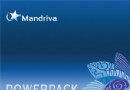 《Mandriva Linux 2009.1 加強版 (32位和64位)》(mandriva linux 2009 powperpack spring)32位 更新64位[光盤鏡像],操作系統、資源下載
《Mandriva Linux 2009.1 加強版 (32位和64位)》(mandriva linux 2009 powperpack spring)32位 更新64位[光盤鏡像],操作系統、資源下載
- [軟件綜合]《系統清理優化工具集專業版》(GlarySoft Glary Utilities PRO)v2.19.0.800/多語言版/含序列號/更新v2.21.0.863[壓縮包]
- [編程開發]《SlickEdit v11.0.2》
- [軟件綜合]《立體電影播放器》(Stereoscopic Player)v1.4.2
- [應用軟件]《MSC 系統動力學仿真》(MSC MD ADAMS R3)[ISO]
- [行業軟件]gocad2009.3p1
- [操作系統]《CentOS 5.5 》32bitCentOS5.5[光盤鏡像]
- [應用軟件]《qvocd電騾Android客戶端》
- [應用軟件]《無憂啟動常用軟件光盤》[ISO],應用軟件、資源下載
- [網絡軟件]《地球2150:月球計劃》(Earth 2150: The Moon Project)V2.1完整硬盤版[壓縮包] 免費下載
- [應用軟件]谷歌浏覽器 V26.0.1410.64 Stable 多國語言綠色便攜版
- [經濟管理]《經濟理論和方法史》(A History of Economic Theory and Method )(小羅伯特.B.埃克倫德)掃描版[PDF]
- [經濟管理]中國經濟再平衡之路:內外均衡與財稅改革
- [人文社科]《中外名酒文化與鑒賞》文字版[PDF]
- [電子雜志]《2015年《參考消息》》更新至02.11 資料下載
- [電腦基礎]《完全手冊:Excel VBA辦公應用開發詳解 教程/光盤》電子教程/隨書光盤[ISO]
- [計算機與網絡]《Asterisk權威文檔 (第3版, 涵蓋Asterisk 1.8)》(Aste
- [系統工具]《系統內存優化整理工具》(Fresh RAM)v5.00/含序列號[壓縮包]
- [其他圖書]《龍行刀》掃描版[PDF]
- [文學圖書]《張惠言暨常州派詞傳》(趙伯陶)掃描版[PDF]
- [生活百科]《本草綱目大辭典》掃描版[PDF] 資料下載
- 《英文版 Microsoft Windows XP Professional SP2》(Microsoft Windows XP Professional SP2.iso)Microsoft Windows XP Professional SP2.iso[ISO],操作系統、資源下載
- 《Windows XP sp2 VLK+OEM 十合一》(Microsoft Windows XP PRO SP2 VLK+OEM 10IN1)特殊版本[ISO],操作系統、資源下載
- 《OpenSolaris 2008.11》2008.11[光盤鏡像]
- 《Windows XP Media Center Edition 2005英文版》(Windows XP Media Center Edition 2005 ENG MSDN)[ISO],操作系統、資源下載
- 《Windows Vista》RC1 (5600) [正式預覽一版 內部版本號5600],操作系統、資源下載
- 西班牙語版windows 98 se
- 《Fedora 7 linux操作系統》(Fedora 7)final release[ISO]
- 《WindowsXP最終版》(WindowsXP)電腦公司,番茄花園,雨林木風,深度[光盤鏡像],操作系統、資源下載
- 《紅旗Linux桌面5.0finalbeta版》桌面5.0finalbeta版[ISO],操作系統、資源下載
- 《SGI操作系統IRIX 6.5.23》8CD,操作系統、資源下載
- 《蘋果操作系統》(Mac OS X x86 PC Version 10.4.9 DVD)DVD版本[ISO],操作系統、資源下載
- 《Windows XP 簡體中文免激活版 SP2 蘋果版》(Windows XP Professional SP2 TO MAC)Windows XP[ISO],操作系統、資源下載
免責聲明:本網站內容收集於互聯網,本站不承擔任何由於內容的合法性及健康性所引起的爭議和法律責任。如果侵犯了你的權益,請通知我們,我們會及時刪除相關內容,謝謝合作! 聯系信箱:[email protected]
Copyright © 電驢下載基地 All Rights Reserved