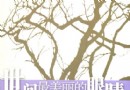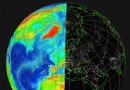資料介紹
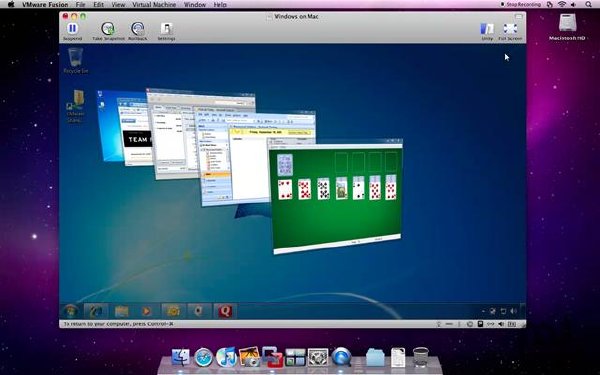
軟件類型:虛擬平台
軟件性質:無插件破解軟件
操作系統:MAC
官方網站:http://www.vmware.com/products/fusion/
軟件介紹:
(轉自cnbeta.com)
VMware公司周二發布了最新版虛擬軟件Fusion3,這款軟件針對蘋果新款雪豹操作系統進行了優化,可以在裝備了Intel處理器的蘋果Mac機上實現對Windows7的虛擬,甚至可 以完美地重現Windows7的Aero特效。新版Fusion3軟件具備超過50種全新功能,還能夠支持Windows環境下對顯卡3D性能要求較高的 游戲。這款軟件的售價為79.99美元,升級價為39.99美元。
這次發布的新版本包括以下主要幾項亮點功能:
*專為雪豹操作系統優化:原生支持雪豹操作系統的64位內核;
*支持Windows7虛擬:Fusion3是首款能在Mac機上完美虛擬各種版本Windows7的虛擬機軟件;
*極大方便從PC機遷移到Mac機的操作:使用Fusion3的用戶之需要經過幾步簡單的操作便可將PC機上的軟件系統原封不動地遷移到Mac環境下,用戶可以通過無線或有線網絡傳輸需要遷移的軟件系統;
*虛擬環境下的3D性能強大:Fusion3中首度加入對DX9 SM3.0顯卡的支持,同時還加入了對OpenGL2.1的支持,用戶能在虛擬環境下運行3D游戲程序;
*性能優異:發展自Fusion2的新一代Fusion3軟件采用了新的64位內核技術,支持4路多核SMP處理器配置,而且磁盤和圖像性能等等也有較大的增強。
VMWare Fusion… Seamlessly run your favorite Windows applications and devices, on any Intel-based Mac. Built from the ground up for the Mac, VMware Fusion is the easiest way to switch to Mac, letting you bring all of your Windows applications with you, making the most of your Windows software investment, while providing the perfect safety blanket for the switch. Break Down the Walls Between Windows and Mac.
With the powerful Unity feature, VMware Fusion seamlessly integrates your Windows applications with your Mac. Instantly launch Windows applications from any Mac file, the Dock, and more. Minimize Windows applications to the Dock and even quickly switch between Windows and Mac applications with Expose.
Safest Way to Run Windows on the Mac
VMware Fusion makes your Windows-on-Mac experience the safest possible with a suite of features to keep Windows safe and sound. From automated, timed snapshots, to embedded antivirus and antispyware software, VMware Fusion keeps Windows on your Mac sparkling.
Mac-like and User Friendly
Built from the ground up for Mac users, with an obsessive eye towards being a "good Mac citizen" VMware Fusion is the easiest, most Mac-friendly way to run Windows on the Mac. A Mac-first user interface ensures that users get the features they expect, like customizable tool bars, searchable Apple help, Boot Camp support, dock notification integration, and more.
Power to Burn
Based on the most advanced virtualization engine the world has ever known, the result of more than a decade of development, VMware Fusion brings all the power of VMware's enterprise-proven technology to the Mac.
Why Choose VMware Fusion?
Thanks to its superior power, flexibility, and pedigree, VMware Fusion is the right choice for anyone looking to get the most out of their Mac by running Windows applications side-by-side with Mac applications.
Version 3.0 has over 50 new features and enhancements including:
* Optimized for Snow Leopard. VMware Fusion 3 leverages Mac OS X Snow Leopard’s advanced architecture with a new 64-bit core engine and native support for the 64-bit kernel to deliver an even better Windows on Mac experience.
* Ultimate Windows 7 Experience. VMware Fusion 3 is the FIRST virtualization product for the Mac to provide the full Windows 7 experience, side-by-side with your Mac, complete with Windows Aero and Flip 3D. Run 32-bit or 64-bit Windows 7 -- it is your choice.
* Switching Made Easy. VMware Fusion 3 makes it easy for users to bring their entire PC to their Mac in a few easy steps -- wirelessly or with a simple Ethernet cable – allowing customers to protect investments in existing Windows software, and to keep using the programs they still need all for the same low price!
* Best-in-Class 3D Graphics. VMware was the first to provide virtual 3D graphics and is the first to support Windows Aero in a virtual machine on the Mac. VMware Fusion 3 is also first to support DirectX 9 Shader Model 3.0 3D graphics and now adds support for OpenGL 2.1 for Windows virtual machines to enable more Windows applications and games.
* Run Windows Apps, The Mac Way. VMware Fusion has been designed from the beginning to make it easy to run Windows apps like Mac apps. VMware Fusion 3 makes it even better with the “Always On” Applications Menu that banishes the Windows Start menu from your Mac and let’s you find and launch Windows apps like Mac apps, even when VMware Fusion is not running. Cycle through open Windows apps with “ command ` ”, quit individual Windows applications with “command q”, and use Dock Exposé with Windows apps.
* Maximum Performance. Finely Tuned. Building on the proven reliability and performance of VMware Fusion 2, the new 64-bit native core engine and 4-way multi-core SMP make VMware Fusion 3 perform even better. In addition, many smaller refinements increase overall performance from better disk and graphics performance on Snow Leopard, improved 2D interactive performance, faster scrolling in Windows applications, faster to enter Unity view, improved application launch times and much more. VMware Fusion 3 is finely tuned to make Windows run even better than before on the Mac.
- [軟件綜合]Windows 7 x64 Ultimate SP1 光盤DVD鏡像 618327 iso
- [多媒體類]《Windows音視頻流媒體錄制軟件》(WM Recorder)v14.0破解版[壓縮包]
- [應用軟件]《炫酷iPhone鈴聲制作軟件》(Cool iPhone Ringtone Maker)v2.2.3/含注冊碼[壓縮包]
- [系統工具]《打印管理軟件》(GreenPrint Home Premium)v2.2.2 x86|x64 *Multilingual*[壓縮包]
- [操作系統]《深度操作系統》(DeepinXP
- [軟件綜合]應求綠豆蛙QQ表情包 但表情不大 共87個
- [應用軟件]《面向上網本環境的辦公套裝》(Corel Home Office)v5.0.119/多國語言版含中文/含注冊機[壓縮包]
- [行業軟件]《Ashlar 工業產品制圖》(Ashlar Vellum Graphite v8.4.6 SP1R4)[壓縮包],行業軟件、資源下載
- [網絡軟件]《近代日本的歷史問題》(依田憙家)掃描版[PDF] 資料下載
- [編程開發]《visual studio 2008 》(visual studio 2008 )2008[光盤鏡像],編程開發、資源下載
- [光盤游戲]《阿倫·漢森的運動挑戰》(Alan Hansens Sports Challenge)破解版[Bin]
- [編程開發]《網頁菜單的輔助制作工具專業版》(MP Software Agama Web Menus Pro)v2.16/雙語言/WinAll/帶注冊機[壓縮包]
- [光盤游戲]《太閣立志傳2》(Taikou2)簡體中文光盤版
- [軟件綜合]msdn原版windows7 32位系統
- [光盤游戲]《小馬伙伴2》(Pony Friends 2)破解版[光盤鏡像]
- [操作系統]《蘋果操作系統 10.3.4 豹》(Mac OS X 10.3.4 Panther)[ISO],操作系統、資源下載
- [小說圖書]《青珏》掃描版[PDF]
- [人文社科]《西方哲學史:從蘇格拉底到薩特及其後(修訂第8版)》掃描版[PDF]
- [光盤游戲]《電車GO!旅情篇》(Train Ryojo-Hen) PC版[ISO]
- [生活百科]《文化與心理治療》(曾文星)文字版[PDF] 資料下載
- 《相片編修軟件工具》(CyberLink PhotoDirector 2011)更新v2.0.2105豪華版/多國語言版/含注冊機[壓縮包]
- 《系統管理工具》(SystemTools Hyena)更新v8.8B/x86+x64/含注冊機[壓縮包]
- 《歐特克視覺特效系統》(Autodesk IFFFS 2010 SP3 )Linux 64Bit [光盤鏡像]
- 《FUJITSU CACHE分子結構》(FUJITSU CACHE)V7.5.0.85[Bin]
- 《文件轉換軟件》(AnyCount)v7.0[壓縮包]
- 《英語單詞學習軟件》(Vocaboly )v3.1[壓縮包]
- 《文通手寫識別系統》(Wintone)WACOM特別版[ISO],應用軟件、資源下載
- 《SpeedTree 5.1 綠色版+模型庫》5.1[壓縮包]
- 《手機工具》(DataPilot for Samsung Cell Phones)[ISO]
- 《極品列車時刻表》,應用軟件、資源下載
- 《風景壁紙自動更新軟件》(CamPaper)v2.75/含注冊機[壓縮包]
- 《CEIENSIGHT科學工程虛擬》(CEI ENSIGHT)V8.2.2[ISO],應用軟件、資源下載
免責聲明:本網站內容收集於互聯網,本站不承擔任何由於內容的合法性及健康性所引起的爭議和法律責任。如果侵犯了你的權益,請通知我們,我們會及時刪除相關內容,謝謝合作! 聯系信箱:[email protected]
Copyright © 電驢下載基地 All Rights Reserved