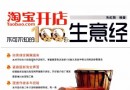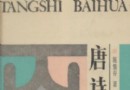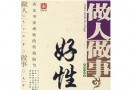| 《文件夾快速切換工具》(MetaProducts AutoDialogs)v2.6.172/含破解文件和注冊機[壓縮包] | |
|---|---|
| 下載分級 | 软件资源 |
| 資源類別 | 應用軟件 |
| 發布時間 | 2017/7/17 |
| 大 小 | - |
資料介紹
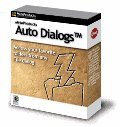
引用1.) Unpack and install
2.) Copy cracked file(s) over original(s)
3.) Use our keygen to register
4.) Enjoy! 軟件類型:軟件>應用軟件
軟件性質:破解軟件
操作系統:Windows
應用平台:Windows XP, Windows 2003, Windows Vista, Windows 2008, Windows 7
問題反饋: http://www.metaproducts.com/mp/mpSupport.asp
網站鏈接: http://www.metaproducts.com/mp/autodialogs.htm
軟件介紹:
軟件簡介:文件夾快速切換工具。在標准文件打開、保存、浏覽窗口中,可以使用系統區圖標選擇,或直接用自己定義的快捷鍵,快速切換到預定義的文件夾,免除一層一層跳進跳出的麻煩。
AutoDialogs is a Windows 95 / 98 / ME / NT / 2000 / XP / 2003 / Vista program that was developed to provide quick access to the folders you use most often in standard Open / Save as / Browse for folder dialogs (including all Microsoft Office versions and Windows 2000/XP/2003/Vista dialog boxes,) Windows Explorer and many other programs.
Using AutoDialogs, you can automatically insert preselected folders into your dialog boxes using a system tray menu (requires only two clicks) or a pre-assigned hot key (one keystroke.) With AutoDialogs, you no longer need dozens of mouse clicks to navigate to that desired folder!
The new version introduces better AutoDialogs menu organization, better Properties dialog and a detailed Tutorial which will guide you through the AutoDialogs features.
The update is free for all registered AutoDialogs 1.x users.
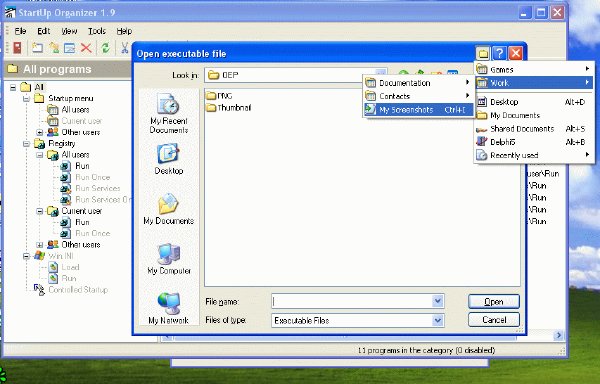
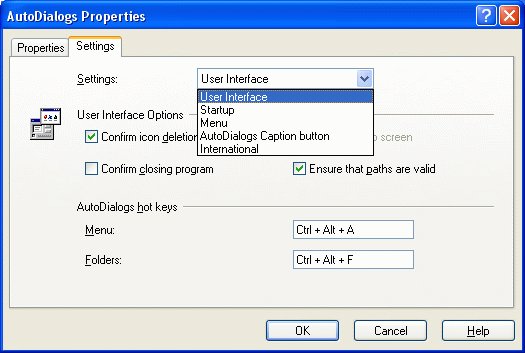
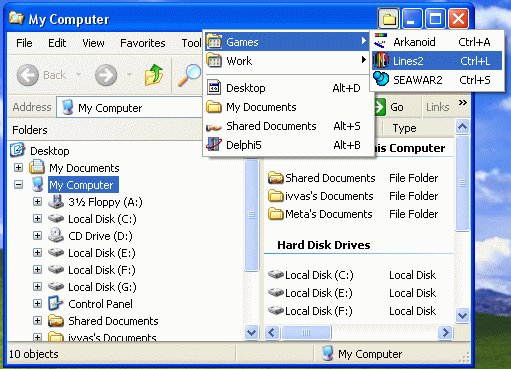
代碼[安全檢測]
★未經過安全檢測
[安裝測試]
★未經過安裝測試,使用者後果自負與本論壇無關。
- 上一頁:《文件比較工具》(SwiftCompare)v1.5.0/含破解文件[壓縮包]
- 下一頁:《匯編汽車資料庫》(Vivid WorkshopData ATI)v10.2/含破解文件/3國語言版[光盤鏡像]
- [應用軟件]《WPSOffice2003 正式版》正式版(內附序列號),應用軟件、資源下載
- [行業軟件]《數據管理系統》(PTC INTRALINK V3.4 M010)[Bin]
- [行業軟件]《Corel Painter 11簡體中文版》(Corel Painter)v.11[安裝包],行業軟件、資源下載
- [行業軟件]《Solid Edge 同步建模第二版》(Solid Edge ST2 )授權版[光盤鏡像],行業軟件、資源下載
- [應用軟件]《「天使の日曜日」(ef)桌面精靈》(efacc)綠色漢化版[壓縮包]
- [多媒體類]《視頻轉換》(OJOsoft DVD Audio Ripper)v2.7.5.0412[壓縮包]
- [應用軟件]《office模板.專業版.3.0》(OfficeReady Professional 3.0)[RAR]
- [應用軟件]《中國大百科全書(簡明)·金山詞霸版》(簡明)[ISO]
- [系統工具]驅動精靈2008 Beta4
- [行業軟件]《思傑企業安全部署》(Citrix Password Manager)V4.1[Bin]
- [編程開發]《photoshop圖像修復素材》,行業軟件、資源下載
- [生活百科]The.Cohort(코홀트) -《Orca-Tape》專輯[MP3] 資料下載
- [經濟管理]《無賴競爭理論:改變人生的厚黑競爭法則》掃
- [游戲周邊]《機核網gadio》(gadio)[MP3]
- [多媒體類]《Nuke5.2v3》(Nuke5.2v3)5.2v3[壓縮包]
- [多媒體類]《蘋果Aperture專業圖像處理軟件》(Aperture)V1.0
- [文學圖書]《唐宋詩詞名篇欣賞》掃描版[PDF]
- [其他資源綜合]下北glory days《下北陽光燦爛的日子》資料下載
- [行業軟件]《報稅軟件》(Intuit TurboTax Deluxe)2012[壓縮包]
- [小說圖書]《樹鬼》掃描版[PDF]
- 《科技數學計算》(Wolfram Research Mathematica V6.0.3)Windows/MacOSX/Linux[Bin]
- 《諾頓磁盤醫生2004 簡體中文版》
- 《4月9日更新第二輯!!! Visio 海量清晰形狀模具 作圖必備!!!》[壓縮包]
- 《魔術鼠標》(Juggle Mouse)Version 1.2.1,應用軟件、資源下載
- 《文檔編輯軟件》(Emurasoft EmEditor Professional )v12.0.7 x86|x64 Multilingual + Portable[壓縮包]
- 《CEIENSIGHT科學工程虛擬》(CEI ENSIGHT)V8.2.2[ISO]
- 《PDF制作轉換軟件》(Nuance ScanSoft PDF Converter Professional)專業版v7.1/x86+x64/多國語言版/含注冊機[壓縮包]
- 《雅閣常用軟件安裝管理器(裝機無憂)》五一特別奉獻版[ISO]
- (21)photoshop教程_鋼筆摳圖合成_51RGB
- 《諾基亞手機管理套件全套系列與數據線驅動最新版本》(Nokia PC Suite and Cable Driver),應用軟件、資源下載
- 《魔力刻錄工廠》(Magic Burning Studio) v12.1.0.2010 [安裝包]
- 《Windows 無憂助手》(51helper),應用軟件、資源下載
免責聲明:本網站內容收集於互聯網,本站不承擔任何由於內容的合法性及健康性所引起的爭議和法律責任。如果侵犯了你的權益,請通知我們,我們會及時刪除相關內容,謝謝合作! 聯系信箱:[email protected]
Copyright © 電驢下載基地 All Rights Reserved