資料介紹
相關專題學習資料:- 網頁編程教程
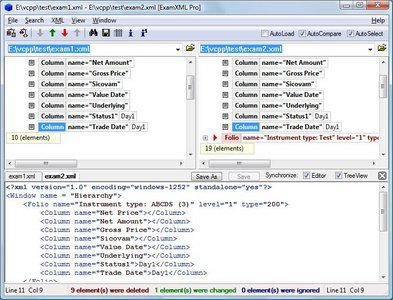
軟件類型:軟件>應用軟件
軟件性質:破解軟件
操作系統:Windows
應用平台:Windows XP/Vista/7
問題反饋:http://www.a7soft.com/support.html
網站鏈接:http://www.a7soft.com/examxml.html
軟件介紹:
ExamXML是一個可視化的易用軟件,用來比較兩個或多個XML文檔細節。
一款可視化的XML文檔比較工具,可用於比較XML、CSV文檔,合並XML文檔,讀取和比較SQL servers的數據, 網頁等等。ExamXML以樹狀結構顯示XML文檔,並可以插入、修改XML元素。可直接從FTP或網頁上下載文件進行比較,或從任何數據源(如XML, CVS,SQL Server)讀取數據進行比較.
ExamXML is a powerful and easy to use a visual XML differencing tool for Windows 95/98/Me/NT/2000/XP/2003.
It was specially developed for comparing, editing and merging XML files in an intelligent manner and comparing folder hierarchies containing thousands of files.
ExamXML Pro additionally includes command line utilities MDCXML and FolderCMP, Visual tool for comparing directory hierarchies ExamDir, and API for using in customer applications.
It provides best-in-class features that distinguish ExamXML from other XML differencing tools. Unique to ExamXML is its ability to ignore elements that match custom condition. In addition to the usual textual comparison, ExamXML adds ability to compare numbers in numeric format and dates in date / time formats.
Displays XML documents in XML TreeView
ExamXML displays XML documents in a tree view, highlighting differences down to the level of elements, words or attributes, so that you can view exactly which attributes and elements have been added, modified or deleted. Red color means that the element has been removed, green means that the element has been changed.
Easy navigation through the differences
ExamXML lets you visually browse through the differences using either the buttons with arrows on the toolbar or hot keys. Red arrows mean browsing through deleted elements and green arrows mean browsing through changed elements. If you want to browse differences on the current level without expanding elements, press the Ctrl key and hold it pressed down while using navigation buttons. This is especially useful when you need to glance differences within top-level elements without rummaging in details.
- 上一頁:《文本編輯器》(Emurasoft EmEditor Professional)v11.0.2 x86|x64|Portable *Multilingual*[壓縮包]
- 下一頁:《凱立德2011秋季昂達版P1465-R5803-2621J09(補充零售版高清P2138-D5A01)》(Careland)Wince/Windows Mobile[壓縮包]
- [軟件綜合]【Deepin技術】GHOST WIN7 SP1 X86 裝機旗艦版 V2012.10||久經考驗值得信賴!一旦擁有別無所求!每一次綻放皆是精品佳作!
- [系統工具]《KLS備份軟件2009專業版 》(KLS Backup 2009 Professional )v5.2.0.9[壓縮包]
- [多媒體類][Java開發利器Myeclipse全面詳解] 北風網講師 掃描版
- [多媒體類]《影視後期特效調色系統》(Blackmagic Design Davinci Resolve)V8.2[壓縮包]
- [多媒體類]《威力劇院6》(CyberLink PowerCinema v6.0.2221 )[壓縮包]
- [應用軟件]《克隆 CD- 包括CLONE CD ,Any DVD,CLONE DVD和Virtual》(CLONE CD)5.2.7.1
- [編程開發]《Intel Thread Checker 英特爾® 線程檢查器》v3.1.005 Windows版[Bin]
- [系統工具]東山虛擬硬盤 V0.65
- [系統工具]《光盤啟動菜單制作》(EasyBoot v5.1.2版)綠色免費版[壓縮包]
- [應用軟件]《書目資料庫管理系統 v 11.0》(Reference Manager v 11.0)
- [軟件綜合]《電腦公司 GhostWin7
- [人文社科]《雨季不再來》(二十二集全)(國語/中文)[RMVB]
- [生活百科]《新編果盤裝飾技法與應用》掃描版[PDF] 資料下載
- [人文社科]《身體語言密碼大全集》掃描版[PDF]
- [應用軟件]《三星手機數據傳輸光盤》(EasyStudio)[ISO]
- [人文社科]《易圖講座》掃描版[PDF]
- [其他圖書]《教你學發力》掃描版[PDF]
- [游戲周邊]《極品飛車10卡本峽谷典藏版花絮DVDRip》(Need for Speed Carbon Bonus DVDRip)
- [其他圖書]《上海大眾桑塔納轎車/桑塔納旅行車使用維護說明書》(上海大眾)[PDF]
- [人文社科]《世界歷史1000問》(聞君 主編)影印版[PDF]
- 《BenQ掃描儀應用程序禮包》
- 《VRay 1.49.02 頂渲中英文雙語切換版 + SUAPP for SketchUp 6_7_8》1.49.02[壓縮包]
- 《AVID多媒體編輯工具》(Avid Xpress Pro)V5.5.3[Bin]
- 《大型工業模型模具設計分析軟件》(EDS.I
- 《Ahead.Nero v7 Windows和Linux版》NeroLINUX v2.0.0.4
- 《CECT手機附帶軟件》(CECT SOFT),應用軟件、資源下載
- 《StarOffice 9 v9.0 辦公套裝》(Sun Staroffice Deluxe v9.0)多國語言版[光盤鏡像]
- 《報告快速創建/設計工具軟件》(NextReports Designer)v3.0[壓縮包]
- 《高級數據管理》(AUTODESK VAULT)V4[Bin],應用軟件、資源下載
- 《虛擬光碟 FARSTONE_GAMEDRIVE_v10》,應用軟件、資源下載
- 《Outlook任務提醒工具》(TaskToCal For Outlook )v4.1.0.15[壓縮包]
- 《PDF文件解決方案軟件10合1全部含注冊機》(PDF Tools 10 in 1),應用軟件、資源下載
免責聲明:本網站內容收集於互聯網,本站不承擔任何由於內容的合法性及健康性所引起的爭議和法律責任。如果侵犯了你的權益,請通知我們,我們會及時刪除相關內容,謝謝合作! 聯系信箱:[email protected]
Copyright © 電驢下載基地 All Rights Reserved



