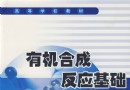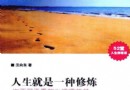資料介紹
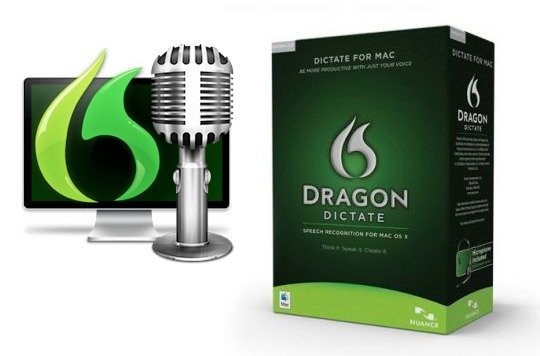
Dragon Dictation是一款非常簡單易用的語音識別應用, 可以直接將語音轉化為文本或電子郵件信息。事實上,其輸入速度最快可以達到鍵盤輸入的5倍。
國際語音識別巨頭Nuance公司最新發布一款新的語音識別產品Dragon Express,日前該產品已經上架Mac App Store,定價為49.99美元。為了方便用戶快速激活聽寫窗口,新版本圖標是顯示在菜單欄上的,用戶只需點擊就可開始使用。聽寫完畢用戶可以直接將文本發送出去或是利用在網上搜索、復制等。
Dragon Dictate能讓你在你的Mac上實現超過你有沒有想過可能。輸入文字,只是講 - 比打字快了三倍 - 與您最喜愛的Mac只用你的聲音及互動來操作。從基礎打造起來的Mac OS X雪豹內置,幫助您創建報告,電子郵件,文章,書籍,研究筆記,網上的內容,以及更多 - 快速,簡便,准確。它是聰明的Mac的語音識別。
With Dragon Dictate for Mac speech recognition software, you can enter text just by speaking. Control your favorite Mac applications – including Microsoft Word 2011 -- using only your voice. With Dragon Dictate you can produce reports, email, articles, books, research notes, online content, and more — quickly, easily, and accurately. And great new features mean you’ll get even more done, faster. With the introduction of the free Dragon Remote Microphone application (available in the Apple app store), you can achieve the same great accurate transcription using a device you already may have: your iPhone! And new social media commands make posting to Facebook or Twitter a breeze. Dragon Dictate provides amazing accuracy and requires just minutes of training to get started. Built upon the renowned Dragon 11 speech recognition engine, Dragon Dictate for Mac is Simply Smarter Speech Recognition.
Turn Talk into Text
Instead of a keyboard, use your voice to produce text. Speak your thoughts, then watch your words appear on screen in your favorite Mac applications with amazing recognition accuracy.
Unlock Your Creativity
Dragon Dictate for Mac keeps up with your brain. Transform ideas into text at the speed of thought. Start being creative and productive with only your voice -- don’t let typing get in the way of your ideas or productivity.
Work Comfortably
Control your Mac in a relaxed, hands-free manner without being tied to your keyboard. Instead of using your mouse, just speak commands to launch and control applications. Move the cursor or click anywhere on screen simply by voice.
Multi-task Like Never Before
Tell your Mac what to do, like “Reply To This Message” or “Open Microsoft® Word” or “Jump To Google” to work faster and smarter. Create voice commands that automate complex workflows on your Mac.
Work Your Way
Create a digital world, powered by your own voice. Customize Dragon Dictate for Mac with personal vocabulary and voice commands that reflect the kind of work you do.
Comfortable and Convenient Wireless Solution
Turn your iPhone or iPod into a wireless microphone for use with Dragon on your Mac. The free Dragon Remote Microphone app can be used with Dragon Dictate to generate the same great transcription accuracy – without the traditional headset wires.
Robust Recognition
Dragon Dictate offers Recognition Training which enables it to learn how you speak while you use the software. A powerful Vocabulary Editor lets you add specialized words, such as the names of people, places and other proper nouns.
Customizable
Create new voice commands for controlling Mac applications, or set up voice-triggered workflows using AppleScript or Automator.
Built for Mac
Dragon Dictate for Mac was built to give you the experience you expect from your favorite Macintosh applications -- an intuitive, easy-to-use interface that dramatically boosts productivity. What’s more, Dragon Dictate for Mac works with Microsoft Word 2011 and your favorite Apple applications, including Mail, iChat, iCal, TextEdit, Pages, Safari and many more.
Exceptional Online Help
For those times when you need a little assistance, Dragon Dictate offers complete, searchable online help. It’s always available, convenient to use, and easy to understand so you can get the answers you need without delay
USB Microphone
High-quality headset microphone included
Enhanced Hardware and Software Support
Microsoft Word 2011 Support: Dictate 2 allows users to seamlessly combine dictation with manual input from the mouse and keyboard. This ability to “mix talking and typing” within Microsoft Word was the most requested product enhancement request. In addition, Dictate offers built-in voice commands for controlling Microsoft Word 2011. These voice commands allow users to format text, insert tables and graphics, and control most menu items by voice.
New Audio Input Options
iPhone as Wireless Microphone: Most customers use Dragon by speaking directly to their Mac using the microphone included with their Dragon software purchase. But some users can be frustrated by wearing a headset that tethers them to their Mac. With the introduction of the free Dragon Remote Microphone application (available in the Apple app store), users can achieve the same great accurate transcription using a device many already have: their iPhone! The Dragon Remote Microphone app converts a user’s iPhone 3G, 3GS and 4, iPad and iPad 2 or iPod Touch 4th gen running iOS 4.2, or later into a wireless microphone via WiFi.
Time-Saving Voice Commands
New Facebook and Twitter Commands: Users can easily update Facebook by saying “Post to Facebook”, “Post to Facebook [text],” or “Post that to Facebook.” Tweets are quickly captured by voice: a user selects dictated or typed text (via mouse or voice command), and says “Post that to Twitter.” Additional Twitter commands include “Tweet [text]" (English only) and "Post to Twitter [text].”
Improved Formatting Control
Formatting Enhancements: With the new Auto Formatting dialog, users have greater control over the way certain data is formatted. Individual preferences can be set for dates and time (e.g., June 18, 2011 vs. 6/18/11), numbers and units of measure (e.g., five vs. 5), addresses, abbreviations, and more. Users can also set a preference to insert two spaces after a period, if they choose.
Numbers Mode: Version 2.5 introduces Numbers Mode, which can be particularly helpful for users that frequently dictate many numbers in a row, such as inputting figures or product codes into a database. When in Numbers Mode, Dragon recognizes everything it hears as a number or as a command.
Vocabulary Editor Improvements: Users can now delete words from the built-in Dragon vocabulary. This is helpful if a vocabulary entry you don’t need “competes” with something you regularly dictate (such as competing spellings like Schaeffer and Schafer).
Getting Started with Dragon is Faster and Easier
Faster and Easier to Create a User Profile: Updates the Voice Training component of user profile creation, introducing new additional training text.
User Interface and Usability Enhancements
Auto Sleep Microphone: If the microphone is on but does not receive input after one minute, the microphone will automatically go into Sleep mode. This Auto Sleep functionality is helpful as it forces users to follow effective microphone control even when you forget to turn the microphone off. With Dragon Dictate 2 users can set personal preference for the time allotted for the Auto Sleep microphone functionality (any range from 30 seconds to five minutes). Users also have the option to turn off the Auto Sleep functionality entirely.
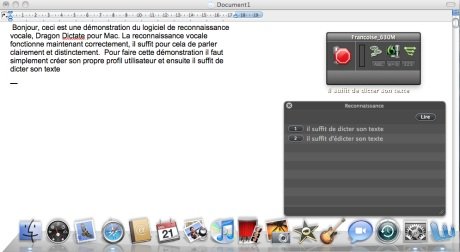
Minimum System Requirements
Intel-based Macintosh running Mac OS X 10.6 Snow Leopard or Mac OS X 10.7 Lion.
Internet connection required for registration.
Nuance-approved USB microphone for Mac (included with new purchase).
- [應用軟件]《網頁制作七種武器之一:Macromedia Dreamweaver MX動畫教程》[ISO]
- [安全相關軟件]《BitDefender 2008 多合一》(BitDefender 2008 All In One)
- [多媒體類]《電子風琴模擬插件》(Genuine Soundware VB3 The Ultimate Virtual Tonewheel Organ VSTi)v1.22[壓縮包]
- [多媒體類]《流媒體錄音工具》(Adrosoft AD Stream Recorder)v4.2[壓縮包]
- [多媒體類]《ISM出品音效插件合集》(ISM Plugin Collections)[壓縮包]
- [多媒體類]《水果公司虛擬DJ打碟機》(Image-Line Deckadance Club Edition STANDALONE VSTi 1.71)[壓縮包]
- [操作系統]《中文系統》(veket linux)3.11(新核心支持更多新硬件)(紀念周武王伐纣)[光盤鏡像]
- [操作系統]windows10 OEM 專業版 64位 版本:1703-15063-332 自動激活 ISO 99元
- [應用軟件]《277個常用的AutoCAD字體》(277 AutoCAD Fonts)
- [應用軟件]《清華大學計算機系網絡課堂之三:組合數學》[ISO]
- [其他圖書]窮養兒子富養女.陳琳.高清版
- [生活圖書]《上網聊天技巧》掃描版[PDF]
- [教育綜合]《背1遍 就想上考場6級單詞》
- [英語學習資料]《2009年英語專業八級TL真題(090313更新Word版試題)》(2009TEM-8 Real Test Paper)mp3
- [生活圖書]《生命,就是做自己:輕松一點!沒有真正的輸贏人生》掃描版[PDF]
- [人文社科]《哈利·波特與混血王子》(Harry Potter and the Half-Blood Prince)[720P]
- [人文社科]《探究BTK殺手的內心世界:三十年追蹤威奇塔市臭名昭著的連環殺手背後的真實故事》(Inside.the.Mind.of.BTK.The.True.Story.Behind.the.Thirty.Year.Hunt.for.the.Notorious.Wichita.Serial.Killer)文字版[PDF]
- [編程開發]《InstallShield X Express Edition v10.0.SP2》(InstallShield X Express Edition v10.0.SP2)InstallShield X Express Edition v10.0.SP2,編程開發、資源下載
- [操作系統]《Windows XP中文專業版》(Microsoft Windows XP Professional SP2)Service Pack 2[ISO],操作系統、資源下載
- [教育科技]《二階拋物型偏微分方程》掃描版[DJVU]
- 《燕山隱者裝機軟件合集v2》(This software By Analysis F. )v2[ISO]
- Norton Internet Security 2004 pro簡體中文正式版(帶破解算號器)
- 《打字練習工具》(Individual Software Typing Instructor PLATINUM)白金版v21[光盤鏡像]
- 《虛擬工作站》(VMware Workstation 漢化安裝特別版)v7.0.0.203739[壓縮包]
- 《管家婆輝煌版V2008+ V3.0 》簡體中文,應用軟件、資源下載
- 《求職面試模擬自傳撰寫軟體》(Nova WinWay Resume Deluxe Version 11.0)[ISO]
- 《智能狂拼 I》,應用軟件、資源下載
- 51RGB-Photoshop案例教程、ps入門,適合小白的【2015】版全套基礎教程,超實用
- 《硬盤克隆專業版》(FarStone Technology DriveClone)v7.0.20090721[壓縮包]
- 《HTML幫助文件制作軟件》(Softany WinCHM Pro)v4.31[壓縮包]
- 《Chinese Writer V8》(Chinese Writer V8)[ISO]
- 《OpenOffice.org》簡體中文版 2.0.4 for Win32、Linux,應用軟件、資源下載
免責聲明:本網站內容收集於互聯網,本站不承擔任何由於內容的合法性及健康性所引起的爭議和法律責任。如果侵犯了你的權益,請通知我們,我們會及時刪除相關內容,謝謝合作! 聯系信箱:[email protected]
Copyright © 電驢下載基地 All Rights Reserved