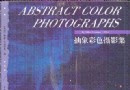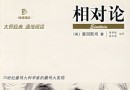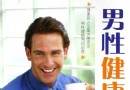資料介紹
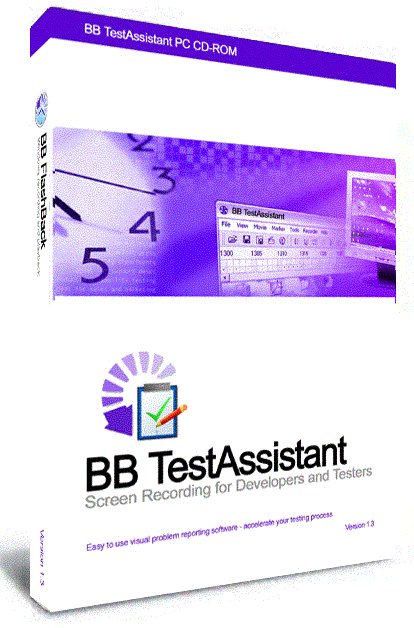
Enjoy!
軟件類型:軟件>應用軟件
軟件性質:破解軟件
應用平台:Windows
操作系統:Windows 7, Vista, Windows XP, 2000 (32 and 64 bit versions)
問題反饋: http://www.bbtestassistant.com/Support.aspx
網站鏈接: http://www.bbtestassistant.com/Features.aspx
軟件介紹:
這款屏幕錄制軟件可以為、演示和展示創建簡潔的電影。可以錄制聲音以及導出為Flash和AVI格式。該軟件可以發佈帶有可定制的重放控制的HTML網頁格式的Flash電影。BB FlashBack Express一款強大好用的屏幕錄制軟件
功能簡介:
1.錄制後的效果:高亮鼠標指針,點擊動作和滾動滾輪會出現圓圈和箭頭。
2.錄制前重新設置屏幕分辨率
3.錄制前隱藏桌面圖標,錄制後恢復。
4.錄制聲卡聲音或麥克風。
5.可以錄制攝像頭。
6.錄制區域自由選擇:全部屏幕,當前窗口,特定區域
7.支持快捷鍵錄制
8.導出視頻可以選擇 Swf 或 avi
9.一鍵上傳到網絡服務
Start Recording, Start Testing. That's it. No training, no special skills required. BB TestAssistant makes it easy for QA staff to create movies that show defects instead of trying to describe them.
Click Record, step through a wizard, and you're recording. When you hit a bug, save the recording or add a note. You'll have the option of continuing the recording or stopping there.
Reviewing the recording, annotating it and editing it down to just the footage you need is easy, thanks to a user interface that lets you get straight to the points of interest, even in the longest movies.
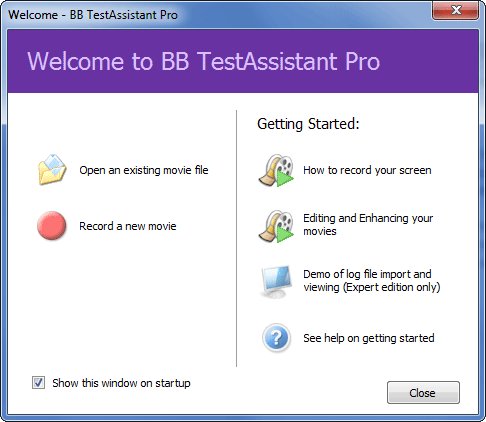

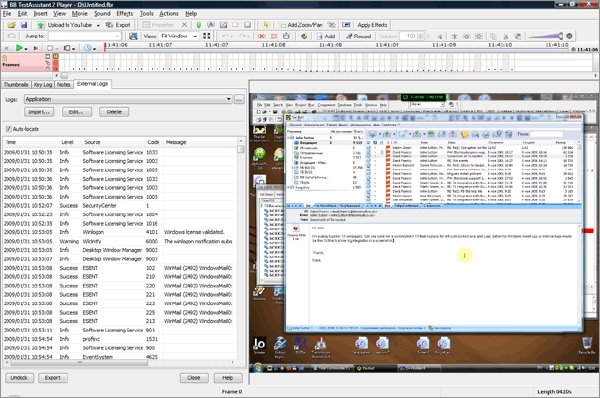
- [多媒體類]《Imtoo 3gp轉換工具》(ImTOO 3GP Video Converter/含注冊機)v5.1.26.1218[安裝包]
- [多媒體類]《視頻轉換/刻錄軟件》(Magic Video Converter)v12.1.11.11[壓縮包]
- [操作系統]《極度純淨深度Ghost精簡TWMXPSP3_2009.05.06 232MB_TWM000》[壓縮包],操作系統、資源下載
- [行業軟件]《office精簡免費版》免費下載
- [應用軟件]《金山詞霸2006.and.金山快譯2006.龍卷風2合1免激活版》,應用軟件、資源下載
- [行業軟件]《客戶關系管理》(CRM-Kontaktmanager Professional)4.2.0[壓縮包]
- [行業軟件]《CAXA電子圖板 機械版 2011》(CAXADraftMechanical2011)[壓縮包]
- [行業軟件]《計量經濟學軟件》(OXMETRICS)V6.01EE/WINALL/含注冊機[壓縮包]
- [應用軟件]《SnagIt Screen Capture 屏幕捕獲軟件》7.2.X,應用軟件、資源下載
- [多媒體類]《網頁編輯軟件》(Intuisphere Web Acappella Professional)v3.0.235 Multilingual[壓縮包]
- [教育綜合]《聽出來的奇跡_情緒商數》(Emotional Quotient)[APE][2CD][壓縮包]
- [其他圖書]《象棋近代國手名局》(徐清祥)掃描版[PDF]
- [人文社科]《空中監獄》(Con Air)思路[720P]
- [軟件綜合]《MCAFEE 防火牆》(MCAFEE.PERSONAL.FIREWALL.PLUS)V6.0.2005[Bin]
- [生活圖書]《少林破壁》掃描版[PDF]
- [文學圖書]《大明狂儒:美猴王之父》(王資鑫)掃描版[PDF]
- [多媒體類]《DVD工具》(DVD Catalyst 4)v4.0.2.3[壓縮包]
- [其他圖書]《護身絕技密傳99法》掃描版[PDF]
- [學習材料]《人類之謎(第2版)》掃描版[PDF] 資料下載
- [系統工具]《數據恢復解決方案》(Icare Data Recovery Software)v4.5.3/含注冊碼[壓縮包]
- 《Adobe FrameMaker》v 7.1 正式版,應用軟件、資源下載
- 《Mac電視應用軟件》(Elgato EyeTV)v3.4/MAC.OSX/含注冊碼[壓縮包]
- 《MicrosoftOffice2003迷你最終第7版》,應用軟件、資源下載
- 《族譜》(Family Tree Maker )v16[Bin]
- AE教程:猴年瑞猴logo視頻特百葉窗制作 02【51rgb出品】
- 《電腦管理》(Matrix42 Empirum Pro 2008 v11.1 HF5 Multilanguage)[Bin]
- 《HTML幫助文件制作軟件》(Softany WinCHM Pro)v4.3[壓縮包]
- 《編程開發》(Borland Turbo C Plus 2006 Explorer Edition)[Bin],應用軟件、資源下載
- 《產品開發》(Think3 Thinkdesign ThinkID v2007)[ISO]
- PDF閱讀器 V3.1
- 微軟出品的《德英詞典》(LexiROM 4.0 Edition 2000)[ISO]
- 《Mac文書處理軟件》(Mariner Write)v3.9.2/多國語言版[壓縮包]
免責聲明:本網站內容收集於互聯網,本站不承擔任何由於內容的合法性及健康性所引起的爭議和法律責任。如果侵犯了你的權益,請通知我們,我們會及時刪除相關內容,謝謝合作! 聯系信箱:[email protected]
Copyright © 電驢下載基地 All Rights Reserved