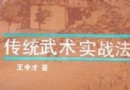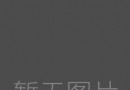| 《數據備份軟件》(Backup4all Professional)v4.8.285 Multilingual[壓縮包] | |
|---|---|
| 下載分級 | 软件资源 |
| 資源類別 | 應用軟件 |
| 發布時間 | 2017/7/17 |
| 大 小 | - |
資料介紹
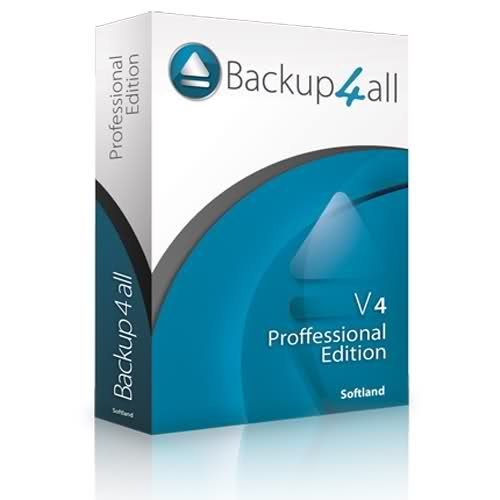
軟件類型:軟件>系統工具
軟件性質:破解軟件
應用平台:Windows
操作系統:Windows 7/Vista/2008 Server/XP/2003 Server/2000
問題反饋: http://www.backup4all.com/en/contact.html
網站鏈接: http://www.backup4all.com/
軟件介紹:
Backup4all是一款屢獲殊榮的windows備份軟件。Backup4all是以保護寶貴的數據不丟失為目的的。Backup4all具有自動備份任務,密碼保護和壓縮(以節省存儲空間)等功能。Backup4all功能豐富,界面直觀,使所有的功能很容易為初學者和專業人士的使用。
使用Backup4all Professional可以很容易地備份到任何本地或網絡驅動器,備份到FTP(支持SSL加密,代理服務器,被動模式),SFTP,備份到DVD,CD,藍光,HD – DVD或其他可移動媒體(如USB驅動器)。Backup4all具有4種備份類型:完全備份,差異備份,增量備份和鏡像備份。
Backup4all是一個全功能讓您自訂備份設定的工具。您可以經由備份精靈設定如:attribute, date, size, name ...等或經由內建的備份行事歷作備份動作。 Backup4all 也能讓您得知於上一次備份後,有那些檔案已經變動過,. 另外也支持ZIP壓縮備份等其它功能。
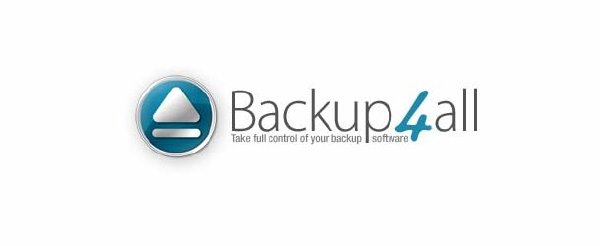
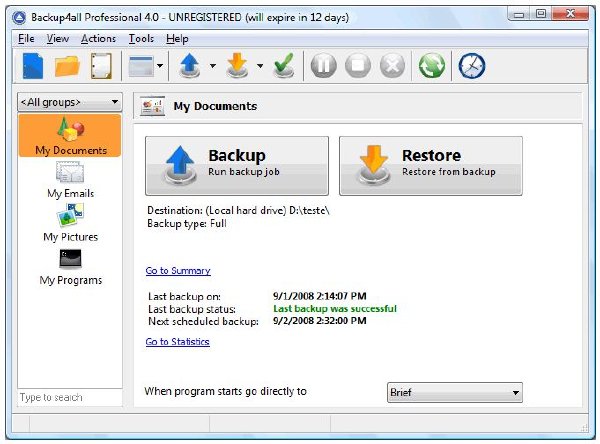

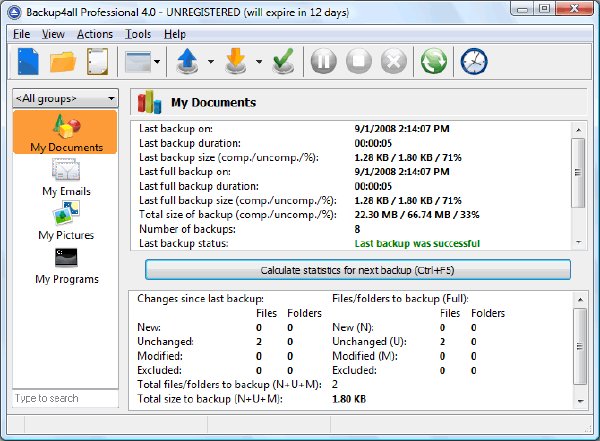

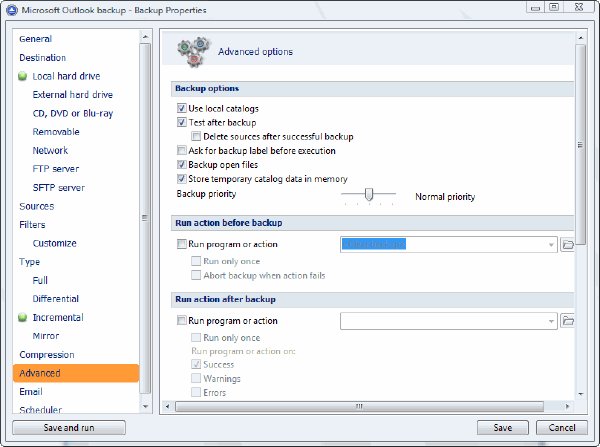
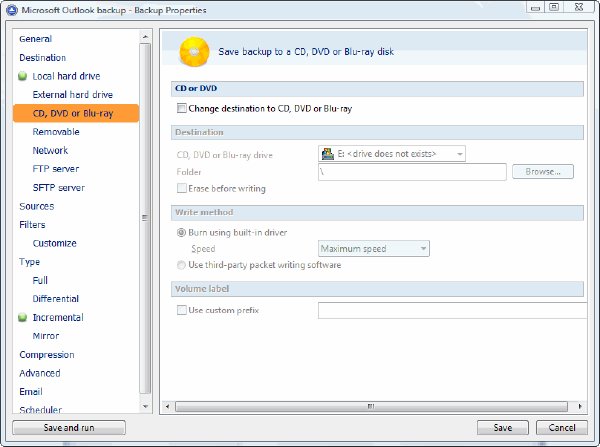
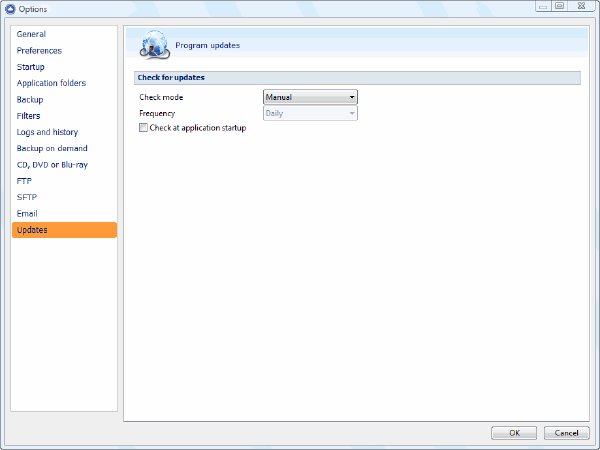
[img]http://i-7.vcimg.com/459a3d7ae418f1b48304ed0aa5be4bd039946%28600x%29/thumb.jpg
[/img]
a program designed to create backups of important information and data. It has a comfortable and intuitive interface, a large set of configuration settings for fine work program. There is a built-in wizard that allows you to create backup copies of a single mouse click. It works with filters and automated data backup on a schedule.
The program uses the ZIP-compression, can work with network storage devices, and burn data to CD / DVD or FTP-server. Using the wizard you can easily configure any of the types. You can define powerful file filters and create copies of data on a schedule. Once the copy is created, you can see what files have changed since the previous backup.
The program is designed to protect your data from partial or total loss by automating backup tasks, protecting data created by a copy of the password and compressing them to save space on your hard drive. It has rich features and an intuitive interface, easily accessible to both beginner and professional users. Backup4all creates standard ZIP-archives, access to which you can get by using any ZIP-compatible utility. Backups that are larger than 2 GB will be automatically divided into several separate zip-files are compatible with WinZip, and PKZip. The program supports any drives, including network, and has a built-in function to write data to CD / DVD drives.
One of the rules to be followed to ensure that no data will be lost due to hardware or software malfunction, keep the CD / DVD or other media file backups. Backup4all program is designed for such a backup. Routine process of continuous data backup can be fully automated: set a timetable for the process of making copies of files, specify the location where you stored the original data, apply incremental backups, etc. To secure the backup data, you can use the compression format zip, using strong encryption algorithm with key lengths of 128, 192 and 256 bits.
Features:
• Automatic backup using built-in scheduler
• Data compression to save space using the standard ZIP technology
• Support for Zip64 technology, allowing you to create ZIP files over 4 GB
• Backup open or locked files (XP/2003)
• Send e-mail notification of completion of the backup process
• Easy backup of user data, such as My Documents, My Pictures, Outlook Express mail and settings
• Password protection of backup files with support for AES encryption (128-bit, 192-bit and 256-bit key length)
• Use easy wizards to install the settings backup
• Use easy wizards to restore files
• Using powerful file filters
• Detection of new or modified files based on file catalog
• Backup to an FTP server, LAN, CD-R, CD-RW, DVD-R, DVD + R, DVD-RW, DVD + RW
- 上一頁:《多標簽文件管理器》( XYplorer)v11.60.0200[壓縮包]
- 下一頁:《Gmail 檢測通知軟件》(Gmail Notifier Pro)v4.3.3 Multilingual + Portable[壓縮包]
- [操作系統]《世界上最安全的操作系統OpenBSD 4.1》(OpenBSD 4.1[ISO])4.1 自制ISO CD版[ISO],操作系統、資源下載
- [軟件綜合]《數據庫查詢、編輯和管理工具》(Richardson Software RazorSQL)v6.0.3 x86+x64[壓縮包]
- [應用軟件]《網站建設工具》(Oversite)v3.0.1-CORE[壓縮包]
- [多媒體類]《Corel Paint Shop Pro X繁體中文版》(Corel Paint Shop Pro X)不能使用的問題可以解決了![ISO]
- [應用軟件]《2508超炫超酷水晶圖標》,應用軟件、資源下載
- [應用軟件]《JPEG到PDF轉換軟件》(Traction Software Rapid Jpeg to PDF Converter)v1.02/含破解文件[壓縮包]
- [網絡軟件]《失落的星球2》(Lost Planet 2)美版[光盤鏡像][XBox 360] 免費下載
- [網絡軟件]《免費多協議聊天工具》(pidgin for veket)2.10.3穩定版(中文支持飛信和QQ)[安裝包]
- [行業軟件]《3D建模渲染軟件》(Shade)v12.0.2專業版/x86+x64/含注冊碼[光盤鏡像]
- [多媒體類]《友立硬派 X3》(Corel Ulead PhotoImpact X3 Retail Eng)英文版
- [生活百科]《從容,遇見更好的自己》掃描版[PDF] 資料下載
- [其他圖書]《教務輯要》掃描版[PDF]
- [計算機與網絡]《游戲編程精粹1》(Game Programming Gems 1)掃描版[PDF]
- [其他圖書]《易學大辭典》add 周易古經今注
- [網絡軟件]Flashget-Mini 迷你快車v 1.0.0.1028
- [學習教程]《VTC.COM出品jQuery移動開發框架視頻教程》(VTC.COM jQuery Mobile Framework Tutorials)[光盤鏡像]
- [光盤游戲]《雷曼:起源》(Rayman Origins)[光盤鏡像]
- [游戲綜合]《戰爭之人:突擊小隊》(Men of War: Assault Squad)V1.50.1 簡體中文硬盤版
- [經濟管理]《如何把握商機:看准了才能一本萬利 》掃描版[PDF]
- [應用軟件]《柵格圖像編輯軟件》(GraphicsGale)v1.93.17/含注冊機[壓縮包]
- 《專業進銷存軟體》(inFlow Inventory)V2.2.3.1[壓縮包]
- 《族譜制作軟件》(Family Tree Maker 2009)[Bin]
- 《InfoUSA商業數據》(InfoUSA Power Business v6.1)[ISO]
- 《adobe.dw cs4中文版》(adobe.dw cs4)CS4[壓縮包],應用軟件、資源下載
- 《雅信CAT2.5-專業翻譯平台》價值13800元的專業英語翻譯軟件—雅信2.5完全CRACK版
- 《中文之星 2006》(Chinese Star 2006 Version 7.0)[ISO]
- 《ConceptDraw 流程圖繪制》(ConceptDraw.Office.Pro)v8.0.7.3.62562[壓縮包]
- 《三星鈴聲編輯工具箱》(SAMSUNGRingsEditToolBox)
- 《VCOM網站編輯軟體》(VCOM Web Easy Professional)[Bin],應用軟件、資源下載
- 《Ashampoo.3D.CAD.軟件》(Ashampoo.3D.CAD.Architecture)V2.0[光盤鏡像]
- AI教程:制作高端優雅的簡歷,年前就業跳槽季,輸人不輸簡歷!上【51rgb出品】
- PS教程:ps制作超實用的背景制作 上【51rgb出品】
免責聲明:本網站內容收集於互聯網,本站不承擔任何由於內容的合法性及健康性所引起的爭議和法律責任。如果侵犯了你的權益,請通知我們,我們會及時刪除相關內容,謝謝合作! 聯系信箱:[email protected]
Copyright © 電驢下載基地 All Rights Reserved