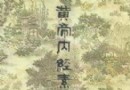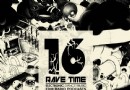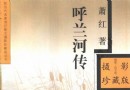《文獻管理軟件》(EndNote)8.0.2,應用軟件、資源下載 簡介: 簡介: 已通過安裝測試,測試環境:window XP SP2 已通過安全檢測(卡巴斯基反病毒專業版 2005-0605) 軟件版權歸原作者及原軟件公司所有,如果你喜歡,請購買正版軟件 運行環境: windows 2000/XP/SP2 軟件分類: 國外軟件 / 注冊版 / 應用軟件 EndNote是一個論文參考書目組織管理軟件。可以在線查找相關書目並保存查找結果,自動管理引用並
"《文獻管理軟件》(EndNote)8.0.2,應用軟件、資源下載"介紹
簡介:
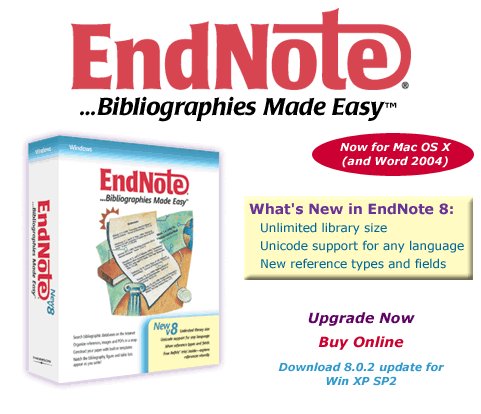

已通過安裝測試,測試環境:window XP SP2
已通過安全檢測(卡巴斯基反病毒專業版 2005-0605)
軟件版權歸原作者及原軟件公司所有,如果你喜歡,請購買正版軟件
運行環境: windows 2000/XP/SP2
軟件分類: 國外軟件 / 注冊版 / 應用軟件
EndNote是一個論文參考書目組織管理軟件。可以在線查找相關書目並保存查找結果,自動管理引用並生成參考書目列表。非常適合於研究人員,學者,學生以及圖書館人員使用的自動添加參考目錄的工具。可以在你書寫的過程當中自動針測到需要添加的資料,然後自動在Internet的數據庫上面進行搜索然後按照對應的格式自動添加進去。還可以自己建立自己的資料庫方便日後使用。Endnote內置的模板讓你的文章保持專業的格式。使用 EndNote 內建的索引卡片來組織參考書目資料,您會發現建立參考書目資料更簡單。
---------------------------------------------------------------------------------
Millions of researchers, scholarly writers, students, and librarians use EndNote (patent pending) to search online bibliographic databases, organize their references and images, and create bibliographies and figure lists instantly. Instead of spending hours typing bibliographies, or using index cards to organize their references, they do it the easy way—by using EndNote EndNote for Windows and Macintosh is a valuable all-in-one tool that integrates the following tasks into one program:
Search bibliographic databases on the Internet
Organize references and images in a database
Construct your paper with built-in manuscript templates
Watch the bibliography and figure list appear as you write
EndNote 8 expands easy bibliographies to any language, allows you to build libraries of any size and more.
--------------------------------------------------------------------------------
Search bibliographic databases on the Internet:
Using EndNote s Connect...and Search... commands, you can search Internet databases just as easily as you can search your EndNote database on your computer.
Simply open any of more than 430 predefined connection files and you re online and searching.
Access hundreds of remote bibliographic databases, including ISI Web of Science, many Ovid databases, PubMed, the Library of Congress, and university card catalogs from EndNote.
Search remote bibliographic databases using EndNote s simple search window—no need to learn multiple search interfaces.
Export reference directly from ISI Web of Science, Highwire Press, Ovid, OCLC, ProQuest and more.
Save and load search strategies at the click of a button.
Drag and drop references instantly to your own EndNote database in one simple step. No additional importing required.
--------------------------------------------------------------------------------
Organize references in a database:
Create an unlimited number of databases in any size: In EndNote, bibliographic data is entered into a record by filling out a simple template that has the proper fields displayed for a given type of reference. There are 37 customizable reference types with up to 52 fields for entering reference and image data. Now you can organize references in any Unicode-supported language.
Organize images, too: Organize images including charts, figures and equations with a caption and your own keywords.
Customize the references database display: Click-sort column heading, adjust column widths, choose fields to display.
Preview formatted references: Using the Preview pane in the database window, you can preview selected references in over 1000 bibliographic styles.
Includes hundreds of import filters: There are many sources of bibliographic data that can be used to help you build your EndNote database of references. EndNote includes hundreds of customizable import filters for a variety of online and CD-ROM database providers (e.g. Ovid, SilverPlatter). You can create your own import filters as well. Once you ve downloaded the references in a tagged format, choose the appropriate import filter to import the data into your EndNote database.
Link your EndNote records to PDF files on the Web or on your hard drive: Link your references to full-text articles or other material on the Web, or PDF files on your hard drive using EndNote s Link To command. By selecting the Open Link... command, EndNote automatically starts your Web browser or application (i.e., Acrobat Reader) and presents the linked file for viewing.
Use Term Lists for consistent data entry: Term Lists store glossaries of keywords, author names, or any other terms that are important to managing your references. As you enter new terms, EndNote suggests terms from these lists to facilitate data entry and to ensure terms are entered consistently. Pre-defined Journal Term Lists are provided for biomedicine, chemistry, and the humanities—complete with common abbreviations of journal names used in bibliographies.
Searching: The Search... command in EndNote offers a high degree of flexibility and control in designing searches. You can limit your searches to specific fields such as Author name, Year, or Keywords. You can also choose a general search, one that searches on all fields in a database.
Global Editing: Use the Change Text, Change Field, and Move Field commands to modify existing references. These commands can automatically add a term to all or some of your references. These are useful tools for labeling groups of references as well as for fixing common typos or spelling mistakes.
Sorting: In EndNote, you can sort references on any fields you choose such as Year, Journal, Title, or Label. You can sort on up to five fields in either ascending or descending order. You can do an instant sort by clicking on the column headings in the reference database window.
Customize Settings: The settings for customizing your EndNote database display, bibliographic preferences, and other options are organized in one easy-to-access Preferences panel.
Running EndNote on a Network: Use EndNote on a network and share databases across mixed platforms.
--------------------------------------------------------------------------------
Use Microsoft Word templates to create your manuscript:
EndNote includes built-in Word templates to guide you through the exacting manuscript requirements of publishers. You can select a predefined template from the Word File New dialog menu or from the EndNote Tools menu to begin your publishing process. A Wizard is ready to assist you with the creation of a new manuscript. Completed manuscripts are now submission-ready with all the key elements in addition to EndNote’s instantly formatted in-text citations, bibliography and figure list.
--------------------------------------------------------------------------------
Watch bibliographies appear as you write
Create instant bibliographies in Microsoft Word: Locate citations in Microsoft Word with Cite While You Write technology. Watch the bibliography appear as you insert citations in your manuscript.
Collaborate with colleagues easily: Collaborate easily with others as your traveling library of cited references follows the Microsoft Word document. When you re ready to send your paper to colleagues, the references travel with it. Now you can capture references directly from colleagues’ papers to use in your EndNote library with the new export traveling library feature.
EndNote handles even the trickiest bibliographic details: EndNote includes bibliographic features that address a wide range of formatting issues in the humanities, biomedicine, physical, life, and social sciences. Here are some of the advanced formatting features EndNote handles with ease:
* Shortened forms of references in footnotes,
including Ibid.
* Group multiple references under one bibliography number
* Numbered text notes within a bibliography
* Options for anonymous works
* Hanging indent option
* Capitalization options for author names or title
Includes more than 1,100 bibliographic styles: EndNote comes with more than 1,100 predefined bibliographic styles for the leading journals. Each style can be modified, or you can create new styles.
EndNote for Windows
Word processor compatibility:
EndNote 8 is compatible with the following word processing and text formats:
Cite While You Write feature: Microsoft Word 2000, XP, 2003
RTF Document Scan: works with other word processors that can save documents to Rich Text Format, including WordPerfect, StarOffice, OpenOffice, FrameMaker and more.
** The WordPerfect Add-in is not available in EndNote 8; click here for more information.
System and Hardware Requirements:
Windows 2000 and XP
(NOTE: Update to 8.0.2 for XP SP2)
Pentium 450-MHz minimum
180MB hard disk space available
128MB RAM
CD-ROM drive
Internet connection required to search Internet databases
EndNote files are compatible across Windows and Macintosh platforms
EndNote 8 is Unicode compliant.
Handheld Requirements:
Palm OS 4.1-5.x
Serial/USB HotSync
For devices with 16MB of RAM or more.
EndNote 8.0.2 Update
EndNote 8.0.2 is a free update for users of EndNote 8.0 and 8.0.1 Windows only. This update provides improved handling of ambiguous citations, preview and library window preferences, and RTF Document Scan as well as other bug fixes and updated content files. Refer to the Installer s Readme for details. If you are using EndNote 8.0, you can apply the 8.0.2 patch without the need to install the 8.0.1 patch first. The EndNote 8.0.2 Patch includes Windows XP Service Pack 2 compatibility.
INSTRUCTIONS:
EndNote 8.0 or 8.0.1 should be installed prior to running the 8.0.2 Updater.
- Download the file EN802Patch.msp (File Size: 13.4 MB)
- Exit all programs.
- Double-click on EN802Patch.msp to install.

EndNote使用示例: 將ScienceDirect檢索的文獻導入Endnote:






供源時間: 供源一月, 請大家下載完之後盡可能將壓縮文件保存在incoming目錄,謝謝. 周一至周四 19:00-02:00, 其他時間不定期在線; 如果無源可能是停電, 網絡不通或者偶爾出差, 如遇出差, 將會延長供源時間.
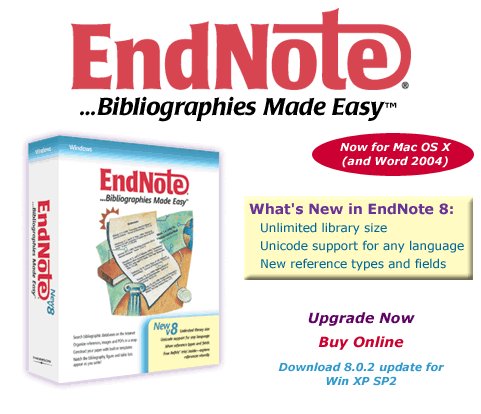

已通過安裝測試,測試環境:window XP SP2
已通過安全檢測(卡巴斯基反病毒專業版 2005-0605)
軟件版權歸原作者及原軟件公司所有,如果你喜歡,請購買正版軟件
運行環境: windows 2000/XP/SP2
軟件分類: 國外軟件 / 注冊版 / 應用軟件
EndNote是一個論文參考書目組織管理軟件。可以在線查找相關書目並保存查找結果,自動管理引用並生成參考書目列表。非常適合於研究人員,學者,學生以及圖書館人員使用的自動添加參考目錄的工具。可以在你書寫的過程當中自動針測到需要添加的資料,然後自動在Internet的數據庫上面進行搜索然後按照對應的格式自動添加進去。還可以自己建立自己的資料庫方便日後使用。Endnote內置的模板讓你的文章保持專業的格式。使用 EndNote 內建的索引卡片來組織參考書目資料,您會發現建立參考書目資料更簡單。
---------------------------------------------------------------------------------
Millions of researchers, scholarly writers, students, and librarians use EndNote (patent pending) to search online bibliographic databases, organize their references and images, and create bibliographies and figure lists instantly. Instead of spending hours typing bibliographies, or using index cards to organize their references, they do it the easy way—by using EndNote EndNote for Windows and Macintosh is a valuable all-in-one tool that integrates the following tasks into one program:
Search bibliographic databases on the Internet
Organize references and images in a database
Construct your paper with built-in manuscript templates
Watch the bibliography and figure list appear as you write
EndNote 8 expands easy bibliographies to any language, allows you to build libraries of any size and more.
--------------------------------------------------------------------------------
Search bibliographic databases on the Internet:
Using EndNote s Connect...and Search... commands, you can search Internet databases just as easily as you can search your EndNote database on your computer.
Simply open any of more than 430 predefined connection files and you re online and searching.
Access hundreds of remote bibliographic databases, including ISI Web of Science, many Ovid databases, PubMed, the Library of Congress, and university card catalogs from EndNote.
Search remote bibliographic databases using EndNote s simple search window—no need to learn multiple search interfaces.
Export reference directly from ISI Web of Science, Highwire Press, Ovid, OCLC, ProQuest and more.
Save and load search strategies at the click of a button.
Drag and drop references instantly to your own EndNote database in one simple step. No additional importing required.
--------------------------------------------------------------------------------
Organize references in a database:
Create an unlimited number of databases in any size: In EndNote, bibliographic data is entered into a record by filling out a simple template that has the proper fields displayed for a given type of reference. There are 37 customizable reference types with up to 52 fields for entering reference and image data. Now you can organize references in any Unicode-supported language.
Organize images, too: Organize images including charts, figures and equations with a caption and your own keywords.
Customize the references database display: Click-sort column heading, adjust column widths, choose fields to display.
Preview formatted references: Using the Preview pane in the database window, you can preview selected references in over 1000 bibliographic styles.
Includes hundreds of import filters: There are many sources of bibliographic data that can be used to help you build your EndNote database of references. EndNote includes hundreds of customizable import filters for a variety of online and CD-ROM database providers (e.g. Ovid, SilverPlatter). You can create your own import filters as well. Once you ve downloaded the references in a tagged format, choose the appropriate import filter to import the data into your EndNote database.
Link your EndNote records to PDF files on the Web or on your hard drive: Link your references to full-text articles or other material on the Web, or PDF files on your hard drive using EndNote s Link To command. By selecting the Open Link... command, EndNote automatically starts your Web browser or application (i.e., Acrobat Reader) and presents the linked file for viewing.
Use Term Lists for consistent data entry: Term Lists store glossaries of keywords, author names, or any other terms that are important to managing your references. As you enter new terms, EndNote suggests terms from these lists to facilitate data entry and to ensure terms are entered consistently. Pre-defined Journal Term Lists are provided for biomedicine, chemistry, and the humanities—complete with common abbreviations of journal names used in bibliographies.
Searching: The Search... command in EndNote offers a high degree of flexibility and control in designing searches. You can limit your searches to specific fields such as Author name, Year, or Keywords. You can also choose a general search, one that searches on all fields in a database.
Global Editing: Use the Change Text, Change Field, and Move Field commands to modify existing references. These commands can automatically add a term to all or some of your references. These are useful tools for labeling groups of references as well as for fixing common typos or spelling mistakes.
Sorting: In EndNote, you can sort references on any fields you choose such as Year, Journal, Title, or Label. You can sort on up to five fields in either ascending or descending order. You can do an instant sort by clicking on the column headings in the reference database window.
Customize Settings: The settings for customizing your EndNote database display, bibliographic preferences, and other options are organized in one easy-to-access Preferences panel.
Running EndNote on a Network: Use EndNote on a network and share databases across mixed platforms.
--------------------------------------------------------------------------------
Use Microsoft Word templates to create your manuscript:
EndNote includes built-in Word templates to guide you through the exacting manuscript requirements of publishers. You can select a predefined template from the Word File New dialog menu or from the EndNote Tools menu to begin your publishing process. A Wizard is ready to assist you with the creation of a new manuscript. Completed manuscripts are now submission-ready with all the key elements in addition to EndNote’s instantly formatted in-text citations, bibliography and figure list.
--------------------------------------------------------------------------------
Watch bibliographies appear as you write
Create instant bibliographies in Microsoft Word: Locate citations in Microsoft Word with Cite While You Write technology. Watch the bibliography appear as you insert citations in your manuscript.
Collaborate with colleagues easily: Collaborate easily with others as your traveling library of cited references follows the Microsoft Word document. When you re ready to send your paper to colleagues, the references travel with it. Now you can capture references directly from colleagues’ papers to use in your EndNote library with the new export traveling library feature.
EndNote handles even the trickiest bibliographic details: EndNote includes bibliographic features that address a wide range of formatting issues in the humanities, biomedicine, physical, life, and social sciences. Here are some of the advanced formatting features EndNote handles with ease:
* Shortened forms of references in footnotes,
including Ibid.
* Group multiple references under one bibliography number
* Numbered text notes within a bibliography
* Options for anonymous works
* Hanging indent option
* Capitalization options for author names or title
Includes more than 1,100 bibliographic styles: EndNote comes with more than 1,100 predefined bibliographic styles for the leading journals. Each style can be modified, or you can create new styles.
EndNote for Windows
Word processor compatibility:
EndNote 8 is compatible with the following word processing and text formats:
Cite While You Write feature: Microsoft Word 2000, XP, 2003
RTF Document Scan: works with other word processors that can save documents to Rich Text Format, including WordPerfect, StarOffice, OpenOffice, FrameMaker and more.
** The WordPerfect Add-in is not available in EndNote 8; click here for more information.
System and Hardware Requirements:
Windows 2000 and XP
(NOTE: Update to 8.0.2 for XP SP2)
Pentium 450-MHz minimum
180MB hard disk space available
128MB RAM
CD-ROM drive
Internet connection required to search Internet databases
EndNote files are compatible across Windows and Macintosh platforms
EndNote 8 is Unicode compliant.
Handheld Requirements:
Palm OS 4.1-5.x
Serial/USB HotSync
For devices with 16MB of RAM or more.
EndNote 8.0.2 Update
EndNote 8.0.2 is a free update for users of EndNote 8.0 and 8.0.1 Windows only. This update provides improved handling of ambiguous citations, preview and library window preferences, and RTF Document Scan as well as other bug fixes and updated content files. Refer to the Installer s Readme for details. If you are using EndNote 8.0, you can apply the 8.0.2 patch without the need to install the 8.0.1 patch first. The EndNote 8.0.2 Patch includes Windows XP Service Pack 2 compatibility.
INSTRUCTIONS:
EndNote 8.0 or 8.0.1 should be installed prior to running the 8.0.2 Updater.
- Download the file EN802Patch.msp (File Size: 13.4 MB)
- Exit all programs.
- Double-click on EN802Patch.msp to install.

EndNote使用示例: 將ScienceDirect檢索的文獻導入Endnote:






供源時間: 供源一月, 請大家下載完之後盡可能將壓縮文件保存在incoming目錄,謝謝. 周一至周四 19:00-02:00, 其他時間不定期在線; 如果無源可能是停電, 網絡不通或者偶爾出差, 如遇出差, 將會延長供源時間.
相關資源:
- [多媒體類]《混響效果器》(TC Electronic M30 Studio Reverb)v1.0[壓縮包]
- [應用軟件]《標示logo制作軟件》(Logo Design)5.0[壓縮包],應用軟件、資源下載
- [多媒體類]《數碼相框制作軟件》(Mojosoft Photo Frame Studio v2.0)[壓縮包]
- [操作系統][外掛驅動] 易編遠航第二期-九套英雄聯盟-LOL(MOBA)類游戲思路編寫與實戰
- [軟件綜合]四五打印助手4.85,免費票據打印軟件
- [應用軟件]《matlab R2008a 》(Mathwork matlab R2008a All platform DVD)[image],應用軟件、資源下載
- [多媒體類]《PC游戲光盤終結者專業版》(Slysoft Game Jackal Pro)v4.0.2.8 英文/印度尼西亞文[壓縮包]
- [應用軟件]《漢王文本王文豪7600完美全功能專業版》[ISO],應用軟件、資源下載
- [軟件綜合]《虛擬合成器》(Reveal Sound Spire)v1.0.1[壓縮包]
- [操作系統]《RedHat Linux AS3 U8 i386》(RHEL AS3 U8 i386)RHEL AS3 U8 i386[ISO],操作系統、資源下載
- [軟件綜合]看自己的星空 讓別人挨凍去吧——模擬天文館
- [經濟管理]《量比絕殺:透視主力意圖 精准捕捉大牛股》(快樂飛刀)掃描版[PDF]
- [生活圖書]《針灸治療常見病證圖解-婦、兒科分冊》掃描版[PDF]
- [行業軟件]《汽車導航系統 》(Pioneer Navigation CNDV 80MT V2008 West Europa)[光盤鏡像],行業軟件、資源下載
- [學習課件]《中華傳統文學修養》大學精品視頻課程 山東大學王小舒老師主講
- [小說圖書]《山婦》(A Mountain Woman)英文文字版[PDF]
- [編程開發]《水晶報表 10》(Crystal Reports 10 Advanced Developer build 10.0.0),編程開發、資源下載
- [編程開發]《專為 Oracle 設計的數據庫管理工具》(PremiumSoft.Navicat.for.Oracle.Enterprise.Edition)v10.0.8[壓縮包]
- [多媒體類]《Stylus RMX 擴展音色庫》(Stylus RMX S.A.G.E Xpander)[ISO]
- [其他資源綜合]《中華手工》掃描版[PDF]
- 《電腦報十年珍藏版 - 重新封裝》從原版CD1升級後重新封裝[ISO]
- 《Adobe AfterEffects6.0》(內含注冊碼)
- 《Cloanto C64模擬器》(Cloanto C64 Forever Plus Edition)v2010.0.0.0[壓縮包]
- 《漢王文本王 5.0》(HWDoc_V5)Cracked,應用軟件、資源下載
- 《中國大百科全書(簡明)·金山詞霸版》(簡明)[ISO]
- 《Alien電腦個性美化精選》(AlienGUIse™ Theme Manager )[更新系統音頻組件]FOR XP ONLY[安裝包]
- 《德國MAGIX頂級相片和平面設計師軟件》(MAGIX Xtreme Photo and Graphic Designer )V2.1官方英文破解版[壓縮包]
- 《模型驅動開發》(Telelogic Rhapsody)V7.0[Bin]
- 《八款博洋收費字體》,應用軟件、資源下載
- 《簡易GIF動畫》(Blumentals Easy GIF Animator/破解版)V5.1.0.44[壓縮包]
- 《SmartDraw圖表制作》(SmartDraw 2008)[Bin],應用軟件、資源下載
- 《萬能電子詞典》(MDictPC v1.0RC2)簡體中文免費版[壓縮包]
免責聲明:本網站內容收集於互聯網,本站不承擔任何由於內容的合法性及健康性所引起的爭議和法律責任。如果侵犯了你的權益,請通知我們,我們會及時刪除相關內容,謝謝合作! 聯系信箱:[email protected]
Copyright © 電驢下載基地 All Rights Reserved